Understanding Plesk Cost: A Comprehensive Overview


Intro
In an era where digital solutions dictate operational efficiency and organization effectiveness, understanding the costs associated with software tools is vital. One key player in the hosting control panel market is Plesk. Businesses looking to enhance their web management capabilities often turn to Plesk for its robust features and user-friendly interface. However, deciding whether to invest in Plesk involves a detailed analysis of its costs, including initial setup fees, subscription models, and the cost-benefit ratio of the various available editions. This article seeks to unravel the complexities of Plesk costs, empowering IT professionals, decision-makers, and entrepreneurs to make informed choices that align with their financial strategies.
Software Category Overview
Definition and Importance
Plesk is a web hosting control panel that empowers users to manage their websites, applications, and hosting accounts from a centralized interface. Its significance lies in the flexibility it offers for managing multiple domains and websites with varying technologies. With Plesk, organizations can streamline operations, improve productivity, and focus on strategic tasks rather than getting overwhelmed with technical elements.
Key Characteristics
Plesk is characterized by its multi-platform capability, support for various programming languages and frameworks, and an extensive library of extensions. Other notable features include:
- User-Friendly Interface: Simplifies navigation and reduces the learning curve for new users.
- Security Tools: Offers security enhancements such as SSL certificates and DDoS protection.
- Automated Updates: Minimizes maintenance efforts through automated system updates.
- Integration Capabilities: Seamlessly connects with various applications and services, enhancing its utility.
The importance of Plesk lies not just in its functionality but in its adaptability to different business needs, making it an attractive solution for a multitude of users.
Comparative Analysis of Top Software Options
Feature Comparison
When assessing Plesk against other control panels, it is essential to focus on feature differentiation. Comparing with alternatives like cPanel and DirectAdmin often reveals areas of strength and weaknesses:
- Plesk: Multi-language support, a rich set of extensions, and a visually appealing interface.
- cPanel: Strong brand recognition, but can sometimes be seen as less versatile in extending functionalities.
- DirectAdmin: Generally offers a lower price but lacks some advanced features.
Pricing Models
Plesk employs a tiered pricing model based on the edition chosen. This can include:
- Web Host Edition: Tailored for web hosting service providers with a focus on managing many customers.
- Web App Edition: Ideal for developers, featuring enhanced tools for application management.
- WordPress Edition: Specialized in WordPress management with built-in features optimizing performance.
Each edition has distinct pricing that reflects its capabilities, which often leads to budgetary considerations among potential users.
"Understanding the cost structures of Plesk can illuminate the long-term financial impact on an organization."
Before making a decision, organizations should evaluate their specific needs, potential growth, and long-term strategy, as the right choice can optimize resource allocation and enhance operational efficiency.
Finale
Understanding Plesk costs involves much more than simply comparing prices between different editions. It requires a comprehensive analysis of features, potential return on investment, and how it aligns with organizational goals. By exploring the various aspects outlined in this article, decision makers are better positioned to make informed choices regarding Plesk as a part of their digital infrastructure.
Prelude to Plesk
In today’s digital landscape, having a reliable web hosting control panel is not just a convenience; it is a necessity for many organizations. Plesk is one such tool that has gained recognition among IT professionals, entrepreneurs, and decision-makers alike. Its significance stems from its ability to simplify the management of web hosting environments. This includes but is not limited to, optimizing websites, handling multiple domains, and providing robust security features.
As the complexities of web hosting grow, understanding Plesk becomes vital. The platform provides an intuitive interface, which enables users to streamline their operations effectively. Furthermore, Plesk’s ability to integrate with various extensions and applications empowers users to customize their experience according to their needs. In this article, we will navigate through the details of Plesk, particularly the costs associated with it, helping organizations make informed decisions in their budgeting and operational strategies.
What is Plesk?
Plesk is a commercial web hosting automation tool designed to simplify web server management for businesses and service providers. It operates on a variety of operating systems and is particularly known for its user-friendly interface. Essentially, Plesk serves as a bridge between the server and the user, translating complex server management tasks into accessible functions.
This platform provides features for managing content, emails, databases, and areas related to web security. Additionally, Plesk supports multiple scripting languages, such as PHP and Python, making it versatile for different web applications. Its significance cannot be understated as it facilitates easier management of hosting resources while ensuring that users can focus on expanding their online presence rather than getting lost in technicalities.
Key Features of Plesk
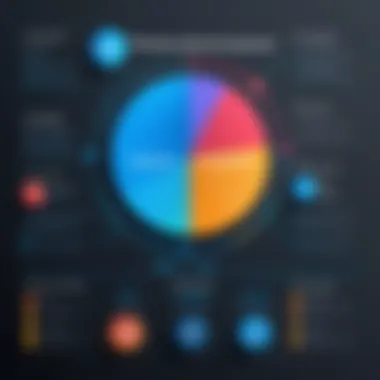

Plesk comes equipped with numerous features that cater to the needs of both novice and expert users. These include:
- User-friendly Interface: The design of Plesk allows for smooth navigation. This makes it appealing to those who may not have extensive technical expertise.
- Multi-Domain Management: Users can manage multiple websites from a single interface, which saves time and streamlines administrative tasks.
- Application and Extension Installer: Plesk includes a marketplace where users can find and install various applications and extensions such as WordPress and Joomla easily.
- Security Features: This solution emphasizes security with built-in SSL certificates, firewall configurations, and automated updates to protect websites from vulnerabilities.
- Backup and Restoration Options: Plesk offers automated backups, ensuring that data is periodically saved, simplifying recovery processes in case of data loss.
These features underscore the platform's capacity to enhance web management efficiency and provide scalability for growing businesses.
Understanding Plesk Editions
Understanding the Plesk editions is crucial for organizations evaluating their hosting control panel options. Each edition serves distinct user needs and business use cases. Thus, selecting the correct edition can significantly affect the cost and operational efficiency of web management tasks. For decision-makers, recognizing the advantages and limitations of each edition can facilitate better financial planning and resource allocation.
Plesk Web Admin Edition
The Plesk Web Admin Edition is tailored primarily for individuals or small businesses needing to manage a few domains. It features a streamlined interface that simplifies the user experience. This edition includes essential functionalities like basic site management, email accounts, and database handling, making it suitable for users without extensive technical knowledge.
Key Benefits:
- Cost-Effectiveness: As the most affordable option, it offers a budget-friendly solution for smaller operations.
- Simplicity: The UI is designed with ease of use in mind, enabling quick access to core functions.
- Resource Management: This edition facilitates basic resource allocation, important for those managing limited sites.
However, it lacks several advanced features present in other editions. If your needs grow, you may find it's necessary to upgrade.
Plesk Web Host Edition
The Plesk Web Host Edition is geared towards web hosting providers. It contains more extensive tools and features compared to the Admin Edition, allowing for better management of multiple clients. Key offerings include enhanced security measures, customer account management, and support for larger server resources.
Notable Features:
- Client Management: This edition provides tools to manage multiple customer accounts easily.
- Advanced Security: Enhanced security options help protect websites against various threats.
- Resource Allocation: Users can assign server resources efficiently across multiple domains.
This edition is essential for businesses aiming to offer hosting services or manage numerous websites. However, it comes at a higher cost, so careful evaluation of needs is vital before proceeding.
Plesk Web Pro Edition
The Plesk Web Pro Edition is designed for web professionals who need to manage multiple sites or clients without compromising performance. This edition contains all features of the Web Admin and Host Edition but adds further flexibility and tools suited for professional use.
Advantages to Consider:
- Comprehensive Functionality: With support for a wide range of extensions and applications, users can customize their environments extensively.
- Additional Support: Users gain access to more detailed support options, which can be helpful for troubleshooting complex issues.
- Scalability: This edition allows seamless scaling of resources when moving to higher capacities or more demanding applications.
The Web Pro Edition is suited for dynamic environments where frequent updates and expansions occur. However, its advanced capabilities come with a higher investment, which must align with actual business needs.
Understanding the separate Plesk editions helps businesses optimize costs and enhance their operational framework. Choosing the right edition can have long-lasting effects on overall resource management.
Plesk Pricing Structure
The pricing structure of Plesk is a crucial element in understanding its overall value. It merits thorough examination as it impacts budgetary allocations for businesses of different sizes and operational needs. Plesk's pricing model is multifaceted, accommodating various users from independent web developers to large hosting companies. This section elaborates on how each element of the pricing structure can influence purchasing decisions and long-term financial planning.
Overview of Base Pricing
Plesk offers a tiered pricing system that aligns with its different editions. Each edition targets distinct user needs, which is reflected in its pricing. The core pricing includes a base fee that varies depending on the specific features and services offered in each edition:
- Web Admin Edition: Tailored for those managing a limited number of websites, it provides essential hosting tools and server management functionalities. The pricing is generally lower, reflecting its limited scope.
- Web Host Edition: This edition caters to larger hosters and allows management of multiple domains with enhanced capabilities. The cost reflects its extended feature set, which includes advanced security options and resource management.
- Web Pro Edition: Designed for professional developers and agencies, this edition offers the most robust features, which is reflected in its higher pricing. It is suitable for users who need comprehensive solutions and flexibility in managing various client projects.
Understanding these base prices is fundamental for decision-makers when assessing the allocation of resources and potential return on investment in hosting solutions.
Annual vs Monthly Billing


When considering Plesk's pricing, the billing cycle is equally important. Plesk provides both annual and monthly billing options, allowing businesses to choose a plan that aligns with their financial strategy.
- Annual Billing: Opting for an annual plan usually offers savings compared to monthly payments. For example, many users find that purchasing an annual subscription not only reduces overall costs but also ensures uninterrupted access to Plesk's features. This option is attractive for organizations with predictable budgets.
- Monthly Billing: This option provides greater flexibility. Businesses can scale their operations or exit contracts without facing hefty penalties. This choice may be beneficial for startups or projects in early stages, where financial commitments need to be monitored closely.
In summary, the decision between annual and monthly billing can significantly influence the total cost of ownership. Each option comes with distinct advantages, and organizations must weigh these against their operational needs and cash flow.
"Choosing the right billing option is essential for optimizing your budget. Each model has traits that cater to different financial strategies."
Factors Influencing Plesk Costs
Understanding the costs associated with Plesk is not just about knowing the base prices of each edition, but it involves a deeper look into various factors that can impact overall expenses. The factors influencing Plesk costs can guide businesses and individuals in holistically analyzing their budget, ultimately leading to informed decisions. Each element carries weight when it comes to actual usage and resource requirements. The following subsections break down the key factors that contribute to the total cost of using Plesk as a hosting control panel.
Number of Domains
The number of domains you plan to host is a crucial factor in determining your Plesk costs. Each edition of Plesk has a limit on the number of domains you can manage. For example, the Web Admin Edition is tailored for managing a single domain, whereas the Web Host and Web Pro editions can support multiple domains. If your business strategy involves managing numerous domains, it is essential to consider the right edition to avoid unnecessary costs in upgrading later.
- Scalability: As your needs grow, hosting more domains may require switching to a higher edition, which affects costs.
- Management Complexity: More domains translate into higher management and maintenance complexity, possibly necessitating additional support resources.
Resource Allocation
Resource allocation concerns how you distribute the available server resources among applications and services hosted on Plesk. Your choice of Plesk edition will have a direct impact on the resources it can allocate. Each tier has specifications regarding CPU power, memory, and storage capacity. Understanding these limitations is vital for cost-effective planning.
- Performance Needs: Ensuring your applications run optimally can be resource-intensive. Higher resource allocations may require more expensive editions.
- Overhead Costs: Insufficient resource allocation can lead to performance issues, which might indirectly result in increased costs due to downtime and maintenance requirements.
Support and Maintenance
Support and maintenance can be overlooked when calculating Plesk costs but are vital for ensuring long-term functionality. Each edition provides different levels of support, which may influence your budget. Consider the following aspects:
- Technical Support Packages: Higher editions may offer more comprehensive support options, which can be beneficial for businesses lacking IT expertise.
- Maintenance Costs: Regular updates and ongoing maintenance play a role in cost. Mismanagement can lead to vulnerabilities and additional costs from recovery efforts.
Understanding these factors not only helps in selecting the right edition but also avoids unexpected expenses in the future.
Additional Plesk Costs
Understanding the concept of additional costs associated with Plesk is critical for anyone looking to use this hosting control panel. While the base pricing of Plesk offers a foundational understanding, there are several supplementary expenses that can arise. These costs can greatly influence the overall investment, making it essential to consider them during budget planning. This section will explore two primary areas of additional costs: add-ons and extensions, as well as SSL certificates.
Add-ons and Extensions
Plesk offers a wide variety of add-ons and extensions that enhance its functionality beyond the basic packages. These additional tools can include features for website security, performance optimization, and specialized software integrations. Here are some common add-ons:
- WordPress Toolkit: A powerful tool for managing multiple WordPress installations easily.
- Plesk Docker: Facilitates the management of Docker containers, providing developers with flexibility.
- Backup and Restore: Options for off-site backup solutions to safeguard data.
Investing in these add-ons can provide significant benefits, yet it’s important for potential users to evaluate the costs relative to their needs. Each extension typically comes with its own licensing fee, which compounds the base cost of Plesk.
In summary, while these enhancements can add costs, they can also deliver value that can outweigh the initial expenditure. Companies must assess their specific requirements to determine which add-ons will be worth the investment.
SSL Certificates
The presence of SSL certificates is crucial for ensuring secure communications between web servers and browsers. Plesk allows users to obtain and manage SSL certificates through its dashboard, making it easier to implement security across websites. However, the costs associated with SSL certificates can vary:
- Free options: Some providers offer free SSL certificates, such as Let’s Encrypt, which can be used for smaller projects.
- Paid options: For advanced security measures and warranties, paid certificates from vendors like Comodo or DigiCert might be required.
Between the choices, one should consider the level of security needed. For e-commerce sites or businesses that handle sensitive customer data, investing in a paid SSL might be essential.
Comparative Analysis with Alternatives


A comparative analysis of Plesk with other alternatives is crucial in understanding its position in the market. This section provides insight into how Plesk stacks up against its key competitors. By examining options like cPanel and DirectAdmin, decision-makers can make informed choices based on specific features, pricing, and usability.
Understanding the differences among these platforms helps organizations identify which tool best suits their needs and budget. It also allows users to evaluate their current situation and decide if switching to Plesk or another panel would be advantageous.
Plesk vs cPanel
Plesk and cPanel are two of the most recognized web hosting control panels in the industry. While both software solutions offer reliable functionalities, they cater to different user preferences and technical skill levels.
- Interface:
Plesk, designed with a more modern interface, provides a user-friendly experience which benefits those less technically inclined. It allows for easy management of multiple sites and has integrated tools that streamline web development. In contrast, cPanel has a conventional interface that can be overwhelming for users just starting. However, many experienced users appreciate its traditional layout and numerous features. - Operating Systems Support:
Plesk runs on both Windows and Linux operating systems, accommodating a wider range of server environments. cPanel, on the other hand, is primarily focused on Linux servers, which may limit its user base in specific scenarios. - Pricing:
Pricing between the two options can vary significantly based on feature sets. Plesk often provides a more flexible pricing structure, giving users options tailored to their business needs. cPanel generally requires additional fees for certain features, which can add up depending on the scope of use.
"When choosing between Plesk and cPanel, thoroughly assess your operational requirements and evaluate how each platform aligns with your business model."
Plesk vs DirectAdmin
DirectAdmin positions itself as a straightforward option in the control panel market. Though it is less commonly known than its counterparts, it provides essential functionalities suited for various users, from beginners to advanced.
- User Experience:
Plesk excels in user experience, with a comprehensive dashboard and seamless accessibility to tools. DirectAdmin has a more basic layout that some users may find less intuitive. However, its simplicity helps make it appealing to those who do not require a lot of tools and features. - Resource Usage:
Plesk tends to consume more server resources due to its extensive feature set and visual interface. In contrast, DirectAdmin is lightweight, often making it a preferred option for those on limited resources or budget. - Customization:
Both platforms allow for customization, but Plesk offers a broader range of extensions and add-ons to enhance functionalities. DirectAdmin has fewer options but still provides the essential tools necessary to manage a hosting environment effectively.
In summary, a comparative analysis helps clarify Plesk’s advantages and disadvantages relative to competitors. This understanding guides potential buyers in choosing the right control panel for their operations.
Total Cost of Ownership Analysis
In the realm of technology solutions like Plesk, understanding the Total Cost of Ownership (TCO) is crucial. TCO encompasses not only the initial setup costs but also ongoing costs that can significantly affect an organization’s budget in the long run. By analyzing TCO, decision-makers can achieve a clearer view of what investments are necessary and how they align with the desired outcomes.
Calculating TCO involves identifying various elements such as software licensing, hardware requirements, and personnel expenses. Each of these factors contributes to the overall financial landscape of using Plesk. A thorough examination of TCO helps organizations avoid unexpected financial burdens, allowing them to make informed choices that will serve their interests well.
Estimating Long-Term Costs
Estimating long-term costs is an essential part of the TCO analysis. This includes evaluating not only the price of the Plesk software itself but also ongoing expenses related to updates, maintenance, and support. Each Plesk edition offers different pricing structures, and it is important to understand these to foresee future costs accurately.
For example, consider the following aspects when estimating long-term costs:
- Renewal Fees: Annual renewal costs for licenses can vary significanty depending on the edition Chosen.
- Maintenance Charges: Over time, the need for technical support can add to expenses, especially if advanced support plans are taken.
- Training and Onboarding: If new team members are involved, training can also become a recurring cost.
Although these may seem like minor details, they add up and impact the bottom line. As such, a careful estimation can assist organizations in budgeting appropriately for their Plesk usage throughout the years.
Cost-Benefit Considerations
When assessing the total cost of ownership, it is vital to balance costs with benefits. Cost-benefit analysis helps in determining whether the investment in Plesk, in the long term, justifies the expenses involved.
Key considerations in this regard include:
- Operational Efficiency: Plesk provides various automation tools that can significantly reduce manual tasks. This efficiency can lead to lower operational costs over time.
- Scalability: Plesk’s ability to scale as a business grows means that initial higher costs could result in better overall performance and capacity later.
- Support and Reliability: Reliable support can mitigate risks and reduce potential downtimes, which may lead to cost savings in lost revenue.
"A comprehensive understanding of TCO not only evokes judicious decision-making but also cultivates an environment in which valuable resources are allocated wisely."
Considering not just the monetary outlay but also the value received from Plesk can provide organizations with a more rounded perspective. This style of analysis encourages a broader understanding and ultimately leads to more strategic financial planning.
End
In summarizing the intricate dynamics of Plesk costs, the conclusion serves to reinforce the insights gathered throughout the article. It is crucial for decision-makers to appreciate the multifaceted nature of budgeting for Plesk and its comprehensive impact on operational efficacy. Understanding costs is not just about the initial subscription price but involves examining long-term financial commitments and how these align with business needs.
Key Takeaways
- Budget Planning: Thorough knowledge of the various editions of Plesk allows for smarter budget planning. Each edition comes with distinct features and pricing that can cater to different business sizes and needs.
- Cost Influencers: Several factors influence the overall cost, including the number of domains, resource allocations, and service support requirements. A keen analysis of these components allows organizations to project accurate costs over time.
- Comparative Value: Evaluating Plesk against its competitors like cPanel and DirectAdmin highlights both advantages and potential savings, invaluable for making informed choices.
- Long-Term View: Organizations should consider the total cost of ownership. Initial costs may seem favorable, but hidden fees and necessary add-ons can accrue over time, impacting long-term budgets.
Recommendations for Prospective Buyers
- Assess Needs Carefully: Before selecting a Plesk edition, conduct a thorough assessment of your current and future needs. This includes evaluating how many domains you may manage and the expected growth of resource usage.
- Examine Support Options: Understand the levels of support provided with each edition. Investing in higher support packages may save costs in the long run through faster resolutions of technical issues.
- Explore Add-Ons: Investigate which add-ons or extensions are necessary for your operations. Sometimes, starting with a basic edition and then adopting necessary enhancements can be more economical.
- Research Alternatives: Don’t limit yourself to Plesk. Comparing it with offerings from vendors such as cPanel or DirectAdmin can reveal potential savings or features better suited to your organization.
By keeping these key considerations in mind, prospective buyers can navigate their decisions effectively, ensuring they select a Plesk plan that aligns with their long-term strategic goals. The cost of ownership goes beyond mere pricing; it encapsulates potential growth, operational efficiencies, and ultimately the bottom line.







