Understanding Xero US Payroll: Key Features and Insights


Intro
Payroll management has evolved significantly over the years, especially with increasing demands for efficiency and accuracy in the workplace. With various software solutions flooding the market, Xero US Payroll stands out as a contender that promises to streamline payroll processes for businesses across the United States. Understanding its functionalities, user experience, and potential limitations is essential for decision-makers looking to enhance their payroll systems.
This article aims to dissect the many layers of Xero's payroll functionalities. We will delve into the intricate details of its features, dissect advantages and challenges, and consider its integration capabilities. For businesses navigating through payroll complexities, having a solid grasp of what Xero offers could be a game changer.
With that in mind, let’s turn to the key elements that define payroll software itself.
Software Category Overview
Definition and Importance
Payroll software, in essence, is designed to automate the process of paying a company’s employees. It handles everything from calculating wages based on hours worked, to managing deductions for taxes and benefits. In the age of digital transformation, such software plays a pivotal role in ensuring compliance with tax regulations, managing employee time records, and generating necessary documentation for both employees and employers.
A robust payroll system also allows businesses to focus on other core aspects of their operations instead of getting lost in paperwork. Furthermore, accuracy in payroll not only enhances employee satisfaction but safeguards organizations against potential penalties arising from tax errors.
Key Characteristics
When weighing payroll software options, several characteristics are paramount:
- User-Friendly Interface: Software should be intuitive, allowing users to navigate through features without steep learning curves.
- Compliance Capabilities: The best payroll systems are designed to keep up with the ever-changing tax laws and regulations. This feature mitigates the risk of legal complications.
- Integration Options: Compatibility with existing HR and accounting systems is crucial. Seamless integration across platforms allows for smooth transitions and data management.
- Reporting Features: Comprehensive reporting capabilities help businesses analyze data trends, providing valuable insights that inform decision-making.
Understanding these characteristics can help businesses assess what they truly need from a payroll system.
Comparative Analysis of Top Software Options
Feature Comparison
The landscape of payroll software is diverse, with various options catering to different business sizes and needs. Here’s a closer look at how Xero US Payroll stacks up against some competitors:
| Feature | Xero US Payroll | QuickBooks Payroll | Gusto Payroll | | Time Tracking | Yes | Yes | Yes | | Mobile Access | Yes | Yes | Yes | | Compliance Updates | Automatic | Manual | Automatic | | Customer Support | 24/7 Chat | Email Only | Phone & Chat |
Xero showcases a solid set of functionalities coupled with excellent customer support, which is crucial for any business in navigating issues swiftly.
Pricing Models
Pricing is another factor that heavily influences software adoption. Xero US Payroll offers competitive packages that cater to different business needs:
- Starter: For small businesses with basic payroll needs.
- Standard: Aimed at medium-sized businesses requiring additional features and support.
- Premium: For larger organizations with more complex payroll and human resource demands.
Comparing these price points with other offerings in the market ensures that businesses can find a solution that aligns well with their budget.
"Understanding the pivots and turns in payroll management can save businesses from potential headaches down the line."
Through awareness of these considerations, decision-makers can align payroll functionalities with their business requirements, helping to ensure a smoother operational flow.
As we move forward, we will now delve into the specifics of Xero US Payroll, examining its prominent features and evaluating whether it meets the needs of modern businesses or if potential challenges should be on the radar.
Overview of Xero Payroll
Understanding the landscape of payroll management is a crucial endeavor for businesses, particularly as they strive for efficiency and compliance. Xero Payroll offers a robust solution tailored specifically for the U.S. market, aligning itself with the complexities of local regulations. This section sheds light on the fundamental elements that make Xero Payroll a significant player in the realm of payroll processing.
Prelude to Xero
Xero is more than a mere software; it represents a paradigm shift in how businesses approach accounting and payroll. Founded in New Zealand, this cloud-based platform has rapidly gained traction globally, providing a suite of features designed to simplify financial management. In the context of U.S. payroll, Xero facilitates a seamless integration of various functions such as time tracking, tax calculations, and reporting. This capability not only enhances productivity but also reduces the margin of error that often comes with manual payroll processing. As a result, companies can redirect their efforts towards growth instead of getting tangled in red tape.
Key Features of Xero US Payroll
Diving deeper into the specifics, Xero US Payroll stands out due to its host of features designed to address the unique challenges faced by American businesses. Here are some key highlights that reflect its capabilities:
- Automated Tax Calculations: Xero carries the burden of ensuring accurate tax calculations for federal, state, and local jurisdictions. These automatic updates mean users always have the latest compliance requirements at their fingertips.
- User-friendly Interface: The platform boasts an intuitive layout, making it accessible even for those who might not consider themselves tech-savvy. This ease of use can significantly lower the training time for new employees.
- Time Tracking Integration: With integrated time tracking functionalities, organizations can more accurately record employee hours worked, reducing discrepancies and disputes.
- Flexible Payment Options: Xero US Payroll allows for diverse payment methods, accommodating different employee preferences, whether that’s direct deposit, checks, or even pay cards.
- Comprehensive Reporting Tools: Users can generate tailored reports to provide insights into payroll trends. This feature not only aids in decision-making but also in budgeting and forecasting.
"Access to real-time data can make a world of difference; businesses can swiftly adapt strategies based on payroll performance trends."
In summary, the features provided by Xero US Payroll demonstrate a finely tuned approach to managing payroll intricacies. With its strong emphasis on automation and user experience, it positions itself as a favorable choice for businesses looking to optimize their payroll functions.”
Setting Up Xero Payroll
Setting up Xero Payroll is an essential step for any business looking to streamline its payroll processes efficiently. Getting off on the right foot is key; a well-configured payroll system can save hours of administrative work down the line. This section delves into the significance of setting Xero Payroll correctly, focusing on core elements that form the backbone of a successful payroll implementation.
A meticulously organized setup simplifies tax calculations, ensures compliance with local regulations, and enhances overall employee satisfaction with timely payments. By understanding how to properly configure Xero Payroll and manage employee information, businesses can harness the full potential of the software's capabilities.
Initial Configuration Steps
Configuring Xero Payroll starts off with several crucial steps that lay the foundation for effective payroll processing. Here’s what needs to be done:


- Create Your Xero Account: If you haven't already, sign up for a Xero account. This is the first step to access the payroll feature, and it's pretty straightforward.
- Activate Payroll Options: Within your Xero dashboard, locate the payroll settings. It’s under the "Settings" tab. Make sure payroll functionality is activated to start using it.
- Establish Your Business Details: Input your business's legal name, address, and tax ID. This information is necessary for legal compliance and ensures that payroll is processed correctly.
- Configure Payment Settings: Setup the payment cycle—this includes the frequency of payroll (weekly, biweekly, monthly). You'll also want to define how employees are paid, via check or direct deposit.
- Select Tax Settings: Choose the correct federal and state tax rates. Adjusting tax settings correctly from the beginning is vital to avoid complications come tax season.
- Set Up Leave Types: If your business offers paid leave, you can create different types, like vacation or sick leave, that can be tracked through the system.
Once all initial configuration steps are completed, the next logical point is to manage employee information, ensuring every person gets the right pay based on the data available.
Employee Information Management
Properly managing employee information is a bedrock for an efficient payroll system. Correct and updated data eliminates errors that can become costly in time and money. Here’s how to adeptly manage employee information within Xero Payroll:
- Add Employees: Each employee must be individually entered into the payroll system, which includes their personal details, social security number, and banking information for deposits.
- Document Pay Rates: Specify hourly wages or annual salaries clearly. Setting this right from the start is essential to prevent discrepancies.
- Manage Deductions and Allowances: Input any necessary deductions for retirement accounts, health insurance, and other allowances that are applicable to each employee. Understanding how these deductions affect take-home pay is also crucial.
- Update Records Regularly: It’s imperative to keep employee data current—this means regularly updating addresses, pay rates, and tax information as changes occur.
- Access Control: Xero Payroll allows you to control who can see or edit employee information. Ensuring that only authorized personnel have access helps maintain confidentiality and complies with data protection regulations.
Navigating Payroll Processing
Navigating the payroll processing landscape is a crucial step in utilizing Xero US Payroll effectively. As organizations grow and evolve, the efficiency and accuracy of payroll can directly impact employee satisfaction and compliance with various regulations. Therefore, understanding how to handle payroll processing within Xero is imperative for any business that aims to streamline its operations and ensure its workforce is managed properly.
Running Payroll
When it comes to running payroll in Xero, the process can seem daunting at first, but it becomes straightforward with some familiarity. The first step is entering time and attendance data. Accurate recording is essential as it serves as the foundation for all payroll calculations. To run payroll:
- Select the Payroll Period: Navigate to the relevant pay period on Xero’s dashboard, which ensures you’re working with the correct timeframe.
- Review Employee Hours: Check that all employee hours are recorded, confirming any overtime or leave taken is accounted for.
- Process Payroll: After verifying the information, you hit the process payroll button. Xero then automatically calculates the gross pay, taxes, and any deductions.
- Final Review: Check the payroll summary carefully. It's critical to ensure that all figures reflect accurately before proceeding.
By following these steps, you can run payroll smoothly each period. The benefits of a well-executed payroll run can not be overstated. Not only does it provide timely payments to your staff, but it also helps maintain compliance, as accurate calculations minimize errors that could lead to penalties.
Generating Payslips
Generating payslips in Xero is another critical part of the payroll processing journey. Payslips serve as a formal record of the employee’s earnings and deductions for a specific pay period, and they must adhere to compliance regulations. Here’s how to generate them:
- After Running Payroll: Once you've successfully processed your payroll, the next step is to generate payslips for your employees. Xero gives you the option to create either digital or printed copies.
- Accessing the Payslip Module: Head to the payroll section and look for the payslip option. Here, you can customize payslip details, ensuring employees receive all necessary breakdowns of their pay.
- Delivery to Employees: Employees can receive their payslips via email directly from Xero, making it both efficient and eco-friendly. Alternatively, you can print them if you prefer a paper trail.
- Record Keeping: Ensure that copies of payslips are maintained, as they play a role in financial auditing and compliance.
Compliance Considerations
Understanding compliance considerations in payroll management isn’t just about ticking boxes; it’s essential for safeguarding your business from potential legal troubles. The ramifications of mismanaging payroll compliance can be dire, including hefty fines, reputational damage, or even loss of license. For decision-makers and IT professionals alike, being well-versed in the intricacies of payroll regulations is key. In this section, we'll delve into the foundational elements of compliance that every organization should contemplate while navigating the complexities of payroll in the US.
Understanding US Payroll Regulations
Navigating through US payroll regulations is akin to walking a tightrope. There are multiple layers of requirements, from federal mandates like the Fair Labor Standards Act to state-specific laws that can vary wildly. Let’s break down some primary regulations that deserve attention:
- Wage and Hour Laws: First and foremost, understanding the minimum wage laws set by the federal government and individual states is crucial. Failure to comply can not only lead to monetary penalties but also legal actions from employees.
- Tax Requirements: Employers have an obligation to withhold federal, state, and sometimes local taxes from employee paychecks. Additionally, understanding the specifics of payroll taxes, including Social Security and Medicare contributions, is paramount for lawful payroll processing.
- Recordkeeping: Regulations typically stipulate that employers must keep accurate payroll records for several years. This isn’t just a good practice; it's a requirement that can save you from compliance headaches down the line.
Being aware of these regulations may seem onerous, yet crooks come in all shapes and sizes, and the federal and state administration agencies are empowered to enforce compliance rigorously. Therefore, keeping abreast of changes and updates in these laws can spare your organization from facing unexpected penalties.
Xero’s Approach to Compliance
Xero has adopted a proactive approach when it comes to compliance. The intention is not merely to provide tools but to create a truly integrated environment where businesses can thrive in a compliant atmosphere. Here’s how Xero incorporates compliance into its payroll offerings:
- Automated Tax Calculations: This feature enables businesses to automatically calculate the appropriate federal and state taxes, greatly reducing the chances of manual errors that could lead to violations.
- In-built Compliance Checks: Xero also offers built-in compliance checks that alert users about potential issues before processing payroll, which can be invaluable for businesses of any size.
- Regular Updates: Xero continuously updates its software to reflect any changes in the laws and regulations affecting payroll, allowing users to focus more on their core operations rather than fretting over compliance.
"Compliance isn’t just a checkbox; it’s the backbone of a trustworthy payroll system."
In summary, adhering to compliance regulations is not optional but integral to sound business practice. With Xero’s intuitive features designed to facilitate compliance, you’ll feel more secure in your decision-making regarding payroll management. As you move forward, keep in mind that law is a living entity; staying informed and ready to adapt is your best defense.
Integration With Other Systems
In an era where technology governs much of how businesses operate, the integration of payroll processing systems like Xero with other software applications becomes paramount. It’s not merely about automating payroll; it’s about creating a seamless ecosystem that fosters efficiency and accuracy. Integration with other systems enhances data flow, minimizes manual input, and ultimately leads to improved decision-making capabilities. This synergy can be particularly beneficial for businesses looking to scale while maintaining compliance and excellent employee management.
By connecting Xero with platforms that handle various business operations — such as accounting, HR management, and project management software — companies can create a holistic view of their financial and workforce management processes. For decision-makers and IT professionals, understanding these integrations can help lead to smarter choices on which systems are best utilized within their existing frameworks.
Key Integrations Available
Several integrations are particularly noteworthy when discussing Xero US Payroll. Each serves a unique purpose and captures data that can enhance payroll functionality:
- Xero Accounting Software: Naturally, Xero integrates seamlessly with its own accounting system. This allows for auto-generation of financial records based on payroll data, thus simplifying bookkeeping.
- Receipt Bank: This integration helps in managing receipts and invoices, ensuring documentation aligns with payroll and thus removing potential discrepancies.
- Gusto: Known for its HR capabilities, Gusto integrates with Xero to allow smooth data sharing concerning employee management and payroll processing, offering a unified approach to human resources.
- Deputy: This time and attendance software aligns closely with payroll processes, ensuring that hours worked are accurately tracked and linked to payroll calculations.
- Zenefits: By integrating Zenefits, businesses can manage employee benefits alongside payroll, streamlining complexities surrounding employee compensation and benefits administration.
These integrations allow users to customize their payroll environments based on their specific needs and workflows, leading to higher efficacy in day-to-day operations.
Benefits of Integration
The integration of Xero US Payroll with other systems offers a plethora of benefits that can be a game-changer for businesses. Here’s a concise list of the advantages:
- Data Accuracy: Reducing manual entry of data minimizes the risk of errors. When payroll data syncs directly between applications, accuracy is substantially enhanced.
- Time Efficiency: With automated data transfers, employees can save a significant amount of time that would otherwise be spent on administrative tasks.
- Improved Compliance: Integrating with compliance-focused software can help ensure that payroll processes adhere to local and federal regulations effortlessly.
- Holistic Reporting: Businesses can obtain comprehensive financial reports that encompass payroll and other expenses, offering a clearer insight into overall performance.
- Enhanced Scalability: As businesses grow, integrated systems offer the flexibility to adjust and adapt to new roles and regulations without substantial overhauling.
"In today's competitive landscape, it’s not just about having great payroll software; it’s about how it works in concert with the rest of your business systems."
In summary, the integration of Xero US Payroll with other systems not only promotes operational efficiency but also equips businesses with the tools needed to navigate complex regulatory landscapes. Establishing solid integrations can help companies maintain a competitive edge while keeping their payroll accurate and compliant.
User Experience and Interface
User experience (UX) and interface design are pivotal components in achieving an efficient payroll system, such as Xero US Payroll. These elements can significantly impact the ease with which users can navigate the software and complete their payroll tasks. A well-designed interface not only increases productivity but also improves overall satisfaction for users—both crucial factors for businesses managing payroll processes in today's fast-paced environment.


Through its intuitive design, Xero prioritizes user-friendliness. When a company adopts a payroll software, it often involves various stakeholders, from HR professionals to finance teams. Each group has different needs and varying degrees of tech proficiency. Hence, it becomes essential to create a system that caters to a wide spectrum of knowledge and skill levels. Good UX design takes this diversity into account, allowing users to find information quickly and manage tasks effectively.
Overall Usability
The usability of Xero US Payroll stands out for several reasons. First, its dashboard is straightforward. Users can see all important metrics and notices at a glance. Instead of rummaging through a sea of options, one can quickly identify what needs attention—whether that’s upcoming payroll deadlines or employee updates.
- Intuitive Navigation: Users report that they can grasp the interface with minimal frustration, enabling them to complete tasks without extensive training. This saves time and reduces stress.
- Contextual Help Features: Xero incorporates tooltips and side notes, providing explanations right where they are needed. It’s like having a helpful colleague whispering guidance, making the user feel supported as they navigate through.
- Feedback Mechanisms: Immediate feedback on actions—like confirming a payroll or updating employee records—allows users to recognize errors easily and rectify them without delay.
In summary, the overall usability of Xero US Payroll can be described as efficient, intuitive, and improving as users become more familiar with its layout and features.
Mobile Compatibility
In recent years, mobile compatibility has shifted from a nice-to-have feature to an absolute necessity. With an increasingly remote workforce, providing access to payroll management on mobile devices is indispensable for Xero.
- Responsive Design: Xero US Payroll has optimized its mobile interface to ensure users can perform all critical functions from their smartphones or tablets. Whether it's approving timesheets or checking payroll reports, the interface adjusts seamlessly to various screen sizes.
- Access on the Go: This aspect allows managers and employees to handle payroll tasks anytime and anywhere, granting flexibility particularly beneficial in today's work environment where desk jobs are fading.
- User Feedback: Customers have noted that the mobile app retains most desktop functionalities. The convenience of managing payroll using a mobile phone streamlines the entire process, making it easier for users, especially in situations where desk access isn't feasible.
Adopting Xero US Payroll with a focus on user experience and interface ensures that businesses not only choose a powerful payroll solution but also one that is easy to understand and manage. As Xero adapts to a rapidly changing business landscape, attention to UX design stands as a testament to its commitment to facilitating effective payroll management while supporting diverse user needs.
Advantages of Using Xero Payroll
When it comes to payroll management, choosing the right system can be a game-changer for businesses. Xero Payroll stands out due to its unique benefits and features that cater specifically to the needs of various organizations. Employing a system like Xero can streamline payroll tasks, thus freeing up valuable time and reducing costs. Understanding these advantages can help decision-makers appreciate how Xero can fit into their operational strategies.
Cost-effectiveness
In today's competitive market, controlling expenses is crucial. Cost-effectiveness is one of the major reasons businesses lean towards Xero Payroll. From small startups to established corporations, the appeal of a cost-efficient solution that offers robust functionality is undeniable. Xero offers a pricing structure that is straightforward, helping organizations avoid unexpected costs often tied to hidden fees or extra features.
Many users find that the investment in Xero generally pays off quickly. For example, by automating routine tasks and minimizing errors through simplified workflows, companies can save a significant amount of money during payroll cycles. Consider how a retail business that has multiple employees might face penalties for miscalculations or late filings. Xero's built-in compliance checks essentially act as a safety net, allowing businesses to focus on growth rather than administrative headaches.
Additionally, businesses can save on hiring costs since Xero is designed for easy use, reducing the need for extensive payroll training. Just as the early bird gets the worm, early adopters of Xero find themselves at a distinct advantage, enjoying better fiscal health without overextending their budgets.
Time-saving Features
Time-saving features are at the heart of what makes Xero Payroll a popular choice among users. In an age where time is money, having a system that can expedite processes is invaluable. Manual payroll is not only tedious but also prone to errors that can lead to further complications and delays.
Xero allows organizations to automate many aspects of payroll processing. This means that repetitive tasks such as data entry and calculations are significantly minimized. For instance, when it comes to making payroll adjustments or handling employee time sheets, Xero offers features that streamline these processes. Employees can enter their hours directly into the system, while approval workflows ensure that everything is double-checked without bogging down the overall pace.
Here are a few key functionalities that illustrate how Xero saves time:
- Automatic Calculations: Xero handles taxes and other deductions, automatically calculating figures based on up-to-date regulations.
- Recurring Payroll: For companies with salaried employees, recurring payroll features mean less time fussing over each pay cycle.
- Integration with Time Tracking Software: If an organization already uses time tracking solutions, Xero can often integrate seamlessly with them, thus eliminating the need for manual data transfers.
Overall, the benefits of using Xero Payroll boil down to tangible time savings, allowing organizations to redirect focus toward strategic initiatives rather than getting mired in the minutiae of payroll management.
"The clock is money, and the quicker you can process payroll, the more that precious time can be utilized for growth."
By recognizing these advantages, decision-makers can leverage Xero Payroll as a strategic partner in their operational journey.
Challenges and Limitations
Understanding the challenges and limitations of Xero US Payroll is crucial for businesses considering this software solution. While Xero offers numerous features designed to streamline payroll processes, no system is flawless. Recognizing potential pitfalls is essential for informed decision-making. This section focuses on common issues faced by users and scalability concerns for growing businesses, shedding light on aspects businesses must weigh when integrating Xero into their payroll management.
Common Issues Faced by Users
Many users of Xero Payroll have reported some recurring issues that can hinder their overall experience. These challenges can include:
- User Interface Complexity: While Xero has made strides to simplify their interface, some users find navigating through features like employee management and reporting complicated. This can lead to frustration and errors in data entry.
- Customer Support Delays: Support channels are available, but response times may not always meet expectations. This is particularly an issue during peak payroll cycles, when queries pile up and resolutions take longer.
- Integration Snags: Although Xero’s integration capabilities are commendable, some users face unexpected challenges when syncing data with other software solutions. Such snags can result in lost time and duplicate data entry efforts.
"Identifying problems early on can lessen the blow later. It's better to know where the cracks are before you step in it." - Anonymous User
- Learning Curve: For businesses new to payroll software, the initial learning curve can be steep. Employees may require additional training sessions to grasp the system's full capabilities and nuances.
To navigate these issues, companies should invest time in training staff and consider proactively addressing potential areas of concern before fully committing to the software.
Scalability Concerns for Growing Businesses
As businesses expand, the need for a payroll system that scales effectively grows even more critical. Here, Xero shows both promise and limitation. Some scalability concerns businesses should be mindful of include:
- Limits on Employees: For smaller firms that anticipate rapid growth, Xero’s pricing structure can become a limitation as the workforce increases. It’s important for decision-makers to understand pricing tiers clearly.
- Feature Adaptability: While Xero provides many features for handling payroll, the growing intricacies of a larger employee base may call for advanced functionalities. Some organizations may find Xero lacking in certain areas, like customizable reporting at scale.
- Updates and Maintenance: As regulations and company needs evolve, Xero must keep up with necessary updates. Failure to do so could lead to compliance issues, making it vital for businesses to stay informed about upcoming changes regarding features.
Therefore, to ensure Xero aligns with future operational growth, businesses must constantly evaluate their staffing needs against what the software can offer. Regular reviews of the system's performance and adaptability can help with this process.
Comparative Analysis with Other Payroll Solutions
When it comes to payroll management, no one wants to feel like they are caught between a rock and a hard place. In today’s bustling business environment, companies often face the crucial task of selecting a payroll solution that not only simplifies their processes but also aligns with their unique operational needs. A comparative analysis becomes vital here; it helps stakeholders understand various options available in the market, including strengths and weaknesses. Such an analysis allows decision-makers to ground their choices in relevant data and insights rather than merely jumping on the bandwagon.
Xero vs. Competitors
In the realm of payroll solutions, Xero is vying for attention among an array of competitors such as ADP, Gusto, and Paychex. Each platform brags unique features, making the selection process somewhat tricky. Here’s a closer look at how Xero stacks up against these competitors:
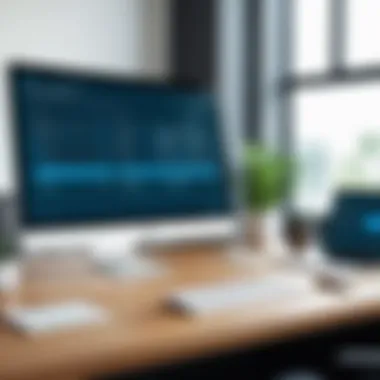

- Cost Efficiency: Xero offers a subscription model that often proves to be more budget-friendly, particularly suited for small and medium-sized businesses. In contrast, competitors like Paychex may impose additional fees for various functions, making the total cost more unpredictable.
- Integration Capabilities: Xero shines with its ability to integrate smoothly with several third-party applications. While Gusto provides some integration features, Xero is often praised for its wider array and ease of use in this department.
- User Experience: Xero emphasizes a clean, approachable user interface that attracts both tech-savvy and non-tech-savvy users. While ADP provides robust functionality, its interface is sometimes viewed as overly complex.
- Compliance Support: With ever-changing regulations, having a payroll solution that stays on top of compliance is non-negotiable. Xero generally updates its systems to align with state and federal regulations, a feature that is as valuable as gold per dollar in an audit.
User Sentiment and Market Position
User feedback is like gold dust—insightful for understanding how a product truly performs in the market. According to various industry forums and customer feedback platforms, users have expressed mixed sentiments towards payroll solutions. In recent reviews, Xero gathered praise for its intuitive design and affordability, while also receiving critiques regarding its customer service response time and the learning curve for new users.
- Xero's Positives: Users frequently lauded Xero for its ability to streamline payroll tasks, cutting down time spent on menial calculations. Additionally, people appreciate the dashboard's simplicity, allowing them to navigate through complex tasks without flipping through a cumbersome instruction manual.
- Challenges Reported: Nonetheless, frustrations have boiled over concerning support services. Some users report delays in getting assistance for urgent issues, which can throw a wrench in business operations when time is of the essence.
In terms of market position, Xero has successfully carved out a niche for itself, particularly within small business circles. Its compelling blend of affordability and functionality makes it an attractive solution. However, as it competes with giants like ADP, agility in response to user feedback and market demands will be critical for Xero in maintaining its stronghold. For those looking into serious payroll solutions, evaluating these factors against competitors can provide a path leading to well-informed decisions.
"Choosing the right payroll solution is as critical as choosing the right business partner. An informed decision could save both time and nerves in the long run."
Customer Support and Resources
When it comes to managing payroll, having access to dependable customer support and robust resources is absolutely essential. A software platform like Xero Payroll provides various support mechanisms that aid users in navigating the complexities of payroll processing. It's not just about using the software; it's also about having a safety net when unexpected issues arise. With payroll being a crucial function tied closely to employee satisfaction and legal compliance, this becomes even more significant.
Xero understands this importance, establishing multiple channels to ensure users are never too far away from the help they may need. These available support networks make a notable difference in mitigating the stress often associated with payroll-related tasks. Furthermore, access to training and documented resources adds to the confidence users can gain as they learn the ins and outs of the platform.
Available Support Channels
Xero offers several avenues for customer support, catering to the varying preferences of its users. These channels include:
- Email Support: For non-urgent inquiries or to provide detailed descriptions of issues, users can reach out via email. This channel allows users to articulate their concerns without time pressure.
- Live Chat: Immediate assistance through live chat is available for those who need quick resolutions. This real-time conversation can significantly reduce downtime during payroll processing.
- Community Forums: Engaging with the community via forums can be beneficial. Users can exchange experiences, solutions, and suggestions, fostering a sense of camaraderie among Xero users.
- Phone Support: Though less common in today's digital world, direct phone support remains an option. For problems that require detailed explanations, this approach often leads to faster and clearer communication.
"Access to a responsive support network can make navigating payroll less daunting, especially during peak periods or changes in legislation."
Having these varied channels allows businesses to choose the method that best suits their needs, enhancing the overall user experience. Users often highlight the promptness and knowledge of the support staff, which goes a long way in establishing trust in the platform.
Training and Documentation
Beyond direct support, quality training materials and comprehensive documentation serve to empower users. Xero provides an array of resources that elevate a user's experience and reduce the learning curve.
- Online Tutorials: Step-by-step guides and video tutorials make complex tasks more digestible. This visual approach caters to various learning styles, allowing users to grasp functionalities at their own pace.
- User Manual: A detailed online manual covers everything from setup to advanced features. This is particularly useful for businesses that want to dive deep into the intricate working of Xero Payroll.
- Webinars and Workshops: Live sessions are often conducted, where experts walk through specific features and answer questions. This interactive format engages users directly, making the learning process more dynamic.
- FAQs Section: A well-organized FAQs section can clarify common concerns and expedite the resolution of typical issues without needing to contact support.
The breadth of available training resources reflects Xero’s commitment to ensuring users can make the most of their software. The combination of reliable support and extensive learning materials primes users for success, enabling them to handle payroll confidently.
All in all, investing time in utilizing these resources not only enhances the user’s comfort level but also boosts overall efficiency in payroll processes. Understanding and using these support systems strategically can help businesses thrive in their payroll journey.
Future Trends in Payroll Management
As the landscape of payroll management continues to evolve, staying informed about future trends becomes crucial for businesses looking to optimize their payroll systems. In this section, we will explore key elements that are shaping the future of payroll management, along with the benefits and considerations involved in adapting to these changes.
Advancements in Technology
Technology is driving significant shifts in the way payroll is processed. Cloud-based solutions like Xero are making payroll more accessible and manageable for businesses of all sizes. Here are some technological advancements relevant to payroll management:
- Artificial Intelligence (AI): AI is automating repetitive tasks, reducing human error, and increasing efficiency in payroll processing. From chatbot customer support to predictive analytics for payroll forecasting, the incorporation of AI can enhance user experience.
- Blockchain Technology: This offers a secure way to confirm payroll transactions, ensuring that data integrity is maintained. With more companies exploring this technology, tracking financial records could become smoother and more transparent.
- Mobile Payroll Apps: The increasing reliance on mobile devices allows employees and employers to manage payroll tasks on-the-go. The convenience of mobile access helps to streamline operations, enabling instant updates and communication.
The future of payroll management is overwhelmingly intertwined with technology, ushering in efficiency that has yet to be fully realized.
Changing Workforce Dynamics
Today's workforce is not the same as it was a decade ago. The trends related to how people work are evolving at a rapid pace. Understanding these dynamics is key to managing payroll effectively. Here are some aspects to consider:
- Remote Work: With many businesses adopting remote work policies, payroll management needs to adapt to varied state regulations. Accounting for employees in different locations requires robust systems for accurate tax calculations and compliance.
- Gig Economy: More individuals are choosing freelance work or gig jobs. This shift means that payroll systems must accommodate diverse payment structures, ensuring that independent contractors are paid on time and per their respective agreements.
- Diversity in Employment Types: More contract positions and part-time roles are emerging. Companies must ensure that payroll systems can handle not just full-time traditional roles, but also variable schedules. This shifts how hours are tracked and paid.
In adapting to these changes, businesses can not only ensure compliance but also build a more engaged and responsive payroll system that caters to the needs of a diverse workforce.
End and Recommendations
In wrapping up our exploration of Xero US Payroll, it’s crucial to underscore the significance of this payroll solution in today’s increasingly digital workspace. Xero’s easy-to-use platform not only streamlines payroll processes but also ensures that businesses remain compliant with the intricate web of US payroll regulations. This is particularly vital for decision-makers and IT professionals who must navigate the myriad of rules that govern employee remuneration and taxes.
The benefits derived from using Xero US Payroll can be substantial. First off, effective payroll management translates into boosted employee satisfaction, which can reduce turnover rates. When employees receive their payments accurately and on time, it fosters trust and loyalty towards the organization. Additionally, integrating Xero with other business tools can enhance overall operational efficiency, enabling teams to focus on core activities rather than getting bogged down with tedious administrative tasks.
Here are some specific elements to consider when adopting Xero US Payroll:
- User-Friendly Interface: The design is intuitive, allowing users of various skill levels to navigate with ease, which is a boon for small and medium enterprises that may not have dedicated IT support.
- Compliance Management: Regular updates to the platform ensure alignment with state and federal regulations, so companies can feel at ease knowing they're adhering to the law.
- Scalability: Businesses aiming to grow can rely on Xero's ability to adapt as their needs shift.
Ultimately, embracing Xero US Payroll means investing in a future-proof payroll management solution that abides by current best practices and adapts to any changes in the regulatory landscape. For any entrepreneur or decision-maker contemplating payroll options, Xero undoubtedly warrants serious consideration regardless of company size.
Summary of Key Insights
Throughout this article, we’ve examined crucial components of Xero US Payroll. Here are the key insights to take away:
- Multiple Features: From automated tax calculations to mobile accessibility, Xero delivers functionalities that cater to various business needs.
- Integration Capabilities: The ability to sync with other applications such as accounting software enhances its utility.
- Cost Efficiency: By minimizing errors and saving time, Xero offers a cost-effective solution for payroll management.
Final Thoughts on Xero US Payroll
As we consider the future landscape of payroll management, Xero US Payroll stands out as a strong contender. Its robust framework not only simplifies the mundane aspects of payroll processing but also empowers businesses to focus on strategic growth. In an arena where adaptability is key, Xero’s continuous updates and enhancements ensure that it stays relevant and beneficial.
While embracing new technology may come with its own set of challenges, the agility and reliability provided by Xero make it a worthy partner in payroll administration. For those still on the fence, evaluating specific business needs against the offerings of Xero could unveil substantial advantages.
At the end of the day, a well-informed decision about payroll software can resonate positively throughout an organization, impacting everything from morale to productivity. Keep an eye on how your payroll systems evolve—your choices today will shape the workplace of tomorrow.







