UserZoom Free Trial: Key Insights and Considerations
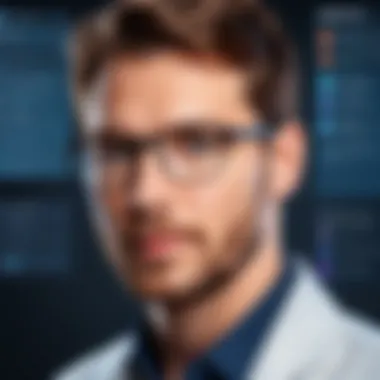

Intro
In the realm of user experience research software, UserZoom has emerged as a notable player. Understanding its functionalities and offerings is crucial for organizations looking to enhance their user testing initiatives. This article uncovers the intricacies surrounding the UserZoom free trial, providing a thorough understanding of its features, advantages, and any potential drawbacks. As UX research grows in importance across various industries, the necessity for robust tools like UserZoom becomes evident. Consequently, this exploration is not merely academic but serves a practical purpose: to empower decision-makers with knowledge that could significantly influence their software acquisition strategy.
Software Category Overview
Definition and Importance
UserZoom belongs to a category of software specifically designed to enhance user experience (UX) research. These platforms facilitate user testing, feedback collection, and usability analysis. For organizations, the capabilities afforded by such tools are indispensable. The importance lies in their ability to illuminate user behaviors, preferences, and pain points, ultimately leading to more informed design decisions.
Key Characteristics
The defining traits of effective user experience research software include:
- User Testing: Enabling real users to interact with products, providing essential feedback.
- Surveys and Feedback: Allowing organizations to collect qualitative and quantitative data from users efficiently.
- Analytics: Offering insights into user interactions, often aided by heatmaps and click-tracking features.
- Integration: The ability to link with other tools, facilitating a seamless research workflow.
UserZoom embodies these characteristics, which makes analyzing its functionalities and available trials imperative for users seeking comprehensive insights.
Comparative Analysis of Top Software Options
To make informed choices, it's prudent to compare UserZoom with other software options in the market.
Feature Comparison
When evaluating the offerings of UserZoom, one can juxtapose it with alternatives like Lookback, Optimal Workshop, and UsabilityHub. Key features to consider include:
- UserZoom: Focused on extensive user testing and a wide range of research methodologies.
- Lookback: Emphasizes live user sessions and interviews for qualitative insight.
- Optimal Workshop: Specializes in information architecture tools, providing card sorting and tree testing.
- UsabilityHub: Primarily focuses on design preference tests and usability feedback.
Pricing Models
Understanding the pricing structures is vital for budget-conscious organizations. UserZoom typically follows a subscription model with tiered pricing based on features used and the number of user testers. In contrast, Lookback offers pay-as-you-go options, while Optimal Workshop and UsabilityHub deploy freemium models for basic access to their features. This variation can influence the decision-making process for potential users.
"Choosing the right tool for UX research can significantly impact the outcome of your projects. UserZoom's comprehensive offerings warrant serious consideration, especially during the trial period."
The analysis of these tools underscores the varied approaches that organizations can adopt based on their specific needs and constraints. By investigating alternatives alongside UserZoom, stakeholders can enhance their strategic decision-making process.
Understanding UserZoom
Understanding UserZoom is critical for individuals and organizations looking to enhance their user experience research efforts. UserZoom operates as a platform dedicated to gathering insights on user behavior, offering tools for surveys, usability tests, and qualitative feedback. This understanding not only helps potential users evaluate if UserZoom fits their needs, but it also sets the groundwork for how to effectively leverage the capabilities offered during a free trial.
Overview of UserZoom
UserZoom is a comprehensive user experience research platform designed to assist businesses in understanding their audience better. The platform provides researchers, product teams, and decision-makers with tools to conduct surveys, usability testing, and extensive data analysis. The core aim of UserZoom is to improve the quality of product and design decisions through actionable insights derived from user feedback. Whether a company is launching a new product or refining an existing one, UserZoom serves as a vital resource.
Key Features
UserZoom stands out with several key features that enhance its utility in user experience research. These features include:
- Usability Testing: This allows organizations to observe real users as they interact with products or services, identifying pain points in real-time.
- Surveys and Questionnaires: Easily customizable, these tools facilitate quick and easy collection of user feedback.
- Analytics Dashboard: Provides a visual representation of data, making it easy to analyze user behavior and preferences.
- Mobile and Desktop Testing: Capability to conduct research across different devices enhances flexibility in gathering insights.
- Integration with Other Tools: UserZoom can connect with other software, which streamlines the research process.
Target Audience
The target audience for UserZoom includes a wide spectrum of professionals and organizations. Primarily, it serves:
- Product Managers: They can gain insights to inform product roadmaps and improvements.
- UX Designers: Understanding user behavior is crucial for creating user-centric designs.
- Marketing Teams: Insights can guide marketing strategies and improve audience engagement.
- Business Consultants: They often need user data to advise clients effectively.
Overall, anyone aiming to enhance their understanding of user interactions and experiences can greatly benefit from UserZoom's capabilities.
The Value of a Free Trial
Engaging with a free trial offers essential insights into platforms like UserZoom. This aspect assists potential users in understanding the system's nuances before committing financially. The significance of a free trial can be viewed from both a user and a business perspective. It provides an opportunity for users to evaluate the product’s fit for their specific needs without any immediate financial implications. Moreover, for companies, these trials can serve as a crucial marketing tool. They can effectively showcase their product features, build trust, and foster long-term customer relationships.
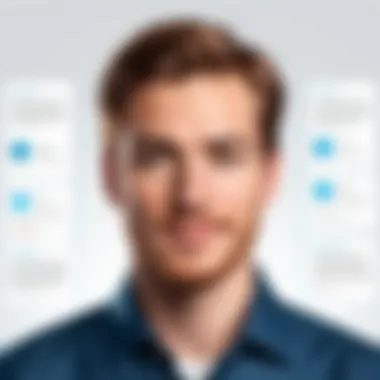

Rationale Behind Free Trials
The rationale behind offering free trials is straightforward. It attracts interest and enables potential clients to experience the product hands-on. This experiential method often leads to a more informed decision-making process. A major concern for businesses is customer retention. Showing the capabilities of UserZoom during the trial period can address uncertainty about its effectiveness. Furthermore, free trials can help mitigate the perception of risk. Buyers often hesitate because they fear that the platform may not meet their expectations. By allowing them to explore, companies can instill confidence.
Some pivotal points to consider regarding the rationale include:
- Discovering Suitability: Users can assess if UserZoom aligns with their user experience research goals.
- Experience Diverse Features: Trials allow users to interact with different functionalities, which can reveal previously unnoticed capabilities.
- Feedback Gathering: Companies can gather valuable feedback from users during the trial period, refining their offerings.
In essence, free trials serve both as a marketing strategy and a practical approach to ensuring product-market fit.
User Experience Research using Trials
Conducting user experience research with free trials is highly advantageous. Organizations can gain tangible insights into how their audience interacts with the platform. UserZoom's free trial mirrors real-world scenarios, providing data and feedback that can enhance design and development processes.
Trial users can engage in numerous research activities, such as:
- Usability Testing: Evaluating how intuitive UserZoom is helps identify any pain points.
- Participant Engagement: Gathering feedback from real participants through the platform can highlight potential improvements.
- Comparative Analysis: Users can juxtapose UserZoom with other competitive tools during the trial phase, gaining a broader perspective.
"Trial users can engage in usability testing, getting incredibly useful insights for their research efforts."
Additionally, these trials facilitate an understanding of the user interface and workflows, essential for effective deployment in any organization. The ability to analyze user interactions further informs how to optimize digital experiences and enhance overall research quality. This not only fortifies the user's confidence in their eventual investment but also empowers organizations to make well-informed strategic decisions.
UserZoom Free Trial Details
Understanding al the details of the UserZoom free trial is essential for making an informed decision about using the platform. This section delves into the various components of the trial, including its duration, the registration process, and the features available during the trial. These elements are critical for users to assess whether the platform meets their user experience research needs.
Duration and Accessibility
The duration of the UserZoom free trial typically ranges from fourteen to thirty days, depending on the promotional offers at the time. This time frame provides adequate opportunity for users to explore the functionalities offered by the platform. Accessible to anyone interested in user experience research, the trial aims to attract a diverse group of users, from independent researchers to large organizations. Accessibility is simplified through an online process that allows users to begin their trial without extensive hindrances.
For those considering the free trial, it's worth noting that user feedback often emphasizes the importance of starting the trial with a clear research goal. Setting a focused objective can greatly enhance the effectiveness of the trial experience.
Registration Process
The registration process for the UserZoom free trial is both straightforward and user-friendly. Interested users need to visit the official UserZoom website and locate the free trial option. Upon clicking that, they will be directed to a registration form. This form requires basic information such as name, email, and company details. After submitting the form, users will receive a confirmation email that contains instructions on how to access the platform.
This way, UserZoom ensures that the onboarding process is smooth and does not overwhelm new users. Some users have commented that a more guided approach could improve their initial experience, especially for those who may not be very tech-savvy.
Available Features During Trial
During the free trial period, users have a chance to explore significant features of UserZoom. These include tools for conducting user research, usability testing, and feedback collection, among others. Users can create surveys and recruit participants, which provides a glimpse into how UserZoom can assist in comprehensive user experience insights.
However, it is important to note that not all features may be fully available. Some advanced functionalities may come with limitations in the trial phase. Users should make it a point to familiarize themselves with the accessible features and how they align with their project needs.
In an overview, when engaging with the UserZoom free trial, users should focus on:
- Conducting Surveys: Experience how to set questions and collect data.
- Usability Tests: Understand how to run tests to gather user feedback efficiently.
- Analytic Tools: Get a feel for the analysis options available to interpret data effectively.
Evaluating these features can provide clear insight into whether a transition to a paid subscription would be beneficial..
"Free trials are an opportunity to assess real value before making a financial commitment."
By methodically navigating through these aspects of the UserZoom free trial, potential users can make better decisions that align with their user research objectives.
Navigating the UserZoom Platform
Understanding how to navigate the UserZoom platform is crucial for any user undertaking user experience research. The interface, functionalities, and tools provided by UserZoom have a significant impact on the efficacy of research conducted. Examining these components helps users extract maximum value from their free trial.
User Interface Overview
UserZoom's user interface is designed to be intuitive, yet it offers a depth of functionality that can cater to both novice and experienced researchers. The main dashboard presents a clean layout where users can access various tools quickly. Important metrics and key performance indicators are displayed prominently, providing at-a-glance readability.
Users can easily navigate through different sections, such as project creation, participant management, and analytics. Familiarity with the interface fosters a quicker learning curve and a more efficient workflow. Hence, understanding the layout and primary functions contributes significantly to a smoother research experience.


Conducting User Research
Conducting user research within the UserZoom platform involves multiple steps that allow for diverse methodologies. Users can select from qualitative or quantitative approaches, depending on project needs. Creating a study begins with defining the objectives clearly, followed by participant selection.
The platform allows users to craft surveys, usability tests, and other research formats. Moreover, the provision for screen recordings and live user feedback enhances the research quality. Given the breadth of tools available, it is recommended for first-time users to explore tutorials and guides. This helps establish a solid foundation for effective usage.
Data Analysis Features
Data analysis is a core tenet of UserZoom. Once research is conducted, the platform offers extensive analytical capabilities to make sense of the data collected. Users can access predefined reports and tailor them to suit specific needs.
Key features include:
- Data Visualization: Graphs and charts that translate raw data into comprehensible insights.
- Segmentation Tools: Allowing users to filter and understand results across different demographics.
- Export Options: Easy exporting of data to formats like CSV for further analysis or reporting.
The combination of these features simplifies the interpretation of complex data sets, empowering users to derive actionable insights efficiently.
"UserZoom equips researchers with powerful tools to not just gather data, but to analyze it effectively, transforming studies into informed decisions."
In summary, navigating the UserZoom platform involves familiarizing oneself with its interface, effectively conducting user research, and leveraging robust data analysis features. By doing so, users can make the most of their free trial, setting the stage for impactful user experience research.
Maximizing the Free Trial Experience
Maximizing the free trial experience is crucial for anyone looking to assess the capabilities of UserZoom effectively. This phase of exploration serves as a litmus test for whether or not the software meets specific user experience research needs. Understanding how to navigate the trial can provide distinct advantages, ensuring a comprehensive evaluation of the platform's offerings.
Setting Clear Objectives
The initial step towards maximizing the free trial is to set clear objectives. Without defined goals, users may wander aimlessly through the features, only to discover at the end that valuable time has been wasted. Objectives should be specific and measurable, guiding users through workflows that determine the suitability of UserZoom for their particular requirements. For instance, a user may aim to evaluate the software's usability testing functionality, tracking how effectively it gathers user feedback on a prototype.
- Define parameters: Identify what metrics or outputs will signify a successful trial.
- Align with team goals: Ensure that individual objectives align with broader organizational aims.
- Reassess: Be prepared to modify your objectives as new needs habitually emerge during the exploration.
Utilizing Available Resources
UserZoom provides various resources designed to facilitate trial success. These resources include tutorials, webinars, and user forums that present valuable insights into maximizing the platform's capabilities. Engaging with these materials can enhance understanding and efficiency. Users can access documentation that goes into detail about specific features, aiding in the learning process.
- Tutorials: Delve into step-by-step guides for conducting user research and analyzing results.
- Webinars: Attend live or recorded sessions that tackle common challenges.
- User Forums: Interact with other users to exchange strategies and solutions.
Utilizing these resources streamlines the trial period, enabling users to achieve their objectives effectively.
Creating a Feedback Loop
Establishing a feedback loop during the trial is a vital element of maximizing the experience. Feedback collection from team members and stakeholders about their interactions with UserZoom can provide critical insights. This process allows for real-time adjustments to approaches, ensuring that the platform’s potential is fathomed deeply.
- Solicit feedback regularly: Encourage input at various stages of the trial.
- Document findings: Keep track of observations for later discussion.
- Iterate on feedback: Use the insights gained to refine testing and research methods.
By maintaining an open channel for feedback, users can adapt their exploration and enhance their understanding significantly of UserZoom’s capabilities.
"A clear outline of objectives and effective use of resources cannot be overemphasized when it comes to ensuring a beneficial experience during the free trial period."
In summary, the free trial of UserZoom is an opportunity not just to test software but also to refine research methodologies. With well-defined objectives, efficient resource utilization, and continuous feedback, decision-makers can gauge the tool's fit for their needs more effectively.
Comparative Analysis with Competitors
Understanding how UserZoom stacks up against its competitors is crucial for potential users. This analysis can clarify which platform best aligns with specific user needs and preferences. By examining UserZoom’s position in the market, decision-makers can make more informed choices regarding software for user experience research.
Key Competitors to UserZoom
UserZoom operates in a competitive landscape that includes several notable alternatives. Companies such as UsabilityHub, Lookback, and Optimal Workshop offer unique features and tools that cater to the user experience research community. Each of these platforms presents its own strengths, and understanding them allows users to effectively compare solutions based on their individual or organizational context.
Strengths and Weaknesses
Like any product, UserZoom comes with strengths and weaknesses.
Strengths:
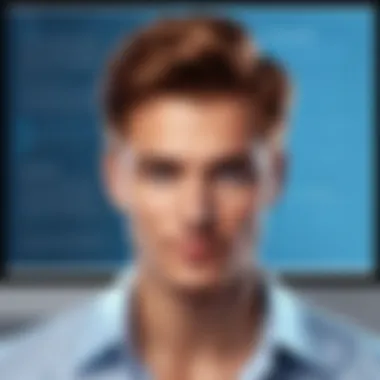

- Robust Feature Set: UserZoom excels in offering a diverse range of tools for usability testing, including surveys, interviews, and analytics, which are critical for comprehensive research.
- User-Friendly Interface: Many users appreciate the platform's intuitive design, making it easier for researchers to navigate and utilize its features.
- Scalability: It caters well to both small businesses and large enterprises. This adaptability is vital as organizations grow or require varying levels of service.
Weaknesses:
- Learning Curve: Some users note that while the interface is user-friendly, fully understanding all advanced features can take some time.
- Cost: For some budget-conscious teams, licensing fees may seem high compared to other options, especially when starting out.
User Testimonials and Reviews
User feedback on UserZoom is generally positive, with many users highlighting its capabilities.
"UserZoom has transformed how we conduct research. It's comprehensive, and the data insights are invaluable for our product development."
— User Experience Researcher, Fortune 500 Company
However, reviews also reflect occasional frustrations. Some users mention challenges with customer support response time and the complexity of certain features. Evaluating these testimonials and reviews is essential for potential users. They provide insights into real-world usage and can indicate what aspects might meet or exceed expectations.
Potential Limitations of the Free Trial
Understanding the Potential Limitations of the Free Trial is vital. While free trials can provide valuable insights and allow potential users to evaluate a platform, there are inherent constraints that must be acknowledged. Recognizing these limitations can help users make informed decisions and better prepare for the transition to a paid subscription if they opt to continue using UserZoom.
Common User Concerns
Many users encounter common concerns when utilizing free trials. One major apprehension involves the perceived value of the trial. Some users question whether they can glean enough information within a limited timeframe to justify the eventual costs associated with a subscription. Additionally, support during the trial period may vary. Users may feel they lack sufficient guidance, leading to frustration.
Another concern is the risk of data limitations. Users sometimes worry that any findings derived during the trial may not be reliable or comprehensive. They might question whether their user research can achieve valid results under these constraints. Furthermore, the potential lack of access to premium features often leads to users feeling restricted, making it challenging to engage with the platform fully.
Limitations on Features
During the UserZoom Free Trial, users can encounter several limitations on features that may hinder their user experience research. Here are a few key points to consider:
- Restricted Access: Certain advanced functionalities might not be available during the trial, which can prevent users from experiencing the full capabilities of UserZoom.
- Size of Sample: The ability to recruit participants for studies may be limited. This can significantly affect the breadth of feedback collected and the validity of insights gained.
- Time Constraints: The trial duration may restrict users from thoroughly exploring the platform's features, resulting in a superficial understanding of the product.
- Technical Support: Access to customer support may be limited, which can complicate the user's ability to solve issues they face while using the platform.
Understanding these limitations prepares users for potential challenges when engaging with UserZoom. Recognizing these potential drawbacks enables users to strategize their approach during the trial period more effectively, maximizing their experience while assessing the platform's value.
Transitioning from Trial to Paid Subscription
Transitioning from a free trial to a paid subscription is a crucial step for users considering UserZoom. This section explores why this transition matters, the factors that influence the decision, and how to approach it effectively.
Indicators for Subscription Decision
Deciding whether to subscribe after a trial involves several key indicators. Observing these can guide users in making informed choices.
- Usage Frequency: How often the platform is utilized provides insight into its value. High engagement suggests a strong fit for user needs.
- Feature Utilization: Understanding which features are regularly used can clarify whether the tool meets specific research objectives. Users should assess how effectively these features solve their problems.
- Feedback Quality: Analyzing the quality of insights gathered during the trial can signal the tool's efficacy. If the data is actionable and aligns with goals, it is a promising sign.
- Team Adoption: The involvement of team members can indicate broader organizational acceptance. A smooth transition supports ongoing collaboration.
Pricing Structure of UserZoom
Before transitioning, understanding the pricing structure is essential. UserZoom offers different plans tailored to varying needs. These can differ by features, support levels, and user capacity.
- Basic Plan: Targets solo users or small teams. It offers core features necessary for essential user research.
- Standard Plan: Best for medium-sized teams, with expanded features like enhanced analytics and additional user seats.
- Enterprise Plan: Aimed at larger organizations, it includes advanced features and dedicated support. Custom pricing is typical in this tier.
Prospective users should carefully review what each plan offers in relation to their research needs. Comparing features against budget constraints can assist in making a rational decision.
Maintaining Continuous Learning
Continuing education after transitioning is vital, as tools and user needs evolve.
- Regular Training: Participating in UserZoom's training sessions helps users stay updated. This supports skill enhancement and ensures one can leverage the platform efficiently.
- Community Engagement: Being part of the UserZoom community, such as forums or user groups, fosters a network of knowledge sharing. Users can learn from peers and share experiences.
- Resource Utilization: The UserZoom blog and webinars provide ongoing insights into best practices. Engaging with these resources can refine one’s data analysis strategies.
Finale
The conclusion section in this article serves as a pivotal point for consolidating the insights gained from a comprehensive exploration of the UserZoom free trial. It emphasizes the importance of analyzing the features and functionalities of the platform, as well as understanding how it aligns with the needs of potential users. The conclusion synthesizes the various elements discussed, providing clarity on the unique advantages of adopting UserZoom for user experience research.
Summarizing Key Takeaways
- Importance of the Free Trial: The UserZoom free trial provides an essential first step for users aiming to evaluate the platform without financial commitment. This helps in making an informed decision about its suitability for specific research needs.
- Core Features Available: Users can access a variety of features during the free trial, including usability testing, data analytics, and participant recruitment. These tools are critical for gathering valuable insights about user experience.
- Comparative Advantage: Evaluating UserZoom in relation to competitors highlights its strengths, such as a user-friendly interface and robust data analysis tools, which can be significant deciding factors.
- Transition Considerations: Understanding the transition from trial to subscription is also crucial. Decision-makers must weigh the indicators for subscription against the offered pricing structure to ensure they obtain ongoing value from the platform.
Final Thoughts
In summary, the UserZoom free trial is not just a promotional tool; it's a strategic opportunity for organizations and professionals to enhance their user experience research capabilities. Each step, from the registration process to utilizing the available features, plays a vital role in maximizing the value derived from the platform. Users should approach the assessment thoughtfully, setting clear objectives and leveraging feedback effectively to inform their decisions.
By delving deep into UserZoom's functionalities during the trial, potential users can ascertain if it meets their research goals, which is integral for long-term success in enhancing user interactions. This clarity not only aids in choosing the right platform but also fosters a more confident decision-making process regarding subscription and investment into the tool.







