Exploring Version One Tool for Agile Methodologies


Intro
In today's dynamic business environment, Agile methodologies are crucial for fostering efficiency and adaptability within teams. The Version One tool stands out as a significant software solution designed to optimize Agile project management. As organizations increasingly adopt Agile frameworks, understanding the functionalities and benefits of this tool becomes imperative. This article aims to provide a detailed insight into Version One, exploring its core features, integration capabilities, and its impact on various industries. By comparing it with other Agile tools, this article will assist decision-makers, IT professionals, and entrepreneurs in making informed choices regarding Agile project management solutions.
Software Category Overview
Definition and Importance
Agile project management is a methodology that promotes flexibility, collaboration, and customer-centric development. Version One serves as a comprehensive platform that enables teams to implement Agile principles effectively. Its importance lies in its ability to streamline workflows, enhance communication, and provide valuable data insights.
Key Characteristics
Version One embodies several key characteristics essential for Agile practitioners:
- User-Friendly Interface: The tool offers an intuitive dashboard that simplifies the user experience, making it easier for teams to navigate and utilize its functionalities.
- Customizable Workflows: Organizations can tailor workflows per their specific needs, allowing for greater flexibility in managing projects.
- Collaboration Features: Built-in collaboration tools enable teams to communicate efficiently, fostering teamwork and enhancing productivity.
- Reporting and Analytics: Version One provides extensive reporting features, allowing teams to track progress and analyze performance metrics to inform decision-making.
Comparative Analysis of Top Software Options
Feature Comparison
When comparing Version One with other Agile tools like Jira and Trello, notable differences emerge:
- Version One: Comprehensive Agile tool with extensive reporting, user-friendly experience, and customizable workflows.
- Jira: Strong in issue tracking and project management but lacks some collaborative features that Version One provides.
- Trello: Simple, visual task management tool that does not cater to the complexities of Agile workflows like Version One does.
Pricing Models
Understanding the pricing models of these tools is vital for budget planning:
- Version One: Typically priced based on the number of users or projects, offering flexible subscription models.
- Jira: Offers a tiered pricing model, which can be cost-effective for smaller teams.
- Trello: Has a free version with limited capabilities, with premium features available for a subscription fee.
Choosing the right tool is as much about features as it is about the unique needs of your Agile team.
Finale
Intro to Agile Methodologies
In the realm of project management, Agile methodologies have emerged as a vital approach for organizations looking to navigate the complexities of modern development. At its core, Agile focuses on improving the flexibility and efficiency of processes, enabling teams to respond swiftly to changing demands. Understanding Agile is not merely an academic exercise; it is essential for decision-makers and IT professionals who wish to effectively manage projects and drive success.
Agile methods emphasize iterative progress through small, incremental changes. This allows teams to test and adapt their strategies in real-time, fostering continuous improvement. In contrast to traditional project management, which often relies on extensive upfront planning and rigid timelines, Agile encourages ongoing feedback and responsiveness.
The benefits of Agile methodologies are numerous. Teams that employ Agile practices often enjoy enhanced collaboration and communication, as stakeholders remain engaged throughout the project lifecycle. Moreover, Agile promotes a culture of accountability and ownership, as team members are empowered to take initiative and contribute to decision-making processes. For businesses, utilizing Agile can lead to faster delivery of products, higher customer satisfaction, and improved overall performance.
In this context, it is important to consider the specific tools that can assist teams in implementing Agile methodologies effectively. One such tool is Version One. This article will analyze Version One's features, its integration capabilities, and how it supports Agile teams across various industries.
By exploring these aspects, we aim to provide valuable insights for IT professionals, entrepreneurs, and decision-makers in their quest for optimizing Agile practices. It is clear that a deep understanding of Agile methodologies is crucial, not only for improving project outcomes but also for fostering a culture of innovation and responsiveness within organizations.
"In today's fast-paced environment, Agile methodologies represent more than a trend; they are a necessity for organizations to thrive and adapt."
As we delve deeper into the intricacies of Agile methodologies, it becomes apparent that grasping its definitions and principles is foundational.
Overview of Version One Tool
Understanding the Overview of Version One Tool is crucial in grasping its role within Agile project management frameworks. This tool offers a robust solution tailored to meet the varied needs of Agile teams. Highlighting its capabilities allows organizations to make informed decisions when optimizing their Agile practices.
Through its development, Version One has evolved to address the challenges faced by teams in managing complex projects efficiently. Its ability to integrate seamlessly with other platforms enhances its value in a fast-paced working environment. This overview discusses the historical context, core features, and functionalities that contribute to its standing as a pivotal tool in the field of project management.
History and Development
Version One's journey began in the early 2000s, aligning with the rise of Agile methodologies. Originally designed to support Scrum teams, the tool has grown significantly since its inception. The developers focused on creating a software platform that enhances collaboration and transparency within teams. Over the years, new features have been added based on user feedback and the evolving landscape of project management needs.


As organizations seek tools that can adapt to their specific requirements, Version One responded with continuous updates that reflect industry trends. This adaptive development process played a key role in its enduring relevance.
Core Features and Functionalities
The capabilities of Version One are extensive, making it suitable for a wide range of Agile practices. Some of its core features include:
- Backlog Management: Facilitates the organization of tasks and user stories, allowing teams to prioritize effectively.
- Sprint Planning: Provides tools for planning and executing sprints, ensuring teams stay focused on their goals.
- Progress Tracking: Offers real-time insights into project statuses, enabling quick responses to potential roadblocks.
- Collaboration Tools: Promotes interaction among team members, enhancing communication and teamwork.
Additionally, Version One supports various Agile frameworks such as Scrum, Kanban, and SAFe. This flexibility allows organizations to tailor the tool according to their chosen methodologies. The data analytics feature further adds value by delivering actionable insights, which help improve decision-making processes.
In summary, the Overview of Version One Tool underscores its significance in Agile project management. Its historical development and core feature set provide ample reason for its continued use among IT professionals and business leaders looking to streamline their project management processes and enhance team performance.
User Interface and Experience
The user interface and experience of a tool like Version One play a vital role in how effectively Agile methodologies are implemented within teams. A well-designed interface enhances usability, making it easier for teams to adapt to the tool and streamline their workflows. User experience (UX) can significantly impact team collaboration and productivity. If the interface is cluttered or non-intuitive, it can hinder the team’s ability to execute Agile practices efficiently.
Design Principles and Navigation
When examining the design principles behind Version One, several elements stand out. The interface prioritizes clarity and simplicity, facilitating an accessible experience for users. Features are arranged logically, allowing for quick navigation through different sections. Icons and buttons are not overly complex, ensuring that even new users can easily understand their functionalities.
Key aspects of design include:
- Consistent Layout: The layout across different modules of the software maintains consistency. This helps users develop familiarity with the navigation, reducing the time spent searching for features.
- Responsiveness: The interface adjusts well to various screen sizes, allowing users to access the platform from desktops or mobile devices without losing functionality.
- Visual Hierarchy: Information is structured in a way that emphasizes important data, making it easy for users to focus on priorities pertinent to their projects.
Navigating Version One is straightforward. Users can seamlessly switch between project views, backlog items, and sprint boards. The navigation bar at the top of the interface illustrates the standard components, making it simple to transition without significant clicks or confusion.
Customization Options
Customization is another critical aspect of the user experience in Version One. The ability to tailor the interface to meet specific team needs can enhance user satisfaction and effectiveness. Version One provides a number of options for users to adjust the tool according to their workflows.
Some noteworthy customization features include:
- Dashboard Personalization: Users can customize their dashboards to display information and tools they use most often, thus prioritizing their work efficiently.
- Workflow Configurations: Teams can adjust workflows within Version One, allowing for modifications that align with varying Agile methodologies like Scrum or Kanban.
- Filter Options: Users can apply filters to views, presenting only the data relevant to their projects or roles. This capability helps maintain focus and reduce information overload.
Integration of Version One with Other Tools
The integration of Version One with other tools is a crucial topic that shapes the efficiency and effectiveness of Agile methodologies in project management. By leveraging this integration, organizations can enhance productivity and streamline communication among team members, which is essential for Agile environments that thrive on collaboration and real-time data exchange. Understanding how Version One fits into a larger ecosystem of software solutions allows decision-makers to optimize their Agile practices significantly.
API Functionalities
Version One includes a robust API that facilitates seamless interaction with external tools. The API supports both inbound and outbound data flows, enabling teams to automate workflows, synchronize data, and tailor interactions according to specific needs. This flexibility proves beneficial in environments where multiple software solutions are deployed.
Moreover, the API's capabilities extend beyond mere data transfer. It allows developers to create custom applications that enhance the functionality of Version One. For example, organizations can build integrations with CI/CD tools, such as Jenkins, to automate build processes. This saves time and reduces the potential for errors, which streamlines the development lifecycle.
Some key advantages of the API functionalities include:
- Automated Data Synchronization: Ensure consistent and up-to-date information across all tools.
- Custom Application Development: Create tailored applications that cater to specific project requirements.
- Improved Workflow Automation: Reduce manual tasks by connecting different software tools in a cohesive manner.
Compatibility with Third-Party Applications
Version One exhibits a high level of compatibility with popular third-party applications. This compatibility ensures that Agile teams can utilize their preferred tools alongside Version One without much disruption. For instance, Version One integrates well with popular collaboration platforms such as Slack and Microsoft Teams. This integration enhances communication among team members, making it easier to share updates and facilitate discussions directly within the tools they already use.
Additionally, the ability to link with customer relationship management tools such as Salesforce can significantly improve the flow of information between sales and development teams. This synergy leads to a more informed development process based on real customer feedback and requirements.
Key points about compatibility with third-party applications include:
- Enhanced Collaboration: Utilize existing tools to communicate and share information effortlessly.
- Streamlined Data Flow: Connect Version One with other applications to keep data consistent.
- Adaptive Tool Integration: Quickly implement integrations according to the evolving needs of the team.
Advantages of Using Version One
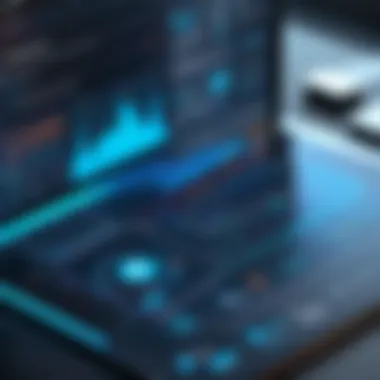

In the competitive landscape of project management, the selection of the right tools can significantly influence project outcomes. Version One stands out as an Agile project management tool that offers numerous advantages, particularly in promoting collaboration, improving visibility, and optimizing workflows. Understanding these benefits can assist decision-makers in evaluating its suitability for their teams.
Enhanced Collaboration Features
One of the most crucial aspects of Agile methodologies is collaboration. Version One facilitates effective teamwork through various features designed to break down silos and foster communication.
- Real-Time Updates: The platform allows team members to update progress and tasks in real time. This ensures that everyone is aligned on project status and can react quickly to changes.
- Discussion Boards: Within Version One, users can engage in discussions related to specific tasks or projects. This centralization of communication helps in reducing the back-and-forth often seen in emails.
- Visibility into Workflows: The tool offers dashboards that provide a clear overview of team workload and ongoing tasks. This enhanced visibility aids in understanding resource allocation and identifying bottlenecks.
Such collaboration features are essential in ensuring that teams work harmoniously, leading to quicker resolutions of issues and a more dynamic workflow.
Real-Time Reporting and Analytics
Another significant advantage of using Version One is its ability to provide real-time reporting and analytics. This functionality is vital for Agile teams that rely on data to drive decision-making processes.
- Dashboards and Reports: Version One offers customizable dashboards that can present key metrics at a glance. These metrics include sprint progress, backlog items, and defects. Clear visualization of data simplifies performance analysis.
- Forecasting and Estimation: Advanced analytics enable teams to estimate future workloads based on historical data. Such insights help in planning iterations more effectively, providing a basis for setting achievable goals.
- Integrated Data Tools: The tool integrates with various data sources, allowing teams to pull in relevant information and analyze it within the platform. This integration helps teams not only track progress but also assess the performance against industry benchmarks.
In summary, the combination of enhanced collaboration features and robust reporting and analytics makes Version One a competent tool for Agile project management. By improving teamwork and providing actionable insights, it helps teams to streamline their processes and achieve significant results.
Use Cases Across Different Industries
In the landscape of Agile project management, the Version One tool stands out due to its versatility across various industries. Understanding use cases from different sectors helps breakdown how Version One can be adapted to suit specific needs. This shift towards tailored applications not only emphasizes its importance in enhancing business efficiency but also aligns with the unique operational demands of each industry. The tool’s capacity to integrate flexibility and specific features allows teams to navigate their projects with a greater sense of control and clarity.
Software Development
The software development industry has embraced Agile methodologies as a fastest path to deliver products that meet customer expectations. The Version One tool specifically caters to these needs by enabling rapid iteration cycles and continuous feedback loops. Development teams can maintain a backlog, prioritize tasks, and track progress in real-time.
Moreover, with its built-in analytics capabilities, teams can gain insights into their development processes, which aids in identifying bottlenecks and optimizing workflows. Projects can be managed with greater transparency, allowing stakeholders to have a clearer view of timelines and deliverables.
Enhanced collaboration features directly contribute to fostering teamwork. Developers and testers can easily communicate, share updates, and collaborate on resolving issues, ensuring that everyone is aligned with project goals. This is particularly crucial in fast-paced environments where adaptive changes are common.
Manufacturing
In the manufacturing sector, Agile methodologies are often viewed as a way to improve responsiveness to changes in demand and operational efficiencies. Implementing the Version One tool can dramatically enhance the planning and execution processes on the shop floor. It allows manufacturing teams to manage their projects effectively, ensuring that production aligns with Agile principles of flexibility.
One significant application in manufacturing is in the area of supply chain management. Version One facilitates real-time monitoring and adjustments, helping teams respond quickly to changes in supply levels or production schedules. Its capability to visualize project timelines and deviations proves invaluable for maintaining efficiency.
Additionally, Version One can support cross-functional teams, comprising marketing, product development, and quality assurance. This aspect encourages a more holistic approach to project management, reducing silos between departments. Teams can engage in constant feedback, leading to innovative solutions and improvements in product quality and delivery.
Overall, the adaptability and robustness of Version One make it a vital tool for both software development and manufacturing, underscoring its significance across diverse industries.
"The effectiveness of Agile tools like Version One lies in their ability to adapt to varying needs across industries, fostering a culture of continuous improvement and responsiveness."
Understanding these use cases provides decision-makers with insights into how Version One can be a suitable choice for their organizational needs.
Comparison with Other Agile Tools
In the landscape of Agile project management, selecting the right tool is crucial. This section evaluates Version One against leading alternatives such as Jira and Trello, providing insights into their functionalities and distinctive features. Comparing tools allows organizations to align their needs with the right solution, ensuring optimized workflow and collaboration.
Version One vs. Jira
Version One and Jira are both prominent tools in Agile project management. However, they cater to slightly different audiences and project requirements. Jira, developed by Atlassian, is widely recognized for its robust issue tracking capabilities. It is often favored by software development teams looking for detailed tracking and reporting. Users enjoy its flexibility and extensive integration options.
Version One, by contrast, focuses more on providing an all-encompassing Agile framework. It facilitates Agile practices, supporting teams in their journey with features that promote planning and execution in one cohesive environment. Here are some key comparisons:
- User Experience: Version One's interface is designed for Agile practitioners, providing features such as story mapping and backlog prioritization that are intuitive for users involved in Agile methodologies. Jira's interface, although customizable, can become overly complex for new users who may not need advanced functionalities.
- Scalability: Jira excels in environments with many teams working on multiple projects; it scales well for larger organizations. Meanwhile, Version One is often favored by companies concentrating on Agile transformations, offering support that is particularly beneficial for larger Agile initiatives.
- Reporting Capabilities: While both tools provide reporting features, Version One emphasizes comprehensive analytics tailored for Agile needs. Its reporting capabilities can showcase progress against Agile metrics more efficiently than Jira’s standard reports, which may require customization.
Organizations must consider these aspects when choosing a tool that best fits their structure and Agile journey.
Version One vs. Trello


When comparing Version One with Trello, a different dynamic comes into play. Trello is known for its simplicity and Kanban-style approach to project management. It's intuitive, visually oriented, and well-suited for teams that prefer a straightforward task management system. In contrast, Version One is built specifically for Agile methodologies, presenting a more structured approach.
- Customization: Trello allows for card-based customization, enabling teams to develop their boards rapidly. While this flexibility is beneficial for simple projects, Version One provides comprehensive Agile management features including sprint planning and release tracking, which are critical for more complex workflows.
- Team Collaboration: Version One inherently supports Agile collaboration through its planning tools. Teams can synchronize their efforts more effectively with guided methodologies. Trello’s collaboration features, while good for visual project tracking, may lack depth in detailed Agile practices.
- Comprehensive Features: Version One offers a broader set of tools tailored for Agile project management, including features like backlog grooming, release planning, and performance metrics. Trello's functionalities may need additional integrations to provide similar comprehensive coverage, thus complicating the process for teams moving from a simple to a more structured Agile framework.
In sum, while Trello serves well for basic project management, Version One’s capabilities provide more robust support for teams dedicated to Agile methodologies.
"Choosing the right Agile tool is not just about features; it's about aligning those features with your team’s needs and project goals."
Ultimately, understanding these comparisons helps in making informed decisions about tool selection, enabling organizations to enhance their Agile practices effectively.
Challenges and Limitations of Version One
While Version One is a powerful tool for Agile project management, it does not come without its challenges and limitations. Understanding these challenges is vital for decision-makers as it informs the selection of tools that best meet the specific needs of their teams. Being aware of these limitations can help organizations prepare adequately, ensuring a smoother implementation process and greater overall effectiveness.
Learning Curve for New Users
One of the notable challenges new users face with Version One is the learning curve associated with its interface and functionalities. For teams transitioning from less complex tools, the comprehensive features of Version One can initially seem overwhelming. Training sessions and onboarding processes often become essential to ensure that all users are adequately equipped to navigate the software effectively.
It’s important to note that many users may struggle with understanding Agile methodologies themselves before fully utilizing the tool. Version One requires not only familiarity with its interface but also with Agile practices. This dual necessity can slow productivity and lead to frustrations, especially in the early stages of adoption.
To mitigate these challenges, organizations should consider investing time into structured training programs. These programs can help fast-track user competency, allowing teams to take full advantage of Version One’s capabilities sooner. Moreover, providing ongoing support can facilitate a smoother transition into using the tool for project management.
Cost Implications
Another critical consideration when evaluating Version One is the cost implications associated with its licensing. While the tool offers a range of functionalities and integrations that can greatly enhance Agile project management, these come with financial considerations that must be addressed.
Organizations need to assess whether the benefits provided justify the recurring expenses. The cost structure can vary significantly based on the size of the team and the specific features required. Some businesses may find the pricing to be a barrier, especially smaller organizations or startups that operate with tight budgets.
"Understanding the financial commitment is crucial. Companies must conduct a cost-benefit analysis to ensure that Version One aligns with their project management needs effectively."
Several factors influence overall costs, including:
- Subscription fees: Different tiers are available, often based on user count and required features.
- Training costs: Additional investments may be necessary for effective onboarding sessions.
- Maintenance fees: Regular updates and support can also add to the total expenditure.
Future Trends in Agile Tools
In the current landscape of project management, Agile methodologies continue to evolve. The emergence of new tools and techniques reflects a shift towards more adaptable and efficient ways of working. Understanding these trends is crucial for organizations that aim to remain competitive. As teams become increasingly diverse and geographically distributed, the demand for tools that enhance collaboration is at the forefront. This section examines the underlying trends influencing Agile tools, highlighting both user needs and technological advancements.
Evolving Needs of Agile Teams
Agile teams face unique challenges that continue to shape their needs. With the shift towards remote work, team communication tools must prioritize accessibility. Teams often require solutions that facilitate real-time collaboration across various locations. Agile frameworks such as Scrum and Kanban benefit from integrated tools that manage workflows effectively and offer instant feedback.
In addition to communication, the increased emphasis on data-driven decision-making has transformed how teams operate. Modern Agile tools need to incorporate robust analytics features that provide insights into team performance and project progress. This evolution encourages a deeper understanding of team dynamics, allowing for more informed adjustments in strategy.
Furthermore, the expectation for customization cannot be overlooked. Agile environments are seldom static, and teams want the flexibility to tailor tools to their specific requirements. This adaptability becomes a necessary feature that many Agile tools must offer. Organizations that utilize these trends can better respond to variable project demands and team dynamics.
Technological Advancements Affecting Agile Tools
Technological advancements play a pivotal role in shaping Agile tools. Artificial Intelligence (AI) and Machine Learning (ML) are two key components driving innovation in this domain. These technologies enable tools to automate routine tasks, thereby freeing up team members to focus on creative problem-solving and strategy development.
Moreover, the integration of cloud computing has revolutionized Agile project management. Teams can now access their Agile tools from any device, ensuring seamless collaboration irrespective of physical location. The cloud-centric approach not only simplifies the user experience but also enhances data security, allowing teams to store and manage their project data without fear of loss.
Another significant advancement is the rise of no-code and low-code platforms. These tools empower users, even those with limited technical skills, to create custom applications tailored to their Agile processes. This capability increases efficiency and allows for quick iterations in response to user feedback.
"Staying ahead in Agile project management requires not only adapting to trends but also anticipating the needs of teams in a rapidly changing environment."
In summary, the future of Agile tools is shaped by the evolving needs of teams and the impact of technology. Organizations should recognize the importance of these trends to optimize their project management and improve overall team productivity. Embracing these changes ensures that Agile methodologies remain relevant in an ever-demanding business environment.
Ending
In this article, we have explored the various aspects of Version One as a tool for Agile methodologies. The conclusion of such a detailed discussion is crucial for understanding the bigger picture regarding Agile project management. It encapsulates the insights gleaned throughout the article, allowing readers to grasp the significance of Version One in enhancing Agile practices.
Recap of Version One's Role in Agile
Version One plays a significant role in optimizing Agile frameworks. Its core features facilitate project planning, tracking, and reporting, which are essential for any Agile team. The tool fosters collaboration among team members, enabling them to align their efforts toward shared objectives. This aligns closely with Agile’s principles of iterative progress and adaptability. Its real-time reporting capabilities provide actionable insights, allowing teams to respond swiftly to changing project dynamics. Understanding this role helps stakeholders appreciate how Version One can streamline their workflows and lead to successful project outcomes.







