Exploring Web Browsers with Integrated VPN Features


Intro
In today’s digital landscape, privacy and security have taken center stage. With many users becoming aware of the risks associated with their online activities, the demand for tools that enhance online safety is increasing. One such tool is the Virtual Private Network (VPN). The integration of VPN functionality within web browsers presents a novel solution. This article explores the advantages and disadvantages of using web browsers that come equipped with built-in VPNs, along with a thorough examination of the underlying technology.
Furthermore, it highlights notable web browsers featuring VPN capabilities. The discussion also includes the implications these technologies have on cybersecurity and user experience. Such an assessment is critical for individuals looking to navigate the complexities of digital privacy.
Software Category Overview
Definition and Importance
Web browsers with built-in VPNs function as a seamless interface through which users can securely access the internet. A VPN works by routing the user's internet connection through a private server. This process obscures the user's IP address and encrypts their data, thus providing an extra layer of protection against potential threats.
The importance of this feature lies in its ability to provide users with enhanced privacy, especially in a world where public Wi-Fi networks are increasingly common. Without adequate protection, user data can be easily intercepted. Built-in VPNs address this concern by simplifying the usage of such networks.
Key Characteristics
When evaluating browsers with built-in VPNs, a few key characteristics emerge:
- User-friendliness: The integration should feel organic and not require third-party installations.
- Performance: Speed is essential; slow connections can deter users from engaging with the VPN.
- Security protocols: The browser should employ robust encryption methods to safeguard data.
- Geographic flexibility: Options for switching virtual locations enhance usability while browsing.
These characteristics collectively define the effectiveness of a built-in VPN within a browser.
Comparative Analysis of Top Software Options
Feature Comparison
When considering specific browsers, some stand out due to their unique offerings:
- Opera: Opera's built-in VPN is free. It provides multiple geographic locations and does not require logins, making it accessible for casual users.
- Mozilla Firefox: Firefox offers a paid VPN service. Its key feature is the integration of privacy tools, which help users control what data is shared.
- Microsoft Edge: Edge has recently integrated a VPN service under the security tab. While not as established as other options, it is part of their broader security strategy.
Pricing Models
Pricing varies across browsers. For instance, Opera offers a free service, focusing on casual users. In contrast, Mozilla Firefox's VPN is part of a subscription model that ensures continuous revenue. Microsoft Edge is currently free, but its potential future trajectory may involve monetization.
Understanding these differences can help users make informed decisions regarding their choice of browser and VPN adoption.
Prolusion to Built-in VPNs in Web Browsers
The integration of Virtual Private Network (VPN) capabilities within web browsers represents a significant shift in how users approach online security and privacy. Built-in VPNs provide an accessible method for users to mask their IP addresses, encrypt their internet traffic, and navigate the web more securely. The importance of exploring this topic lies in understanding the implications for personal and organizational cybersecurity in an age marked by increasing digital surveillance and data breaches.
Definition and Functionality
A built-in VPN is a feature offered by specific web browsers that allows users to connect to private networks directly through the browser interface. This functionality can vary by browser but typically includes the ability to encrypt user data, change geolocations, and protect user identity while surfing the web. The VPN operates by routing the user's internet connection through a server, making it difficult for third parties to monitor online activities. The ease of enabling this feature directly within the browser promotes greater user adoption and enhances the overall security posture without requiring users to install separate software.
Historical Context of VPN Technology
VPN technology has evolved significantly from its early days when it primarily served enterprises needing secure remote connections. Initially, VPNs were complex systems requiring technical know-how for setup and use. Over time, the landscape has shifted as VPNs have become more user-friendly and accessible to the average consumer, driven by an increase in privacy awareness and the demand for security against cyber threats. As web browsers began to incorporate VPN capabilities, the technology gained traction among users who may not otherwise utilize standalone VPN services, marking a pivotal moment in the democratization of online privacy tools.
Understanding VPN Technology
Virtual Private Networks, or VPNs, play a crucial role in safeguarding internet privacy and security. In the context of web browsers, they offer users a streamlined way to protect their online activities without needing additional software. By understanding how VPN technology operates, users can appreciate its value and make more informed choices regarding their digital privacy.
How VPNs Work: Basic Principles
VPNs function as a secure tunnel between a user's device and the internet. When a user connects to a VPN, their online traffic is routed through an encrypted server. This process effectively conceals the user's IP address and encrypts their data, making it extremely difficult for anyone, including hackers and ISPs, to access sensitive information.
The basic steps involved in this process are:
- User Connection: The user activates the VPN feature in the browser.
- Data Encryption: The data is encrypted before transmission, ensuring that no one can intercept it.
- Server Routing: The encrypted data travels through the VPN server before reaching its intended destination, masking the original IP address.
- Accessing Content: Websites view the request as coming from the VPN server rather than the user's device.


This process not only enhances privacy but also provides a layer of security, especially when using public Wi-Fi networks.
Types of VPN Protocols
Different types of VPN protocols are employed to facilitate secure connections, each with distinct advantages. The common protocols include:
- OpenVPN: An open-source protocol known for its strong security and versatility. It can operate over various ports and is widely used for its reliability.
- IPsec: Often used alongside L2TP, it ensures data security through encryption. IPsec is popular for its ability to secure internet protocol communications.
- IKEv2: This protocol provides fast connections and is particularly effective on mobile devices. It can quickly reconnect if the user switches networks or loses connectivity.
- PPTP: An older protocol that is faster but less secure than others. It is primarily suitable for streaming and less sensitive activities.
Each protocol differs in terms of speed, security features, and ease of use. Understanding these distinctions helps users choose an optimal VPN setup within their preferred web browsers. By selecting the right protocol, users can align their cybersecurity needs with their browsing habits.
"Understanding how VPNs operate is essential for making informed decisions about online privacy and security. It empowers users to navigate the internet safely."
In summary, a strong grasp of VPN technology boosts user confidence and awareness, ensuring that they can effectively utilize built-in browser features to safeguard their online presence.
Advantages of Using a Built-in VPN
The integration of Virtual Private Network functionality within web browsers offers various benefits that cater to today’s demanding digital environment. As users become more aware of privacy concerns and online threats, built-in VPNs emerge as a practical solution within accessible tools. Addressing the significance of privacy, security, and user experience, the advantages of using a built-in VPN cannot be overstated. Let's explore these advantages more closely.
Enhanced Privacy and Anonymity
One of the primary advantages of using a built-in VPN is enhanced privacy. With the rising concern over data tracking by websites and third-party entities, having a VPN helps mask the user's IP address. This obfuscation prevents potential snoopers from logging browsing habits and personal information. Many websites track user data, utilizing cookies and scripts to develop user profiles, leading to targeted advertising. When users employ browser-integrated VPNs, they can navigate the web without such intrusions, resulting in a more anonymous online experience.
It's crucial to note that while built-in VPNs enhance privacy, they vary in performance. Some browsers may not fully hide the user's identity; therefore, evaluating the effectiveness of each browser's VPN capabilities is essential.
Data Security on Public Wi-Fi
Public Wi-Fi networks are ubiquitous, especially in urban areas. However, these networks are often unsecured, making them ripe targets for cybercriminals. Built-in VPNs provide an additional layer of protection when using such networks, encrypting data traffic and making it challenging for hackers to intercept sensitive information like passwords or credit card numbers. This encryption ensures that even if someone is monitoring the network, the data remains unreadable.
Moreover, users are encouraged to exercise caution even with this added security. While a built-in VPN greatly reduces the risk of data theft, it does not replace the need for standard security measures. Using antivirus software and avoiding sensitive transactions on public networks should still be part of an overall security strategy.
User Convenience and Accessibility
The convenience factor is another notable advantage of built-in VPNs. Users do not need to download or install separate VPN software. Instead, they can access these services directly within their web browser, simplifying the user experience. This integration makes it easier for users unfamiliar with technology to activate and use VPN settings without navigating complicated software interfaces.
Furthermore, many built-in VPNs specify easy-to-use features, such as one-click connections, automatically adjusting settings based on the user's needs. This immediacy of access enhances user satisfaction and encourages consistent use of VPN functionalities for everyday browsing.
Ultimately, built-in VPNs streamline the process of protecting online activities, paving the way for heightened internet security with minimal effort.
Limitations and Drawbacks
When evaluating web browsers that offer built-in VPN capabilities, it is essential to recognize the inherent limitations and drawbacks associated with these features. While integrated VPNs provide certain conveniences, they often fall short when compared to standalone VPN services. This section will discuss various aspects of the limitations and drawbacks, emphasizing specific elements like potential performance issues, restricted functionalities, and concerns around reliability and user trust.
Potential Performance Issues
One of the most significant drawbacks of using a built-in VPN in a web browser is the potential performance issues. These can manifest in various ways:
- Slower Internet Speed: Because a VPN reroutes internet traffic through its own servers, users may experience slower speeds compared to a direct connection. The server load can also impact performance.
- Increased Latency: VPN usage can introduce latency, making it more challenging to stream content or play online games smoothly. This might dissuade users who prioritize speed and responsiveness.
- Data Throttling: Some browsers may experience throttling if they detect heavy VPN usage, impacting the overall user experience.
Users should be aware that while built-in VPNs aim to provide secure browsing, they might compromise speed and efficiency.
Limited Features Compared to Standalone VPNs
Built-in VPNs in web browsers typically offer a fraction of the features available in dedicated VPN applications. Users may find the following limitations concerning:
- Lack of Server Options: Standalone VPNs often provide multiple server locations, allowing users to choose a server closest to their location for optimal performance. Built-in VPN services usually offer limited options.
- No App-Specific Settings: Many comprehensive VPN services allow the user to set preferences for individual applications. This flexibility is often not available within browser-integrated solutions.
- Fewer Security Protocols: Dedicated VPN services tend to offer a diverse array of protocols and encryption options, which may be crucial for users with specific security needs. In contrast, built-in solutions frequently utilize a more generic approach, limiting the customization available to users.
These drawbacks could result in a less satisfying experience for users seeking advanced VPN features.
Reliability and Trust Concerns


Reliability and trust are essential factors for users when adopting any VPN solution, including those that are browser-integrated. Some important points to consider include:
- Data Privacy Issues: Users often have concerns over what data the browser collects while using the VPN feature. Browsers have varying privacy policies, and users may find it difficult to trust that their data remains secure.
- Limited Accountability: When using a browser's built-in VPN, accountability can be ambiguous. If issues arise, users may not know who to hold responsible for a lack of service or data leakage, potentially leading to frustration.
- Vendor Reputation: Different web browsers come with varying levels of reputation regarding user privacy and security. For instance, exploiting trust fad in browsers like Google Chrome may leave users anxious about data handling practices.
In summary, understanding the limitations and drawbacks of browser-integrated VPNs is crucial for informed decision-making. Moreover, users must weigh the convenience against potential risks to efficiency, functionality, and data security.
Considering integrating VPN functionality into web browsers is attractive, yet recognizing these shortcomings ensures a balanced view.
Notable Web Browsers with Built-in VPN Capabilities
The significance of web browsers integrating Virtual Private Network (VPN) functionalities cannot be overstated. It is not just about the convenience of accessing these features directly; it also symbolizes a shift towards prioritizing user privacy and security online. As the digital landscape evolves, so do the challenges associated with cyber threats and data privacy concerns. Built-in VPN capabilities in browsers provide a layer of protection that helps users navigate these issues more effectively. This section will examine individual browsers that have taken noteworthy steps in this direction, illustrating the diverse approaches and unique features they offer.
Opera: Pioneering Built-in VPN Features
Opera has positioned itself as a frontrunner in the incorporation of native VPN service within its browser. This innovative feature stands out for several reasons. First, it is free to use, which allows users without the budget for standalone VPN services to benefit from enhanced privacy. Unlike many VPN services, Opera does not impose data limits, making it suitable for casual browsing and streaming.
The VPN in Opera operates through a simple toggle in the browser's settings, allowing users to seamlessly connect and disconnect. Moreover, it offers the option to select a virtual location, a feature useful for accessing region-locked content. However, it's essential to note that the built-in VPN does not encompass all VPN characteristics, such as advanced encryption protocols, limiting its effectiveness for users seeking full anonymity.
Brave: Emphasis on Privacy
Brave stands out as a browser singularly focused on privacy. While it does not provide a full-fledged built-in VPN service, it has integrated features that enhance user privacy significantly. Brave shields users from ads and trackers, and by default, blocks third-party cookies. The browser also utilizes the TOR network for anonymous browsing, allowing users to maintain greater privacy while surfing the web.
Brave's commitment to privacy is conveyed through its unique reward system, which incentivizes users to view ads that respect their autonomy. By prioritizing user consent and providing options for browsing without compromising on security, Brave creates an ecosystem that appeals to privacy-conscious users.
Microsoft Edge: Emerging Features
As Microsoft Edge continues to evolve, it has introduced functionalities that align with the contemporary prioritization of online security. While not inherently built as a VPN, the Edge browser has incorporated features that can help users safeguard their browsing experience. One such feature includes a built-in tracking prevention tool that restricts unwanted surveillance from websites.
Moreover, Microsoft has also announced plans to integrate more robust VPN options directly into Edge. This move is indicative of a growing trend among traditional browsers to adapt to modern privacy demands. Users can expect enhancements in the ability to secure their data while browsing, but it remains to be seen how these features will compare to more established VPN services.
Firefox: Privacy-Based Tools
Firefox has long positioned itself as a champion of user privacy, and its built-in VPN features reflect that ethos. Mozilla, the organization behind Firefox, recently developed Firefox Private Network as an extension aimed at providing a layer of security. This tool encrypts users' traffic and conceals their IP addresses while they are online.
While the VPN service is still in testing and may not offer complete coverage, it indicates Mozilla’s commitment to privacy-focused solutions. Moreover, Firefox provides various additional privacy tools, such as Enhanced Tracking Protection and Facebook Container, aimed at reducing data privacy risks.
In summary, each browser stands out in its approach to integrating built-in VPN functionalities and privacy tools. Whether by pioneering features like Opera, prioritizing user control with Brave, adapting emerging standards with Microsoft Edge, or enhancing user privacy through Firefox, these browsers provide valuable tools for navigating the internet securely.
User Experience and Interface Considerations
User experience is a critical component when evaluating web browsers that offer built-in VPN capabilities. The architecture and design of these features can significantly affect how users perceive and engage with the tools intended to enhance their online privacy. A seamless user experience facilitates not only the adoption of the VPN feature but also its effective utilization. Users need to navigate VPN settings intuitively while understanding how those functionalities work within the browser ecosystem. Therefore, focusing on user experience and interface considerations helps one understand how well these integrated VPNs serve their intended purpose of improving privacy and security without creating additional friction.
Ease of Use
The ease of use determines how smoothly users can activate and manage a built-in VPN. A simplistic and well-structured interface allows users, including those with minimal technical expertise, to connect to a VPN environment quickly. Users typically appreciate one-click activation options that minimize complexity. A streamlined setup process speaks volumes; if a VPN is hard to understand or operate, users may abandon it altogether.
Key aspects of ease of use include:
- Accessibility of features: Users want the option to access VPN settings directly from the browser menu or dashboard. This makes it easy to toggle on or off without navigating through multiple layers of menus.
- Clear instructions and feedback: In-application guidance can help users make informed choices regarding their privacy settings, reducing the likelihood of misconfiguration.
- Consistent experience across devices: Users often switch between devices—laptops, tablets, and smartphones—therefore, having similar layout and functionality across platforms enhances the overall experience.
Integration with Existing Features
When browsing through features, it's essential that built-in VPNs integrate smoothly with existing functionalities of the browser. This integrated approach can create a more cohesive environment, thereby strengthening user trust. For instance, browsers that incorporate ad-blocking or tracking protection alongside VPN services can highlight how these security measures complement each other. Users can evaluate their online safety comprehensively instead of piecemeal.
Aspects to consider related to integration include:
- Unified control panel: Ideally, security features such as VPN settings should be accessible from the same control panel, allowing users to manage their privacy options easily.
- Context-sensitive options: Providing explanations when users engage certain features can enhance understanding. If a VPN option appears while visiting a site known for tracking user data, this context can be valuable.
- Synchronization with security alerts: Integration can also extend to alerts about potential threats. A browser that informs users about their VPN status while also signaling if a connection is not secure promotes layered security awareness.
A well-designed user interface bridges the gap between advanced VPN technology and user comprehension, making privacy tools more approachable for everyone.
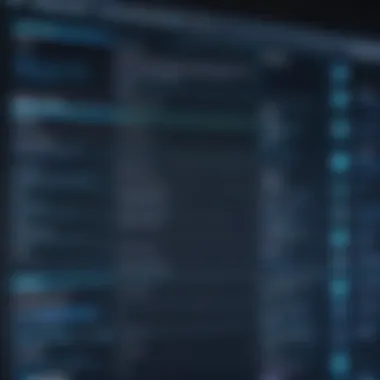

Regulatory and Legal Implications
The integration of VPN technology in web browsers raises essential regulatory and legal implications that all users should consider. With the surge of online privacy concerns, understanding how these technologies interact with local laws can directly impact user experience and data security. VPNs can serve as a protective shield for personal data, yet they exist within a complex legal framework that varies by country and even state. Key considerations revolve around data retention laws and geographical restrictions.
Data Retention Laws
Data retention laws vary widely across different jurisdictions. These laws dictate how long Internet Service Providers (ISPs) and online service providers must store user data. In countries with strict data retention policies, such as some European nations, VPN providers might also be required to keep logs of user activity. This creates a paradox for users seeking anonymity; if VPN use does not prevent logging, can it truly offer privacy?
For instance, countries in the European Union are governed by the General Data Protection Regulation (GDPR). GDPR emphasizes user consent and the right to erasure, which may influence how web browsers implement their VPN features. Users must be wary of browser policies regarding data storage and compliance. In contrast, some countries, like Panama and the British Virgin Islands, have limited or no data retention laws, allowing for more robust user privacy through browsers like Opera.
"Understanding local data retention laws is crucial for leveraging VPN benefits without inadvertently compromising privacy."
Geographical Restrictions and Compliance
Geographical restrictions occur when content is blocked or altered based on the user's location. Some web browsers that offer built-in VPNs may circumvent these restrictions, allowing access to a broader spectrum of content. However, this functionality might lead users into legal gray areas, especially when it comes to regional copyright laws and digital rights.
Compliance with geographical laws is paramount for effective VPN use. For example, streaming platforms often have strict licensing agreements that restrict content availability to certain areas. Using a VPN to bypass these geographic limitations can violate user agreements and lead to service bans. Additionally, some countries have stringent regulations against the use of VPNs altogether or impose heavy penalties for non-compliance.
Thus, users must carefully assess their motivations and potential risks of employing a built-in VPN in their web browser. This vigilance will ensure that they navigate both technological and legal landscapes responsibly, maximizing the benefits while minimizing unforeseen repercussions.
Best Practices for Users
Understanding how to use web browsers with built-in VPN features is essential for enhancing online privacy and security. By adhering to best practices, users can make informed decisions that maximize the benefits these tools offer while avoiding common pitfalls. This section will discuss key elements regarding browser choice, VPN features, and considerations for a better user experience.
Selecting the Right Browser for VPN Use
Choosing the right browser is crucial when looking to utilize built-in VPN services. Not all browsers offer the same level of functionality, security, and privacy that users may expect. Here are some points to consider:
- Compatibility and Performance: Ensure the VPN service works smoothly with your device. Some browsers might slow down connection speeds due to limited server availability.
- Reputation and Trustworthiness: Select browsers known for their commitment to user privacy. Browsers like Brave and Opera have built reputations for robust privacy features, while others may not be as reliable.
- User Reviews: Research user experiences. Reviews from current users can provide insights into performance and real-world effectiveness of the VPN.
- Regular Updates: Choose a browser that frequently updates its security protocols. Regular patches can mitigate vulnerabilities that could otherwise expose your data.
By taking the time to evaluate these factors before deciding on a browser, users can create an optimized environment for secure internet browsing.
Understanding VPN Settings and Features
Once you have selected the appropriate browser, familiarizing yourself with its VPN settings is important. Each browser may have distinct functionalities and settings that can affect both performance and security. Here are some tips:
- Accessing Settings: Navigate to the VPN settings within the browser. Understand where to find these and how to configure them properly.
- Choosing Servers: Many built-in VPNs offer different server locations. Selecting a server that is geographically closer can often improve speed but might not always be the most secure choice.
- Kill Switch Feature: Look for a kill switch option. This feature disconnects your internet if the VPN fails, ensuring that sensitive data is not exposed inadvertently.
- Testing performance: Regularly test the VPN connection for speed and reliability. Tools are available online to help gauge your speed and latency while using the VPN.
"A well-configured built-in VPN can significantly enhance your online safety and privacy but requires attention to detail and knowledge of features."
By understanding these settings and making mindful selections, users can enhance their security posture while browsing the web.
Future Trends in Browser VPN Technology
The relevance of browser-integrated VPNs is solving increasing user concerns over online privacy and cybersecurity. As our digital footprint expands, users search for effective ways to protect their personal data without needing to install additional software. The evolution of technology provides a platform for web browsers to evolve in this direction, making it important to recognize emerging trends.
Technological Innovations on the Horizon
As we look to the future, several technological advancements are anticipated in the realm of browser VPNs. Artificial Intelligence could play a critical role in enhancing user experience. By analyzing user patterns, AI can tailor the VPN service to meet individual needs. For instance, it might optimize connection speeds based on browsing habits or suggest settings to enhance privacy further.
Another area of innovation is better encryption techniques. Current VPN services primarily use protocols such as OpenVPN and IKEv2. Future advancements may introduce new protocols offering improved speed and security. Quantum encryption methods are also being examined to safeguard data in a rapidly changing cyber landscape.
Additionally, the introduction of blockchain technology may present new options for decentralized VPN services. This could enhance privacy and create a more secure user environment by removing central points of failure.
"The future of VPN technology lies not just in connectivity, but in creating a secure online ecosystem that adapts to the needs of the modern user."
Shifts in User Expectations
In an evolving digital world, expectations change. Users desire transparency, data control, and seamless functionality. Increasingly, consumers are more informed about their online privacy and seek effective remedies to shield their personal information. They are looking for not just a basic service, but an advanced tool that effectively safeguards their digital identity.
User convenience also takes center stage. As technology advances, users expect VPN services to integrate smoothly into their browsing experience. They no longer want to navigate through complex menus or settings. One-click solutions or automatic engagement when accessing unsecured networks may become the standard expectation.
Furthermore, with the rise of concerns surrounding ad tracking and data harvesting, there is an increasing demand for browsers to effectively block unwanted trackers while utilizing the VPN's privacy features. Users believe such tools should work in concert to provide a holistic browsing experience, shielding them from various online threats.
Overall, trends in browser VPN technology will reflect these user expectations, ultimately leading to an online landscape focused strongly on privacy and security.







