Mastering Zoho Kanban for Enhanced Project Management


Intro
Zoho Kanban serves as a vital element in the contemporary landscape of project management. This tool allows users to visualize workflows and manage tasks efficiently. It becomes particularly essential for decision-makers who must navigate complex projects and team dynamics. The importance of utilizing a tool like Zoho Kanban can not be overemphasized, given its capacity to enhance productivity and streamline processes in various organizational contexts.
The purpose of this guide is to dissect Zoho Kanban in its entirety and examine its features, functionalities, and applications. By doing so, we aim to provide a comprehensive understanding needed for effective software decision-making.
Software Category Overview
Definition and Importance
In the realm of project management software, Kanban is a visual tool that emphasizes flow and efficiency. It promotes a method where tasks move through various stages, allowing teams to identify bottlenecks and maximize productivity. Zoho Kanban exemplifies this approach, being part of the broader Zoho ecosystem that integrates seamlessly with other business tools.
Effective project management is critical in our fast-paced business environment. As companies grow and deal with more complex projects, keeping track of tasks becomes more challenging. Zoho Kanban addresses these challenges by providing a clear, visual representation of the workflows involved, thus reducing the chances of oversight.
Key Characteristics
- Visual Workflow: Task cards move through defined stages, providing clarity on project status.
- Customizability: Users can tailor boards to fit specific project needs and team dynamics.
- Integration: Zoho Kanban integrates with other Zoho products, offering a unified ecosystem for project management.
- Real-time Collaboration: Teams can discuss tasks, share files, and update progress in real time.
- Analytics and Reporting: Built-in analytics help track team performance and identify areas for improvement.
Comparative Analysis of Top Software Options
Feature Comparison
When choosing project management tools, it is essential to consider the specific features that will aid your team's effectiveness. Here are some critical features to compare:
- User Experience: Look for an intuitive interface that minimizes the learning curve.
- Integrations: Ensure the tool can work with existing software your team already uses.
- Mobile Access: Tools that offer mobile apps can enhance collaboration on-the-go.
Pricing Models
Understanding the cost implications of different software options is essential. Zoho Kanban offers a competitive pricing structure that can fit various budgets. The pricing often depends on the number of users and feature sets. Evaluating these aspects against offerings from competitors helps ensure value for money.
The decision to adopt Zoho Kanban over other tools should consider both its unique features and how well it aligns with organizational needs.
By analyzing the characteristics and costs associated with different tools, decision-makers can make more informed choices that enhance project workflows.
Understanding Kanban Methodology
Understanding the Kanban methodology is crucial for organizations aiming to enhance their project management practices. As a visual workflow management tool, Kanban helps teams visualize tasks, limit work in progress, and improve productivity. It captures the essence of flow in processes, enabling teams to identify bottlenecks and optimize efficiency. This is particularly relevant in an era where adaptability to change and continuous improvement are vital for success.
The methodology operates on several core principles, which are essential to harness its full potential. This groundwork establishes a framework for effective task handling and fosters an agile mindset among team members. Thus, knowing these principles can greatly impact decision-making in software and project management.
Moreover, the rich history of Kanban, rooted in manufacturing processes, introduces its evolution into various sectors, including software development. By understanding its origins, professionals can glean insights into its applicability and the nuances of its implementation. In summary, mastering Kanban methodology equips decision-makers with tools to streamline operations and drive significant productivity gains.
Principles of Kanban
Kanban operates on several key principles that are instrumental in creating a well-functioning workflow. Below are the fundamental principles:
- Visualize the Workflow: Kanban stresses the importance of visualizing tasks. Through boards and cards, teams can see the status of projects at any given moment. This transparency fosters better communication and alignment among team members.
- Limit Work in Progress (WIP): By imposing limits on how many tasks can be in progress at once, teams can focus on completing tasks rather than spreading resources too thin.
- Manage Flow: Monitoring task flow helps in identifying bottlenecks and inefficiencies. Regular assessments allow for adjustments and improvements.
- Make Process Policies Explicit: Clear definitions and guidelines help team members understand how to approach tasks. This clarity supports consistent execution and accountability.
- Feedback Loops: Kanban encourages regular feedback intervals to ensure continuous improvement. Retrospectives allow teams to reflect on their performance and adjust accordingly.
These principles collectively enable teams to maintain momentum, increase delivery speed, and ultimately enhance customer satisfaction.
History of Kanban
The history of Kanban dates back to the 1940s when Taiichi Ohno, an engineer at Toyota, implemented it to improve manufacturing efficiency. The term "Kanban" translates to "signboard" in Japanese, reflecting the practice of using visual signals to manage production. The core idea was to visualize inventory levels to streamline operations and meet customer demands without excess production.
Over the decades, Kanban evolved beyond manufacturing. In the 2000s, software development teams began to adopt Kanban for its ability to facilitate agile project management. This shift noted a significant transformation in how teams approached task management.
Today, Kanban is recognized not only in IT but across various industries. The emphasis on visual task management allows for more responsive and adaptive project management frameworks, leading to improved outcomes in both team dynamics and project delivery. By understanding Kanban's historical context, professionals can appreciate its flexibility and relevance in modern organizational practices.
"Kanban’s success lies in its adaptability, allowing it to fit diverse workflows and industries."
Foreword to Zoho Kanban
Zoho Kanban stands as a significant component within the Zoho suite, a collection of applications that provide extensive functionalities for businesses. Understanding Zoho Kanban is essential for software decision-makers as it offers insight into effective project management and team collaboration. This section focuses on how this tool integrates with various applications within the Zoho ecosystem, showcasing its flexibility in project workflows.
Overview of Zoho as a Software Suite
Zoho is known for catering to small and medium-sized enterprises with its comprehensive suite of cloud-based applications. The suite includes tools for customer relationship management (CRM), project management, accounting, invoicing, and more. Each application is designed to streamline daily operations and improve efficiency. Zoho's software is particularly appealing due to its affordability and extensive functionalities, making it a viable option for businesses of different scales.
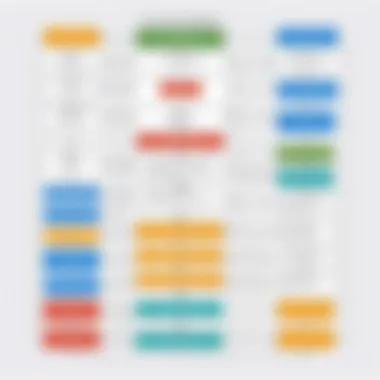

The integration capabilities across various Zoho applications allow for smooth data transitions and cohesive participation across teams. By using Zoho Projects, teams can link their Kanban boards directly to their tasks and milestones documented within other Zoho applications. This promotes a unified approach and enhances visibility into workflows while ensuring no critical updates are overlooked.
The Role of Kanban in Zoho Projects
Implementing Kanban in Zoho Projects transforms the way teams approach task management. The Kanban methodology emphasizes visualization and flow, enabling teams to track progress effectively. With Zoho Kanban, project managers can create boards that represent various project stages and adjust workflows in real time.
The key benefits of using Kanban within Zoho Projects include:
- Enhanced Visibility: Each team member can see the status of tasks, minimizing communication breakdowns.
- Flexible Workflows: As priorities shift, project managers can easily adapt boards to reflect new realities.
- Improved Efficiency: By illustrating work in progress, teams can identify bottlenecks and refine processes.
Setting Up Zoho Kanban
Setting up Zoho Kanban is a crucial step for decision-makers and project managers aiming to streamline their workflows. Local businesses and large enterprises alike can benefit from the clarity and efficiency that Kanban boards provide. Proper setup can greatly influence how teams manage their tasks and prioritize their objectives.
Creating Your First Kanban Board
Creating your first Kanban board in Zoho can seem daunting, but it is straightforward. Start by logging into your Zoho account and navigate to the Kanban app. Once there, click on the button to create a new board. You will be prompted to select a template or create a board from scratch.
After you have named your board, you'll need to define the main objectives. Think about what your workflow looks like. For example, categorize tasks into stages like "To Do," "In Progress," and "Done." This segmentation aids in tracking task progress more efficiently.
By using labels, you can distinguish tasks based on their urgency or type. This not only improves organization but also makes it easier for your team to focus on what's essential. You can add members to the board, assigning specific tasks to individuals, fostering accountability within the team.
Customizing Board Columns and Cards
Customization of board columns and cards allows you to enhance the usability of your Kanban board significantly. In Zoho Kanban, click on the settings gear icon to start modifying your columns. You can rename, rearrange, or remove columns as necessary. This flexibility is essential for adapting to evolving project demands.
Once your columns are set, focus on the cards. Cards represent individual tasks. You can add descriptions, due dates, and attachments directly to each card. This comprehensive data provides context for team members, ensuring everyone understands task requirements. Consider adding custom fields to capture data unique to your projects. This increases the board’s functionality and makes it easier to track different aspects of tasks.
Integrating with Other Zoho Applications
Integrating Zoho Kanban with other applications in the Zoho suite amplifies its effectiveness. For instance, connecting your Kanban board to Zoho Projects provides a more holistic view of the project environment. This allows for seamless task management and tracking.
Moreover, if your team uses Zoho CRM, integration with Kanban can help in prioritizing tasks based on sales pipelines. Simply link cards to relevant contacts or deals in Zoho CRM. This alignment helps in following through on sales activities while managing project tasks.
To set up an integration, visit the integration settings within Zoho Kanban. You can select other Zoho applications you wish to connect to and follow the prompts. This interconnectedness can greatly reduce the duplication of efforts and enhances data integrity across platforms.
Remember: Integrations not only improve efficiency but also foster collaborative work culture, as all team members can work from a unified platform.
Setting up Zoho Kanban effectively can transform how tasks are managed within your organization. It allows for better visibility, prioritization, and ultimately leads to enhanced productivity as team members remain aligned on project goals.
Key Features of Zoho Kanban
Understanding the key features of Zoho Kanban is essential for decision-makers and IT professionals who are considering this tool for project management. The following elements highlight its effectiveness in enhancing workflows and driving productivity.
Task Management and Prioritization
Efficient task management is at the heart of any project. Zoho Kanban provides a clear framework for organizing tasks based on their priority and status. Users can create cards representing tasks, making it easy to see what needs attention at a glance. Tasks can be assigned different labels, providing a visual cue for status and urgency. This helps teams focus on high-priority items without losing sight of ongoing and future tasks.
In Zoho Kanban, dragging and dropping cards between columns allows managers to adjust priorities in real time. Collaborative team efforts can be significantly improved as individuals can see who is handling what. This clarity minimizes miscommunication and fosters accountability within the team. Additionally, integrating due dates and reminders ensures that deadlines are met while workflow remains uninterrupted.
Collaboration Tools Within Zoho Kanban
Collaboration is fundamental in team environments. Zoho Kanban offers mechanisms that foster seamless communication and teamwork. Comments can be left on specific cards, allowing teams to discuss tasks directly within the context of the work. This keeps discussions organized and related to specific actions, enhancing clarity.
Furthermore, Zoho Kanban supports file attachments, enabling users to share documents, images, or any critical files directly linked to tasks. Such features prevent information from becoming scattered across various platforms, which often hinders project flow. With real-time updates, every team member can stay informed about changes and progress, thus improving overall project visibility. The collaborative workspace contributes to a cohesive team environment, enhancing collective efficiency and productivity.
Reporting and Analytics Capabilities
Data-driven decision-making is vital in modern project management. Zoho Kanban equips users with robust reporting and analytics features. Users can generate detailed reports outlining project progress, task completion rates, and team performance metrics. This information is crucial for evaluating the effectiveness of workflows and identifying improvement areas.
Graphs and charts visually represent task progress, making complex data understandable at a glance. Advanced filtering options allow users to dive deeper into specific metrics, offering insights tailored to individual or team performance. By utilizing these analytics, decision-makers can make informed choices about resource allocation and project planning.
In summary, this combination of task management, collaboration tools, and analytics not only streamlines workflows but also promotes a data-informed culture. Emphasizing these features can lead to enhanced productivity and efficiency within any organization utilizing Zoho Kanban.
"Zoho Kanban is not just a tool, it's a means to transform the way teams collaborate and deliver results."
These elements are paramount for any organization looking to maximize its project management capabilities while ensuring high levels of engagement and output.
Navigating Challenges with Zoho Kanban


Implementing Zoho Kanban presents various challenges that organizations may encounter. Addressing these challenges early can significantly enhance user experience and promote efficiency. Successful navigation of these obstacles requires decision-makers to not only understand the common implementation issues but also to foster user engagement. This section will delve into these aspects to provide actionable insights for achieving success with Zoho Kanban.
Common Implementation Issues
When introducing Zoho Kanban, organizations often face several implementation issues. Recognizing these can lead to smoother integration and better results. Some of the most prevalent problems include:
- User Resistance: Employees may be reluctant to adapt to new tools. This resistance can stem from a comfort with existing processes or a fear of change.
- Overcomplicated Setup: Users might find the initial setup overwhelming. Due to various customization options and features, teams may struggle with properly configuring the board to suit their needs.
- Inconsistent Usage: Kanban boards can become less effective if not consistently used. Teams may forget to update task progress, leading to a loss of visibility and accountability.
- Insufficient Training: Many users often confront usability hurdles if they do not receive adequate training. Without a solid understanding of the tool’s capabilities, employees may underutilize it.
These issues can create barriers to successful project management. Therefore, organizations must adopt solutions to mitigate these challenges effectively.
Best Practices for User Engagement
To promote effective use of Zoho Kanban, various best practices for user engagement should be established. An engaged user base is crucial for maximizing the benefits of Kanban. Here are some strategies to consider:
- Provide Thorough Training: Conduct comprehensive training sessions to ensure all users are comfortable with the platform. This can include tutorials, webinars, or documentation focused on features and best practices.
- Encourage Collaboration: Create an environment where team members feel empowered to share insights and contribute to the Kanban boards. Shared ownership can increase participation.
- Regular Check-ins: Schedule regular meetings to review progress on the Kanban board. These touchpoints encourage accountability and keep everyone focused on the objectives.
- Feedback Mechanisms: Implement a system for collecting user feedback on the Kanban process. This will allow for adjustments and improvements based on actual user experience.
- Celebrate Milestones: Acknowledge and celebrate key achievements to promote positive reinforcement among users. This can foster motivation and a stronger commitment to utilizing the tool effectively.
"Incorporating best practices for user engagement not only enhances the experience with Zoho Kanban but also directly impacts productivity and team morale."
By understanding and addressing implementation issues, along with applying effective engagement practices, organizations can unlock the full potential of Zoho Kanban.
User Experiences and Testimonials
User experiences and testimonials play a crucial role in understanding how effectively Zoho Kanban can meet various operational needs. Feedback from users helps in evaluating the strengths and weaknesses of the tool. Personal accounts from decision-makers reveal insights about usability and functionality that may not be apparent from product descriptions alone. This section discusses elements that are vital for prospective users who wish to make informed decisions regarding Zoho Kanban.
First, user testimonials can serve as real-world evidence of the tool’s capabilities. Hearing from small business owners or large organizations provides clarity about how Zoho Kanban performs in different contexts. Users discuss the learning curve, feature set, and overall satisfaction when integrating Zoho Kanban into their existing workflows.
Additionally, testimonials often highlight unexpected benefits or challenges that may arise. For example, some users may have found specific features particularly useful for their project management needs, while others may note limitations they faced that could inform future updates or personal adaptations.
Engaging with the experiences shared by current users allows decision-makers to approach Zoho Kanban with a realistic mindset. It encourages considerations about workflow adjustments, employee training, and best practices for onboarding that align with the software’s strengths.
"Adopting Zoho Kanban transformed our project management approach, enhancing clarity and team collaboration."
– Anonymous User
Case Study: Small Business Usage
In this case study, we explore how a small business employed Zoho Kanban to streamline its processes. This firm, a local marketing agency, faced challenges managing multiple projects simultaneously. Before adopting Zoho Kanban, the team relied on conventional methods that caused miscommunication and delays.
By implementing Zoho Kanban, the agency experienced significant improvements. The visual nature of Kanban boards allowed team members to quickly grasp project status. Tasks were categorized into three basic columns—To Do, In Progress, and Done—ensuring everyone was aware of priorities.
The customization features offered by Zoho Kanban played a key role. The agency tailored boards for specific clients, which helped in maintaining organized workflows. Moreover, the integration with Zoho CRM enabled seamless updates between marketing campaigns and account management.
Benefits observed by the agency included:
- Improved communication among team members
- Enhanced task visibility, leading to quicker decision-making
- Ability to track progress on multiple projects at once
Feedback indicated that team members felt a sense of ownership and accountability. The flexible structure allowed for easy adjustments as project scopes changed, resulting in better client satisfaction.
Case Study: Large Organization Adoption
Large organizations often have more complex needs when it comes to project management. This case study focuses on a multinational technology firm that implemented Zoho Kanban across its global teams. With diverse departments working in various locations, standardizing project management tools was essential to maintain consistency and communication.
The organization adopted Zoho Kanban to address issues related to project visibility and interdepartmental collaboration. By utilizing Kanban boards, the teams could track progress on a global scale without losing sight of individual responsibilities. This transparency fostered alignment among teams, allowing for more effective resource allocation.
Key advantages observed included:
- Centralized project oversight, which facilitated easier tracking of deadlines
- Enhanced collaboration tools that connected teams across continents
- Effective analytics that offered insights into project timelines and completion rates
The organization also reported an increase in productivity. With specific tasks clearly assigned and visualized, teams could focus their efforts better. Employee feedback highlighted a reduction in confusion about task ownership as well, leading to more efficient project completion.
Overall, both case studies illustrate the transformative power of Zoho Kanban in varying organizational contexts, underlining its flexibility and effectiveness as a project management tool.
Comparative Analysis with Other Kanban Tools
Comparative analysis with other Kanban tools is crucial for decision-makers who must select the most effective project management software for their organizational needs. Zoho Kanban, while robust and feature-rich, exists in a landscape filled with competitive alternatives. Understanding the distinctive strengths and weaknesses of each tool can greatly influence a company's efficiency and productivity.
When comparing Kanban tools, several specific elements come into play. Firstly, user interface and experience can make a significant difference in adoption rates. Tools that offer a cleaner, more intuitive design often result in higher user satisfaction. Secondly, integration capabilities with existing systems are vital. A Kanban tool that easily connects with other applications—like customer relationship management systems or file storage solutions—can streamline workflows and enhance overall performance.
Moreover, pricing structures should be analyzed. Different tools may offer various plans with varying levels of functionality. Cost-effectiveness is always a major consideration for businesses. Finally, community support and resources are key; a tool that offers solid customer service and a vibrant user community can provide crucial assistance when issues arise.


In the sections below, we will specifically examine two popular alternatives to Zoho Kanban: Trello and Microsoft Planner. This will give clarity on where Zoho Kanban stands in comparison to these established tools.
Zoho Kanban vs. Trello
Trello is a well-known Kanban tool that utilizes a card-based interface, making it highly visual and easy to use. It is ideal for teams seeking simplicity and rapid deployment. Key features of Trello include:
- Customizable Boards: Users can create boards for various projects and customize them according to their needs.
- Power-Ups: Trello offers optional add-ons that enhance functionality, including integrations with other applications.
- Collaboration: Team members can comment, attach files, and assign tasks within cards.
However, Zoho Kanban has its own advantages. Its integration with the wider Zoho ecosystem, such as Zoho CRM and Zoho Projects, makes it an appealing choice for users already embedded in that environment. Additionally, while Trello is more focused on visual task management, Zoho Kanban provides more advanced reporting and analytics features, allowing users to dive deep into performance metrics.
In terms of pricing, Trello's free tier is generous but may lack essential features needed for larger teams. Comparatively, Zoho Kanban offers a more comprehensive set of tools even at entry-level price points, making it a solid contender for organizations that require more than just basic Kanban functionalities.
Zoho Kanban vs. Microsoft Planner
Microsoft Planner, integrated into the Office 365 suite, is another strong competitor in the Kanban space. It provides a straightforward way for teams to create plans and assign tasks. Notable features include:
- Integration with Microsoft Tools: Seamless functioning is possible with other Microsoft applications, which is beneficial for organizations already using Outlook, Teams, and SharePoint.
- Task Assignment: Tasks can be assigned to team members directly, and users receive updates on completion and deadlines.
- Visual Layout: Much like Zoho Kanban, Microsoft Planner offers a visual board layout for task management.
Despite these strengths, Zoho Kanban has a few advantages. The reporting capabilities found in Zoho Kanban surpass those offered by Microsoft Planner, providing users with better insights into their project progress. Also, Zoho Kanban allows for more customization in board layouts, which can be essential for teams with unique workflow needs.
The decision to choose between these tools ultimately depends on the specific requirements of the organization. For those already within the Microsoft ecosystem, Planner might be the natural choice. However, for teams looking for customizable options and strong integration across various business functions, Zoho Kanban would likely offer more value.
"Understanding the strengths and weaknesses of different Kanban tools enhances the decision-making process and can lead to more efficient project management."
This analysis offers a clearer picture of how Zoho Kanban fits within the wider scope of available tools, giving decision-makers the insight necessary to choose wisely.
Future Trends in Kanban Software
The landscape of project management is evolving rapidly. As organizations seek more efficient ways to manage workflows, Zoho Kanban is at the forefront of these developments. Understanding future trends in Kanban software is crucial for decision-makers who want to leverage technology to enhance productivity. Two key areas to focus on are the integration of artificial intelligence and the emphasis on remote collaboration enhancements.
Artificial Intelligence Integration
Artificial Intelligence (AI) is set to play a transformative role in Kanban software. With AI, tools can analyze user behavior and project metrics to provide insights that help teams make informed decisions. For example, predictive analytics can forecast project timelines based on historical data. This allows teams to allocate resources more effectively and address potential bottlenecks before they occur.
Some benefits include:
- Improved task prioritization: AI can evaluate tasks’ urgency and importance, helping teams focus on what truly matters.
- Enhanced reporting: Automated reports generated by AI can save time and present data in a more understandable format.
- Adaptive workflows: AI can suggest workflow modifications based on real-time performance and historical trends.
As organizations adopt these technologies, they should consider training employees to interact with AI features effectively. The goal is not just to implement AI tools but to utilize them to foster a data-driven culture that understands how to enhance team performance.
Remote Collaboration Enhancements
Remote work has become a norm, and this shift necessitates advancements in collaboration tools within Zoho Kanban. Enhancements in this area are designed to ensure that teams remain connected and productive, regardless of their physical location. The future will likely see improvements in real-time collaboration features, such as:
- Integrated communication tools: Real-time chats and video conferencing capabilities can facilitate smoother interactions among team members.
- Shared dashboards: Teams can work off common dashboards that display projects’ progress, ensuring that everyone is on the same page.
- Mobile accessibility: Enhanced mobile applications make it possible for team members to manage tasks and communicate on-the-go.
As remote work becomes more integrated into organizational culture, investing in collaborative features will be essential. Decision-makers should prioritize tools that support seamless interactions between team members, making project management straightforward from any location.
"Embracing AI and remote collaboration tools is not just an upgrade; it's a strategic move towards future-proofing project management practices."
The End
In this article, we have explored the vital role that Zoho Kanban plays in project management. The concluding section serves to summarize the insights presented throughout the guide, highlighting the significance of using this tool for enhancing productivity and streamlining workflows in various organizational contexts. Zoho Kanban simplifies the tracking of tasks and promotes an effective visual representation of ongoing projects, which is critical for decision-makers and team leaders.
The importance of this topic lies in the ability of Zoho Kanban to accommodate the dynamic needs of teams today. By utilizing Kanban boards, users can identify bottlenecks, prioritize tasks, and streamline processes. This agility is a major factor in maintaining competitive advantage in an ever-changing market. With an array of customization options, Zoho Kanban can cater to the unique demands of different industries, making it a flexible choice for businesses of all sizes.
"Zoho Kanban not only enhances task management but also fosters collaboration among team members,"
– Project Management Expert
The benefits are clear: improved clarity around task responsibilities, reduced time to completion, and increased accountability. Overall, decision-makers should view Zoho Kanban as not just a tool, but as an integral part of their project management strategy to achieve success.
Final Thoughts on Zoho Kanban
As we reflect on the usability of Zoho Kanban, it becomes apparent that the platform is designed with user experience in mind. Simplicity and functionality coexist, allowing users to take control of their projects effectively. The integration with other Zoho applications enhances its capabilities further, making it a formidable option for organizations seeking a holistic project management solution.
Each feature, from task prioritization to analytics, empowers teams to improve their workflow. The ability to visualize tasks on a Kanban board provides a straightforward approach, reducing complexity often associated with project management tools. Thus, it caters well to both novice users and experienced project managers.
Organizations that adopt Zoho Kanban early can benefit from the efficiency it offers. Its configuration is intuitive, enabling teams to set up boards in alignment with their specific processes quickly.
Recommendations for Potential Users
For decision-makers and project managers deliberating over project management tools, several recommendations emerge based on the insights gathered:
- Invest time in customization: Tailor your Zoho Kanban boards to reflect your specific project needs. The more relevant your setup is to your workflow, the better the adoption and utility.
- Leverage integration features: Explore how Zoho Kanban can synchronize with other tools you currently use. Seamless data flow between applications enhances overall efficiency.
- Engage your team: Familiarize your stakeholders with Zoho Kanban's functionalities. Training sessions can enhance user engagement and familiarity.
- Utilize data insights: Take advantage of the reporting and analytics features. Regularly review the data to fine-tune processes and maximize productivity.
- Start small, scale up: If your organization is new to Kanban, begin with a simple setup. Over time, expand the board's complexity as users grow comfortable with the tool.
Choosing Zoho Kanban can significantly enhance your project management processes while also improving team dynamics. By applying these recommendations, you can ensure better outcomes for your projects.





