Comprehensive Review of Zoho Projects Pricing Plans
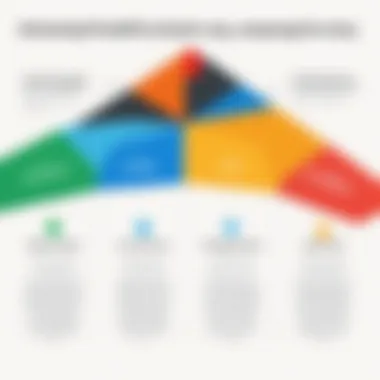

Intro
In today's fast-paced business environment, effective project management has become the backbone of successful operations. The ability to seamlessly collaborate, track progress, and ensure timely delivery is what distinguishes mediocre teams from high-performing ones. As companies search for tools that can facilitate these needs, Zoho Projects emerges as a strong contender, offering various pricing structures tailored for diverse team sizes and functionalities. With this analysis, we aim to equip decision-makers, IT professionals, and entrepreneurs with insightful details about Zoho Projects pricing plans, features, and competitive positioning in the market.
Software Category Overview
Definition and Importance
Project management software, in its essence, is designed to assist teams in planning, organizing, and managing resource tools to achieve project goals efficiently. It helps break down tasks, assign responsibilities, and monitor progress, all while keeping communication streamlined. In an age where multitasking is a norm, such tools are vital for coordinating efforts and ensuring accountability among team members.
Key Characteristics
Various characteristics set project management software apart from mere task lists or calendar applications:
- Collaboration Features: Real-time communication and documentation capabilities enhance teamwork.
- Task Prioritization and Management: Organizing tasks based on urgency ensures important issues get tackled first.
- Time Tracking: Monitoring the time spent on tasks aids in evaluating productivity and resource allocation.
- Reporting and Analytics: Insights derived from data help refine processes and improve planning in future projects.
To sum it up, selecting the right project management software is not just about managing tasks; it's about fostering a culture of transparency and efficiency that can drive teams forward.
Comparative Analysis of Top Software Options
Feature Comparison
When diving into Zoho Projects, one must compare its features against other giants in the field, like Trello and Asana.
- Zoho Projects: Offers Gantt charts, time tracking, task dependencies, and budgeting tools, making it a comprehensive solution for project oversight.
- Trello: Known for its simplicity and Kanban-style boards but lacks advanced functionality like time tracking or budgeting.
- Asana: Features robust project workflows, but can become complex for new users.
Each software brings unique strengths that may align differently with an organization's specific needs, influencing their choice significantly.
Pricing Models
Understanding Zoho Projects' pricing tiers is crucial for businesses contemplating investment. It typically offers three main plans:
- Free Plan: Basic task management features available for small teams.
- Premium Plan: More advanced features such as dependencies, milestones, and time tracking capabilities.
- Enterprise Plan: Tailored for larger organizations, adding customization, advanced analytics, and priority support to the mix.
This tiered pricing model ensures that teams of varying sizes can access the necessary tools to enhance their project execution. Moreover, organizations should weigh these plans against their budgetary constraints to identify the best value for their specific needs.
"Choosing the right tool for project management isn't just about cost; it's about finding a fit for your team's unique workflow."
Understanding Zoho Projects
In any discussion relating to project management tools, it's crucial to grasp the essentials of the software involved. Zoho Projects, for example, stands as a versatile option that caters to teams across diverse industries. Getting a solid grasp on Zoho Projects not only sets the stage for evaluating its pricing strategies but also informs potential users about the various functionalities and advantages it brings to the table. A well-rounded understanding also aids decision-makers in assessing whether it aligns with their specific project needs.
Overview of Zoho Projects
Zoho Projects is a comprehensive project management software designed to streamline various project phases. It is part of the larger suite of Zoho applications that range from CRM systems to accounting software. One of the core selling points of Zoho Projects is its multifaceted interface, which integrates seamlessly with other Zoho products, enhancing overall productivity. Its user-friendly design is familiar enough that even non-tech-savvy individuals can navigate without feeling overwhelmed. Moreover, it accommodates projects of all sizes, making it a suitable choice for startups and established enterprises alike.
Key Features of Zoho Projects
With a plethora of features aimed at optimizing project execution, several key aspects in particular stand out:
Task Management
The task management feature is akin to the heartbeat of Zoho Projects. It offers robust capabilities that help users create, assign, and track tasks efficiently. The unique element here is its ability to visualize tasks through Gantt charts, which provide a timeline view of project phases. This visual organization enables teams to stay on track and meet deadlines more effectively. Additionally, the integration of sub-tasks allows for a granular approach to project management, meaning no detail is overlooked.
- Key Characteristics:
- Advantages:
- Gantt charts for timelines.
- Ability to assign tasks to multiple team members.
- Increases accountability among team members.
- Reduces the chances of miscommunication regarding task ownership.
Time Tracking
Time tracking stands as another essential feature that helps businesses monitor productivity. This aspect not only permits users to log hours spent on various tasks but also helps in estimating future project timelines and budgets. A particularly noteworthy feature is the ability to generate detailed reports based on the logged hours, which assists in identifying bottlenecks or areas needing improvement.
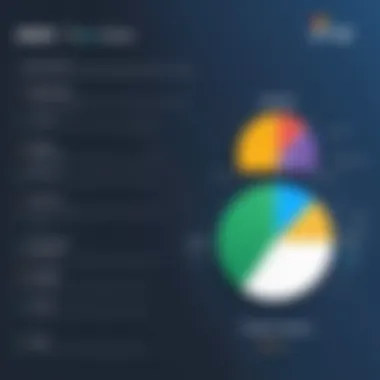

- Key Characteristics:
- Advantages:
- User-friendly timer or manual entry options.
- Customizable reporting based on time tracking.
- Helps in realistic project planning.
- Provides insights into team efficiency.
Collaboration Tools
Collaborative features enable smooth communication among team members, which is vital in any project framework. Tools like forums, document sharing, and project discussions contribute significantly to an inclusive work environment. The integration with popular communication tools further enhances collaboration, allowing team members to stay connected despite potentially differing schedules and time zones.
- Key Characteristics:
- Advantages:
- Real-time updates on project progress.
- Document collaboration capabilities.
- Fosters a community-like workspace.
- Keeps everyone on the same page, reducing misunderstandings.
“Understanding your tools is half the battle won. It sets the foundation for efficiency and effectiveness.”
In summary, appreciating what Zoho Projects offers can arm decision-makers with the insight needed to make informed choices about their project management strategy. The task management, time tracking, and collaboration tools provided in this software make it a formidable contender in a crowded market.
Exploring Pricing Plans
Understanding the pricing plans offered by Zoho Projects is critical for organizations looking to harness technology to manage their workflows and collaborations. Pricing isn’t just a number; it speaks volumes about the value a company places on its services. By exploring the various tiers, users can gain insight into how each plan is geared towards different business needs and sizes, allowing them to make well-informed decisions. Such analysis can also uncover features that align with specific organizational goals, ensuring maximum efficiency within the team's processes.
Free Tier: Basic Features Available
User Limitations
User limitations are an essential consideration when examining Zoho's free tier. This plan limits the number of users to three, making it ideal for small teams or startups just getting their feet wet with project management. While small-scale teams may find this restriction manageable, larger organizations might view it as a significant barrier. Think of it as dipping your toes in the water before taking a plunge; the free tier offers a taste of Zoho Projects without any financial risk.
One advantage of this limitation is that it encourages focused collaboration. With just a handful of users, teams can quickly establish communication patterns and processes. However, as teams grow, they may find this feature restrictive, compelling them to move to one of the paid plans before they are fully invested in the platform.
Functionality Overview
The functionality offered in the free tier is fairly robust for beginner users. Despite the user limit, it covers essential features such as task creation, basic reporting, and milestone tracking. This allows teams to experiment with project management methods and understand their demands without committing serious resources early on.
This tier is beneficial because it presents a no-risk opportunity for users to gauge the capabilities of the software, which can lay the groundwork for higher-tier plans in the future. However, the functionalities prove limited for teams aiming for extensive project configurations or more complex workspace organizing, which may lead to frustration in the long run.
Standard Plan: Mid-Tier Options
Pricing Details
When stepping into the Standard Plan, potential buyers will notice a monetary increase justified by a corresponding escalation in features. The pricing model is competitive, focusing on mid-tier businesses that require more than just basic project management. This plan is specially crafted for teams needing a wider range of inclusive features without breaking the bank.
One key aspect of the pricing details is its predictable nature; users gain access to more functionalities at a fixed monthly cost, allowing for budget predictability. However, while it offers greater value, organizations must weight the costs carefully against their growing project complexity to decide if it suits their long-term needs.
Included Features
The Standard Plan brings a set of features that far surpass the free version. It provides advanced task management capabilities, time tracking, and reporting functionalities aimed at tracking progress more efficiently. These features align well with companies looking to enhance collaboration and streamline their workflows effectively.
A distinct feature in this plan is the ability to create dependencies among tasks, which is essential for project timelines. This represents an upgrade that not only encourages accountability but also assists in visualizing project flows and deadlines—a vital element for any growing organization.
Professional Plan: Advanced Tools
Cost Structure
Moving into the Professional Plan, users can expect a fee that corresponds with a rich variety of features tailored for organizations in need of more advanced tools. The cost structure under this plan provides flexibility, allowing larger teams to adapt quickly to their organizational needs without incurring excessive charges.
The attractiveness of the Professional Plan lies in its tiered costs, which scale according to usage. This has become a popular choice as it provides options for teams that may increase in size or project demands over time. However, this flexibility can sometimes lead to underutilization, where teams pay for features they may not fully take advantage of.
Enhanced Capabilities
Enhanced capabilities included in the Professional Plan are certainly noteworthy. With features like Gantt charts, comprehensive reports, and advanced time tracking, teams can push towards achieving their project goals with greater efficacy. The inclusion of integrations with other tools allows for seamless management of resources and tasks which enhances overall productivity.
While these features are designed to tackle more complex projects, organizations must observe their workflows to ensure these advanced tools are not overwhelming or unneeded, as that might dilute their intended purpose and effects.


Enterprise Plan: Custom Solutions
Tailored Pricing
The Enterprise Plan stands apart with a unique pricing model that reflects its custom solutions. This plan is developed for larger organizations or those with specialized needs, offering pricing that adjusts based on the specific requirements of the business.
What sets the tailored pricing model apart is its adaptability; it provides organizations the ability to specify features they require while negotiating costs accordingly. This is particularly appealing for larger enterprises with varying project demands. However, it is crucial for users to understand their requirements clearly to avoid potentially inflated costs.
Business-Specific Features
Moving to business-specific features, the Enterprise Plan focuses on a host of functionalities aimed at large-scale operations. Features like portfolio management, resource allocation tools, and enhanced security protocols are inherent to this plan.
The robustness of these features can aid enterprises in executing complex projects with multiple stakeholders involved. However, businesses must ensure they implement these tools effectively; otherwise, the complexity could lead to inefficiencies rather than the improvements they aim for.
By dissecting these multi-faceted pricing plans of Zoho Projects, users can confidently choose the most suitable plan for their organization, while grasping the value that each level brings to the table.
Comparative Analysis with Competitors
In the ever-competitive landscape of project management tools, understanding how Zoho Projects stacks up against its rivals is pivotal. Analysing competitors allows potential users to weigh their options and determine the best fit for their specific needs. Things like pricing, features, and user experience all play a crucial role in this equation.
A comprehensive comparative analysis sheds light on these differences, ensuring users make an informed choice that aligns with their operational requirements and budget.
Zoho Projects vs. Asana
Cost Comparison
When it comes to cost, Zoho Projects presents a different picture compared to Asana. Both platforms have their own pricing plans, but the differentiating factor lies in what’s included within those plans. Asana adopts a freemium model, which means basic functionalities are available at no cost. However, once you dive deeper into its capabilities, you’ll find that the pricing can ramp up quickly.
Zoho Projects, on the other hand, offers more transparency with its tiered pricing structure. This clarity in cost can be quite beneficial as it allows teams to estimate expenses without the fear of hidden charges.
A distinctive aspect of the cost comparison is that Zoho provides a variety of pricing options that cater to different business sizes and industries, making it appealing to a wider audience.
Feature Set Analysis
In terms of features, Asana is celebrated for its clean interface and intuitive design, but it may lack the robust functionalities that some users need, particularly in project tracking. Zoho Projects shines here, as it excels in task management and time tracking—two areas where many users require in-depth analytics.
One could argue that Asana’s simplicity works in its favor, making it suitable for smaller teams or those who prefer minimalistic tools. Yet for businesses that demand a higher level of feature integration, Zoho’s approach can provide significant advantages.
Zoho Projects vs. Trello
Pricing Structures
Trello’s pricing structure leans heavily towards a card-based visual management style, which appeals to many. Its free version might seem sufficient at first glance, but users often find themselves needing to upgrade for essential features. In contrast, Zoho Projects offers substantial functionalities even in its free tier, providing tools that help new users to explore project management more thoroughly.
The tiered approach of Zoho allows teams to scale their usage as they grow, which can lead to better long-term budgeting, unlike Trello where the costs can become unpredictable.
User Experience Insights
When analyzing user experience, Trello’s visual approach is seen as a strong suit—it allows teams to view tasks almost like a digital cork board. However, it may lack depth when multiple projects need tracking concurrently.
Conversely, Zoho Projects offers an integrated dashboard that consolidates different project elements, ensuring all critical information is front and center. This feature can significantly enhance productivity for teams juggling various tasks at once.
Zoho Projects vs. Microsoft Project
Financial Impact
Microsoft Project is often viewed as a traditional power player in project management, but it comes with a hefty price tag. The financial impact of choosing Microsoft Project is often daunting for smaller companies or startups.
On the contrary, Zoho Projects offers much more budget-friendly options that can deliver comparable functionality at a fraction of the cost. This cost-effectiveness can open doors for organizations that might otherwise feel priced out of essential project management tools.
Functional Discrepancies
The most glaring functional discrepancy between Microsoft Project and Zoho Projects is the complexity of use. While Microsoft can offer advanced tools, the learning curve is steeper, which might not be ideal for all teams. Zoho Projects, in comparison, emphasizes user-friendliness, allowing a quicker adaptation period, which is invaluable for teams keen on getting results fast and without fuss.
In this analysis of Zoho Projects against its competitors, it is clear that pricing, functionality, and user experience are essential components for decision-makers and professionals alike. Potential users should weigh these factors carefully to understand what best suits their needs in a project management tool.


Assessing Value for Money
Understanding the value for money in Zoho Projects’ pricing structure is pivotal for organizations looking to optimize their project management approach. When we talk about value for money, it's not just about the cost associated with a tool, but rather a comprehensive assessment of its offerings relative to its price tag.
Businesses should weigh the features against costs, examining whether the investment translates into tangible benefits. In light of the competitive landscape and unique requirements of different teams, determining value becomes even more crucial. This section will dissect this aspect thoroughly, helping you make a more informed decision.
Features Versus Costs
When looking to assess Zoho Projects, a detailed comparison between features and costs is essential. Does the price reflect the capabilities? The pricing tiers of Zoho Projects provide various functionalities that cater to different team sizes and project complexities. For instance, while the Free Tier is appealing for startups, it may lack some advanced tools necessary for larger projects. Meanwhile, the Professional Plan, while pricier, offers advanced tools and greater allocations.
- Basic Features in Free Tier:
- Standard Plan Highlights:
- Professional Plan Offers:
- Task lists and milestones, limited to essential project organization.
- Better task management features, reporting tools, and user collaboration enhancements.
- Time tracking and detailed project analytics; a clear upgrade worth considering if project complexity is higher.
To make it simpler, there’s a sliding scale of features corresponding to costs. Evaluate what features your team genuinely needs against the corresponding costs to find the goldilocks zone that provides the best return.
Return on Investment
When it comes to software, ROI is the name of the game. Investing in project management solutions likes Zoho Projects needs to yield returns beyond just handling tasks.
To calculate ROI effectively, consider the following:
- Time Savings: By streamlining processes through effective task management and time-tracking features, teams can save countless hours. If you multiply those hours saved by the hourly wage of involved staff, the savings can add up quickly.
- Better Resource Allocation: Smart project management tools can lead to more effective use of resources, reducing waste and improving productivity.
- Enhanced Collaboration: Features that enable better teamwork often lead to innovative solutions and improved project outcomes. Successful teamwork can translate into higher project success rates, which ultimately reflects positively on the bottom line.
Evaluating the return involves looking not just at what you spend, but rather how that expenditure translates into value in operational efficiency and productivity gains.
"Evaluating software isn't just about dollars; it's about the impact on outcomes and efficiency."
In sum, looking closely at value for money isn’t merely a financial exercise; it’s an integral part of strategic planning that informs how best to employ resources in a competitive market. The choices made here can either propel a team forward or bog it down with unnecessary costs. It's best to tread carefully.
User Feedback and Community Insights
Understanding user feedback and community insights is essential in navigating the intricacies of Zoho Projects pricing. This aspect offers a unique glimpse into real-world experiences that go beyond the surface-level benefits and drawbacks discussed in marketing materials. Insights drawn from users can illuminate the practical implications of each pricing tier, thus aiding prospective buyers in making astute choices.
When examining pricing, it’s critical to consider how real users perceive the value they receive. Are the features offered in each plan, such as task management or time tracking, meeting expectations? This community-driven perspective helps highlight the nuances that official descriptions might overlook.
Moreover, feedback often reveals emerging issues that may not be apparent at first glance. Users consistently contribute to discussions on platforms like /r/ZohoProjects on Reddit, sharing tips and tricks or venting frustrations. These discussions can create a rich tapestry of insights that prospective buyers can use to make a more informed decision.
"It's not about the price; it’s about the value you get for that price." — A sentiment echoed by many users in project management communities.
Success Stories
Many organizations have successfully integrated Zoho Projects into their operations, leading to heightened productivity and streamlined teamwork. A notable example is Tech Solutions Inc., which adopted the Professional Plan to manage their project timelines effectively. By utilizing the Gantt charts and automation features, they reported a 20% reduction in project completion time. Employees indicated that the user-friendly interface made it easy for everyone to stay aligned with project goals, fostering collaboration across departments.
Similarly, Creative Agency X found that by utilizing the collaboration tools within Zoho Projects, their client communication improved substantially. Feedback from clients highlighted clearer project visibility and timely updates, which made the agency’s service seem more professional. This experience led to three new client referrals within a quarter, showcasing how the right project management tool can tangibly impact a business’s bottom line.
Common Challenges
Despite the many success stories, users also encounter challenges with Zoho Projects. Some common issues include:
- Learning Curve: Transitioning to a new system can be daunting. New users often report struggling with certain features, especially if migrating from a different platform.
- Integration Difficulties: Although Zoho Projects supports various integrations, some users have noted incompatibility with legacy systems, resulting in additional hurdles.
- Feature Overload: For teams that only require basic functionalities, the Professional or Enterprise plans can feel overwhelming. Users sometimes wish for a more streamlined experience that doesn’t come with a plethora of options.
The key takeaway is that while Zoho Projects shines in many areas, understanding both the success stories and the challenges allows organizations to tailor their implementation of the software. This dual perspective becomes invaluable to decision-makers seeking to maximize the efficacy of their investment.
The End
In the realm of project management tools, understanding the pricing strategies of platforms like Zoho Projects is paramount for informed decision-making. A carefully structured pricing model allows businesses to choose an option that aligns closely with their operational needs, budget constraints, and growth potential. In the context of this article, we've explored various pricing tiers of Zoho Projects, dissected the features included in each plan, and provided a comparative analysis with rival tools. This exploration not only helps potential users to navigate the complexities of project management software but also empowers them to maximize their investments, ensuring robust returns relative to their operational goals.
Final Thoughts on Zoho Projects Pricing
When evaluating Zoho Projects pricing, it's essential to consider the full spectrum of offerings and how they measure up to business requirements. The beauty of Zoho's structure lies in its flexibility—users can start small with the free tier and easily transition to more advanced plans like Standard or Professional as their needs grow. Each plan is equipped with different capabilities that cater to a spectrum of users, from small teams to expansive enterprises.
Potential users should not only scan for the numbers but also delve into what each feature can bring to the table. For instance, the time tracking and collaboration tools are invaluable for enhancing team productivity. Assessing whether these tools cover specific pain points within teams can leverage improvements in workflow and accountability.
"The right project management tool can be the difference between chaos and streamlined efficiency."
Moreover, the hidden value of these plans shouldn't be overlooked. Zoho’s integrations with other applications can save time and headaches, creating a seamless operational environment, which is a significant consideration in today’s fast-paced business world. Whether you’re an IT professional scrutinizing every dollar spent or an entrepreneur focused on growth, the insights provided through evaluations of pricing and capabilities pave the way for enlightened choices—ones that enhance performance and drive success.







