Adobe Acrobat Reader DC vs Pro: An In-Depth Comparison


Intro
In the realm of document management and PDF editing, selecting the right software can significantly affect productivity and efficiency. Adobe has long been a leader in this field, offering two main products: Adobe Acrobat Reader DC and Adobe Acrobat Pro. Understanding the distinctions between these two versions is vital for anyone who deals with PDFs regularly, whether for personal use or in a professional settings.
This analysis serves as a guide for decision-makers, IT professionals, and entrepreneurs. It breaks down the features, pricing, and use cases of both software options. By doing so, we aim to clarify which version suits specific needs and contexts.
Software Category Overview
Definition and Importance
PDF (Portable Document Format) has become the standard for sharing and viewing documents. Adobe Acrobat Reader DC is primarily for viewing PDFs. It allows users to read, print, and annotate documents. On the other hand, Adobe Acrobat Pro provides a broader range of functionalities, including editing text, managing images, and converting various file types into PDFs.
Choosing the right Adobe software impacts not just how efficiently documents are handled, but also the nature of collaboration within teams. This has made the understanding of these applications increasingly relevant in an age where digital documentation is central to both business operations and personal projects.
Key Characteristics
When evaluating Adobe Acrobat Reader DC and Acrobat Pro, consider the following characteristics:
- User Interface: Both versions offer user-friendly interfaces. Acrobat Reader DC focuses on simplicity, while Acrobat Pro has more features, which may require time to master.
- Functionality: Reader DC is basic, allowing viewing and commenting. Acrobat Pro is more robust, supporting complex editing and document manipulation.
- Cross-Compatibility: Both applications are designed to work seamlessly across different platforms and devices, enhancing productivity no matter where work is done.
Comparative Analysis of Top Software Options
Feature Comparison
When analyzing features, the differences between the two options become evident. Here’s a concise breakdown:
- Adobe Acrobat Reader DC:
- Adobe Acrobat Pro:
- View PDF files.
- Annotate documents.
- Fill out forms.
- E-sign documents.
- All features of Reader DC.
- Complete editing of text and images in PDFs.
- Convert various file formats to PDF and vice versa.
- Organize pages, including merging and splitting documents.
- Advanced security features, including password protection.
Pricing Models
Pricing is another critical factor in decision-making. Here’s how the costs typically break down:
- Adobe Acrobat Reader DC: Free to use, with limitations on advanced features.
- Adobe Acrobat Pro: This is a paid software model, generally requiring a subscription. The monthly fee offers access to the full range of features.
Foreword to Adobe Acrobat
Adobe Acrobat has long been synonymous with PDF management and editing. Its capability to create, modify, and share documents in Portable Document Format makes it a staple for businesses, professionals, and everyday users. Understanding Adobe Acrobat not only means grasping the specifics of its tools but also recognizing its pervasive role in modern document workflows.
With the emergence of Adobe Acrobat Reader DC and Adobe Acrobat Pro, users are presented with distinct solutions tailored to various needs. The introduction enables readers to discern essential characteristics and functionalities that differentiate these two applications. More importantly, it sets the stage for assessing which version aligns with specific user requirements.
While Acrobat Reader DC serves as a robust tool for viewing and annotating PDFs, Acrobat Pro extends capabilities into advanced document editing, conversion, and collaboration. Each version brings unique benefits. For instance, Reader DC is generally more accessible and user-friendly, making it suitable for casual users. In contrast, Pro caters to professionals and organizations requiring extensive editing tools and features.
Key considerations when exploring Adobe Acrobat include:
- The specific tasks users wish to accomplish, such as reading, commenting, or editing.
- Their level of expertise and familiarity with PDF software.
- Budget constraints, because pricing varies significantly between the two versions.
This introduction provides context that is crucial for decision-makers, IT professionals, and entrepreneurs seeking to leverage Adobe Acrobat. As we delve deeper into the specifics of Reader DC and Acrobat Pro, readers will gain clarity on how to maximize the potential of these tools to meet their document management needs.
"Adobe Acrobat is not just software; it's an essential component of digital documentation."
In the subsequent sections, we will analyze each version's capabilities and explore how they serve different user demographics. By understanding their unique features, professionals can make informed choices that enhance productivity and efficiency in handling PDF documents.
Overview of Adobe Acrobat Reader
Adobe Acrobat Reader DC serves as the entry point for individuals and organizations needing basic PDF functionalities. Its role is significant, making it a popular choice for a vast array of users who primarily require document viewing, printing, and annotation features. Understanding its offerings is essential for users who might not need the advanced capabilities provided by Acrobat Pro but still want solid PDF management solutions.
The software provides an easy and intuitive way to work with PDF files. Many users appreciate its free nature, which lowers the barrier for accessing essential tools. This makes the Reader DC version appealing not only for casual users but also for professionals who require basic functions without financial commitments.
Key Features of Reader


Adobe Acrobat Reader DC includes various helpful features that cater to the needs of its users. Some of the most notable functionalities include:
- Viewing PDFs: The core purpose is to view and navigate PDFs without any performance issues.
- Annotation Tools: Users can highlight, underline, and add comments to documents, making it easier to provide feedback.
- Filling Forms: Reader DC simplifies the process of filling interactive forms, allowing users to submit information quickly.
- Cloud Connectivity: Users can access files from Adobe Document Cloud, facilitating seamless workflow across devices.
These features collectively enhance the user experience, positioning Adobe Acrobat Reader DC as a reliable tool for daily PDF tasks.
Usability and Interface
The User Interface (UI) of Adobe Acrobat Reader DC is designed with simplicity in mind. Its layout is clean and user-friendly, which appeals to a broad audience. The main toolbar is well organized, allowing easy access to frequently used functions.
Additionally, the search function is robust, helping users find specific text or comments quickly. The software is also adaptable, providing accessibility settings for those with different needs, ensuring a comprehensive experience. Despite its straightforwardness, some users may find it lacking advanced functionalities, which leads to frustration when dealing with complex documents.
System Requirements
For Adobe Acrobat Reader DC to function efficiently, users must meet certain system requirements:
- Operating Systems: Windows 7 or later, macOS versions released in the last few years.
- Processor: 1.5 GHz or faster processor.
- RAM: At least 512 MB of RAM for Windows; 1 GB for Mac.
- Disk Space: A minimum of 4 GB of available hard-disk space.
- Screen Resolution: 1024 x 768 display or higher.
Ensuring that your system meets these requirements can significantly enhance the experience and efficiency when working with this software. Without meeting these minimum specifications, users may encounter lagging or crashing, which can impede productivity.
Overview of Adobe Acrobat Pro
Adobe Acrobat Pro signifies a substantial progression in document management and editing capabilities. It serves as a powerful tool designed for professionals who require advanced features beyond what Adobe Acrobat Reader DC offers. Understanding the intricacies of Acrobat Pro is crucial for decision-makers and IT professionals. This section will examine how its unique attributes cater to complex document workflows and the unmistakable advantage it brings to enterprises.
The next paragraphs dissect its key features, its editing capacities, and how it seamlessly integrates with various software. Each of these elements contributes significantly to enhancing productivity and ensuring document security. Making an informed choice between Reader DC and Pro hinges not just on features, but understanding how these features align with user needs.
Key Features of Acrobat Pro
Acrobat Pro offers a suite of features tailored for a diverse range of professional needs. Some pivotal attributes include:
- PDF Creation: Users can generate PDFs from various file types, maintaining formatting and design.
- Editing Tools: Alter text and images directly within a PDF, ensuring quick modifications without reverting to the source file.
- Comment and Markup Functionality: Collaborative reviews are facilitated through commenting tools, allowing multiple users to annotate.
- Document Comparison: A built-in feature allows users to compare two PDF versions, illuminating differences seamlessly.
These features make Acrobat Pro an indispensable resource for businesses tasked with handling extensive documentation.
Advanced Editing Options
One of the standout functionalities of Acrobat Pro is its advanced editing options. This software allows users to manipulate PDF content effortlessly.
Key editing capabilities include:
- Text Editing: Change text directly, including font adjustments, style modifications, and alignment changes.
- Image Manipulation: Users can add, remove, and resize images within a document.
- Reordering Pages: Easily drag and drop to rearrange pages, enhancing document flow.
Such advanced capabilities ensure that users can maintain a high level of precision in their documents, thus streamlining the editing process significantly.
Integration with Other Software
The ability to integrate with various software platforms is another essential feature of Acrobat Pro. It enables users to enhance their workflows without switching contexts constantly. Key integrations include:
- Microsoft Office Suite: Creation and editing of PDF documents from Word, Excel, and PowerPoint is straightforward and intuitive.
- Cloud Storage Services: Integration with services like Dropbox and Google Drive facilitates easy access and sharing of files.
- Collaboration Tools: Linking with tools like Slack and Microsoft Teams enhances team collaboration on PDF projects.
Such integrations not only improve usability but also support a streamlined workflow, making Adobe Acrobat Pro a compelling choice for professionals seeking efficiency in their document handling processes.
Comparative Analysis of Features
The comparative analysis of features between Adobe Acrobat Reader DC and Adobe Acrobat Pro is essential for understanding which software provides better capabilities for varying user needs. This analysis allows potential users to discern the specific tools available in each version and how they can leverage those tools for document management and PDF editing.
A focused examination helps in identifying not just the functional differences but also the implications these differences have on productivity and workflow efficiency. It also aids decision-makers in selecting the software that aligns best with their requirements and environment. By analyzing various critical aspects like document creation, collaboration tools, security measures, and accessibility features, users can make informed choices that greatly affect their experience.
Document Creation and Conversion
Adobe Acrobat Reader DC allows for basic document viewing and annotation, while Adobe Acrobat Pro offers extensive document creation and conversion capabilities.
- Document Creation: Pro enables users to create PDF from various formats, including Word, Excel, and PowerPoint. This means users can convert existing documents into PDFs easily. In contrast, Reader DC lacks this feature, limiting users primarily to viewing and commenting.
- Conversion Options: Pro supports advanced options such as OCR (Optical Character Recognition), which transforms scanned documents into editable text. This can be crucial for businesses that deal with a lot of paper documents that need to be converted to digital formats. Reader DC does not provide this functionality.
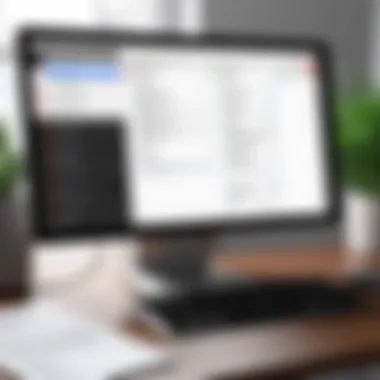

Given its robust capabilities, Adobe Acrobat Pro is ideal for users who frequently create and modify documents.
Collaboration Tools
Effective collaboration is vital in today’s workplace. Adobe Acrobat Pro provides tools that enhance teamwork and document sharing, which are not available in Reader DC.
- Real-Time Collaboration: Pro allows multiple users to access a document simultaneously and leave comments in real-time. This fosters a more interactive review process, especially for teams working remotely.
- Feedback Integration: Users can easily integrate feedback from various stakeholders, which is crucial in projects that require multiple inputs. Reader DC only permits basic commenting and does not support real-time collaboration like its Pro counterpart.
The difference in collaboration tools can significantly impact how teams work together, especially in a business or project setting.
Security Features
Security in document management is of utmost importance, particularly for organizations handling sensitive information. Adobe Acrobat Pro provides a comprehensive suite of security features compared to Reader DC.
- Password Protection: Pro allows users to set passwords for protection against unauthorized access. This feature is essential for sensitive documents that require confidentiality.
- Permissions Management: Users can also set permissions that dictate who can edit, copy, or print a document. Reader DC has limited security options, primarily allowing simple passwords for opening files but insufficient control over document actions.
For organizations prioritizing data security, the advanced features in Adobe Acrobat Pro offer significantly more control.
Accessibility Features
Accessibility is a crucial aspect of software design, especially in document management where users with disabilities may need specific functionalities. Adobe Acrobat Pro leads in accessibility features, providing users with tools to create documents that meet diverse needs.
- Tagging and navigation easiness: Pro allows for the tagging of PDF elements to ensure compatibility with screen readers. This is essential for vision-impaired users who rely on such technologies.
- Alternative Text Features: Users can add alternate text to images, making documents more accessible to everyone. Reader DC lacks comprehensive features to enhance document accessibility, focusing instead on basic viewing capabilities.
Pricing and Licensing Models
Understanding the pricing and licensing models of Adobe Acrobat Reader DC and Adobe Acrobat Pro is essential for decision-makers. The costs involved can greatly influence the choice people make for their document management needs. Both software versions target different segments of users, and their pricing strategies reflect those markets. By examining the cost structures, we can illuminate how they align with user functionality and organizational budgets. This analysis will help alleviate uncertainty for potential buyers and guide them toward the most suitable option.
Cost of Acrobat Reader
Adobe Acrobat Reader DC is available for free. This provides a significant advantage for individuals and smaller organizations that require basic PDF viewing and annotation. Users can download it without any initial financial commitment. However, it is essential to know that while the Reader DC allows for various essential features, such as commenting, printing, and filling forms, more advanced functionalities are not included. Users seeking enhanced capabilities must look to upgrade.
Some organizations may still opt for a paid subscription, which typically enables additional services such as cloud storage. It is important to evaluate the needs carefully, as many users find that the free version suffices for their everyday tasks. But deciding on free versus paid may depend on specific user requirements.
Cost of Acrobat Pro
Adobe Acrobat Pro comes with a cost that varies according to the licensing model chosen. Pricing can be per month or annually, depending on whether a user prefers a subscription or a one-time payment for a perpetual license. The subscription model is generally more flexible and allows users to access the latest features without the need for frequent upgrades. This is beneficial for businesses that need continual access to advanced features.
The monthly pricing of Acrobat Pro typically hovers around $14.99, while the annual plan may drop the monthly cost to about $12.99 when paid upfront. This subscription grants access to advanced editing capabilities, including file conversion, document scanning, and modification of scanned documents. The price may seem steep for casual users but offers valuable features for professionals and organizations.
Value Proposition Analysis
When analyzing the value proposition of Acrobat Reader DC and Acrobat Pro, it becomes evident that each provides distinct advantages relative to its cost. Reader DC offers a basic solution without financial commitment. This is particularly useful for those who do not engage with PDFs on a regular basis. Its zero-cost model allows users to familiarize themselves with the basic features before deciding to invest in upgraded functionalities, if necessary.
On the other hand, Acrobat Pro stands out for its comprehensive suite of advanced tools tailored for professionals. The cost here is justified by robust services like real-time collaboration, sophisticated editing options, and the ability to create PDFs from various file formats. Users must assess how often they will use these features and correspondingly weigh them against the annual or monthly fees.
In summary, while Acrobat Reader DC provides a no-cost option for basic users, Acrobat Pro delivers extensive capabilities that warrant the investment for businesses or professionals needing more from their PDF software. Ultimately, the choice boils down to balancing budget constraints with necessary features and usability.
User Experience and Feedback
User experience and feedback serve as integral components of any software comparison, particularly when examining Adobe Acrobat Reader DC and Adobe Acrobat Pro. Understanding user interactions with software provides insight into its practicality and the satisfaction it fosters. User experience can greatly influence product choice, especially in a market saturated with various document management solutions.
Feedback from users often elucidates strengths and weaknesses that might not be immediately apparent during product evaluations. This helps potential users assess the degree to which the software aligns with real-world requirements. Families, freelancers, enterprises, and government sectors may have differing expectations and experiences, making it necessary to explore user demographics and preferences.
User Demographics and Preferences
The demographics of users engaging with Adobe Acrobat products ranges widely, encompassing students, professionals, and large corporations. Each user group may have distinct preferences shaped by their specific needs. For example, students might favor Adobe Acrobat Reader DC for its free functionalities, which allow for basic reading and annotation of PDFs. On the other hand, businesses, particularly those handling sensitive information, often prefer Acrobat Pro for its advanced capabilities, including enhanced security features and extensive editing tools.
Understanding these user demographics is crucial. Younger users may lean towards the simplified interface of Reader DC, appreciating its functionality without added complexities. In contrast, seasoned professionals may prefer the robust feature set of Acrobat Pro, valuing its capabilities to create and manage complex documents.
Common User Issues and Resolutions
Despite their advantages, both Adobe Acrobat Reader DC and Acrobat Pro present challenges that users encounter. Common issues often revolve around installation difficulties, features not working as expected, or performance lags, especially when handling large files.


Common Problems
- Installation Issues: Some users report complications during installation, particularly in a corporate environment where software policies may differ.
- Performance: High-resolution files may cause slow performance or crashes, particularly in Reader DC.
- Feature Accessibility: Users of Reader DC sometimes find themselves limited by the lack of advanced editing features they expected.
Resolutions
Users can access support forums dedicated to Adobe products on platforms like Reddit, where community members share their experiences and solutions. Regular updates from Adobe can also resolve many bugs and performance issues. Additionally, reviewing the user manual or guides on the Adobe website can provide insights into retrieving maximum usability from the software.
"Software's effectiveness often traces back to the user's familiarity and engagement with it."
By addressing common user issues through community support and updates, users can enhance their experience, ultimately leading them to make informed decisions about which Adobe Acrobat version better suits their needs.
Suitability for Different User Types
Understanding the suitability of Adobe Acrobat Reader DC and Adobe Acrobat Pro for different user types serves as a cornerstone of this analysis. Each version caters to unique needs and expertise levels, impacting user experience and overall efficiency in document management. Recognizing the right software for specific tasks is essential. This ensures that users maximize the potential of their chosen tool while aligning it with their operational workflows.
The first consideration is the intended task. Users who primarily view or conduct basic interactions with PDFs will benefit from the streamlined features of Acrobat Reader DC. This version supports essential functionalities such as reading, annotating, and filling forms. For professionals engaged in advanced PDF manipulation, Acrobat Pro presents a wealth of tools designed for comprehensive document management, including editing text, creating forms, and enhancing security measures.
Another crucial aspect is the user's technical proficiency. Less experienced users often find the simplified interface of Reader DC more approachable. Meanwhile, seasoned professionals or businesses that require extensive workflows will appreciate the multifaceted capabilities offered by Acrobat Pro.
In summary, evaluating user requirements and skills is vital in this context. This will shape not only the choice between Reader DC and Pro, but also the effectiveness of PDF interactions in various professional environments.
Best Use Cases for Reader
Adobe Acrobat Reader DC excels in scenarios focusing on accessibility and basic functionalities. It is ideal for individuals and professionals who seek a dependable PDF reader without the need for elaborate editing capabilities. The following use cases exemplify where Reader DC shines:
- General Reading: Perfect for users needing reliable access to PDF documents, from reports to manuals.
- Annotating Documents: Users can highlight text and add comments, which is valuable for collaborative projects.
- Filling Forms: Reader DC facilitates easy filling and signing of forms, making it useful for administrative tasks.
- Education Purposes: Students benefit from its features when reviewing lecture notes or research papers.
Often, individuals and small teams with limited budgets find Reader DC a sufficient solution, as it is free to use. Hence, it serves well for casual users requiring basic document interaction without investing in advanced editing tools.
Best Use Cases for Pro
Adobe Acrobat Pro is tailored for dynamic and robust document handling needs. It caters to professionals who demand comprehensive editing features and advanced security options. The use cases for Acrobat Pro include:
- Professional Document Creation: Design and create complex documents from scratch or convert other formats to PDF seamlessly.
- Advanced Editing: Modify existing PDFs by changing text, images, or layouts—beneficial for legal and design industries.
- OCR Functionality: Convert scanned documents into searchable and editable text, which is essential for data management.
- Collaborative Workflows: Use of shared reviews and comments streamlines group projects, enhancing communication among team members.
- Enhanced Security Features: With options like password protection and redaction, it is well-suited for sensitive documents within corporate environments.
For organizations that handle a larger volume of documents or require sophisticated workflows and compliance measures, Acrobat Pro proves to be a justified investment, adding significant value in terms of capabilities.
Trends and Future Developments
Understanding the trends and future developments in Adobe Acrobat software is crucial for any organization or individual looking to streamline their document workflow. The PDF format has become ubiquitous in various sectors, including education, business, and legal practices. As technology evolves, so do the capabilities incorporated into software solutions like Adobe Acrobat Reader DC and Adobe Acrobat Pro.
Monitoring these trends enables users to stay ahead of the curve. It helps to foresee which features will gain traction and how these changes may influence document management and editing processes in the coming years. Future developments often revolve around improving user experience, security, and integration with other tools, ensuring users are equipped with the most efficient solutions at their disposal.
Direction of Adobe Acrobat Software
Adobe prioritizes innovation in Acrobat software, continuously enhancing its product offerings. Future advancements focus on integrating artificial intelligence and machine learning to automate mundane tasks such as form filling, data extraction, and document comparison.
Key elements of future improvements may include:
- Enhanced collaboration tools: Users can expect improved features for real-time editing and commenting, which support better teamwork and document sharing.
- Adaptation of cloud technologies: With the rise of remote work, cloud integration will likely play a vital role in the software's development, enabling access from anywhere.
- Stronger security measures: As digital threats grow, Adobe is expected to strengthen its security features to protect sensitive information within PDFs.
The direction of Adobe Acrobat software indicates a continued emphasis on user needs, security, and collaboration, which are essential in today's digital landscape.
In summary, the outlook for Adobe Acrobat holds promise for proactive users. By staying informed about these trends, decision-makers can make educated choices regarding which Acrobat version aligns more closely with their organizational needs. This awareness can lead to improved efficiency and productivity in managing PDF documents.
Culmination
In this comprehensive analysis, the importance of understanding the differences between Adobe Acrobat Reader DC and Adobe Acrobat Pro becomes evident. Each version caters to specific needs and functionalities that users prioritize based on their unique requirements.
One key takeaway is the distinction in features. Adobe Acrobat Reader DC serves well for basic tasks like viewing and commenting on PDF documents. However, professionals such as IT decision-makers and entrepreneurs may find that Adobe Acrobat Pro offers the advanced tools needed for tasks like editing, creating forms, and integrating with other software.
Additionally, the pricing and licensing models play a critical role in decision making. While Reader DC is free, the costs associated with Acrobat Pro must be weighed against its enhanced feature set. Users should consider not only upfront costs but also the long-term value provided by the Pro version in terms of productivity and efficiency.
Of equal significance is user experience. Feedback from different demographic groups highlights varied expectations and experiences with each version. Understanding these elements can help users select software that aligns best with their functional and usability needs.
Overall, the conclusion of this analysis underscores the necessity of careful evaluation. A detailed awareness of the distinctions between Reader DC and Pro is crucial. This understanding assists in making informed decisions, ultimately optimizing document management efforts. By addressing key features, pricing, and user experiences, individuals can better navigate the selection process.
"Choosing the right PDF solution is not just about features; it's about aligning those features with your operational needs."
A meticulous approach ensures that every stakeholder can find a solution that fits their specific context, thereby enhancing productivity and collaboration in their respective environments.







