AVS Video Editor for Android: Features and Performance


Intro
In the era of smartphones, video editing has transcended beyond the realm of bulky software confined to desktop computers. As the need for mobile creativity grows, tools like AVS Video Editor are stepping into the light, hoping to cater to users ranging from novices to pros who desire to craft visually compelling content directly from their devices. This article delves into the intricate world of AVS Video Editor for Android, aiming to dissect its myriad features, performance, and the overall value it offers.
Software Category Overview
Definition and Importance
Video editing software plays an essential role in the digital landscape, allowing users to transform raw footage into captivating narratives. Whether one wants to create a family montage or a marketing campaign, the right software can make a significant difference. AVS Video Editor for Android is tailored to meet a variety of needs, serving as a bridge between casual creativity and professional polish.
Key Characteristics
At its core, AVS Video Editor embraces simplicity while incorporating powerful features. Some of its notable characteristics include:
- User-Friendly Interface: Designed for ease of use, making navigation straightforward even for those less familiar with video editing.
- Comprehensive Editing Tools: Includes trimming, merging, and applying effects, enabling users to fine-tune their videos.
- Format Support: Compatible with various video formats, ensuring versatility.
- Export Options: Users can directly share their edited videos across different platforms, streamlining the process from editing to sharing.
Comparative Analysis of Top Software Options
Feature Comparison
When it comes to selecting an editing platform, comparison becomes crucial. Below is how AVS Video Editor stacks up against other popular contenders like Adobe Premiere Rush and KineMaster:
| Feature | AVS Video Editor | Adobe Premiere Rush | KineMaster | | Multi-Track Editing | Yes | Yes | Yes | | Cloud Integration | No | Yes | Yes | | Subscription Required | No | Yes | Yes | | Video Format Support | Wide | Wide | Limited | | Learning Curve | Low | Moderate | Moderate |
Pricing Models
AVS Video Editor adopts an appealing pricing approach which can cater to different budget levels. Primarily offered as a one-time purchase, it stands in contrast with subscription models embraced by its competitors. This setup can be a tempting selling point for many users who wish to avoid ongoing costs.
In summary, while the landscape of video editing software is rich and diverse, AVS Video Editor for Android presents essential features and ease of use for those looking to edit on the go. Evaluating both the advantages it offers and the nuances it carries enriches the understanding of whether it can serve as the right tool for your video editing endeavors.
Prelude to AVS Video Editor
In today's mobile-centric world, the ability to edit videos on the go is not just a luxury but almost a necessity. The AVS Video Editor for Android stands at the intersection of user-friendliness and powerful functionality, allowing casual users and experienced video editors alike to generate high-quality content using just their smartphones. This overview will delve into the nuances of this video editing application, discussing why it matters, what it offers, and who stands to benefit from its features.
Background and Development
AVS Video Editor finds its roots in a lineage of software that prioritizes ease-of-use alongside robust capabilities. This makes it appealing to a diverse range of users. Developed by a team that recognizes the necessity of adaptability in an ever-changing market, the tool has evolved through consistent updates and user feedback. The design philosophy behind the app centers not just on aesthetics but also on performance. Each feature is meticulously crafted to ensure users can express their creativity without getting bogged down by complexity.
Its development journey is reflective of broader trends in the mobile tech space where seamless integration of features has become critical. This has seen AVS Video Editor continually enhance its platform to remain competitive in a crowded landscape.
Purpose and Target Users
At its core, the AVS Video Editor serves a dual purpose. First, it aims to provide an accessible video editing solution for beginners who may feel intimidated by more complex software. Second, it caters to professionals who require advanced features but still appreciate a cleaner interface. This balance makes it particularly enticing, as individuals across different skill levels can hone their editing prowess.
- Casual Users: For those simply wanting to make family videos or content for social media, the app offers everything from basic trimming to a range of filters and effects.
- Professional Creators: Experienced editors will find the intricate tools available, such as layering video tracks and audio mixing, valuable for producing polished content.
Conclusively, AVS Video Editor recognizes its user base's diversity, striving to meet varied needs with precision. In an era where potent storytelling is paramount, this software positions itself as a powerful ally for aspiring and established editors alike.
"A good video editing tool doesn’t just enhance tasks; it empowers creativity in the most straightforward way possible."
Understanding the broader context and user demographics of the app is crucial for any potential user. That's where this overview will provide insights into key features and considerations that play a significant role in determining whether the AVS Video Editor is the right fit for your video editing requirements.
Key Features of AVS Video Editor
The Key Features of AVS Video Editor serve as the backbone of this application, granting it the ability to cater to a diverse audience including casual creators and professionals alike. With a well-rounded suite of functionalities, the software allows users to dive right into video editing with minimal hassle. What separates AVS Video Editor from the competition is not just its features but how effectively they fulfill the specific needs of users.
User-Friendly Interface
Design Layout
A prime aspect that stands out in the Design Layout of AVS Video Editor is its organized, intuitive interface. Users often want to quickly access the tools they need without getting lost in a maze of menus. The layout is designed with clarity in mind—controls are neatly arranged, and the buttons are easily identifiable, which can significantly reduce the time taken to accomplish tasks.
This simplicity is a hallmark of modern software design. It allows even those with limited experience in video editing to feel confident and capable. Furthermore, features like drag-and-drop functionality make it easy to insert clips and adjust timelines. The unique characteristic of the Design Layout is its emphasis on user flow, which can be especially beneficial for beginners who may feel overwhelmed by more complex interfaces.
Accessibility
Moving onto Accessibility, AVS Video Editor shines by accommodating users of varying ability levels and preferences. One key characteristic here is the customizable settings, which allow individuals to adjust the display to suit their needs, such as altering text size or contrast. This makes the software a good fit for those who may have visual impairments or just prefer a different interface aesthetic.
Another unique feature is the availability of comprehensive tutorials embedded within the app. These tutorials act as guidance for users, facilitating a smoother learning curve. Additionally, its multi-language support caters to a global audience. However, the downside might be that sometimes these features can get a bit convoluted for advanced users who prefer a more streamlined experience.
Video Editing Tools
Trimming and Splitting
When it comes to Trimming and Splitting, AVS Video Editor provides powerful tools that enable users to cut their video footage precisely where needed. This function is crucial as it allows for the refinement of raw clips, ensuring only the best content makes the final cut. The Trimming and Splitting feature is built with an easy-to-use timeline that highlights sections of video visually, making it straightforward to edit without having to dig deep into complex menus.
Furthermore, a unique benefit of this feature is that users can also preview their changes instantly. This real-time feedback helps in editing decisions and can save significant time. However, it’s worth mentioning that while the basic trimming tools are effective, some users might find more advanced options lacking compared to specialized software.
Transitions and Effects
The Transitions and Effects tools in AVS Video Editor add a layer of creativity to projects. This aspect of the software stands out due to the variety of transitions available—users can pick and choose from fades, wipes, and more sophisticated effects that allow for seamless visual storytelling. Enhancements of this nature ensure that content does not just communicate a message, but does so with style.
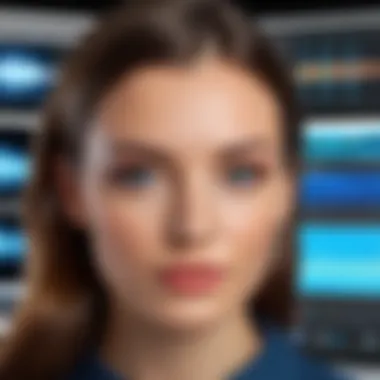

One specific feature worth noting is the ability to preview transitions before applying them, allowing users to experiment and find the right fit without making irreversible changes. The strength here lies in balance; while there are many pre-set options, the editing capabilities allow room for individual creativity. However, a potential drawback is that some of the advanced effects may slow down performance on older devices.
Audio Editing Capabilities
Audio Mixing
In terms of Audio Mixing, AVS Video Editor provides users with tools that allow for layered sound tracks. This gives creators the flexibility to blend various audio sources—from background music to voice recordings. The key characteristic that stands out is the timeline view that helps visualize where sounds overlap, an essential element for achieving a polished audio mix.
Additionally, the application includes built-in audio effects that allow users to enhance sounds in various ways—be it adding echo or adjusting pitch. This capability can significantly elevate a video's production value, making it a valuable asset for content creators. A disadvantage noted is that while basic audio mixing is user-friendly, deeper layers of sound creation may require a steeper learning curve for novices.
Voiceovers
Voiceovers provide another vital aspect of audio capabilities, allowing users to narrate their videos effectively. The app's intuitive audio recording feature makes this particularly straightforward. Users can easily record their voice directly into the software, coupled with options for adjusting levels post-recording.
The unique element here is the ease with which users can combine voiceovers with video clips, creating opportunities for detailed storytelling. However, one challenge observed is that the quality of voiceovers might heavily depend on the microphone used, which may frustrate users without specialized equipment.
Exporting and Sharing Options
Formats Supported
The Formats Supported by the AVS Video Editor encompass a wide range of file types, thereby maximizing user flexibility when exporting projects. This characteristic is particularly beneficial for creators who wish to publish their work across various platforms. Users can easily choose from formats like MP4, AVI, and MOV, which cater to different devices and uses.
One noteworthy feature is the ability to tailor settings such as resolution and bitrate during the export process. This empowers users to maximize quality while managing file size. However, some users might find the plethora of options overwhelming if they're not well-versed in video formats.
Social Media Integration
Lastly, Social Media Integration is a standout feature that modern editors desire. AVS Video Editor allows users to share their work directly to various social media platforms like Facebook and Instagram. This characteristic reduces the need for extra steps, making it increasingly convenient for users looking to quickly showcase their creations to an audience.
The ease of sharing is a unique selling point, but as a trade-off, reliant internet connectivity may prove a sticking point for those in areas with inconsistent service. This may disrupt the experience and lead to potential frustrations.
Here, you can see how the specific functions provided by the AVS Video Editor come together to form a comprehensive yet accessible tool for video editing—each element designed with user needs in mind. The balance between functionality and ease of use is what keeps both novices and seasoned editors coming back for more.
Installation Process
Understanding the installation process for AVS Video Editor is crucial for users who want to dive into video editing on their Android devices. Not only does it establish the foundation for functionality, but it also prepares users for a smoother editing journey. A proper installation process can save time and frustration, ensuring that the app operates at its full potential. This section will detail the necessary steps and considerations surrounding the installation of the AVS Video Editor.
System Requirements
Before heading to the app store, it’s essential to check your device’s compatibility. AVS Video Editor, like most advanced applications, has specific system requirements that need to be met. Generally, if the Android version is 5.0 (Lollipop) or higher, your device is likely ready to run the app.
Here’s a quick rundown of the essential requirements:
- Operating System: Android 5.0 or higher
- RAM: At least 2 GB of RAM recommended
- Storage: Minimum 500 MB of free space
- Processor: Dual-core processor or higher for best performance
Meeting these requirements can significantly enhance your editing experience, preventing any application lag or sudden crashes that might throw a wrench in your creative process.
Downloading the App
Once you’ve confirmed compatibility, the next step is downloading the app. This part might seem trivial, but choosing where and how to download it can determine the integrity of the installation.
To get started, follow these steps:
- Open the Google Play Store on your Android device.
- In the search bar, type "AVS Video Editor" to locate the app.
- Select the correct app from the search results—AVS Video Editor (watch out for knock-offs).
- Tap "Install" and wait for the app to download.
- Once downloaded, the app should automatically install.
Keep in mind that downloading the app from official sources like the Google Play Store ensures that you are getting the latest version, complete with updates and security patches.
Setting Up the Application
With the app installed, it’s time to set things up. The initial setup can have a major influence on your overall user experience and the ease of use of the software. Here’s how to get started:
- Launch the App: Simply tap on the AVS Video Editor icon to open it.
- Permissions: Upon first launching, the app will request access to your media files. Granting these permissions is necessary for full functionality.
- User Account: Some users might need to create an account. This step might be optional, but having an account can provide access to cloud features and sync data across devices.
- Familiarize Yourself with the Interface: Take a moment to navigate through the application. Check the layout and find tools that you will likely use in your editing process.
In summary, a solid installation process isn’t just about clicking a few buttons; it’s about setting the stage for a superior video editing experience. Ensuring system compatibility, downloading from reputable sources, and configuring the app correctly will go a long way in maximizing the potential of AVS Video Editor.
Usability and User Experience
When delving into the realm of video editing applications, usability and user experience are paramount. They dictate how effectively users can navigate the application, which can, in turn, influence the quality of the edited content produced. Particularly for AVS Video Editor, understand the importance of these elements ensures that both novice editors and seasoned professionals can leverage the tools at their disposal without excessive hurdles. The overall smoothness and intuitiveness of the interface can dictate whether a user becomes an advocate or a critic of the software.
Learning Curve for New Users
The learning curve for any new software can be a double-edged sword. For those diving into AVS Video Editor, the initial experience can shape one’s overall opinion about the tool. Typically, fresh users might find themselves experiencing a bit of a bumpy ride initially, especially if they are not well-versed in video editing terminologies or techniques. However, the layout of AVS Video Editor is designed to ease users into the editing world.
For example, the tutorials and guides embedded within the app serve as a handrail, gently steering users through the options available. As one navigates through the various tabs, things like trimming, cutting, and applying effects start becoming second nature. Each feature is often not more than a few taps away, contributing to an experience where users can feel accomplished rather quickly.
Performance Metrics
Speed
When it comes to video editing, speed can make all the difference, especially when working on tight deadlines. AVS Video Editor prides itself on being a relatively snappy application. The loading time is typically on the lower end, which is a significant advantage for anyone in a rush. This proficiency not only aids in the workflow but also keeps the creative juices flowing without long waits in between tasks.
One key characteristic of speed in this context is the ability of the software to handle various file types without lag. AVS’s compatibility with a range of media formats is beneficial since users often work with files from different devices. - When edits take more time than necessary, users often feel frustration. Hence, the quick processing speed can lead to increased satisfaction and productivity.
Stability


Stability is another pillar of the user experience that cannot be overlooked. A video editing application needs to be reliable and robust, particularly when handling large projects. AVS Video Editor has had its ups and downs with stability, where occasional crashes or slowdowns may catch users off guard.
However, despite these hiccups, many users have noted that overall it manages exceptionally well during intensive editing sessions. This resilience in performance makes it a popular choice among individuals who are dipping their toes into more complex video projects. Stability can relate to the confidence users have in the software — knowing it won't crash right before a deadline is worth its weight in gold.
Thus, while there may not be a fix-all solution, the developers of AVS continually work to enhance both speed and stability, making it a viable option for users looking to harness their creative potential.
Comparison with Other Video Editing Apps
In the ever-evolving landscape of mobile video editing, distinguishing one app from another can feel like finding a needle in a haystack. Many users are likely to grapple with the question: "Why should I consider AVS Video Editor over the numerous alternatives available?" This section aims to uncover that by examining the core characteristics that set AVS Video Editor apart, weighing its pros and cons against popular competitors, and contextualizing its market presence.
AVS vs. Popular Alternatives
Pros and Cons
When considering AVS Video Editor, it's imperative to look at its advantages and setbacks in relation to rival apps, such as KineMaster and PowerDirector.
- Pros:
- Cons:
- Affordability: Unlike many competitors that might stretch one's wallet thin for premium features, AVS provides a decent selection of functionalities without breaking the bank.
- User-Friendly Interface: AVS's neatly laid-out design makes it simple for even the least tech-savvy users to navigate.
- Robust Editing Tools: Users can expect strong performance from its editing tools – trimming, splitting, and special effects are all within easy reach.
- Limited Advanced Features: While it's great for casual editors, those with professional aspirations might find AVS lacking in depth when stacked against advanced competitors.
- Occasional Glitches: Some users have reported lagging or crashing, especially during resource-heavy tasks, which can be frustrating at critical moments.
The balanced perspective on pros and cons illustrates why AVS Video Editor garners attention; it fills a niche that prioritizes both functionality and cost-effectiveness for user without an extravagant editing experience.
Market Position
The market position of AVS Video Editor offers a fascinating glimpse into how it fares against titans like Adobe Premiere Rush and FilmoraGo.
- Niche Focus: AVS has carved out a space for itself among casual video editors who may not need all the bells and whistles of high-end tools. This niche focus allows it to serve a specific user base effectively, providing tailored solutions.
- User Base Growth: With increasing downloads and strong word of mouth, it reflects a solid reputation that could potentially boost its market share in the upcoming years.
- Accessible Integration: Unlike some of its competitors, AVS integrates smoothly with various Android devices, meaning users can often edit on-the-go without losing workflow efficiency.
However, the downside of being positioned in a crowded market means that it must continuously innovate to keep up. If AVS wants to keep its status, it needs to enhance features while remaining approachable for those who aren't video editing wizards.
Unique Selling Points of AVS Video Editor
What makes AVS truly stand out are its unique selling points:
- Cross-Platform Availability: Users can shift between devices, enabling continuity across various platforms.
- Comprehensive Support for Formats: Unlike many apps that limit users to specific file types, AVS offers wider compatibility, making it more versatile.
- Tailored Customer Support: The feedback mechanisms in place are commendable. Users often express satisfaction with the quality of customer responses, which is sometimes a pain point with larger brands.
In closing, AVS Video Editor offers a tempting option for users looking to break into video editing at a manageable level without overwhelming complexity. With its strengths and considerations clearly laid out, this app serves as a strong competitor among its peers, adapting to user needs while remaining user-friendly. By keeping an eye on the details and listening to feedback, it can ensure its position in an increasingly competitive market.
Pricing Structure
Understanding the pricing structure of AVS Video Editor is crucial for users contemplating whether this tool fits their budget and needs. Pricing not only affects the accessibility of the software but also shapes users' perceptions of its value. In the current market, where many apps come with a variety of pricing tiers, knowing what you get for your money is more important than ever.
Free vs. Paid Versions
AVS Video Editor offers both free and paid versions, each tailored to different user requirements. The free version serves as a trial, allowing potential users to familiarize themselves with the software. However, it comes with limitations such as watermarked videos and reduced feature access. In contrast, the paid version unlocks a full suite of functionalities. Users have the ability to explore more editing tools, including advanced filters, effects, and a larger selection of supported formats.
The free version can be a solid starting point for casual users or beginners just looking to dip their toes into mobile video editing. Still, those who wish to create professional-looking content will soon find the paid version essential for producing quality work.
Value for Money
When discussing value for money, the focus shifts to what users are receiving in exchange for their investment. AVS Video Editor’s pricing reflects its capabilities and potential usefulness. Its paid version not only removes the limitations present in the free model but also includes regular updates and technical support.
Consider these key points in assessing value for money:
- Feature Availability: A wealth of advanced editing tools available only in the paid version.
- Usability: Not only does the paid version enhance capabilities, but it also tends to save time in the long run, making video editing smoother and more efficient.
- Support Services: Paid users benefit from customer support, which can be vital for troubleshooting or unlocking the full potential of the software.
Potential Drawbacks
When discussing any software, especially one as multifaceted as AVS Video Editor for Android, it's crucial to highlight its potential drawbacks. Understanding these limitations can help users—whether they are casual creators or seasoned pros—make informed decisions. This section provides an honest look at the elements that might not meet every user’s expectations, as well as considerations for prospective users.
Limitations in Features
While AVS Video Editor offers a suite of tools that handle most basic and intermediate video editing tasks, it does fall short in certain areas. For instance, advanced features like 3D editing or motion graphics are notably lacking. Users looking to create high-end, cinematic videos might find this a deal breaker.
Moreover, certain filters and visual effects available on other platforms may not be part of AVS’s offering. This could frustrate users who prefer a more expansive toolkit. Despite being user-friendly, the app's simplicity can sometimes border on limitation. Some users may feel confined rather than empowered by the available options.
Another point to consider is the absence of collaborative features. In today's digital landscape, many creators work in teams, sharing and editing projects in real-time. The lack of such functions can be a significant hindrance for those who favor collaborative video production processes. Finding a balance between usability and feature richness remains a challenge for this software.
Technical Issues Experienced by Users
Reports regarding technical issues also surface among AVS Video Editor users. While many users enjoy smooth performance, others have encountered bugs that can impede their editing workflow. For example, some have experienced crashes when working on larger projects, which can lead to a loss of valuable editing time and frustration.
Here are some common technical complaints:
- Frequent crashes during content export, particularly with large video files.
- Lagging performance on older or lower-spec devices, which could lead to a less enjoyable user experience.
- Audio sync issues where the sound doesn’t align properly with the video, causing headaches during editing.
Technical glitches can sour the overall experience, especially for users under tight production timelines. Therefore, it's essential for potential users to weigh these factors against their project needs. The company does provide updates to address these concerns, but it's worth noting that reliance on continuous technical support isn't always the best scenario for users looking for a more seamless experience.
"A good video editor should augment the creative process, not hinder it. Knowing the limitations of the software helps in planning effectively."
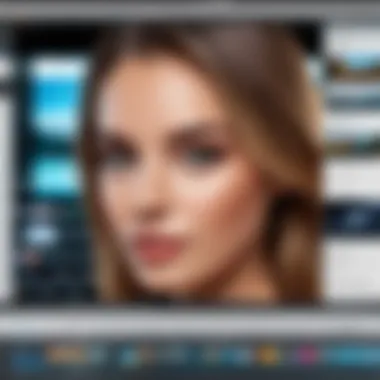

User Testimonials and Reviews
User testimonials and reviews are crucial components in understanding any software, particularly in the realm of video editing. They provide real-world insights and reflections on user experiences—what works, what doesn't, and what might be improved. Given the competitive nature of mobile applications, these personal accounts can be the differentiating factor for potential users weighing their options. With AVS Video Editor, gathering feedback from actual users can illuminate the tool's effectiveness, usability, and overall value.
Positive Feedback
Many users have shared glowing reviews about AVS Video Editor, emphasizing its intuitive design and efficiency. One common thread in the positive feedback is the ease of navigation through the interface. Writers have noted how even newcomers can jump right into the editing process without a steep learning curve. Users particularly appreciate features such as:
- Variety of Editing Tools: People often mention how useful tools like trimming, splitting and adding effects helped them create polished content without needing extensive knowledge of video editing.
- Customization Options: The ability to personalize videos with various themes and transitions received high praise. Users feel empowered to add their unique touch.
- Responsiveness: A number of testimonials cite the app's fast performance, where edits render smoothly without lengthy wait times. This aspect is especially valued by professionals who work with tight deadlines.
However, the metrics of success in AVS Video Editor can differ based on individual user needs, which highlights the app’s flexibility to cater to both amateurs and seasoned creators. Positive reviews not only bolster confidence about the software’s capabilities but also provide a sense of community among users who share similar experiences.
Constructive Criticism
Despite its many strengths, AVS Video Editor hasn't completely dodged criticism. It’s important to look at these points of constructive feedback to get a balanced view of what the app provides. Some users have raised concerns, such as:
- Limited Advanced Features: While the app excels in basic editing functionalities, some users feel that it lacks the advanced capabilities found in other professional-grade editing software. This shortcoming may deter more experienced editors looking for sophisticated tools.
- Occasional Glitches: A handful of testimonials mention encountering bugs or crashes during extensive editing sessions. Although these incidents are not wide-ranging, they do pose an issue for users looking for reliability.
- Pricing Concerns: Some feedback expresses dissatisfaction with the pricing structure. Users argue that while the free version is useful, the value offered by the paid version does not always justify the expense when compared to other alternatives.
As they say, no software is perfect, and user feedback serves as a vital pulse check for developers aiming to enhance performance and address concerns.
"The best feedback comes from users who are in the trenches, living with the software daily. Their voices not only shape improvement but also inspire innovation."
Users who appreciate the opportunity to contribute their insights further engage with the community, establishing themselves as informed advocates for those considering AVS Video Editor for their projects.
Frequently Asked Questions
In any discussion surrounding software, especially a tool like AVS Video Editor for Android, the section on frequently asked questions (FAQs) serves as a vital component. It acts as a bridge of understanding between the complexities of the software and the user’s immediate concerns. Given the various backgrounds of users—from casual video makers to seasoned professionals—these questions often encapsulate common doubts, enhancing clarity and guiding effective usage.
Common Queries About Features
When it comes to AVS Video Editor, potential users frequently ask about its cardinal features. Understanding what the software can truly offer is crucial in assessing its fit for a project. Common questions usually revolve around:
- What editing capabilities does AVS support?
Many users want specifics about video trimming, merging clips, adjusting brightness and contrast, and adding overlays. The platform provides a robust suite of tools suited for various levels. - How user-friendly is the interface?
People tend to prefer tools that don’t require a steep learning curve. In AVS, intuitive navigation and straightforward controls make it approachable—an important point for beginners. - Are there sufficient audio editing features?
With video content often requiring attention to quality sound, questions about background music integration, sound effects, and voiceovers crop up regularly. AVS does include these features, allowing users to create immersive experiences.
Potential users should also consider looking at community discussions on Reddit or engage on platforms like Facebook to gain insights from current users.
User Concerns and Solutions
The concerns users face can be varied, often depending on their level of expertise or specific project requirements. Common worries include:
- Technical glitches or crashes during editing:
Users have reported instances of the app freezing. To address this, ensuring the app is regularly updated can mitigate many issues. It is also wise to restart the device prior to intensive editing sessions. - Exporting difficulties:
Some users experience inconsistencies when exporting their edited videos, particularly regarding format compatibility. It's advisable to familiarize oneself with the supported formats, as AVS has a range but may not cover all. With a little troubleshooting and awareness, many of these concerns can be alleviated. Respective online communities can also provide answers, deepening understanding and offering shared solutions for recurring issues.
“Knowing what others have faced often eases the journey and enhances one’s capabilities.”
In summary, the FAQs section with its emphasis on common queries and user concerns can significantly enhance the decision-making process. Addressing these aspects makes the information more accessible, enabling users to navigate AVS Video Editor with foresight and confidence.
Future of AVS Video Editor
The landscape of mobile video editing is ever-changing, and the future of AVS Video Editor is a key area of interest for users and tech enthusiasts alike. As more individuals and professionals rely on their mobile devices for content creation, understanding how AVS adapts to this evolving market becomes crucial. This section will delve into upcoming features, enhancements, and market positioning that can significantly influence user experience and satisfaction.
Upcoming Features and Enhancements
Anticipating advancements in AVS Video Editor, several features are expected to enhance its usability and functionality:
- AI-Powered Tools: The surge in AI technology means users could soon see smart editing suggestions, facilitating faster and more intuitive video creation.
- Enhanced Multi-Track Editing: Improved capabilities for handling multiple video and audio tracks might soon be available, enabling more complex projects directly from mobile devices.
- Real-Time Collaboration: As remote work and collaboration rise, tools allowing multiple users to work on a project in real-time are crucial. This feature would pave the way for teamwork across geographies.
- Integration with Advanced Graphics: Users could expect better integration of advanced graphics and effects that cater to professional-grade editing experiences.
- User Customization Options: More options to customize the interface and editing tools could be introduced, allowing creators to set up the editor according to their personal workflow preferences.
These enhancements can play a vital role in attracting a wider audience, ranging from casual users to professionals seeking robust mobile solutions.
Positioning in the Evolving Market
As mobile editing apps proliferate, it’s essential to analyze the strategic positioning of AVS Video Editor. This app must remain competitive to attract users and maintain relevance in the fast-paced video editing landscape.
A few considerations regarding its market positioning include:
- Niche Targeting: AVS could focus on targeting niche segments, like tutorial content creators or social media influencers, who value user-friendly tools without compromising on features.
- Pricing Strategy: Continuous evaluation of pricing models can influence user adoption; competitive pricing plans can attract users away from established players like Adobe Premiere Rush or FilmoraGo.
- User Community Engagement: Building a robust community through forums or social media interactions can foster brand loyalty and provide insights into user needs or desired features.
- Continuous Innovation: Regular updates and feature enhancements ensure users feel invested in a tool that is evolving with their needs, thus promoting long-term usage.
"The future is only bright for those willing to adapt and innovate in their craft."
In summary, AVS Video Editor’s future lies in its ability to foresee industry shifts and swiftly incorporate user feedback into its offerings. By focusing on upcoming features that respond to current trends and adopting a strong positioning strategy, AVS can significantly enhance user satisfaction and market penetration.
Closure
In wrapping up the discussion around AVS Video Editor for Android, it’s essential to underline the multifaceted aspects that this software brings to the table. First, its user-centric design, paired with practical functionality, bridges the gap between novice users and seasoned video editors. The wide array of editing tools, fantastic audio capabilities, and seamless exporting options cater to a broad spectrum of video projects, from personal vlogs to professional presentations.
Moreover, the pricing structure, which offers both free and paid versions, allows users to explore the application's features without a hefty commitment. This makes it especially attractive for those who might be hesitant to invest heavily in a tool without first testing its breadth and depth.
It's also crucial to consider some of the technical limitations that have surfaced through user experiences. While AVS shines in many areas, certain features could be enhanced, making it more robust in comparison to its competitors. Therefore, potential users should weigh these factors carefully.
"A tool is only as good as its accessibility and ease of use. AVS nails this with impressive tutorial support that makes learning a breeze."
Final Thoughts on AVS Video Editor
Recommendations for Potential Users
For those considering diving into video editing with AVS Video Editor, here are a few recommendations:
- Start with the Free Version: It gives a good sense of the app’s potential without upfront costs. Familiarize yourself with functionalities before deciding if a premium option fits your needs.
- Utilize Online Resources: Leverage AVS’s tutorial videos and community forums on sites like Reddit for tips and user insights. Knowledge is key in turning a decent video into something exceptional.
- Experiment: Don’t shy away from exploring various features. Audio mixing, special effects, and transitions can greatly enhance the final product if used creatively.
- Regular Updates: Stay tuned to announcements regarding updates as the developers often roll out features that improve user experience and fix known issues.
By following these pointers, prospective users can navigate their video editing journey with AVS Video Editor effectively, ultimately enhancing their content creation skills.







