Exploring the Best Free CAD Software Options
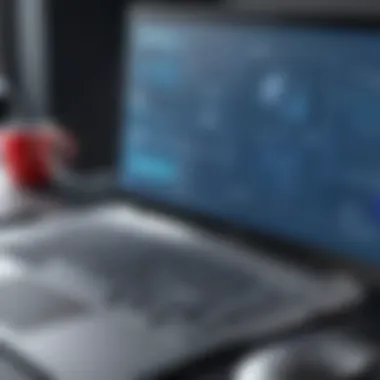

Intro
The landscape of Computer-Aided Design (CAD) software has evolved significantly, with numerous free options becoming available for various users. Understanding what these tools can offer is essential for business owners, IT professionals, and individuals alike. Free CAD software not only makes design and engineering processes more accessible but also allows for innovation without huge financial commitments. In this guide, we will delve into the best free CAD software, assess their features, and offer insights that cater specifically to the needs of discerning professionals and individuals.
Software Category Overview
Definition and Importance
CAD software refers to a type of program that enables users to create, modify, analyze, and optimize designs. These software applications are crucial in several fields, including architecture, engineering, and product design. The importance of CAD software lies in its ability to streamline the design process, increase productivity, and minimize errors, all while promoting creativity. Free CAD software options reduce barriers for entry, allowing more people to engage in design activities and pushing the limits of innovation.
Key Characteristics
When evaluating CAD software, several key characteristics emerge that influence user experience and overall effectiveness:
- User Interface: A clean and intuitive interface significantly enhances the user experience. Software that is easy to navigate saves time and reduces frustration.
- Functionality: The core functions of CAD software should cover 2D and 3D modeling, rendering, and sometimes simulation capabilities. This versatility is vital for diverse projects.
- Community Support: A robust online community means that users can easily find resources, such as forums, tutorials, and troubleshooting advice.
- Compatibility: The ability to work with different file types and integrate with other software increases the software's usability.
Comparative Analysis of Top Software Options
Feature Comparison
Here we present a brief comparison of some popular free CAD software:
- LibreCAD: Primarily for 2D design, this software has a simple interface and is suitable for basic projects.
- FreeCAD: This represents a powerful option for parametric 3D modeling. It caters to various engineering domains, making it quite versatile.
- SketchUp Free: While limited compared to its pro version, it still offers user-friendly features for 3D modeling and excellent visualization options.
Pricing Models
Although this article focuses on free options, it's relevant to mention the pricing models of these software solutions:
- Completely Free: Some software like LibreCAD is entirely free without any upsell.
- Freemium Model: Enable basic functionality for free, but require payment for advanced features. SketchUp Free operates this way, offering paid tiers.
- Community Editions: Occasionally, professional versions offer a limited, free edition for non-commercial use, which can be beneficial for students or hobbyists.
"Choosing the right CAD software requires understanding your specific needs and the capabilities of each option."
Understanding CAD Software
Understanding Computer-Aided Design (CAD) software is pivotal in today’s design and engineering landscape. CAD software helps professionals create precise drawings and models, making it indispensable in various fields such as architecture, engineering, and manufacturing. As we explore the best free CAD software, it is essential to grasp the fundamental aspects of CAD, its significance, and its unique features.
Definition and Purpose
CAD software can be defined as a tool that facilitates the creation, modification, and optimization of designs. The primary purpose is to aid designers and engineers in drafting 2D and 3D models efficiently. Unlike traditional drawing methods, CAD offers accuracy and speed. The software enables users to visualize complex ideas and concepts, leading to better decision-making in the design process.
These programs often integrate with other systems, allowing seamless workflow between design, analysis, and manufacturing, thereby enhancing productivity.
Importance of CAD in Various Industries
The application of CAD software is widespread across multiple industries. In architecture, it is fundamental for designing blueprints and layouts. Engineering departments rely on CAD for simulating physical behaviors and optimizing materials. In manufacturing, CAD assists in designing components that are essential for product creation.
Key industries where CAD software is crucial include:
- Architecture: Enables efficient project planning and execution.
- Civil Engineering: Facilitates safe and functional design of structures.
- Mechanical Engineering: Aids in creating detailed parts for machines.
- Electronics: Design complex circuit layouts and devices.
By enabling better visualization and advanced modeling capabilities, CAD software significantly reduces errors, resulting in cost savings and improved project timelines.
Key Features of CAD Software
When evaluating CAD software, certain features denote its effectiveness. Understanding these is essential for making an informed selection.
Some of the key features include:
- User Interface: A clean, intuitive interface enhances user experience and learning curve.
- 3D Modeling Tools: Essential for creating realistic representations of designs.
- Drafting Capabilities: Enables precise technical drawings necessary for production.
- Collaboration Tools: Integration with cloud services for team collaboration and sharing.
Incorporating these features allows users to maximize the software's potential and ensure their projects are completed successfully.
"Understanding CAD software equips users with the tools to innovate and execute their designs with precision and confidence."
Overall, mastering CAD software is not just about utilizing tools; it is about embracing a methodology that transforms design possibilities into tangible realities.
Criteria for Choosing Free CAD Software
Selecting the right free CAD software is a decisive step for businesses, IT professionals, and individual users. This phase goes beyond merely looking for an available solution; it requires careful consideration of various factors that can affect efficiency, productivity, and overall satisfaction. Understanding your needs and aligning them with specific software features is crucial.


Ease of Use
The first criterion to consider is ease of use. CAD software can be complex by nature, so the learning curve can be steep. A user-friendly interface is essential for quick onboarding and efficient project execution.
- Intuitive Interface: Software that provides a clean layout and logical navigation allows users to engage without overwhelming complexity.
- Tutorials and Documentation: Good software often comes with comprehensive tutorials or documentation, making it easier for users to learn.
- User Feedback: Researching user reviews can provide insights into the overall experience. An interface that is too complicated may lead to frustration and wasted time.
Compatibility
Compatibility is another vital aspect. This criterion refers to the software's ability to function seamlessly with different operating systems, file formats, and hardware.
- Operating System Support: Check whether the software supports your operating system—be it Windows, macOS, or Linux. Incompatibility can halt progress.
- File Format Integration: Ability to import and export files in various formats, such as DWG or STL, is important for collaboration with other tools.
- Hardware Requirements: Ensure that the software runs efficiently on your existing hardware without significant lag.
Community Support
Lastly, community support plays a significant role in the decision-making process. A strong user community offers invaluable resources and help which can reduce the friction of learning.
- Forums and Discussion Boards: Active forums, such as those found on Reddit, provide platforms for users to exchange ideas, ask questions, and share best practices.
- User-Generated Content: Guides, tutorials, and tips from fellow users can supplement official documentation, aiding your learning.
- Updates and Improvements: Frequent updates from a supportive community signal that the developers are responsive to users' needs. This leads to continuous innovation and bug fixes.
"Choosing the right free CAD software requires careful evaluation of its features, usability, and the support available from its community."
Top Free CAD Software Options
The selection of top free CAD software options stands as a pivotal section in this article. It highlights software that can be particularly beneficial for various users, such as entrepreneurs, IT professionals, and individual designers. Choosing the right free CAD program is crucial for effective design processes. Each software option brings unique attributes that cater to different needs, skill levels, and project types.
In this segment, we will cover FreeCAD, LibreCAD, SketchUp Free, TinkerCAD, Onshape Free, and Fusion 360 for Personal Use. Understanding these options will help users make informed decisions about what software best aligns with their specific design requirements.
FreeCAD
Overview and Features
FreeCAD is an open-source 3D CAD software primarily aimed at mechanical engineering and product design. Unlike many CAD tools, it is parametric, which means users can modify their designs easily. A key characteristic is its extensive modular architecture, allowing users to enhance functionality with plugins. This flexibility positions FreeCAD as a popular choice for both beginners and experienced users looking for a capable tool without the cost.
A unique feature is the use of a Python scripting interface. It gives users the ability to automate tasks and customize workflows, a significant advantage for developers and advanced users who need tailored solutions.
Strengths and Weaknesses
FreeCAD's parametric design capabilities serve as a critical strength, allowing for easy modifications. However, this complexity may also present a learning curve for newcomers. Despite its powerful features, users often report that the interface feels less intuitive compared to some commercial options. Additionally, while FreeCAD is developing quickly, certain functionalities may not be as polished as in other software.
User Experiences
User experiences with FreeCAD vary. Many users appreciate its community-driven development and frequent updates that address bugs and improve usability. Feedback often highlights its strong capabilities for specific tasks, particularly in engineering. However, some users express frustration with the user interface and documentation, indicating that improvements are still necessary for beginners.
LibreCAD
Overview and Features
LibreCAD is a free 2D CAD application that is well-regarded for undertaking drafting tasks. It is highly user-friendly, making it appealing to those new to CAD. A significant characteristic is its simplicity in use, which facilitates a quick learning process.
The software provides basic tools needed for 2D design, such as polygon and arc drawing, dimensioning tools, and layers. While it lacks the capabilities of 3D modeling, its dedicated focus on 2D design caters well to users whose needs are straightforward.
Strengths and Weaknesses
One of the strengths of LibreCAD is its lightweight nature and ease of installation on various operating systems. It is also beneficial for users who want to dive into basic CAD without the complexity of more advanced software. However, its limitation in 3D modeling may deter professionals seeking comprehensive design features. The community support for troubleshooting is decent, but documentation can sometimes lack depth.
User Experiences
Users generally find LibreCAD intuitive and easy to master. Testimonials often emphasize its effectiveness in small projects or educational settings. Nonetheless, some discuss the occasional issue with stability and suggest that more experienced users may outgrow it quickly due to the limited feature set.
SketchUp Free
Overview and Features
SketchUp Free is a web-based version of the popular SketchUp software, appealing to hobbyists and professionals needing a quick solution. Its primary feature is the ease of use, allowing users to create complex 3D designs without prior CAD experience.
The platform offers a large library of user-generated models and tools that significantly enhance the design experience. The integration with Google Earth is another unique aspect that allows for geographical context in designs, which is especially helpful for architecture projects.
Strengths and Weaknesses


A standout strength of SketchUp Free is its highly accessible interface, making it easy for newcomers to start quickly. Additionally, the online library is a substantial resource for users. However, it lacks some advanced features found in paid versions, limiting its effectiveness for detailed engineering work. Furthermore, being web-based can lead to performance issues if the internet connection is unstable.
User Experiences
User experiences with SketchUp Free are largely positive, particularly in educational environments and among hobbyists. Many enjoy the quick learning curve and ample tutorial resources. Nonetheless, some professionals criticize the limitations compared to the pro version, suggesting that frequent users may require more extensive functionality.
TinkerCAD
Overview and Features
TinkerCAD is a browser-based CAD tool primarily aimed at beginners, particularly in the fields of education and DIY projects. Its simple drag-and-drop interface allows for quick creation of models. A major feature is its integration with 3D printing, enabling users to prepare and export designs easily.
Users can also access circuits and code blocks, adding versatility for DIY electronics and programming projects. This multi-dimensional capability makes TinkerCAD unique among free CAD software options.
Strengths and Weaknesses
The primary strength of TinkerCAD lies in its user-friendliness and educational focus. Schools often use it to teach CAD concepts. However, its simplification means less control over complex designs. As users advance in skill or complexity of projects, they may find TinkerCAD limiting.
User Experiences
Users find TinkerCAD generally delightful for simple projects and educational purposes. Feedback often highlights how quickly one can produce a model. However, there are notes on its limitations when users transition to more advanced CAD tasks, with many outgrowing it as their skills develop.
Onshape Free
Overview and Features
Onshape is a cloud-based CAD tool that provides robust parametric design capabilities. While it offers a free version, it targets collaborative projects, making it valuable for teams. A key feature is its ability to allow multiple users to work on the same design in real time, streamlining the collaborative workflow.
Additionally, Onshape supports various file formats for import and export, which is essential for integrated design workflows.
Strengths and Weaknesses
Onshape's strength lies in its collaboration features, allowing multiple users to work seamlessly. It's particularly advantageous for design teams. However, the learning curve can be steep for those without any prior experience. The free version also has project limits, which could hinder larger projects.
User Experiences
Users frequently point out the collaborative aspects as beneficial, particularly for teams spread across different locations. However, feedback indicates that the learning curve and project limits can frustrate some users, especially beginners seeking to explore CAD without constraints.
Fusion for Personal Use
Overview and Features
Fusion 360 is a powerful CAD tool from Autodesk that offers free access for personal use. This software combines modeling, simulation, and collaboration features in a single cloud-based platform. A standout feature is its ability to perform complex simulations and analyses, which is typically reserved for professional-grade software.
The parametric modeling capabilities also support detailed design processes, making it a popular option for hobbyists and small business owners.
Strengths and Weaknesses
Fusion 360's key strength is its comprehensive set of features, including simulation and generative design. This elevates it above many free options. However, users have to navigate its more complex interface, which may be daunting for newcomers. Furthermore, the free version comes with some restrictions on access to advanced features.
User Experiences
Many users admire Fusion 360’s diverse functionalities and powerful tools. Feedback emphasizes its usefulness in both design and manufacturing contexts. Still, the learning curve and interface complexity can discourage some potential users who prefer a more simplified tool.
Comparative Analysis of Free CAD Software
Comparative analysis is a vital component when discussing free CAD software, offering critical insights that aid users in selecting the right tool for their needs. A systematic comparison lays out the strengths and weaknesses of various software options, allowing potential users to gauge which solutions best meet their design requirements. This methodical approach not only highlights notable features but also facilitates an understanding of how different programs align with user preferences and objectives.
A thorough comparative analysis allows for objective evaluation of several key elements:
- Features: By examining the capabilities of each software, users can identify the tools they need for their specific projects, be it 2D drawing or 3D modeling.
- Usability: Understanding the learning curve associated with each option is crucial. User-friendly interfaces can greatly enhance productivity, while more complex software may be more powerful but harder to learn.
- Support and Community: The availability of resources like tutorials, forums, and customer support can impact user experience significantly. A strong community can ease the transition to a new software and provide valuable insights.
This analysis ultimately empowers users to make informed decisions, potentially saving time and resources when engaging in design projects.
Feature Comparison
When analyzing the features of various free CAD software, it is essential to focus on what each program offers. Different CAD tools cater to distinct needs and capabilities. Here are some of the key features to consider:
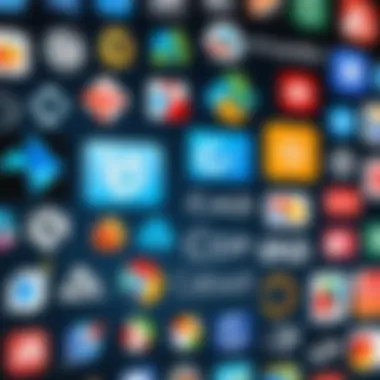

- 3D Modeling: Some software excels in creating intricate 3D models, while others might be limited to simpler designs.
- Rendering Capabilities: Rendering quality can vary widely. High-quality render can provide a clear visual output, important for presentations.
- File Compatibility: It’s critical to determine whether the software can import and export files in formats that are commonly used in your field.
- Customization Options: Some programs allow extensive customization, enabling users to tailor their workspace and tools to their specific workflows.
- Collaboration Features: Many CAD projects require teamwork. Software that supports real-time collaboration can significantly enhance productivity.
Analyzing these aspects helps in knowing which tools to prioritize based on project needs and personal preferences.
User Experience Analysis
User experience in CAD software encompasses how intuitive and seamless the interaction is between the user and the program. This aspect is often subjective, but several factors consistently emerge as essential:
- Learning Curve: Programs like SketchUp Free may be easier for newcomers, while FreeCAD often demands more time to learn due to its comprehensive features.
- Interface Design: A clean, well-organized interface contributes greatly to usability. Overly complex layouts can hinder a user’s ability to focus on their project.
- Stability and performance: Users should consider how well the software performs under load and whether it crashes or becomes sluggish during operations.
- Support Resources: Tutorials, documentation, and community forums enhance the user experience. Access to these resources can impact the speed and ease of mastering a new tool.
By conducting an in-depth user experience analysis, prospective users can identify software solutions that provide a comfortable and efficient working environment, ultimately enhancing their productivity.
How to Transition from Free to Paid Software
Transitioning from free CAD software to a paid solution is a significant step in the design process. This shift often takes place when the limitations of free tools become apparent. Understanding when and how to upgrade is essential for users looking to enhance their capabilities. The landscape of CAD software continues evolving, making it crucial for users to be informed about their options.
When to Upgrade
Several indicators may suggest it is time to consider a paid CAD software solution:
- Increased Complexity of Projects: As projects become more advanced, the need for features absent in free tools becomes evident. If you frequently encounter tasks that overwhelm current capabilities, an upgrade might be wise.
- Collaboration Needs: Free alternatives may lack robust features for team collaboration. If collaboration with colleagues, clients, or stakeholders is crucial, consider paid solutions with better support.
- Lack of Support: Free software often comes with limited support. Paid versions typically offer customer service and resources that can make problem-solving more efficient.
- Integration with Other Tools: If your work relies on seamless integration with other software, free solutions might not meet those requirements. Paid software usually offers wider compatibility.
Assessing these factors can guide the decision-making process. The timeline for this transition varies among users based on their individual progress and requirements.
Benefits of Paid Software
Investing in paid CAD software presents several advantages that support productivity:
- Advanced Features: Paid solutions generally offer a range of advanced tools that enhance design and analysis capabilities. Enhanced functionalities lead to better results and efficiency.
- Regular Updates: Paid software is often continuously updated with new features and improvements. Subscribers may benefit from access to the latest advancements without needing to switch tools.
- Better Security: Companies behind paid software typically invest more in security measures. Enhanced protection against data breaches or losses can provide peace of mind.
- Professional Support: Paid software often comes with dedicated support teams. This can prove invaluable during critical phases of projects, minimizing downtime caused by issues.
The Future of Free CAD Solutions
The landscape of free CAD software is continually evolving, influenced by technological advancements and user demands. The importance of this topic lies in its implications for businesses and individual users alike. These changes can affect everything from usability to integration with other tools. Understanding the future of free CAD solutions shapes how stakeholders prepare for upcoming shifts that might enhance workflow and efficiency.
Emerging Trends
Adapting to new technologies is crucial. One significant trend is the integration of cloud-based solutions. Many software providers are shifting towards cloud environments. This change allows users to access their projects from anywhere, facilitating collaboration among teams dispersed globally. Another trend includes the increase of mobile-friendly CAD applications. As mobile devices become more powerful, users expect to perform complex tasks on their tablets or smartphones.
Furthermore, the potential use of artificial intelligence plays a pivotal role. AI can assist in automating mundane tasks, thereby freeing up design professionals to focus on creative aspects. Real-time data visualization is also emerging, enhancing the way designers and engineers analyze and interpret design changes.
"The automation of repetitive tasks in CAD can lead to significant productivity gains."
Lastly, the trend towards open-source platforms continues to grow. Such platforms can foster community innovation, where users can contribute to and improve the software collaboratively. This dynamism not only benefits the individual users but also strengthens the overall performance and features of CAD software.
Potential Challenges
Despite the promising trends, several challenges may arise in the future of free CAD solutions. One significant consideration is software compatibility across diverse operating systems and devices. As tools advance, ensuring interoperability can become complex and unwieldy.
Intellectual property issues may also surface, especially within open-source software. Users must navigate how their designs are protected within a community-driven platform. This can create hesitance among users who may fear losing control over their work.
Additionally, as more features and functions are added, the learning curve may steepen. While some users may embrace the added complexity, others could feel overwhelmed. Comprehensive training and support will be essential to help users adapt to changes effectively.
Lastly, the sustainability of free software is constantly under scrutiny. Developers need funding to maintain and update their products. Without a viable business model, the longevity of certain software programs can be uncertain. It is crucial for users to keep an eye on the stability and support of the free CAD solutions they choose.
Finale
In this article, the significance of understanding and navigating free CAD software has been underscored. With various options available, selecting the right tool can enhance productivity in design and engineering tasks. Free CAD solutions provide a remarkable opportunity for users at different levels to explore their creativity and technical skills without immediate financial commitment.
Recap of Key Insights
Throughout this article, several key points have been highlighted:
- The variety of free CAD software available, such as FreeCAD, LibreCAD, SketchUp Free, TinkerCAD, Onshape Free, and Fusion 360 for personal use.
- The criteria for choosing this software, focusing on ease of use, compatibility, and community support.
- The practical comparison based on features and user experience helps in assessing what each software offers.
- The transition considerations from free solutions to paid options, noting when it might become beneficial to upgrade.
- Emerging trends and potential challenges in the future of CAD technology.
These insights serve as a foundation for making an informed decision based on individual or organizational needs.
Final Recommendations
For decision-makers, IT professionals, and entrepreneurs, a few recommendations stand out:
- Evaluate Needs: Before selecting a CAD software solution, clearly define the specific requirements for the projects. This will guide the selection process effectively.
- Test Various Options: Many of these software platforms offer free trials or versions. Testing different options will help determine which interface and features resonate the most with your workflow.
- Engage with Community: Participate in forums or online communities related to CAD software. Platforms such as Reddit or specialized Facebook groups can provide valuable user insights and support.
- Consider Growth: As your skills or project needs evolve, keep the potential for upgrading in mind. Choose software that not only meets your current needs but also has room for growth.
By reflecting on these recommendations, users will be better equipped to explore, evaluate, and utilize free CAD software for their respective projects.







