Exploring the Best Software for Scheduling


Intro
In the modern landscape of business management, proper scheduling is integral to operational efficiency. Companies today face an increasing demand for effective tools to manage time and resources. The right scheduling software can streamline tasks, enhance workforce productivity, and maximize overall efficiency.
This article aims to explore the diverse array of scheduling software available. It will categorize solutions based on their specific features, pricing structures, usability, and their applicability within various industries. Furthermore, user insights and expert analyses will be integrated, offering a comprehensive and detailed perspective.
Software Category Overview
Definition and Importance
Scheduling software refers to digital tools designed for planning and organizing tasks, resources, and time slots. These applications are essential in various sectors, from healthcare to education, allowing organizations to optimize their operations. The relevance of scheduling software stems from its ability to minimize manual errors, facilitate communication, and provide clarity on tasks and deadlines.
Key Characteristics
The most effective scheduling software shares several key characteristics:
- User-friendly interface: A straightforward and accessible design that benefits all users.
- Customization options: Flexibility to tailor the tool according to specific organizational needs.
- Integration capabilities: Ability to connect with other essential software systems, such as project management tools or customer relationship management platforms.
- Real-time updates: A functioning system that enables immediate changes and adjustments to schedules.
- Mobile accessibility: Support for mobile devices, allowing users to manage their schedules on the go.
Comparative Analysis of Top Software Options
Selecting the appropriate software requires a careful evaluation of the available options. Here we will compare several leading products in terms of their notable features and pricing structures.
Feature Comparison
Leading software solutions vary considerably in feature sets:
- Microsoft Outlook Calendar: Robust and popular, integrates well with email and task management systems. Ideal for businesses already using Microsoft Office products.
- Google Calendar: Highly accessible, especially for teams using other Google Workspace tools. Offers effortless sharing capabilities.
- Calendly: Focused on appointment scheduling, excellent for businesses that heavily rely on client meetings.
"Choosing the right scheduling software is about matching the tool’s strengths to your unique operational requirements."
Pricing Models
The cost of scheduling software can impact decision-making. Pricing structures typically range from free versions with limited features to subscription models with advanced functions. Here are general pricing tiers:
- Freemium models: Basic features available at no cost, enabling businesses to test the utility before investing.
- Monthly subscriptions: A payment model where costs vary based on user count and feature access, often offering tiered options.
- Enterprise solutions: Customized pricing based on specific company needs and larger team sizes, often including dedicated support.
The exploration of software tools further includes an examination of industry-specific options, user feedback, and a look into customer support practices. Such analysis ensures businesses select the best scheduling software to address their unique requirements.
Prelude to Scheduling Software
Efficient time management and resource allocation are vital for any organization, regardless of its size. Scheduling software plays a crucial role in achieving these goals. This section will explain the significance of scheduling software and its current trends, setting the foundation for the detailed analysis that follows.
Understanding the Importance of Scheduling Software
Scheduling software is essential for a variety of reasons. First, it streamlines the process of scheduling, making it quicker and less prone to human error. Businesses encounter numerous scheduling challenges, from resource conflicts to missed appointments. By implementing a specialized tool, organizations can minimize these risks. Furthermore, this software often offers real-time updates, ensuring all stakeholders have access to the most current information.
Another important aspect is the promotion of collaboration. Many scheduling solutions allow for shared calendars and notifications. This feature keeps teams aligned and enhances accountability among members. When everyone is aware of deadlines and meetings, productivity often increases. Efficiency becomes a natural outcome of better coordination.
Lastly, data analytics features present in many software solutions can help businesses track performance and optimize scheduling processes over time. These insights are invaluable for long-term strategic planning.
Current Trends in Scheduling Solutions
The landscape of scheduling software continues to evolve, influenced by technological advancements and changing business needs. One noticeable trend is the rise of artificial intelligence. AI capabilities automate scheduling tasks, predict resource needs, and dynamically adjust schedules based on real-time data. This adaptability is crucial in an ever-changing environment.
Another trend is the focus on mobile accessibility. As remote and hybrid work models gain traction, users want scheduling tools that work efficiently on mobile devices. Creating mobile-friendly applications can add significant value to companies, as it allows for on-the-go management.
Additionally, integrative capabilities are increasingly important. Businesses often use multiple platforms, and the ability for scheduling software to integrate seamlessly with other tools can enhance its utility. Solutions that offer robust APIs or partnerships with popular applications tend to stand out in the market.
"In many ways, scheduling software is not just a tool, but a key component for operational excellence in today's fast-paced environment."
Focusing on these trends will enable businesses to not only choose suitable software but also leverage its full potential, ensuring that scheduling is effective and supportive of broader organizational goals.
Criteria for Selecting Scheduling Software
Selecting the right scheduling software is pivotal for businesses aiming to optimize their operations. The criteria for selecting scheduling software can significantly influence the day-to-day management of resources, personnel, and time. Each organization has unique needs, making it essential to scrutinize the available options meticulously.
Defining Business Needs
Before diving into software selection, it is crucial for businesses to define their specific needs. This includes understanding the scale of operations, the complexity of scheduling requirements, and the unique characteristics of the workforce.
For example, a healthcare facility may require a robust scheduling feature to manage staff shifts effectively, while a small marketing firm may only need basic scheduling functions. Clear identification of what the software must accomplish helps narrow down the choices significantly. To assess business needs, consider the following:


- Volume of scheduling tasks: Determine how many appointments or shifts need to be managed daily.
- User access levels: Identify who within the organization needs access to the scheduling software and their specific roles.
- Scalability requirements: Consider if the software can grow with the business as demands evolve.
Assessing User Interface and Experience
The user interface and overall experience of the scheduling software greatly impact its effectiveness. A complex interface may lead to user frustration, causing delays and errors in scheduling. It is essential to choose software that is intuitive, making it easy for users at all skill levels to navigate.
Key aspects to evaluate include:
- Design simplicity: Look for straightforward layouts that present information clearly.
- Accessibility across devices: Ensure that the software is functioning well on various devices such as desktops, tablets, and smartphones.
- Customizability: Check if the interface can be tailored to meet individual user needs.
As emphasized by user feedback, a well-designed interface not only enhances productivity but also reduces the learning curve associated with adopting new software tools.
Evaluating Integration Capabilities
Integration with existing tools and systems is another crucial consideration. A scheduling software should seamlessly integrate with other platforms like CRM systems, email clients, and communication tools. This feature enhances workflow and reduces manual data entry, ultimately saving time.
When evaluating integration capabilities, consider:
- Ease of integration: Investigate the plugin or API availability for connecting various applications.
- Support for third-party tools: Check if the software supports widely-used software solutions such as Google Calendar, Microsoft Office, or project management tools like Asana or Trello.
- Data import/export options: Understand how data can flow between systems to ensure smooth operations.
Choosing scheduling software that incorporates strong integration capabilities leads to a more harmonious digital ecosystem within the business, fostering efficiency and accuracy.
Overall, taking the time to define business needs, assess user interface, and evaluate integration capabilities creates a strong foundation for selecting the most suitable scheduling software.
Top Scheduling Software Options
In the realm of business operations, scheduling software has emerged as a pivotal tool. Different options cater to a variety of needs, enhancing productivity, optimizing time management, and ensuring better team collaboration. Selecting the right scheduling software can greatly impact overall business efficiency. The following sections dissect the top software options, breaking down features, affordability, and niche offerings.
Analysis of Full-Featured Solutions
Features Overview
Full-featured scheduling solutions provide an array of capabilities designed to meet complex requirements. These features often include calendar views, resource allocation, and automation tools. A comprehensive overview of features is critical as it highlights essential tools that enhance user productivity. An important characteristic of these solutions is their scalability; they can grow with a business's needs. For instance, unique features like dynamic reporting can help track progress and use valuable insights for decision-making. However, these features may also complicate user interfaces, potentially making it challenging for non-technical users.
Price Comparison
Price comparison among full-featured solutions is vital for businesses aiming to optimize their budgets. Some software options are priced competitively, while others come with premium costs. A key aspect of price comparison is understanding the value derived from each feature. For example, solutions like Microsoft 365 offer robust functionalities at a relatively lower cost compared to premium options like Asana or Monday.com. Each choice has its distinctive pricing model, impacting long-term investments. Choosing a more expensive tool without justifying its features might lead to underutilization and wasted resources.
User Experience
User experience can greatly influence the effectiveness of scheduling tools. Solutions that prioritize ease of use often see higher adoption rates within organizations. A notable characteristic of user-friendly systems is intuitive interfaces that facilitate seamless navigation. For instance, tools like Trello are favored for their visually appealing boards, enhancing user interaction. On the downside, more complex options may present a steeper learning curve for users, leading to frustration and inefficiencies.
Budget-Friendly Alternatives
Key Features
Budget-friendly alternatives often include basic functionalities adequate for small to medium enterprises. These solutions may provide essential tools, such as basic calendar integrations and task assignments, without overcomplicating the process. An important characteristic is that even less expensive options often cover key scheduling essentials. A notable unique feature is simple mobile access, enabling users to schedule on the go, which is essential for smaller teams or individuals. However, these tools may lack scalability as businesses expand.
Limitations
It is also essential to recognize the limitations of budget-friendly options. The capacity and features are often limited, which may hinder efficiency in larger teams. Key limitations include reduced customer support and minimal customization possibilities. These drawbacks can lead to challenges when adapting to specific business needs. Balance is necessary when selecting a budget-conscious option—ensuring it aligns with future growth to avoid repeated switchovers.
Best Use Cases
Identifying best use cases for budget-friendly software is crucial. These tools are ideal for startups or small teams needing basic scheduling capabilities without significant investment. A key characteristic is their simplicity, making them suitable for users who require a straightforward experience. These tools serve well in environments where basic scheduling tasks remain the priority. However, ventures that anticipate growth may outgrow these functionalities quickly.
Niche-Focused Software
Industry-Specific Features
Niche-focused scheduling software caters directly to specific industries, offering unique features tailored to particular needs. For instance, software like FlexiSchedule offers specialized tools for healthcare sectors, integrating patient scheduling with practitioner availability. An important characteristic of these solutions is their targeted functionalities, which enhance user workflows. For businesses in highly regulated fields, having compliance tracking features can be a significant advantage. Conversely, niche tools might lack broader applications, making them less versatile.
User Testimonials
User testimonials are critical for evaluating niche-specific software. They provide first-hand insights into how effective these tools are in real-world scenarios. A key aspect of understanding user experience is the discussion on actual performance from those within the targeted industry. Positive affirmation often highlights how these tools enhance operational efficiency and satisfaction rates among users. However, testimonials can also reveal limitations and challenges that may not be apparent in promotional materials.
Sector Comparisons
Comparative analysis across sectors can help highlight differences among various niche scheduling solutions. Each sector may have unique needs that one software specializes in over another. For example, while StudioNinja excels in scheduling for photographers, it might not suit the needs of a corporate training company. An important characteristic of sector comparisons is their potential to guide decision-makers in selecting the best fit based on industry demands. Understanding these distinctions supports businesses in choosing software that aligns closely with their operational requirements.
User Feedback and Case Studies
User feedback and case studies are crucial elements when exploring scheduling software. They provide insights that extend beyond marketing claims and product descriptions. Feedback from actual users reveals real-world experiences, allowing potential buyers to assess how software performs in practice. This information can highlight both strengths and weaknesses of particular solutions.


Moreover, case studies illustrate how various organizations have successfully implemented scheduling tools to address specific challenges. They show the applicability of software in different contexts and industries, offering valuable lessons for decision-makers. Engaging with this content not only speeds up the decision-making process but also informs users about the potential return on investment.
Success Stories with Scheduling Software
When examining success stories, it is clear that effective scheduling software can transform operations. Organizations in various sectors have shared their positive experiences, showcasing enhanced efficiency, reduced errors, and improved employee satisfaction.
For instance, a healthcare facility implemented a scheduling solution that streamlined patient appointments and staff shifts. This reduced scheduling conflicts by 70% and significantly cut down on overtime costs. Feedback from staff indicated a marked improvement in work-life balance, leading to higher job satisfaction.
Another example comes from a retail chain using scheduling software to manage workforce allocation. User-generated reviews often highlight the software's capabilities in forecasting busy periods based on historical data. As a result, these retailers managed to optimize their staffing levels, maintaining customer service quality while controlling labor costs.
In both cases, the software not only addressed immediate scheduling challenges but also contributed to broader organizational goals, such as enhancing employee morale and customer satisfaction.
Common Challenges Faced
While many users have achieved success, challenges often accompany the implementation of scheduling software. Understanding these common challenges is essential for potential buyers to prepare adequately.
Many users report difficulty in the initial learning curve. Even intuitive interfaces can require time for employees to adapt fully. This transition period can hinder productivity if not managed properly, and users sometimes express frustration regarding the lack of comprehensive training resources.
Another major issue pertains to integration with existing systems. Users frequently encounter compatibility concerns when attempting to link scheduling software with other enterprise tools or databases. This can lead to data silos where essential information is not readily accessible, negating some benefits of having a unified scheduling platform.
In addition, customer support experiences vary widely across providers. Many reviews point out that timely support is a critical factor in resolving issues quickly. A robust customer support system can make the difference between a positive experience and significant roadblocks in daily operations.
"Understanding both success stories and common challenges with scheduling software provides a comprehensive view essential for choosing the right tool."
By studying the experiences of others, decision-makers can better navigate the complexities associated with selecting and implementing these tools. Doing so minimizes risks and ensures a smoother transition to more efficient scheduling practices.
Mobile Accessibility and Remote Scheduling
In today's digital age, mobile accessibility and remote scheduling have become fundamental aspects of effective scheduling software. The rise of remote work and the need for flexible scheduling solutions are paramount. Businesses are looking for tools that can accommodate employees working from various locations while maintaining seamless communication and coordination. This reflects a shift in how work is conducted and emphasizes the necessity for software that is not only robust but also easily accessible from mobile devices.
Importance of Mobile Scheduling
Mobile scheduling offers several significant advantages for businesses. First, it promotes increased productivity. Employees can quickly access their schedules, view availability, and make changes in real time without needing to be at a desk. This flexibility can lead to better time management and ultimately, more efficient workflows.
Moreover, mobile accessibility contributes to improved collaboration. Team members can coordinate appointments and meetings regardless of their location. This is especially valuable for businesses with employees in different geographic areas. Mobile scheduling enables instant notifications and reminders, reducing the chances of missed appointments or double bookings.
Furthermore, mobile tools allow for proactive decisions. For instance, if an unexpected event arises, managers can immediately adjust schedules and inform team members through their devices. This immediacy enhances responsiveness and adaptability within the organization, crucial attributes in today’s fast-paced business environment.
Top Mobile Scheduling Applications
When exploring mobile scheduling applications, several options stand out based on functionality and user experience. Here are some noteworthy applications:
- Calendly: This tool excels in simplifying the appointment-setting process. Users can choose their availability, and attendees select mutually convenient time slots. It integrates seamlessly with various calendar platforms, enhancing its usability.
- Trello: Although primarily a project management tool, Trello's mobile app allows users to schedule tasks and deadlines efficiently. Its visual board system is engaging and allows for easy organization and tracking of projects.
- Google Calendar: A staple for many businesses, Google Calendar provides a user-friendly mobile experience. It offers features like event reminders, color coding, and sharing options, which makes scheduling both simple and effective.
- Doodle: Doodle is ideal for scheduling group meetings. Users can propose multiple date and time options, allowing all participants to vote on what works best for them. This feature is particularly useful for organizations with various schedules and availability.
"Mobile accessibility in scheduling software is not just beneficial but necessary for fostering productivity and collaboration in a modern workplace."
Comparative Analysis of Scheduling Tools
A comparative analysis of scheduling tools serves as a crucial element in determining the most effective solutions available in the market. This section focuses on how to evaluate different software options based on specific needs and requirements. It provides clarity for decision-makers seeking to optimize their scheduling processes.
The importance of this analysis lies in several key factors:
- Enhanced Decision-Making: A thorough comparison aids stakeholders in making informed choices tailored to their unique operational demands.
- Identification of Strengths and Weaknesses: Recognizing the distinct features of various tools enables businesses to select software that aligns with their strategic goals.
- Cost Management: Understanding the cost implications of different solutions helps organizations allocate their budgets efficiently.
Feature Comparisons
When comparing scheduling software, feature analysis is pivotal. It enables prospective users to understand the core functionalities that each tool offers. Essential features to consider include:
- Calendar Integrations: The ability to sync with popular calendar applications, such as Google Calendar or Outlook, is vital for seamless scheduling.
- Customization Options: Look for tools that allow customization to cater to specific workflows and business processes.
- Automation Capabilities: Automated reminders and scheduling processes can significantly enhance productivity and reduce the manual workload.
These features collectively impact how effectively a team can manage their time and resources. Therefore, having a clear understanding of these functionalities can be a game-changer in the selection process.
Cost-Benefit Analysis
Cost-benefit analysis helps evaluate the potential return on investment when adopting a scheduling software solution. It involves assessing various dimensions such as:
- Initial Costs: This includes upfront licensing fees or subscription costs associated with software acquisition.
- Long-term Value: Analyze how the software contributes to productivity improvements and time savings over an extended period.
- Support and Maintenance Expenses: Consider the costs related to customer support and ongoing software updates, which can impact total ownership costs.
Understanding the cost-benefit ratio provides better insight into whether a particular software solution meets the financial and operational expectations of the organization.
In summary, the comparative analysis of scheduling tools, along with feature comparisons and cost-benefit evaluations, equips decision-makers with the knowledge necessary to select the most appropriate scheduling solution. By closely examining these elements, organizations can ensure that they invest in the right tools for their scheduling needs.
Customer Support and Training
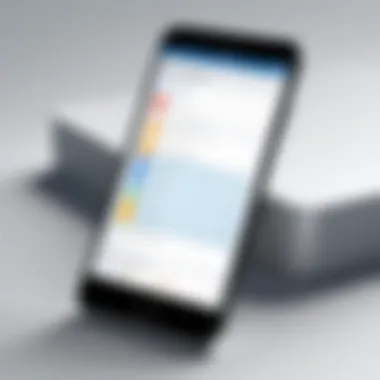

Choosing the right scheduling software extends far beyond its features and pricing. Customer support and training are crucial elements that ensure users can fully utilize the software and address any issues that arise during operation. A robust support system can make the difference between a seamless experience and a frustrating one. Furthermore, effective training resources empower users, enhancing their confidence and proficiency. As organizations increasingly depend on technology, understanding these aspects becomes ever more vital.
Evaluating Customer Support Options
When assessing scheduling software, customer support options deserve careful scrutiny. Numerous aspects should be considered to evaluate this effectively:
- Availability: Check if support is available 24/7 or during specific hours. Different time zones may affect business operations.
- Channels: Assess whether support is provided through live chat, email, or phone. Diverse options can cater to various user preferences.
- Response Time: Look into typical response times for inquiries. Quick resolutions can minimize downtime and enhance productivity.
- Knowledge Base: A well-maintained online resource can empower users to solve minor issues independently, reducing reliance on customer support.
- User Reviews: Explore feedback from current users regarding their support experiences. This provides insights into the actual performance of the support team.
"Effective customer support is not just a convenience; it's a critical factor that can influence user satisfaction and software adoption."
Training Resources Available
Training resources are another essential component influencing how effectively users can leverage scheduling software. Various resources can provide the necessary training:
- Documentation: Comprehensive manuals or user guides can help users understand how to navigate the software and utilize its features.
- Webinars: Live or recorded sessions can offer insights into specific functionalities and address frequently asked questions.
- Tutorial Videos: Visual guides can simplify learning complex processes, making it easier to grasp software operations.
- Community Forums: Engaging with other users can facilitate shared learning experiences and practical tips that may not be found in formal training materials.
- Personalized Training Sessions: Some vendors may offer tailored training programs for teams, ensuring that users get the most relevant information for their operations.
Investing in strong customer support and training resources not only ensures effective use of the software but also fosters user satisfaction and loyalty. In the competitive landscape of scheduling software, these elements can significantly influence your decision-making process, helping you find a solution that aligns with your business needs.
Future of Scheduling Software
The future of scheduling software holds significant implications for businesses seeking efficiency and adaptability. As organizations grow and evolve, they require tools that not only manage time effectively but also enhance productivity and foster collaboration. Future solutions will prioritize seamless integration with existing systems. This will streamline operations and minimize disruption. Effective scheduling software must also anticipate user needs and adapt accordingly.
Emerging Technologies in Scheduling
Artificial Intelligence and Automation
AI plays a critical role in shaping scheduling software's future. Intelligent algorithms can analyze data and suggest optimal meeting times, considering preferences and availability.
- Smart scheduling: Leverages machine learning to improve appointment setting.
- Predictive analytics: Forecasts workload demands, enabling proactive adjustments.
Cloud Computing
Cloud-based solutions provide flexibility and accessibility. They allow users to manage schedules from various devices. This promotes remote work and enhances teamwork.
- Real-time updates: Changes sync instantly across devices.
- Scalability: Organizations can adjust their usage as needs evolve.
Integration with Other Tools
Future scheduling software will likely integrate with project management and communication tools. This interconnectedness improves team coordination. Teams can seamlessly transition between tasks and appointments.
Predictions for Upcoming Trends
Enhanced User Experience
The next generation of scheduling software will focus on user experience. Streamlined interfaces and intuitive design are expected. Users will find it easier to navigate and utilize features effectively.
Focus on Security and Compliance
With increased data privacy concerns, future scheduling tools will emphasize robust security measures. Compliance with regulations like GDPR will be a focus, ensuring user information is well protected.
Hybrid Work Solutions
As organizations adopt hybrid work models, scheduling software must cater to in-office and remote employees equally. Features that support flexible job roles and collaboration are crucial. This could include:
- Customizable workflows for diverse team structures.
- Shared calendars that indicate team members' locations and availability.
"The evolution of scheduling software reflects broader societal shifts towards remote and hybrid work configurations. Tools must adapt to support these changes efficiently."
The future of scheduling software will undoubtedly be shaped by technological advancements and evolving workplace dynamics. Understanding these trends allows decision-makers to select a solution that aligns with their organization's needs.
The End and Recommendations
In the realm of scheduling software, the considerations for making an informed choice cannot be overstated. This section distills critical insights from the entire article, helping decision-makers navigate the options available. Each business has unique requirements, hence recognizing the specific elements that will enhance operational efficiency is essential.
Summarizing Key Findings
Through the exploration of various software solutions, key findings emerge:
- Feature Diversity: The strength of scheduling software lies in its diverse features. Full-featured platforms offer comprehensive solutions that address various scheduling needs, while niche software shines in specific sectors.
- Cost Variability: Pricing remains a crucial factor. Budget-friendly options exist, but often come with limitations that may impact adaptability.
- User Experience: A seamless user interface greatly affects adoption rates and overall satisfaction. Solutions should be intuitive and easy to navigate for optimal engagement.
- Integration Ability: The capability to integrate with existing tools and systems is vital. This ensures that the scheduling software can function as part of a larger ecosystem cohesively.
Final Thoughts on Choosing Scheduling Software
Selecting the right scheduling software is not just about features and pricing, but also how they align with the organizational goals and user habits. Businesses should consider the following:
- Evaluate requirements meticulously, centering on what features are truly necessary.
- Look into customer support and training resources available, as they play a vital role in successful implementation.
- Develop a strategy for evolving needs. Scalability is important as business grows or changes.
"The right scheduling software can transform productivity and streamline business operations. It is crucial to base the decision on informed criteria that address specific challenges and objectives."
In summary, the journey of selecting scheduling software demands a thorough understanding of both the broader landscape and specific product capabilities. The ultimate choice should reflect a balance of features, ease of use, and integration. By aligning the software with the strategic direction of the business, decision-makers can look forward to significant improvements in operational efficiency.







