In-Depth Analysis of CADWorx Software Capabilities


Intro
Understanding the dynamics of industrial design software is essential for professionals in today's fast-paced environment. CADWorx stands out as a crucial player in this field. This comprehensive exploration delves into the software's functionalities, applications, and its impact on industrial design and engineering practices. By unpacking the features and benefits of CADWorx, we aim to provide insight that will aid decision-makers and IT professionals in making informed choices for their businesses.
Software Category Overview
Definition and Importance
CADWorx is a robust software suite developed by Intergraph, primarily designed for pipework and process plant design. Its significance lies in enhancing productivity, ensuring compliance with industry standards, and facilitating collaboration among teams. The software integrates various design functions, such as 3D modeling and process simulation, making it vital for industries including oil and gas, chemical processing, and manufacturing.
Key Characteristics
The primary characteristics of CADWorx include:
- 3D Modeling: Allows for the creation of detailed and precise 3D representations of industrial designs.
- Integration: Supports integration with other engineering tools and databases, enhancing workflow efficiencies.
- Automation: Offers automated features like drawing generation, which reduce manual entry and errors.
- User-Friendly Interface: Designed with intuitive navigation, making it accessible to users with varying levels of expertise.
These traits position CADWorx as an essential tool for engineers and designers seeking to optimize their workflow and improve project outcomes.
Comparative Analysis of Top Software Options
Feature Comparison
When comparing CADWorx to its competitors, it is important to highlight distinct functionalities. Other software options like Autodesk AutoCAD Plant 3D and SolidWorks also provide tools for industrial design. However, CADWorx excels in:
- Detailed Piping Design: Superior capabilities in detailed piping systems.
- Interoperability with GIS Systems: Effective integration for projects requiring geographical information systems.
- Customization: Flexibility in creating custom templates and standards for specific projects.
Pricing Models
In considering CADWorx, the pricing structure is an essential aspect. CADWorx typically operates on a subscription basis, allowing users to pay periodically, which can be more manageable than a large upfront investment. It is important for businesses to assess their budget and project duration to determine the best pricing model for their needs.
"Choosing the right software tool can significantly impact both efficiency and quality of the overall design process."
The comparative analysis of CADWorx with other software helps illustrate its strengths and areas where it can be implemented most effectively, guiding users toward optimal software choices.
Preamble to CADWorx
In an era where industrial design and engineering are pivotal for operational success, CADWorx stands out as a significant software tool. This section introduces CADWorx, highlighting its relevance and importance in various industries. Understanding CADWorx allows professionals to utilize its features effectively for plant design and project management.
Definition and Overview
CADWorx is a comprehensive software suite designed for 3D plant design and engineering. It provides users with tools to model, design, and analyze plant facilities. Users can create intricate designs through its intuitive interface. The software supports piping, equipment modeling, and structural design. Its integration capabilities enhance its utility, providing solutions tailored to specific industrial needs.
Historical Context
The origins of CADWorx trace back to the growing demands of the engineering sector in the early 1990s. Originally developed by Intergraph, its first version was introduced to address the limitations of 2D design systems. Over the years, CADWorx evolved significantly, integrating feedback from its users and advancing alongside technology. Its release illustrates the shift toward 3D modeling in the design process which drastically improved accuracy and efficiency.
Key Objectives and Industries Served
CADWorx serves multiple industries with distinct objectives. Among its primary goals are enhancing design accuracy, improving collaboration, and streamlining workflows. These objectives resonate across sectors like:
- Oil and Gas: Emphasizing safety and efficiency in complex environments.
- Chemicals: Facilitating the design of intricate piping networks.
- Power Generation: Supporting utility projects with robust modeling tools.
With these applications, CADWorx becomes a critical resource in projects that demand precision and adaptability. The software empowers teams to keep up with industry trends and regulatory requirements.
Core Features of CADWorx
CADWorx is an essential software tool designed for professionals in various industries, particularly in engineering and industrial design. The core features of CADWorx are critical to its effectiveness and popularity. Understanding these functionalities can greatly enhance design processes, reduce project timeframes, and improve precision in drafting and modeling work. Below, we explore the main features that exemplify CADWorx's utility in the field.
3D Plant Design
The 3D Plant Design capability is a cornerstone of CADWorx. This feature allows users to create detailed three-dimensional models of industrial plants.
With its intuitive interface, design engineers can accurately visualize their projects from multiple angles. This functionality significantly aids in identifying potential design flaws before construction begins, thereby minimizing costly rework. Through robust visualization tools, teams can simulate real-world scenarios, assessing how their designs will function under various conditions.
Furthermore, CADWorx supports easy modifications, allowing users to adapt designs swiftly based on project requirements. The incorporation of 3D models fosters better communication among teams and stakeholders, leading to enhanced collaborative efforts.
Piping and Equipment Modules
CADWorx includes dedicated Piping and Equipment modules that cater to the specific needs of plant design. The Piping Module facilitates the creation and management of piping systems with a high degree of precision. Users can define pipe specifications, generate isometric drawings, and ensure compliance with industry standards.
In addition, the Equipment Module allows for the integration of various equipment types into the design. It includes tools for modeling items such as pumps, storage tanks, and compressors. The effective use of these modules leads to integrated systems that consider functionality and spatial constraints, leading to optimal designs.
Integrated Project Management Tools
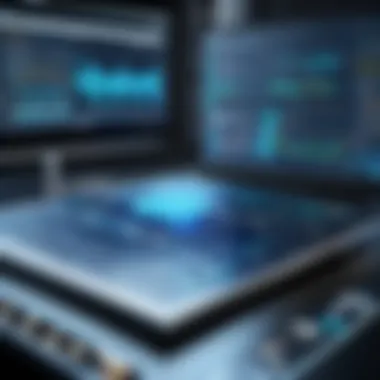

Project management is vital in engineering projects, and CADWorx offers integrated tools to streamline this aspect. These features enable project planners to track progress, allocate resources, and monitor costs efficiently. By using built-in tools for scheduling and project tracking, teams can ensure they remain on target throughout the project lifecycle.
Additionally, the software's database management allows for easy access to critical information like equipment specifications, vendor details, and change orders. This feature helps maintain project timelines and reduces the likelihood of errors stemming from miscommunication or lost documents.
Interoperability with Other Software
Interoperability is another significant feature of CADWorx. The ability to integrate and communicate with various software solutions enhances its functionality. CADWorx can work alongside other design tools, such as Autodesk AutoCAD, which means that users do not need to start from scratch when transitioning between applications.
Data exchange between systems can increase productivity. Users can import and export files easily, allowing for seamless collaboration across different departments or even different organizations. This feature is especially important in industries where multiple stakeholders are involved, as it encourages transparency and efficiency.
Beneficial Applications of CADWorx
The applications of CADWorx in various sectors represent a teacher of its versatility and effectiveness. This software plays a significant role in several industries, notably oil and gas, chemical processing, and power generation. Exploring these applications helps emphasize not only the software's utility but also its inherent advantages in improving design accuracy, streamlining workflows, and enhancing overall project execution.
Oil and Gas Industry Preferential Use
In the oil and gas sector, CADWorx has established itself as an essential tool. The software facilitates the creation of detailed 3D models for piping systems, enhancing the design and layout stages of projects. Its ability to visualize complex systems allows engineers to preemptively identify potential conflicts and design flaws. This capability is paramount in a sector where safety and efficiency are critical.
Moreover, CADWorx integrates seamlessly with GIS data, which proves invaluable for planning and resource management. Users can utilize real-time data for parameters such as pressure, temperature, and flow rates, which support better decision-making. With CADWorx, teams can expedite the design process, reduce costs, and improve compliance with industry regulations.
Chemical and Petrochemical Applications
In the chemical and petrochemical industries, CADWorx optimizes designs for facilities that often handle hazardous materials. Its robust features allow professionals to manage complex piping and structural designs, ensuring a high degree of accuracy. This precision is vital when the safety and stability of chemical processes are at stake.
The software's functionalities also aid in regulatory compliance. CADWorx enables easy documentation of everything from material specifications to environmental considerations. The ability to generate reports that adhere to industry standards simplifies audits and increases confidence in regulatory inspections.
"Implementing CADWorx can lead to significant time savings in design cycles, particularly when managing large-scale chemical processes."
Additionally, CADWorx supports the analysis of different scenarios, empowering engineers to evaluate how changes in design can influence the entire system. This predictive analysis fosters a proactive approach to problem-solving in chemical plant operations.
Power Generation Projects
Power generation projects benefit enormously from the use of CADWorx. The software allows for detailed modeling of power plants, including everything from turbines to HVAC systems. Efficient layouts lead to reduced material waste and streamlined construction schedules, thereby lowering overall project costs.
CADWorx's collaboration features facilitate teamwork among different stakeholders, ensuring that engineering, procurement, and construction teams remain aligned. This alignment is particularly beneficial in the tightly regulated environment of power generation, where compliance and safety have high stakes.
Moreover, CADWorx provides tools for simulating various operational conditions. This functionality helps developers anticipate how systems will perform under different loads and environmental conditions. Such forward-thinking capabilities ensure that power plants are not only compliant but also efficient and reliable.
Implementation Strategies for CADWorx
Implementing CADWorx effectively requires a strategic approach tailored to an organization's unique requirements. By addressing this aspect, businesses can maximize the benefits of the software, streamline operations, and optimize workflows. Each step in the implementation process plays a crucial role in ensuring that CADWorx integrates smoothly and enhances productivity. Several specific elements warrant attention, including assessing organizational needs, integrating with existing systems, and training teams.
Assessment of Organizational Needs
Understanding the specific requirements of a business is vital in the successful implementation of CADWorx. Assessing organizational needs involves evaluating both the current capabilities and the desired outcomes. This assessment can include:
- Identifying Stakeholders: Recognizing who will utilize CADWorx within the organization ensures that their needs are taken into account.
- Understanding Project Types: Different projects may demand varied functionality from CADWorx. Knowing the types of projects that will be executed helps define the necessary features.
- Setting Objectives: Clear objectives allow teams to measure the success of the implementation. Objectives could include improving project completion times, enhancing design accuracy, or increasing inter-department collaboration.
This thorough evaluation is essential to avoid pitfalls during implementation, ensuring CADWorx aligns with strategic business goals.
Integration with Existing Systems
Seamless integration of CADWorx with existing systems can greatly enhance its effectiveness. Many organizations rely on various software tools for different phases of design and project management. Thus, integration becomes critical. Considerations include:
- Compatibility: Ensuring CADWorx can effectively communicate with other software such as AutoCAD or Enterprise Resource Planning systems.
- Data Migration: Planning for a safe and accurate transfer of existing project data into CADWorx formats is crucial to maintain historical records and avoid data loss.
- Workflow Changes: Assessing how the introduction of CADWorx may alter current workflows can help in creating a balanced integration plan.
Integration not only boosts efficiency but also enables teams to leverage the full potential of their existing tools while adding new capabilities.
Training and Development for Teams
Successful implementation hinges on how well team members can adapt to new tools and workflows. Training and development need to be prioritized. Key aspects focus on:
- Structured Training Programs: Developing tailored training sessions helps team members become proficient in CADWorx quickly. Programs could include hands-on workshops, online tutorials, or guided projects.
- Continuous Support: Establishing a support system helps teams resolve issues and challenges as they arise, ensuring a smoother transition.
- Feedback Loops: Encouraging team members to provide feedback on their learning experiences can improve future training sessions and help adapt the program.
This structured development helps mitigate the steep learning curve often associated with new software, ultimately leading to better adoption rates and enhanced productivity.
Advantages of Using CADWorx
The Advantages of Using CADWorx section addresses significant benefits derived from the software's application. Understanding these advantages is essential for organizations that seek to optimize design and engineering processes. In an increasingly competitive industrial landscape, leveraging such software can lead to substantial operational improvements.
Enhanced Productivity and Efficiency
CADWorx is designed to streamline numerous functions throughout the design process. The user-friendly interface allows designers to work efficiently, cutting down on the time spent on each project. For instance, the automated tools assist in minimizing repetitive tasks, enabling teams to focus on complex design elements that require creativity and innovation.


Moreover, integrated project management features help monitor project timelines and milestones. This integrated approach often results in faster project delivery times, allowing clients to see results sooner. Implementing CADWorx effectively can lead to productivity improvements of up to 30%, according to some case studies. This is important as it often translates into increased revenue potential for companies that adopt such technologies.
Improved Collaboration Among Teams
Another key advantage of CADWorx is its emphasis on collaboration. The software promotes a centralized platform where all team members can view and edit designs in real time. This has the potential to reduce miscommunication significantly, as everyone is working from the same set of data. For organizations with teams spread across various locations, this collaborative feature is indispensable.
By providing tools for real-time feedback and updates, CADWorx encourages ongoing dialogue among engineers, project managers, and operators. When feedback loops are shortened, corrections can be made quickly, leading to fewer errors and better project outcomes. Collaboration also fosters a learning environment, where team members can share insights and experiences, ultimately enhancing collective skills.
Cost-Effectiveness Over Time
Investing in CADWorx can prove to be cost-effective in the long run. Although the initial licensing and training costs may be perceived as high, the savings from increased efficiency and reduced errors can offset these expenses. Over time, these systems can lead to lower operational costs through improved resource allocation and material optimization.
Moreover, CADWorx's ability to integrate with existing systems reduces the costs linked to new software training and implementation. Businesses can avoid disruptions often caused by adopting new technologies, thereby ensuring smoother transitions and maintaining productivity levels.
"Adopting CADWorx can transform how organizations manage design processes, making them more responsive and cost-effective."
Overall, the benefits of using CADWorx are substantial. Enhanced productivity and efficiency, improved collaboration among teams, along with long-term cost-effectiveness, are critical considerations for any organization contemplating the integration of advanced design software into their operational framework.
Challenges and Limitations of CADWorx
In any software analysis, discussing challenges and limitations is crucial for painting a complete picture. CADWorx, while a powerful tool, is not without its drawbacks. Understanding these challenges helps businesses make informed decisions regarding its implementation and adoption. This section addresses specific challenges related to using CADWorx, focusing on the steep learning curve, licensing costs, and reliance on user expertise.
Steep Learning Curve for New Users
One prominent challenge new users face with CADWorx is its steep learning curve. The software is complex, designed for professionals who require advanced capabilities. New users often struggle to navigate the extensive features and tools. This steep learning curve can result in slower adoption rates and productivity dips as employees take time to become proficient.
Training programs can help mitigate this issue. Companies might consider investing in specialized training sessions or e-learning modules to speed up the onboarding process. Nonetheless, the initial investment of time and resources can be significant, which poses a dilemma for management teams.
Cost of Licensing and Upkeep
Another factor to consider is the cost associated with CADWorx licensing and maintenance. While it offers extensive functionalities, organizations must weigh these costs against their budgets. The licensing fees can be substantial, and additional updates or support services may incur ongoing expenses.
Many businesses operate with limited budgets. The financial implications of adopting CADWorx can lead them to hesitate. They may question whether the return on investment justifies the spending. Alternatively, companies could evaluate the long-term benefits in terms of efficiency and collaboration.
Dependence on User Skill Level
User skill level presents another limitation. CADWorx's effectiveness largely depends on the users’ abilities. Experienced professionals can fully utilize its capabilities, but novice users may struggle. This variance affects team dynamics and project outcomes. High skill levels lead to faster workflows and better design accuracy, while inexperienced users can slow processes.
Cross-training initiatives within the organization could be beneficial. In fostering a more skilled overall user base, companies can alleviate some risks associated with reliance on individual expertise. However, investing in user development takes time and resources, adding another layer to challenges relating to CADWorx implementation.
"Understanding the challenges of CADWorx is as important as recognizing its capabilities. A balanced view aids in making sound strategic decisions."
Overall, acknowledging the challenges and limitations of CADWorx is essential for potential users. Organizations must prepare to address these challenges to ensure successful software integration.
User Experiences and Case Studies
Understanding the experiences of users and relevant case studies in the context of CADWorx is essential. Such insights highlight real-world applications and outcomes of using the software. They offer valuable lessons, helping organizations assess what works well and what does not. Moreover, these narratives can serve as benchmarks for effectiveness, encouraging businesses to adopt best practices in their CADWorx implementation. Users’ stories reveal the opportunities and challenges that come with software integration in various infrastructures.
Success Stories from Industry Leaders
Many industry leaders have successfully utilized CADWorx to improve workflows and achieve project goals. These success stories often showcase tangible benefits such as increased efficiency, reduced project timelines, and enhanced collaboration among teams.
For instance, a leading oil and gas company implemented CADWorx to streamline the design of their new processing facility. By using the 3D plant design feature, they could visualize the intricate piping layout, which helped identify potential conflicts early in the project lifecycle. This proactive identification not only saved time but also resulted in significant cost savings.
Another example comes from a chemical manufacturing firm that leveraged CADWorx's integrated project management tools. They managed to reduce overheads by organizing project tasks more efficiently, ensuring that timelines were met without compromising quality. This case illustrates how CADWorx can adapt to industry-specific needs, enhancing operational efficiency.
"The ability to visualize designs in 3D transformed our approach to project planning. We avoided several costly errors by using CADWorx effectively."
- Operations Manager at a leading petrochemical company
Common Pitfalls and Lessons Learned
While CADWorx offers numerous advantages, there are common pitfalls that users encounter. Recognizing these challenges can be instrumental in minimizing risks associated with new software adoption. One significant issue is the steep learning curve. Users often report that initial training is not sufficient. They may struggle to utilize the full capabilities of CADWorx without adequate ongoing support. Therefore, investing in comprehensive training programs is crucial for maximizing the software's potential.
Furthermore, some companies experience frustration due to inadequate integration with existing systems. A thorough assessment of organizational needs prior to implementation can prevent this. Failure to ensure compatibility can lead to wasted resources and prevent teams from working effectively.
Organizations should also be aware of over-reliance on individual skill levels. If only a handful of team members possess in-depth knowledge, it creates vulnerability. Knowledge sharing and collaborative practices must be encouraged to foster a more resilient workforce.
Through case studies and user experiences, companies can learn how to navigate these challenges. Studying successful outcomes and noting the obstacles faced by others can guide decision-makers in refining their strategies, ultimately leading to a more effective use of CADWorx.
Evolving Trends in CADWorx Development
Understanding the evolving trends in CADWorx development is critical for professionals looking to maximize the software's potential. As industries become more competitive, integrating innovative technologies can enhance efficiency, boost productivity, and provide significant cost reductions. CADWorx has been adapting to these changes, especially in areas such as cloud technologies and the application of artificial intelligence.
Adoption of Cloud Technologies
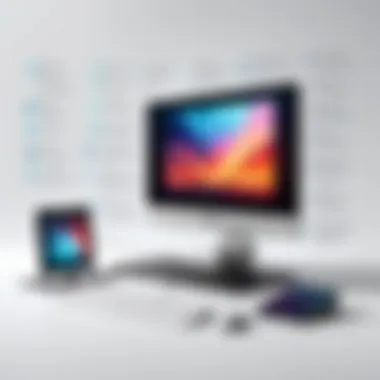

The adoption of cloud technologies represents a substantial shift in how CADWorx users interact with the software. This trend offers flexibility and accessibility features that traditional installations do not. Professionals can access CADWorx from different devices and locations, which is essential for teams working in remote or distributed environments.
- Scalability: Cloud-based solutions allow for easy scaling of resources, ensuring that businesses can adapt their software capabilities according to project demands.
- Cost Efficiency: By eliminating the need for extensive hardware investments, firms can reduce overhead costs.
- Real-time Collaboration: Users can work simultaneously on shared projects, making the design process smoother and more efficient.
Cloud technologies also enhance data sharing and security. Enhanced security measures in cloud computing can protect sensitive information, making it an attractive option for companies concerned about data breaches.
AI and Automation in Design Processes
Artificial intelligence is also reshaping the CADWorx landscape. Its integration into design processes can lead to more streamlined workflows and improved accuracy. AI algorithms can analyze large datasets quickly, providing insights that human designers might overlook. This capability helps reduce errors, saving time and resources.
- Predictive Analysis: AI can predict potential design flaws before they escalate, allowing for proactive adjustments.
- Automation of Repetitive Tasks: Tasks that are time-consuming and repetitive can be automated, freeing designers to focus on more complex problems.
- Enhanced Customization: AI enhances the ability to tailor designs to specific requirements more efficiently.
"AI in CADWorx allows designers to pivot rapidly while maintaining high-quality outputs, directly impacting project timelines and costs."
Embracing these trends not only aligns with current technological advances but also prepares organizations for future challenges. CADWorx's evolution in this space reflects a broader industry shift towards smarter, more adaptive design solutions that can keep up with the fast-paced demands of modern engineering.
Evaluating Alternatives to CADWorx
Evaluating alternatives to CADWorx is an essential process for organizations seeking to optimize their design and engineering workflows. Given that CADWorx serves a specialized field, understanding potential competitors helps identify the best fit for specific organizational needs. This evaluation involves careful consideration of features, pricing, support, and integration capabilities of the software in question.
Businesses that engage in this analysis are empowered to make informed decisions. A well-researched comparison can reveal capabilities and limitations that may not be initially apparent. Additionally, it emphasizes cost-effectiveness and operational efficiency, which are crucial for sustaining competitive advantages in rapidly evolving markets.
Comparative Analysis of Market Competitors
When assessing alternatives to CADWorx, one should consider prominent competitors such as Autodesk Plant 3D, AVEVA Everything3D, and SmartPlant 3D. Each software has unique attributes. For instance, Autodesk Plant 3D offers robust modeling capabilities; however, it may lack some specialized functionalities found in CADWorx tailored for the piping industry.
- Autodesk Plant 3D: Known for its intuitive interface, it is user-friendly for designers accustomed to Autodesk products.
- AVEVA Everything3D: Provides extensive tools for both design and asset management but may require significant training to utilize effectively.
- SmartPlant 3D: Offers powerful features for plant and piping design but can have a steeper learning curve and may involve higher licensing costs.
In conducting a comparison, companies should look for specific functionalities relevant to their applications. This may include assessments of:
- Ease of Use: How quickly can staff adapt to the new software?
- Feature Set: Does the software cover the necessary functionalities?
- Integration: How seamlessly does it connect with existing systems?
- Support and Community: Is there a robust support system or user community available for guidance?
Criteria for Selecting the Best Software
Selecting the best alternative to CADWorx involves defining clear criteria based on organizational goals and workflows. Some key factors to consider include:
- Functionality Match: Ensure the software can handle specific requirements like BIM integration, project management tools, and 3D modeling.
- Cost Structure: Analyze licensing options, maintenance fees, and potential hidden costs over the software’s lifecycle.
- Scalability: Look for solutions that can grow with the business, accommodating more users or projects without significant additional costs.
- User Feedback and Reviews: Gather insights from current users about performance and reliability to avoid potential pitfalls.
- Training and Support Availability: Assess the assistance offered by the software provider, including documentation, forums, and customer service.
Evaluating alternatives to CADWorx should never be rushed. A systematic approach focusing on specific needs ensures that organizations choose software aligning with their operational goals and technological landscape. This deliberate process ultimately fosters better performance and maximized ROI.
Future Directions for CADWorx
The subject of future directions for CADWorx is critical as technology evolves and industries adapt to new demands. Understanding what enhancements are on the horizon allows decision-makers to align their strategies accordingly. CADWorx needs to stay competitive amidst varied software offerings, ensuring it meets the growing needs of its users. Therefore, professionals in engineering and design must remain aware of emerging features that could enhance their workflows.
Potential Software Enhancements
Future enhancements of CADWorx hinge on several key objectives. One significant area is user experience. Streamlining user interfaces can reduce the steep learning curve and foster more intuitive interaction with the software. Incorporating advanced visualization techniques can also aid users in understanding complex models quickly. Great emphasis is being placed on real-time collaboration, allowing teams to work simultaneously and share information seamlessly.
Another promising enhancement is the integration of machine learning. This technology can help in predictive modeling, eventually suggesting design modifications based on historical project data. By analyzing past projects, the software can inform engineers of the most effective designs and materials used, leading to less design time and improved project outcomes.
Additionally, CADWorx might further incorporate mobile capabilities, enabling users to access designs from remote locations, thus increasing flexibility in project management. Moreover, users are increasingly looking for tools that integrate well with various data formats, making interoperability a focal point for future development. All these enhancements aim to not only elevate the user experience but also improve operational efficiency and adaptability in a rapidly changing field.
Market Outlook and Predictions
The market outlook for CADWorx appears optimistic, driven by ongoing trends in digitization and automation within industrial sectors. According to industry reports, the demand for sophisticated engineering design tools is projected to grow, spurred by increased investments in infrastructure and energy projects. As companies seek to optimize their workflows and reduce errors, CADWorx stands to gain traction in markets previously dominated by competitors.
The trajectory of cloud computing and subscription-based services is also noteworthy. Many companies are shifting towards software as a service (SaaS) models, which could influence CADWorx's licensing approach in the future. This transition offers scalability and cost-effectiveness, likely appealing to small and medium enterprises.
The End
The conclusion serves as a crucial element in an article as it encapsulates the main insights presented throughout. In this case, it ties together the discussions surrounding CADWorx, emphasizing understanding not only the software's functionalities but also its wide spectrum of applications across industries. A well-crafted conclusion draws attention to the critical points made earlier while reflecting on the overall significance of those findings in practical terms.
Expounding on key highlights, readers are reminded of the unique features that set CADWorx apart in plant design and engineering. This article has illustrated how the software enhances efficiency and productivity, addresses the challenges users face, and outlines potential future developments. Therefore, this becomes essential for decision-makers and IT professionals seeking to provide their teams with optimal tools.
Additionally, the conclusion underscores the importance of evaluating one's organizational needs alongside assessing the capabilities of CADWorx. As industries evolve, remaining adaptable and aware of emerging trends and technologies is paramount for sustained success. As such, this section not only summarizes the findings but also acts as a motivator for readers to explore CADWorx in more depth and potentially invest in its implementation.
Summary of Findings
This article methodically examined CADWorx, providing a comprehensive analysis of its functionalities and applications. The following are the core findings:
- Robust 3D Plant Design: CADWorx stands out for its extensive capabilities in 3D modeling, which enhances accuracy and visualization in design projects.
- Integration Across Industries: The software is not limited to one domain; it serves industries like oil and gas, chemical processing, and power generation through tailored solutions.
- Project Management Features: Users benefit from embedded project management tools that optimize workflows and streamline communication among teams.
- Learning and Adoption Curve: While CADWorx offers many advantages, a steep learning curve may present barriers for some new users, necessitating a focus on training and support.
- Future Developments: Trends towards AI, automation, and cloud technologies signal a promising trajectory for CADWorx’s evolution, ensuring continued relevance in a rapidly changing landscape.
These findings collectively present CADWorx as a powerful tool that, when leveraged correctly, can significantly enhance project outcomes and operational efficiency.
Final Recommendations for Users
When considering the implementation of CADWorx, several key recommendations emerge based on the insights gathered throughout the article:
- Conduct a Needs Assessment: Before deciding on CADWorx, organizations should evaluate their specific needs, workflows, and goals to ensure alignment with the software’s features.
- Invest in Training Programs: To mitigate the learning curve, investment in comprehensive training for staff is crucial. This empowers teams to utilize CADWorx to its fullest potential, optimizing user experience and output.
- Explore Integrative Solutions: Ensure that CADWorx can interface seamlessly with existing systems to foster a more integrated and efficient working environment.
- Stay Updated on Industry Trends: Keeping abreast of emerging technologies and updates to CADWorx will enhance decision-making and ensure that the organization remains competitive.
- Consider Long-term Benefits: Evaluate the cost of implementation in reference to the potential long-term productivity gains, which are likely to outweigh initial investments.
These recommendations aim to guide users in maximizing the benefits of CADWorx, ultimately leading to more informed, strategic decisions that support business advancement.







