A Comprehensive Overview of Data Entry Tools


Intro
In today’s data-driven world, the significance of efficient data entry tools cannot be overstated. These tools are essential across various sectors, serving as the backbone for accurate data collection and management. This article aims to provide a comprehensive understanding of data entry tools, targeting decision-makers, IT professionals, and entrepreneurs who seek to optimize their workflows and make informed software investments.
Software Category Overview
Definition and Importance
Data entry tools refer to software applications designed to facilitate the input, management, and processing of data. They are crucial in environments such as healthcare, finance, education, and logistics. Efficient data entry contributes to streamlined processes, which, in turn, can enhance productivity and reduce errors. A proper selection of these tools can lead to significant time and cost savings.
Key Characteristics
When evaluating data entry tools, consider the following key characteristics:
- User-friendly Interface: A simple interface reduces training time.
- Automation Features: Automating repetitive tasks saves time.
- Data Validation: Ensures accuracy by checking for errors before submission.
- Integration Capabilities: Ability to connect with other software systems.
- Reporting Tools: Generate insights from the entered data effectively.
These features collectively aid organizations in improving their data management strategies.
Comparative Analysis of Top Software Options
Feature Comparison
When assessing various data entry tools, it is important to compare their functionalities. Here are some popular tools:
- Microsoft Excel: Offers a powerful and flexible platform for data manipulation. It includes features such as pivot tables and complex formulae for data analysis.
- Google Forms: A robust tool for collecting data through surveys and quizzes. It provides easy sharing and integration with Google Sheets.
- SAP Data Services: A comprehensive solution catering to enterprise-level demands. It supports data integration, quality, and cleansing features.
Understanding these features helps in selecting the right tool that aligns with specific business needs.
Pricing Models
Pricing varies widely among data entry tools, influenced by their features and capabilities:
- Free Versions: Some tools like Google Forms offer free tiers suitable for basic requirements.
- Subscription Models: Tools like Microsoft Excel and SAP charge monthly or yearly fees based on user tiers and features.
- One-time Purchase: Certain software may require a one-time payment, often seen in legacy systems.
Evaluating these pricing models is vital to ensure that the chosen tool provides value for investment.
"Selecting the right data entry tool can directly influence the efficiency of data management across an organization."
This article will continue to delve into various categories of data entry tools, explore emerging trends shaping data workflows, and provide actionable tips for selecting the most suitable software for your organization's needs.
Understanding Data Entry Tools
Data entry tools are essential components in the modern workflows of various industries. They facilitate the transfer of data from one format to another, enabling organizations to streamline operations and maintain accurate records. Understanding these tools is critical for decision-makers, IT professionals, and entrepreneurs who aim to optimize business processes.
What Are Data Entry Tools?
Data entry tools can be defined as software applications designed to collect, input, and manage data. They typically provide user-friendly interfaces that facilitate the entry of information, whether it be through manual input or automated processes. Common examples include spreadsheets, online forms, and specialized database systems. Each tool is created for particular use cases and offers different features that cater to specific data management needs.
Data entry tools might include:
- Microsoft Excel, known for its versatile spreadsheet capabilities.
- Google Sheets, providing real-time collaboration for teams.
- Airtable, which blends databases and spreadsheets for structured data organization.
The functionality of these tools allows businesses to harness data effectively, making informed decisions based on accurate information.
Importance in Business Operations
Data entry tools play an indispensable role in business operations. They help in maintaining accuracy, efficiency, and organization in data handling processes. A business that utilizes efficient data entry tools can expect to see a myriad of benefits:
- Improved Efficiency: Automated tools reduce the time spent on manual input.
- Enhanced Accuracy: Reduces human errors often associated with traditional entry methods.
- Better Organization: Centralized data repositories aid in tracking and managing information systemically.
Furthermore, automated data entry tools can connect with other business systems, enhancing overall data integrity. Organizations that prioritize effective data management can improve productivity and deliver better services.
Effective data management is not just about speed; it is about accuracy and the ability to make informed decisions.
As the need for data grows, understanding how to use these tools becomes essential. Companies that embrace the various data entry tools available are better positioned to adapt to changes in technology and market demands.
Types of Data Entry Tools
Data entry tools play a crucial role in streamlining data collection and management processes across various industries. Understanding the different types of data entry tools available is essential for businesses seeking to enhance productivity, accuracy, and efficiency. Each category offers unique features and benefits tailored to specific needs. This section will explore manual, automated, online, and software-specific data entry tools, highlighting their significance and functionalities.
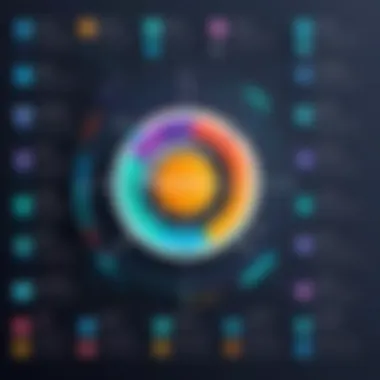

Manual Data Entry Tools
Manual data entry tools refer to methods in which users input data directly into systems or databases. Common tools in this category include spreadsheets like Microsoft Excel and Google Sheets, where users can enter, format, and organize data. While often seen as traditional, manual data entry tools have distinct advantages. They allow for greater control during the data entry process, particularly when subjective input is required.
However, reliance on manual entry can lead to errors due to human oversight. Data inconsistencies and inaccuracies can arise from simple typos or miscalculations. Therefore, while these tools are beneficial for small-scale projects or when precision is paramount, they may not be suitable for large datasets or fast-paced environments.
Automated Data Entry Tools
Automated data entry tools employ technology and software to input data with minimal human intervention. These tools can significantly enhance workflow efficiency by reducing the time spent on repetitive tasks. For instance, Optical Character Recognition (OCR) software can scan physical documents and convert them into digital formats.
A major benefit of automation is the reduction in human error. It enables faster data processing, which can lead to better decision-making. Tools such as Zapier or Microsoft Power Automate can also facilitate data movement between applications seamlessly. Still, the implementation of automated tools requires careful consideration of setup and may involve higher upfront costs compared to manual tools. Additionally, businesses must ensure that the automated systems are integrated correctly and maintained regularly.
Online Data Entry Tools
Online data entry tools have gained popularity due to their accessibility and collaborative features. Tools like Google Forms and Airtable allow users to input data from anywhere, making them ideal for remote work scenarios. These tools often provide real-time updates and shareability options, supporting teamwork across different locations.
The main advantage of online tools is their ability to facilitate collaboration and data collection from multiple sources. Surveys and forms can gather feedback or information quickly, yielding a wealth of data that can be analyzed effectively. However, businesses need to consider security measures when utilizing online platforms to protect sensitive information from unauthorized access. While convenient, ensuring data privacy and integrity is crucial in today’s digital landscape.
Software-Specific Data Entry Tools
Software-specific data entry tools are tailored to specific applications or industries. Tools like QuickBooks for accounting or Salesforce for customer relationship management are designed to streamline data entry within their unique environments. Such tools often come with built-in features that cater to industry-specific practices, making them invaluable for experts in those fields.
The benefits of these specialized tools include better integration with existing systems and enhanced functionality. Users can focus on relevant data entry tasks without navigating irrelevant features. However, the potential drawback lies in their unique learning curves, which may require training for staff to use effectively. Additionally, organizations must assess whether these tools align with their strategy before committing to a specific solution.
Key Features of Data Entry Tools
Data entry tools are not simply about inputting information. They have evolved to incorporate essential features that enhance efficiency and usability. Understanding these key features is vital for organizations looking to optimize their data entry processes.
User Interface and User Experience
A critical feature of any data entry tool is its user interface (UI) and user experience (UX). A well-designed UI should be intuitive, allowing users to navigate effortlessly between different functionalities. This can mean clear labeling of features, minimal click paths, and a logical layout.
The importance of UX cannot be understated; it contributes directly to the productivity of users. If a tool is difficult to use or requires extensive training, employees may avoid using it, which ultimately hampers data accuracy and speed. Ensuring that the interface is user-friendly can reduce training times and lead to more reliable data entry.
Integration Capabilities
Integration capabilities represent how well a data entry tool can fit into an existing technological ecosystem. Many organizations use various software and platforms, from customer relationship management (CRM) systems to accounting software. A data entry tool that integrates smoothly with these other systems can dramatically reduce redundancy and the potential for errors.
Users should look for tools that support APIs or that readily offer plugins for popular platforms. This capability ensures that data flows seamlessly between different systems, promoting a more agile and responsive operational environment.
Accessibility and Mobility
In today's work environment, accessibility and mobility of data entry tools have become more critical than ever. Remote work is on the rise, and employees need access to tools regardless of their physical location.
Cloud-based data entry tools offer the advantage of being accessible from nearly any device with an internet connection. This is a significant benefit for teams spread across different regions. Ensuring that tools are mobile-friendly allows for the quick updating of data, which can be crucial in time-sensitive situations.
Data Validation and Quality Assurance
Data validation and quality assurance features are essential to maintain accuracy and reliability. Good data entry tools should include mechanisms for checking the validity of the data being entered. For instance, tools should be able to flag incorrect formats or missing information, which helps in maintaining the integrity of the data.
These checks serve not only to catch errors but also to educate users. Over time, users familiarize themselves with the proper formats and requirements, which reduces the likelihood of errors. Investing in tools that focus on data quality can save organizations significant costs related to data cleaning and reprocessing.
The success of data entry processes relies heavily on the features incorporated into the tools used. Well-selected tools lead to improved data quality, efficiency, and overall operational effectiveness.
Best Data Entry Tools in the Market
Understanding the best data entry tools available is crucial for businesses seeking efficiency and accuracy. Selecting appropriate tools allows organizations to streamline processes and enhance productivity. The benefits of utilizing these tools include reduced manual errors, time savings, and improved data quality. Organizations must consider usability, compatibility, and features that match their needs when evaluating these tools.
Microsoft Excel
Microsoft Excel is one of the most recognized and widely used data entry tools in the world. Its familiar interface allows users to input and manipulate data easily. One significant advantage is its extensive functions for calculations, data analysis, and visualization. Businesses utilize Excel for various tasks, such as accounting, project management, and reporting.
Key features include:
- PivotTables for summarizing large datasets
- Formulas and Functions that aid in data calculations
- Graphing Tools that assist in creating visual representations of data
Excel's flexibility makes it suitable for both small projects and complex data manipulations. However, collaboration can be a challenge, as simultaneous editing on shared files is limited.
Google Sheets


Google Sheets stands out due to its cloud-based functionality. This allows for real-time collaboration among users, making it particularly valuable for teams. Users can access their spreadsheets from any device with internet connectivity, ensuring data is always up-to-date.
Some key benefits of Google Sheets are:
- Seamless Collaboration, enabling multiple users to edit simultaneously
- Easy Sharing Options, making it simple to distribute data with stakeholders
- Integration with Other Google Services, enhancing workflow efficiency
Despite its advantages, Google Sheets may have limitations in handling large datasets compared to more robust tools like Microsoft Excel.
Airtable
Airtable blends database functions with a user-friendly spreadsheet interface. This is particularly beneficial for teams that require project tracking, customer relationship management, or inventory management. Its ability to create custom views allows users to tailor the display of data according to their needs.
Some features include:
- Customizable Fields, which permit the inclusion of various data types
- Automation Capabilities, enhancing task efficiency
- Collaboration Tools, like comments and mentions for team communication
Airtable's versatility positions it as a great option for project-focused teams and startups looking for a flexible data entry solution.
Zoho Creator
Zoho Creator focuses on automating data entry processes while providing users with a low-code platform. This enables businesses to streamline custom data management applications without extensive programming knowledge.
Important features include:
- Drag-and-Drop Interface, simplifying application creation
- Powerful Reporting and Analytics, assisting in data-driven decisions
- Integration with Other Zoho Applications, creating a cohesive ecosystem
Zoho Creator is well-suited for organizations seeking to develop specific applications that cater to unique business requirements.
Typeform
Typeform revolutionizes data gathering through intuitive forms and surveys. Its user-friendly design encourages higher completion rates for data collection. Businesses often use Typeform for feedback, event registrations, and market research.
Key aspects of Typeform include:
- Engaging User Interface, improving user experience
- Customizable Templates, which allow for brand alignment
- Integration Capabilities, connecting with various tools such as Zapier
Despite being more specialized than traditional data entry tools, its focus on user engagement makes Typeform valuable for data input scenarios not covered by spreadsheets.
"Choosing the right data entry tool can significantly impact a business's overall workflow and data accuracy."
Choosing the Right Data Entry Tool
Choosing the right data entry tool is crucial for optimizing business processes and improving overall efficiency. The landscape of data entry tools is vast, making informed decisions essential. Companies often struggle with different needs, technology options, and varying levels of complexity in their operations. Selecting the appropriate tool can enhance productivity and reduce errors, making it a pivotal aspect of any data management strategy.
Assessing Business Needs
Understanding specific business needs is the first step in choosing a data entry tool. Different organizations have distinct requirements. For example, a small startup may focus on simplicity and cost-effectiveness, while a large corporation may prioritize integration with existing systems and scalability.
Businesses should analyze the volume of data they handle, the required speed for data entry, and the need for collaboration among team members. A tool that supports multiple users might be necessary for larger teams. Additionally, consider whether the data entry process is predominantly manual or automated. Identifying these criteria allows businesses to match tools that meet their operational goals.
Evaluating Cost vs. Benefit
Cost evaluation is an integral part of decision-making. However, focusing solely on the price is not advisable. Instead, organizations should weigh the cost against potential benefits such as efficiency gains, error reduction, and enhanced data accuracy. A cheaper tool may save money upfront but could lead to higher long-term costs due to inefficiencies or lack of support.
It is important to calculate the total cost of ownership for a data entry tool, which includes:
- Licensing fees
- Training and onboarding costs
- Maintenance and support fees
- Potential disruptions during implementation
By comparing these costs with the expected benefits, businesses can make a more informed choice.
Trial Period and Demos
Utilizing trial periods and demos is an effective strategy for evaluating data entry tools before committing. Many software providers offer trial versions or demonstrations. These opportunities allow organizations to experience the interface, features, and integration capabilities firsthand.
During this phase, stakeholders should focus on:
- Ease of use: How intuitive is the interface for team members?
- Integration: Does the tool integrate seamlessly with existing software systems?
- Customer support: What type of assistance is available during the trial?
Gathering feedback from team members who will use the tool daily can provide valuable insights. This helps in assessing whether the tool meets user expectations and aligns with the organization's objectives.


Challenges in Data Entry
In the landscape of data entry, challenges present significant obstacles that can influence operational efficiency and data integrity. Organizations increasingly rely on these tools to manage vast amounts of information, yet various issues can hinder their effectiveness. Understanding these challenges is essential for decision-makers, IT professionals, and entrepreneurs who are in search of solutions that optimize performance.
One major challenge is human error.
Human Error and Its Implications
Data entry is highly susceptible to mistakes made by humans. Common errors include typos, incorrect data input, and misinterpretations of instructions. Even small mistakes can lead to significant problems. For example, entering the wrong figure can distort financial reports or lead to strategic missteps. Moreover, these errors may result in substantial time and cost implications for rectifications.
Organizations must invest in training and implement robust data validation measures to minimize these risks. Regular audits and implementing double-check systems help align accuracy. Implementing automated solutions for repetitive tasks can also reduce the likelihood of human error.
Data Security Concerns
Data security is another pressing issue in data entry. The transfer and storage of sensitive data can expose organizations to risks including breaches and unauthorized access. Cybersecurity threats are on the rise, making it imperative for businesses to adopt stringent security measures.
Common strategies include:
- Encryption of sensitive data: Protecting data in transit and at rest.
- Access controls: Limiting data visibility based on user roles.
- Regular security audits: Assessing the vulnerabilities in the data entry process.
Failure to secure data can have profound implications. In addition to potential financial repercussions, data breaches damage trust and reputation.
Scalability Issues
Scalability is the third key challenge. As organizations grow, their data needs evolve. Many data entry tools may not provide the flexibility required to adapt to increasing volumes of data. Problems can arise when an organization experiences rapid growth, leading to inefficient data handling processes.
Businesses should consider the following when addressing scalability:
- Choose tools that can grow with your company: Look for solutions that offer flexible pricing plans and functionalities.
- Evaluate integration capabilities: Tools should seamlessly connect with existing systems, reducing friction when scaling.
- Prepare for future needs: Organizations must anticipate growth and choose tools that can accommodate long-term demands.
Future Trends in Data Entry Tools
Understanding future trends in data entry tools is crucial for organizations looking to optimize their workflows. These trends are not just about keeping up with technology; they are about enhancing efficiency, accuracy, and overall productivity. As industries evolve, so do the needs for data capture and management. Exploring the latest advancements offers valuable insights that can lead to informed decisions when adopting new tools or upgrading existing systems.
Artificial Intelligence Integration
The integration of artificial intelligence into data entry tools is one of the most significant advancements in recent years. AI can improve data accuracy by minimizing human error, which is a common issue in manual data entry. Automated data processing powered by AI can quickly analyze and sort large volumes of data, significantly reducing processing time.
Another key aspect is its ability to learn from past mistakes. Machine learning algorithms can adapt and improve, resulting in better data handling over time. Organizations can leverage AI to automatically recognize patterns, leading to enhanced decision-making processes. While the initial setup may require investment, the long-term benefits often outweigh the costs in terms of time and resource savings.
Voice Recognition Technologies
Voice recognition technologies are gradually becoming an integral part of data entry. This development allows users to input data through spoken commands, which can streamline workflow significantly. For professionals in fast-paced environments, this technology can enhance productivity, as the manual typing can often cause delays. Voice recognition systems also pave the way for more inclusive solutions, catering to those with disabilities or those who work in conditions where traditional input methods are impractical.
However, organizations must carefully consider the environment in which voice technologies will be deployed. Background noise and varying accents can affect recognition accuracy. Despite these challenges, as the technology matures, it is expected to offer higher precision and reliability, making it a viable solution for many businesses.
Cloud-Based Solutions
Cloud-based solutions represent another pivotal trend in data entry tools. These platforms enable access to data from anywhere, promoting flexibility and enhancing collaboration among teams. Users can work remotely, accessing real-time updates and facilitating seamless communication.
Storing data in the cloud also strengthens data security measures. Most reputable cloud providers invest heavily in security protocols, offering a level of protection that is often superior to in-house solutions. Moreover, scalability is a significant advantage of cloud services. As organizations grow, they can easily adjust their storage capacity and functionalities without the need for substantial hardware investments.
In summary, future trends in data entry tools, particularly AI integration, voice recognition, and cloud-based solutions, will shape how data is managed across industries. Embracing these advancements can lead to remarkable improvements in efficiency, accuracy, and adaptability, allowing organizations to remain competitive in an ever-changing landscape.
"Staying ahead in the data management game requires a keen eye on emerging technologies that can redefine data entry practices."
Overall, understanding these trends will provide decision-makers and IT professionals with the insights necessary to make educated choices regarding their data entry tools.
Epilogue
In this article, we have explored the multifaceted realm of data entry tools. These tools are crucial in today's data-driven world, playing a significant role across various sectors. The comparison and analysis of the available tools are essential for making informed decisions about which software to implement in business operations.
Recap of Key Points
To summarize the insights discussed, we highlighted several key aspects of data entry tools:
- Definition: Understanding what data entry tools are and their main purposes.
- Types: Different categories including manual, automated, online, and software-specific tools.
- Key Features: Importance of user interface, integration capabilities, accessibility, and data validation.
- Market Leaders: Notable tools such as Microsoft Excel, Google Sheets, and Airtable, among others.
- Selection Process: Assessing business needs, evaluating cost and benefits, and the significance of trial periods.
- Challenges: Recognizing common issues like human error and data security concerns.
- Future Trends: The evolving landscape including AI integration and cloud-based solutions.
This summary encapsulates the importance of choosing the right tool to streamline data operations and enhance productivity.
Final Recommendations
As businesses consider their options for data entry tools, several recommendations can guide the decision-making process:
- Evaluate Specific Needs: Identify the unique requirements of your organization, whether it is data complexity, user range, or frequency of use.
- Invest in Scalability: Choose tools that can grow with your business to avoid frequent disruptions in operations.
- Prioritize Integration: Ensure the selected tools easily integrate with existing systems to maintain workflow efficiency.
- Conduct Trials: Make use of trial periods to assess the functionality before committing long-term.
- Stay Updated: Keep abreast of future trends and updates in data tools to ensure you are leveraging the best available technologies.
Adhering to these recommendations will help businesses enhance their data entry workflows, resulting in improved data quality and operational efficiency.







