Understanding the Costs of Adobe Dreamweaver

Intro
Understanding the financial implications of software choices in web development can’t be overstated. Adobe Dreamweaver is a long-standing powerhouse in this arena, often evaluated by decision-makers across diverse industries. This guide shines a light on its cost structure, focusing on not just the price tags attached but the broader implications for users in a fast-evolving digital landscape.
Software Category Overview
Definition and Importance
Adobe Dreamweaver serves as a comprehensive environment for designing and developing responsive websites and applications. This software combines a visual design interface with a robust code editor, allowing developers and designers alike to work seamlessly across various frameworks and languages. For creators dealing with mobile-first design or dynamic content, its usefulness is undeniable, streamlining tasks that might otherwise consume a lot of time.
Key Characteristics
Dreamweaver stands out because of several key features that support its role in the web development ecosystem:
- Integrative Capabilities: It can not only handle HTML and CSS but also integrates with JavaScript, PHP, and various frameworks.
- Responsive Design: Allows fluidity in design across devices, which is crucial in today’s web-centric world.
- Code Hinting and Syntax Highlighting: This facilitates easier navigation for developers through complex codebases.
- Real-Time Preview: Changes can be viewed instantly, enhancing productivity by reducing the need to switch between multiple tools.
These characteristics define the overall value of Dreamweaver, transcending mere functionality to offer a powerful platform that caters to both methodical coders and those favoring a more visual approach.
Comparative Analysis of Top Software Options
When it comes to assessing Dreamweaver's worth, it helps to put it side by side with other solutions available in the market.
Feature Comparison
- Sublime Text: Renowned for its speed and efficiency, it offers a minimalist interface but lacks some of the deep design tools found in Dreamweaver.
- Visual Studio Code: This free tool has gained momentum, particularly among programmers, due to its extensive libraries. However, it offers less in design capabilities out of the box.
- Microsoft Expression Web: Though a few years old now, this tool can still compete feature-wise with Dreamweaver if one prioritizes traditional static web design.
Pricing Models
- Adobe Dreamweaver: Generally, Dreamweaver operates on a subscription model, typically priced at around $20.99/month for individuals, but often discounted for annual commitments.
- Sublime Text: This is a one-time purchase that costs around $80, with upgrades available at a lower price for existing users.
- Visual Studio Code: Completely free, often seen as an excellent first choice for beginners or cost-conscious professionals.
- Microsoft Expression Web: Has been free since its discontinuation but lacks ongoing updates and support.
Dreamweaver's pricing might seem on the higher end, especially compared to free alternatives. However, professionals must weigh this cost against the benefits of its integrated tools and comprehensive support services.
Dreamweaver remains a favorite for designers because it beautifully merges design and code in a way that many other tools do not.
Ultimately, the choice of software hinges on specific needs and project requirements. Assessing available features against long-term goals and budgets is critical for decision-makers seeking value in their investments.
Understanding the Basics of Dreamweaver
Delving into Adobe Dreamweaver sets the stage for a clearer perspective on its costs and how it fits into the wider realm of web development tools. Having a solid grasp of Dreamweaver’s fundamental concepts not only empowers decision-makers but also lays a foundation for informed financial choices. Before one can assess the price tag, understanding the software’s essence is key.
What is Adobe Dreamweaver?
Adobe Dreamweaver can be described as a comprehensive web development application that enables users to create, code, and manage websites and web applications. This tool isn’t just a point-and-click interface; it combines a visual design surface with a powerful code editor. Users can write and edit HTML, CSS, JavaScript, and other web-related languages. Essentially, Dreamweaver serves as a bridge between the visual and backend elements of design.
For many, especially those in a professional setting, Dreamweaver is seen as an essential asset for building responsive designs that can cater to different devices and display sizes. It allows one to preview website changes in real-time, making it invaluable for developers and designers alike.
In today’s digital landscape, where online presence is pivotal, Dreamweaver becomes a practical solution for web production. Understanding its role and capabilities can significantly influence the return on investment (ROI) considerations during the purchase.
Core Features of Dreamweaver
Dreamweaver invites the user into a world of features designed to enhance productivity and creativity. Below are some of the noteworthy functionalities:
- Visual Design Interface: Users can drag and drop components to create web pages visually. This feature is particularly beneficial for those who might not be as proficient in coding.
- Responsive Design Support: Dreamweaver allows for the design of responsive sites that work seamlessly across devices, from laptops to smartphones. This is a cornerstone of modern web development.
- Code Editor with Syntax Highlighting: Developers can switch to a code view, benefiting from syntax highlighting and code hints that simplify the coding process. This feature bolsters accuracy and efficiency.
- Integration with Other Adobe Products: Being part of the Adobe Creative Cloud, Dreamweaver smoothly integrates with programs like Photoshop and Illustrator. This interoperability streamlines workflows and enhances creative potential.
- Content Management Systems (CMS) Integration: Users can work with platforms like WordPress and Joomla within the Dreamweaver environment, making it a versatile tool for managing dynamic content.
Through these core features, Dreamweaver opens doors for creative expression and technical precision. Fully comprehending these aspects is crucial for assessing not just the cost but the overall value that Dreamweaver brings to the table in the competitive field of web development tools.
"The blend of visual design and code editing is where Dreamweaver excels, providing an environment where creativity meets technical execution."
As we navigate into the subsequent sections, this understanding of Dreamweaver—what it is, what it offers—becomes vital for dissecting its pricing structure, available options, and hidden costs. The goal is not solely to grasp the costs but to appreciate the investment it represents in one’s web development journey.
Exploring the Cost Structure
Understanding the cost structure of Adobe Dreamweaver is pivotal to making informed decisions about its value in your workflow. It goes beyond just knowing the upfront prices; it entails considering the long-term investment and value gains for individuals and organizations alike. By grasping how cost is tied to features and benefits, users can better align their needs and budgets to maximize return on investment, whether they are freelancers, small business owners, or large enterprise IT departments.


Pricing Models Explained
Pricing for Dreamweaver is not just a fixed number on a screen. Instead, it encompasses various models that can significantly impact a user's financial commitment.
There are generally two models available: subscription-based licensing and perpetual licensing. With the former, users pay either monthly or annually, trading off long-term ownership for the flexibility that online services offer. Such models can be particularly beneficial for newer users who want to minimize upfront expenses or for teams that require frequent updates based on evolving project needs.
Conversely, perpetual licensing may suit those seeking a long-term commitment, as it often entails a one-time fee for indefinite use, albeit sometimes at a higher initial cost.
Monthly vs Annual Subscription
The choice between a monthly and an annual subscription often sparks debates among potential users. For those who are engaged in short-term projects, a monthly subscription may seem more appealing. It allows for a trial period where one can gauge whether the tool meets their needs without a long-term commitment. However, it comes with a caveat; paying month by month adds up and can quickly make a significant dent in the budget over time.
On the other hand, an annual subscription generally offers a more economical rate, which could lead to substantial savings. Users who fully engage with the software for a dedicated time frame, say a year or more, tend to benefit from it best. Plus, annual subscriptions often come with bonuses, like add-ons or premium support options, giving additional value that a monthly plan might not provide.
"Choosing a subscription model is as much about personal preference as it is about cost. It pays to weigh your needs well."
Though the decision may appear straightforward, it's crucial to consider not just the immediate financial implications but also how that choice aligns with your project timelines and growth. If you think you will be using Dreamweaver for an extended period, locking into an annual subscription might just be worth its weight in gold.
Comparing Licensing Options
When contemplating the use of Adobe Dreamweaver, grasping the nuances of licensing options becomes a pivotal part of the overall cost assessment. This section dives into the different pathways one might take, illuminating not just the financial implications but also the specific benefits and considerations associated with each type of license. The aim here is to help both corporate decision-makers and individual users find the option that best aligns with their needs and budget.
Individual Licensing
Individual licensing is the most straightforward option for those who want to use Adobe Dreamweaver for personal projects or freelancing. Generally, Adobe offers a single-user license that allows one person to install the software on multiple devices, provided they are used by the same user. For many solo entrepreneurs or creatives, this model makes sense. It eliminates the need for multiple licenses, potentially saving money in the long run.
However, it’s worth noting that while it may seem cost-effective, users will have to take into account some hidden costs. For example, if a project demands plugins or additional features, those can come at a premium. Here’s what to consider with individual licensing:
- Flexibility in installation on various machines
- Full access to core features
- Possible costs associated with add-ons and updates
Team Licenses
For organizations that deal with multiple users, team licenses present a flexible and scalable solution. This setup allows for one umbrella subscription that can be shared across several users—ideal for IT departments or design teams that collaborate on projects. The appeal of team licenses extends beyond just budget-friendly options; they also come with additional features tailored to group collaboration.
However, with these group licenses, financial dynamics might differ from individual purchases due to bulk pricing models. It is important to consider:
- Centralized billing: Simplifies expense tracking for the firm.
- Additional tools for collaboration: Such as shared libraries and cloud services.
- Potential for training costs: Teams may require additional training on using the software effectively, which can lead to unforeseen expenses.
Educational Discounts
Educational licensing is a boon for institutions and students alike. Adobe has pricing tiers specifically designed to make Dreamweaver accessible for learning purposes. This might involve slightly less functionality compared to the full version, but it’s nevertheless an attractive route for budding web developers.
Educational discounts can serve as a stepping stone, building skills during formative years and into the professional sphere. Here are key points to consider:
- Significantly reduced rates: Many students or faculty members enjoy access for a fraction of the normal cost.
- Limited time frame: Eligibility often lasts only while enrolled or employed.
- Transition to commercial licenses: Once out of school, users may find themselves needing to upgrade or change their licensing type to maintain access.
Ultimately, whether you’re a solo developer, part of a growing team, or a student eager to learn, understanding these licensing options is crucial for mindful budgeting. Consider your needs carefully to ensure that the choice you make today aligns with your goals for tomorrow.
Hidden Costs Associated with Dreamweaver
When assessing the financial landscape of Adobe Dreamweaver, it's essential to look beyond the sticker price. Though the initial cost can grab attention, the hidden expenses play a significant role in the overall investment.
These costs often escape the notice of potential users, but they can add up and influence the total cost of ownership. Being fully aware of what lurks under the surface helps decision-makers, IT professionals, and entrepreneurs make sound investments.
Add-Ons and Extensions
Dreamweaver users often find the need to enhance their experience through additional features. While Adobe offers robust functionality out of the box, many users require specialized capabilities to suit specific projects or workflows. This is where add-ons and extensions come into play.
Add-ons offer customization and improved efficiency but often come with a price. For instance, plugins that enable advanced features like code linting, CMS integration, or sophisticated visual aids can demand hefty fees or renewal costs.
- Considerations include:
- Cost for premium extensions can vary widely, often ranging from $20 to several hundred dollars.
- Continuous need for upgrades that may not be factored into the initial budget.
Sometimes, users may choose free extensions that lead to limited functionality or support, which may cost them in time and effort down the line.
Maintenance Fees
In addition to the initial and ongoing costs associated with licenses, maintenance fees can also contribute to hidden expenses. While Adobe does provide updates to keep Dreamweaver functioning smoothly, accessing the latest features or enhancements often requires additional payment. This can be perplexing, especially for small businesses that may underestimate these potential charges.


- Key points to recognize:
- Subscription plans usually incorporate basic maintenance, but in some cases, additional fees may apply for more comprehensive or personalized support.
- The average maintenance fee can hover around 15-20% of the total subscription cost, which could add a significant sum over time.
Additionally, if a user relies on third-party support, costs can escalate as users may seek out external services for troubleshooting or upgrades.
Training and Support Costs
Even the most user-friendly software has its learning curve. For organizations implementing Dreamweaver, investing in training and support often becomes imperative. Many sailing smoothly through web design might not have a background in coding or development. Thus, the need to equip team members with adequate skills may not be something you can overlook.
- What to keep in mind:
- Training costs can range from workshops, online courses, or hiring experts. Depending on the complexity, these costs can land anywhere from a few hundred dollars to thousands based on team size and training depth.
- Support resources can utilize forums, internal guides, or Adobe's official help services, but expert help might come at an extra cost.
Training is a ticket to smarter investments. Skimping here could cost you more in productivity losses.
In summary, while Adobe Dreamweaver presents compelling features and a user-friendly interface, hidden costs are crucial for a thorough financial analysis. By understanding the expenses of add-ons, maintenance, and training, buyers can craft a clearer picture of the financial commitment that Dreamweaver truly entails.
The Value Proposition of Dreamweaver
In the crowded market for web development tools, assessing the value of Adobe Dreamweaver is crucial for businesses and individuals making investment decisions. The value proposition of Dreamweaver comprises several elements that illustrate both its strengths and potential drawbacks. Users should gauge how these factors align with their specific needs and objectives. Armed with this understanding, one can make a more rational choice on whether to allocate budget toward Dreamweaver, or to seek alternatives.
The software provides an exceptional platform for developers seeking a blend of coding and visual development. This dual capability is essential as it facilitates a smoother workflow, allowing both novice and experienced users to create robust web applications. Moreover, the integration with other Adobe products enhances its appeal. For instance, syncing with Photoshop allows for seamless design handoffs. These elements position Dreamweaver as a formidable tool for web development.
Return on Investment Analysis
Calculating return on investment (ROI) when it comes to software like Dreamweaver can be a daunting task. But it is vital for critical decision-making. First, consider the time savings. Dreamweaver's intuitive interface and rich feature set can drastically reduce development time. This swift turnaround is often a key factor in businesses maintaining competitive advantage. Hence, those hours saved can transform into meaningful profit.
Consider the following points in the ROI equation:
- Efficiency Improvements: With features like code hints and site management, developers can streamline their workflow, potentially reducing costs.
- Quality of Output: The ability to create responsive designs without extensive trial and error enhances product quality, leading to satisfied customers who are likely to return.
- Collaboration: Dreamweaver's collaborative features foster teamwork, enabling groups to work simultaneously on projects, leading to faster project completions.
Despite these benefits, it’s essential to weigh them against the costs involved. If the software doesn’t deliver on improving productivity, the return may not justify the investment.
User Experience and Satisfaction
User experience (UX) with Adobe Dreamweaver can vary broadly, influenced by the user's proficiency level. For beginners, the learning curve might be steep, yet the software’s tutorial integrations aim to mitigate this. Adobe continuously updates its product, focusing on user feedback and industry trends to ameliorate UX.
Considerations affecting user satisfaction include:
- Interface Design: The clean layout facilitates navigation, but some might feel overwhelmed by the multitude of features available.
- Performance Stability: Users have reported performance lags during extensive projects, which can be frustrating.
- Learning Resources: Adobe provides a wealth of learning materials, but the actual effectiveness can depend on individual learning styles and preferences.
Comparative Analysis with Alternative Tools
In the ever-changing landscape of web development, it's vital to look beyond a single tool and compare options. The Comparative Analysis with Alternative Tools section is essential in understanding how Adobe Dreamweaver stacks up against its competitors. This includes pricing, features, and user experiences. A well-rounded understanding of these elements equips decision-makers with the knowledge they need to choose the right tool, depending on their specific requirements, preferences, and budgetary constraints.
Cost Comparison with Competitors
When putting your dollars on the line, especially in the current economic climate, knowing where your money’s going can lead to better ROI. Dreamweaver’s pricing model can often be a talking point. For instance, subscriptions to Adobe Dreamweaver can hang on the higher end of the scale compared to some of its peers. Programs like WordPress, Wix, or even Webflow offer varying pricing structures that might better serve different user needs.
- Monthly Subscription: While Dreamweaver's monthly license can hit your budget hard, tools like Wix allow users to start with basic plans at a more economical rate. Developers often weigh the immediate cost against the features offered, and many find that the lower-cost alternatives deliver significant value without breaking the bank.
- Annual Membership: By committing to an annual plan, Dreamweaver might seem to offer savings; however, taking a step back to compare features is important. For example, tools like Figma or Webflow offer free tiers or trial periods, allowing you to dip your toes in. These alternatives lessen the initial financial burden while delivering solid functionality.
- Free Options: Open-source platforms like WordPress make for compelling choices too. The cost may appear attractive since the software is free, but certain plugins or themes can become a hidden expense, much like Dreamweaver's addons.
"When analyzing costs, always consider long-term value rather than surface value; what seems cheaper now may cost more in unforeseen expenses."
Functionality Across Platforms
The Functionality Across Platforms aspect is just as crucial; knowing what features are critical can truly help you determine which tool fits your needs best. Dreamweaver is equipped with strong abilities when it comes to responsive design and coding — especially if you're comfortable with HTML and CSS.
However, its competitors often have specialized offerings:
- Webflow: Known for its visual-first design approach, many find that it bridges the gap between coding and design, allowing non-developers a means to create complex responsive sites easily.
- Figma: While primarily a UI/UX design tool, Figma's real-time collaboration feature makes it a favorite among teams. Its proximity to prototyping tools offers an extra layer that caters well to design-centric teams, leaving Dreamweaver a generation behind in that particular domain.
- WordPress: With a range of customizable themes and plugins, WordPress stands as a frontrunner. Users can create extensive sites without necessarily relying on coding knowledge, making it quite a rival to Adobe Dreamweaver.
All in all, the goal here is to uncover not only how much these alternatives cost but also the breadth of functionality they provide. Ultimately, aligning features and capabilities with your needs will paint a clearer picture of whether Adobe Dreamweaver is worth the investment or if the grass truly is greener on the competition's side.


The Future of Dreamweaver Pricing
As we delve into the future of Adobe Dreamweaver's pricing, we must first recognize the significance behind understanding this landscape. The software market, especially within the realm of web development tools, is constantly evolving. New technologies, user needs, and competitive dynamics play a crucial role in shaping the pricing strategies adopted by companies including Adobe. Future pricing will not just impact initial costs but will determine accessibility, user retention, and the overall value that developers find in Dreamweaver.
A keen analysis of future pricing trends can guide users—be they entrepreneurs or IT professionals—when considering Dreamweaver as a viable solution in their toolkit. Understanding this area allows stakeholders to evaluate their current options against potential future investments. It could spell the difference between wasting money on ineffective tools and wisely investing in a solution that will enhance productivity and quality in web design processes.
Trends in Software Pricing
The trends in software pricing have witnessed a notable shift in recent years. Gone are the days of rigid and steep one-time purchase fees. Instead, subscriptions have taken the throne, allowing users to pay more flexibly, often through monthly or annual plans.
Here are some of the prevailing trends worth noting:
- Subscription Models: As everything from productivity apps to entertainment has moved to subscription tabs, it’s only natural for software like Dreamweaver to follow suit. Subscriptions lower the barrier to entry, enabling more users to try before they buy, and refining their need for features.
- Freemium Tiers: Some software applications are now offering freemium versions that allow users to explore basic functionalities at no cost. This is a way to hook potential customers who may eventually seek paid features.
- Dynamic Pricing: With machine learning and artificial intelligence technologies being employed, we can expect a rise in dynamic pricing models where costs vary based on user engagement, usage level, or even market demand.
Considering these trends, Adobe may adapt its pricing strategy for Dreamweaver to keep pace with competitors and meet consumer expectations.
Predictions for Dreamweaver’s Market Position
With the current trends influencing pricing structures, what does the future hold for Dreamweaver's market position? Several predictions can be made.
- Increased Competition: With the rising number of robust alternatives available—like Webflow and Figma—Dreamweaver might adapt by introducing flexibility in pricing or enhancing functionality while keeping its subscriptions competitive.
- Focus on Value: Going forward, Adobe may focus more on highlighting the value proposition of Dreamweaver, something that addresses user pain points and differentiates itself from other tools. Users often prefer an all-in-one solution for web development, and enhancing this aspect can position Dreamweaver favorably.
- Community and Support Investments: A strong user community paired with extensive support can improve retention rates. Programs promoting user collaboration, including forums or training resources, could be part of a strategy to increase value perception among potential subscribers.
"Understanding the landscape of software pricing is crucial for any decision-maker. Adapting to changing market demands can foster informed investing and prevent roadblocks in project development."
In summary, the future of Dreamweaver's pricing structure reflects ongoing shifts in software demands and user expectations. By staying attuned to these developments, users can make informed decisions when considering their commitment to this software.
User Reviews and Feedback
User reviews and feedback play a crucial role in shaping the perception and valuation of software, especially for tools as multifaceted as Adobe Dreamweaver. In an industry where choosing the right tool can make or break a project, insights from actual users can serve as a guiding light for prospective buyers. By delving into experiences shared by various users, one can gauge the overall satisfaction, usability, and cost-effectiveness of Dreamweaver. More importantly, these reviews highlight both the positive aspects of the tool and areas where users feel it falls short, presenting a balanced overview that potential buyers would be remiss to ignore.
Common Complaints About Pricing
When it comes to Adobe Dreamweaver, pricing issues frequently surface in user feedback. Many users have voiced concerns regarding the subscription model, arguing it feels steep compared to alternative web development tools. Complaints often zero in on the following points:
- Ongoing Costs: Users find the continuous subscription fees burdensome, particularly when they compare this against one-time purchase options offered by competitors.
- Perceived Value: There's a sentiment that the advanced features of Dreamweaver may not justify its price. For someone who primarily needs basic functions, the cost can seem excessive.
- Increased Learning Curve: For newcomers, the initial investment in both time and money for learning the software can be daunting. Some users express frustration about needing additional resources to maximize the benefits of the tool.
While these complaints highlight dissatisfaction among certain segments of users, it's essential to recognize they stem from various perspectives and use cases.
Testimonials and Success Stories
On the flip side, many users express profound satisfaction with their investment in Dreamweaver. Testimonials often reveal how the platform has transformed workflows and enhanced productivity for professionals in diverse fields. Some recurring themes in success stories include:
- Enhanced Efficiency: Users commend Dreamweaver's robust features for streamlining coding and design processes, allowing them to complete projects faster than they could with simpler tools.
- Integrated Environment: Many appreciate the all-in-one environment that Dreamweaver offers, facilitating smoother transitions between coding, design, and testing without needing to switch between different software.
- Scalability: Entrepreneurs and businesses have shared experiences where adopting Dreamweaver enabled them to scale their operations effectively. They find that the software not only meets their present needs but also grows with them, accommodating more extensive projects as their business evolves.
"Adobe Dreamweaver has allowed me to execute complex web projects seamlessly. The investment has paid off not just in time saved but also in the quality of work produced." – A satisfied user from Reddit (source: reddit.com)
Final Considerations
In wrapping up our examination of Adobe Dreamweaver's cost, it’s crucial to reflect on the broader implications of the investment. This discussion is not merely about dollars and cents or comparing prices against other tools. It dives into considerations that can shape the trajectory of web development projects and the efficiency of teams involved.
When evaluating whether Dreamweaver is worth the investment, consider the unique blend of features it offers. Many users find that Dreamweaver isn't just a development tool; it’s a holistic platform that supports collaboration, enhances workflow, and integrates seamlessly with other Adobe products. Therefore, for certain professionals, the cost aligns with enhanced productivity and streamlined processes.
Is Dreamweaver Worth the Investment?
The question of value is subjective and usually tied to a user's specific requirements. For a freelancer juggling various projects, Dreamweaver can be a life-saver. It can save time with its intuitive interface and powerful design tools. On the other hand, a smaller business or start-up may lean towards alternative tools due to budget constraints.
Some factors to weigh include:
- Customization: Dreamweaver’s flexibility allows developers to create tailored solutions, which can lead to faster project deliveries.
- Support and Updates: With a subscription model, users benefit from regular updates and customer support, ensuring they are not left in the lurch with obsolete software.
- Learning Curve: While powerful, newcomers might find it daunting. The cost of training and the time to get up to speed must also factor in.
"Investing in a tool is not just about its current price; it's about what it empowers you to achieve in the long run."
Making an Informed Decision
Deciding on Dreamweaver requires a careful analysis of your own needs and resources. Think about your team's skill set, the technical demands of your projects, and your long-term goals. A mixed approach may also be beneficial, where some use Dreamweaver while others leverage alternative tools that might suit their projects better.
To help with your decision, here are some considerations:
- Total Cost of Ownership: Look beyond the subscription fee to assess additional expenses, such as training and add-ons, which can add up.
- Trial Periods: Take advantage of trial versions offered by Adobe. This can provide hands-on experience with the tool and validate its fit for your needs.
- Peer Insights: Read user reviews on platforms like Reddit and Facebook. Perspectives from existing users can provide real-world insights that numbers alone cannot convey.
Ultimately, making an informed decision about Dreamweaver should align not just with current needs, but also with future aspirations. Taking into account both tangible and intangible factors will empower you to choose wisely.







