Creating Engaging Presentations with Powtoon: Guide


Intro
In today’s fast-paced world, effective communication relies heavily on visuals. Particularly in business, where the stakes are high, having a captivating presentation can make all the difference. Powtoon offers a robust platform that empowers users to create animated presentations that are not only visually stunning but also engage the audience effectively. This guide sets out to demystify the process of harnessing Powtoon’s features, providing clear and actionable insights tailored for decision-makers and IT professionals alike.
The need for presentations that truly resonate has never been greater. Various studies emphasize that visuals increase retention rates remarkably. By incorporating animation, speakers can transform dry facts into memorable stories. Understanding how to effectively utilize a tool like Powtoon will not only elevate presentations but also enhance business operations significantly.
Through this guide, you can expect deep dives into every fundamental step of using Powtoon—from account setup to the intricate details of design features. We want to make it clear that each decision you make within Powtoon should be rooted in your objectives. Harnessing the power of animation requires more than just creativity; it involves strategic thinking about how best to convey your message.
In summarizing this exploration, we aim to equip readers with the knowledge they need to elevate their presentations, driving desired outcomes and fostering deeper connections in various business contexts.
Understanding Powtoon and Its Applications
In today's fast-paced world, effective communication is more crucial than ever. Businesses, educators, and organizations are always on the lookout for ways to deliver ideas that resonate. This is where Powtoon comes into play. Having a solid grasp of Powtoon and its various capabilities becomes essential for anyone looking to leave a lasting impression through visual storytelling. This section delves into what Powtoon is, outlines its key features, and explores its broad applicability across different industries.
What is Powtoon?
Powtoon is an online platform that specializes in creating animated presentations and explainer videos. It stands out for its ease of use, allowing even those with minimal design skills to craft professional-looking animations effortlessly. By employing an intuitive drag-and-drop interface, users can bring their ideas to life visually. Essentially, Powtoon is not just about making pretty slides; it’s about storytelling and conveying messages in a manner that’s engaging and memorable. This is why it has garnered a following—from startups to large corporations. Users can quickly turn complex ideas into straightforward narratives, prompting better audience engagement.
Key Features of Powtoon
- User-Friendly Interface: Powtoon’s interface is clean and accessible. Users can navigate through various functionalities without feeling overwhelmed.
- Versatile Templates: The platform offers a variety of templates tailored to different themes. This feature caters to diverse needs, whether for a business meeting or a classroom lesson.
- Animation Options: With a range of animation styles and effects, creators can make their presentations pop. Powtoon allows for the incorporation of animated characters, objects, and transitions, keeping the audience's attention.
- Audio Integration: Powtoon enables users to add background music, sound effects or voiceovers to their presentations. This aspect is vital in ensuring the content resonates with the audience on a deeper level.
- Collaboration Tools: For teams working on group projects, Powtoon provides collaboration features which make sharing feedback and edits simpler.
These features compound to create a powerful tool for sharing ideas in engaging ways. The ease of creating dynamic content puts Powtoon in a league of its own among presentation software.
Applications Across Industries
Powtoon’s versatility shines through in its wide-ranging applications across different sectors. Here are several notable uses:
- Business: Companies often utilize Powtoon for marketing videos, training modules, and internal communications. By streamlining information in an animated format, businesses can increase retention and engagement among employees and clients alike.
- Education: Educators find Powtoon invaluable for crafting interactive lessons, making difficult concepts more digestible for students. The platform allows instructors to explain complex topics using vivid visuals and animations.
- Nonprofits: Organizations often need to convey their mission and impact quickly. Powtoon helps nonprofits create compelling stories that highlight their cause, making appeals for support more effective.
- Healthcare: In the healthcare sector, clear communication is paramount. Professionals can use Powtoon to create instructional videos explaining treatment processes, enhancing patient understanding.
Getting Started with Powtoon
Before diving into the colorful world of animated presentations, it's essential to grasp the significance of getting started with Powtoon. This phase sets the tone for your entire creative endeavor. It’s not just about clicking a few buttons; it’s about laying a solid foundation, ensuring that you maximize the platform’s functionalities as you craft your narrative.
Getting started well can mean the difference between a project that simply fulfills its basic purpose and one that truly resonates with your audience. Understanding the nuances within the process can be seen as an investment in your final presentation. In a realm where visuals speak louder than words, being equipped with the right tools from the get-go is vital.
Creating Your Account
To embark on your Powtoon journey, the first step is creating an account. It's a straightforward process, tailored to ensure that you can jump right into content creation. You need a valid email address and of course, a pinch of enthusiasm.
Simply navigate to the Powtoon homepage, and select the option to sign up; you’ll be prompted to fill in basic information. After verification via email, you’re set to explore! A proper account creation doesn’t just unlock tool access but also enables you to save your projects, making it easier to come back and refine your work as needed.
Navigating the Dashboard
Once your account is ready, it’s time to dive into the dashboard, which serves as your command center for all things Powtoon. A well-designed dashboard ensures you can manage projects effortlessly, so let’s break it down:
Understanding Toolbars
When it comes to understanding toolbars, think of them as your best friend in Powtoon. They house all the essential tools you’ll need during your project creation. The key characteristic of these toolbars is their intuitive layout, making navigation simple even for novices.
A unique feature is the ability to customize your workspace; you can choose which toolbars you want displayed and even rearrange them. This is beneficial because it allows you to tailor the interface to your working style, reducing the learning curve. However, it can be a bit overwhelming at first glance, especially if you’re new to digital design tools.
Accessing Templates
Accessing templates is where your creativity can really take flight. Powtoon offers a variety of pre-designed templates that cater to different themes and purposes. You can find everything from corporate presentations to educational tutorials.
These templates are a popular choice because they give a head start to users who may not have design experience. The unique aspect of this feature is its flexibility; you can modify any template to fit your needs. However, relying too heavily on templates might restrict personalization if you don’t tweak them adequately to align with your brand’s voice.
Viewing Saved Projects
Viewing saved projects is a key feature that allows you to monitor your progress and manage revisions effectively. The advantage here is that all your work is automatically saved, giving you peace of mind. You can effortlessly jump back into an older project, whether it needs a fresh coat of paint or a complete overhaul.
One point to consider is that maintaining organized project titles can help immensely. If you’re managing multiple projects, a clunky naming system could lead to confusion. So, stay sharp with how you title and track your pieces.


With these foundational tools, you're prepared to move beyond just starting off; you're ready to engage with the features that make Powtoon a powerful ally in crafting dynamic presentations.
Designing Your Presentation
Designing a presentation on Powtoon is not just about throwing together a few slides and calling it a day. It’s the art of crafting a visual narrative that captures your audience’s attention and holds it. The layout, colors, and overall flow contribute significantly to how your message comes across. A carefully designed presentation can facilitate better understanding and retention of information. Hence, investing the time and effort into designing your presentation results in more impactful communication, whether in a boardroom, a classroom, or even a conference.
Choosing the Right Template
Pre-designed templates offer a solid starting point for creating your Powtoon presentations. They come loaded with professional-looking layouts and color schemes that can easily attract eyes and keep them glued to your content. One of the key characteristics of these templates is that they are ready-made, meaning you don’t have to start from scratch.
Using pre-designed templates can be a popular choice for many because of the time they save. These templates are beneficial, especially if you're working under tight deadlines. They eliminate trial and error, allowing you to focus on content instead of design intricacies. However, one unique feature of these templates is their potential for overuse. If everyone in your company is using the same template, your presentation might lack originality.
Custom templates, on the other hand, allow for greater personalization. If you want your presentation to resonate specifically with your brand or audience, this is where custom templates shine. Not only can you create designs that fit your exact needs, but this choice gives you creative freedom that pre-made options lack.
The key characteristic of custom templates is that they are tailored to your tastes and requirements, offering a unique visual language that speaks directly to your audience. However, designing a custom template can be time-consuming. Perhaps you might want inspiration and exploring examples online before diving into your creation. While custom templates provide unmatched flexibility, one disadvantage could be the steep learning curve involved in mastering design principles.
Incorporating Visual Elements
Adding images and videos into your Powtoon presentation can elevate it from mediocre to unforgettable. Visuals can break the monotony of text-heavy slides, providing a feast for the eyes. A standout feature of incorporating images and videos is that it helps convey complex information through a simpler, more digestible format.
For example, a well-placed video can summarize an entire topic in minutes, maintaining audience engagement. The resources to find high-quality visuals are abundant in today’s digital landscape. However, keep in mind that using too many visuals can also clutter your slides, potentially overshadowing your messages.
When it comes to working with animations, they offer another layer of engagement, possibly capturing your audience's imagination. The specific aspect of animations lies in their ability to focus attention and lead viewers through the narrative. Animations add movement to your slides, guiding the viewer’s eye across the content and making it feel more dynamic.
One of the chief characteristics of animations in Powtoon is the variety of effects available. This aids in emphasizing key points or introductions in your presentation. However, you're walking a fine line. Overdoing it can come off as gimmicky, which may distract rather than enhance comprehension. Striking the right balance is essential—think of animations as the cherry on top rather than the entire cake.
"A well-designed presentation is not just about aesthetics; it’s about effective communication and audience engagement."
Enhancing Your Powtoon Project
When it comes to developing a standout presentation with Powtoon, enhancing your project is akin to adding the cherry on top of a well-baked cake. It’s the finishing touch that can transform a basic piece into something that truly resonates, captivates, and communicates effectively with your audience. This section delves into the specific elements involved in enhancing your Powtoon presentations, discussing the benefits they bring and key considerations to keep in mind.
Audio Integration
Adding audio to your Powtoon project is not merely a cosmetic upgrade—it's a fundamental element that can draw viewers in and create a more immersive experience. People don't just listen; they feel. When you incorporate background music, sound effects, or any audio bite that complements your visuals, you’re setting the stage for emotional engagement.
- Benefits of Audio Integration
- It can accentuate key moments in your presentation, making them more memorable.
- A well-chosen soundtrack can create a specific mood that aligns with your message.
- It keeps your audience's attention. In today's world, where distractions are just a click away, audio can anchor viewers to your content.
To utilize audio effectively:
- Choose background music that is appropriate for your theme.
- Ensure that your audio levels are balanced. Background music should enhance—not overtake—your message.
- Consider the use of sound effects to punctuate important points, but don’t go overboard.
Utilizing Voiceovers
Voiceovers can amplify your message significantly, allowing a personal touch that simply cannot be achieved through text alone. They help create a connection. When audiences hear a human voice, it lends warmth and relatability to your content.
- Advantages of Voiceovers
- They provide clarity and can guide viewers through the presentation.
- A voice can convey tone better than text, making your points resonate deeper.
- Cues in your speech can indicate emphasis, tone, and urgency, which enrich the message.
For effective voiceovers:
- Write a script beforehand to ensure you stay on point and cover all necessary elements.
- Practice your pacing; too fast can lose viewers, too slow can bore them.
- Use a quality microphone to avoid distracting background noise, as clarity is paramount.
"Clear audio not only conveys your message but is also a bridge to your audience's hearts and minds."
In summary, enhancing your Powtoon project with thoughtful audio integration and polished voiceovers can take your presentation from good to exceptional. It’s about crafting an experience that your audience will remember long after the slides fade away.
Editing Your Powtoon
Editing is the heart and soul of creating an engaging presentation with Powtoon. This phase allows you to refine your initial ideas, polish narrative flow, and deliver a final product that resonates with your audience. The editing stage isn’t just about correcting typos or adjusting visuals; it’s where your project truly comes to life. The intertwined elements of text, imagery, and animation must be harmonized to communicate effectively.
The significance of editing lies in the opportunity it provides to enhance clarity and engagement. Here, strategic decisions can shape how your audience perceives the information and retains the key messages. Consider your audience's point of view, as their comprehension hinges on how well the content is curated.
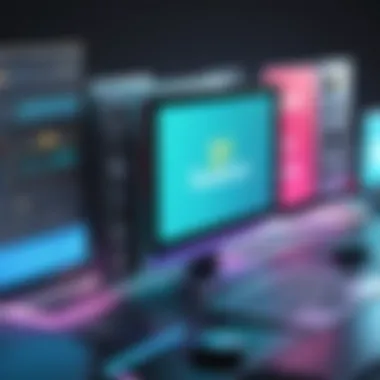

Moreover, it’s beneficial to continuously revisit and refine your project based on the evolving needs of your audience, thus amplifying the impact and relevance of your presentation.
Editing Text and Objects
When it comes to editing text and objects in your Powtoon project, precision is key. This isn’t merely a matter of correcting errors; it’s about ensuring the message cuts through the noise. The choice of words can make all the difference, and strategic editing can elevate your presentation.
Key considerations for editing text include:
- Clarity: Use straightforward language, keeping jargon to a minimum. This fosters accessibility.
- Brevity: Trim any unnecessary fluff. Effective presentations often stick to the point, ensuring every word counts.
- Font and Readability: Select fonts that are easy to read, even from a distance. Contrast and size play a critical role here.
For objects, consider how they contribute to your narrative. Are images relevant? Do they reinforce your claims, or do they serve as mere decoration? Here’s what’s crucial for object editing:
- Alignment and Placement: Objects should not feel disconnected from the text. Proper positioning guides the viewer’s eye appropriately.
- Consistency in Design Elements: Maintain a coherent visual language throughout your slides. Colors, styles, and spacing should align with your overall branding.
- Focus on Animation Timing: If objects include animations, ensure they are timed well. This can enhance narrative flow rather than distract.
Animating Your Slides
Animation is one of Powtoon’s most powerful features, permitting you to breathe life into your slides. However, it's essential to approach this tool purposefully. Overdoing animations can create chaos, as it may distract from the core message you wish to convey.
Consider these vital aspects when animating your slides:
- Purposeful Movement: Every animation should serve a function; for example, guiding audience attention to key points.
- Variety, Yet Consistency: Use different types of animations to keep interest, but ensure they remain consistent in style. This prevents a jarring experience for the audience.
- Avoid Clarity Overload: If too many elements animate simultaneously, it may confuse viewers. Prioritize simplicity; less is often more in the world of presentations.
In summary, editing includes both text and object manipulation, combined with thoughtful animation to create an engaging experience that captivates audiences. Each step ensures that you are not just presenting information, but also weaving a narrative that holds attention, sparks interest, and drives your point home.
Exporting and Sharing Your Work
The ability to export and share your Powtoon projects is a pivotal step that can determine their impact and reach. After putting in the hard work of designing an engaging presentation, it’s essential to have the right tools to showcase your efforts. This section dives into the various options available for exporting and sharing your creations, ensuring you can effectively disseminate your animated narratives across multiple platforms, and ultimately drive engagement.
Export Options Available
Video formats
When it comes to video formats, the choices can significantly influence how your presentation is received. Powtoon allows you to export your project in several formats including MP4 and MOV, both of which offer high versatility. MP4 is especially popular due to its compatibility across most devices and platforms. This format is not only widely accepted but also compresses video files effectively, maintaining a good balance between quality and size.
A key characteristic of exporting in MP4 is its relative ease of use. You can easily share it on social media platforms or upload it directly to websites. However, while viewing without internet access is straightforward with video formats, editing the content afterwards becomes a tricky affair. A + for sharing but a - for flexibility.
Link sharing
Conversely, link sharing offers a unique aspect that caters to real-time accessibility. When you create a Powtoon presentation, you can generate a shareable link that enables others to view your project online without the need for downloads. This method allows for quick sharing and easy access, making it a favored choice amongst many.
A notable characteristic here is the convenience factor; all your colleague has to do is click on the link to see your work. This is especially beneficial in collaborative environments or organizations where feedback is key. However, one downside to link sharing is the dependency on internet access. If someone is offline, they won’t be able to view your presentation, limiting the audience to those who are connected.
In summary: The choices of exporting in video formats versus link sharing come with their own sets of advantages and disadvantages. Think about your audience and the context when deciding which method to use.
Publishing Your Powtoon
Now that you have decided how to export and share your work, publishing it effectively is another crucial component. Publishing your Powtoon isn’t merely about making it available; it involves selecting the right platforms where it will garner the most attention.
Consider social media platforms such as Facebook and LinkedIn, where engagement is likely to be high among your target audience. Ensure that your content aligns with the preferences of the chosen platform. Moreover, sharing in relevant groups or professional forums can amplify your reach. Sharing links in emails to colleagues or clients can also serve as an effective way to highlight your work.
Remember to promote your Powtoon presentation following publication; engage with your audience by inviting discussions and encouraging them to share your content. Engaging actively with viewers can foster a sense of community around your work, creating opportunities for more significant feedback and iteration in future projects.
Best Practices for Effective Presentations
Creating a compelling presentation isn’t merely about filling slides with information; it's about crafting a narrative that engages and resonates with your audience. When using Powtoon, a powerful tool for animated presentations, understanding best practices is crucial for maximizing impact. Here, we delve into several effective strategies that can enhance the quality of your presentations while utilizing Powtoon’s unique features. These practices not only emphasize clarity and engagement but also ensure that your delivery remains cohesive and memorable.
Keeping Content Concise
In the realm of presentations, less can often mean more. Keeping content concise involves distilling your message to its core elements, stripping away unnecessary fluff without sacrificing the essential points. When content is clear and to the point, it’s easier for your audience to grasp the key ideas without feeling overwhelmed.
- Clarity Through Simplicity: Use simple language and avoid jargon unless it’s relevant to your audience. Choice words can significantly affect comprehension.
- One Idea, One Slide: Aim to communicate a single, clear idea per slide. By adhering to this principle, you avoid clutter and make your presentation more digestible.
- Bullet Points Over Paragraphs: Opt for bullet points instead of lengthy paragraphs. This not only makes information easier to scan but also highlights critical data or takeaways.
Keeping it brief helps retain audience attention, which can sometimes wander in lengthy presentations. This practice also paves the way for more interactive elements, like discussions and Q&A sessions.


Utilizing Storytelling Techniques
Every great presentation tells a story, and this is especially true when working with animated media like Powtoon. By weaving your content into a narrative, you not only captivate your audience but also create a framework that aids retention.
- Engage Emotions: Start with a problem or a relatable situation that connects with your audience's experiences. This narrative hook grabs attention right off the bat.
- Characters and Conflict: Introduce characters (real or hypothetical) who face challenges related to your topic. This creates a dramatic arc that can mirror the structure of the content you present.
- Resolution: As you conclude your presentation, circle back to the initial problem, showcasing how your information provides a solution or insight. This brings closure and reinforces your key messages.
Through effective storytelling, presentations become more than just a transmission of information; they transform into experiences that linger in the minds of your audience, making your message more impactful.
Design Consistency
When using Powtoon, the design of your presentation matters just as much as the content. Design consistency helps in creating a polished, professional look, which fosters trust and credibility among your audience.
- Color Schemes and Fonts: Stick to a consistent color palette and font style throughout each slide. This uniformity creates a cohesive visual identity that enhances recognizability.
- Spacing and Alignment: Ensure that elements are evenly spaced and properly aligned. Cluttered slides can distract your audience from the message.
- Visual Hierarchy: Establish a clear visual hierarchy. Use size, color, and positioning to guide your audience’s eyes toward the most important information, prioritizing what’s essential and what’s secondary.
Overall, maintaining design consistency not only reflects professionalism but also aids in comprehension, as an organized layout assists in processing information more effectively.
"A clear design combined with concise content is like a well-tuned orchestra—each element works in harmony to create a memorable experience."
Incorporating these best practices into your Powtoon projects can dramatically enhance how your presentation is received. Engaging your audience through concise content, storytelling, and consistent design cultivates an environment conducive to learning and connection, which is the ultimate goal of any presentation.
Troubleshooting Common Issues
When using Powtoon to create engaging presentations, it’s not all smooth sailing. At some point, you may encounter technical hiccups or layout challenges. This section delves into the common problems users face and offers practical solutions. Understanding these issues and how to resolve them not only saves valuable time but also ensures that your presentations maintain their impact without unnecessary complications.
Technical Glitches
Technical glitches can be bothersome and may disrupt the flow of your project. These issues could range from slow loading times to software crashes or lagging animations. Start by checking your internet connection, as a poor or unstable connection can lead to unexpected performance issues. If you’re working on large files, try breaking them down into smaller sections; this can sometimes alleviate the pressure.
Here are some common fixes to consider:
- Clear your cache – Sometimes your browser’s cached data may cause slowdowns. Regularly clearing it can keep things running smoothly.
- Update your browser – An outdated browser can lead to compatibility issues with Powtoon. Ensure you’re using the latest version of your web browser.
- Restart your device – If nothing else seems to work, performing a simple restart can settle many transient technical issues.
"Technical issues can transform an otherwise stellar presentation into a frustrating experience. Addressing them proactively is key to keeping your audience engaged."
Content Layout Problems
Upon finalizing the design of your Powtoon presentation, the layout may not turn out as envisioned. Sometimes, elements overlap unintentionally or get misaligned due to changes in the project. To remedy such layout problems, examine the following:
- Adjust Layering – If objects are hidden behind one another, ungroup your elements or adjust the layers in the editor to bring the important ones to the forefront.
- Use Alignment Tools – Powtoon offers various alignment and distribution tools. Utilize these to make sure everything is neat and tidy, enhancing the overall visual appeal.
- Preview Often – Regularly preview your project while editing. It helps you catch any inconsistencies early on and correct them before the final export.
In some cases, starting fresh with a new layout or template can also save you from continuous frustrations. Take the time to explore the comprehensive range of templates Powtoon offers to suit your exact needs.
Reflecting on Feedback and Iteration
In the world of presentations, feedback is as crucial as the script itself. When it comes to using Powtoon, reflecting on feedback is not just a checkbox to tick off; it’s a strategic step towards elevating the impact of your animated presentations. Unlike static slides where elements are less likely to evolve post-delivery, animated presentations are dynamic by nature. They invite a level of engagement that deserves to be honed continually, enhancing effectiveness with each iteration.
One significant benefit of seeking feedback lies in its richness. Feedback can come from various sources—be it colleagues, a test audience, or even friends. Each group will see your work through a different lens, offering unique perspectives that could shine a light on aspects you might’ve missed.
Why Bother with Feedback?
- Nuanced Improvements: Small tweaks can make a big difference. Just one suggestion about timing or sequencing in animations can turn confusion into clarity.
- Audience Connection: Feedback highlights what resonates with your audience and what falls flat, directly impacting engagement levels.
- Iteration is Key: In the realm of presentations, iteration can mean distinguishing between a good presentation and a great one. It’s the process of refining your message through feedback that builds a more persuasive and cohesive narrative.
Therefore, as you embark on creating your Powtoon masterpiece, remember that the journey doesn’t end once you hit export. Incorporating feedback into your process can enhance not only your current project but future endeavors as well, teaching you how to effectively communicate your ideas.
Gathering Audience Feedback
Actively seeking feedback is vital in the presentation creation process. Once you’ve brought your animated creation to life, consider these approaches:
- Watch and Listen: Show your presentation to a small group. Observe their reactions closely. Do they seem engaged, bored, confused? Their body language often speaks louder than their words.
- Ask Open-Ended Questions: Instead of simple yes or no questions, prompt deeper responses. For example, “What did you find most effective about the visuals?” encourages detailed insights.
- Online Surveys: Utilize tools like Google Forms or SurveyMonkey after sharing your presentation remotely. You can ask specific questions about visuals, audio choices, and pacing.
"Feedback is like a compass; it might not point you directly to your destination but it sure gives you a sense of direction."
Implementing Revisions
Once you've gathered feedback, the next step is implementation. But how do you decide what to change? It can feel overwhelming sifting through different opinions. Here are some tips to guide you:
- Prioritize Feedback: Not every piece of feedback will carry equal weight. Identify patterns in what your audience said. If several people mention the same issue, it’s time to take note.
- Test Changes: Make one change at a time and then reassess. This iterative approach helps you ascertain the impact of your revisions without clouding the results with numerous unknowns.
- Stay True to Your Vision: While feedback is essential, don’t lose sight of your original purpose. Make sure that any revisions align with the core message you want to communicate.
In wrapping up your Powtoon project, remember that feedback is a continuous cycle. Each iteration refines your message, making it clearer and more compelling.
By embracing feedback and iteration, you’re not just creating a presentation—you’re developing a skill set that will serve you beyond Powtoon, enhancing your ability to communicate effectively in any setting.







