Comparing DataDog and Splunk: A Detailed Insight
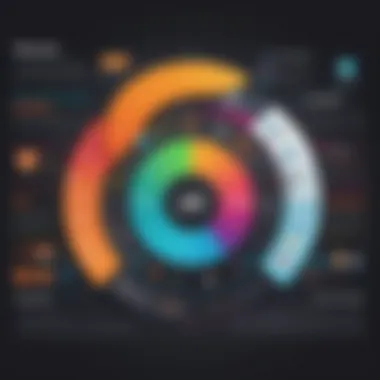

Intro
In today's rapidly evolving digital landscape, effective monitoring and analytics are not just a luxury but a necessity for businesses striving to optimize their IT infrastructure. With the explosion of data and the complexity of systems, organizations find themselves at a crossroads, needing robust solutions that offer deep insights and seamless performance. This brings two heavyweights in the field to the forefront: DataDog and Splunk.
Both platforms offer distinct functionalities and unique advantages that cater to diverse organizational needs. By exploring their features, pricing structures, and integration capabilities, this analysis aims to shed light on a crucial decision-making process for IT professionals, entrepreneurs, and decision-makers looking to enhance their operational efficiency.
Software Category Overview
Definition and Importance
Monitoring and analytics software play a pivotal role in the operational landscape of modern enterprises. These tools provide organizations the means to track system performance, diagnose issues, and observe trends, which ultimately fosters informed decision-making.
Such software can be particularly vital in today's environment, where real-time data processing can significantly impact organizational agility and responsiveness. Companies are increasingly recognizing the importance of harnessing data analytics to make sense of their operations and customer behaviors.
Key Characteristics
When evaluating monitoring and analytics solutions like DataDog and Splunk, consider the following key characteristics:
- Data Aggregation: How well the software consolidates data from various sources.
- Real-time Processing: The ability to analyze live data for instantaneous insights.
- User-Friendly Interface: The importance of an intuitive layout for usability among teams.
- Scalability: Can the solution grow alongside the business needs?
These characteristics form the foundation for a deeper understanding of how DataDog and Splunk can serve different organizational goals effectively.
Comparative Analysis of Top Software Options
Feature Comparison
When pit against each other in a feature showdown, DataDog and Splunk exhibit distinct strengths:
DataDog:
- Infrastructure Monitoring: Provides extensive monitoring for cloud environments, servers, and applications.
- Dashboards: Highly customizable dashboards that present data in a visually engaging manner.
- APM and Log Management: Supports Application Performance Monitoring and log management out of the box.
Splunk:
- Data Search Power: Known for its robust data indexing capabilities. It's built to handle large volumes of machine data.
- Advanced Analytics: Offers powerful analytics tools, including predictive analysis.
- Flexibility: Strong in AI integration, offering intelligent insights.
Pricing Models
Understanding the pricing models of these platforms is crucial. DataDog commonly operates on a subscription model, primarily charged based on usage. Their pricing can be more economical for startups looking to scale incrementally. In contrast, Splunk has a more complex pricing structure based on data ingestion rates, which could escalate in cost for larger enterprises.
"Deciding on the right monitoring tool is akin to choosing a relationship—understanding long-term implications is crucial for success."
By evaluating the specific needs and potential of each platform, organizations can leverage their respective strengths to improve overall efficiency and gain valuable insights in IT management.
Closure
In the realm of monitoring and analytics, both DataDog and Splunk boast unique capabilities and pricing strategies that cater to various organizational needs. By understanding their core functionalities, strengths, and limitations, businesses can make informed decisions that align with their strategic objectives. Acknowledging the importance of integration and real-time analytics enhances the decision-making process and empowers organizations to effectively manage their IT infrastructure.
Prelims to DataDog and Splunk
The landscape of IT management and monitoring has evolved tremendously over the years, with tools like DataDog and Splunk carving out significant niches. Understanding these tools is crucial for any decision-maker or IT professional looking to enhance their organization's efficiency. In this section, we explore the relevance of DataDog and Splunk in today’s data-driven world. Both platforms offer unique features that cater to various monitoring and analytics needs, making them vital for businesses aiming for operational excellence.
The primary focus of this analysis is to highlight how these tools fit into the broader spectrum of IT solutions available today. With the increasing reliance on data to drive decision-making, organizations must choose the right tools to harness the potential of their data. Evaluating DataDog against Splunk offers a structured way to understand not just the features of each platform, but also their different philosophies and approaches to data management.
Purpose of the Comparison
The reason behind comparing DataDog and Splunk can be boiled down to a simple, yet significant question: Which tool is best suited for your needs? Both products are leaders in their space, but they serve distinctive purposes, and their strengths cater to different aspects of IT operations.
- Functionality: This comparison will explore how each solution addresses core functionalities such as monitoring, alerting, and analytics.
- User Requirements: Understanding specific use cases will empower organizations to select the right tool based on their operational challenges.
- Strategic Planning: A clear perspective on the capabilities of both platforms assists businesses in developing their IT strategies effectively, ensuring that they utilize the right resources to remain competitive.
The insights gleaned from this side-by-side examination will provide a roadmap for organizations as they navigate the often-complex world of IT tools.
Historical Context and Development
To appreciate the strength of DataDog and Splunk, it’s helpful to grasp their backgrounds. DataDog entered the scene in 2010, quickly gaining traction as a favorite among DevOps teams looking for reliable infrastructure monitoring. This tool's seamless integration with cloud services and its emphasis on real-time metrics played a significant role in its adoption.
In contrast, Splunk began earlier, in 2003, initially targeting log management solutions within enterprise IT. Over the years, it has expanded its focus significantly, now encompassing a broad range of data analytics applications. Splunk caters to a more extensive audience that values the depth of analysis and reporting capabilities.
Both companies have undergone significant transformations and advancements to meet customers’ increasingly sophisticated demands. Splunk has evolved into a comprehensive data platform, while DataDog emphasizes a modern approach to observability, integrating APM with infrastructure monitoring — a testament to the rapid changes in the IT landscape.
Understanding this historical context enriches the comparison, shedding light on each tool’s developmental trajectory and its implications for future growth and innovation. This narrative helps frame the ongoing discussions about their features and performances in the subsequent sections.
Core Features of DataDog
Understanding the core features of DataDog is crucial for organizations navigating the complexities of monitoring and analytics. DataDog's offerings enable IT professionals to streamline operations, enhance performance, and fortify infrastructure resilience. The platform stands out through its comprehensive monitoring capabilities and user-friendly interface, facilitating real-time insights that are vital in today’s fast-paced tech landscape.
Infrastructure Monitoring
Infrastructure monitoring is at the heart of DataDog's functionality. This feature empowers teams to gain visibility into their cloud and on-premises environments. With capabilities like automatic service discovery, real-time health metrics, and performance monitoring, businesses can swiftly address any anomalies.
DataDog uses agents that can be deployed across various environments, collecting metrics, logs, and traces, which are then visualized in a unified dashboard. This immediacy of data plays a pivotal role in enabling teams to make informed decisions quickly. Moreover, alerts based on customizable thresholds help mitigate potential issues before they escalate.
The integration with well-known technologies such as AWS, Kubernetes, and Docker adds another layer of flexibility, allowing users to monitor a vast array of services seamlessly. In times of critical incidents, having a thorough understanding and visibility of the infrastructure can make all the difference. Being able to pinpoint where an issue lies at any given moment allows for effective troubleshooting and problem resolution.
Application Performance Monitoring
Application Performance Monitoring (APM) is another cornerstone of DataDog. In a world where applications run on complex, multi-cloud infrastructures, understanding how they perform is essential for maintaining end-user satisfaction. APM enables organizations to track application behavior in real-time, showcasing how users interact with their apps without any hiccups.
DataDog’s APM leverages Distributed Tracing, which illustrates how parts of an application communicate with each other. This not only reveals latency issues but also highlights bottlenecks and areas that could be optimized. The intuitively designed dashboards allow IT professionals to drill down into specific traces and queries, highlighting transactions and database calls.
Furthermore, DataDog’s capabilities extend beyond mere monitoring; it also provides insights into user experience. By analyzing application performance metrics alongside infrastructure metrics, teams can understand the broader context of performance issues and implement solutions that enhance the user experience consistently.


Log Management Capabilities
Log management is a critical feature where DataDog excels. The capability to aggregate logs from various sources enables teams to centralize data, making it easier to perform analysis and troubleshooting. DataDog gathers logs in real-time, which provides timely insights that can streamline incident response and reduce downtime.
Users can filter and query logs effortlessly, enabling them to detect and investigate issues as soon as they arise. Coupled with features like log retention policies and the ability to visualize log data, organizations can meet compliance requirements while also enhancing operational performance.
Another significant benefit is DataDog's powerful integration with existing log management tools and platforms. This flexibility allows companies to maintain their preferred systems while still harnessing the robust analytical capabilities that DataDog offers.
"Harnessing the power of effective log management can turn a reactive IT environment into a proactive one, saving time and resources."
DataDog’s functionality is designed to support the unique needs of various organizations. Its comprehensive feature set not only simplifies monitoring but enhances overall operational efficiency, making it an essential tool in modern IT management.
Core Features of Splunk
Splunk has carved out a niche as a prominent player in the realm of data analysis and monitoring. Its core features serve as the backbone for organizations aiming to harness large volumes of machine-generated data. This section explores the pivotal elements underpinning Splunk’s functionality and clearly lays out how these features offer tangible benefits.
Real-Time Data Insights
Real-time data insights are crucial for organizations that need immediate access to operational data. Splunk provides a comprehensive platform that enables users to monitor their systems in real time, giving the ability to detect anomalies and troubleshoot issues as they happen. The fast-paced nature of today’s business environment means that every second counts.
With Splunk, users can leverage search, alerting, and dashboard capabilities to sift through vast amounts of machine data effectively. This immediacy allows IT teams to respond promptly to incidents, thereby minimizing downtime and enhancing overall productivity.
"In the world of real-time monitoring, Splunk stands out for its agility and responsiveness."
Key Benefits:
- Proactive Issue Resolution: Quickly identify problems before they escalate.
- Enhanced Decision-Making: Data insights lead to better-informed decisions.
- Operational Efficiency: Streamlined monitoring reduces resource wastage.
Security and Compliance Features
As cyber threats become increasingly sophisticated, the importance of robust security features cannot be underestimated. Splunk provides a suite of security tools that allow organizations to maintain compliance with various regulations and industry standards. These features ensure that monitoring extends beyond simple performance metrics to encompass security threats and vulnerabilities.
Splunk's Security Information and Event Management (SIEM) capabilities enable security teams to aggregate, analyze, and visualize security data across the enterprise. This comprehensive approach not only helps in incident detection but also aids in forensic investigations .
Considerations:
- Audit Trails: Capture and store logs to meet compliance requirements.
- User Access Controls: Manage who has access to sensitive data, mitigating risks associated with insider threats.
- Alerting Mechanisms: Set customized alerts for unusual activities, fostering a proactive approach to security.
Data Visualization and Reporting Tools
Another noteworthy feature of Splunk is its data visualization capabilities. The ability to turn complex data sets into easily digestible formats through dashboards and reports is critical for stakeholders from technical teams to executive management.
Splunk allows users to create dynamic and interactive dashboards that present data in various formats, such as graphs, charts, and heat maps. This visual appeal simplifies data interpretation and supports storytelling about the organization’s performance.
Moreover, custom reporting options facilitate the sharing of insights across teams and help to encapsulate critical information for decision-makers. In a landscape where data overload is common, clear and actionable visualizations enable a more strategic approach to data utilization.
Features:
- Custom Dashboards: Tailor the presentation of data to meet specific user needs.
- Scheduled Reports: Automatically generate reports for periodic review.
- Interactive Elements: Use drill-down features for deeper insights.
In summary, the core features of Splunk form a robust toolkit tailored to address the challenges organizations face in today’s data-driven landscape. By focusing on real-time insights, security, and effective data visualization, Splunk equips users with the necessary tools to navigate and leverage data effectively. This positions them favorably in a highly competitive environment.
Comparison of Pricing Strategies
Understanding the pricing strategies of DataDog and Splunk is essential for IT professionals and decision-makers who are looking at these tools as solutions for their monitoring and analytics needs. Pricing models can dramatically influence the overall experience of using these platforms—affecting everything from initial buy-in to ongoing costs, often determining return on investment. Considering aspects like package features, scalability, and total cost of ownership is crucial when dissecting these two platforms.
Whether you are a small startup or a large-scale enterprise, the cost associated with these tools can weigh heavily on decisions made about infrastructure management. Each platform adopts a different approach to pricing, often blending features with user needs at varying price points, which reflects their target audiences. Thus, examining their pricing structures helps professionals align their budgets with the features and capabilities most relevant to their operational requirements.
DataDog Pricing Structure
DataDog employs a tiered pricing model, which adds flexibility for users who can select options based on specific needs. This structure is designed around various functionalities, including infrastructure monitoring, application performance monitoring, and log management. It features different plans—often categorized as essential, pro, and enterprise—letting users choose levels that correspond to their growth.
Here’s a brief rundown of key components:
- Infrastructure Monitoring: Plans typically start around $15 per host per month, making it relatively accessible for smaller teams.
- Application Performance Monitoring: By comparison, this module is charged based on the number of hosts monitored. Costs can escalate as usage grows, reflecting greater demands on tools and resources.
- Log Management: This offers a pay-per-ingested gigabyte pricing model, which can fluctuate based on usage, potentially making costs unpredictable.
DataDog's intention is clear: it wants to cater to both smaller environments and larger operations, adjusting while the user’s needs evolve over time. While this can provide agility, one must also be cautious about how incremental usage can lead to budget surprises.
Splunk Pricing Model
Splunk’s pricing model operates distinctly and tends to drawn attention from decision-makers, mainly due to its complexity. Generally, it bases pricing on the volume of data ingested daily, where organizations will pay a certain amount for each ingested gigabyte. As of late, Splunk has introduced a subscription-based model, offering terms in monthly or annual formats, which can help simplify budgeting for some.
Key aspects include:
- Data Ingestion Limits: The cost scales significantly as organizations create more data. Businesses need to think pro-actively about their data volume and growth trajectory.
- Cloud vs. On-Premise: Splunk provides options between cloud services and traditional installation, which might affect the cost based on the desired setup.
- Customizable Features: Organizations may opt for add-on tools like Splunk Insights for Operational Intelligence, driving additional expense yet offering enhanced functionality.
This model, while potentially leading to significant charges, has resulted in many enterprises investing heavily in Splunk due to its powerful data analysis capabilities.
Cost-Benefit Analysis
When reviewing cost, it’s essential to weigh the benefits against financial investment. Here, assessing not just prices but also the overall value derived from using the tools plays a crucial role.
- Investment vs. Performance: Organizations should analyze the actual performance deliverables against the pricing tier. Is DataDog really giving solid value for the stack or are license fees for Splunk justified based on its data handling capabilities?
- Scalability Competitiveness: Each solution has its strengths; while DataDog provides a more predictable pricing structure, Splunk offers powerful analytics that could justify higher costs as business requirements expand.
- Return on Investment: Look into hidden costs that could arise from unexpected integrations, maintenance, or user training. The right platform should ultimately enhance efficiencies and lead to better decision-making.
In the end, when making a choice, organizations must identify how each option aligns with their budget while also considering the long-term vision for data monitoring and analytics.
Integration and Compatibility
In today's technological ecosystem, the ability for software to seamlessly integrate with existing tools and systems is paramount. This is especially relevant when comparing DataDog and Splunk. Both platforms offer distinct advantages in terms of integration capabilities, which can significantly influence a user’s choice depending on their specific needs and infrastructure setups.
When it comes to monitoring and analytics, integration is not just a feature; it's a foundation for maximizing the effectiveness of these tools. As organizations grow and evolve, their existing infrastructure tends to become complex, often involving a range of applications and services. Strong integration means that organizations can avoid silos, ensure data Sharing, and enable holistic monitoring and analytics. This ultimately leads to improved operational efficiency and better decision-making when analyzing data.
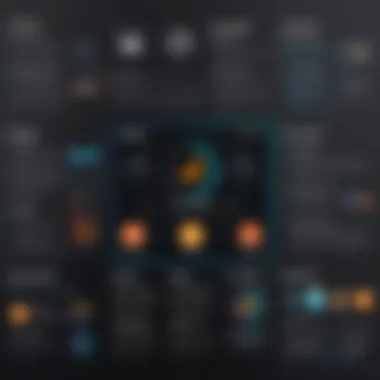

Third-Party Tool Integrations
Both DataDog and Splunk are designed to fit into a broader ecosystem of tools, and in this regard, they shine in different aspects. DataDog offers a wide array of third-party integrations, boasting support for over 450 applications and services. This includes popular cloud services like Amazon Web Services, Microsoft Azure, and various container orchestration platforms like Kubernetes.
These integrations enhance the functionality of DataDog, allowing users to gather real-time data from multiple sources seamlessly. For instance, with the integration of AWS, users can monitor their cloud resources' performance metrics straight from the DataDog dashboard—streamlining their workflows. This eliminats the need for toggling between different applications, providing a single pane of glass for data analysis and monitoring.
On the flip side, Splunk has a somewhat narrower focus but excels in specific areas. It's particularly strong in security instances where it connects with various SIEM tools and security solutions. This targeted integration reinforces Splunk’s reputation as a leader in security and compliance analytics. When organizations are looking to bolster their security postures, Splunk's compatibility with third-party security systems can provide unmatched insights.
Key Benefits of Third-Party Integrations:
- Unified Data Access: Easier access to various data streams for comprehensive monitoring.
- Operational Efficiency: Reduce the amount of manual intervention needed to monitor different services.
- Enhanced Analytics: Combine data from disparate sources for deeper insights.
Custom Integration Capabilities
While existing third-party integrations are crucial, the ability to customize connections is equally vital. Custom integrations allow businesses to tailor their monitoring solutions to their unique processes and workflows. DataDog supports creating custom integrations through its API, enabling organizations to build connections that cater specifically to their needs.
For example, should a company have a proprietary system for handling customer data, they can develop a custom DataDog integration to fetch performance metrics directly from that system. This flexibility is particularly beneficial for businesses with specialized infrastructure or specific monitoring needs. Through crafting these integrations, organizations can significantly enhance their observability.
Splunk also provides avenues for custom integrations, but its focus tends to be more on the data it processes. The Splunk Universal Forwarder allows users to setup custom data inputs, giving flexibility when extracting logs or metrics tailored to the organization’s needs. However, the process of custom integration can sometimes require a steeper learning curve compared to DataDog.
Considerations with Custom Integrations:
- Development Resources: Custom solutions may require dedicated technical resources for development and maintenance.
- Learning Curve: Complexity of integration setup might vary, affecting the implementation time.
- Support and Compatibility: Ensuring that custom integrations receive necessary updates and compatibility with future versions can be tricky.
"An effective monitoring tool is not just a matter of its capabilities, but how well it integrates into your existing landscape."
In summary, the theme of integration and compatibility plays a critical role when comparing DataDog and Splunk. The extent and quality of third-party integrations can greatly ease the burden of managing a variety of automated systems and services. Meanwhile, having the option for custom integrations allows organizations to adjust their monitoring solutions to fit their situations, making both platforms robust choices for different users. This aspect alone can sway decision-makers toward one platform or the other depending on their unique workflows and requirements.
User Experiences and Feedback
Understanding the user experiences of both DataDog and Splunk is crucial in making a well-informed decision when selecting a monitoring and analytics tool. User feedback can unveil the real-world implications of the features, benefits, and sometimes drawbacks of each platform. With a plethora of informed opinions available, prospective users can gain insight into how each tool functions under various operational scenarios.
When users share their experiences, it provides a window into how different organizations utilize these tools for their unique needs. This can help in establishing whether the platforms can meet specific goals, such as improving response time, increasing security, or enhancing performance monitoring. Moreover, it highlights potential issues that may not be immediately evident through a feature list or promotional material.
The feedback from actual users of DataDog and Splunk often serves as a reliable barometer that reflects the platforms’ strengths and weaknesses. Below, we explore the reviews from DataDog users and testimonials from Splunk users.
Review from DataDog Users
DataDog has garnered a fair bit of praise among IT professionals, especially for its user-friendly interface and comprehensive dashboard that the platform offers. Users often share that setup is straightforward, allowing quick access to metrics across their cloud infrastructure. Many users find the integration capabilities to be another strong selling point. The ability to link with multiple third-party applications is a huge bonus for organizations heavily reliant on a variety of tools.
However, some users have voiced concerns about the pricing structure. While there are many powerful features, the cost can escalate quickly, especially for larger teams or organizations requiring extensive monitoring. As one user noted, "DataDog is excellent when everything is working smoothly, but those monthly bills can hit harder than a hangover after a wild night out."
Key Points from DataDog Users:
- Ease of Use: New users often find the intuitive platform welcoming, allowing teams to hit the ground running.
- Robust Integrations: The ability to connect seamlessly with other popular tools enhances functionality.
- Cost Concerns: Noted as a bottleneck for some users, particularly for small to medium-sized businesses.
Splunk User Testimonials
On the other hand, Splunk users have a mixed bag of experiences to share. Many appreciate Splunk’s powerful analytics capabilities which can process vast amounts of data efficiently. Users often commend the platform for its depth in security and compliance monitoring, making it a go-to for organizations that prioritize data integrity and security. One user remarked, "Splunk can handle the heavy lifting for our compliance audits without breaking a sweat."
Yet, the complexity of the setup and usage is frequently highlighted as a hurdle. Users sometimes mention that the learning curve is steep for newcomers, which can lead to frustration. In a comparable sentiment, another user stated, "It does everything we need it to do, but getting there can feel like navigating a maze with foggy glasses every now and again."
Notable Aspects from Splunk Users:
- Powerful Analytics: Known for its strong performance in analytics and heavy data processing.
- Security Focus: Integral for businesses needing stringent compliance and security protocols.
- Learning Curve: Users often report difficulty adjusting to the platform, potentially requiring extensive training.
Overall, the insights gathered from user experiences with both DataDog and Splunk underscore the importance of seeking out genuine feedback when selecting a monitoring solution. These testimonials can significantly guide decision-makers in choosing a platform that not only fits their technical requirements but also aligns with user expectations and experiences.
Performance Metrics
In the landscape of IT management, performance metrics serve as a compass guiding organizations toward optimal decision-making. These metrics reflect not only the efficiency but also the effectiveness of the monitoring tools like DataDog and Splunk. Understanding performance metrics is essential because they reveal how well these platforms can scale, maintain reliability, and deliver speed in processing data. When evaluating options, leaders must consider what performance means in their specific context—be it a startup with evolving needs or a large enterprise seeking consistency across various functions.
Scalability and Flexibility
Scalability becomes paramount when considering how effectively a monitoring tool can grow alongside an organization. Both DataDog and Splunk excel in this area, though they approach it differently. DataDog is known for its cloud-native architecture, which allows organizations to effortlessly scale their operations as demand increases. This feature means that companies can start small and expand without being weighed down by hardware limitations, which is often a concern with traditional systems.
Conversely, Splunk's strength lies in its comprehensive indexing capability. This characteristic enables it to handle massive volumes of data from various sources, making it a great choice for organizations that have diverse and significant data sources. Flexible enough for both on-premises and cloud deployments, Splunk can adapt its usage based on the specific requirements of companies. This adaptability allows businesses to customize their monitoring setups according to their evolving needs.
"A system that adapts to the growing needs of a business ensures longevity and relevance in the rapidly changing technological landscape."
When weighing scaling options, decision-makers should think about:
- Future growth projections: Will the number of endpoints increase?
- Data volume fluctuations: Are there peak times when monitoring becomes critical?
- Integration capabilities: Can you incorporate new tools easily?
Reliability and Speed
In the age of data-driven decision-making, reliability and speed are as crucial as having the data itself. DataDog shines in its ability to provide real-time monitoring. This characteristic means that organizations can promptly detect and respond to incidents, minimizing downtime. The tool's alerting features deliver notifications instantly when predefined thresholds are breached, allowing for quicker resolutions.
On the other hand, Splunk's architecture allows for rapid data ingestion, meaning that it can process vast amounts of logs and metrics efficiently. Its strong search capabilities further enable users to query and analyze data very quickly. For businesses that rely on timely insights for operations, this responsiveness makes a significant difference.
Key considerations to evaluate in terms of reliability and speed include:
- Data latency: How quickly is the information available for analysis?
- System uptime: What are the historical reliability metrics?
- Failure recovery processes: How does the platform handle outages or errors?
In summary, a deep analysis of performance metrics is essential for discerning decision-makers looking for the right monitoring solution. Beyond just numbers, these metrics tell a story that reflects a tool's capability to grow, adapt, and respond to the dynamic needs of businesses.
When to Choose DataDog
Deciding whether to pick DataDog for monitoring and analytics revolves around multiple considerations. You want to ensure that the selected tool aligns well with your specific needs and organizational goals. DataDog shines in various scenarios that demand real-time visibility across diverse environments, especially when dealing with cloud-based applications. Its capability to monitor performance metrics effectively can save teams a lot of sweat and time.
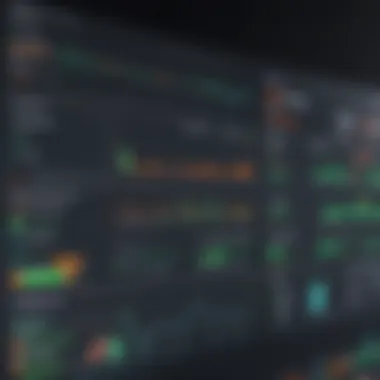

Ideal Use Cases
When pondering on the ideal use cases for DataDog, a few key scenarios spring to mind:
- Cloud-Native Environments: For businesses leveraging cloud infrastructures, DataDog provides unparalleled observability, enabling seamless integration with AWS, Azure, and Google Cloud products. The ability to monitor applications dynamically as they scale is crucial in such settings.
- Microservices Architecture: Companies employing microservices can leverage DataDog’s distributed tracing to pinpoint bottlenecks and gather insights on service performance. This is vital for teams aiming to ensure smooth operation across interdependent services.
- E-commerce Platforms: Businesses operating online stores, especially during peak times like holidays, benefit from DataDog's Application Performance Monitoring (APM). It can help swiftly identify slow transaction processes that could deter customers.
- DevOps Practices: DataDog aligns perfectly with DevOps teams aiming for continuous deployment, providing built-in dashboards and alerts that enhance collaboration and quick decision-making.
In these contexts, DataDog offers an agility that’s hard to match. The real-time analytics empower IT teams to respond proactively to issues before they escalate.
Target Audience
The audience most likely to benefit from DataDog ranges broadly yet distinctly:
- IT Operations Teams: They require tools to ensure uptime and performance across the entire tech stack. DataDog’s extensive monitoring capabilities parallel their necessities well.
- Developers: Engineers looking for detailed application metrics can utilize features like APM to trace requests through services, effectively debugging performance issues.
- Business Analysts: Those engaged in analyzing user behavior can find DataDog useful for generating insights that drive strategic decisions.
- CTOs and CIOs: Senior leadership can draw upon DataDog’s reporting and dashboards to keep a finger on the pulse of the organization’s technological health and make informed decisions accordingly.
In essence, the right crowd for DataDog includes professionals who prioritize real-time data visibility and need a robust platform to cover a gamut of strategies and implementations.
"Choosing the correct monitoring tool can immensely streamline operations and enhance team productivity. DataDog promises to deliver just that when the fit is right."
When to Choose Splunk
The decision to adopt Splunk as part of an organization's IT strategy can hinge on a multitude of factors influenced by business objectives, compliance requirements, and the overall nature of the operation. Splunk serves as a powerhouse in the analytics and monitoring landscape, primarily suited for organizations that demand robust data analysis capabilities and security monitoring. Understanding when to choose Splunk is paramount as it allows decision-makers to align their tools with the unique challenges they face in their data environments.
Ideal Use Cases
Splunk shines in various scenarios, particularly those that involve:
- Log Analysis: Organizations that deal with vast amounts of log data benefit immensely from Splunk's comprehensive search capabilities and analytic prowess. This helps in quickly identifying issues and gaining insights from log files.
- Security Monitoring: With its advanced features for security information and event management (SIEM), Splunk helps in aggregating, analyzing, and acting upon security data. This makes it a vital tool for institutions aiming to enhance their security posture against cyber threats.
- Business Intelligence: Companies looking to harness data for business insights often find that Splunk provides them with actionable reports, dashboards, and visualizations, turning raw data into valuable information for strategic decisions.
- IoT Data Analysis: Splunk can ingest and analyze data from Internet of Things devices, making it suitable for industries that leverage connected devices, such as manufacturing and logistics, to optimize operations.
Target Audience
The range of users that stand to gain from Splunk's versatile capabilities is broad. It typically includes:
- IT Professionals: System administrators, network engineers, and security analysts utilize Splunk for system monitoring, troubleshooting, and threat management. The depth of functionality available to these users can have ripple effects on overall operational efficiency.
- Data Analysts: Those focused on extracting insights from data are likely to find the intuitive interfaces and powerful querying capabilities offered by Splunk to be advantageous for data analysis tasks.
- Decision-Makers and Executives: At higher organizational levels, decision-makers leverage insights derived from Splunk's reports to make informed choices that impact overall business strategy.
- Compliance Officers: Since compliance with data regulations is critical, organizations governed by stringent data protection regulations often choose Splunk for its robust auditing and reporting functions.
Security Considerations
In the realm of IT management, security is not just another checkbox on a list. It's the crux of maintaining a healthy and efficient digital ecosystem. With rising cyber threats and the increasing complexity of IT infrastructures, choosing a monitoring tool like DataDog or Splunk without a thorough understanding of their security features could be akin to picking a lock without a key. Both platforms offer robust security measures, but they do so in different ways, catering to varying needs within organizations.
When discussing security considerations in this article, it's crucial to address the specific elements that enhance not just the detection and response to threats, but also compliance with regulatory standards and data integrity. Effective security monitoring can help organizations spot vulnerabilities before they become full-blown breaches and ensure that they maintain a strong posture against potential intrusions. The tools’ capabilities in auditing user activities and managing access controls cannot be overlooked because they serve as a first line of defense.
Security Features in DataDog
DataDog stands out in the monitoring landscape with its suite of security features aimed at providing a transparent view of your entire stack. One noteworthy aspect is the implementation of integrated security monitoring. This allows users to collect, analyze, and respond to security data in real-time across all of their applications and infrastructure—all from one single pane of glass. Here’s a closer look:
- Real-Time Threat Detection: DataDog continuously analyzes logs and performance metrics, making it adept at catching anomalies that might indicate a security threat.
- Compliance Reporting: It provides built-in compliance checks for standards like GDPR and HIPAA, which can streamline the audit process and reassure stakeholders that the organization is adhering to regulatory requirements.
- User Activity Monitoring: Tracking user permissions and activities allows for better oversight of data access, which is critical for identifying unauthorized usage early.
Moreover, DataDog’s seamless integrations with other security tools enhance its overall service. By allowing third-party tools to feed into its platform, it creates a richer tapestry of insights, further enhancing threat visibility and response capabilities.
Security Features in Splunk
On the other hand, Splunk takes an angled approach focused on its powerful SIEM capabilities. With Splunk, organizations can harness the power of machine learning to uncover potential threats in vast volumes of data. Here are some pivotal features worth noting:
- Advanced Security Analytics: Splunk's AI and ML algorithms analyze user behavior and system patterns to predict threats before they can propagate through systems.
- Data Normalization: This allows security data from various sources to be normalized into a single framework, making it easier to analyze and act on.
- Incident Response Workflows: The platform comes equipped with built-in workflows tailored for incident response, enabling teams to act swiftly when a threat is detected.
Moreover, Splunk's extensive application marketplace offers a broad array of security apps that can create tighter integrations with existing security protocols, allowing for customization that fits a variety of business needs.
"Security isn’t just a feature; it’s the backbone of any successful IT strategy."
In sum, while both DataDog and Splunk offer considerable security features, the choice may depend on specific organizational needs, such as the scale of operations and the level of customization required. Understanding the depth of each tool's capabilities can significantly influence effective decision-making.
Future Trends and Developments
In an industry as rapidly evolving as IT monitoring and analytics, understanding future trends and developments is crucial for organizations looking to stay ahead of the curve. Both DataDog and Splunk are prominent players in this landscape, and their adaptation to new technologies can greatly influence their effectiveness. This section looks at some of the major trends shaping the future of monitoring tools and what enhancements we might expect from these platforms.
Emerging Technologies in Monitoring Tools
Technology is like a runaway train, speeding ahead with no signs of slowing down. In recent years, several emerging technologies have begun reshaping how monitoring tools operate. Some of these technologies include:
- Artificial Intelligence (AI): AI has crept into almost every aspect of business, and monitoring tools are no exception. AI algorithms can analyze vast amounts of data in the blink of an eye, offering predictive insights that can help in proactive management.
- Machine Learning (ML): Similar to AI but more focused, ML helps in understanding and predicting patterns based on historical data. This capability can lead to smarter alerts and reduce noise from irrelevant notifications.
- Distributed Tracing: This technology helps track the flow of requests through distributed systems. It allows for a clearer understanding of application performance in microservices architectures, which is increasingly common.
- Cloud-Native Technologies: With more organizations shifting to cloud solutions, monitoring tools that can seamlessly integrate with cloud environments will have a competitive edge. Technologies such as Kubernetes and containerization require specialized monitoring for optimal performance.
These trends underscore the necessity for tools that can adapt quickly, and as such, both DataDog and Splunk are likely to invest heavily in these areas to meet changing demands.
"In the world of technology, adaptability is survival."
Anticipated Enhancements in DataDog and Splunk
As the landscape of monitoring tools matures, we can expect several enhancements from DataDog and Splunk:
- Enhanced User Experience: With user feedback as a guiding star, both companies are likely to further streamline their interfaces and workflows for ease of use. This could involve incorporating natural language processing (NLP) for query responses, making complex data queries simpler for less technical users.
- Integration with Emerging Technologies: As noted previously, the shift towards cloud computing and AI will lead both tools to enhance their integration capabilities. Innovations could include more partnerships with popular cloud platforms and improved APIs, allowing for better interoperability.
- Improved Data Analytics: With the power of AI and ML, expect more advanced analytics features. This will likely include anomaly detection that evolves over time, thus becoming more accurate with larger datasets.
- Security Improvements: With growing concerns around data breaches and compliance, enhancements in security features tailored for cloud environments will take center stage. Expect more robust threat detection and incident response mechanisms in both platforms.
In summary, staying abreast of these anticipated developments is vital for decision-makers and IT professionals. As DataDog and Splunk innovate, maintaining a keen eye on their evolving features can provide organizations with the necessary tools to effectively manage their IT infrastructure.
End
In the fast-paced world of IT management, the ability to effectively monitor and analyze infrastructure data is absolutely crucial. This article has provided a thorough exploration of two leading platforms, DataDog and Splunk, highlighting their core functionalities and comparative strengths. Understanding the nuances of these tools is imperative for decision-makers who are tasked with ensuring optimal performance and security in their environments.
Key Takeaways
- Feature Set: Both DataDog and Splunk offer robust monitoring solutions, but their core capabilities serve different needs. DataDog excels in cloud-native environments and provides intuitive dashboards for real-time monitoring, while Splunk stands out for its comprehensive data analytics and security features.
- Integration Options: Integration is key for seamless operations. DataDog supports numerous integrations with modern tools, making it suitable for dynamic DevOps environments. On the other hand, Splunk provides powerful capabilities for managing large datasets, which may suit enterprise-level operations that require in-depth analytics.
- Pricing Models: Cost structures vary significantly between the two. DataDog often follows a pay-as-you-go model, making it easier for small to mid-sized businesses to manage their budgets. Meanwhile, Splunk’s pricing is more complex, typically catering to organizations ready to invest heavily in data analytics capabilities.
Final Recommendations
Choosing between DataDog and Splunk ultimately depends on your organization's specific needs and context. Here are a few pointers that may help:
- If you're operating in a rapidly evolving tech space with a focus on cloud services, DataDog may just be the ticket. Its simplified user interface and strong integrations with cloud services lend itself well to companies embracing digital transformation.
- Conversely, if your emphasis is on security and compliance, along with data-driven insights across a variety of sources, Splunk could be the more beneficial choice. Its in-depth analytics capabilities provide the necessary resources for organizations that require precise data interrogation.
Lastly, always keep your goals and potential future needs in mind. Both platforms have their strengths and weaknesses. A careful assessment of these elements will lead to a more informed decision, ultimately benefiting your IT management strategy.







