Implementing a Dashboard to Track Progress Effectively


Intro
In today's fast-paced business environment, having the right tools to measure progress is essential. A well-implemented dashboard allows organizations to visualize their data and track key performance indicators (KPIs). By offering insights into various projects, it aids decision-makers in understanding where things stand, identifying areas of improvement, and optimizing resource allocation. Effective use of dashboards can significantly enhance project management capabilities across industries.
The ability to visualize complex data in a straightforward manner is paramount. Good design, thoughtful metric selection, and seamless integration can transform raw data into actionable insights. This guide will explore the critical components of implementing an effective dashboard, ensuring that organizations can derive maximum value from their data.
Software Category Overview
Definition and Importance
Dashboards are visual representation tools that aggregate and display important metrics in real-time. They serve as a central hub for decision-makers, allowing them to monitor performance across different key areas. The importance of a dashboard cannot be overstated; it helps reduce the time spent analyzing data and increases the focus on actionable insights.
Key Characteristics
When selecting a dashboard solution, several key characteristics must be considered:
- User-friendly Interface: The software should be intuitive. A clean design helps users navigate easily, facilitating quick data interpretation.
- Customizability: Dashboards should allow for customization to display the metrics that are relevant to specific projects or industries.
- Real-time Data Updates: Timely updates are crucial for accurate tracking. Software that provides real-time data enables immediate decision-making.
- Integration Capabilities: The ability to integrate with existing systems is a must. This ensures that data can flow seamlessly from various sources into the dashboard.
- Visualization Tools: Good visualization options like charts, graphs, and heat maps enhance data presentation and comprehension.
Comparative Analysis of Top Software Options
Feature Comparison
Choosing the right dashboard software involves evaluating various features. Here are some leading options:
- Tableau: Known for its advanced visualization capabilities. Tableau offers dynamic dashboards that are highly customizable.
- Microsoft Power BI: Integrates well with Microsoft services. It provides strong analytics features and an intuitive drag-and-drop interface.
- Looker: A more programming-oriented tool, Looker excels in data exploration and has strong custom reporting features.
- Qlik Sense: Users appreciate its associative data model, which offers comprehensive insights, making it easier to understand relationships in data.
Pricing Models
Pricing models can vary significantly among dashboard software options. Here are some examples:
- Tableau: Offers a subscription model based on users. A free version with limited capabilities is also available.
- Microsoft Power BI: Generally more affordable, with a licensing model that includes free and pro versions based on features.
- Looker: Pricing varies widely, often based on data usage, which can be beneficial for organizations with fluctuating needs.
- Qlik Sense: Provides both free and paid tiers, with comprehensive support options available in the paid versions.
"A dashboard is not just a tool; it’s a strategic instrument of data governance that aligns goals and enhances performance assessment."
Through this section, the significance of dashboards in diverse contexts became evident. Proper understanding and implementation of dashboard solutions can yield powerful insights that align with organizational objectives. The next sections will delve into more specifics on metrics selection, design principles, and integration strategies.
Intro to Dashboards for Progress Tracking
Dashboards are visual tools that display the status of key performance indicators (KPIs) in real-time. They have become essential in various industries for tracking progress toward goals. Understanding how to implement a dashboard is vital for decision-makers and stakeholders. It allows them to make informed decisions swiftly. This section delves into the fundamentals of dashboards, explaining their significance in monitoring progress effectively.
Definition of a Dashboard
A dashboard is a data visualization tool that aggregates and displays relevant information in a single view. Typically designed for ease of understanding, dashboards can present complex data in a simplified manner. They allow users to gauge the performance of various metrics quickly. These tools are adaptable and can cater to various needs across departments, whether in marketing, finance, or project management. A well-constructed dashboard organizes data into meaningful patterns, making it easier to identify trends and anomalies.
Importance of Tracking Progress
Tracking progress through dashboards is crucial for effective management. Here are some key reasons why:
- Informed Decision-Making: By providing real-time data, dashboards help leaders make quick and rational decisions based on current performance.
- Efficiency Improvement: Efficient tracking allows for the identification of bottlenecks or issues. This leads to faster resolutions and improved processes.
- Enhanced Accountability: Dashboards can promote accountability among team members by clarifying objectives and performance expectations.
- Performance Monitoring: Ongoing progress monitoring helps teams stay aligned with their goals and objectives. Adjustments can be made early if performance is not on track.
"If you can’t measure it, you can’t improve it."
This quote underscores the essence of using dashboards for progress tracking. Without a clear picture of performance data, efforts to improve may be futile.
Choosing the Right Objectives


Selecting well-defined objectives is vital when implementing a dashboard for progress tracking. Clear objectives guide the design of the dashboard. They help in focusing on what matters most for success. By choosing precise targets, organizations can better align their measurement efforts. This alignment leads to improved efficiency and helps avoid unnecessary distractions from less relevant metrics.
When objectives are ambiguous, it becomes harder to determine if the dashboard is effective. Thus, clearly stated goals form the foundation for actionable insights. This process promotes a better understanding of key performance indicators (KPIs). It also ensures stakeholders understand how their actions impact the overall progress of a project.
Aligning Objectives with Organizational Goals
Every dashboard should reflect the overall vision of the organization. Identifying where the organization wants to go is the first step. This includes analyzing both short-term and long-term goals. Teams should ask themselves, "What are the crucial operations that drive our success?".
Aligning these goals encourages a cohesive strategy. It creates a sense of purpose across departments. For example, if a company's aim is to increase sales by a certain percentage, the objectives should focus on leads, conversions, and customer satisfaction. Clear alignment leads to better decision making.
Here are some considerations for aligning objectives:
- Stakeholder Consultation: Engage team members across all levels.
- Review Current Performance: Assess how existing metrics align with goals.
- Flexible Adaptation: Be ready to adjust objectives as organizational goals evolve.
Defining Measurable KPIs
Once objectives are established, defining measurable KPIs is next. KPIs are indicators that track progress towards specific objectives. They should be quantifiable and directly tied to the goals.
Choosing the right KPIs provides a clearer picture of performance. They can vary widely depending on the nature of the project or industry. For example, in a marketing context, metrics may include customer acquisition cost or return on investment. In manufacturing, KPIs could track production efficiency or defect rates. Effective KPIs should meet the SMART criteria—they must be Specific, Measurable, Achievable, Relevant, and Time-bound.
For anyone implementing a dashboard, it is essential to:
- Ensure Relevance: KPIs must be relevant to the goals set.
- Limit Volume: Too many KPIs can lead to confusion; focus on a few critical ones.
- Regular Review: Continuously assess KPIs to ensure they remain aligned with objectives.
Key Components of an Effective Dashboard
An effective dashboard is a critical tool in measuring and monitoring progress across various projects. The importance of this section lies in its ability to transform raw data into meaningful insights that drive decision-making. There are several key components that define a successful dashboard. These components include data inputs and sources, visual design elements, and user interactivity features. Each of these components plays a vital role in making data easily comprehensible and actionable for its users.
Data Inputs and Sources
Data inputs are the backbone of any dashboard. They dictate what information will be displayed and how accurate that information is. Identifying reliable data sources is crucial. This ensures that the dashboard provides a truthful representation of progress. Common sources include databases, spreadsheets, and APIs. Each source should be evaluated for its reliability and relevance to the objectives being tracked. Moreover, ensuring data integrity prevents misinformation that could mislead decision-making.
Visual Design Elements
Visual design elements enhance the user experience and improve data interpretation. Integrating appropriate visual elements increases comprehension and engagement. Here's a closer analysis of three crucial visual design aspects:
Color Schemes
Color schemes are pivotal in shaping user perception. A well-chosen color palette can convey urgency, importance, or neutrality. The key characteristic of effective color schemes is contrast. High contrast ensures that different data points are easily distinguishable, which is a beneficial choice for enhancing clarity. However, excessive use of colors can lead to visual clutter. Thus, maintaining a balance is necessary to minimize cognitive load while optimizing data clarity.
Graph Types
Different graph types serve distinct purposes. Selecting the appropriate graph type is essential for presenting data accurately. For instance, bar graphs are effective for comparing quantities, while line graphs excel in displaying trends over time. The uniqueness of each graph type determines its effectiveness for presenting specific data. An advantage of using diverse graph types is they can cater to various user preferences. Nonetheless, it's crucial to avoid overcomplicating graphs with unnecessary elements, which can confuse users and detract from the data's intent.
Layout Considerations
Layout considerations involve the arrangement of visual elements within the dashboard. A cohesive layout enhances navigation and helps users focus on critical information. An important characteristic of a well-structured layout is simplicity. Clear segmentation of information can lead to quicker comprehension. The unique feature of an organized layout is its potential to guide the viewer’s eye towards the most important data first. While a good layout benefits users, an overly complex or cramped design can overwhelm them, leading to disengagement.
User Interactivity Features
User interactivity features facilitate deeper engagement with the dashboard. These features enable users to manipulate data views, drill down for more details, and customize their experience. Interactivity enhances the relevance of the information presented, allowing users to tailor dashboards according to their needs. Features like filters, buttons for real-time data retrieval, and drop-down menus can significantly enhance the user's journey through the data. However, it is equally important to ensure these features are intuitive and user-friendly to avoid frustration or confusion.
Data Visualization Best Practices
Data visualization is critical in ensuring that the dashboard effectively communicates information. By following best practices, decision-makers can enhance data comprehension and facilitate more informed decision-making. Effective visualization not only simplifies complex data but also highlights trends and insights that might otherwise be overlooked. Selecting appropriate visual elements tailored to the type of data being represented helps in conveying the message succinctly.
Effective Use of Space
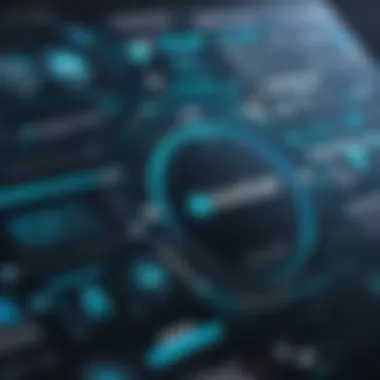

Space is a precious commodity on a dashboard. Poor utilization can lead to clutter, making it difficult for users to extract key insights quickly. Proper arrangement of elements is essential. For instance:
- Prioritize information: Place the most critical metrics at the top or in the center of the dashboard. Users often look there first.
- Use white space strategically: Embracing space around elements can make data more approachable. It prevents overwhelm and helps maintain focus.
- Group related metrics: Cluster similar data points together. This assists users in drawing correlations and understanding the relationships between different metrics.
Choosing Appropriate Metrics
Selecting the right metrics is paramount for an effective dashboard. Not all data points contribute meaningfully to the overall narrative. Here are essential considerations:
- Relevance: Ensure that each metric aligns with the primary objectives of the project or organization. Irrelevant data can be distracting.
- Measurability: Metrics should be quantifiable. This allows for continuous tracking and assessment.
- Timeliness: Choose metrics that can be updated regularly, ensuring that the data remains current and actionable.
In summary, prioritizing effective space utilization along with the careful selection of metrics can significantly improve a dashboard's usability. These best practices will not only enhance clarity but also drive better data-driven decision-making.
Integrating Dashboards with Existing Tools
Integrating dashboards with existing tools is a critical element in the effective implementation of any tracking system. This integration can enhance data visibility, streamline workflows, and ultimately support better decision-making. In today's fast-paced business environment, organizations need seamless interaction between their dashboard applications and other software tools. By doing so, firms can leverage their existing infrastructure while maximizing their investment in technology.
APIs and Data Integration
APIs, or Application Programming Interfaces, play a vital role in connecting different software programs. They allow dashboards to pull in real-time data from various sources without manual intervention. This automated data integration can provide a more comprehensive overview of project status and performance metrics.
When considering API usage, there are several factors to evaluate:
- Compatibility: Ensure that the API is compatible with both the dashboard and the existing systems. Not all APIs will work together smoothly, so this is a crucial step.
- Data Security: It is important to look into the security protocols of the API, assuring that your data remains protected during transmission.
- Documentation: Well-documented APIs will facilitate faster integration, hence reducing the amount of time required for setup.
- Support: Assess the support options available for the API in case of issues.
Integrating APIs into dashboards can significantly improve data accuracy and ease of access, thereby enhancing overall function.
Software Compatibility
Software compatibility is another cornerstone for the successful integration of dashboards with other tools. Identifying which existing applications need to interface with the dashboard is essential for streamlined operation.
Consider these points when evaluating software compatibility:
- Version Control: Make sure to check if your current software versions align with the dashboard requirements. Incompatible versions can cause significant challenges.
- Operating Platforms: Confirm that the dashboard is supported on the same operating platforms as your existing tools. This is especially important for organizations using a mix of cloud-based and on-premise solutions.
- Scalability: When choosing software, consider future growth. Will the dashboard support the expansion of your tools as your organization grows?
- User-Friendly Interfaces: Easy-to-navigate interfaces promote better user adoption. Ensure that both the dashboard and existing tools offer similar user experience designs.
Common Challenges in Dashboard Implementation
Implementing a dashboard to track progress is not without its complications. While the advantages of having a visual representation of data are clear, organizations often face several common challenges during the implementation process. Understanding these obstacles is critical for effectively creating and maintaining a dashboard that meets the needs of its users. The following sections delve into two primary challenges: data quality issues and user adoption obstacles.
Data Quality Issues
A crucial factor in dashboard implementation is ensuring that the data being visualized is accurate and reliable. Poor data quality can stem from various sources, including outdated information, inconsistent data formats, and erroneous data entries. If the foundation of the dashboard is flawed, the insights derived from it will also lack credibility.
To address these data quality issues, organizations must first establish a solid data governance framework. This includes defining clear data standards and policies, which all departments should adhere to. Regular audits of the data can help ensure ongoing compliance and accuracy. Additionally, the use of data validation techniques can catch errors before the data enters the dashboard system.
A few key practices to improve data quality include:
- Implementing data validation rules to restrict entries to approved formats.
- Regularly updating data sources to eliminate outdated information.
- Conducting user training to raise awareness about the significance of data integrity.
Failing to address data quality issues can lead to disenchantment with the dashboard, which ultimately affects its uptake and usefulness within the organization.
User Adoption Obstacles
Even with a well-designed dashboard backed by reliable data, user adoption can still prove difficult. Resistance often arises from factors such as lack of training, user interface design issues, and users feeling overwhelmed by the amount of information displayed.
To promote a smooth transition, it is vital to involve users in the design process. Gathering input from potential users not only helps in creating a dashboard that meets their needs but also encourages buy-in as they feel a sense of ownership.


Some effective strategies for overcoming user adoption obstacles are:
- Providing tailored training sessions to familiarize users with the dashboard’s functionalities.
- Simplifying interface design to prioritize clarity and ease of use.
- Encouraging feedback to make iterative improvements based on user experiences and suggestions.
Promoting user adoption should be an ongoing effort, as continued engagement will enhance the dashboard's overall effectiveness.
"The key to a successful dashboard is not just in its design but in how well it adapts to user needs over time."
Evaluating Dashboard Effectiveness
Evaluating the effectiveness of a dashboard is critical in ensuring that it serves its intended purpose. A dashboard is more than just a collection of data points; it is a tool designed to facilitate decision-making and provide insights into performance. Regular evaluation helps in identifying areas for improvement, ensuring that the dashboard remains relevant as organizational requirements evolve.
The evaluation process can reveal how well the dashboard communicates its metrics and whether those metrics align with organizational goals. Effective dashboards should be intuitively understood by users, allowing them to make informed decisions quickly. Thus, understanding how the dashboard is performing is not an optional activity but a necessity.
User Feedback Mechanisms
User feedback mechanisms are essential in understanding user experience with the dashboard. Collecting feedback allows organizations to grasp how end users interact with the dashboard. Feedback can take various forms, such as surveys, interviews, or focus groups.
- Surveys: Sending out structured surveys to users can yield quantifiable data on their thoughts regarding the dashboard. Questions might include the clarity of the visuals or the relevance of the displayed metrics.
- Interviews: Conducting one-on-one interviews can delve deeper into user experiences. This method can reveal unexpected issues users face when navigating the dashboard.
- Usage Metrics: Analyzing how often users access the dashboard and which features they use most can provide insights into what is working and what isn't.
By employing these mechanisms, a company can gather comprehensive feedback, which can inform updates and modifications to the dashboard.
Analytics for Continuous Improvement
Another vital element in evaluating dashboard effectiveness is the use of analytics for continuous improvement. Analytics allows organizations to assess the dashboard's performance quantitatively. This approach focuses on gathering data regarding how the dashboard is used to inform future enhancements.
- Performance Metrics: Key performance indicators such as average time spent on the dashboard, bounce rates, and user satisfaction scores can highlight areas that may need attention.
- A/B Testing: Conducting A/B tests on different versions of dashboard elements can provide data on what designs or functionalities better engage users.
- Iterative Revisions: Continuously revising and updating the dashboard based on analytics fosters a culture of improvement. By integrating feedback and usage data, organizations can build a more effective tool over time.
"Without continuous improvement, organizations risk stagnation; dashboards need to evolve in response to their users' needs."
Future Trends in Dashboard Technology
The field of dashboard technology is evolving rapidly. With the increasing reliance on data-driven insights, organizations must stay ahead by understanding and implementing future trends in this domain. Future trends not only enhance user experience but also improve the efficiency of decision-making processes. This is particularly critical in a business environment where agility and responsiveness to market dynamics dictate success.
Artificial Intelligence Integration
Integrating artificial intelligence (AI) into dashboard technologies offers significant improvements. AI can analyze data patterns far more rapidly than a human, uncovering insights that might not be immediately obvious. This capability aids in predictive analytics, allowing organizations to forecast trends based on historical data.
Moreover, AI enhances user experience through personalized dashboards. Users can receive tailored information, guiding them to focus on metrics most relevant to their roles. This level of customization can lead to better-informed decisions and reduced cognitive overload. Incorporating natural language processing enables users to query data verbally, making interactions with the dashboard more intuitive and user-friendly.
In addition to operational insights, AI can identify anomalies in data. This predictive capability can alert users to unusual patterns that may indicate potential issues before they escalate, offering a proactive approach to problem-solving.
Real-time Data Processing
In today's fast-paced business environment, the ability to process data in real-time is invaluable. Real-time data processing allows organizations to monitor key performance indicators continuously, adjusting strategies based on the most current information available. This flexibility is essential for making informed decisions swiftly.
With advancements in technology, data streams can now be integrated directly into dashboards, providing instantaneous updates. This immediacy enables team members to respond to market changes or project developments without delay.
Additionally, implementing real-time data processing can enhance collaboration within teams. Stakeholders can view the same up-to-date information, fostering transparency and collective decision-making.
The End
In the realm of project management, a well-implemented dashboard serves as a critical tool. It not only synthesizes data but also transforms it into actionable insights. The significance of effectively tracking progress cannot be overstated. As projects evolve, the need for continuous evaluation becomes imperative. Dashboards play a key role in this process, offering a visual representation of performance metrics and KPIs. This clarity enables decision-makers to respond promptly to variances, ensuring projects remain aligned with their goals.
Summarizing Key Takeaways
- Effective Visualization: Successful dashboards present data in a clear, concise manner. Complex data sets become manageable through intuitive visual formats.
- Alignment with Goals: It is essential to ensure that the dashboard reflects business objectives. This alignment facilitates focused monitoring of progress.
- Incorporation of KPIs: The use of relevant KPIs is crucial. They provide measurable indicators of success and guide strategic adjustments.
- User-Focused Design: User experience is fundamental. Dashboards must cater to the audience's needs, ensuring ease of use and accessibility.
- Integration Capabilities: A dashboard should seamlessly integrate with existing tools and systems. This capability enhances data collection and analysis.
Looking Ahead
As we glance toward the future of dashboard technologies, several trends warrant attention. Artificial intelligence is reshaping how data is analyzed and utilized. Real-time processing will allow for instant insights, making it imperative for professionals to remain vigilant in adopting innovative solutions. Keeping abreast of these advancements will equip decision-makers and IT professionals with tools that enhance project management efficiency.
Future iterations of dashboards may incorporate predictive analytics, allowing organizations to anticipate challenges before they arise. This evolution signifies a shift towards more proactive management strategies. The integration of advanced technologies will deliver insights that drive smarter, data-driven decision-making.







