Enhancing Efficiency with Job Sheet Software


Intro
In a constantly evolving business environment, efficiency and organization are critical. Job sheet software emerges as an essential tool for modern enterprises seeking to streamline their operations. This software not only enhances productivity but also provides a structured approach to managing tasks and projects.
The significance of job sheet software lies in its ability to promote communication and coordination among teams. All members have access to a centralized platform where they can view tasks, deadlines, and priorities. This transparency fosters accountability and reduces the chances of miscommunication.
Moreover, utilizing job sheet software allows businesses to automate repetitive processes, thereby freeing up time for more strategic activities. Autonomation leads to less human error, ensuring that project details are accurate and up-to-date. As changes occur, teams can adapt quickly without losing track of their objectives.
In the following sections, we will delve deeper into the features and benefits of job sheet software, alongside practical strategies for implementation.
Intro to Job Sheet Software
In the context of modern enterprises, job sheet software is no longer a luxury but a necessity. As businesses face increasing demands for efficiency and accountability, understanding job sheet software becomes crucial. This section presents a comprehensive view, addressing its definition, purpose, and historical context.
Definition and Purpose
Job sheet software is a digital tool designed to manage tasks, track progress, and streamline workflows within an organization. The primary purpose of this software is to provide clarity and structure, ensuring that all jobs are accounted for and that team members understand their responsibilities.
Key functionalities of job sheet software include task assignment, time tracking, and progress monitoring. These features enable businesses to improve productivity by reducing the time spent on administrative tasks. Furthermore, by automating job sheets, companies enhance communication and collaboration among team members. The essential objective is to create a centralized system that aids in planning, execution, and review of all operational activities.
Historical Context
The concept of job sheets has been around for many years, primarily in the realm of manual documentation. In early stages, companies relied on paper-based job sheets, causing inefficiencies and potential errors. This method often led to miscommunication and difficulties in tracking job progress.
With the rise of technology in the late 20th century, businesses began to shift towards digitized solutions. The introduction of computer-based systems allowed for greater efficiency and accuracy. Over the years, job sheet software has evolved significantly, integrating advanced features such as real-time collaboration and data analytics. Today, organizations can choose from a variety of software solutions tailored to their specific needs, reflecting the shifting landscape of enterprise management tools.
"Job sheet software exemplifies the intersection of technology and management, evolving from basic documentation to a complex system that enhances efficiency and accountability in various organizational contexts."
Understanding the definition and historical development of job sheet software lays a foundation for exploring its core features, benefits, and implementation strategies in subsequent sections.
Core Features of Job Sheet Software
In the realm of modern enterprises, job sheet software emerges as a pivotal tool for enhancing operational efficiency and effectiveness. Understanding the core features of this software is essential for organizations aiming to optimize their workflows. Each functionality serves a unique purpose, addressing specific needs that contribute to streamlining processes and improving productivity. Here, we will discuss the essential components, such as task management, time tracking, reporting and analytics, and user access controls, along with their benefits and considerations.
Task Management
Task management is a fundamental feature that allows teams to create, assign, and monitor tasks in a centralized system. This feature helps users to prioritize and organize work efficiently. With clear visibility into ongoing processes, employees can manage their workloads effectively.
Benefits of task management include:
- Improved Organization: Keeping tasks organized reduces confusion and ensures that everyone is aware of their responsibilities.
- Enhanced Collaboration: Teams can easily collaborate on tasks, sharing updates and files directly within the software.
- Clear Accountability: Assigning tasks helps clarify who is responsible for what, reducing the potential for oversight.
To maximize the effectiveness of task management features, organizations should consider regular updates and feedback to ensure that workflows remain aligned with strategic goals.
Time Tracking
Time tracking features allow businesses to monitor how much time is being spent on various tasks and projects. This capability is crucial for analyzing productivity and identifying bottlenecks in workflows. Accurate time tracking enables better estimation of project timelines and resource allocation.
Key advantages of time tracking include:
- Increased Productivity: By understanding where time is spent, employees can identify areas for improvement.
- Accurate Billing: For service-oriented companies, time tracking aids in generating precise invoices based on billable hours.
- Data-Driven Decisions: Time tracking data can inform future planning and resource allocation.
Organizations should ensure that their time tracking processes are user-friendly. Complicated systems may lead to incomplete data, undermining the potential benefits.
Reporting and Analytics
The reporting and analytics functionalities provide enterprises with insights into their performance metrics. Utilizing data collected from various operations, this feature allows managers to visualize trends and identify areas for improvement.
The benefits of reporting and analytics are significant:
- Informed Decision-Making: Data-driven insights empower leaders to make strategic choices that align with business objectives.
- Identifying Trends: Analytics help organizations understand patterns over time, facilitating proactive adjustments.
- Enhanced Accountability: Clear reports can hold teams responsible for their performance, promoting a culture of transparency.
For effective reporting, organizations should establish key performance indicators that relate to their specific goals and regularly review these metrics.
User Access Controls
User access controls are crucial for maintaining security and ensuring that sensitive information is protected. This feature enables organizations to manage who has access to various parts of the software, thus minimizing the risk of data breaches.
The importance of access controls is highlighted by:
- Data Security: Limiting access to sensitive information minimizes the potential for unauthorized use or leaks.
- Tailored User Experiences: Customizing access based on roles ensures users only see what they need, enhancing usability and efficiency.
- Regulatory Compliance: Industries with strict compliance requirements benefit from controlled access, as it simplifies meeting accountability standards.


It is essential for organizations to regularly review user access permissions. Compliance with best practices in data security is increasingly important in today's digital landscape.
Effective utilization of job sheet software hinges on understanding and maximizing these core features. By focusing on task management, time tracking, reporting and analytics, and user access controls, enterprises can significantly enhance their operational capabilities.
Benefits of Implementing Job Sheet Software
The integration of job sheet software into modern enterprises brings various advantages that can significantly transform operational processes. Focusing on efficiency, communication, accountability, and cost management, organizations can harness these benefits for enhanced workplace performance and competitive advantage.
Increased Efficiency
One of the primary advantages of job sheet software is its ability to streamline operations and improve overall efficiency. When tasks and projects are managed through a centralized platform, teams can track progress in real-time. This reduces the time spent on administrative tasks, allowing employees to focus on their core responsibilities. Often, organization of workflows becomes more intuitive, enabling smooth transitions between tasks. An effective job sheet software can consolidate various functions into a single interface, allowing users to manage tasks, allocate resources, and oversee deadlines without switching between multiple platforms.
Enhanced Communication
Effective communication is crucial for any successful team. Job sheet software provides a structured environment for collaboration and information sharing. It enables team members to communicate updates and share documents instantly. This kind of software often includes features like comment sections and notification systems that alert users of any changes or progress in tasks. The encouragement of clear communication minimizes misunderstandings and aligns the team towards shared goals. As a result, employees feel more engaged and informed, boosting morale across the organization.
Improved Accountability
With job sheet software, accountability becomes more transparent. Everyone can see who is responsible for what task, making it easier to track performance and outcomes. This clarity encourages individuals to take ownership of their assigned tasks, as their contributions are visible to the team. Additionally, with built-in reporting features, managers can analyze performance data, identify areas for improvement, and ensure that accountability is maintained. Such measures foster a culture of responsibility, driving employees to meet expectations and adhere to deadlines.
Cost Savings
Implementing job sheet software can lead to significant cost savings for organizations. By optimizing workflows and minimizing errors, businesses can reduce wasted resources and time. Organizations often find that automating routine tasks translates into lower labor costs. Furthermore, many job sheet solutions provide analytics that allow companies to identify performance inefficiencies and rectify them, leading to smarter spending overall. The long-term return on investment becomes evident when productivity improves and operational costs decline.
How to Choose the Right Job Sheet Software
Choosing the appropriate job sheet software is crucial for any modern enterprise aiming to enhance efficiency and productivity. This process involves evaluating various software solutions against specific organizational requirements. By understanding these needs, enterprises can make informed decisions that align with their operational goals. This section will guide readers through the key factors to consider when selecting the right job sheet software.
Identify Organizational Needs
The first step in choosing job sheet software is to identify the unique needs of an organization. Each business operates differently, and thus it is vital to understand what specific functionalities will support operations most effectively.
- Consider the size of your organization. Smaller companies may require simpler solutions, while larger enterprises need more robust systems.
- Analyze the types of tasks that will be managed with the software. Different industries have different requirements; for instance, manufacturing sectors may emphasize inventory tracking, whereas service industries may prioritize scheduling and client management.
- Engage stakeholders from various departments. Input from users who will directly interact with the software can highlight specific needs and expectations.
Understanding these elements lays a solid foundation for assessing which software will best support business processes.
Evaluate Software Vendors
Once organizational needs are clear, it is important to evaluate potential software vendors. Not all solutions are created equal, and selecting a vendor that aligns with these requirements can lead to significant operational improvements.
- Research the vendor's reputation in the market. Look for user reviews and testimonials to gauge reliability and customer satisfaction.
- Check for necessary certifications or compliances relevant to your industry.
- Consider the level of customer support offered. Reliable support can mitigate issues that arise during implementation and usage.
- Assess the vendor's experience. A provider with a proven track record in your industry will likely understand specific challenges and offer tailored solutions.
Consider User Experience
User experience plays a critical role in the successful adoption of job sheet software. If users find the software difficult or cumbersome, it can lead to resistance and subpar utilization.
- Test the software through demos or trials to observe its usability.
- Look for an intuitive interface that will minimize training time. A user-friendly design will empower staff to navigate tasks effortlessly.
- Check the availability of training resources. A quality software solution will often come with tutorials, webinars, or dedicated support teams.
- Solicit feedback from team members during the selection process to understand their comfort levels with potential software options.
Assess Integration Options
Finally, it is paramount to assess how well the selected job sheet software integrates with existing systems. Seamless integration can significantly enhance data flow and overall efficiency within the organization.
- Identify current software applications that the job sheet software will need to work with. For instance, integration with accounting software or project management tools may be necessary.
- Evaluate the compatibility of the job sheet software with current systems. Look for any technical requirements or challenges that may impede integration.
- Consider the potential for future integrations. As businesses evolve, new systems may be adopted. Selecting flexible software can facilitate these transitions and maintain productivity.
Integration with Existing Systems
In today’s digital landscape, the ability to integrate job sheet software with existing systems is crucial for organizations looking to enhance operational efficiency. An effective integration strategy not only streamlines workflows but also ensures that all components of a business function harmoniously. This interconnectedness eliminates data silos, promotes real-time information sharing, and enhances decision-making at all levels of the organization.
When selecting job sheet software, it is essential to consider how it will interact with the systems already in place. Compatibility with accounting software, customer relationship management (CRM) systems, and project management tools are particularly vital. Each of these components plays a significant role in day-to-day operations and should be unified to create a seamless working environment.
Accounting Software
The integration of job sheet software with accounting software like QuickBooks or FreshBooks can simplify financial tracking and reporting. This integration allows businesses to automate invoicing, manage expenses, and monitor budgets effectively. For instance, when a job is completed, related costs can be automatically transferred to the accounting software. This ensures accurate and timely financial statements.
Moreover, real-time financial insights help management evaluate project profitability and resource allocation more accurately. Without such integration, the potential for human error increases significantly, leading to discrepancies that can affect financial health.
Customer Relationship Management Systems
Linking job sheet software with CRM systems, such as Salesforce or HubSpot, enhances customer service and relationship management. It provides a comprehensive view of customer interactions. By integrating these systems, customer information is readily available to employees managing jobs, allowing personalized service and prompt follow-ups. This accessibility fosters stronger customer relationships and better service delivery.
Furthermore, integration allows for the automatic updating of job-related information in the CRM, which keeps the sales and support teams informed about project statuses. As a result, they can provide updates to customers with confidence and accuracy, enhancing customer satisfaction overall.


Project Management Tools
Project management tools like Trello or Asana are pivotal for coordinating collaborative efforts across teams. By integrating job sheet software with these platforms, organizations can streamline project tracking, resource management, and task assignments. This integration leads to better visibility of project phases and timelines.
Such a connection ensures that updates made in the job sheet software reflect in project management tools. Team members can stay aligned, prioritize tasks more effectively, and avoid duplicating efforts. By leveraging the strengths of both tools, organizations can enhance project completion rates and meet deadlines more consistently.
In summary, the capacity to integrate job sheet software with existing systems cannot be overlooked. It not only addresses the current business needs but also prepares the organization for future growth and scalability. The right integrations create efficiencies that compound over time, ultimately leading to more effective organizational operations.
Best Practices for Implementation
The effective implementation of job sheet software is crucial for achieving optimal results within an organization. Without following best practices, enterprises may struggle with inefficient processes. This section outlines the key elements vital to a successful adoption of job sheet software.
Comprehensive Training Programs
Implementing job sheet software without adequate training invites confusion among staff. Comprehensive training programs should include an introduction to the software's functionalities, along with hands-on exercises. Employees must understand how to utilize the software's features effectively.
Key components of a good training program include:
- Workshops and tutorial sessions.
- Documentation and help guides that remain accessible for future reference.
- Follow-up sessions to address lingering doubts and provide advanced training.
By investing in proper training, companies enhance user confidence and proficiency, leading to better workflow management.
Setting Clear Expectations
Clear expectations are foundational for successful software integration. Before the implementation begins, leadership should outline objectives and desired outcomes.
Considerations for setting expectations include:
- Defining measurable goals such as increased productivity or reduced operational costs.
- Communicating the software's role within existing workflows to all team members.
- Creating a timeline for implementation to ensure accountability.
Aligning the team around common objectives helps in monitoring progress and adjusting strategies as needed.
Continuous Support and Feedback
Continuous support and feedback are essential after the initial implementation phase. Providing ongoing assistance helps users to adapt to the software fully.
Important aspects include:
- Establishing a help desk or support team to assist with technical challenges.
- Regular feedback meetings to discuss user experiences and areas for improvement.
- Encouraging user input to foster a culture of collaboration.
By maintaining an open channel for support and feedback, organizations can optimize their job sheet software for ongoing success.
"Successful software implementation is not just about technology; it's also about people. Building a supportive environment fosters innovation and improvement."
In summary, the best practices for implementation involve thorough training, clearly defined expectations, and a consistent support mechanism. These elements collectively contribute to the software's effectiveness, guiding teams toward enhanced performance.
Challenges in Adopting Job Sheet Software
Adopting job sheet software is not without its share of challenges. Organizations must navigate various hurdles that can impede effective implementation. Understanding these challenges can help stakeholders strategize accordingly. The importance of this topic lies in the realization that successful implementation requires awareness and preparation for potential obstacles. The following subsections will delve into three key challenges: user resistance, data security concerns, and integration difficulties.
User Resistance
One of the most significant challenges in adopting job sheet software is user resistance. Employees, particularly those accustomed to traditional methods, may be reluctant to change. This inertia stems from several factors such as fear of the unknown, perceived complexity, and potential disruptions to established workflows. Resistance can manifest through lack of participation in training or reluctance to utilize the new software.
To combat this, organizations need to communicate openly about the benefits of the new system. It is essential that leadership emphasizes how the software can enhance productivity and ease daily tasks. Involving employees in the selection process can also foster a sense of ownership and reduce resistance.
Data Security Concerns
Data security is another critical issue when implementing job sheet software. Organizations store sensitive information ranging from employee details to client data. If the software is not secure, there is a risk of unauthorized access or data breaches. Such incidents can lead to financial loss and damage to the organization's reputation.
Organizations should prioritize security when choosing software. This includes looking for features like encryption, access controls, and regular security updates. Additionally, having a robust data backup plan is vital. Employees should also receive training on best practices for data security to further mitigate risks.
Integration Difficulties
Integration with existing systems often proves to be a complicated aspect of adopting job sheet software. Many enterprises operate with various software suites for tasks like accounting and project management. Failure to ensure compatibility can lead to data silos, inefficiencies, and ultimately frustration among users.
To address integration difficulties, businesses should assess how the new job sheet software fits within their current ecosystem. This entails understanding the necessary APIs and data transfer protocols. It may also be beneficial to consult IT experts who can aid in streamlining the integration process, ensuring that data flows seamlessly between systems.
Future Trends in Job Sheet Software
The landscape of job sheet software is rapidly evolving, reflecting changes in technology and business needs. Understanding the future trends in this software is crucial for organizations aiming to stay competitive and efficient. This section will provide insights into three significant trends: cloud-based solutions, artificial intelligence integration, and mobile accessibility. Each trend offers unique benefits and considerations, helping enterprises optimize their job management systems for improved productivity and operational effectiveness.
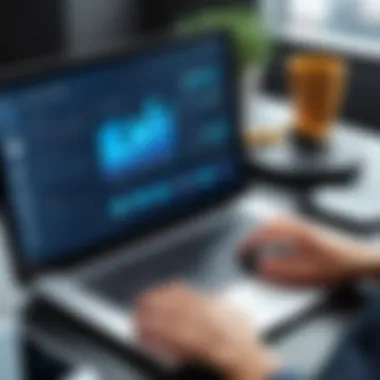

Cloud-Based Solutions
Cloud-based solutions have become an essential feature of modern job sheet software. These platforms enable businesses to store and access information online, facilitating collaboration among team members regardless of their location. This level of accessibility is particularly important in a world where remote work is increasingly common.
Some advantages of cloud-based solutions include:
- Cost-Effectiveness: Businesses often find that cloud solutions reduce the need for expensive hardware and maintenance.
- Scalability: Companies can easily increase their storage and functionality as their needs grow, making it a flexible choice.
- Real-Time Updates: Users can benefit from instant updates and access to the latest information, which improves decision-making.
Moreover, many cloud-based job sheet software options offer robust security features, ensuring that sensitive data is protected. The move to the cloud is not just a trend; it is becoming the standard for many organizations.
Artificial Intelligence Integration
Artificial intelligence (AI) is another significant force driving the future of job sheet software. The integration of AI can enhance various functionalities, providing insights and automating tasks. By leveraging AI, businesses can achieve greater accuracy and speed in their operations.
Key benefits of AI in job sheet software include:
- Predictive Analytics: AI can analyze historical data to forecast future job requirements and workload, helping in resource allocation.
- Automated Scheduling: Routine tasks such as scheduling can be automated, freeing up time for employees to focus on more strategic activities.
- Enhanced Decision-Making: AI can provide insights based on data analysis, enabling better-informed decisions.
As AI technology continues to advance, its incorporation into job sheet software is likely to become more prevalent, pushing organizations towards efficiency and innovation.
Mobile Accessibility
In today's fast-paced business environment, mobile accessibility has emerged as a vital requirement for job sheet software. Employees need the ability to access job sheets and related information on-the-go. Mobile-friendly software increases productivity by allowing workers to manage tasks from anywhere.
The importance of mobile accessibility can be summarized as follows:
- Flexibility: Employees can update job sheets, track time, and communicate with team members from mobile devices, which is crucial for organizations with remote teams.
- Responsiveness: Quick access to job information enhances the ability to respond to changes or urgent requests in real-time.
- User Engagement: Mobile accessibility can boost user engagement, as employees are more likely to interact with software that fits into their lifestyle and workflow.
In summary, future trends in job sheet software such as cloud-based solutions, artificial intelligence integration, and mobile accessibility are transforming how businesses manage their operations. Staying informed about these trends will enable organizations to capitalize on the latest technology and enhance overall performance.
Case Studies of Successful Implementation
Case studies serve as real-world examples that illustrate the effective use of job sheet software in various industries. Analyzing these implementations helps organizations grasp the practical benefits and challenges encountered during the adoption process. By examining specific cases, decision-makers can understand the nuances of integration, user experiences, and operational efficiencies. This section provides two cases: one from the manufacturing industry and another from the service industry. Both highlight the transformative power of job sheet software, reflecting its significance in modern enterprises.
Case Study: Manufacturing Industry
In the manufacturing sector, the implementation of job sheet software can streamline operations significantly. A notable example is a mid-sized automotive parts manufacturer that faced challenges in workflow management and production scheduling. Previously, they relied heavily on paper-based tracking systems which led to inefficiencies and miscommunication within teams.
Upon adopting a dedicated job sheet software, the company realized immediate benefits.
- Improved Task Assignments: The software enabled managers to assign tasks in real-time, ensuring that everyone was updated on their responsibilities and deadlines.
- Enhanced Time Tracking: Employees could log their working hours precisely, promoting accountability and better labor management.
- Data-Driven Decision Making: With built-in analytics, the company could analyze production metrics and adjust operations accordingly.
As a result, the manufacturer observed a 30% reduction in production delays and a marked increase in overall productivity. This case emphasizes that when job sheet software is well-integrated, it can resolve critical operational issues and enhance efficiency in manufacturing.
Case Study: Service Industry
In the service sector, a prominent example comes from a regional plumbing service provider. This company encountered difficulties in managing appointments, tracking employee workloads, and ensuring customer satisfaction. Their manual processes often led to scheduling conflicts and mismanagement of resources.
Transitioning to job sheet software transformed their operations.
- Centralized Scheduling: The software provided a single platform for employees to view, accept, and manage service requests, eliminating confusion and ensuring optimal resource allocation.
- Customer Communication: Automated updates kept customers informed about appointment times and technician arrival, significantly enhancing customer satisfaction.
- Performance Tracking: Management could now monitor technician productivity through job completion rates and customer feedback.
The service provider reported a 40% improvement in on-time service delivery and higher client retention rates after implementing the software. This case highlights that effective job sheet software can address customer service challenges while ensuring efficient use of resources in the service industry.
"Case studies reveal the tangible benefits that job sheet software can provide. They serve as a guide for other businesses contemplating similar changes, illustrating potential pathways to success."
The analysis of these cases demonstrates that job sheet software is not merely a tool but a catalyst for operational excellence. By studying successful implementations, organizations can make informed decisions, tailored to their own needs and contexts.
The End
The conclusion serves as a critical component in summarizing the significance of job sheet software in modern enterprises. Within this article, it highlights key elements such as enhanced efficiency, better task management, and improved communication workflows. These aspects are essential for decision-makers and IT professionals who aim to optimize operations and elevate productivity levels. It is crucial to understand that job sheet software can significantly influence the overall functioning of a business. The integration of this technology allows teams to streamline processes and allocate resources more effectively.
Recapitulation of Key Points
In reviewing the core ideas discussed in the article, several points stand out:
- Efficiency Gains: Job sheet software automates various tasks, reducing time and labor costs.
- Feature-Rich Platforms: Critical functionalities include time tracking and reporting, which aid in data-driven decision-making.
- Integration Capabilities: The ability to sync with existing systems increases usability and ensures smooth operations.
- Implementation Importance: Proper training and support are essential for successful deployment.
- Future Developments: As technology evolves, we can expect further enhancements in user accessibility and artificial intelligence features in job sheet solutions.
These points illustrate the comprehensive nature of job sheet software and its relevance in maintaining a competitive advantage in today’s fast-paced corporate world.
Final Thoughts on Job Sheet Software
Job sheet software is more than just a tool; it is a strategic asset that modern enterprises must consider. The benefits derived from effective use can lead to major improvements in workflow and resource management. However, organizations need to approach the selection and implementation processes carefully, ensuring alignment with their unique needs and goals.
Furthermore, staying informed about future trends, such as mobile accessibility and cloud-based platforms, will help businesses remain agile. By recognizing the evolving landscape of job management tools, enterprises can leverage these advancements to foster a more productive and responsive environment.
"Investing in job sheet software is investing in the future of operational excellence."
Ultimately, embracing job sheet software could unlock significant potential, positioning enterprises for success in a competitive landscape.







