Exploring Label Printing Applications for Mac Users
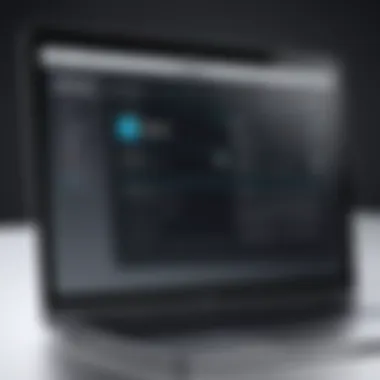

Intro
In the modern digital landscape, the ability to produce high-quality labels efficiently and effectively is crucial for both businesses and individuals. Label printing applications designed for Mac serve as key tools in this regard. These applications facilitate diverse labeling tasks, from crafting simple address labels to producing complex product labels with barcodes and graphics.
As we embark on this exploration of label printing software for Mac, we aim to shed light on important aspects. The following sections will provide insights into how these tools can enrich your workflow, thereby empowering you to make informed decisions tailored to your unique needs.
Software Category Overview
Definition and Importance
Label printing software encompasses a range of applications that allow users to design and print custom labels. This category of software is particularly essential because it combines functionality with creativity. Users can create labels that fulfill both practical and aesthetic requirements, which is especially important in a market where branding and presentation matter.
Key Characteristics
When evaluating label printing applications for Mac, several characteristics stand out:
- Ease of Use: A user-friendly interface is vital. It enables users with varying levels of tech proficiency to create professional-looking labels without extensive training.
- Design Flexibility: The best applications offer a wide variety of templates and design tools. This versatility ensures that users can tailor labels to specific brands or personal preferences.
- Integration Capabilities: Compatibility with other software and hardware enhances functionality. Features like barcode generation and direct printer integration streamline the labeling process.
- Support and Resources: Access to customer service and educational materials can significantly impact user experience. Comprehensive support helps users navigate challenges and optimize their use of the software.
Investing in the right label printing application can transform your labeling processes, leading to enhanced productivity and better branding.
Comparative Analysis of Top Software Options
Feature Comparison
Several applications stand out in the crowded market of label printing for Mac. Each offers unique features geared toward different types of users:
- BarTender: Known for its robust barcode creation and integration with databases, it targets businesses that require mass label production.
- Avery Design & Print: This option excels in ease of use with its customizable templates and is ideal for home users and small businesses.
- Label maker Pro: This software is designed for professional use, offering advanced design tools, including the ability to create variable data labels.
Pricing Models
Pricing can be a decisive factor when selecting label printing software. Here are key points to consider:
- Subscription-based Pricing: Some software operates on a subscription basis. This model is useful for users who need the latest features without the upfront costs of purchasing software outright.
- One-Time Purchase: Other applications may require a one-time purchase, offering long-term value without recurring fees.
- Freemium Models: A few options provide basic functionality for free, with advanced features available for purchase, allowing users to test the software before committing.
In summary, the label printing landscape for Mac users is diverse, featuring applications aligned to cater to various needs and preferences. Being informed on these aspects can significantly assist in making an appropriate choice that enhances your label printing endeavors.
Prologue to Label Printing Applications
Label printing applications play a crucial role in various business settings, supporting organizational needs and improving efficiency. As businesses today lean more toward automation and digitalization, label printing software has advanced significantly. It streamlines processes, minimizes errors, and enhances overall productivity. The importance of selecting the right label printing application goes beyond just designing labels; it can influence workflow, inventory management, and even compliance in regulatory industries.
Definition and Importance
Label printing applications refer to software programs dedicated to creating, managing, and printing labels for various purposes. This can include product identification, shipping labels, inventory tags, and even custom graphics. A robust label printing tool offers extensive features such as design templates, database integration, and customizable options. All these components are essential for businesses that rely on precise labeling for operational effectiveness.
The significance of label printing software cannot be overstated. Businesses that utilize these applications can benefit in several ways:
- Improved Accuracy: Automated systems reduce human error in label creation.
- Time Efficiency: Quick designing and printing processes save valuable time, critical in fast-paced environments.
- Cost Savings: Reducing waste through precise label production can lower costs related to materials and labor.
- Brand Consistency: Tools allow for the creation of cohesive branding across various label types, which helps maintain brand identity.
Adopting a dedicated label printing application can significantly enhance an organization's capability to manage its labeling needs effectively. It is imperative to consider various aspects—features, usability, and compatibility with existing systems—when selecting a software solution. This guide aims to demystify these applications, offering insights into their functionality and best practices.
Key Features of Label Printing Software
Understanding the key features of label printing software is crucial when selecting the right tool for your needs. Such software not only enhances efficiency but also minimizes the time taken during label creation. By emphasizing specific elements such as design capabilities, database integration, and user interface, users can assess the software effectively.
Design Capabilities
The design capabilities of label printing software are a primary consideration. Users require software that offers flexibility in creating visually appealing labels. The software should allow for the incorporation of various design elements like colors, fonts, and images. Moreover, customizable templates can significantly streamline the design process.
Good label printing software often includes:
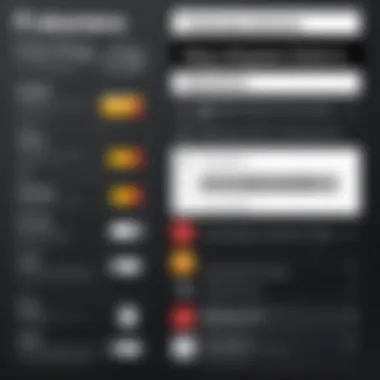

- A rich library of templates to choose from.
- The ability to import custom designs or images.
- Tools for precise alignment and positioning.
These features not only simplify the creation process but also ensure that the final product meets branding standards. As a result, effective design capabilities improve both the aesthetic appeal and functional utility of the labels, which can have a positive impact on branding and marketing efforts.
Database Integration
Database integration of label printing software allows for the efficient management of data. When users can connect their software with existing databases, it automates the input of variable data into labels. This is particularly relevant for businesses that require consistent labeling across different items, such as inventory items or mailings.
Key aspects of effective database integration include:
- Support for common database formats (e.g., Excel, CSV).
- Ability to merge data from multiple sources seamlessly.
- Real-time updates to reflect changes in the database.
Such integration saves time and minimizes errors. It also enables users to produce large quantities of labels with unique data efficiently.
User Interface and Usability
Lastly, a user-friendly interface and usability are vital for any software application. Users may vary in their technical expertise, which means software should cater to both novices and experienced users. An intuitive layout can drastically reduce the learning curve associated with new software.
Important features to consider in this regard are:
- Clear navigation menus.
- Easy access to frequently used tools.
- Comprehensive support documentation or tutorials.
A software that is simple to use enhances productivity by enabling users to focus on tasks rather than troubleshooting software issues.
"An effective user interface transforms complexity into simplicity, allowing users to harness the power of the software efficiently."
Ultimately, an understanding of these key features can significantly influence decision-making when it comes to selecting label printing software. The more aligned the software is with the user's specific requirements, the more it enhances overall efficiency in the labeling process.
Popular Label Printing Applications for Mac
Label printing applications for Mac are essential tools for users who require streamlined processes for organizing, branding, and identifying products or information. The importance of this topic lies in the distinct features and capabilities these applications offer, which cater to various labeling needs. As businesses and personal users increasingly rely on labels for efficiency and clear communication, understanding the best software options available becomes crucial. Selecting effective label printing applications not only enhances productivity but also allows for better branding and presentation.
Overview of Top Software Solutions
When looking for a label printing application, users have access to numerous solutions that vary in features, usability, and target audience. Each software option has its strengths, making it essential for potential users to evaluate which application aligns best with their specific requirements. Here, we will discuss some of the most popular label printing software for Mac, assessing their functionalities and unique advantages.
LabelMaker Pro
LabelMaker Pro is recognized for its powerful design capabilities and versatility. This application allows users to create custom labels using various templates, shapes, and sizes. It supports various printers, making it suitable for different labeling tasks. Notably, it provides advanced options such as batch printing, which can save time for businesses with high-volume labeling needs. The intuitive user interface simplifies the design process, making it accessible even for those without extensive graphic design experience.
MacPrint
MacPrint is a straightforward label printing application designed specifically for Mac users. Its clean interface facilitiates quick navigation and offers fundamental design tools for creating effective labels. It allows users to import images and customize text easily, meeting the needs of small businesses or individuals who may not require advanced features. While it lacks some of the more sophisticated options of other applications, it delivers reliable performance and ease of use.
Avery Design & Print
Avery Design & Print stands out due to its connection with Avery products, a leading brand in label materials. This software provides a user-friendly experience, with a wide array of design templates tailored to Avery label products. Users can create professional-grade labels with minimal effort. The online option enhances accessibility, allowing users to design and print from any device. This flexibility makes it an excellent choice for those who prioritize convenience.
Label Wizard
Label Wizard offers a comprehensive solution for various labeling needs, particularly focusing on compatibility with various printers and formats. It provides extensive design options, including barcode creation and advanced graphic editing tools. Label Wizard caters to businesses needing precise and professional labels and offers database integration for users who manage extensive inventories. This software is ideal for users looking for total control over their label designs while ensuring quality and consistency.
Comparison of Label Printing Apps
When selecting a label printing application, understanding the differences among various options is essential. Compared to mere feature listings, a comprehensive comparison allows users to evaluate which software best fits specific needs. This part of the article emphasizes significant elements such as design flexibility, ease of use, and advanced functionalities. Additionally, it explores how these aspects contribute to the overall efficiency of label printing tasks.
Feature-by-Feature Analysis
A feature-by-feature analysis acts as a guide to help users discern the strengths and weaknesses of each application. Aspects such as design options, integration capabilities, and customization features play a crucial role in determining the right tool. Here are a few essential features to consider:
- Design Flexibility: Look for applications that provide templates suited for various applications. Users should be able to alter designs effortlessly to create customized labels that reflect their branding.
- Advanced Barcoding Options: Label printing solutions should support QR codes, UPC codes, or other barcode formats relevant to retail and logistics industries.
- Database Connectivity: Integration with existing inventory management systems can streamline the label generation process. Users can import data without the hassle of manual entry.


By comparing different applications, decision-makers can pinpoint software that matches their design requirements and operational context.
Pricing Models
Understanding pricing models is essential when considering label printing applications. The cost can sometimes indicate the features you will receive, but it is not always straightforward. There are commonly three pricing structures:
- One-Time Purchase: Some applications require a single payment for lifetime use. This pricing model often appeals to users who prefer to avoid recurring charges. However, users should consider whether the application will receive updates.
- Subscription-Based: Subscription pricing can offer regular updates and technical support. It caters to users who want the latest features without a significant upfront investment. Evaluate monthly versus annual payment options for potential savings.
- Freemium Models: Some applications offer basic features for free, with advanced options available for a fee. This structure allows users to test software before committing.
Consider these models carefully. A more expensive app might be justified if it improves productivity significantly or offers features that save time.
User Experience: Case Studies
User experience in label printing applications is a significant aspect for both small and large entities. Individual experiences give insight into how these applications function in practical settings. This section presents real-world examples that illustrate the diverse uses and functionalities of label printing software. Understanding these cases can inform users about effective practices and potential pitfalls, helping them navigate their choices with greater clarity.
Small Business Usage
Small businesses often demand flexibility and cost-effectiveness in their operations. Label printing solutions here can significantly enhance workflow efficiency and branding efforts. Many small enterprises embrace software like LabelMaker Pro or Avery Design & Print to create customized labels that attract customers. Through a simple interface, proprietors can design and print product labels that reflect their unique brand identity.
Consider the case of a local artisan bakery. The owners started using Avery Design & Print to manage their product labeling. By utilizing pre-designed templates and easy integration with their inventory system, they could print fresh labels for daily products in a matter of minutes. This cut down on preparation time and allowed them to focus on baking instead, ultimately improving product turnover.
Highlights from small business usage include:
- Time Savings: Streamlined processes allow for rapid label production.
- Brand Identity: Customized designs enhance visual appeal and brand recognition.
- Cost Efficiency: Affordable software options reduce overhead costs without sacrificing quality.
"Label printing software transformed our workflow, allowing us to respond quickly to customer demands," said the bakery owner.
Corporate Environment
In the corporate sector, the use of label printing applications goes beyond marketing. Here, efficiency and compliance play pivotal roles. Companies utilize database integration features found in software like MacPrint to manage large volumes of labels for different departments. This software allows printing labels that vary by department while maintaining a coherent corporate identity.
For example, a logistics company employed Label Wizard for their labeling needs. By integrating their shipping database, they could automate the generation of shipping labels. This reduced human error and streamlined operations, resulting in faster shipping times and alerts regarding shipment tracking.
Main considerations for corporate usage include:
- Integration: Seamless connection with existing databases enhances productivity.
- Scalability: Applications can grow with the company, accommodating more complex labeling needs as operations expand.
- Compliance: Proper label formats help in adhering to industry regulations, reducing potential fines or issues.
In summary, case studies from both small businesses and large corporations demonstrate the varied applications of label printing software. Each presents unique advantages and insights that contribute to informed decision-making while selecting the right software for specific operational requirements.
Practical Applications of Label Printing Software
Label printing software serves a critical role in various industries. It goes beyond merely creating labels; it enhances efficiency and organization across processes. Knowing how to integrate these tools effectively can drastically improve operational workflows. Label printing applications offer versatility in handling numerous tasks, which can significantly influence productivity in both small businesses and larger corporate environments.
Inventory Management
Inventory management is one of the most significant practical applications of label printing software. Properly labeled inventory helps businesses to track products efficiently. By employing an effective labeling system, companies can minimize errors and streamline stocktaking processes. Without an organized labeling strategy, inventory can quickly become a source of frustration and confusion.
Key benefits of using label printing in inventory management include:
- Improved Accuracy: Properly generated labels reduce human errors. Staff can quickly identify products based on clear labeling.
- Efficient Tracking: With the use of barcodes and QR codes, businesses can automate inventory tracking. This technology helps in monitoring stock levels in real time.
- Quick Audits: Clear labeling simplifies the audit process. Users can quickly assess stock on hand, which supports better decision making.
- Inventory Organization: Labels can help in categorizing items effectively. This organization is crucial in warehousing and retail.
Adopting robust label printing applications, such as LabelMaker Pro or Avery Design & Print, can transform how companies manage their inventory. Users focusing on these functionalities will find their inventory processes not only easier but also more accurate.
Shipping and Logistics
Shipping and logistics also benefit significantly from label printing software. A thorough labeling system ensures that packages are correctly identified and tracked throughout the shipping process. Mistakes in shipping can lead to substantial costs and dissatisfaction for both the sender and recipient.
When integrated into the logistics process, label printing software provides the following advantages:
- Streamlined Operations: Labels ensure that all packages are clearly marked, allowing for swift processing at shipping and receiving docks.
- Enhanced Tracking: Like inventory management, shipping logistics also heavily relies on tracking. Barcodes on shipping labels can be scanned to monitor package movements.
- Compliance and Standards: Industries such as pharmaceuticals or food services have stringent compliance standards. Labeling software can help ensure that all labeling meets regulatory requirements.
- Cost Efficiency: Reducing errors in shipping can save money. Effective label printing reduces the likelihood of returns and re-shipments.


Challenges in Label Printing
Label printing plays a crucial role for businesses and individuals requiring accurate identification and organization. Yet, despite its benefits, users frequently face challenges that can impede their efficiency and productivity. Understanding these obstacles is key to utilizing labeling applications effectively. This section outlines some common technical issues and user mistakes encountered in label printing, alongside strategies to mitigate these concerns.
Common Technical Issues
Label printing applications may present several technical issues that challenge the user experience. Common technical problems can include:
- Driver Compatibility: Users often encounter compatibility problems between the printer drivers and Mac software. This can lead to print failures or unexpected errors.
- Design Software Bugs: Occasionally, the label design software may crash or behave unpredictably, leading to lost work and frustration. Regular updates from developers can help, but bugs can still disrupt workflows.
- Print Quality Problems: Labels may print with smudges, blurry images, or poor alignment. This can be due to low-quality ink, improper printer settings, or incompatible label materials.
- Network Issues: For network printers, connectivity problems can prevent access to label printing. This can result from a misconfigured network or firewall settings, which can inhibit communication between devices.
These issues often require a clear understanding of both the software and hardware involved. Troubleshooting may range from simply checking connections to more complex software adjustments.
User Mistakes
In addition to technical issues, human errors also impact the labeling process. Common user mistakes include:
- Inadequate Design Preparation: Failure to properly set up label dimensions or design layouts can result in wasted materials and time. Users should ensure their designs match printer specifications.
- Neglecting Testing: Users often skip test prints. Not testing designs on actual label materials can lead to misalignment and other issues.
- Ignoring Software Updates: Many users overlook the importance of keeping their software up to date. Missing out on improvements or bug fixes may result in diminished performance.
- Poor Material Selection: Using inappropriate label stock for specific printing technologies can cause printing issues. Users should carefully select materials compatible with their printers and intended applications.
Understanding and navigating these common technical issues and user mistakes is vital for maximizing the effectiveness of label printing software. By addressing these challenges, users can ensure smoother operation and achieve better results with their labeling applications.
"Effectively managing challenges in label printing can save time and resources, leading to a more productive workflow."
Future Trends in Label Printing Technology
In the realm of label printing applications, staying abreast of future trends is crucial for optimizing efficiency and addressing evolving user needs. As technology progresses, label printing is becoming increasingly integrated with other innovative solutions, empowering businesses to enhance their operational effectiveness. This section will explore automation, AI integration, and sustainability considerations as core elements that will shape the future of label printing technology.
Automation and AI Integration
Automation in label printing signifies a shift towards greater efficiency. By leveraging automated processes, businesses can significantly reduce the time and effort involved in producing labels. Tasks that were once manual, such as design layout and printing workflows, can now be performed with minimal human intervention.
Artificial Intelligence (AI) enhances this trend further. AI algorithms can analyze user behaviors, predict labeling needs, and optimize product design through data-driven insights. With the inclusion of these technologies, users can expect:
- Increased Speed: Faster label production with reduced chances of human error.
- Cost Savings: Less manpower required for repetitive tasks leads to decreased operational costs.
- Personalization: More advanced and tailored labeling options can be offered based on user insights.
Incorporating automation and AI can elevate the capabilities of label printing software, making it more aligned with current business demands. As these technologies develop, they will likely redefine how businesses approach their labeling needs.
"Automation and AI are not just trends; they are essentials for any business aiming to stay competitive in a fast-evolving market."
Sustainability Considerations
Sustainability is becoming a critical focus across industries, and label printing is no exception. As environmental concerns grow, the drive towards sustainable practices is reshaping how labels are designed, produced, and disposed of. Incorporating eco-friendly materials and processes becomes not only a regulatory imperative but also a market differentiator.
Key aspects of sustainability include:
- Use of Eco-friendly Materials: Plant-based inks, recyclable papers, and biodegradable substrates are gaining popularity.
- Reduced Waste: Efficient printing processes minimize leftover materials and defective prints, leading to less waste.
- Energy Efficiency: Advances in printing technologies aim to lower the energy consumption associated with label production.
Businesses that prioritize sustainability can enhance their brand reputation while appealing to environmentally-conscious consumers. As the expectation for greener practices grows, companies engaging in label printing must adapt to remain relevant and responsible in their operations.
Epilogue
The conclusion of this article encapsulates the significance of label printing applications for Mac users. The landscape of label printing is increasingly complex, and understanding the features and functionalities of various applications is crucial for effective use. This article explored multifaceted aspects that guide users in making informed decisions.
Summary of Key Points
The exploration of label printing applications focused on several essential elements:
- Key Features: We highlighted design capabilities, database integration, and user-friendly interfaces.
- Popular Applications: A detailed overview of top software solutions was provided, detailing LabelMaker Pro, MacPrint, Avery Design & Print, and Label Wizard.
- Comparative Analysis: Factors such as pricing models and feature-by-feature assessments were discussed to clarify the differences between applications.
- User Experiences: Real-world case studies showcased practical usage in small businesses and corporate settings.
- Practical Applications: The implications for inventory management and logistics were analyzed, revealing how software choices affect operational efficiency.
- Future Trends: Innovations in automation, AI integration, and sustainability are crucial to understanding where the industry is headed.
Highlighting these points reinforces the need for careful evaluation when selecting label printing software.
Final Recommendations
In light of the findings from this comprehensive guide, several recommendations emerge for potential users of label printing applications:
- Assess Needs First: Consider specific labeling requirements before choosing a software solution. Different applications may suit various business scales and operations.
- Take Advantage of Trials: Most software options offer trial periods. Utilize these to gauge usability and features that meet your business needs.
- Prioritize Integration: Look for software that easily integrates with existing systems, such as inventory management tools, to enhance workflow efficiency.
- Stay Updated on Trends: Keep an eye on further developments and enhancements, particularly regarding automation and sustainability aspects, which may significantly impact future choices.
Ultimately, the right label printing application can greatly enhance productivity and support better organization in various tasks. Choosing software that aligns with individual or business requirements will ensure more streamlined operations and successful outcomes.







