Mastering Premiere Pro Studio: An In-Depth Guide


Intro
In the realm of video editing, Adobe Premiere Pro Studio stands as a formidable tool, essential for both amateurs and professional filmmakers. This software is not only a means to assemble footage but transforms raw clips into compelling stories. The ever-evolving landscape of video content has made it critical for creators to harness sophisticated editing software to meet audience demands.
Premiere Pro's extensive capabilities allow for seamless edits across multiple formats, making it ideal for diverse projects ranging from educational videos to commercial advertisements. Understanding its layout, features, and the technology behind it is fundamental for anyone wishing to excel in video production. This guide will provide insights into the software’s structure, functionalities, and best practices, enabling users to maximize their creative potential throughout their editing journey.
Foreword to Premiere Pro Studio
Understanding Premiere Pro Studio is essential for anyone involved in video editing. This software offers a robust platform for professionals and enthusiasts alike to create compelling visual narratives. Tasks ranging from basic cuts to complex color grading can be accomplished efficiently, making it a favored choice among creators.
Overview of Video Editing Software
Video editing software has evolved rapidly over the years. Early tools focused primarily on simple cuts and transitions, but modern software like Premiere Pro Studio adds layers of complexity, enabling high-quality productions.
Premiere Pro stands out among other applications due to its diverse range of features. These include multi-camera editing, advanced audio tools, and precise color grading. Each of these functions allows editors to refine their projects to achieve a polished final product. Notably, Premiere Pro integrates smoothly with various formats, handling everything from high-resolution cinema files to social media clips.
In summary, the effectiveness of Premiere Pro largely derives from its ability to simplify the complexities of video editing. Users can focus on their creative vision instead of technical limitations.
Positioning of Premiere Pro within the Industry
Within the video editing landscape, Premiere Pro occupies a prominent position, primarily because of its adaptability and extensive feature set. It is a part of Adobe's Creative Cloud suite, which allows users to experience seamless compatibility with other powerful tools like After Effects and Adobe Audition. This integration enhances the workflow substantially, making it easier for creators to manage all aspects of production in one ecosystem.
The software is widely utilized in various sectors, such as film production, television broadcasting, and online content creation. Many professionals regard Premiere Pro as the industry standard because it continually adapts to meet the needs of creators. Regular updates introduce cutting-edge features that keep pace with the latest industry trends.
Furthermore, the community surrounding Premiere Pro is robust. Numerous forums and resources exist to help users troubleshoot issues and share techniques. New users often benefit from this communal knowledge, allowing them to accelerate their learning process and master the software faster than through individual explorations.
Premier Pro is not just a tool; it is a comprehensive solution that enables storytellers to bring their visions to life, unencumbered by restrictions.
Core Features of Premiere Pro Studio
The core features of Premiere Pro Studio play a vital role in establishing its reputation as a premier video editing tool. Understanding these features is essential for users who wish to grasp the full potential of the software. Each aspect of its functionality offers distinct benefits that cater to diverse video production needs, making it imperative to explore them in depth.
User Interface and Workflows
Premiere Pro's user interface is designed with a focus on efficiency and customization. The layout allows users to create a workspace that suits their preferences. The panel system can be rearranged, making it flexible for different editing tasks. This adaptability enhances productivity, letting professionals focus on their work without unnecessary distractions.
Workflows within Premiere Pro can seem complex at first, but they become intuitive to those who invest time in understanding them. Users can take advantage of keyboard shortcuts to expedite various processes, thus minimizing the time spent on repetitive tasks. This fosters a smoother creative process.
Editing Tools and Functionalities
The range of editing tools available in Premiere Pro significantly enhances its functionality. The software provides a multitude of options for cutting, trimming, and merging clips. Users can employ a variety of effects which can be layered on their video clips. The essential timeline feature allows for precise edits, enabling editors to align audio and video seamlessly.
Moreover, Premiere Pro supports various high-resolution formats, accommodating the needs of advanced video production. This versatility in editing tools positions Premiere Pro as a preferred choice among professionals aiming for high-quality outputs.
Audio Editing Capabilities
Audio quality is paramount in video production, and Premiere Pro does not fall short in this regard. The audio editing features allow users to manipulate sound tracks effectively. Users can adjust levels, apply effects, and synchronize audio with video effortlessly. The Essential Sound panel offers a streamlined approach for mixing sound, which is beneficial for both beginners and experienced users.
Furthermore, integration with Adobe Audition enhances audio capabilities. This interoperability allows for advanced sound editing, providing a comprehensive sound design toolkit within the broader Adobe ecosystem.
Color Grading and Correction Features
Color grading and correction are crucial in elevating the visual aesthetics of a video. Premiere Pro equips users with robust tools to manage color effectively. The Lumetri Color panel is an all-in-one solution for color correction, featuring a range of presets and sliders for fine-tuning.
Users can quickly adjust exposure, contrast, and saturation levels to achieve desired effects. Additionally, the software supports HDR workflows, which means users can enhance their videos' dynamic range. This capability is especially important for those working in professional environments striving for top-notch visual quality.


In summary, the core features of Premiere Pro Studio encompass various crucial aspects of video editing that collectively enhance the user experience. Understanding the importance and application of these features can significantly impact the quality of video productions.
Integrations with Other Software
Integrations with other software are crucial for enhancing the functionality of Premiere Pro Studio. Video editing demands various skills, often requiring collaboration between multiple tools to achieve the desired result. The ability to integrate seamlessly with other applications not only increases efficiency but also unlocks additional features that go beyond basic video editing. This section will explore how Premiere Pro integrates with Adobe’s own suite of products and third-party plugins, offering improved workflows and enhanced creative possibilities.
Adobe Creative Cloud Integration
Adobe Creative Cloud (CC) is a pivotal aspect of using Premiere Pro Studio effectively. By leveraging a unified platform, users gain access to different tools such as Adobe After Effects, Adobe Illustrator, and Adobe Audition. For example, motion graphics created in After Effects can be imported directly into Premiere Pro, retaining quality and allowing for easy adjustments.
Additionally, the collaboration tools enable multiple users to work on a project simultaneously, a feature particularly useful for larger teams. Assets stored in Adobe CC libraries can be accessed directly without the need to transfer files manually. This integration ensures that all components of a project can be managed efficiently, minimizing the risk of compatibility issues.
Some key benefits include:
- Streamlined workflows: Easily move between different applications.
- Consistent assets: Use assets across various Adobe products without loss of quality.
- Enhanced creativity: Utilize the strengths of specialized software to elevate your projects.
Third-Party Plugins and Extensions
The versatility of Premiere Pro is largely attributed to its support for third-party plugins and extensions. These tools enable users to expand the capabilities of the software beyond its built-in features. From advanced color grading to unique visual effects, these plugins offer specialized functionalities tailored to specific needs.
For example, Red Giant offers a suite of plugins for professional color grading, helping editors achieve cinematic looks with ease. Similarly, tools like Boris FX provide sophisticated tracking and compositing features that can enhance video projects dramatically.
Points to consider when using third-party plugins:
- Compatibility: Ensure that plugins are compatible with the current version of Premiere Pro.
- Performance: Some plugins may cause performance issues; testing before full usage is advisable.
- Updates: Regularly check for updates to maintain stability and access the latest features.
By integrating third-party plugins, users can tailor their editing experience, achieving results that meet specific professional standards.
Use Cases for Premiere Pro Studio
Understanding the various use cases for Premiere Pro Studio is crucial for realizing its full potential. This section examines how users can apply the software across different situations, highlighting the benefits and considerations each use case brings. By exploring these practical applications, users can make informed decisions about when and how to leverage this powerful video editing tool.
Professional Video Production
Premiere Pro Studio excels in professional video production, offering a suite of tools tailored for high-quality outputs. It is widely used in film and television industries, where precision and creativity are paramount. The software supports various formats, ensuring compatibility with modern cameras and equipment.
Key features beneficial for professionals include:
- Advanced multi-cam editing, which enables seamless transitions between different camera angles.
- Comprehensive color grading tools that provide extensive control over the visual aesthetic of projects.
- Integration with Adobe After Effects for motion graphics and visual effects, augmenting the storytelling process.
These functionalities empower creators to produce compelling narratives that engage audiences. Moreover, the collaborative nature of Premiere Pro makes it essential for teams working on larger projects. Shared projects and real-time editing capabilities facilitate teamwork across various roles in production.
Content Creation for Social Media
With the rise of platforms such as Instagram, TikTok, and YouTube, content creation for social media demands a unique approach. Premiere Pro Studio meets this need by enabling users to create eye-catching videos that capture attention quickly. The software's intuitive interface streamlines the editing process, making it accessible for beginners yet robust for seasoned professionals.
Benefits for social media content creators include:
- Preset export options tailored for specific platforms, simplifying the uploading process.
- Tools for quick edits, such as trimming and adding music tracks, which cater to the short attention spans typical in social media audiences.
- Integration with Adobe Stock for high-quality stock footage and graphics, allowing creators to enhance their videos easily.
These features make it easier for users to produce engaging and shareable content, ultimately expanding their reach and visibility on digital platforms.
Educational and Training Videos
Premiere Pro Studio is also a valuable tool for creating educational and training videos. Institutions and businesses often require engaging content to convey complex information effectively. The software provides educators and trainers with the tools needed to create informative materials that retain viewer interest.
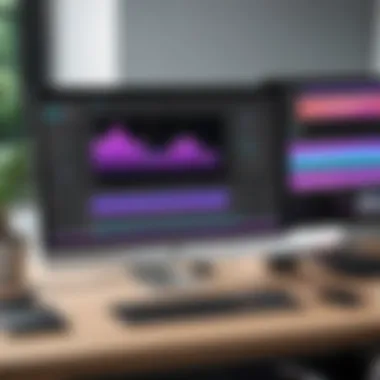

Key aspects include:
- The ability to incorporate multimedia elements such as slides, graphics, and animations, which can enhance learning experiences.
- Features for recording voiceover narration, allowing instructors to explain content clearly and maintain viewer engagement.
- Export formats suitable for online learning platforms, ensuring compatibility and ease of distribution.
Utilizing Premiere Pro for educational purposes helps users create structured content that is both informative and visually appealing. This application plays a crucial role in improving retention and understanding of information in various learning environments.
Learning Resources and Tutorials
In the realm of video editing, continuous learning and access to tutorials play a crucial role. With the rapid evolution of software tools, staying updated with the latest features in Premiere Pro Studio is essential for any user aiming to refine their editing skills. Proper resources allow users to navigate the complexities of the software effectively. They can enhance technical capabilities, optimize workflows, and inspire creativity. Investing time in learning through various channels ensures users can produce high-quality content which meets the industry standards.
Official Adobe Resources
Adobe offers a variety of official resources to help users maximize their potential with Premiere Pro Studio. The most significant of these are the tutorials found on the Adobe website. They are meticulously structured, featuring video lessons and text guides that encompass fundamental to advanced techniques. Users can explore topics like basic navigation, editing shortcuts, and advanced color correction methods.
Additionally, the Adobe Help Center provides FAQs, documentation, and troubleshooting advice, ensuring users can quickly find solutions to common issues. Official Adobe resources support structured learning paths for beginners and experienced users alike.
"Leveraging official materials guarantees that users are learning the prescribed best practices directly from the source."
Community Forums and User Groups
Community forums and user groups provide an informal yet highly effective platform for learning. Engaging with fellow users allows individuals to share experiences, tips, and techniques not always covered in formal resources. Websites like Reddit host specific subreddits for Premiere Pro users, where discussions range from recent updates to personal trials and solutions.
Moreover, groups on Facebook facilitate ongoing conversations. Here, users can post questions, seek feedback on projects, and connect with industry peers. The collaborative aspect of these platforms fosters a sense of connection among users, emphasizing shared goals and interests. This communal learning not only supports problem-solving but also ignites new creative ideas, bringing fresh perspectives into one's video projects.
Online Courses and Certifications
Online courses and certifications have become a favored method of learning for those interested in enhancing their Premiere Pro skills. Platforms like LinkedIn Learning, Skillshare, and Udemy offer comprehensive courses tailored to various skill levels. These courses cover specific areas, including advanced editing techniques, audio mixing, and special effects.
Certifications, particularly from recognized providers, add a layer of credibility to a user’s skills. They signal to clients and potential employers that the individual possesses a solid understanding and practical competence in using Premiere Pro.
Best Practices for Using Premiere Pro Studio
Utilizing Premiere Pro Studio effectively requires understanding key best practices that streamline the video editing process. These practices are essential for achieving high-quality results while saving time and resources. They encompass various elements such as project organization, rendering techniques, and the overall workflow. Implementing these strategies enhances productivity and minimizes frustrations, especially when dealing with complex projects.
Project Organization Techniques
Organizing your project files is critical. A well-structured project allows for easier navigation and retrieval of assets when needed. Here are several techniques to consider:
- Folder Structures: Create folders for different components like video clips, audio files, graphics, and sequences. This clarity helps in locating files swiftly.
- Naming Conventions: Use clear and consistent naming conventions for files and sequences. This lends understanding about content at first glance.
- Labeling Color Codes: Premiere Pro allows color labeling for clips and sequences. Use this feature to classifying different types of footage or content, facilitating more accessible identification during the editing process.
Keeping your project organized results in an efficient workflow, where every component is easily manageable.
Effective Rendering and Exporting
Rendering and exporting are crucial aspects when finalizing a project. Understanding the nuances of these processes leads to better output quality and efficiency. Here are some tips:
- Choose the Right Codec: Selecting an appropriate codec can make a significant impact on the quality and file size. H.264 is commonly used for web videos, while ProRes serves well for high-quality productions.
- Optimize the Export Settings: Before exporting, ensure that your settings match the distribution platform’s requirements. For instance, exporting for YouTube may differ from exporting for TV presentations.
- Use Render Previews Wisely: Rendering previews can save playback time when editing. However, remember to balance quality settings to avoid unnecessary file size increases.
It is important to regularly save and backup your edited projects. This precaution saves a lot of trouble in case of unexpected software crashes or data loss.
Common Challenges and Solutions
In the realm of video editing, encountering issues is not uncommon. Understanding these challenges and their respective solutions is crucial for maximizing efficiency and ensuring high-quality outcomes. Premiere Pro Studio, while powerful, is not without its hurdles. By addressing common problems such as performance issues and file compatibility, users can streamline their editing processes and enhance their overall experience.
Performance Issues


Performance problems frequently arise in Premiere Pro, particularly during intensive editing sessions. Issues such as lagging, slow rendering times, and application crashes can disrupt workflow. These challenges might stem from hardware limitations, inadequate memory allocation, or insufficient disk space.
To mitigate these performance issues, consider the following strategies:
- Upgrade Hardware: Investing in a robust CPU and GPU can greatly enhance rendering speeds and responsiveness.
- Increase RAM: More memory allows Premiere Pro to handle larger projects without slowdowns.
- Optimize Project Settings: Adjusting playback resolution and enabling proxy workflows can alleviate stress on your system during editing.
- Regular Maintenance: Keeping software updated and clearing cache files can improve performance.
Ultimately, identifying the root cause of performance issues is essential. User forums, community discussions, and Adobe’s official support can also provide insight and assistance.
"Performance optimization starts from understanding your own setup and limitations."
File Compatibility Problems
File compatibility presents another major challenge for users of Premiere Pro Studio. The software supports a wide range of formats, but users may still encounter difficulties when importing or exporting files. Incompatible codecs or outdated file formats can lead to frustrating situations where content cannot be accessed or edited properly.
To tackle file compatibility issues, be mindful of these points:
- Convert Files: Use tools like Adobe Media Encoder to convert incompatible file formats into supported types.
- Check Source Settings: Before importing media, verify the format and codec of your files to ensure compatibility.
- Utilize Supported Formats: Stick to commonly supported formats such as MP4, MOV, or AVI for smoother workflows.
- Regularly Update Software: Keeping Premiere Pro and associated plugins updated helps maintain compatibility with newer formats.
Identifying potential compatibility issues early in your project can prevent conflicts from escalating. Engaging with resources such as Adobe’s help documentation or platforms like Reddit, where peers share experiences, can help you avoid common pitfalls.
By addressing these challenges proactively, users of Premiere Pro Studio can increase their productivity and create richer, more polished video content.
Future of Video Editing with Premiere Pro
The future of video editing with Premiere Pro holds significant importance in the context of evolving technology and audience expectations. As the demand for high-quality video content continues to rise, so too does the need for tools that can enable creatives to push boundaries. Premiere Pro stands out due to its versatile features and continual updates. This section examines emerging trends in video production and potential software improvements that will shape the future of this editing platform.
Emerging Trends in Video Production
Emerging trends reflect shifts in how video is not only created but also consumed. One major trend is the growing emphasis on live streaming and real-time editing. The demand for instant content has led to a rise in tools that integrate seamlessly with live broadcasting platforms. This allows users to produce high-quality content in real-time, ideal for events, webinars, and social media.
Another trend is the push for higher resolutions and frame rates. With 4K and even 8K becoming more common, editors need software that can handle large file sizes without compromising performance. Premiere Pro's enhancements in playback and processing power ensure that it remains competitive in this area.
Moreover, collaborative editing is gaining traction. Teams now often work remotely, making it essential for editing software to offer cloud-based solutions. Premiere Pro’s integration with Adobe Creative Cloud allows for project sharing and version control, enabling teams to collaborate efficiently.
- Greater focus on multi-platform distribution
- The rise of mobile video editing
- Increased use of artificial intelligence in editing
Potential Software Improvements
As Premiere Pro evolves, several potential improvements can greatly enhance the user experience and effectiveness of the software. Firstly, improving the user interface for a more intuitive workflow is critical. A simplified UI design that reduces complexity can help new users learn the software faster while making advanced features easier to access for seasoned professionals.
Secondly, accelerating render times without sacrificing quality is crucial. Users seek efficiency, particularly in large projects. Enhancements in processing algorithms can offer quicker previews and exports, streamlining the editing process dramatically.
Lastly, integrating more robust artificial intelligence tools can assist in automating repetitive tasks. AI can help with tasks like color correction and audio balancing, allowing editors to focus on creative aspects rather than technicalities.
"Investing in software that prioritizes ease of use and speed will benefit editors in all stages of their careers."
Developments in cloud integration, allowing for seamless access to projects from anywhere, is another vital area. This change promotes flexibility and ensures that collaborations remain fluid, especially in the modern workplace.
Ending
The article articulated key points such as the robust user interface, the range of editing tools, and its seamless integration with Adobe Creative Cloud. Each of these elements contributes to not only a streamlined workflow but also enhanced creative possibilities. Incorporating best practices for organization, rendering, and overcoming common challenges ensures a smoother editing experience. For decision-makers and IT professionals, recognizing these facets enhances their strategy for content production.
Ultimately, Premiere Pro Studio stands as a versatile and powerful platform, essential for professionals and enthusiasts alike. It serves as a tool that, when understood and utilized effectively, can transform raw footage into polished, high-quality videos.
Summary of Key Points
- Premiere Pro Studio is a leading software for video editing, featuring a user-friendly interface.
- The software includes advanced editing tools and functionalities that cater to professional requirements.
- Integrations with Adobe Creative Cloud enhance workflow and resource sharing.
- Users can create a wide variety of content, from professional videos to educational resources, making it adaptable for different purposes.
- Best practices in project organization and export can significantly improve efficiency and output quality.
Final Recommendations
- Invest Time in Learning: Experiment with the software’s features and utilize available resources like Adobe tutorials and community forums.
- Utilize Best Practices: Regularly implement project organization techniques to maintain order, especially in larger projects.
- Stay Updated: Keep abreast of software updates and emerging trends in video editing to maximize use and efficiency.
- Seek Feedback: Regularly gather feedback from peers and mentors to identify areas for improvement.
Following these recommendations will enable users to unlock the full potential of Premiere Pro Studio, leading to superior video editing outcomes.







