Exploring the Ninja RMM Linux Agent: An In-Depth Analysis


Intro
The landscape of IT management continues to evolve, demanding tools that can effectively monitor and manage diverse operating systems. Among these, Ninja RMM has emerged as a pivotal solution, particularly for Linux environments. The Linux agent from Ninja RMM offers organizations significant advantages in remote monitoring and management, ensuring seamless operational efficiency. This section will provide an overview of the software category and its relevance to IT professionals and decision-makers.
Software Category Overview
Definition and Importance
Remote Monitoring and Management (RMM) software is designed to enable IT professionals to supervise, maintain, and secure systems remotely. This category of software plays a crucial role in streamlining IT operations, helping organizations reduce downtime and enhance productivity. In recent years, the focus has shifted towards solutions that cater specifically to Linux systems, given the growing integration of Linux in enterprise environments. The Ninja RMM Linux agent stands out for its ability to address the unique requirements of Linux-based infrastructures.
Key Characteristics
Several characteristics distinguish RMM solutions like Ninja RMM, particularly when deployed in Linux environments:
- Cross-Platform Support: Ninja RMM supports multiple operating systems, ensuring a unified approach to IT management.
- User-Friendly Interface: The agent features an intuitive dashboard that simplifies monitoring tasks, making it accessible even for less technical users.
- Robust Automation: Automating routine tasks such as system updates and patch management helps reduce manual efforts and minimizes human error.
- Comprehensive Monitoring: The capability to monitor system performance, health, and security metrics in real time fosters proactive IT management.
- Integration Capabilities: Ninja RMM integrates with various third-party applications, enhancing the functionality and applicability of the tool within existing workflows.
These characteristics collectively facilitate improved operational oversight, making the software essential for organizations that rely on Linux for their IT infrastructure.
"Effective RMM solutions empower IT teams to focus on strategic initiatives rather than getting bogged down by routine maintenance."
Comparative Analysis of Top Software Options
Feature Comparison
When evaluating RMM software for Linux, it is vital to compare features across different platforms. Ninja RMM offers unique functionalities that appeal to various organizations.
- Performance Monitoring: Ninja RMM provides detailed metrics about resource usage and system health, which can be crucial for identifying potential bottlenecks.
- Patch Management: The agent enables seamless scheduling and deployment of updates, thereby minimizing vulnerabilities in the system.
- Inventory Management: A comprehensive inventory of assets, including hardware and software components, aids in tracking compliance and resource allocation.
Pricing Models
Understanding the pricing structure is essential for decision-makers contemplating investment in RMM tools. Ninja RMM typically uses a subscription-based model, which can be advantageous due to its predictability in budgeting. Pricing often varies based on:
- Number of Devices: Many organizations pay a flat rate per device that requires monitoring.
- Feature Set: Advanced functionalities may come at an additional cost, allowing organizations to tailor their investment based on specific needs.
Ultimately, this comparative analysis underscores the need for organizations to align their operational requirements with the features offered by Ninja RMM and other contenders in the market. This ensures they make informed decisions when selecting an RMM solution that effectively addresses their unique operational challenges.
Prelude to Ninja RMM
Ninja RMM plays a crucial role in the contemporary IT landscape. For organizations looking to manage their Linux systems efficiently, understanding this tool is essential. With the rising complexity of IT infrastructures, the need for effective Remote Monitoring and Management (RMM) solutions has become increasingly apparent. Ninja RMM addresses this by providing features specifically tailored for the Linux operating system.
The importance of Ninja RMM is highlighted by its ability to streamline processes that traditionally required manual intervention. This results in improved efficiency and reliability for IT departments. Additionally, Ninja RMM helps in minimizing downtime, ensuring that systems remain operational.
Overview of Remote Monitoring and Management
Remote Monitoring and Management refers to the processes that allow IT professionals to monitor and manage systems, networks, and endpoints remotely. This capability has transformed how organizations operate, increasing both productivity and cost-effectiveness. Through RMM, IT teams can spot issues before they escalate, apply updates, and manage resources without being physically present.
Key features of RMM include:
- Real-time monitoring: Continuous surveillance of systems for performance and potential issues.
- Automated alerts: Notifications that inform staff about critical problems as they arise.
- Management tools: Capabilities to deploy software updates, perform troubleshooting, and maintain compliance.
As the dependence on technology increases, the demand for RMM tools like Ninja RMM is set to grow. Decision-makers should recognize the value that such tools bring, particularly in nurturing a proactive IT environment.
Developing a Need for Linux Agents
The need for Linux agents arises from various factors affecting IT operations today. Many organizations have adopted Linux systems due to their flexibility, security, and cost-effectiveness. However, managing these systems efficiently can be challenging without the right tools in place.
In particular, Linux environments require dedicated attention to system configurations, software updates, and security protocols. Ninja RMM Linux Agent fulfills this need by providing a seamless interface to track and manage these elements.
Some specific reasons why organizations must consider Linux agents include:
- Growth of Linux usage: As companies increasingly adopt Linux for their servers and infrastructure, the need for specialized management tools increases.
- Security and compliance: Regular monitoring helps in spotting vulnerabilities and ensuring that systems comply with industry standards.
- Resource optimization: Effective management allows organizations to utilize their resources more efficiently, resulting in lower costs and better performance.
"With the rise of complex IT environments, utilizing tools such as Ninja RMM is no longer optional; it is a necessity."


Understanding Ninja RMM is vital for IT professionals and decision-makers aiming to enhance operational efficiency and realize the full potential of their Linux systems. The insights gained through this exploration will assist in informed decisions for transforming IT management.
Understanding the Ninja RMM Linux Agent
The Ninja RMM Linux Agent plays a vital role within the broader framework of remote management solutions. Its significance lies in how it provides IT professionals with necessary tools to effectively manage Linux systems in real-time. With the increasing adoption of Linux across various sectors, understanding this agent's capabilities ensures better system performance and maintenance. This section will cover essential elements of the Ninja RMM Linux Agent to give IT decision-makers clarity over its benefits and considerations.
Core Functionalities
The Ninja RMM Linux Agent is designed to streamline various operations. Some important functionalities include:
- Remote Monitoring: It allows for continuous observation of system performance. This includes things like CPU usage, memory load, disk space, and network traffic.
- Patch Management: The agent automates the deployment of critical software patches. This minimizes security vulnerabilities and ensures system compliance.
- Alerting and Notifications: Integrated alert systems notify users of any unusual activity or potential failures. This proactive approach assists in quick remediation.
- Integration with Third-party Tools: The agent can effectively integrate with existing IT tools. This enhances overall efficiency and allows users to leverage familiar technologies.
Understanding these core functions provides a foundation for maximizing the Ninja RMM Linux Agent within your IT environment.
System Requirements
To effectively implement the Ninja RMM Linux Agent, specific system requirements must be met. These requirements ensure optimal performance and encompass various aspects:
- Operating System Compatibility: The agent supports a range of Linux distributions. These include Ubuntu, CentOS, and Debian. Ensuring that the appropriate version is in use is crucial for functionality.
- Hardware Specifications: Sufficient system resources are necessary. The recommended minimum includes at least 1 GHz processor and 1 GB of RAM. This helps prevent performance bottlenecks.
- Network Configuration: Reliable network connectivity is essential for agent functions. It requires internet access for updates and communication with the Ninja RMM portal.
- Dependencies: Certain libraries or packages might need to be installed. For instance, and are common dependencies.
By acknowledging these system requirements, organizations can better plan for the deployment of the Ninja RMM Linux Agent. This foresight minimizes installation issues and encourages a smooth integration process.
"Understanding the Ninja RMM Linux Agent is essential for IT professionals aiming to enhance their Linux system management capabilities."
This section emphasized the importance of grasping the core functionalities and system requirements. Doing so assists in enabling organizations to leverage the agent's full potential within their management strategies.
Installation Process
The effectiveness of the Ninja RMM Linux Agent greatly hinges on its installation process. A proper setup is essential for harnessing the full capabilities of this remote monitoring and management tool. Understanding the steps involved ensures that IT professionals can configure the system efficiently and troubleshoot any issues that may arise. This section explores the prerequisites needed for installation, as well as a step-by-step guide to navigating the installation process with minimal complexity.
Prerequisites for Installation
Before initiating the installation process, certain requirements must be met to guarantee a smooth deployment of the Ninja RMM Linux Agent. Key prerequisites include:
- Supported Linux Distributions: The agent supports several distributions, such as Ubuntu, CentOS, and Debian. Ensure your system aligns with these specifications to avoid compatibility issues.
- System Resources: Adequate CPU and RAM are critical. A minimum of 1 GB of RAM and a multi-core processor is recommended to ensure optimal performance.
- Network Connectivity: The agent requires a stable network connection to communicate with the Ninja RMM platform. Proper firewall configurations must be made to allow for necessary traffic.
- Access Privileges: Installation necessitates administrative rights on the Linux machine. This is essential for creating system-level changes and configurations.
- Updates: Make sure the server has the latest updates and patches installed. This prevents potential vulnerabilities during the installation.
Understanding these elements can help prevent complications that may delay the implementation process and ensure that the agent integrates seamlessly into your existing infrastructure.
Step-by-Step Installation Guide
Once the prerequisites are satisfied, installation can proceed. Follow the steps outlined below to install the Ninja RMM Linux Agent effectively:
- Download the Installation Script: Navigate to the Ninja RMM website and download the appropriate installation script for your Linux distribution.
- Make the Script Executable: After downloading, you need to make the script executable. Use the following command:
- Run the Installation Script: Execute the installation script with superuser privileges, which will initiate the installation process.
- Follow on-screen Prompts: The script may ask for certain configurations. Respond to each prompt based on your organizational requirements.
- Verify Successful Installation: Once the installation completes, verify its success by checking the service status:
This will confirm that the agent is running correctly.
Be sure to keep an eye on logs post-installation for any unusual messages. Proper installation is a foundation for effective remote monitoring and management, establishing a baseline for further configurations and optimizations.
Configuration of the Ninja RMM Linux Agent
The configuration of the Ninja RMM Linux Agent is a critical aspect for any organization deploying this tool in their IT environments. Properly configuring the agent ensures optimal performance, enabling organizations to effectively monitor and manage their Linux systems. The importance of configuration cannot be overstated, as it lays the foundation for how the agent will operate and interact with the centralized Ninja RMM dashboard.
Configuring Alerts and Notifications
Alerts and notifications play a vital role in the overall management strategy enabled by the Ninja RMM Linux Agent. Organizations can configure alerts to keep team members informed in real-time about potential issues or anomalies. This immediate feedback loop assists IT professionals in addressing problems before they escalate, thereby minimizing potential downtime.
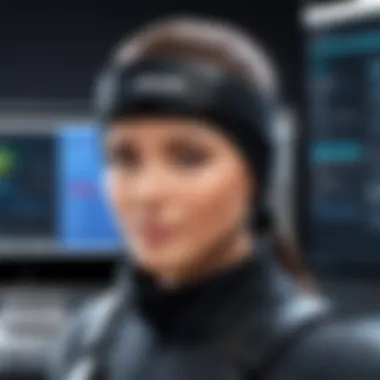

The notification system allows customization based on the specific needs of the organization. For example, IT teams may wish to receive alerts related to CPU usage thresholds, disk space limitations, or unusual login attempts. Each alert can be tailored with specific criteria, ensuring team members receive information that is most relevant to their responsibilities.
"Effective alerting is crucial in maintaining system integrity and ensuring quick resolutions to issues."
The alerts can be sent via various channels, such as email, SMS, or integrated into existing communication tools like Slack. The flexibility in notifications allows for a more streamlined workflow, enhancing overall operational efficiency.
Setting Up System Monitoring
Setting up system monitoring is another component that maximizes the utility of the Ninja RMM Linux Agent. The agent provides a range of monitoring capabilities, allowing organizations to keep a close eye on various system metrics. These metrics include CPU load, memory usage, network traffic, and disk performance.
To achieve effective monitoring, organizations should prioritize which metrics are most relevant to their operational goals. Identifying critical performance indicators enables a focused approach, allowing teams to allocate resources and attention effectively. Proper setup of system monitoring tools within the Ninja RMM platform can facilitate in-depth analysis of system performance trends over time.
A consistent monitoring strategy not only helps catch performance issues early but also enhances the decision-making process. Teams can glean insights from historical data, making it easier to justify resource allocation or plan for future scaling needs.
Integrating with Other Tools
Integration capabilities with other tools further enhance the functionality of the Ninja RMM Linux Agent. Organizations often rely on a suite of software tools to manage various aspects of their IT infrastructure, including ticketing systems, backup solutions, and security platforms. The Ninja RMM provides APIs and integration options that allow seamless connectivity to these systems.
For instance, integrating Ninja RMM with a ticket management system allows for automatic ticket creation based on defined alerts. This streamlined process can significantly reduce response times to incidents. Moreover, integration with backup solutions can ensure regular snapshots of critical data, providing peace of mind in disaster recovery scenarios.
Strategic integration not only enhances operational efficiency but also reduces the likelihood of human error. With automated workflows in place, IT professionals can focus more on higher-level tasks instead of repetitive manual processes.
In summary, the configuration of the Ninja RMM Linux Agent is vital for maximizing its potential within an organization. By carefully configuring alerts, setting up comprehensive system monitoring, and integrating with other tools, IT professionals can ensure that their systems remain healthy and responsive.
Benefits of the Ninja RMM Linux Agent
The adoption of the Ninja RMM Linux agent has significant implications for organizations aiming to streamline their IT operations. Understanding these benefits enables decision-makers and IT professionals to make informed choices. The main advantages of the Ninja RMM Linux agent include enhanced security and maintenance, increased operational efficiency, and improved system performance. These aspects are crucial for sustaining productivity and ensuring a secure IT environment.
Enhanced Security and Maintenance
Security remains a paramount concern for any IT infrastructure. The Ninja RMM Linux agent provides several features that bolster security management. Regular updates are automatic, which reduces the risk of vulnerabilities commonly exploited by cyber attacks. Moreover, the integration of features like real-time monitoring enables prompt detection of unusual activities.
An important aspect is the ability to enforce consistent security policies across all managed Linux devices. This ensures that each system adheres to the same security standards. Alerts can also be configured to notify administrators about potential security breaches, allowing for immediate action.
In addition to security, maintenance is also simplified through the agent’s functionalities. Scheduled maintenance tasks can be automated, which leads to reduced downtime and fewer disruptions in service.
"The automation of routine maintenance tasks allows IT teams to focus on strategic initiatives rather than getting bogged down in manual processes."
Increased Operational Efficiency
The Ninja RMM Linux agent significantly enhances operational efficiency. With its centralized management capabilities, IT teams can oversee multiple systems from a single platform. This consolidated approach reduces the time spent on managing disparate systems and resources.
Furthermore, the agent supports detailed performance tracking. IT professionals can analyze system performance in real-time, which helps identify bottlenecks before they escalate into larger issues.
The use of automation also contributes to operational improvements. By automating routine tasks like software deployment and updates, organizations can allocate their resources more effectively. This not only increases productivity but also minimizes the chances of human error.
Improved System Performance
An essential benefit of the Ninja RMM Linux agent is its ability to boost system performance. The agent provides comprehensive monitoring, allowing for continuous assessment of system health. By keeping a close eye on resource usage, it allows for proactive adjustments to be made, ensuring that systems run optimally.
Moreover, as the agent detects issues such as high CPU usage or memory leaks, it can trigger alerts based on predefined parameters. This enables quick responses to system failures or slowdowns. The result is a more reliable infrastructure that supports business operations without interruption.
Ultimately, the Ninja RMM Linux agent provides numerous advantages that cannot be overlooked. These benefits not only improve overall security and maintenance but also increase efficiency and enhance system performance, all of which are crucial for sustaining business continuity and success.
Challenges and Considerations
The Ninja RMM Linux agent, while powerful, presents certain challenges and considerations that organizations must evaluate to ensure effective deployment and management. Understanding these challenges is essential for IT professionals, as encountering them could impact the overall effectiveness of remote monitoring and management solutions. Central to this discussion are the nuances surrounding compatibility issues and resource consumption, both of which significantly contribute to the performance of the Ninja RMM Linux agent in diverse environments.
Compatibility Issues
One of the crucial factors affecting the implementation of the Ninja RMM Linux agent is compatibility. Organizations often use various Linux distributions with differing configurations and package management systems. This diversity can lead to complications during installation and operation. For instance, while distributions like Ubuntu and CentOS may run the agent smoothly, certain configurations within less common distributions could lead to unforeseen issues.
Moreover, hardware compatibility cannot be overlooked. The agent may have trouble detecting certain hardware configurations, which could hinder its monitoring capabilities. As organizations scale and diversify their Linux environments, assessing compatibility becomes imperative. Continuous evaluation ensures that the chosen agent smoothly integrates with existing IT infrastructure.
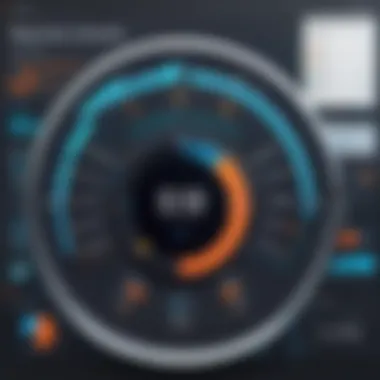

"Incompatibilities can lead to significant downtime, highlighting the importance of pre-installation checks across various distributions."
Resource Consumption
Resource consumption is another critical consideration for organizations deploying the Ninja RMM Linux agent. While the agent is designed to optimize system performance, excessive consumption of CPU and memory can diminish overall system efficiency. This problem is especially pertinent in environments with limited resources, where every byte of usage matters.
IT teams must monitor the agent's performance closely and analyze how it interacts with other applications running on the servers. If the agent consumes more resources than anticipated, it may lead to performance degradation, affecting critical business operations. Establishing a balance between effective monitoring and system performance is vital for maximizing the benefits of the Ninja RMM Linux agent.
In summary, addressing compatibility issues and effectively managing resource consumption are essential for leveraging the full potential of the Ninja RMM Linux agent. Achieving a seamless integration and maintaining optimal system performance allows organizations to benefit from enhanced IT management capabilities.
Best Practices for Using Ninja RMM Linux Agent
Implementing best practices when using the Ninja RMM Linux agent is essential for maximizing its effectiveness in managing Linux environments. These practices can significantly enhance system functionality and security, while ensuring that IT professionals and decision-makers can derive actionable insights effectively.
Regular Updates and Maintenance
Regular updates and maintenance are critical components of an effective RMM strategy. Keeping the Ninja RMM Linux Agent updated can improve its performance, fix bugs, and ensure compatibility with the latest system features. Regular updates also play a vital role in security, as they often include patches for vulnerabilities that hackers might exploit.
Maintaining the agent involves scheduling consistent checks and ensuring that all components are functioning as intended. Utilizing the alert and notification settings in Ninja RMM can assist in identifying necessary updates, so organizations can respond promptly. These proactive measures can help in preventing potential issues before they escalate, thereby ensuring smoother operations overall.
- Check for updates weekly or bi-weekly
- Schedule maintenance windows to apply updates without disrupting service
- Review update logs to analyze previous changes and their impacts
Monitoring and Analytics Use Cases
Monitoring is a key feature of the Ninja RMM Linux agent. By leveraging its capabilities, organizations can gain in-depth insights into system performance and identify areas for improvement. Various use cases highlight the effectiveness of monitoring and analytics in real-world settings.
For instance, system resource usage can be tracked to identify trends over time. If a specific application is consuming excessive CPU or memory, then IT teams can address the issue proactively. Analytics can also inform decision-making. By regularly reviewing performance data, decision-makers can allocate resources better and plan for future needs.
- Capacity Planning: Assess the current usage to predict future resource needs.
- Performance Benchmarking: Monitor application performance to establish baselines and improve efficiency.
- Incident Response: Analyze logs to determine the root cause of issues and mitigate similar problems in the future.
Using these practices allows organizations to optimize their RMM solutions, leading to better performance, security, and compliance with regulatory requirements. Maintaining these effective strategies ensures a robust approach to system management.
Case Studies and User Experiences
In examining the Ninja RMM Linux Agent, understanding case studies and the experiences of users is vital. Such real-world examples provide tangible insights into how the agent performs across various environments and industries. These case studies showcase the adaptability and efficiency of the agent, revealing practical applications and demonstrating the benefits that organizations gain by implementing this solution.
Moreover, user experiences contribute significantly to the overall evaluation of the agent. Feedback from IT professionals helps potential users make informed decisions, as these insights might highlight the strengths and weaknesses of the system from a practical standpoint. Ultimately, case studies and user feedback are not just supplementary; they serve to contextualize the capabilities discussed in the article.
Industry-Specific Implementations
When it comes to industry-specific implementations, the Ninja RMM Linux Agent has shown its versatility in different sectors. For instance, in the healthcare industry, organizations use the agent to monitor critical systems and ensure uptime, which is crucial for patient care. The ability to receive real-time alerts allows IT teams to address issues swiftly, minimizing disruptions.
In the finance sector, the security features of the Ninja RMM Linux Agent play a pivotal role. With stringent data protection regulations, financial institutions rely on comprehensive monitoring to safeguard sensitive information. The agent provides actionable insights that help maintain compliance and uphold customer trust.
Similarly, in education, institutions utilize the agent to manage a diverse set of devices across campuses. The centralized monitoring capabilities allow administrators to ensure that all systems function smoothly, facilitating an uninterrupted learning experience.
Feedback and Performance Insights
Feedback from users adds a layer of depth to the analysis of the Ninja RMM Linux Agent's performance. Many professionals appreciate the ease of integration with existing systems. The agent's capacity to provide comprehensive analytics assists organizations in optimizing their IT operations, leading to improved performance metrics.
Moreover, users frequently note the user-friendly interface, which streamlines several processes. This simplicity enables both seasoned professionals and newcomers to manage systems efficiently.
The performance insights gathered through user feedback often highlight the agent's reliability, particularly in resource management. For instance, many users report reduced downtime when utilizing the Ninja RMM Linux Agent, and the proactive monitoring maintains system health over time.
As pointed out by users, "Ninja RMM gives us the peace of mind to focus on strategic projects rather than routine monitoring tasks."
In summary, case studies and user experiences provide a broader understanding of the Ninja RMM Linux Agent, validating its relevance and effectiveness across various industries. The insights gathered from these sources can guide decision-makers in weighing the benefits and applications of the agent in their unique contexts.
Finale
The conclusion of this article serves as a critical juncture for understanding the full impact of the Ninja RMM Linux Agent. It encapsulates the various insights discussed throughout the piece, reinforcing the idea that effective remote management solutions are essential for modern IT operations.
Future Outlook for Remote Management Solutions
As organizations increasingly rely on diverse operating systems, the need for robust remote management tools has never been more pressing. The future outlook for remote management solutions, especially those tailored for Linux environments, points towards greater integration and automation. Given the rapid evolution of technology, we can expect future developments to enhance scalability and security measures significantly. Automated updates, improved user interfaces, and increased compatibility with other platforms will likely dominate this landscape. Decision-makers should keep an eye on emerging trends and invest in solutions that not only respond to their current needs but also anticipate future challenges.
Final Thoughts on Ninja RMM
In summary, the Ninja RMM Linux Agent represents a valuable tool in the IT management arsenal. Its robust feature set enables organizations to streamline monitoring and maintenance processes effectively. Organizations considering its implementation must weigh the benefits against potential challenges. A clear understanding of its capabilities can enable IT professionals and decision-makers to make informed choices. The journey for IT operations is evolving, and adopting solutions like Ninja RMM could be a step towards future-proofing systems against various operational hurdles.
The adoption of Ninja RMM is not merely about functionality; it reflects a strategic choice in embracing efficiency, security, and adaptability.







