In-Depth Analysis of Falcon Antivirus for macOS


Intro
In today's digital age, the importance of cybersecurity cannot be overstated. With varying levels of risk, especially on platforms as popular as macOS, protecting sensitive information is a pressing priority. As cyber threats evolve, so do the need for advanced security measures. This sets the stage for a closer examination of Falcon Antivirus, a contender in the antivirus arena designed specifically for Mac users.
Understanding Falcon Antivirus involves delving into its design philosophy, functionality, and how it stacks up against its competition. As more individuals and organizations adopt macOS, Falcon Antivirus aims to provide a tailored solution to meet those needs, presenting a blend of efficacy and usability.
Software Category Overview
Definition and Importance
Falcon Antivirus falls into the category of security software. This segment plays a crucial role in guarding against malware, ransomware, and other cyber threats. Unlike traditional antivirus solutions, Falcon focuses not just on detection but also on prevention, active monitoring, and remediation. This two-pronged approach is pivotal, given that many modern attacks are sophisticated and can bypass standard protection methods.
The significance of software like Falcon cannot be understated. As the digital landscape morphs, hackers constantly find new ways to exploit vulnerabilities in systems. Thus, keeping up with antivirus solutions that are both proactive and reactive becomes essential for organizations and everyday users alike.
Key Characteristics
Falcon Antivirus boasts several key characteristics that set it apart:
- Real-time Protection: It continuously monitors your system, detecting threats as they arise.
- User-friendly Interface: Designed with simplicity in mind, making navigation and usage straightforward for all user levels.
- Comprehensive Reporting: Users receive detailed logs and alerts, breaking down detected activity into comprehensible terms.
- Multi-layered Security: Employing multiple defense layers ensures more robust protection compared to single-layer solutions.
- Cloud Integration: Leveraging the cloud for updates and threat intelligence enables faster response times to emerging threats.
Comparative Analysis of Top Software Options
When considering an antivirus solution, it’s wise to evaluate its features alongside other contenders in the market. Below, we compare Falcon Antivirus with other prominent antivirus options for macOS.
Feature Comparison
- Falcon Antivirus: Extends real-time monitoring, cloud-based threat detection, and streamlined user assistance.
- Norton Antivirus: Offers extensive customer support and a more extensive database for threat information but may overwhelm users with its complex interface.
- McAfee Antivirus: Provides robust functionality, including identity theft protection, but can slow down system performance.
- Sophos Antivirus: Known for its free tier and strong encryption, however, it might lack comprehensiveness in advanced features.
Pricing Models
- Falcon Antivirus: Competitive pricing model that adapts to different user needs, often offering tiered packages.
- Norton Antivirus: Operates on a subscription basis, with premium packages tailored for larger organizations.
- McAfee Antivirus: Similar subscription structure but may include additional upsells, which could lead to unexpected costs.
- Sophos Antivirus: Provides a free tier, but advanced features require paid subscriptions.
"In a landscape where cyber threats are a top concern, a well-chosen antivirus solution like Falcon Antivirus can make all the difference."
As the article unfolds, we'll navigate through its performance, system requirements, and user experience, facilitating a deeper understanding for decision-makers looking to bolster their cybersecurity framework.
Foreword to Falcon Antivirus
In the realm of cybersecurity, the stakes are incredibly high, especially for macOS users who often find themselves in the line of fire from various threats. Falcon Antivirus emerges as a key player, designed not just to safeguard systems, but to offer users peace of mind as they navigate the digital landscape. Understanding what Falcon Antivirus brings to the table is vital in making informed decisions about safeguarding one’s digital assets.
What is Falcon Antivirus?
Falcon Antivirus is a security software solution tailored specifically for macOS environments. Developed to combat malicious software, it offers real-time protection against threats like viruses, spyware, and ransomware. This antivirus solution aims to find that sweet spot between usability and robust security, making it accessible even for users who may not be tech-savvy. With its sleek design and a host of features, Falcon sets a high standard in the antivirus market, reflecting an understanding of both user needs and security challenges.
One of the notable attributes of Falcon Antivirus is its proactive approach. Rather than responding to threats after they occur, this software actively scans and assesses potential vulnerabilities, ensuring that users remain a step ahead of cybercriminals. It incorporates advanced algorithms for threat detection, allowing it to identify not just known threats, but also suspicious behavior that might hint at emerging risks.
Overview of its Development
The journey of Falcon Antivirus began with the growing need for enhanced protection within the macOS ecosystem. The developers recognized that traditional antivirus methods were often ineffective against new and evolving threats. They sought to fill a void in the market by creating a solution that would evolve alongside cyber threats. The focus was not solely on programming genius but also on understanding user behavior, preferences, and challenges in maintaining security on their devices.
Over the years, Falcon has undergone significant revisions and upgrades. Early versions might have faced criticism for their speed and performance, but recent iterations demonstrate remarkable improvements. Developers incorporated user feedback, ensuring that every update bolsters both functionality and user experience.
As cybersecurity trends shift, Falcon Antivirus continues to adapt. Its roadmap features plans to integrate machine learning and artificial intelligence, which are pillars in the fight against increasingly sophisticated cyber-attacks. The development team is committed to ongoing research and investment, reinforcing key values such as reliability and effectiveness.
"By constantly evolving and adapting to new challenges, Falcon Antivirus distinguishes itself as a necessary tool for anyone serious about their digital security."
In summary, the importance of understanding what Falcon Antivirus is and the overview of its development cannot be overstated. Not only does it equip users with vital knowledge about their security options, but it also highlights how the software has grown in response to the shifting nature of cyber threats. This insight lays the foundation for deeper exploration into the features, capabilities, and user experiences with Falcon Antivirus.
Key Features
Understanding the key features of Falcon Antivirus is paramount, particularly for those considering this software as a solution to their macOS security needs. Grasping these features not only helps in evaluating its effectiveness but also allows decision-makers and IT professionals to align their cybersecurity strategies with what this antivirus offers.
Key features often serve as the backbone of any antivirus program, influencing their performance, reliability, and user satisfaction. Particularly in today's digital landscape, where threats evolve rapidly and risks are ubiquitous, these features can mean the difference between a secure system and one susceptible to breaches.
Real-Time Protection
One of the standout features of Falcon Antivirus is its real-time protection. This functionality allows the software to constantly monitor the system for threats, responding to potential infections instantly. It’s akin to having a vigilant guard at all times, proactively defending against malware and suspicious activity.
Benefits of Real-Time Protection:
- Immediate Response: When a threat is detected, the software can take action immediately, blocking malicious files and alerts users without delay. This reduces the likelihood of serious damage to the system.
- Continuous Monitoring: With ongoing surveillance over the system, users can work without the anxiety of unexpected threats veering into their workspace.
- Layered Security: This feature integrates seamlessly with other forms of protection, providing an extra safety net alongside routine scans and updates.
Real-time protection in Falcon Antivirus is not merely a departmental feature. It brings to the table the crucial aspect of a proactive security posture, which is essential in an environment where cyber threats are continuously evolving.
Malware Detection and Removal


Effective malware detection and removal is another critical feature that Falcon Antivirus brings to the fore. Using sophisticated algorithms and heuristics, the software scans for known and emerging threats, allowing for both detection and eradication before they can wreak havoc on the system.
Key Points on Malware Detection and Removal:
- Advanced Detection Techniques: Falcon employs behavioral analysis and signature-based detection methods to catch malware effectively. This dual approach ensures a high likelihood of identifying even previously unknown or modified threats.
- Removal Process: If malware is detected, Falcon Antivirus not only quarantines the threat but also provides users with an option to remove it entirely, thus reducing the risk of re-infection. This ease of use is particularly appealing for less tech-savvy users.
- Regular Updates: The database for malware signatures is regularly updated, maximizing the likelihood of recognizing newly developed malware variants. Users can have confidence that they are protected against the latest threats.
In this digital age, where malware can come from a myriad of sources—be it downloads, phishing emails, or compromised websites—the effectiveness of Falcon Antivirus in detecting and removing these threats positions it as a formidable player in the antivirus market.
User-Friendly Interface
A user-friendly interface is often understated but crucial for an antivirus program’s success. Falcon Antivirus boasts an intuitive design that allows users—regardless of their technical expertise—to navigate through its features with ease.
Features of the User-Friendly Interface:
- Simplicity in Design: A clean layout minimizes clutter, guiding users through essential functions without overwhelming them. This is especially beneficial for busy professionals or those new to cybersecurity.
- Mobile Compatibility: Falcon's interface is responsive and works well across various devices. This flexibility ensures that users can monitor their security status anytime, anywhere.
- Accessible Notifications: Important alerts and notifications are clearly laid out, allowing users to respond to potential issues quickly. This clear communication streamlines the management of security tasks.
In an industry where complexity often reigns, Falcon Antivirus’ commitment to a user-friendly interface makes a substantial impact. It empowers users to maintain their security effectively without the need for constant professional oversight.
"The ease of use exhibited by Falcon Antivirus transforms what could be a daunting task into a simple one, allowing users to focus on their work rather than their security concerns."
In the grand scheme, these key features—real-time protection, robust malware detection and removal, and a user-friendly interface—culminate to shape the experience of using Falcon Antivirus. They collectively offer an arsenal against cyber threats, tailor-made for the contemporary user.
System Requirements
Understanding the system requirements of Falcon Antivirus is crucial for anyone considering its deployment on macOS. Knowing exactly what your hardware and software must meet ensures that the antivirus runs smoothly without causing unnecessary problems. A mismatch between requirements and the user’s setup can lead to inefficient performance or, worse, an inability to install the software in the first place. This segment sheds light on supported macOS versions and hardware considerations that come into play when implementing Falcon Antivirus.
Supported macOS Versions
Falcon Antivirus is designed to work seamlessly across various macOS releases. To ensure optimal functionality, users must check compatibility with their current operating system. As of now, Falcon Antivirus supports macOS versions starting from macOS Mojave (10.14) up to the latest release, which is macOS Ventura (13.0). This wide compatibility range allows a broad spectrum of users access to effective cybersecurity without the need for immediate system upgrades.
While the software can function on older versions, it’s paramount for users to note that performance might not align with the latest features or updates from the developers. Regular users should also keep their operating systems patched and up to date to maximize efficacy and security. Software developers frequently tweak functionality based on user feedback and emerging threats, meaning staying updated can essentially be a lifesaver for your device’s protection.
Hardware Requirements
When it comes to hardware, Falcon Antivirus sets out a clear and structured guideline. The following are the minimum requirements that need to be met for a compliant installation:
- Processor: At least a dual-core Intel processor or Apple Silicon chip is recommended for smooth operation.
- RAM: A minimum of 4 GB of RAM is essential, although 8 GB or more is desirable, especially for users running multiple applications.
- Storage: Users require at least 1 GB of free disk space for installation. Additional space may be needed for updates and scanning files.
- Network: A stable internet connection is recommended for full functionality, including real-time updates to the antivirus database and cloud-based protections.
Keep in mind: Running Falcon Antivirus on systems that barely meet these requirements can lead to sluggish performance. Much like trying to put a round peg in a square hole, it simply won’t run effectively.
In summary, aware users can substantially benefit from understanding the requirements laid out by Falcon Antivirus. Adequate preparation ensures not only that installation proceeds without a hitch but also that the software operates as designed, providing you with the peace of mind you need in your digital life.
Installation Process
The installation process of Falcon Antivirus forms a pivotal part of integrating it into a user's cybersecurity framework. A well-executed installation ensures that not only does the software run smoothly, but it also maximizes its ability to protect against threats. Understanding the nuances of this installation phase is essential for IT professionals and decision-makers. It can seem daunting at first, but breaking it down into manageable steps alleviates confusion and sets the stage for a seamless operation.
Step-by-Step Installation Guide
To effectively install Falcon Antivirus on a macOS system, users should follow this step-by-step guide. Each step is crucial, so paying attention to details can save time and energy down the line.
- Download the Installer: First, navigate to Falcon's official website to download the macOS installer. Ensure that your connection is secure to avoid any unwanted downloads.
- Locate the Installer: Once the download is complete, find the installer in your Downloads folder or the designated location.
- Run the Installer: Double-click the installer icon. If a warning message appears, prompt the action to open it anyway since it's from a trusted developer.
- Read the License Agreement: It’s standard procedure to review the License Agreement. After reading it, click 'Agree' to proceed.
- Select Installation Path: Users can choose the default installation location or opt for a custom path. It’s often advised to go with the default unless there’s a specific need.
- Initiate Installation: Click the 'Install' button, and be prepared to enter the administrator password. This step provides the necessary permissions for the software to configure itself on your machine.
- Finish Installation: Once the installation completes, you might see a prompt to launch Falcon Antivirus right away. It's a good idea to initiate it to ensure everything is working correctly.
- Initial Update: After installation, let Falcon Antivirus perform an initial update. This step guarantees that the software has the latest definitions to catch potential threats effectively.
Following these steps carefully will lead to a successful installation of Falcon Antivirus on your macOS device.
Post-Installation Configuration
Post-installation configuration plays a significant role in ensuring that Falcon Antivirus operates at its full potential. After the installation, users must take time to go through specific settings. Here are some important considerations:
- Configure Real-Time Protection: Enable real-time scanning features and adjust the sensitivity settings based on your typical usage. This ensures that all incoming and outgoing data is scanned without hindrsting performance.
- Schedule Regular Scans: Set up a schedule for automatic scans. This can significantly enhance overall security and ensure that periodic checks are carried out without manual intervention.
- Adjust Notifications: Determine the level of notifications you wish to receive. Configure these settings to ensure critical alerts are prioritized while avoiding overwhelming the user with unnecessary messages.
- Account Setup: If applicable, create an account with Falcon to utilize cloud functionalities and access support. This can also make recovering lost data easier, should that arise.
- Review Firewall Settings: Depending on your needs, you might want to tune the firewall settings built into Falcon Antivirus to align with your business requirements or personal preferences.
Employing these configuration strategies can significantly enhance the protective capability of Falcon Antivirus, ensuring a tailored approach to individual security needs.
Proper installation and configuration don’t just improve the functionality of Falcon Antivirus; they entirely redefine the overall security landscape for its users.
Performance Analysis
Assessing performance is crucial in evaluating any antivirus solution, especially Falcon Antivirus for macOS. Security software has a reputation for bogging down systems, leading users to ponder whether protection is worth the possible slowing of their devices. In this section, we dive into the specific elements of performance analysis while illuminating its significance for informed decision-makers, IT professionals, and entrepreneurs who rely on their systems for productivity.
Impact on System Resources
Users often express concern when installing antivirus programs as many monopolize system resources. This can result in sluggish system performance or even hinder workflow efficiency. Falcon Antivirus aims to strike a balance between robust security and minimal resource usage.
- Memory Footprint: The software is designed to operate smoothly in the background, ensuring that it doesn’t hog too much RAM. Regular users shouldn't feel a significant difference in their system's responsiveness post-installation.
- Processing Power: Unlike some competitors, Falcon Antivirus can scan systems without massively impacting CPU usage. For those working on resource-demanding tasks such as video editing or software development, this is a must.
- Energy Consumption: Particularly for laptop users, efficient energy use translates to longer battery life. Falcon’s architecture allows it to do its job efficiently without draining power unnecessarily.
**"The mark of great antivirus software lies in its ability to guard while allowing the system to breathe."
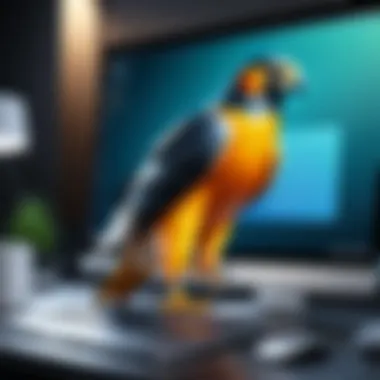

Such functions contribute to its reputation as a lightweight solution. However, real-world usage can vary widely based on individual setups and configurations. It’s wise for users to test the software to gauge its interactions with their particular environment.
Scan Speed and Efficiency
Undoubtedly, scan speed serves as a critical factor in performance analysis. An effective antivirus solution should run scans quickly and efficiently without delaying necessary activities.
- Quick Scans: Falcon Antivirus includes an option for expedited scans, which is beneficial when users need to check their system rapidly. Users can initiate a scan before a meeting or presentation, ensuring their devices are secure without being delayed.
- Full System Scans: When users opt for thorough analyses of their systems, they expect Falcon to deliver results promptly. Users have reported that even comprehensive scans run significantly faster than many competitors, giving Falcon an edge in time efficiency.
- Scheduled Scans: For seamless maintenance, users can set up scheduled scans during off-peak hours. This ensures that performance isn't compromised during critical work periods. Accessing scan results becomes an easy task, allowing users to stay informed without interference.
User Experience
The user experience (UX) is a critical aspect when it comes to software like Falcon Antivirus for macOS. In a world where cybersecurity threats loom large, having an antivirus that not only protects but also provides a seamless user journey is essential. A positive UX can significantly influence a user’s decision to adopt and continuously use a particular antivirus solution. Key elements impacting user experience include customer feedback, usability features, and the overall perception of efficacy and reliability in the product’s performance.
Customer Feedback and Reviews
Customer feedback often sheds light on the actual usability of Falcon Antivirus. Users typically share their experiences on platforms like Reddit, presenting both praise and criticism. Many users highlight the software's ability to offer solid protection without burdening system performance. For example, one user noted, "I barely notice it's running in the background, which is critical while working on resource-heavy applications."
Conversely, some might mention difficulties in navigating the settings or setting up specific features. Feedback like this is invaluable as it pushes developers to iterate and improve the product. Here are some common themes from user reviews:
- Effectiveness: Users appreciate how effectively the software deflects threats, often praising its real-time scanning capabilities.
- Impact on Performance: A typical comment notes how Falcon Antivirus manages to strike a balance between protection and performance, an essential factor for any macOS user.
- Support and Updates: Reviews often make reference to the quality of customer service and regular updates, which are crucial in an ever-evolving cyber landscape.
Understanding these sentiments helps potential users gauge whether Falcon Antivirus aligns with their needs and expectations. The aggregation of feedback truly serves as a navigational tool for those looking to enhance their cybersecurity setup.
Usability Features
When examining usability features, it’s clear that Falcon Antivirus aims to cater to a broad range of user skill levels. Some notable aspects include:
- Intuitive Interface: The layout is clean and straightforward, making it accessible for novices as well as tech-savvy users. Everything is pretty much where you'd expect it to be, which cuts down on the learning curve.
- Customizable Settings: This software lets users tweak settings to fit their needs, whether it’s modifying scan schedules or adjusting sensitivity levels for threat detection. Such flexibility ensures that each user can tailor their experience.
- Comprehensive Help Resources: Falcon Antivirus provides detailed documentation and helpful tutorials, ideal for users who may need a bit more guidance on certain features. Having a built-in support system eases stress and builds confidence among users.
- Regular Updates: Consistent updates signify that the software is evolving along with emerging threats. Users can thus feel assured that they’re protected against the latest forms of malware without needing extensive manual intervention.
Overall, Falcon Antivirus focuses on creating an engaging user experience that appeals to decision-makers, IT professionals, and entrepreneurs. In the end, a software product that harmonizes functionality with simplicity often earns user loyalty and trust, a cornerstone for continued success in the cybersecurity sector.
Comparative Analysis
When evaluating software solutions such as Falcon Antivirus, a comparative analysis becomes vital. Its significance lies in the ability to understand how it stacks up against competing antivirus software. This scrutiny aids decision-makers in determining the right fit for their cybersecurity needs. By drawing comparisons, users can identify unique selling points, price differences, and other essential features that set Falcon Antivirus apart.
In a crowded marketplace, knowing which product offers the most bang for your buck can make or break a decision. Not all antivirus solutions are created equal; therefore, what suits one user might not fulfill another's requirements. A thorough examination of Falcon Antivirus against its rivals helps illuminate the options available, allowing users to choose based on functionality, performance, and cost-effectiveness.
Falcon Antivirus vs. Competitors
Falcon Antivirus has its strengths when pitted against other notable contenders in the field. For instance, compared to Bitdefender, another popular name in the industry, Falcon often shines in its dedicated approach to Mac security. While Bitdefender offers a strong multi-platform presence, Falcon focuses its features on the macOS environment, ensuring deeper integration with the operating system's components.
Moreover, Norton Antivirus is well-known for its advanced threat protection. However, Falcon Antivirus, while perhaps lacking some of the advanced features offered by Norton, provides a more straightforward user experience. Its interface is more intuitive, especially for those who aren't so tech-savvy, meaning users can spend less time fumbling and more time enjoying their devices.
The comparisons extend beyond just functionality. Pricing plays a significant role as well. Oftentimes, Falcon Antivirus subscriptions come at a more palatable price point than some competitors without compromising on essential features.
"In the game of cybersecurity, the best offense is a good defense. And Falcon Antivirus positions itself as a robust shield, especially for Mac users." - Cybersecurity Insights
Strengths and Weaknesses
Understanding both the strengths and weaknesses of Falcon Antivirus is essential for an informed decision. On the strength side, Falcon boasts strong real-time protection capabilities. Its ability to detect malware and remove it before it inflicts damage is critical in today’s digital landscape. Furthermore, its low impact on system resources is a boon. Users can run scans without significantly affecting the system's performance, a necessity for those who require efficiency on their Macs.
However, nothing is without its downsides. One weakness of Falcon Antivirus is its limited features in certain areas, such as fewer customization options compared to competitors like Malwarebytes. Advanced users might miss the granular control that others provide. Additionally, some users have noted that customer support can sometimes fall short. Reactions can be mixed, and quick resolutions aren't always the norm.
Pricing and Licensing
When it comes to choosing an antivirus solution like Falcon Antivirus for macOS, understanding pricing and licensing structures is pivotal. Not every platform has the same approach to subscriptions, leading users to weigh their options carefully. The financial investment in such software should mirror the security needs of an organization or an individual, so let's break down important elements surrounding Falcon's offerings.
Subscription Options
Falcon Antivirus boasts several subscription tiers, each catering to different needs and budgets. Typically, users have access to monthly, yearly, or even multi-year plans. This flexibility allows individuals and corporate entities to choose a plan that aligns with their specific requirements.
- Individual Plan: Aimed at users seeking basic protection, usually offering essential security features.
- Family Plan: This tier provides coverage for multiple devices, addressing the needs of households.
- Business Plan: Designed for small to medium enterprises, this plan offers advanced features like centralized management.
- Enterprise Solutions: Large organizations may opt for tailored plans that cover extensive networks and come with dedicated support.
While selecting the right subscription option, one might want to think about how many devices are protected and whether additional features, like customer support or frequent updates, justify the higher price tag.
Value Proposition
Now, why should one consider Falcon Antivirus, especially in terms of its pricing? The value it brings is not solely about upfront costs but also long-term benefits it offers.
- Cost-Effectiveness: Investing in the right antivirus can save a company from costly breaches. For example, without proper security, the expenses associated with data leaks can easily soar.
- Comprehensive Protection: Falcon Antivirus is known for its multi-layered defense strategies, which means that the likelihood of a security incident reduces significantly.
- Regular Updates: Frequent updates ensure the software adapts to new threats, meaning users are always protected against the latest malware, which is a major consideration for decision-makers.
- Customer Support: The software often comes with access to robust customer support, which can expedite problem-solving if issues arise, enhancing operational efficiencies.
Investing in Falcon Antivirus may appear hefty at first, but the peace of mind and protection it offers are invaluable essentials in the cyber landscape today.
In summary, the Pricing and Licensing aspect serves as a crucial consideration for anyone looking to fortify their digital environment. Falcon Antivirus not only presents various subscription options but also demonstrates a strong value proposition that can significantly benefit users, both financially and in terms of security.
Common Issues and Solutions


Dealing with issues in antivirus software can be quite a head-scratcher, especially when those hiccups can affect your computer's security. In this section, we will address typical obstacles encountered with Falcon Antivirus for macOS and how to navigate them. Facing problems with installation or performance can be frustrating, but knowing the common pitfalls and their remedies makes the journey much smoother. Let’s break this down into two manageable parts, focusing on troubleshooting installation problems and addressing performance concerns.
Troubleshooting Installation Problems
Installation hurdles can throw a wrench in the works even for seasoned users. Let's explore some common installation challenges associated with Falcon Antivirus:
- Compatibility Issues: Sometimes, the version of macOS you are using might not align with the latest updates of the antivirus. It’s crucial to check system requirements before diving headfirst into the installation process.
- Permissions Error: During installation, your Mac might block the process due to permissions issues. Make sure to grant Falcon Antivirus the necessary permissions to operate efficiently. Navigate to System Preferences, and under Security & Privacy, you'll find options to allow installations from identified developers.
- Corrupted Download: If the installer file is not downloaded correctly, the installation could either fail or run into glitches. A useful remedy here is to delete the original installer and download a fresh copy directly from the official Falcon Antivirus website, ensuring a clean slate for the installation.
If you find yourself engulfed in the fog of installation troubles, remember that Falcon's customer support can be a guiding lighthouse. They often provide specific solutions based on user inquiries and can help sort out unique cases.
Addressing Performance Concerns
Once Falcon Antivirus is up and running, your focus may shift to how it impacts your Mac’s performance. Here are some noteworthy considerations regarding its efficiency:
- System Resource Consumption: Users sometimes note a degree of sluggishness in system operations when Falcon is actively scanning. This usually arises if multiple background processes are running concurrently. Tweaking the scheduled scans to hours when you're not using the Mac can alleviate some of this drag, allowing the virus scanner to work without interrupting your workflow.
- Scan Duration: Scanning speed is paramount, especially for those who run frequent checks on their systems. If you'll find scans taking longer than expected, reviewing the settings can help. You can adjust the scan scope to focus on critical areas, thus cutting down the time while still ensuring substantial protection.
- Software Conflicts: Certain applications may not play nicely with Falcon Antivirus, resulting in performance issues or slowdowns. If this becomes common, taking the time to identify conflicting software could save valuable time and frustration. Adjusting settings within Falcon or the conflicting apps might lead to improved stability.
"Navigating these common concerns can seem daunting, but with a little knowledge, you can maintain both the security and efficiency of your Mac."
By identifying these installation and performance issues, users can better manage their expectations and maintain a seamless experience while using Falcon Antivirus. Taking preventive measures, adjusting settings, and knowing where to seek help ensures that your cybersecurity is robust and efficient.
Future Developments
The realm of cybersecurity is in a constant state of flux, adapting to ever-evolving threats and user needs. In this light, discussing future developments of Falcon Antivirus is not just important; it's crucial for decision-makers and IT professionals who prioritize security in today's landscape. The significance of this topic lies in understanding how the software aligns with upcoming trends, improving overall threat mitigation for Mac users.
Trends in Cybersecurity
Keeping an eye on the trends in cybersecurity can offer invaluable insights. With cyber threats becoming more sophisticated, the need for robust security solutions is paramount. Some notable trends to watch for include:
- Increased Use of AI: Artificial intelligence is reshaping how antivirus software detects and neutralizes threats. Falcon may incorporate machine learning algorithms to analyze behavior patterns, enabling it to identify anomalies and react faster than traditional methods.
- Emphasis on User Education: As phishing attacks and social engineering become more prevalent, users need to be educated regarding their online behavior. Future developments from Falcon may include integrated training modules or resources for users, fostering a culture of security awareness.
- Cloud-Based Security Solutions: Cloud technology continues to rise, providing flexibility and enhanced data protection. Falcon could benefit from cloud integration to improve performance and reduce the local resource load on macOS devices.
- Privacy Concerns and Regulations: As global standards for data privacy tighten, following regulations like GDPR or CCPA becomes unavoidable. Adapting to these changes could position Falcon as a trusted player in the antivirus market.
Falcon Antivirus Roadmap
Looking forward, the roadmap for Falcon Antivirus is likely to be shaped by its response to these current challenges in the digital landscape. A few anticipated developments include:
- Enhanced Malware Signature Libraries: Regular updates to the malware signature database is crucial for any antivirus to remain effective. Future iterations of Falcon may focus on faster, more comprehensive updates to tackle new threats right as they emerge.
- Integration with Other Security Tools: As businesses increasingly adopt a multi-layered security approach, Falcon might develop integrations with firewalls, VPNs, and other security applications, creating a broader ecosystem of protection.
- Advanced Analytics Dashboard: Providing users with a more intuitive interface that includes analytics on threats, performance, and suggestions for best practices can enhance user engagement and efficacy.
- User-Centric Features: Continued focus on improving usability for non-tech-savvy users can help Falcon expand its user base. This could include simplified installation processes, easily navigable interfaces, and straightforward customer support options.
"In a world where the threats are constantly changing, proactive measures taken today can safeguard your tomorrow."
Closure
Concluding any discussion regarding cybersecurity software requires a careful examination of its relevance to contemporary digital threats. In this case, Falcon Antivirus for macOS stands out as a vital player in the ongoing battle against malware and other cyber risks. As we have explored throughout this article, its strengths lie not just in its technical capabilities, but also in how it adapts to the nuanced requirements of Mac users.
Summary of Key Points
To sum up the key elements discussed:
- Real-Time Protection ensures consistent monitoring against threats, which is crucial for users who frequently engage in online activities.
- User-Friendly Interface makes it accessible to all, avoiding complications that could discourage less tech-savvy individuals.
- The installation process is streamlined, minimizing the hassle often associated with software deployment, which ultimately enhances user satisfaction.
- It shows robust performance on a range of macOS systems, without significant drain on resources.
- Positive customer feedback highlights its reliability and effectiveness in real-world scenarios, providing confidence to potential users.
These factors collectively contribute to the appeal of Falcon Antivirus as a strong choice for those looking to safeguard their macOS devices.
Final Thoughts on Falcon Antivirus
As the digital landscape evolves, so too do the methods employed by cybercriminals. Here, Falcon Antivirus has made significant strides in not only providing protection but also in adapting to trends in cybersecurity. Its commitment to regular updates ensures users are less vulnerable to new threats, which provides peace of mind in an uncertain cyber environment.
In summary, Falcon Antivirus for macOS is more than just another tool in the arsenal against malware; it represents a proactive approach to online security that assesses and adjusts to the needs of its users. Whether you are an individual or running a business, investing in a reliable antivirus solution like this can offer protection and foster confidence while engaging with an increasingly digital world.
"An ounce of prevention is worth a pound of cure." - Benjamin Franklin
In a world where being proactive about digital security is crucial, Falcon Antivirus certainly earns its spot in the toolkit of savvy macOS users.
Importance of Citations
Citations serve various purposes:
- Credibility: They enhance the credibility of an article by backing claims with solid evidence.
- Context: They offer context to statistics or statements made about Falcon Antivirus, thereby providing more value to the reader.
- Further Reading: Readers interested in digging deeper can find related literature easily from the cited sources.
"Knowledge is power, and references are the keys to unlocking that power."
Inclusion of credible sources also reflects professionalism. It signals to discerning readers that the information is derived from meticulous research rather than hearsay.
Considerations for References
When integrating references:
- Consider the reputation of the source. Trusted tech forums and articles from reputable sites should be prioritized.
- Ensure that references are current. In the fast-paced world of cybersecurity, older sources may become obsolete quickly.
- Include a variety of types of references, such as reports, white papers, and technical documentation, to provide a richer information tapestry.
By adopting these practices, this article aims to establish a scholarly perspective on Falcon Antivirus, enabling readers to make informed choices regarding their cybersecurity needs.
Further Reading and Resources
Below are worth-while sources for additional information regarding Falcon Antivirus and cybersecurity:
- Falcon Antivirus Official Website
- Wikipedia on Cybersecurity
- Britannica on Computer Virus
- Reddit Discussions
- Facebook Tech Community







