Comprehensive Review of Phoenix Scheduling Software


Intro
In today’s fast-paced business world, effective time management is a crucial aspect for organizations across all sectors. Scheduling software plays an essential role in ensuring that resources are allocated effectively and that tasks are completed on time. Phoenix Scheduling Software is one such tool that claims to optimize operational efficiencies. This section serves as an introduction to the prominence of scheduling software in various industries while laying the groundwork for a deeper examination of what makes Phoenix a standout solution.
Software Category Overview
Definition and Importance
Scheduling software, in its essence, is a digital solution that assists businesses in planning, organizing, and managing appointments and resources efficiently. It is particularly important in fields where time is of the essence, such as healthcare, education, and project management. Phoenix Scheduling Software aims to facilitate this process by automating scheduling tasks and reducing the risk of human error.
The significance of scheduling software lies in its ability to enhance productivity. When staff do not spend excessive time on logistical planning, they can focus on core responsibilities, improving overall output.
Key Characteristics
Phoenix Scheduling Software has several key characteristics that distinguish it from other solutions in the market. Some notable features include:
- User-Friendly Interface: The interface is intuitive, allowing users to navigate the software without extensive training.
- Integration Capabilities: It can seamlessly connect with various business tools, facilitating a cohesive workflow.
- Real-Time Updates: Changes made in scheduling are reflected immediately, minimizing disruptions caused by last-minute adjustments.
- Reporting & Analytics: The software can generate custom reports to provide insights into productivity trends.
These features not only make Phoenix Scheduling Software accessible but also elevate its value for businesses looking to streamline operations.
Comparative Analysis of Top Software Options
Feature Comparison
While Phoenix Scheduling Software has unique offerings, analyzing its functions in comparison to its competitors like Calendly and Microsoft Outlook is essential for comprehensive understanding. For instance:
- Phoenix Scheduling: Focuses primarily on appointment management and integrates well with customer relationship management systems.
- Calendly: Specializes in simple online scheduling with features geared towards external client interactions.
- Microsoft Outlook: Offers broader functionality, including email management and calendar integration, but may be less specialized for pure scheduling needs.
Pricing Models
Different software solutions come with various pricing structures. Phoenix Scheduling Software’s pricing is competitive, often proposed as a subscription-based model. This model contrasts with some free options like Calendly, who provide basic features at no cost, but may charge for advanced functionalities. In contrast, Outlook often bundles software into broader Microsoft 365 plans.
Choosing the right software involves not only examining features but also understanding how pricing aligns with the value provided for business needs.
"Effective scheduling is more than just managing time. It is about optimizing resources for sustained success."
In summary, an exploration of Phoenix Scheduling Software reveals its core functionalities and position within the marketplace. This foundation leads to a deeper discussion on user feedback and comparative insights, as these elements are crucial in informing decision-makers, IT professionals, and entrepreneurs about potential adoption.
Intro to Phoenix Scheduling Software
Phoenix Scheduling Software has become essential in today's fast-paced business environment. Organizations need efficient tools to manage their schedules, allocate resources, and enhance productivity. This software addresses these needs effectively through its versatile features.
Understanding the importance of Phoenix Scheduling Software involves recognizing its capability to automate complex scheduling tasks. This results in reduced manual effort and fewer errors. With the software's advanced algorithms, businesses can optimize their operations and ensure critical tasks are completed on time.
Among the specific elements that make Phoenix valuable is its user-friendly interface. Users can navigate functionalities quickly, fostering better engagement. Furthermore, integration capabilities allow businesses to connect with existing systems. This not only maximizes the value of current platforms but also streamlines workflows.
The benefits of adopting Phoenix Scheduling Software are numerous. Enhanced operational efficiency stands out as a primary advantage. By automating routine tasks, employees can focus on more critical issues. Additionally, improved resource management leads to better allocation of human and material assets, which is vital in maintaining competitive edge.
Considerations also play a key role in the deployment of scheduling software. Companies must assess their unique needs to ensure they choose solutions that align. For example, the scale of operations, the specific industry requirements, and budget constraints are factors that influence decision-making. This evaluation lays the groundwork for successful implementation and ultimately leads to better outcomes.
In summary, Phoenix Scheduling Software provides businesses with a robust tool to navigate the complexities of scheduling. Its features cater to both user experience and efficiency, making it a favorable option for a wide range of industries.
Key Features of Phoenix Scheduling Software
Understanding the key features of Phoenix Scheduling Software is essential for any organization that aims to enhance its scheduling processes. This software offers a blend of efficiency, functionality, and user-centric design, catering to diverse industries. Organizations can optimize their workflows and effectively manage resources through its core capabilities. Below is a detailed look at the significant components that make Phoenix Scheduling Software a valuable tool.
User Interface and Design
The user interface of Phoenix Scheduling Software is designed to prioritize usability. It provides an intuitive layout that minimizes the learning curve, making it accessible for users of all backgrounds. The clean and organized interface allows users to locate features easily without feeling overwhelmed by clutter.
In addition to aesthetics, the design is functional. Color-coded elements help convey information quickly. Customization options enable users to arrange dashboards according to specific needs, enhancing their overall experience. This design emphasis reduces training time while increasing user satisfaction, making it a compelling choice for busy professionals.
Automated Scheduling Capabilities
One of the standout features of Phoenix Scheduling Software is its automated scheduling capabilities. This function alleviates the manual burden of scheduling tasks, which can be time-consuming and prone to errors. By automating these processes, organizations can increase their responsive time to changes in the schedule.
There are various algorithms at work that analyze existing resources and constraints. For instance, the software can take into account employee availability, task priority, and deadlines. The result is a schedule that optimizes efficiency and productivity. Moreover, this automation minimizes the potential for human error, ensuring that the right resources are available when needed. Overall, such capabilities make it easier to manage complex schedules that typically entangle many employees or resources.
Integration with Other Systems
Phoenix Scheduling Software excels in its integration capabilities with other systems. Businesses today use a variety of software solutions, from enterprise resource planning (ERP) to customer relationship management (CRM) tools. The ability to integrate seamlessly with these systems is vital for data coherence and process efficiency.
This software supports various integration protocols, including APIs, which facilitate data exchange between systems. Consequently, users can maintain centralized control over their scheduling without manually transferring data across platforms. This feature not only streamlines operations but also enhances decision-making efficiency by providing real-time insights across integrated systems.
Benefits of Using Phoenix Scheduling Software
Understanding the benefits of using Phoenix Scheduling Software is critical for businesses aiming to improve their productivity and operational efficiency. This section emphasizes how Phoenix Scheduling Software contributes significantly to business operations through its unique advantages.
Enhanced Operational Efficiency
One of the core benefits of Phoenix Scheduling Software is its enhanced operational efficiency. This software streamlines workflows and eliminates time wasted in managing schedules. Organizations using Phoenix can automate scheduling tasks that traditionally required manual input. This not only speeds up the scheduling process but also minimizes human errors. By optimizing resource allocation, teams can focus on more strategic activities rather than getting tangled in logistical details. The automated reminders and notifications reduce the risk of missed appointments, ensuring that resources are utilized effectively.
Improved Resource Management
Another significant advantage is improved resource management. Efficient resource management is crucial for any organization, especially in sectors that rely heavily on human resources, like healthcare and education. Phoenix Scheduling Software enables organizations to track availability, workloads, and skills of individual employees or resources. By having a clear view of all resources, businesses can make informed decisions about who should be scheduled for certain tasks. This functional clarity reduces overbooking and ensures that personnel are neither underutilized nor overwhelmed. In turn, this leads to higher staff satisfaction and better service delivery.
Customization Options
Customization is a vital aspect that sets Phoenix Scheduling Software apart from its rivals. The customization options allow businesses to tailor the software to fit their unique workflows and industry requirements. Organizations can implement various scheduling templates, set specific criteria for appointments, and adjust features according to user needs. This level of customization means that businesses are not forced into a one-size-fits-all solution. They can configure the software to optimize their unique operations. Such flexibility can lead to increased user adoption and satisfaction, as the software aligns closely with the actual work processes of the organization.
The combination of enhanced operational efficiency, improved resource management, and extensive customization options positions Phoenix Scheduling Software as a frontrunner in scheduling solutions.


Industries That Benefit from Phoenix Scheduling Software
Understanding how different industries utilize Phoenix Scheduling Software highlights its versatility and broader impact. Each sector has unique demands that influence scheduling needs, making this software a valuable asset. By optimizing time management and resource allocation, Phoenix aids in solving various operational challenges.
Healthcare Sector
The healthcare industry relies heavily on efficient scheduling to manage patient appointments, staff shifts, and resource allocation. Phoenix Scheduling Software plays a vital role in this environment’s effectiveness. For instance, it reduces wait times for patients, ensuring timely access to services, which is crucial for patient satisfaction and care outcomes.
Healthcare professionals often juggle high-stakes situations. The software's automated scheduling capabilities allow for quick adjustments when emergencies arise. This flexibility is essential in hospital settings where patient care is a priority. Additionally, integration with electronic health records enhances data accessibility, keeping all team members informed about patient needs.
Education and Training
In the education sector, scheduling plays a vital role in resource use. Phoenix Scheduling Software helps institutions manage class schedules, faculty assignments, and room availability. This management ensures that educational resources are utilized effectively and that students can access the courses they need.
Moreover, training organizations benefit from the software's customizable features. They can adapt schedules based on varying training needs and participant availability. Streamlined scheduling results in better planning and delivery of educational programs, which, in turn, enhances learning experiences for students and trainees alike.
Manufacturing and Production
The manufacturing industry is characterized by tight production schedules and the need for precise resource management. Here, Phoenix Scheduling Software provides a framework for managing machinery, labor, and production timelines efficiently. By optimizing scheduling processes, organizations can minimize downtime and maximize output.
An important component to note is the integration with supply chain management systems. This link allows for real-time inventory monitoring and helps ensure that production plans align with material availability. By providing a comprehensive view of operations, Phoenix Scheduling Software assists manufacturers in achieving higher efficiency and reducing operational costs.
"The ability to integrate with existing management systems is a game-changer for industries looking to optimize their operational efficiency."
Through these sectors, Phoenix Scheduling Software demonstrates its adaptability to distinct needs and challenges. From healthcare to education and manufacturing, the benefits it provides resonate with decision-makers seeking to enhance productivity and efficiency within their organizations.
User Experience and Feedback
User experience and feedback serve as a critical focal point when analyzing the effectiveness of Phoenix Scheduling Software. Understanding how users interact with the software can provide valuable insights into its practicality, usability, and overall value in diverse operational contexts. A thorough exploration of user experiences contributes to an understanding of both its strengths and weaknesses, highlighting areas for improvement and identifying features that truly enhance productivity.
Feedback from real users often reflects aspects that go beyond mere statistics or technical specifications. It encompasses emotional responses, practical experiences, and insights that can reveal how the software performs in day-to-day operations. Therefore, studying user feedback allows decision-makers to gauge the effectiveness of the software while considering how it aligns with organizational needs.
Positive User Reviews
Many users commend Phoenix Scheduling Software for its intuitive interface and powerful features. A significant advantage noted is the ease of scheduling. Users report that the software automates many of the mundane tasks associated with scheduling, reducing the likelihood of human error. The ability to drag and drop schedules in the calendar view is frequently highlighted as a beneficial tool that simplifies planning.
Moreover, users appreciate the customization options available, which allow companies to tailor the software to fit their specific operational needs. From adjusting the layout to setting up alerts and notifications, the ability to mold the software enhances efficiency.
In feedback collected from various forums, many users have emphasized the high level of integration with third-party tools such as Slack, Google Calendar, and Microsoft Teams. This compatibility is perceived as an essential feature that ensures streamlined communication across teams.
"The capability to integrate with existing systems has significantly enhanced our team's coordination and scheduling processes," noted one user on a professional review platform.
Additionally, the responsiveness of customer support is often praised. Timely assistance and professional guidance can mitigate issues users face during implementation, making the transition smoother for organizations.
Challenges Faced by Users
Despite the overall positive reception, some users encounter challenges with Phoenix Scheduling Software. Common concerns include the learning curve associated with the more advanced features. Although the base functions are user-friendly, aspects like advanced reporting and analytics can require additional time to master.
Users have also reported occasional glitches or bugs, particularly during peak usage times. Instances where the system lags or fails to synchronize with other applications have raised concerns. While these technical issues do not occur frequently, they can disrupt workflow and lead to frustration among users.
Another point of contention involves pricing. While many users find the features robust, some indicate that costs can be prohibitive for smaller organizations. This feedback often suggests a need for more flexible pricing models that cater to various business sizes and budgets.
Comparative Analysis with Competing Software
In the competitive landscape of scheduling software, understanding how Phoenix Scheduling Software stacks up against its rivals is crucial. A comparative analysis provides insights into specific features, pricing models, and user experiences that can determine the best solution for an organization’s needs. This analysis can help decision-makers make informed choices by highlighting the areas where Phoenix excels or falls short relative to competing software. Businesses can assess the adaptability, cost-effectiveness, and overall user satisfaction that come with implementing Phoenix or any alternatives.
Phoenix vs. Competitor A
When comparing Phoenix Scheduling Software to its competitor, let's say Asana, there are several critical aspects to consider. Phoenix offers a more tailored interface specifically designed for scheduling tasks and managing resources. While Asana excels in project management capabilities, Phoenix focuses on the operational aspects that scheduling requires.
- User Interface: Users often find Phoenix's dashboard more intuitive, allowing them to allocate resources quickly, while Asana’s interface can feel cluttered if used solely for scheduling purposes.
- Features: Phoenix includes advanced automated scheduling functions that are critical for industries like healthcare, while Asana’s features are broader and not as specifically geared toward automated scheduling.
- Integration: Although both platforms offer integrations, Phoenix’s seamless compatibility with sector-specific tools makes it preferable for businesses that rely on specialized software for daily operations.
Ultimately, while Asana offers robust project management, Phoenix Scheduling Software may prove to be more effective in scenarios where scheduling takes precedence, mainly due to its targeted functionalities.
Phoenix vs. Competitor B
Comparing Phoenix to Microsoft Project reveals some differences catering to different audiences. Microsoft Project is widely recognized for its complex project management capabilities. However, the complexity often leads to a steeper learning curve for new users.
- Simplicity vs. Complexity: Phoenix’s learning curve is relatively gentle. It is designed for intuitive understanding, which appeals to businesses without extensive training resources. Users can quickly get up to speed.
- Pricing: On the pricing front, Phoenix offers more flexible subscription options suited for smaller businesses, while Microsoft Project may necessitate a larger upfront investment, making it less accessible for startups or smaller teams.
- Support: Phoenix tends to provide customized customer support, focusing specifically on scheduling challenges users encounter. In contrast, Microsoft Project’s support often becomes generalized, lacking the personalization that smaller firms may benefit from.
This comparative analysis illustrates that choosing the right scheduling software often hinges on identifying specific user requirements, industry needs, and the overall company structure.
Integration Capabilities of Phoenix Scheduling Software
Integration capabilities are vital to the efficacy of any scheduling software, including Phoenix Scheduling Software. By allowing users to connect seamlessly with various other tools and platforms, Phoenix enhances operational workflows. This not only broadens its functionality but also ensures that users can customize their environments according to specific needs. Integration offers significant advantages, such as reducing data redundancies, improving communication across departments, and ultimately enhancing productivity.
API Access and Third-party Integrations
Phoenix Scheduling Software provides robust API access, allowing organizations to integrate it with other systems. This access is crucial for businesses looking to maintain data consistency across multiple applications. Through APIs, users can connect to customer relationship management (CRM) tools, enterprise resource planning (ERP) systems, and many other software solutions.
Integrating with third-party applications can clear roadblocks in data flow. For example, a company using HubSpot or Salesforce can sync their customer data with Phoenix. This synchronization helps in efficient scheduling and resource allocation. Moreover, it eliminates the need for manual updates, saving time and minimizing errors.
Benefits of Third-party Integrations include:
- Streamlined Data Management: Reduces the need to manually enter data across different platforms.
- Enhanced Functionality: Expands Phoenix's capabilities beyond its core features.
- Customizable Workflows: Enables organizations to tailor the software to their unique processes.
Cloud Integration Benefits
Cloud integration further amplifies the potential of Phoenix Scheduling Software. By utilizing cloud-based solutions, users can access the scheduling platform from anywhere, providing increased flexibility. This is particularly beneficial for remote teams or organizations with multiple locations.
Using cloud integration, Phoenix users can benefit from automatic updates and scalability. Organizations can modify their usage based on current needs without the requirement for extensive hardware changes. This adaptability is essential for businesses navigating fluctuating demands.
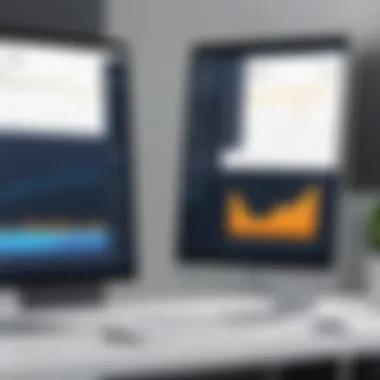

Cloud integration also enhances data security. Most reputable cloud services provide data encryption and regular backups, ensuring that sensitive information remains protected. This commitment to security aligns with compliance standards in many industries, making it easier for businesses to adhere to regulations.
As organizations continue to adopt cloud technologies, integrating Phoenix Scheduling Software into their environment may become a necessity for forward-thinking businesses aiming for efficiency and consolidation of resources.
Security Features of Phoenix Scheduling Software
In the current digital landscape, where the risk of data breaches and cyber threats is ever-increasing, the security features of software systems are paramount. Phoenix Scheduling Software addresses this need through robust security protocols. This section will explore the essential elements of its security framework and the benefits it brings to organizations.
Data Protection Protocols
Phoenix Scheduling Software implements several data protection protocols designed to safeguard sensitive information. Key aspects of these protocols include:
- Encryption: All data transmitted within the application is encrypted. This ensures that unauthorized parties cannot easily intercept or access this information.
- User Authentication: The software requires strong user authentication measures. Multi-factor authentication (MFA) is available to provide an additional layer of security, reducing the risk of unauthorized access.
- Regular Backups: Data is regularly backed up to prevent loss during data corruption or system failures. This feature provides peace of mind that information can be restored if needed.
- Access Control: Organizations can set specific user permissions. This limits access to sensitive data only to those who truly need it.
These factors combine to create a secure environment conducive to managing sensitive scheduling information and avoids potential vulnerabilities.
Compliance with Industry Standards
Compliance is a critical component of any software solution, particularly for industries that handle sensitive personal and financial data. Phoenix Scheduling Software adheres to various industry standards, which include:
- General Data Protection Regulation (GDPR): This regulation ensures that user data is handled properly, emphasizing privacy and consent. Phoenix’s alignment with GDPR reflects its commitment to data protection.
- Health Insurance Portability and Accountability Act (HIPAA): For users in the healthcare sector, compliance with HIPAA is crucial. Phoenix Scheduling Software includes functionalities that meet HIPAA requirements, ensuring that patient information is kept confidential.
- ISO Certifications: The software also pursues relevant ISO certifications, demonstrating adherence to international quality and security management standards.
Organizations can therefore use Phoenix Scheduling Software with confidence, knowing that it meets rigorous compliance requirements essential for operational integrity and risk management.
"Security features are not just an option; they are a critical necessity for any scheduling software used in today’s data-driven environment."
In summary, the security measures within Phoenix Scheduling Software are designed to fortify data protection and ensure compliance. This is essential for safeguarding sensitive information and maintaining operational integrity.
Pricing Models and Packages
Understanding the pricing models and packages available for Phoenix Scheduling Software is crucial for businesses seeking to maximize their investments. Different organizations have varying needs, and a suitable pricing structure can influence adoption and long-term usability. When evaluating Phoenix Scheduling Software, organizations should consider not only the upfront costs but also any hidden fees or ongoing expenses associated with maintaining the software.
Key elements to consider in pricing models include:
- Flexibility: Subscription plans may offer different tiers, from basic to advanced features. Organizations should assess which features are essential for their operations.
- Scalability: As a business grows, its scheduling needs might evolve. Pricing that allows for easy scaling can be advantageous in the long run.
- Cost Efficiency: An effective cost-benefit analysis will help determine if the pricing justifies the software's capabilities.
Subscription Plans
Phoenix Scheduling Software offers several subscription plans to cater to diverse needs. These plans usually vary based on features, user limitations, and support levels. Here are some common aspects of the subscription plans:
- Monthly vs. Annual Subscription: Users can choose between monthly or annual billing. Annual subscriptions often come at a discounted rate, which can be beneficial for long-term users.
- Tiered Features: Different plans may include varying levels of access to features. For example, a basic plan might allow standard scheduling capabilities, while advanced plans could offer additional options like data analytics and reporting tools.
- User Limits: Some plans may restrict the number of users that can access the software concurrently. Organizations should consider their current and future staffing needs while choosing a plan.
Free Trials and Demos Offered
Most potential users of Phoenix Scheduling Software are likely interested in understanding how the software will work within their operations before committing financially. Free trials and demos are essential components of the sales approach. They offer several benefits:
- Hands-on Experience: A trial period allows users to explore the software’s functionality without financial commitment. This exposure can help identify if it meets all business requirements.
- Evaluation of Support and Integration: During the trial, users can also assess the level of customer support provided and how well the software integrates with existing systems.
- User Feedback: Organizations can gather input from team members who would use the software regularly, allowing for an informed decision before purchase.
Offering free trials and demos is a strategic way for software vendors to build trust and showcase the product’s value.
Implementation Process for Phoenix Scheduling Software
The implementation process of Phoenix Scheduling Software is a foundational step that can determine the success of its integration into any organization. This stage is often underestimated, yet it is crucial to ensure that the software is utilized to its fullest potential. A systematic implementation enhances user adoption, minimizes disruptions, and maximizes the software’s capabilities in streamlining operations.
Initial Setup Requirements
Before activating the software, several initial setup requirements must be addressed. Organizations need to assess their existing infrastructure. This involves evaluating hardware specifications, network capacity, and compatibility with the Phoenix system. The software typically requires a robust server to handle its operations efficiently. This may include ensuring that the operating system is compatible and that the necessary permissions and access rights are provisioned.
Additionally, data migration is a key aspect of initial setup. This should involve strategies for importing existing data into the new system. Thorough data cleansing is important to avoid transferring outdated or incorrect data, which could hinder operational effectiveness. It is advisable to have a clear timeline set for these activities, allowing for proper tracking of progress and adjustments as needed.
Training and Support
Training and support play an equally critical role in the implementation process. The success of Phoenix Scheduling Software heavily relies on how well users are equipped to use its features effectively. Tailored training sessions are recommended. These sessions can address different user groups, such as administrators and end-users, highlighting pertinent functions that cater to their specific responsibilities.
Often, using varying methods for training such as hands-on workshops, webinars, or user manuals ensures a wider reach. Users should feel confident in navigating the software, which can lead to quicker adoption and optimization of its features.
Ongoing support options also merit attention. Establishing a reliable helpdesk service can assist users post-implementation. Issues or questions that surface can be addressed promptly to reinforce confidence in using the software regularly. Overall, effective training and support fundamentally enhance the transition to Phoenix Scheduling, enabling organizations to realize the benefits of improved scheduling and resource management.
"The implementation phase is just as vital as the selection of the software; it sets the tone for user experience and operational efficiency."
Through careful consideration of initial setups and robust training mechanisms, businesses increase the likelihood of a successful deployment of Phoenix Scheduling Software.
Future Developments in Phoenix Scheduling Software
The realm of scheduling software is ever-evolving. The Future Developments in Phoenix Scheduling Software are critical for maintaining competitive advantage, enhancing efficiency, and ensuring user satisfaction. With businesses increasingly relying on advanced technology, the demand for innovative scheduling solutions continues to rise. It’s imperative to explore how Phoenix Scheduling Software will adapt to technological changes and market needs in the coming years. This examination not only provides insights into expected features but also presents considerations that can impact decision-making for potential users.
Upcoming Features and Updates
As organizations delve deeper into Phoenix Scheduling Software, knowing what lies ahead can influence their strategic planning. Upcoming features may include:
- Enhanced User Experience: Anticipated updates seek to simplify navigation and improve overall user satisfaction with more intuitive interfaces.
- Advanced AI Integration: Incorporating artificial intelligence for more optimized scheduling, such as predictive analytics that can forecast demand and adjust schedules proactively.
- Mobile Application Improvements: Developing a robust mobile app for on-the-go access and better functionalities, allowing team members to manage schedules anytime, anywhere.
These features not only promise to improve usability but also enable organizations to plan and execute their operations with increased agility.
Technological Advancements Impacting Scheduling Software
The technological landscape is rapidly changing, prompting software solutions to evolve accordingly. Several technological advancements significantly impact scheduling software like Phoenix. These include:
- Cloud Computing: The shift toward cloud services makes it easier to access software, data, and updates seamlessly. This allows for real-time collaboration and improves data storage and processing.
- Artificial Intelligence and Machine Learning: AI tools can analyze large datasets quickly, providing insights that can enhance decision-making processes in scheduling. Machine learning allows software to become more intelligent by learning user patterns and preferences over time.
- Integration of IoT Devices: Internet of Things (IoT) devices can provide real-time data regarding resource availability, enhancing scheduling accuracy and efficiency.
"As technological advancements continue to unfold, the ability for Phoenix Scheduling Software to integrate these modern tools will be crucial for maintaining its competitive edge."


Keeping an eye on these developments is vital not only for understanding the capabilities of Phoenix Scheduling Software but also for leveraging these advancements to achieve operational goals efficiently.
Strategic Considerations for Businesses
Strategic considerations are crucial in the selection and implementation of Phoenix Scheduling Software. Businesses must evaluate how this solution aligns with their operational goals. This involves a deep understanding of the software's capabilities, its fit within the existing infrastructure, and the long-term impacts on productivity and efficiency.
One major element to consider is scalability for future growth. As organizations expand, their scheduling needs evolve. Phoenix Scheduling Software is designed to adapt accordingly. It offers features that can manage increasing amounts of data and user requirements without compromising performance. This flexibility ensures that businesses can grow without the pressure of outgrowing their tools. It allows for adjustments in utilization, which can lead to better resource allocation.
Additionally, it is vital to conduct a thorough cost-benefit analysis. This entails assessing not only the financial investment needed for the software but also the expected return on that investment. Factors to examine include:
- Implementation costs: One-time expenses incurred during setup.
- Operational costs: Ongoing fees including subscriptions or maintenance.
- Efficiency gains: How much time and resources the software saves.
- Error reduction: Improved accuracy in scheduling leading to minimized costs.
Prioritizing these considerations enables businesses to make informed decisions that bolster operational efficiency while maintaining cost-effectiveness.
"Investing in robust scheduling software should not only be a financial decision but a strategic one that paves the way for future growth and optimization."
Case Studies of Successful Implementations
Case studies serve as essential tools for understanding the real-world impacts of Phoenix Scheduling Software on various organizations. These studies illustrate how businesses have adopted the software, the unique challenges they faced, and the solutions that resulted from its implementation. Specific case studies can provide deep insights into best practices, showcase the practical applications of the software, and highlight the measurable outcomes that companies achieved.
Importance of Case Studies
The significance of case studies in this analysis cannot be overstated. They add depth and credibility to theoretical claims made about the software's functionality and benefits. Insights from these studies facilitate more informed decision-making among potential users, offering tangible proof of the software’s capabilities. Key elements often discussed in case studies include:
- The initial challenges faced by the organization before implementing the software.
- The implementation process, detailing how the software was integrated into existing workflows.
- Quantifiable results, such as improved efficiency or reduced scheduling errors post-implementation.
Specific Elements and Benefits
Examining various implementations reveals common benefits experienced by organizations:
- Enhanced productivity: Organizations report significant improvements in staff scheduling efficiency, leading to more effective use of human resources.
- Cost savings: Many users highlight reductions in operational costs due to better resource allocation and decreased overtime costs.
- User satisfaction: Enhanced scheduling clarity often results in improved employee morale and reduced absenteeism.
Considerations Regarding Implementation
While the benefits are compelling, there are considerations to keep in mind:
- Training: Users often stress the importance of adequate training during the initial setup phase. Proper training ensures that employees can utilize the software effectively, maximizing its potential.
- Adaptability: The ability of the software to adjust to the specific needs of different industries is a frequently noted advantage. Customization can lead to a smoother transition and better-fit solutions.
- Ongoing support: Continuous technical support and software updates are critical for long-term success. Organizations rely on the software's provider to address issues that may arise after initial implementation.
To illustrate these points, one notable case is that of XYZ Healthcare, which faced significant challenges in managing staff schedules amidst fluctuating patient demands. Post-implementation of Phoenix Scheduling Software, they reported a 30% reduction in scheduling conflicts and a 20% improvement in staff retention rates due to better shift management.
"The transition to Phoenix Scheduling has been a game changer for us. We are no longer plunged into last-minute staffing crises," said the HR manager of XYZ Healthcare.
Overall, case studies present a narrative that goes beyond the features of Phoenix Scheduling Software. They offer a lens through which readers can view its effectiveness, challenges, and practical implications for their own businesses.
Closures on Phoenix Scheduling Software
The conclusions regarding Phoenix Scheduling Software encapsulate vital insights into its efficacy and overall impact on operational workflows. This examination has highlighted multiple dimensions, all pointing towards the software’s significant role in today’s dynamic business environment. As organizations strive for efficiency, the adoption of specialized tools enables better resource allocation and maximizes productivity.
Importance of Key Features
Each feature offered by Phoenix Scheduling Software serves a particular function, tailoring solutions to a variety of operational needs. For instance, the automated scheduling capabilities facilitate a seamless approach to managing personnel and resources, effectively reducing manual workload. Integration with other systems ensures that data silos are eliminated, allowing for a more streamlined information flow across departments.
Benefits Realized in Various Industries
The broad applicability of Phoenix Scheduling Software across various sectors cannot be understated. Industries such as healthcare and education have reported improved operational efficiency and enhanced resource management. These benefits have been detailed through case studies and user feedback, reflecting on successful implementations and lessons learned.
Strategic Considerations for Businesses
For decision-makers, cost-benefit analyses revealed essential considerations, such as the software's scalability for future growth. Organizations need solutions that not only meet current needs but also adapt as demands evolve. Phoenix Scheduling Software appears to provide this flexibility, allowing businesses to grow without a significant overhaul of their existing systems.
Final Thoughts
"By investing in Phoenix Scheduling Software, companies can optimize their operational strategies, marking a pivotal step towards transformative growth."
In summary, the discussions within this article underscore the need for thoughtful consideration before the adoption of any scheduling software. Phoenix, with its robust offering, comes highly recommended for businesses aiming to bolster their operational efficacy.
Frequently Asked Questions
Frequently Asked Questions (FAQs) serve as a crucial component in understanding Phoenix Scheduling Software. They provide clarity on essential aspects, addressing common inquiries and concerns. Businesses exploring this software will benefit from FAQs in several ways.
First, FAQs distill extensive information into digestible segments. This aids decision-makers in quickly grasping key features, benefits, and technical requirements without needing to navigate lengthy documentation. It is particularly beneficial for IT professionals who may seek specific functionalities relevant to their organization.
Second, FAQs often highlight differences among similar software solutions. This allows stakeholders to assess Phoenix Scheduling against competitors, understand its unique offerings, and make informed choices based on the company’s specific needs and priorities. Understanding the comparative strengths and weaknesses can also guide implementation efforts and strategic planning.
Moreover, FAQs address industry-specific applications. Different sectors utilize scheduling software differently; FAQs can provide insights into how Phoenix Scheduling tailors its services to various industries. This aspect is vital as entrepreneurs and business leaders consider whether the software aligns with their operational requirements.
In essence, FAQs are not just common questions; they represent an essential resource for organizations. They pave a smoother path toward informed adoption of Phoenix Scheduling Software, minimizing the uncertainties surrounding implementation and functionality.
How Does Phoenix Scheduling Compare to Other Software?
When evaluating Phoenix Scheduling, it is critical to understand how it measures up against other software products in the market. Phoenix Scheduling stands out for its intuitive user interface and robust automation capabilities. Many competitors focus on niche functionalities, while Phoenix offers a more comprehensive suite that caters to diverse operational needs.
The detailed comparison reveals that while some software, such as Microsoft Project, provides a rich set of tools for project management, Phoenix Scheduling excels in real-time scheduling and resource allocation. It enables dynamic adjustments based on changing requirements, significantly enhancing flexibility. This adaptability is crucial in environments where conditions change rapidly, such as the healthcare and manufacturing sectors.
Another point of comparison is integration capability. While many products offer some form of integration, Phoenix is known for its seamless connections with third-party applications. This ensures that data flows smoothly across systems, saving time and reducing errors.
User satisfaction is also an important aspect. Many users report that Phoenix Scheduling is easier to learn and more intuitive as compared to options like Smartsheet or Trello. This facilitates quicker onboarding and reduces the learning curve for teams.
"A software’s effectiveness often lies not just in its features but in how easily those features can be accessed and utilized."
What Industries Can Most Benefit from This Software?
Phoenix Scheduling Software addresses a variety of industries, making it a versatile choice for organizations. Here are some of the sectors that can derive the most benefits:
- Healthcare: The healthcare sector requires precise scheduling to manage staff, appointments, and patient interactions efficiently. Phoenix Scheduling allows for quick adjustments based on real-time data, ensuring that the right resources are allocated where they are needed most.
- Education and Training: Educational institutions can utilize Phoenix Scheduling for orchestrating class schedules, managing instructor availability, and planning training sessions. This reduces administrative overload and enhances the learning experience for students.
- Manufacturing and Production: In the manufacturing industry, resource allocation and workflow optimization are crucial. The software aids in managing production schedules and aligning resources, thus preventing bottlenecks in the supply chain.
- Service Industries: Service-oriented businesses benefit from optimized scheduling to manage client appointments and staff shifts. This ensures higher customer satisfaction and better workforce management.
Overall, diverse sectors will find value in Phoenix Scheduling Software, as it helps streamline operations and improves efficiency across various functions.







