Top Pixieset Alternatives for Professional Photographers
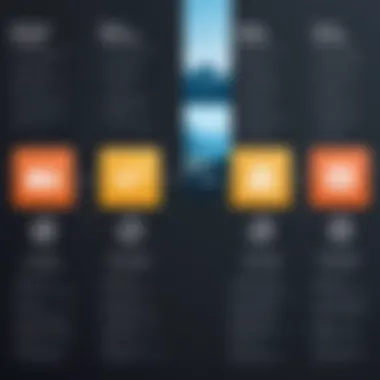

Intro
In the digital age, offering a seamless photo delivery and client gallery experience is crucial for photographers, designers, and creative professionals. Pixieset is well-regarded in this realm, but it may not suit every user’s specific needs. For those seeking alternatives, the array of options can be overwhelming. This guide serves as a roadmap, shedding light on various software solutions that can serve as possible substitutions for Pixieset. By dissecting their features, pricing models, and key characteristics, the goal is to equip decision-makers with the information they need to make informed choices that are aligned with their business objectives.
Software Category Overview
Definition and Importance
Client gallery and photo delivery software are fundamentally designed to streamline the process of delivering images to clients. This software allows photographers to create beautiful galleries that clients can access easily. It also provides features for proofing images, digital downloads, and print sales, thus enhancing client satisfaction.
Choosing the right software can significantly impact the efficiency of business operations, client interaction, and overall revenue generation. A well-selected platform not only simplifies workflows but also enhances the brand experience for clients, making it a priority for professionals in the creative field.
Key Characteristics
When evaluating alternatives to Pixieset, it's important to consider key characteristics that set each software apart. Some vital points include:
- User Interface: An intuitive design fosters easy navigation, enhancing user experience.
- Customization: The ability to personalize galleries to reflect a photographer's unique style.
- Integration: Compatibility with existing tools or CRM systems can streamline processes.
- Storage Options: Assessing how much storage is available and the nature of backup solutions.
- Customer Support: Reliable support ensures issues can be addressed swiftly.
By focusing on these attributes, users can better understand their options and select software that aligns with their unique business needs.
Understanding Pixieset
In the realm of photography and visual content delivery, Pixieset stands out as a prominent solution. Understanding Pixieset is crucial for any potential buyer or user looking to navigate through its offerings and consider viable alternatives. Its comprehensive features cater specifically to the needs of photographers and creatives, enabling them to showcase their work elegantly. The importance of understanding Pixieset lies in not only recognizing its strengths but also its limitations, which will inform the discussion on suitable alternatives. Knowing how Pixieset fits into the overall market landscape will equip decision-makers with the context needed to evaluate their options effectively.
Overview of Pixieset Features
Pixieset offers a variety of features that enhance the user experience for photographers and their clients. Among these are customizable galleries that allow users to display their work aesthetically. Clients can view, download, and even purchase images directly, streamlining the sales process.
Another significant feature is the high-resolution image delivery. This capability ensures that final outputs maintain quality, which is essential for professional standards. Furthermore, Pixieset provides integrated e-commerce solutions, assisting photographers in monetizing their portfolios without external platforms. These features collectively create a seamless workflow that many professionals rely on.
Target Audience and Market Position
Pixieset primarily targets professional photographers, ranging from weddings to commercial shoots. Its user-friendly interface appeals greatly to those who may not be tech-savvy yet seek a robust platform for their needs. The market positions Pixieset as a premium service tailored for photographers wanting a specific blend of aesthetics and functionality. This positioning is reinforced by its appealing design and strong emphasis on quality, helping to justify its higher pricing plans when compared to other providers.
Common Use Cases for Pixieset
The application of Pixieset extends across various photographic genres. Wedding photographers often utilize the platform to provide clients with beautifully curated galleries of their special day, offering an easy way to share with families and friends.
Similarly, portrait photographers use it to present collections of their work. The e-commerce feature enables them to sell prints directly to clients, providing a convenient workflow.
Event photographers also find value in Pixieset. The ability to host and share event galleries quickly benefits clients who may want to revisit memories without enduring the hassle of traditional proofing methods.
Overall, understanding how Pixieset operates and who it serves allows buyers to accurately assess its relevance to their specific requirements.
The Need for Alternatives
In the realm of digital photography and client service, having a reliable platform is essential. Pixieset is widely recognized for its functionality, but the needs of users can evolve. Therefore, exploring alternatives becomes crucial for enhancing productivity and meeting specific business requirements. Understanding why users consider these alternatives can illuminate choices for both current users and prospective buyers.
Limitations of Pixieset
Although Pixieset offers several valuable features, it does have limitations that may not align with every user's needs. Here are some of the key constraints:
- Storage Limits: Pixieset has specific restrictions on storage based on the selected plan, which could be inadequate for high-volume photographers.
- Customization Options: In terms of branding and personalization, Pixieset's customization may not satisfy all users. The platform offers templates, but they lack flexibility for unique branding experiences.
- Price Structure: While Pixieset’s pricing is competitive, certain user scenarios can make it appear costly, especially for startups or small businesses.
- User Interface: Some users have noted that the interface can be less intuitive, particularly for those who are not tech-savvy, creating a learning curve.


Overall, the limitations can prompt users to seek alternatives that may provide more flexibility or features that better suit their business operations.
Identifying User Needs
To effectively evaluate alternatives, it is imperative to identify the specific needs of the user. Different professionals will have different requirements. For instance, a wedding photographer may prioritize gallery sharing and printing options, while a corporate photographer might focus on integration with client management systems. Here are some factors to consider:
- Volume of Work: Higher workloads may necessitate platforms with larger storage capacities or advanced organizational features.
- Client Interaction: Some photographers prefer systems that enable direct interaction between clients and galleries. Features such as comments, favorites, or client portals can enhance communication.
- Integration Requirements: Understanding existing tools and workflows can dictate the need for software that integrates seamlessly with current systems like CRM software or social media platforms.
- User Experience: The simplicity of use can directly impact efficiency. Systems that minimize complexity can save time and enhance user satisfaction.
Identifying these needs lays the groundwork for a thorough search of alternatives that align well with the user’s objectives.
Market Demand for Alternatives
With the evolving landscape of digital photography services, market demand for Pixieset alternatives is noticeable. Here are some factors driving this demand:
- Emerging Competitors: New players in the market often introduce innovative features that are not available in Pixieset, enticing users to explore their options.
- Changing User Expectations: As user requirements transform with advancements in technology, software options must also evolve. Users are looking for tailored solutions that fit their specific scenarios.
- Pricing Sensitivity: Particularly among small business owners and freelancers, cost is always a concern. As alternatives may present lower entry fees or better value propositions, they attract those sensitive to pricing.
- Community Influence: Discussions on platforms like Reddit or professional photography forums often highlight experiences with different services, creating a ripple effect where positive or negative feedback influences choices.
Incorporating an understanding of market demand helps users discern whether to continue with Pixieset or transition to one of its competitors, ensuring they make informed decisions.
Criteria for Evaluating Software Alternatives
Evaluating software alternatives is crucial for decision-makers in the fast-paced digital landscape. This process involves examining various options to ensure they meet specific business needs. Not every software will serve the same purpose, and understanding the criteria is essential for making informed choices. A comprehensive analysis can help identify which features are necessary and which ones add value to the overall business strategy.
When assessing alternatives to Pixieset, several key elements must be considered. These include the functional requirements of the business, user experience, and long-term costs associated with each alternative. Each criterion serves a purpose that can influence the operational efficiency of the organization.
A structured approach to evaluating alternatives ensures that all aspects are covered. This leads to better decision-making and enhances the chances of selecting the right software.
Essential Features to Consider
In the realm of software alternatives, certain core features should not be overlooked. One should examine:
- Photo Delivery Options: The method of photo delivery should be user-friendly. Options like direct download, streaming, or ordering prints can enhance customer experience.
- Customization: The ability to brand galleries with custom logos and colors can reinforce a business's identity.
- Storage Volume: The software should offer adequate storage solutions based on projected needs, allowing room for growth as a business expands.
- Client Management Tools: Features that enable easy communication with clients and manage engagements can streamline workflows.
These elements contribute significantly to how effectively a software solution can meet business objectives.
Pricing Models and Value Analysis
Pricing is a pivotal aspect of any software evaluation. Understanding various pricing models is essential for assessing overall value. Consider the following:
- Subscription-Based Pricing: Some software operates on a monthly or annual subscription model, offering flexibility.
- One-Time Payments: Alternatives might also present a one-time payment option, which may suit some organizations more.
- Pay-per-Use: This model can be advantageous for businesses that prefer to pay only when they access specific services.
Analyzing the costs involved must factor in not just the immediate pricing but also the long-term investment and potential ROI. A less expensive option may lack critical features, while a premium product could provide long-term savings through advanced functionality.
User Experience and Interface Design
User experience is vital in the evaluation of software alternatives. A well-designed interface can make a significant difference in how efficiently users can navigate the system. Key considerations include:
- Intuitiveness: Software should be easy to learn and use without extensive training.
- Visual Clarity: A clean and aesthetically pleasing interface enhances usability.
- Responsive Design: Ensure that the software functions well across multiple devices, particularly smartphones and tablets.
These factors play a crucial role in determining how effectively users can interact with the system and manage their tasks.
Integration Capabilities with Existing Tools
Another important criterion is how well the software integrates with existing systems. Seamless integration can greatly improve operational efficiency. Consider the following:

- API Availability: Can the software easily interact with other tools through APIs?
- Third-Party Compatibility: Check if the alternative can work with tools like Adobe Creative Cloud, Dropbox, or payment systems like Stripe.
- Data Migration Ease: Assess how difficult it is to transfer existing data into the new system if switching.
These integration aspects can enhance the overall functionality, making it easier for teams to streamline their processes and reduce redundancy.
Evaluating software alternatives carefully can lead to informed decisions that benefit the organization both in the short and long term.
Notable Alternatives to Pixieset
In the digital landscape, finding the right software solutions is critical for businesses that handle visual content. While Pixieset is a popular choice for client galleries and photo delivery, it might not meet every user's needs. This section covers notable alternatives to Pixieset and explains their importance in catering to diverse requirements. Examining these alternatives introduces options that can enhance user experience, provide unique functionalities, and adapt to varying business models and goals.
Comparing Top Alternatives
SmugMug
SmugMug stands as a significant alternative to Pixieset, aligning with photographers and visual content creators who need a robust platform for showcasing their work. One of its key characteristics is the range of customizable templates. Users can create personalized galleries that reflect their style and brand identity. This flexibility is beneficial for professionals wanting to maintain a distinctive online presence.
A unique feature of SmugMug is its unlimited photo uploads, allowing photographers to store a vast portfolio without worrying about space limitations. However, some users might find its pricing structure slightly higher compared to basic services, which could deter budget-conscious professionals.
Zenfolio
Zenfolio offers a blend of gallery management and a built-in e-commerce system. This integration allows photographers to sell prints and products directly from their galleries. The main advantage here is that it streamlines the process from presentation to sale, which can be beneficial for users seeking to monetize their work.
A key characteristic of Zenfolio is its client proofing feature, which enables photographers to upload photos and allow clients to select the images they want to purchase. However, some users have noted that the interface might feel a bit dated, which may impact user experience negatively.
Format
Format is tailored for creatives looking to establish a professional online presence through customizable websites. The platform’s strength lies in its ease of use, enabling users to build portfolios quickly and efficiently. This makes it a popular choice for freelancers and independent artists.
A unique aspect of Format is its client-proofing galleries, which allow for direct communication with clients regarding image selections and orders. However, it may fall short in terms of advanced features that heavy users may expect, which could limit its appeal for larger businesses.
Dropbox Business
Dropbox Business serves as a versatile platform for sharing and storing visual files with an emphasis on collaboration. Its characteristic strength is in file synchronization, making it easy for teams to access and work on shared projects. This is particularly useful for businesses with multiple users or distributed teams.
One of the unique features of Dropbox Business is its advanced security measures. Businesses can control file access and monitor usage. However, this service may lack some specialized photo gallery features present in other options, which could be a consideration for photographers looking for targeted functionalities.
Unique Features of Each Alternative
Each alternative reviewed presents valuable features that differentiate them from one anotherr. Recongizing these unique offerings helps users make informed decisions that better suit their specific needs and objectives in image management and client engagement.
Case Studies: User Experiences with Alternatives
Case studies offer valuable insights into the practicalities of using various software alternatives to Pixieset. They provide real-world examples of how businesses have successfully migrated to new platforms or encountered obstacles during this process. Understanding these experiences is crucial for decision-makers, as it allows them to anticipate challenges, make informed choices, and tailor solutions to their specific needs.
These studies not only highlight the successes that users have experienced with different platforms but also the challenges they faced during transitions. By exploring these narratives, potential users can discern tangible benefits along with mission-critical pitfalls to avoid. Evaluating alternative platforms involves not just feature comparisons but also looking at the lived experiences of users who have made similar decisions.
"Learning from the experiences of others provides a roadmap, ensuring businesses can navigate their transition smoothly, while also leveraging the insights gained from real-world applications."
Success Stories
Success stories shed light on the effective implementations of alternative solutions. For instance, after switching from Pixieset to SmugMug, many professional photographers noted enhanced customization options in their galleries. Users reported greater control over the presentation of their work. This customization allowed for a more tailored experience for clients.
Another noteworthy example includes Zenfolio. Several businesses highlighted how Zenfolio's robust e-commerce features led to increased sales of prints and digital downloads. These users appreciated seamless integrations with third-party services for marketing. Such successes underscore the importance of evaluating how specific features align with business goals.
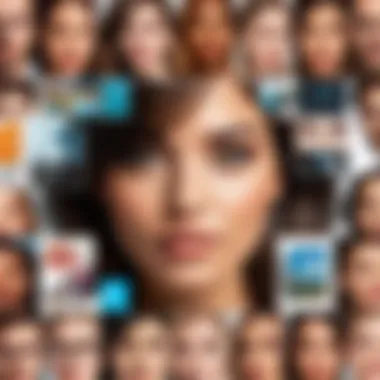

Some users from the Format platform also celebrated improved customer service, which contributed to their overall satisfaction. Personalization support was a recurring theme among success stories, as it is crucial in a competitive market.
Challenges Faced
While there are notable success stories, it is essential to address the challenges users may encounter with alternatives. Transitioning to a new platform often comes with a learning curve. Users who moved to Dropbox Business noted initial confusion over user interface changes that differed significantly from Pixieset. Training sessions were necessary to mitigate confusion and ensure staff proficiency.
Moreover, some users experienced data migration issues when switching brands. Files sometimes did not transfer smoothly, leading to potential losses in client galleries during the process. This highlights the importance of having a solid migration plan, ensuring all data is backed up effectively before starting the transition.
In some cases, ongoing support from the new service's technical team was lacking. Users transitioning to a platform without sufficient support infrastructure found themselves struggling after the switch. This exemplifies the critical need for comprehensive training and support during the migration process.
In summary, case studies on user experiences present a comprehensive view of the advantages and challenges associated with alternatives to Pixieset. They serve as a foundation for informed decision-making, equipping potential users with knowledge gleaned from peers' successes and setbacks.
Implementation and Migration Considerations
Transitioning from Pixieset to an alternative platform presents significant implications. This section explores key elements crucial for buyers engaging in a migration process, ensuring that they understand potential benefits and considerations.
The importance of effective implementation cannot be overstated. A well-planned migration can minimize downtime and disruption. It allows businesses to maintain workflow efficiency while adjusting to a new system. Understanding the specifics of each alternative is a vital step. Notably, evaluating how each option aligns with existing business processes helps avoid operational hiccups.
In addition, thorough planning also ensures that data integrity is preserved throughout the migration. Users often face fears of losing valuable data during this transition phase. It's essential to choose alternatives that provide robust import and export functionalities. Before fully committing, conducting a pilot migration can prove beneficial. By testing the waters, organizations gain clarity on possible setbacks or required adjustments. This proactive approach can save much time and resources.
Planning the Migration Process
A detailed migration strategy serves as the backbone of the implementation plan. It begins with setting clear objectives for the transition. Understanding what the organization hopes to achieve with a new platform will drive the entire process. Here are critical steps in planning:
- Assessment of Current System: Analyze the existing Pixieset setup to understand what works and what does not.
- Selection of an Alternative: Based on needs, choose the most suitable software with features that meet specific criteria.
- Timeline Establishment: Create a timeline that outlines each phase of the migration, from initial setup to full operational capacity.
- Resource Allocation: Identify and allocate personnel required for managing the migration. Ensuring the right skills are present is essential for troubleshooting during the process.
By focusing on these elements, businesses can create a comprehensive roadmap that streamlines the transition, ultimately leading to smoother implementation of their new software.
Training for New Software
As the staff adapts to new alternatives, training becomes pivotal. Effective training ensures that users can fully leverage the capabilities of the new system. Organizations must develop tailored training programs to facilitate this transition. Consider the following aspects:
- Understanding Features: Hands-on sessions should emphasize the unique features of the new software, demonstrating how these can enhance productivity.
- Ongoing Support: Continuous support should be accessible, allowing users to consult about challenges or questions as they become accustomed to the new platform.
- Feedback Mechanism: Establish a feedback loop where users can share their experiences. This helps in identifying areas where additional training might be necessary.
In essence, adequate training translates into increased employee confidence and ensures productivity is not hindered during the transition. A well-trained staff will leverage the new software effectively, leading to improved outcomes for the organization.
"Effective migration not only involves technical adjustments; it is a human-centered process requiring attention to user experience and learning strategies."
In this manner, both implementation and training are foundational to a successful migration process, positioning businesses for future success.
Closure
The conclusion section holds significant value as it encapsulates the essence of the entire discourse on evaluating Pixieset alternatives. In a rapidly evolving digital landscape, understanding the shifts in software solutions becomes crucial for professionals who are tasked with making informed financial and strategic decisions.
This article has meticulously outlined various aspects that contribute not only to the selection of an alternative but also to the overall user experience. By detailing features, pricing, user experiences, and implementation considerations, it aims to empower decision-makers. It underscores why these elements matter—choosing the right software can enhance workflow efficiency, improve client satisfaction, and potentially increase revenue streams.
Considerations about migrating to new platforms were addressed, emphasizing the importance of planning and training. As technology advances, keeping abreast of these changes is vital. Thus, the conclusion serves as both a summary and a prompt for readers to reflect on their unique contexts and requirements for software solutions.
Recap of Key Takeaways
- The importance of evaluating alternatives to Pixieset cannot be overstated.
- Essential features, pricing models, and user experience were highlighted as critical elements in choosing software.
- Specific alternatives such as SmugMug, Zenfolio, Format, and Dropbox Business were compared based on unique offerings.
- Real-world case studies showcase both successes and challenges faced by users transitioning to different platforms.
By synthesizing these components, we acknowledge that the right choice goes beyond just the immediate needs; it shapes future processes and client interactions.
Future Trends in Software Solutions
As technology develops, we can expect a few key trends to emerge in the realm of software solutions for photo delivery and client galleries:
- Increased Integration: More software solutions will offer seamless integration with other tools. This helps in improving workflow and efficiency.
- AI-Powered Features: Solutions leveraging artificial intelligence can enhance user experience through personalized galleries and automated editing.
- Subscription Flexibility: Businesses are likely to lean towards flexible pricing models that align with their operational needs. This signifies a departure from rigid structures.
- Enhanced User Feedback Mechanisms: Solutions that allow users to provide real-time feedback will likely gain favor, facilitating constant improvement based on user needs.
In summary, understanding future trends is essential for those in decision-making roles. These insights can lead to a more strategic approach in selecting the software that best fits their evolving business landscape.







