SmartDraw Architecture: Explore Its Unique Features


Intro
In today's competitive landscape, the role of software in architecture cannot be overstated. As the industry evolves, so do the tools that enable architects to bring their visions to life. This article explores SmartDraw, a versatile diagramming software that supports a range of architectural tasks. The exploration focuses on its functionalities, benefits, and practical applications, providing insights for professionals and decision-makers.
From drafting plans to fostering collaboration among teams, SmartDraw has positioned itself as a valuable asset in modern architectural practices. In the following sections, we will delve into the unique features of SmartDraw, its integration capabilities, and how it aligns with current industry trends.
Understanding SmartDraw Architecture
Understanding SmartDraw Architecture is crucial for architects and designers who want to streamline their workflows and improve their project outcomes. This section provides a foundational overview of SmartDraw which is both intuitive and effective for various architectural tasks. Knowing SmartDraw's architecture enables users to harness its full potential, leading to more efficient design and collaboration.
Definition and Overview
SmartDraw is a versatile diagramming tool that supports visual communication in various fields, including architecture. It allows users to create detailed diagrams, flowcharts, and floor plans with ease. The software is lauded for its user-friendly interface and extensive library of templates and design elements, making it accessible to both beginners and experienced professionals.
Core Features of SmartDraw
SmartDraw boasts several core features that enhance its effectiveness as an architectural design tool.
Diagramming capabilities
The diagramming capabilities of SmartDraw offer a robust platform for architects to visualize complex ideas. The software includes tools for creating various types of diagrams, such as flowcharts and organizational charts, which can be beneficial for mapping out project details. A key characteristic of this feature is its vast library of symbols and images which facilitate swift diagramming. This is a significant reason why many choose SmartDraw for architectural projects. A unique feature is the automatic layout adjustment, which enhances clarity and professionalism in presentations. This makes diagrams not just visually appealing but also functional, although some users may find limitations in customization compared to more advanced software.
Templates and design tools
SmartDraw offers a comprehensive selection of templates and design tools that significantly speed up the design process. Users can choose from numerous pre-made templates specific to architectural projects, which makes it easier to start designing without beginning from scratch. The simplicity of dragging and dropping elements serves to streamline the workflow, allowing users to focus on their project vision. A notable aspect of these templates is their adaptability to various project requirements, ensuring designs remain relevant to contemporary needs. However, this might constrain designers who prefer to create materials tailored to unconventional designs.
Collaboration features
Collaboration features in SmartDraw facilitate seamless teamwork among architects and stakeholders. These tools allow multiple users to edit and finalize design documents simultaneously, promoting a more dynamic workflow. The option for cloud storage ensures that all team members have access to the latest versions of documents, reducing the risk of errors and miscommunication. This capability is critical for large-scale projects where coordination is essential. The real-time feedback functionality stands out as a major advantage, although users must maintain reliable internet connections to ensure a smooth collaborative experience.
Functional Applications in Architecture
The functional applications of SmartDraw in architecture serve a pivotal role in enhancing workflow efficiency and fostering clear communication. Architects and designers rely on their ability to create accurate plans and effectively convey their visions to clients and stakeholders. This section explores how SmartDraw’s functionalities contribute to architectural practices, emphasizing the specific elements that enhance productivity and collaboration.
Creating Architectural Plans
Floor plans
Creating floor plans is one of the most important tasks in architecture. SmartDraw streamlines the process by offering intuitive tools for layout design. The ease of use in creating floor plans allows professionals to visualize spatial relationships within a structure. This is especially beneficial for achieving optimal layout and functionality. The key characteristic of SmartDraw’s floor plan feature is its drag-and-drop capability, simplifying the creation process.
One unique feature is the ability to adjust dimensions dynamically, which reflects changes in real-time. This flexibility in Floor plans can significantly reduce time spent on revisions and iterations. However, one disadvantage may be the learning curve for those unfamiliar with software interfaces.
Elevations
Elevations provide a visual representation of a building’s facade. They are crucial in presenting the aesthetic and functional aspects of a design. SmartDraw's elevation tool helps in detailing design elements such as windows, doors, and materials. It allows architects to create visually appealing presentations that capture the essence of their work, which can be compelling for clients.
The main advantage of SmartDraw for elevations is its ability to integrate with 3D models, offering a more comprehensive view of a project. This integration can enhance understanding but may add complexity for users not accustomed to 3D design.
Sections and details
Sections and details are crucial for showing internal structures of a building. SmartDraw aids architects in creating precise sectional views, which demonstrate how different parts of a building relate to one another. The clarity in outlining structural elements is a key benefit of this feature, ensuring thorough communication of design intent.
A unique aspect of SmartDraw is its library of customizable symbols and notations, which can make sections highly informative. However, if overused, the detail can overwhelm the audience, making it essential to strike a good balance between information and clarity.
Visual Communication


Visual communication plays a vital role in architecture, ensuring that ideas are conveyed effectively to various stakeholders. The benefit of using SmartDraw for visual communication lies in its robust capabilities to create engaging diagrams and representations.
Presenting ideas effectively
Presenting ideas effectively is crucial for garnering buy-in from clients and collaborators. SmartDraw’s visual tools enable architects to craft visually appealing representations of their projects. The ability to quickly generate diagrams helps in clarifying complex concepts, making it a popular choice among architects.
A significant advantage is the variety of export options, which allow professionals to showcase their work across different platforms. Nevertheless, it requires careful consideration to ensure that visuals do not overshadow essential details by focusing too much on aesthetics.
Client interactions
Client interactions are typically challenging, yet SmartDraw offers tools to facilitate smoother conversations. By using this software, architects can present their ideas clearly, which helps clients understand design intentions better. The interactive presentation features, like live editing, enhance real-time collaboration and feedback.
The unique benefit here is that it fosters a collaborative atmosphere, which can lead to more constructive discussions. On the downside, it may require a stable internet connection for optimal use, potentially leading to interruptions during client meetings.
Design reviews
Effective design reviews are critical to producing successful architectural outcomes. SmartDraw streamlines the process by allowing architects to gather feedback in an organized manner. This software offers a comprehensive platform where annotations and comments can be centrally collected, which is essential for clarity during the review stages.
The key feature is its capability to track changes, ensuring all modifications are documented. This enhances accountability but requires consistent updates and communication, so as to avoid confusion across multiple revisions.
Advantages of SmartDraw in Architectural Workflows
The use of SmartDraw in architectural workflows presents several advantages that can significantly impact productivity and overall project success. As technology integrates further with architecture, software that enhances efficiency, usability, and collaboration stands out. SmartDraw is particularly effective in these domains, addressing the challenges architects face today.
Efficiency and Speed
Efficiency is paramount in architectural practices. Deadlines can be tight, and the demands for quick deliverables are ever-growing. SmartDraw's design facilitates a streamlined process that allows architects to create intricate designs rapidly.
- Automated features in SmartDraw cut down on repetitive tasks. For example, the alignment tools automate the arrangement of objects, ensuring precision without wasting time.
- The software's templates are customizable, enabling users to craft unique designs while eliminating the need to start from scratch. This capability allows architects to focus on creativity rather than basic formatting.
SmartDraw also supports dynamic updates. Changes made in one part of the diagram will automatically reflect throughout, ensuring all aspects of the project stay aligned. This capability is invaluable when adjustments are necessary, as it markedly reduces the likelihood of errors that typically arise in manual processes.
User-Friendly Interface
Having a user-friendly interface is essential in software, especially when the users may vary in their technical proficiency. SmartDraw excels here, providing a layout that is intuitive and straightforward. For architects who might not be tech-savvy, this reduces the learning curve significantly. The drag-and-drop functionality streamlines the design process, enabling users to place elements quickly and easily without extensive training.
Additionally, SmartDraw offers extensive tutorials and guides, further supporting users as they navigate the tool. This means that an architect can get up to speed with new features or techniques without needing to consult outside resources, saving time and simplifying workflows.
Cloud-Based Collaboration
In the modern architectural landscape, collaboration is no longer confined to the four walls of an office. Cloud-based tools are essential for facilitating communication among team members, clients, and other stakeholders. SmartDraw's cloud features allow multiple users to work on projects simultaneously, significantly enhancing cooperative efforts.
- Real-time updates mean that team members can see changes as they happen, minimizing the discrepancies that often arise in traditional methods of collaboration.
- Access from anywhere ensures that feedback can be timely, regardless of where team members are located.
Data security is also crucial. With SmartDraw's cloud solutions, architects can manage who has access to specific documents or designs, thereby ensuring that sensitive information remains confidential. This is particularly relevant when dealing with proprietary designs or client details.
"SmartDraw's cloud capabilities provide seamless collaboration, allowing architects to work together efficiently, even from different locations."
Integrating SmartDraw with Other Software
Integrating SmartDraw with other software is crucial for architects and decision-makers aiming to optimize their design workflows. As architectural projects involve numerous stages and various tools, seamless integration enhances collaboration, minimizes errors, and improves overall project efficiency. Using SmartDraw in conjunction with other software not only facilitates data sharing among team members but also supports the standardization of processes across different software platforms.
Compatible Tools for Architects
CAD software integrations
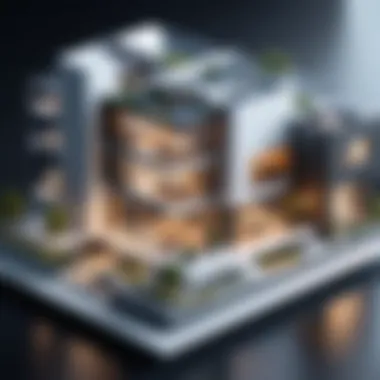

CAD software integrations are essential for architects using SmartDraw. These tools, such as AutoCAD and SketchUp, allow for the importing and exporting of designs, ensuring that drawings remain accurate and consistent throughout various stages. The key characteristic of CAD software is its power in producing precise technical drawings and models. This integration is beneficial because it helps architects to maintain the integrity of their designs without duplicating efforts.
A unique feature of integrating SmartDraw with CAD systems is the ability to enhance existing designs with diagrams and annotations that may not be possible within standard CAD environments. However, limitations can arise, such as format compatibility and the need for additional training to master both systems effectively.
Project management tools
Project management tools, such as Trello and Asana, streamline communication and task management within architectural firms. These tools can integrate with SmartDraw, allowing design elements to be linked directly to project tasks and timelines. The key characteristic of these tools is their focus on organizing team activities and tracking project progress, which is critical in complex architectural workflows.
The unique feature of project management integration is the ability to visualize tasks alongside design elements, creating a comprehensive overview of project status. This integrative approach can significantly reduce miscommunication and ensure that all team members are aware of their responsibilities. However, one challenge may include the need for multiple logins or interruptions during workflow transitions.
Document sharing services
Document sharing services, like Google Drive and Dropbox, provide flexible ways to store and share SmartDraw designs. This is important for promoting collaboration among team members, regardless of location. The key characteristic of these services is their cloud-based approach, which supports real-time editing and version control. This is especially beneficial for architects who need to collaborate continuously and maintain an up-to-date record of changes.
A unique feature of document sharing services is their ability to allow multiple users to access and edit documents simultaneously, which can enhance teamwork and rapid decision-making. Nevertheless, potential drawbacks include concerns over data security and the necessity of internet connectivity to access files.
Enhancing Productivity Through Integration
Integrating SmartDraw with other software solutions significantly enhances productivity. When multiple tools work in concert, architects can minimize time spent on transitions and focus on design quality. Additionally, properly executed integrations reduce redundancies and improve accuracy in project documentation, fostering a more effective design environment.
Such integrations provide a holistic view of projects, where data flows seamlessly between multiple platforms. This offers architects the capability to adapt quickly to changes and make informed decisions, ultimately leading to better design outcomes.
Best Practices for Using SmartDraw
Using SmartDraw effectively requires understanding several best practices. These practices help users maximize the software's capabilities, ensuring efficient and high-quality deliverables in architectural work. Optimal usage not only enhances productivity but also enables better collaboration among team members.
Maximizing Features
Utilizing templates
Templates in SmartDraw streamline the process of creating architectural designs. They provide a starting point that can significantly reduce the time needed to produce professional-looking plans. A key characteristic of utilizing templates is the range of options available, catering to various architectural styles and needs. This makes it a popular choice for many architects.
One important aspect of using templates is their adaptability. Users can customize templates according to specific project requirements. This unique feature allows for consistency in design while saving substantial effort. However, if not modified properly, reliance on templates can lead to generic outputs that may not satisfy all client expectations.
Shortcuts and tips
Employing shortcuts and tips is crucial for efficiency when using SmartDraw. These tools allow users to navigate the software more swiftly, enhancing workflow and energy conservation. The key characteristic of shortcuts is their ability to speed up repetitive tasks, which is beneficial when working under tight deadlines.
An example of a useful tip includes using keyboard combinations for common actions. This unique feature maximizes productivity and helps reduce the risk of errors. However, excessive reliance on shortcuts may hinder a user’s ability to fully grasp the software’s functionalities, impacting their long-term skill development.
Ensuring Quality in Deliverables
Ensuring quality is fundamental in architectural projects. Implementing efficient review processes is vital for maintaining high standards. A structured review process can catch potential errors and inconsistencies before final submission. This aspect is characteristically beneficial as it fosters team collaboration and knowledge sharing.
Integrating feedback mechanisms can enhance the review process. This unique feature allows stakeholders to comment directly on designs, simplifying communication and ensuring that everyone is on the same page. Although introducing multiple revisions might seem time-consuming, the resulting quality upgrades are often worth the effort.
Version control
Version control is an essential practice for managing changes in architectural projects. This process ensures that every design alteration is tracked and accessible. The key benefit of version control is it prevents loss of important data. Users can revert to previous versions if necessary, which is a significant advantage.
The unique feature of version control in SmartDraw is its ability to maintain a history of document changes. This assists in reviewing design evolution over time. However, not managing version control well can lead to confusion, especially in larger teams, where multiple updates might happen concurrently.
User Experiences and Case Studies
Exploring user experiences and case studies is crucial for understanding the practical impact of SmartDraw in architectural settings. These real-world stories illustrate how professionals utilized the software, showcasing its capabilities and efficiency. This section not only highlights successes but also addresses challenges encountered along the way, offering a balanced view of SmartDraw's functionality.


Clients and architects often rely on testimonials to gauge the software's effectiveness. User experiences detail specific scenarios where SmartDraw enhanced workflow, improved collaboration, and facilitated complex designs. When examining case studies, it becomes evident that real-life applications contribute significantly to the software's credibility. Understanding these experiences can guide new users in making informed decisions as they adopt SmartDraw for their architectural projects.
Success Stories from the Field
Numerous architects and designers have shared their experiences with SmartDraw, illustrating significant successes in their projects. For instance, a mid-sized architecture firm utilized SmartDraw for streamlining the creation of detailed floor plans. They reported a notable decrease in time spent on revisions, largely attributed to the software's intuitive templates and user-friendly interface.
Another example involves a construction management team that integrated SmartDraw for visualizing project timelines and milestones. They found that the ability to quickly generate diagrams helped in communicating essential information to stakeholders effectively. This led to improved collaboration among team members, which was vital for project success.
These success stories reveal how SmartDraw can transform workflows, leading to greater efficiency. Users often emphasize the software's capability to present complex information in a clear and concise manner, which is essential in the architectural field.
Challenges Faced and Overcome
While many users express satisfaction with SmartDraw, challenges inevitably arise. One common issue noted is the learning curve associated with transitioning from traditional tools to a digital platform. Many users faced initial difficulties in fully utilizing SmartDraw's extensive features. However, through dedicated training sessions and practice, most users quickly adapted. They highlighted that investing time in learning the software paid off in the long run.
Another challenge mentioned involves compatibility with certain existing systems. Some users encountered technical issues when trying to integrate SmartDraw with other design software or project management tools. Yet, these users reported that the SmartDraw support team was responsive and effective in helping them resolve these concerns. This kind of support plays a vital role in user satisfaction.
In summary, while users have faced challenges with SmartDraw, many have successfully navigated these obstacles. By sharing these experiences, the architectural community can learn from one another and enhance their adoption of SmartDraw.
Future Trends in Architectural Software
The landscape of architectural software is continually evolving, driven by technological advancements and the changing requirements of the industry. Future trends play a significant role in shaping how architects design, collaborate, and execute their projects. Understanding these trends is essential for any architect looking to stay competitive and relevant in their field.
Evolving Needs in Architecture
As buildings become more complex and the demands of clients increase, architects need to adapt to new ways of working. Traditional methods often do not suffice in addressing modern challenges. Issues such as sustainability, energy efficiency, and urban density demand innovative approaches. Therefore, architectural software must evolve to meet these challenges.
For instance, the integration of Green Building principles requires software that can conduct environmental analyses. Similarly, increased collaboration among diverse stakeholders necessitates tools that facilitate real-time communication and changes to designs. The future of architecture is inevitably tied to software that not only supports these needs but enhances creativity and efficiency.
SmartDraw's Role in Upcoming Developments
Adaptation to new technologies
Adapting to new technologies is crucial in architectural practice. SmartDraw exemplifies this adaptability. It supports the latest trends in architecture, such as 3D modeling and virtual reality integration. These technologies enable firms to provide immersive visualizations, allowing clients to experience spaces before construction.
The key characteristic of SmartDraw in this context is its ability to integrate seamlessly with other design tools. This compatibility enhances its functionality, making it a popular choice among architects. One of the distinctive features is its cloud integration, allowing teams to collaborate in real-time, regardless of location.
However, it does come with challenges. While embracing new technologies can elevate design processes, it also demands continual learning. Architects must remain updated on software capabilities to fully leverage these new tools.
User interface enhancements
User interface enhancements are another critical aspect of modern architectural software. An intuitive interface improves user experience, making complex tasks simpler. SmartDraw invests in refining its user interface, offering features that streamline design processes, such as drag-and-drop functionality and customizable toolbars.
This characteristic makes SmartDraw a beneficial choice for architects who need quick access to design functions. The unique feature here is its ease of use for both beginners and experienced professionals, lowering the barrier for entry into comprehensive design work.
However, while enhancing the user interface provides substantial benefits, it can also present drawbacks. If an interface becomes too simplified, it may not offer enough advanced features for seasoned users. Therefore, balancing simplicity with depth is vital for ongoing user satisfaction.
As architects face evolving challenges, the integration of advanced software tools like SmartDraw is essential in navigating the future of architectural design.
In summary, understanding Future Trends in Architectural Software is vital for remaining competitive. SmartDraw's adaptability and user interface enhancements position it as a valuable tool in addressing these trends. As the industry continues to shift, leveraging such tools will be crucial for success.
Finale
Summarizing SmartDraw's Impact
The integration of SmartDraw into architectural practices illustrates a significant shift towards efficiency and innovation. Its capabilities allow architects not only to create detailed designs but also to analyze their work from various perspectives. This dual functionality supports both creativity and technical accuracy, essential elements in architecture. Moreover, the cloud-based nature of SmartDraw enhances accessibility and real-time collaboration, indispensable in today’s fast-paced work environment. Architects can conveniently share their work and receive feedback, thus refining their designs much quicker. Overall, SmartDraw enhances the speed and quality of deliverables, making it an invaluable asset in the architectural toolkit.
Final Recommendations for Architects
When considering SmartDraw, architects should focus on maximizing its core features to improve their workflows. While the software's interface is user-friendly, investing time in familiarization with its extensive template library can yield significant advantages. Implementing a review process with version control within the platform will ensure that modifications are easily tracked and that project integrity is maintained.
Ultimately, architects should assess their collaboration needs, as SmartDraw offers tools that cater to dynamic project environments. Choosing to integrate this software with existing tools can further elevate productivity. By weighing the benefits and aligning them with specific project goals, architects can make informed decisions about incorporating SmartDraw into their practice.







