Unlocking Remote Desktop Access with Google Tools


Intro
Remote desktop access has gained significant prominence in today’s fast-paced, digital-centric professional environment. As organizations increasingly embrace remote work, the need for robust tools that facilitate seamless communication and collaboration has never been more urgent. Google, a frontrunner in technology, offers several solutions that cater to these needs, simplifying the process of accessing computers from distant locations.
The mechanisms behind Google’s remote desktop features not only ensure connectivity but also include functionalities that empower users to collaborate effectively. Understanding these tools is essential for decision-makers, IT professionals, and entrepreneurs who want to leverage technology for improved productivity.
This article will explore the various facets of Google’s remote desktop services, including its applications and advantages. Key points discussed will include practical usage scenarios, system requirements, and crucial security considerations to help users enhance their remote work experiences.
Prelims to Google Remote Desktop
The topic of Google Remote Desktop is quite relevant in today's increasingly digital landscape. As work trends evolve, remote access to computers has become not just a convenience but a necessity for many organizations. Google Remote Desktop offers a user-friendly solution that allows individuals and teams to connect to their desktops from various locations and devices. This flexibility improves productivity and supports seamless collaboration among users.
Defining Remote Desktop Access
Remote desktop access refers to the ability to connect to a computer from a remote location using another device. Through remote access, users can view the desktop interface of their computer and interact with applications as if they were sitting right in front of it. This technology is imperative for professionals who travel frequently or work from home, as it allows them to access necessary files and programs without physical presence at their office or primary computer.
The advantages of remote desktop access include:
- Flexibility: Users can work from anywhere with an internet connection.
- Resource Efficiency: Centralized access to company resources minimizes duplication of software and storage.
- Increased Productivity: Employees can respond to tasks quickly without delay due to location constraints.
The Emergence of Google in Remote Connectivity
Google has been a key player in the realm of technology and connectivity, offering numerous tools that facilitate remote access. Their entry into remote desktop services is a testament to their commitment to enhancing user efficiency and collaboration. Google Remote Desktop is integrated within the Chrome ecosystem, making it accessible for millions of users across different platforms.
This service has made it relatively straightforward for both personal and professional users to get started. By reducing complexity in setup and operation, Google enables a broader audience to leverage remote access capabilities.
Further, Google’s focus on security and usability fosters trust in its solutions. The aim is to provide an environment where individuals can connect to their desktops with peace of mind, knowing their data transmissions are secure.
"Remote desktop technology by Google exemplifies a broader shift towards systems that emphasize flexibility, user-friendly interfaces, and robust security."
In summary, understanding Google Remote Desktop encompasses not only how to use it but also its significance in current work practices. Such insights support the decision-making process for IT professionals and entrepreneurs looking to optimize their workflows.
Core Concepts of Google Remote Desktop
Understanding the Core Concepts of Google Remote Desktop is fundamental for anyone looking to utilize this tool effectively. This section covers the essential technical details and the overall framework required to make remote desktop functionality work smoothly. Knowledge of these components not only aids in setup but also ensures that users can maximize their productivity while using Google’s remote access solutions. In the modern work environment, where teams are often dispersed across various locations, an effective remote desktop solution is crucial for maintaining collaboration and ensuring seamless access to resources.
Technical Specifications and Requirements
When it comes to Google Remote Desktop, several specifications and requirements must be considered to ensure optimal performance and functionality. Understanding these can drastically impact user experience.
Operating Systems Supported
The Operating Systems Supported by Google Remote Desktop include Windows, macOS, and the various distributions of Linux. This versatility means users from diverse backgrounds can utilize the service without major constraints. The significant characteristic of this cross-platform support is its inclusivity. It allows users on different operating systems to connect effortlessly.
One unique feature is that Google Remote Desktop can run on Android and iOS devices too, providing multi-device access. This extends the tool's usability beyond traditional computers, appealing to mobile users. However, there can be some limitations, especially around user experience on mobile devices compared to desktops.
Browser Compatibility
Browser compatibility is another critical aspect of Google Remote Desktop. It works effectively with Chrome and various Chromium-based browsers, ensuring that users have seamless access via their preferred web browsers. The key benefit of this compatibility is the ease of access. Users do not need to install extensive software to start using the remote desktop feature. It is particularly beneficial for users who may not have administrative rights to install applications at workplaces.
However, relying on browser capabilities can have its downsides. For instance, some users may experience a lag due to browser processing limitations, especially when running high-resource applications remotely.
Network Requirements
Network Requirements play a crucial role in ensuring the successful operation of Google Remote Desktop. A stable internet connection is essential, preferably with a minimum upload and download speed of 1.5 Mbps. This necessity highlights the critical characteristic that effective remote access depends heavily on reliable network stability. In environments with poor connectivity, users may experience lag or disconnections, which can hinder productivity.
Additionally, Google Remote Desktop requires open ports in the network firewall to function properly. If those ports are blocked, remote connections will not succeed. This unique specification can be a disadvantage in highly secure environments where IT policies restrict such openings.
Setting Up Google Remote Desktop
Efficiently setting up Google Remote Desktop ensures that users can immediately benefit from its features. This process encompasses several steps that are straightforward yet demand attention to detail. The ease of setup is one of the reasons this tool remains so popular among users.
Installation Process
The Installation Process for Google Remote Desktop is relatively simple. Users need to install the Chrome Remote Desktop extension from the Chrome Web Store. This ease of installation is a key characteristic; users can be up and running within minutes. The extension also provides clear instructions for installation, making it accessible even for those with limited technical expertise.
A unique feature of the installation process is that it can be initiated on any device with Chrome installed, broadening the tool's accessibility. However, it is important to note that some features may require additional configurations, which may complicate things for novice users.
Configuration Settings
Configuration Settings are vital for customizing the user experience according to specific needs. Users are prompted to set up a PIN for secure access and manage their devices for remote access. The straightforward nature of these settings ensures that users can configure their environments efficiently, making it a beneficial choice for both personal and professional use.
One advantageous feature is the ability to manage different user roles and access levels, enhancing security. However, users must understand these configurations to avoid unintentional lockouts or security issues.
User Permissions
Understanding User Permissions is crucial for controlling who can access a remote machine. The system allows users to give specific individuals access to their desktops, making it a flexible choice. This capability enhances collaboration among team members while ensuring security.


A notable feature is the ability to revoke access at any time, giving users control over their shared resources. However, misconfigurations may leave machines vulnerable or impede necessary access to legitimate users. Ensuring clarity in permission settings can prevent such issues.
By comprehensively understanding these core concepts, users can navigate the complexities of Google Remote Desktop more effectively. Such knowledge empowers users to exploit the tool's full potential, enhancing both individual productivity and collaborative efforts among teams.
Operational Benefits of Google Remote Desktop
Understanding the operational benefits of Google Remote Desktop is crucial to appreciating its impact on modern work environments. This section highlights how the tool enhances productivity and improves work dynamics for diverse users. The practicality of remote access via Google’s platform can lead to various positive outcomes, impacting not just individual performance, but also the collective efficiency of teams and organizations.
Enhancing Workspace Mobility
The ability to work from anywhere presents a significant advantage in today’s fast-paced world. Google Remote Desktop allows users to connect to their office computers from remote locations securely. Such mobility enhances manpower, as employees can maintain their productivity outside the traditional office space.
In practice, this means that whether working from home, a coffee shop, or a different country, users can access necessary files and applications. This feature is especially important in situations where quick decision-making is necessary or where geographical constraints may limit traditional working conditions.
Being able to manage workloads on the go can lead to better work-life balance and employee satisfaction, while also addressing the needs of businesses that may require global accessibility.
Boosting Team Collaboration
Collaboration is one of the cornerstones of effective teamwork. Google Remote Desktop enhances this aspect by allowing multiple users to access the same systems seamlessly. Teams can share screens, manage files, and collaborate in real time, which streamlines communication and reduces misunderstandings.
Consider scenarios where project updates are needed swiftly. Team members can log into a shared desktop to discuss or adjust project files collectively, facilitating quicker feedback cycles. Additionally, integrating tools like Google Drive for file storage alongside remote desktop capabilities fosters an ecosystem where information sharing becomes straightforward and integrated.
By reinforcing collaboration across geographies, businesses position themselves to tackle challenges more effectively.
Supporting Multi-Device Access
In a landscape characterized by diverse device usage, Google Remote Desktop accommodates various platforms, including desktops, tablets, and smartphones. The ability to connect from different devices ensures that employees can work comfortably on their preferred systems whether at home or on the move.
This flexibility can lead to increased efficiency since users are not tied to a single computer. A user may start a task on their laptop and finish it on a mobile device during their commute. In industries where time management is vital, the capacity for seamless transitions between devices can translate into significant time savings and improved work outcomes.
Consequently, by providing multi-device access, Google Remote Desktop meets the demands of modern work scenarios, where agility and responsiveness are paramount.
The ability to access remote desktops on various devices exemplifies the shift towards a more flexible work environment, crucial for maintaining productivity and performance.
In summary, the operational benefits of Google Remote Desktop are integral to its appeal. Enhancing workspace mobility, boosting team collaboration, and supporting multi-device access contribute to a powerful tool for decision makers, IT professionals, and entrepreneurs alike. Ensuring these functionalities are leveraged can effectively transform workplace dynamics and lead to productivity gains that may resonate throughout the broader organization.
Key Features of Google Remote Desktop
The key features of Google Remote Desktop are essential to understand its functionality and applicability in various environments. These features empower users with the tools necessary for seamless remote access, elevated productivity, and efficient management of resources. In both personal and professional contexts, recognizing these features can enhance user experience and streamline operations. Here are the core attributes that characterize Google Remote Desktop:
Remote Access Controls
Remote access controls are critical for every remote desktop solution. Google Remote Desktop allows users to manage their access settings easily, enabling a smooth user experience. With options to grant access to specific individuals or revoke it at any time, users can maintain control over who accesses their systems.
Additionally, the ability to set up multiple users enhances collaboration. For teams, this means that members can share screens or collaborate on projects from different locations. Equally important is the intuitive interface that allows even non-technical users to manage access without hassle. Security features also integrate with access controls. Users can set up secure guidelines to ensure that only trusted individuals can access essential systems.
File Transfer Capabilities
File transfer capabilities are another significant feature of Google Remote Desktop. The process of moving files between devices can be cumbersome with many remote desktop tools. However, Google Remote Desktop simplifies this task. Users can drag and drop files directly between their local and remote computers.
This feature promotes enhanced collaboration as users can share documents and other resources quickly. Businesses that rely upon timely feedback benefit from this capability immensely. Moreover, users can transfer large files without the need for additional software tools. This streamlining of the file transfer process further solidifies Google Remote Desktop as a robust choice for both individuals and companies.
Session Management Tools
Session management tools are vital for maintaining productivity during remote access sessions. In Google Remote Desktop, these tools allow users to monitor and control their sessions effectively. Users can disconnect from sessions seamlessly, which is essential for secure operational management.
Also, the ability to pause sessions means that users can take necessary breaks in their work without losing progress. Session history logs are also available, providing insights into past access patterns. Such logs can be valuable for auditing and understanding usage trends. The ease of managing multiple sessions at once makes Google Remote Desktop suitable for varied applications, whether academics, business, or personal use.
"By utilizing advanced session management tools, users can optimize their remote access experience while ensuring security and efficiency."
In summary, the wealth of features offered by Google Remote Desktop positions it as a versatile solution for remote work. From remote access controls to file transfer capabilities and session management tools, Google Remote Desktop stands out in the competitive landscape of remote access solutions.
Security Aspects of Google Remote Desktop
In today's digital age, the significance of security cannot be overlooked, especially when it comes to remote desktop access. Google Remote Desktop provides various tools and protocols designed to protect sensitive data and ensure safe connections. This section highlights critical security elements, their benefits, and considerations regarding the secure use of Google Remote Desktop.
Data Encryption Techniques
Data encryption is a primary mechanism through which Google Remote Desktop secures user connections. Encryption transforms readable data into coded information, making it incomprehensible to unauthorized users. Google employs robust encryption protocols such as Transport Layer Security (TLS) to safeguard data in transit.
By using strong encryption, users can be assured that their files, passwords, and other personal information are adequately protected during remote sessions. This technique is invaluable for organizations that handle sensitive data, such as financial institutions and healthcare facilities. Their confidence in using Google Remote Desktop increases when they know their information is encrypted.
User Authentication Protocols
User authentication is another critical aspect of security in Google Remote Desktop. Reliable authentication methods ensure that only authorized individuals have access to systems and data. Google Remote Desktop utilizes a two-factor authentication (2FA) approach for added security.
This means that even if a user's password is compromised, access to the remote desktop session requires an additional verification step. Users receive a unique code on their registered mobile devices, enhancing the overall security layer. Such measures significantly reduce the risk of unauthorized access and data breaches, which are essential in a business environment where data protection is paramount.
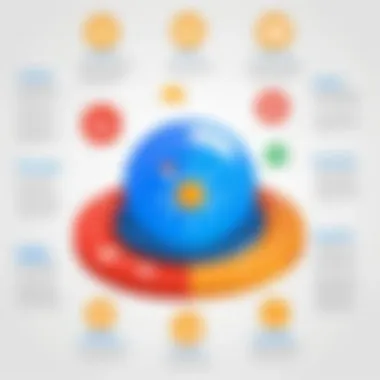

Risk Mitigation Strategies
Implementing risk mitigation strategies is crucial for organizations using Google Remote Desktop. Identifying potential risks and establishing strategies to address them can help maintain a secure remote work environment. Some effective strategies include:
- Regularly updating the software to ensure users have the latest security patches.
- Educating employees on safe remote access practices, such as recognizing phishing attempts.
- Utilizing firewall settings to filter incoming and outgoing traffic.
By incorporating these strategies, businesses can significantly reduce the risk of security breaches. An emphasis on proactive measures ensures that users of Google Remote Desktop can work securely and efficiently, thereby fostering a culture of diligence towards data protection.
Comparative Analysis with Other Remote Desktop Solutions
Understanding Google Remote Desktop in relation to other solutions enriches the user’s ability to make informed decisions. A comparative analysis highlights distinct features and unique advantages that can cater to varying needs. Users can realize differences not just in functionality but also in usability, which impacts overall efficiency.
Market Alternatives Overview
The landscape of remote desktop solutions includes various competitors such as TeamViewer, AnyDesk, and Microsoft Remote Desktop. Each of these tools brings specific functionalities, which can be either advantageous or limiting depending on the user's requirements. For instance, TeamViewer is known for its strong cross-platform capabilities, while AnyDesk promotes low latency and high performance as selling points. Each platform targets different sectors from personal users to large enterprises, thus creating diverse options for consumers.
Feature-by-Feature Comparison
Usability
Usability in remote desktop applications plays a crucial role in user satisfaction. Google Remote Desktop is designed to maintain simplicity, making it more accessible for users who may not have extensive technical knowledge. The browser-based access is a key characteristic, offering seamless integration with existing Google services. This usability can be a significant advantage as it eliminates the need for complex setups.
However, while usability is straightforward, some users may find limitations in customizing their settings compared to more intricate systems like TeamViewer. Overall, this straightforward approach makes Google’s tool a popular choice for individuals seeking uncomplicated remote access without the intricacies of configuration.
Performance
Another vital aspect is performance. Google Remote Desktop excels in stability when used on reliable networks, ensuring users can access their devices smoothly. The key characteristic of its performance is its optimization for Google’s infrastructure, which offers a potentially robust connectivity experience. Optimized performance means users experience less lag and smoother interactions during remote sessions.
Yet, it’s essential to recognize that performance can diminish with poor internet connections. Some competitors, such as AnyDesk, may offer features like frame rate adjustments targeted at enhancing performance under less than ideal conditions. Thus, while Google's performance is commendable, it might not be suitable for every scenario.
Support Services
Support services can significantly influence a user’s experience with remote desktop tools. Google’s support structure mainly relies on online resources such as FAQs and forums. This aspect is beneficial for users who are comfortable searching for solutions. However, the lack of direct customer service options like those offered by TeamViewer (which provides extensive support through chat and calls) might be a drawback for businesses that require immediate assistance.
Use Case Scenarios
Understanding the various use case scenarios for Google Remote Desktop is vital for demonstrating its flexibility and productivity benefits. Each situation has unique requirements that Google’s tools can effectively address, helping users maximize efficiency in diverse settings. Below, we explore three main areas where Google Remote Desktop excels: academic institutions, business environments, and freelancer utilization. This analysis provides a comprehensive view of how these scenarios leverage Google’s services to overcome challenges and simplify tasks.
Academic Institutions
In academic institutions, Google Remote Desktop serves as an invaluable tool for both students and educators. For students, the ability to access their personal computers or institutional resources remotely enhances learning opportunities. They can work on assignments from anywhere, ensuring continuity in their academic pursuits.
Educators benefit similarly. They can prepare lessons, access teaching materials, and assist students remotely. This flexibility is crucial, especially in today’s increasingly digital learning environment where remote education is more commonplace. By using Google Remote Desktop, instructors can maintain productivity even when away from their offices.
Key Benefits for Academic Institutions:
- Remote Access to Resources: Students can retrieve files or applications needed for coursework.
- Collaboration on Projects: Groups can work together in real-time, using shared tools and files.
- Continuity in Learning: Remote capabilities ensure that learning is not hindered by physical constraints.
Business Environments
In business environments, Google Remote Desktop caters to diverse needs, making remote work seamless. Organizations today often embrace hybrid or fully remote working models, and access to office systems from anywhere is of paramount importance. Employees can connect to their work devices with ease, enabling full access to documents and applications required for their tasks.
Moreover, managers and team leaders can monitor ongoing projects and support their teams, regardless of location. The tool also supports IT departments by allowing remote diagnostics and support, which is essential for maintaining operational efficiency.
Key Benefits for Business Environments:
- Increased Productivity: Employees can work from any location without interruption.
- Enhanced Collaboration: Teams can easily share screens and files, facilitating cooperation on tasks.
- Cost-Effective IT Support: Remote troubleshooting reduces the need for on-site IT visits.
Freelancer Utilization
Freelancers find Google Remote Desktop to be a powerful ally in their work processes. Freelancers manage multiple clients, often requiring access to different systems and resources. With Google Remote Desktop, they can efficiently handle tasks across various devices without being tied to a specific location.
The ability to access their personal computers or client systems enables freelancers to work on projects more efficiently. Whether it is graphic design, writing, or programming, remote access streamlines workflows and enhances productivity. By having the flexibility of working from various locations, freelancers can also balance their schedules more effectively.
Key Benefits for Freelancer Utilization:
- Flexibility in Work Hours: They can work wherever and whenever without limitations.
- Seamless Client Communication: Quick access to client systems facilitates effective communication and project management.
- Improved Work-Life Balance: Being able to work from home or while traveling enhances overall satisfaction.
Each of these scenarios illustrates the versatility and necessity of Google Remote Desktop in enhancing operational effectiveness for various user types. By accommodating the specific needs of academic institutions, businesses, and freelancers, Google provides a robust solution that empowers users to navigate the complexities of modern work environments.
User Experience and Interface Design
The topic of User Experience and Interface Design is crucial when discussing Google Remote Desktop. These elements significantly influence how users interact with the remote access tools. A well-designed interface enhances usability, allowing users to navigate features with ease. It reflects a focus on user-centered design principles, which can directly impact productivity and satisfaction.
Interface Layout Insights
Understanding the layout of Google Remote Desktop is essential. The interface is designed to be straightforward, minimizing distractions and simplifying access to important controls. Key elements include a clear menu structure and intuitive icons. Users can quickly locate settings related to connection preferences, file transfers, and session management.
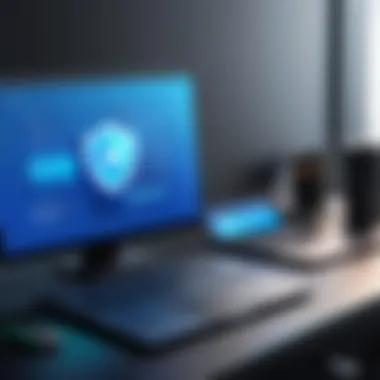

- Navigation: The interface features a sidebar for quick access to different functionalities. This arrangement streamlines user interaction and reduces the learning curve.
- Accessibility: High contrast colors and legible fonts enhance readability. This design consideration is particularly important for those using the tools in varying light conditions or on different devices.
- Responsiveness: The layout adapts to different screen sizes, enabling users to work efficiently on desktops, tablets, and smartphones.
Feedback on Usability
User feedback plays a critical role in the evolution of Google Remote Desktop's design. Continuous improvement is essential to meet the changing needs of users. Positive experiences lead to higher adoption rates.
- Surveys and Ratings: Users are often asked to provide feedback on their interaction with the interface. This feedback enables developers to identify pain points and make necessary adjustments.
- Community Input: Platforms like Reddit and forums on Facebook allow users to share experiences and suggestions. Such discussions can reveal common usability issues as well as preferred features that enhance the overall experience.
- Performance Monitoring: User behavior analytics can indicate areas where users struggle or succeed. This data informs updates and helps in prioritizing new features.
The design of any tool is key to encouraging usage and maximizing productivity. An intuitive interface allows users to concentrate on their tasks rather than navigating complex menus.
Troubleshooting Common Issues
Understanding troubleshooting common issues is essential for effective use of Google Remote Desktop. Users may experience various types of problems that hinder their access and overall experience. Addressing these issues promptly can ensure a smoother workflow, especially for remote teams and individuals relying on remote access for critical applications.
Connection Problems
Connection problems often arise when attempting to access remote devices. Common reasons include unstable internet connections, incorrect configurations, and firewall settings. These issues can prevent successful connections, leading to frustration and delays in work.
To troubleshoot these problems, consider these steps:
- Check Internet Stability: Ensure both the host and client have reliable internet access.
- Verify Settings: Go through the remote desktop settings to confirm accuracy in permissions and access codes.
- Check Firewall Configuration: Firewalls can block remote access connections. Make adjustments in the security settings to allow Google Remote Desktop through.
Authentication Failures
Authentication failures can obstruct access to remote machines, leading to user frustration. These errors often occur due to incorrect login credentials or issues with authentication protocols. Ensuring correct username and password entries is crucial.
When dealing with authentication failures, consider the following approaches:
- Reset Credentials: If unsure about login details, resetting the password is often a straightforward solution.
- Verify Google Account Settings: Checking that your Google account is set up for remote access is fundamental. Occasionally, updates in account security settings may require additional verification steps.
- Enable Two-Factor Authentication: For added security, enabling two-factor authentication can help identify and resolve access issues related to security protocols.
Performance Lag Solutions
Performance lag can significantly hinder the user experience while using Google Remote Desktop. Factors contributing to this lag can range from network speed to the hardware of the user’s device.
To enhance performance, consider these solutions:
- Upgrade Hardware: Ensure that the computer being accessed has adequate CPU and RAM to handle remote sessions smoothly.
- Limit Background Applications: Reducing the number of applications running on both the host and client devices can help allocate more resources to the remote session.
- Optimize Network Traffic: Utilizing wired connections instead of Wi-Fi when possible may improve bandwidth stability.
- Adjust Streaming Quality: Lowering the streaming quality in remote desktop settings can enhance the responsiveness during usage.
In summary, troubleshooting common issues is crucial for maximizing the efficiency of Google Remote Desktop. By understanding potential challenges and implementing straightforward solutions, users can ensure a seamless remote access experience.
Future Trends in Remote Desktop Solutions
The landscape of remote desktop solutions is evolving rapidly, driven by both user needs and technological advancement. Understanding these trends is crucial for decision-makers, IT professionals, and entrepreneurs looking to maximize the potential of their remote access experiences. Staying informed about future developments ensures that organizations remain competitive in a changing environment where flexibility and efficiency are paramount.
Integration with Emerging Technologies
As the field of remote desktop solutions progresses, its integration with emerging technologies is becoming increasingly significant. Technologies such as virtual reality (VR), augmented reality (AR), and blockchain are starting to influence how remote desktop tools function. These integrations can enhance user experience by creating more immersive environments for collaboration.
For example, virtual environments can enable teams in different locations to engage in a shared workspace, providing a sense of presence. Additionally, employing blockchain can bolster security aspects by ensuring data integrity during remote sessions. The connection of remote desktop tools with cloud computing is also vital. With the rise of services like Google Cloud, accessing files becomes seamless, allowing users to work without being hindered by device limitations.
"Emerging tech integrations will redefine remote work, making it not just easier, but more engaging."
Other emerging technologies that can improve remote desktop solutions include 5G connectivity, which promises faster data transfer rates, and Internet of Things (IoT) devices that can be controlled remotely. Companies need to adopt these advancements to enhance productivity, streamline operations, and maintain a robust digital workplace.
The Role of AI in Remote Access
Artificial Intelligence (AI) is poised to play a pivotal role in the future of remote desktop access. It introduces numerous benefits, particularly in user management and system operation efficiency. AI-powered tools can analyze user behaviors and automate routine tasks. For instance, AI can streamline user onboarding processes through automated configurations based on previous setups.
Moreover, AI can enhance security through intelligent monitoring. By analyzing access patterns, AI can detect anomalies and flag potential security threats. Predictive analytics can also provide insights into system performance, allowing IT teams to anticipate and resolve issues before they escalate.
Some upcoming AI features in remote solutions include:
- Smart Support: AI chatbots providing immediate assistance to users encountering issues.
- Adaptive Interfaces: Systems that learn user preferences and adapt for better usability.
- Automated Troubleshooting: Tools that diagnose and suggest solutions based on historical data.
In summary, the integration of emerging technologies and AI into remote desktop solutions is expected to enhance user experience, improve security, and streamline operations. As businesses continue to explore these avenues, it becomes essential to embrace these trends to optimize remote work and foster effective collaboration.
The End
The conclusion of this article encapsulates the myriad insights surrounding Google Remote Desktop Access. This tool is not merely a service; it plays a crucial role in modern work environments. As remote work takes center stage in many industries, understanding its implications is vital for effective usage. Google Remote Desktop allows users to engage with their systems from any location, thus enhancing flexibility and productivity.
Summary of Key Insights
In summary, the article presented several key points that underline the effectiveness of Google Remote Desktop. Notably, the comprehensive analysis included:
- Mechanisms of Remote Access: Detailed exploration of the setup and connectivity processes.
- Operational Advantages: Highlighted benefits such as improved mobility and enhanced collaboration across teams.
- Security Measures: Discussed vital aspects that protect user data during remote access sessions.
- Troubleshooting Methods: Provided guidance on common challenges and their solutions.
The accumulation of these insights provides readers a clear understanding of how to optimize their remote work experience effectively.
Final Thoughts on Optimizing Remote Work
Optimizing remote work is an ongoing process. With tools like Google Remote Desktop, users gain the ability to work efficiently outside traditional office settings. It is essential for decision-makers, IT professionals, and entrepreneurs to continuously adapt to the evolving landscape of remote work technology. Keeping abreast of new features, security updates, and best practices ensures that organizations benefit from enhanced productivity and secure operations.
In closing, conscious use of Google Remote Desktop can significantly improve both personal and team productivity, making it an indispensable tool in today’s digital workspace.







