Understanding Smartsheet Request Forms for Efficient Workflows


Intro
In the realm of project management, organization and efficiency are crucial for success. Understanding tools that facilitate workflow automation can set businesses apart. One such tool is the Smartsheet request form. It plays a vital role in enabling efficient communication and task management. Whether it’s to streamline requests, gather information or track project progress, this form is essential in corporate environments.
This article will delve into the specifics of the Smartsheet request form, covering its features, setup, and best practices. By the end of this guide, readers will grasp how to optimize this tool for their workflows and realize its full potential.
Software Category Overview
Definition and Importance
The Smartsheet request form is a part of the broader Smartsheet ecosystem. It is fundamentally designed to streamline the intake of requests from various stakeholders. In a busy work environment, having a structured way to manage incoming requests is crucial. This ensures that nothing falls through the cracks and that every request is addressed.
Moreover, the significance of effective request management cannot be overstated. It prevents redundancy, minimizes confusion, and allows teams to allocate resources efficiently. This software thus enhances project management by offering clarity.
Key Characteristics
The Smartsheet request form has several notable features:
- Customization: Users can tailor forms according to specific requirements, including field types and formats.
- Automation: Automates workflow by routing requests to the appropriate teams or individuals.
- Integrations: Works well with other tools for a seamless experience, enhancing data transfer and task tracking.
- User-friendly Interface: Simplifies the process, making it accessible even for those less tech-savvy.
These characteristics make the request form an invaluable asset, particularly for decision-makers who require efficient systems to manage projects and tasks.
Preface to Smartsheet
The introduction of Smartsheet is crucial for understanding its relevance in modern project management. Smartsheet serves as a versatile collaboration platform that organizes tasks, documents, and resources into a unified framework. Project managers and teams can utilize this tool to enhance their workflow through real-time collaboration and data management. As organizations increasingly adopt remote working practices, tools like Smartsheet provide adaptability and efficiency.
Key Benefits of Using Smartsheet:
- Centralization of Information: All project-related data can be found in one location, making it easier to track and manage.
- Collaboration Features: Users can share specific sheets, assign tasks, and gather feedback seamlessly.
- Real-Time Updates: Changes in one part of the sheet automatically reflect in others, ensuring everyone is on the same page.
Considerations when Using Smartsheet:
- Learning Curve: While Smartsheet is user-friendly, new users may require time to familiarize themselves with its features.
- Cost Implications: Depending on the scale of usage, understanding pricing structures is necessary for effective budgeting.
In this article, we delve deeper into how Smartsheet operates as a collaboration tool, unraveling its various functionalities and especially focusing on the request form.
Overview of Smartsheet as a Collaboration Tool
Smartsheet operates as a digital workspace that facilitates collaboration among team members. This platform combines the simplicity of spreadsheets with the power of project management software. Teams can create tasks, set goals, and track project timelines effectively.
The interface is intuitive, allowing users to drag and drop items, create checklists, and link related sheets. With embedded comments and the ability to attach files, communication is streamlined. The dashboard feature enables users to monitor project health, deadlines, and workloads at a glance.
In summary, Smartsheet elevates team collaboration by providing an organized and transparent approach to project management.
Purpose and Functionality of Request Forms
Request forms are a standout feature of Smartsheet, designed to streamline processes associated with collecting information and requirements from multiple stakeholders. Whether for IT requests, project proposals, or other operational needs, these forms act as structured gateways for communication.
Functionality of Request Forms:
- User-Friendly Interface: Users can easily fill out forms without needing extensive training.
- Customizable Fields: Organizations can tailor forms to collect the specific information they require.
- Validation Rules: Request forms can include rules to ensure data accuracy at entry, helping reduce administrative burdens.
Advantages of Using Request Forms:
- Time Efficiency: Automating the gathering of requests saves time and minimizes miscommunication.
- Improved Data Management: Structured data collection simplifies review processes and decision-making.
- Increased Accountability: Clear records of requests and approvals enhance tracking and accountability within teams.
Overall, request forms within Smartsheet not only simplify communication but also provide an organized method for managing requests in an effective manner.
Components of the Smartsheet Request Form
Understanding the components of the Smartsheet Request Form is crucial for effective project management. These elements dictate how requests are submitted and processed. Effective utilization of these components can enhance clarity, improve workflows, and ensure that important data is captured accurately.
Essential Fields in a Request Form
The essential fields in a Smartsheet request form serve as the backbone of any submission. Here are some key fields that should be included:


- Requestor Information: This typically includes the name, department, and contact details of the person submitting the request. This data is essential for follow-ups and communication.
- Request Details: A clear description of the nature of the request. This field helps ensure that all relevant information is captured from the start.
- Priority Level: Defining the urgency allows teams to allocate resources appropriately. Fields indicating priority help in assessing workload and timelines.
- Attachments: Having the option to add files or documents enhances the context of the request, providing necessary background information that may not be communicated in text.
- Due Date: Including a due date is critical for project management. It sets clear expectations and helps in monitoring deadlines.
Using these essential fields ensures that requests are structured and contain all necessary data. This setup reduces delays and minimizes back-and-forth communication.
Configuring Custom Fields
Configuring custom fields in the Smartsheet Request Form allows users to tailor the information gathering process to their specific needs. Organizations often have unique requirements that standard fields cannot fully address. Here are some considerations for setting up custom fields:
- Identifying Needs: Understand what specific data points need capturing. This involves consulting with stakeholders to find out what information is essential for processing requests in a particular context.
- Types of Custom Fields: There are various field types like single-line text, dropdowns, checkboxes, and date pickers. Choosing the right type can enhance data accuracy and user experience. For instance, a dropdown can standardize responses, reducing errors.
- Validation Rules: Implement validation rules to ensure that only correct and relevant data is entered. This can include input masks or required fields which fortify data integrity.
- Dynamic Fields: Consider using conditional logic to show or hide fields based on previous responses. This can streamline the user experience, making the form less cumbersome and more intuitive.
Configuring custom fields not only improves data capture but also aligns the form with organizational processes, enhancing efficiency in managing requests.
"By strategically utilizing components in the Smartsheet Request Form, organizations can achieve superior workflow efficiency."
Using these strategies will empower decision-makers and IT professionals to leverage the full potential of Smartsheet forms, ultimately leading to improved operational outcomes.
Creating a Smartsheet Request Form
Creating a Smartsheet request form is a critical aspect of utilizing the platform effectively. This process enables team members to communicate their needs succinctly while ensuring that the necessary information is captured upfront. An efficient request form can significantly enhance productivity and workflow by standardizing the way requests are submitted and processed.
When developing a request form, one must consider the various elements essential for effective communication. These elements include field clarity, field types, and customizations specific to your team's needs. The benefit of taming the complexity lies in ensuring that information flows smoothly, avoiding back-and-forth communications and clarifications that can delay processes.
Moreover, an optimized request form aligns the expectations of both requesters and approvers. Clear instructions and required fields help set the boundaries and expectations for the request process, which can prevent misunderstandings. An additional advantage of a well-structured form is that it can serve to track and analyze requests, creating opportunities for continual improvement in workflow.
Step-by-Step Guide to Creating a Request Form
Creating a Smartsheet request form involves several steps that you can follow for an effective setup. Here’s a straightforward guide:
- Open your Smartsheet Account: Start by logging in to your Smartsheet account. You need the right permissions to create request forms.
- Select a Sheet: Choose an existing sheet or create a new one that will serve as a base for your request form. This sheet will store the data from the requests.
- Access the Form Creation: Navigate to the toolbar and select the 'Forms' option. Click on ‘Create Form’. This auto-generates a basic form linked to your sheet.
- Add Necessary Fields: Focus on adding essential fields like text entry, dropdowns, and checkboxes that will facilitate detailed request submissions. Consider what information is vital to process requests efficiently.
- Customize Your Form: You can change field names, instructions, and visibility options. Think about what will make the form user-friendly.
- Set Submission Options: Configure settings such as notifications upon submission or approval requests to relevant team members. It’s crucial to gather feedback effectively.
- Preview and Test: Always preview the form to ensure it captures all information correctly. Testing helps identify any issues that may confuse users.
- Distribute Your Form: Share the form link with your team or embed it in a website. Ensure everyone knows how to access and use it.
By following these steps, you will create a robust request form that serves the team's needs.
Using Templates for Efficient Setup
Utilizing templates can expedite the process of creating a Smartsheet request form. Smartsheet provides a range of pre-designed templates tailored to various use cases. Here are some advantages of using templates:
- Time Efficiency: Templates provide a ready-made structure, saving time compared to starting from scratch. You can quickly adapt them to fit specific needs.
- Consistency: Using templates ensures that all forms have a unified look and feel. This consistency helps users familiarize themselves with the format, enhancing usability.
- Best Practices Built-in: Many templates incorporate best practices in design and functionality. These can help you avoid common pitfalls and create a more effective form.
- Customization Friendly: Even with a template, customization is possible. You can add or remove fields easily, enabling you to tailor the form to your organization’s specific context.
In essence, templates help streamline the creation process, allowing you to focus on the content rather than the layout and design. Whether your organization requires simple request forms or more complex ones, leveraging templates can speed up setup and maintain quality.
Best Practices for Using Request Forms
The effective utilization of request forms in Smartsheet can greatly influence project management efficiency. To maximize the potential of this tool, incorporating best practices is crucial. These practices ensure that forms are user-friendly, data remains accurate, and workflows are streamlined. By focusing on enhancing the user experience and ensuring the integrity of the data collected, organizations can achieve their operational goals more effectively.
Enhancing User Experience
Creating an effective request form is more than just filling in fields. The layout and presentation of the form can significantly affect how users interact with it. A clean, organized form that is easy to navigate will encourage more submissions and reduce frustration.
Key considerations for enhancing user experience include:
- Clear Instructions: Providing straightforward guidelines on how to fill out the form can prevent confusion and errors. Use precise language and avoid jargon.
- Logical Flow: Arrange questions in a logical order. Begin with simple, critical questions before moving on to more complex fields.
- Visual Appeal: Use white space effectively and employ headings to break up sections. This prevents overwhelming the user with too much information at once.
- Mobile Compatibility: Ensure the form is accessible on various devices. Many users prefer to submit requests via smartphones or tablets, making mobile optimization essential.
"An intuitive design not only improves user satisfaction but also increases the likelihood of form completion."
Additionally, consider using conditional logic to show or hide fields based on previous answers. This keeps the form relevant to the user and minimizes unnecessary input.
Ensuring Data Accuracy and Integrity
Data integrity is essential for effective project management. Request forms can collect sensitive information, and inaccuracies in this data can lead to misinformed decisions and wasted resources. Thus, maintaining accuracy is critical.
Best practices to ensure data accuracy include:
- Mandatory Fields: Clearly mark essential fields as required. This ensures users provide fundamental information necessary for processing their requests.
- Validation Rules: Implementing rules that check for appropriate formats (like emails or phone numbers) can prevent user input errors.
- Regular Review: Schedule regular checks to inspect and clean the data collected. This can help identify inconsistencies and rectify them promptly.
- User Training: Providing training sessions for users on how to fill out the forms can drastically reduce errors. Users familiar with the system will make fewer mistakes.
Maintaining a systematic approach to data accuracy not only boosts operational efficiency but also builds trust amongst team members, enhancing overall satisfaction with the process.
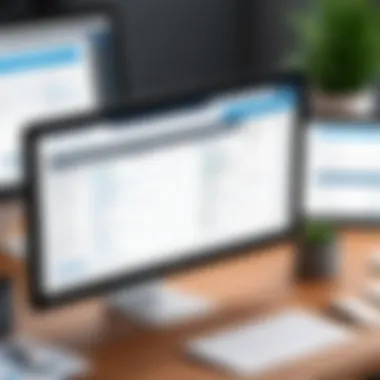

In summary, adhering to these best practices when designing and implementing request forms in Smartsheet can significantly impact how effectively an organization operates. By focusing on user experience and data integrity, businesses can foster an environment where efficiency and productivity thrive.
Integrating Smartsheet with Other Tools
Integrating Smartsheet with other tools is a critical aspect of maximizing its utility in project management. As businesses increasingly rely on various software solutions, ensuring these tools work harmoniously can lead to enhanced productivity. The ability to link Smartsheet with different systems allows for seamless data flow and improved decision-making processes. This integration offers several specific benefits that contribute to efficient project workflows.
One primary benefit is the elimination of data silos. When Smartsheet is connected to other project management systems, access to vital information becomes easier and more efficient. This integration facilitates real-time updates, reducing the time spent on manual data entry and minimizing the risk of errors. Furthermore, having all project-related information in sync across platforms can lead to improved collaboration among team members.
Linking to Project Management Systems
Linking Smartsheet to existing project management systems enhances overall project oversight. For example, integrating with tools like Asana, Trello, or Microsoft Project allows teams to streamline their workflows further. This can be achieved through built-in features or third-party connectors.
The integration process typically involves the following steps:
- Identify Requirements: Assess the specific needs for integration, including what data needs to be shared.
- Select Tools: Choose the project management system that aligns best with organizational goals.
- Utilize Integration Features: Use either native or third-party tools that facilitate this link.
By establishing these connections, teams can enhance visibility into project statuses, ensuring timely updates and better alignment with project objectives.
Utilizing APIs for Custom Integrations
For organizations with unique needs or more complex systems, utilizing APIs allows for custom integrations. Smartsheet offers a robust API that developers can use to create tailored solutions. This means that organizations can connect Smartsheet with virtually any application that offers an API.
Creating custom integrations involves several considerations:
- Understanding Technical Requirements: Familiarize with Smartsheet’s API documentation to understand the functional capabilities.
- Designing the Integration: Determine how data will flow between Smartsheet and other applications to meet business needs.
- Testing the Integration: Before full deployment, testing is critical to ensure that the integration functions as intended without disrupting workflows.
Custom APIs can offer flexibility for businesses to innovate and adapt their toolset, making it possible to respond quickly to changing business requirements.
"Effective integration of Smartsheet into a wider ecosystem improves not only efficiency but also strategic alignment across multiple departments."
Benefits of Using Smartsheet Request Forms
The Smartsheet request form serves as an essential tool for improving project management within organizations. Its benefits become clear when considering considerations like communication efficiency, data accuracy, and resource management.
Streamlining Communication and Workflow
One major advantage of utilizing Smartsheet request forms is their ability to streamline communication across teams. Often in project management, various stakeholders need to share information, which can create bottlenecks or miscommunication. By using a dedicated request form, team members can present their requests in a structured format. This clarity reduces the chances of errors and misinterpretations.
Specific elements of request forms, such as well-defined fields for project details, deadlines, and responsible parties, contribute to an organized workflow. When everyone knows where to submit their requests, it minimizes confusion and saves valuable time. Also, real-time notifications ensure that the relevant parties are informed immediately upon submission, further enhancing workflow.
Additionally, consistent use of these forms helps establish a documented record of requests. This record enables teams to analyze past requests, recognize patterns, and adjust processes accordingly. Everyone from project managers to IT professionals can benefit from clearer communication, which ultimately increases overall productivity.
"Structured communication is key for project success. Smartsheet request forms provide this structure."
Facilitating Better Resource Allocation
Another significant benefit of using Smartsheet request forms is better resource allocation. Effective resource management is crucial for project success, yet it often faces challenges due to unclear requests or incomplete information. Smartsheet forms mitigate this issue by ensuring that every request is filled out thoroughly, with comprehensive details regarding required resources.
When information is consistently captured, decision-makers can assess resource needs more accurately. They can prioritize projects based on urgency and resource availability, which promotes strategic planning. Moreover, real-time data in the forms allows it to be easier to adjust allocations as project demands shift.
For organizations seeking to optimize their operations, better resource allocation contributes directly to profitability by minimizing waste and maximizing output. Thus, using Smartsheet request forms gives decision-makers the tools they need to make informed choices about where to invest their resources effectively.
Challenges and Limitations
Understanding the challenges and limitations of Smartsheet request forms is essential for effective implementation. This section discusses the specific elements that can impede optimal use, as well as beneficial considerations for mitigating these issues. Recognizing potential roadblocks allows organizations to develop proactive strategies, leading to improved overall project management.
Common Issues with Request Forms
Smartsheet request forms offer numerous advantages; however, they are not without their challenges. These common issues may arise:
- User Mistakes: Users may input incorrect or incomplete information, leading to confusion and delays.
- Technical Glitches: As with any software, users can encounter bugs that disrupt the functionality. This can lead to frustrations and decreased reliance on the tool.
- Lack of Standardization: Variations in how forms are filled can result in inconsistencies. Different teams may not adhere to the same request criteria, resulting in inefficiencies.
- Limited Training: Employees might not receive proper training on how to use the forms effectively, which could limit the forms' potential.
These elements highlight the importance of maintaining a robust support and training framework around Smartsheet request forms. Ignoring these issues can hinder the productivity gains that this tool is designed to provide.
Mitigating Risk Factors


To address the potential challenges associated with Smartsheet request forms, organizations can adopt several strategies. These strategies can significantly reduce risks:
- Establish Clear Guidelines: Create a standard operating procedure for filling out forms. This should detail the required fields and examples of proper responses.
- Regular Training Sessions: Conduct periodic training for users to keep them informed about updates and best practices for using request forms.
- Utilize Error Notifications: Implement error-checking mechanisms that alert users when they input invalid data. This increases the accuracy of submissions.
- Feedback Loops: Encourage users to provide feedback. This allows for continuous improvement based on real user experience.
By anticipating and addressing challenges, organizations can maximize the benefits of Smartsheet request forms while minimizing setbacks.
By understanding these challenges, organizations can fortify their approach to using Smartsheet request forms, aligning technology with strategic objectives.
Real-World Applications of Smartsheet Request Forms
The application of Smartsheet request forms spans across various industries, offering unique advantages for organizations seeking to streamline processes and improve communication. Understanding these real-world applications provides a practical perspective on how this tool can be effectively utilized in different contexts. This section will delineate specific case studies and industry-specific use cases that highlight the benefits and considerations of using Smartsheet request forms.
Case Studies and Success Metrics
Numerous organizations have implemented Smartsheet request forms to enhance their project management and operational efficiency. For instance, a large healthcare provider successfully utilized Smartsheet request forms to manage patient referrals. The request form allowed for a standardized process where healthcare providers submitted referrals. This automated workflow reduced processing time by 30%, which ultimately improved patient care.
Another example can be seen in a global manufacturing company employing Smartsheet to handle procurement requests. By integrating the request forms into their operational framework, they were able to track requests with precision. The metrics indicated that the time taken to fulfill procurement requests halved, which led to significant cost savings and improved supplier relationships.
"The integration of Smartsheet request forms not only optimized our workflow but also provided us with invaluable data to measure our success and challenges."
– Project Manager, Global Manufacturing Company
Industry-Specific Use Cases
Smartsheet request forms lend themselves to a variety of industries, each tailoring their use of the tool to suit specific needs.
- Education: In educational institutions, request forms can facilitate process such as class registration or equipment requests. This enables smooth communication between departments and reduces paperwork.
- Construction: Construction firms often use request forms for change orders and material requests. This ensures that all relevant stakeholders can track and approve changes efficiently, minimizing project delays.
- IT and Software Development: IT departments leverage Smartsheet request forms to manage software requests and bug reports. This centralized system allows technical teams to prioritize issues and allocate resources more effectively.
- Marketing: Marketing teams also benefit from request forms for campaign approvals and budget requests. This improves collaboration across various functions and ensures that marketing initiatives are well-documented.
Utilization of Smartsheet request forms across these sectors illustrates their flexibility and effectiveness in addressing distinct challenges while enhancing operational coherence. The success metrics derived from case studies often reflect overall improvements in productivity, accountability, and transparency in workflows.
Future Trends in Project Management Tools
The evolution of project management tools is pivotal in addressing the complexities faced by businesses today. Understanding future trends offers insights into how tools like Smartsheet will adapt to meet the needs of professionals and organizations. In this dynamic landscape, staying informed about emerging features and the role of automation ensures that decision-makers leverage these advancements for improved productivity and efficiency.
Emerging Features in Smartsheet
As project management systems progress, Smartsheet is integrating robust features that enhance user experience and functionality. One significant advancement is the introduction of AI-driven analytics, which allows users to gain deeper insights into project performance. This automation can identify patterns and inconsistencies, enabling proactive decision-making.
Another emerging feature is enhanced collaboration capabilities. Smartsheet is focusing on real-time synchronization across teams, facilitating seamless communication. This means updates made by one team member reflect instantly for others, breaking down silos and improving alignment.
Additionally, customizable dashboards are becoming a staple in project management tools. Smartsheet users can tailor dashboards to display critical metrics and KPIs relevant to their projects. This flexibility empowers teams to monitor progress effectively and make data-driven decisions.
- AI-Driven Analytics: Improves decision-making by highlighting trends.
- Real-Time Collaboration: Enhances communication and productivity.
- Customizable Dashboards: Provides tailored views for effective monitoring.
"Adaptability to change is a requisite for any project management tool in today's fast-paced environment. Smartsheet's emerging features reflect this need."
The Role of Automation
Automation is transforming the project management landscape. In Smartsheet, automation streamlines repetitive tasks, reducing the workload for team members. This enables professionals to dedicate their time and effort to more strategic initiatives, fostering creativity and innovative solutions.
Moreover, automation in Smartsheet helps improve data accuracy. By minimizing manual input, organizations can trust the integrity of their data. Scheduled updates and automated notifications ensure that stakeholders remain informed without needing constant oversight. This enhances overall project visibility and accountability.
The integration of automation also extends to workflow management. Automated workflows allow for customized approvals and progress tracking. This ensures that projects move forward smoothly, with defined checkpoints, reducing bottlenecks that often hinder progress.
- Streamlining Repetitive Tasks: Saves time for strategic work.
- Improved Data Accuracy: Reduces chances of human error.
- Customized Workflows: Promotes efficiency and reduces bottlenecks.
Closure
The conclusion section in this article serves as a vital component in reinforcing the principles discussed regarding the Smartsheet request form. This section encapsulates the insights already shared, making it easier for readers to digest key information. What stands out here is how Smartsheet enhances project management through its request forms, streamlining processes and promoting efficiency.
Summarizing Key Points
To summarize, the article has highlighted important aspects of Smartsheet request forms:
- Functionality: Smartsheet request forms serve as intuitive tools for gathering information, improving communication within teams.
- Customization: Users can tailor request forms to capture relevant data specific to their needs, ensuring all necessary information is collected.
- Integration: The ability to integrate with other existing tools enhances its utility, allowing seamless data flow across platforms.
- Best Practices: Implementing best practices ensures the effectiveness of request forms, thus minimizing errors and optimizing outcomes.
These elements collectively underscore the significance of leveraging Smartsheet request forms in project workflows.
Encouragement to Explore Further
As we reach this conclusion, it is important to encourage readers to engage with Smartsheet more deeply. Exploring its features can unlock potential benefits that may not be immediately evident. Consider setting up a test request form to assess how it can be tailored for your specific use case.
Furthermore, numerous resources are available online for those looking to enhance their understanding of Smartsheet. Websites like Wikipedia and Reddit provide valuable community insights and documentation. Continuing to learn about this tool can provide a strategic advantage in managing projects more effectively.
In summary, an investment in understanding and utilizing the Smartsheet request form can lead to a more organized and efficient workflow. It is a step forward in modern project management.







