Understanding Workday Software: A Comprehensive Overview


Intro
Workday software has become a key player in the landscape of enterprise solutions, especially for HR and finance needs. As organizations strive for efficiency and data-driven decision-making, understanding what Workday offers is becoming increasingly crucial.
This piece will delve into the various functionalities of Workday, clarifying its role in modern business environments. With modules that integrate human resource management, financial management, and analytics, Workday serves as a comprehensive platform for decision-makers and IT professionals. By examining its features, benefits, and considerations for implementation, we aim to provide readers with a thorough understanding of this powerful software.
Software Category Overview
Definition and Importance
Workday is classified as a cloud-based enterprise resource planning (ERP) solution specifically designed to manage financial and human resources. Its importance lies in the ability to centralize multiple operational processes, which enhances productivity and strategic planning. Workday's design is focused on providing real-time insights and analytics, facilitating better decision-making for organizations.
Key Characteristics
Workday stands out due to several unique characteristics:
- Cloud-based: Accessible from anywhere, allowing teams to work remotely.
- User-Friendly Interface: Simplifies navigation, making it easier for users of varying technical skill levels.
- Comprehensive Integrations: Seamlessly connects with other software tools and platforms.
- Real-Time Analytics: Provides up-to-date insights, helping organizations stay agile.
"Workday delivers valuable business insights that drive strategic decision making."
Features of Workday Software
HR Management Solutions
Workday's Human Capital Management (HCM) module includes functions for talent acquisition, performance management, and workforce planning. This ensures that organizations can recruit, train, and manage their workforce effectively.
Financial Management Solutions
The Financial Management module encompasses core aspects like financial accounting, budgeting, and procurement. It enables businesses to achieve greater accuracy in their financial reporting and compliance.
Analytics and Reporting Capabilities
The analytics feature is pivotal, allowing users to access and analyze business data to inform decisions. Customizable reporting tools foster a deeper understanding of business performance metrics.
Benefits of Using Workday
Adopting Workday software offers numerous benefits:
- Enhanced Efficiency: Automating processes saves time and reduces human error.
- Improved Compliance: Built-in compliance features help organizations adhere to regulatory standards.
- Data-Driven Decisions: Accessible analytics support informed strategy formulation.
Implementation Considerations
While the benefits are substantial, organizations must consider several factors before implementing Workday:
- Budget Constraints: Initial costs can be high, necessitating careful financial planning.
- Change Management: Existing processes may need adjustment, requiring employee training and acceptance of new systems.
- Data Migration: Transitioning from legacy systems to Workday can be complex, often necessitating additional resources.
Foreword to Workday Software
Workday is a cloud-based software solution that provides a range of functions crucial for modern businesses. This section explores the significance of understanding Workday, particularly for decision-makers, IT professionals, and entrepreneurs aiming for efficiency and growth in their organizations. With its comprehensive suite of applications, Workday streamlines core business operations such as human resources, finance, and analytics. Its importance lies not just in its functionalities but also in how it addresses contemporary business challenges.
An Overview of the Workday Ecosystem
The Workday ecosystem consists of various integrated modules that cater to different business needs. This software offers a flexibility that enables organizations to tailor its features according to their specific requirements. The primary components include Human Capital Management, Financial Management, and analytics tools. Each of these modules works synergistically, allowing for efficient data flow and improved decision-making.
Understanding the ecosystem is essential for businesses that want to leverage its capabilities. For instance, HR departments can utilize Workday to enhance their recruitment processes, manage employee performance, and analyze workforce data. Similarly, finance teams can benefit from real-time financial reporting and effective budget management. By adopting Workday, organizations can align their operations more efficiently with strategic objectives.
Importance in Contemporary Business
In today’s fast-paced business environment, companies face numerous challenges, including managing diverse workforces, financial pressures, and the need for data-driven insights. Workday addresses these challenges by providing solutions that enhance operational visibility and drive performance improvements.
The significance of Workday can be summarized as follows:
- Integration: Workday connects diverse business functions, enabling seamless information exchange and reducing data silos.
- Agility: As organizations evolve, Workday allows for the quick adaptation of processes, making it suitable for growing enterprises.
- Analytics: The powerful analytics features provide businesses with the tools to make informed decisions and enhance operational strategies.
Core Functionalities of Workday Software
The core functionalities of Workday software are essential for modern organizations seeking streamlined operations. Understanding these functionalities equips decision-makers and IT professionals with insights to leverage Workday effectively. This section will explore three principal areas: Human Capital Management, Financial Management, and Enterprise Resource Planning. Each aspect plays a vital role in optimizing business processes and enhancing operational efficiency.
Human Capital Management
Human Capital Management (HCM) is one of the standout features of Workday. HCM encompasses the processes for managing an organization's workforce. It involves recruitment, onboarding, talent management, and performance evaluation. By integrating various HR functions into a single platform, Workday allows for efficient data collection and management.
This integration provides several benefits:


- Improved Employee Experience: Employees benefit from self-service features, which allow them to update personal information, enroll in benefits, and manage their career development directly.
- Enhanced Decision Making: With advanced analytics, HR professionals can access valuable metrics that support better workforce planning and talent management.
- Seamless Compliance: Workday helps ensure compliance with labor laws and regulations, reducing the risk of costly fines and enhancing the organization’s reputation.
Financial Management
Financial Management is another critical component of Workday. The software provides tools for budgeting, forecasting, and financial reporting. With an integrated financial system, businesses can achieve a unified view of their financial data, which is crucial for informed decision-making.
Key benefits include:
- Real-Time Financial Insights: Organizations can access up-to-date financial data, enabling swift reaction to market changes and financial challenges.
- Automated Processes: Workday automates many financial operations, decreasing manual effort and reducing the likelihood of errors.
- Comprehensive Reporting: The software offers robust reporting capabilities allowing organizations to generate detailed financial reports, which can be customized to meet specific needs.
Enterprise Resource Planning
Enterprise Resource Planning (ERP) is essential for managing a company’s day-to-day activities. Workday’s ERP functionalities enable organizations to integrate core business processes, such as supply chain management and strategic planning.
Important aspects include:
- Cross-Functional Integration: Workday’s ERP capabilities allow for the integration of various business functions, facilitating better collaboration among different departments.
- Scalability: Organizations can easily scale their operations without significant changes to the underlying software infrastructure.
- Centralized Data Management: With all data residing within a single platform, decision-makers can ensure data accuracy and streamline reporting processes.
User Experience and Interface
User experience (UX) and interface design play a pivotal role in the effectiveness of Workday software. An engaging and intuitive user experience can directly influence user adoption rates, operational efficiency, and overall satisfaction with the software. In today's fast-paced business landscape, the complexity of software can deter employees from leveraging its full potential. Therefore, focusing on UX and interface principles becomes essential to ensure employees can navigate the system with ease.
Design Principles of Workday
The design principles of Workday are centered on creating interfaces that are not only functional but also aesthetically pleasing. This blend of utility and visual appeal is crucial for user engagement. Workday employs a clean and minimalistic aesthetic that reduces cognitive load for users. Some key principles include:
- Consistency: Workday maintains a standard look and feel across all its applications. This allows users to build familiarity quickly, reducing the learning curve.
- Simplicity: The interfaces are designed to present information in a direct manner. This helps in achieving the core functionalities without overwhelming the user with unnecessary options.
- Feedback: Users receive instant feedback with responsive design features, such as notifications or confirmations that enhance the interactive experience.
- Accessibility: Workday emphasizes making software usable for all individuals, including those with disabilities. This is achieved by adhering to established accessibility standards.
"An intuitive interface can significantly reduce training time and enhance user satisfaction, ensuring a smoother workflow across departments."
Navigation and Accessibility
Ease of navigation and accessibility are two fundamental aspects that contribute to effective user experience in Workday software. Navigation must be intuitive, allowing users to find what they need swiftly without unnecessary clicks or confusion.
Effective navigation in Workday focuses on:
- Logical Structure: Information is categorized in a manner that aligns with users' tasks and responsibilities. This organization helps users locate critical functionalities quickly.
- Search Functionality: Workday includes robust search capabilities, enabling users to find relevant data and features by typing keywords directly into the search bar.
- Customizable Dashboards: Users can tailor their dashboards to display the most relevant information. This personalization ensures that necessary insights and tools are always front and center.
Accessibility features are integrated to ensure that all users, regardless of their physical capabilities, can utilize Workday efficiently. Features include keyboard navigation, screen reader compatibility, and adjustable font sizes. Each element contributes to a comprehensive user experience, promoting inclusivity in the workplace.
Integration Capabilities
Integration capabilities are critical in understanding how Workday software effectively amalgamates various business processes into a cohesive unit. This function helps organizations streamline operations, ensuring data flow and accessibility across systems.
Importance of Integration
Integration capabilities facilitate seamless connectivity with existing technologies. They allow businesses to leverage their current investments in legacy systems and bridge gaps with modern applications. This reduces disruption when deploying Workday, preserving data integrity and work patterns during transition.
Linking with Legacy Systems
Linking Workday with legacy systems can be a daunting task but is necessary for a successful implementation. Organizations often possess robust legacy systems that house vital data. For instance, integrating with systems like SAP or Oracle forms a vital link. Not all data can be transferred to Workday immediately; gradual integration proves beneficial.
Some key considerations include:
- Data Migration: Specific data formats and cleansing are essential for accuracy.
- Middleware Solutions: Tools like Dell Boomi can facilitate integration and ensure smooth workflows.
This thoughtful merging ultimately enables various departments to function harmoniously, leading to enhanced decision-making processes.
APIs and Third-Party Applications
APIs (Application Programming Interfaces) play a significant role in Workday's integration capabilities. Workday provides a plethora of standard APIs that can interact with third-party applications. This interaction expands the software’s functionalities to meet diverse business needs.
Utilizing APIs also offers flexibility; businesses can customize their Workday experience to better suit unique operational requirements. For example, HR departments can integrate benefits management applications without excessive coding requirements.
Benefits of using APIs include:
- Real-Time Data Sharing: Quick access to data drives timely decisions.
- Enhanced Functionality: Extending Workday with third-party applications increases usability.
"A well-integrated system can dramatically improve operational output and efficiency."
This combination of linking legacy systems and using APIs enhances organizational agility, allowing for tailored solutions in a rapidly evolving marketplace.
Analytics and Reporting Features
In today's data-driven business landscape, the ability to analyze and report on data effectively is crucial for making informed decisions. Workday software emphasizes powerful analytics and reporting features, allowing organizations to harness insights from vast amounts of data. These features transform raw data into actionable intelligence, facilitating better strategic planning and operational efficiency.
Data Visualization Tools
Workday offers sophisticated data visualization tools that allow users to interpret complex datasets easily. By providing various graphical representations, these tools help in simplifying data analysis. Using charts, graphs, and dashboards, decision-makers can quickly assess performance metrics and trends. Such visual aids promote deeper understanding and enhance communication among stakeholders.
Benefits of Data Visualization Tools:
- Clarity: Simplifies understanding of complex data.
- Speed: Enables quicker insight generation.
- Engagement: Captivates attention and encourages informed discussions.


Data visualization in Workday emphasizes interactivity. Users can drill down into specifics, allowing for in-depth analysis while maintaining an overview. This interactivity brings essential metrics into focus, supporting prompt action when necessary.
Real-Time Reporting Capabilities
Real-time reporting is another cornerstone of Workday’s analytics suite. This feature allows organizations to track their performance as events unfold, ensuring that timely decisions are based on the most current information. Such capability is invaluable when navigating fast-paced business environments.
For instance, finance teams can monitor expenditures in real-time, while HR can track employee performance continuously. Both departments benefit from staying informed about critical indicators as they happen instead of relying on outdated reports.
Key Considerations for Real-Time Reporting:
- Instant Access: Ensure decision-makers have access to the latest data.
- Customization: Tailor reports to specific needs and preferences.
- Integration: Link real-time data with other systems for comprehensive insights.
Implementing real-time reporting capabilities can be challenging. Organizations must ensure the underlying data infrastructure is robust enough to support these functions without lag. Moreover, training staff to utilize these tools effectively is essential for maximizing their benefits.
"Real-time reporting reshapes decision-making processes, allowing businesses to react without delay to changes and opportunities."
By leveraging both data visualization tools and real-time reporting, Workday empowers businesses to make data-driven decisions that can significantly enhance their operational performance.
Implementation Process
The implementation process of Workday software is crucial for any business seeking to optimize its operations. A well-executed implementation ensures that organizations leverage the full potential of Workday's capabilities. This phase encompasses various steps, from planning and preparation to training and onboarding, each contributing to an effective transition. The benefits of a structured implementation process include minimizing disruptions to business operations, enhancing user adoption, and ensuring compliance with industry standards.
Planning and Preparation Phase
The planning and preparation phase is the foundation of a successful Workday implementation. This stage involves strategic decision-making, which requires assessing current business needs and aligning them with Workday’s offerings. Key activities during this phase include:
- Needs Assessment: Identifying the unique requirements of the organization ensures that the implemented modules match user expectations.
- Resource Allocation: Assigning skilled teams to oversee the implementation helps streamline communications and task assignments.
- Timeline Establishment: A clear timeline with milestones will guide the progress and keep the team focused on deadlines.
- Stakeholder Engagement: Involving key stakeholders from the beginning fosters a sense of ownership and can enhance buy-in across the organization.
Proper planning mitigates risks and sets the tone for the entire process. As noted by industry experts, “Successful implementation is often contingent on comprehensive upfront planning.”
Training and Onboarding
Training and onboarding are vital to ensure seamless integration of Workday software into an organization. This stage focuses on providing employees with the necessary skills and knowledge to effectively use the software.
- Tailored Training Programs: Organizing programs that align with different user roles is essential. For instance, finance teams may require intensive training on financial management modules, while HR staff might focus on human capital management functionalities.
- Onboarding Sessions: Conducting hands-on onboarding sessions allows new users to familiarize themselves with the system in a supportive environment. Encouraging questions and practice helps ease the learning curve.
- Continual Support: Providing access to resources such as user manuals, videos, and forums can aid employees long after initial training. This strategy enhances user confidence and encourages ongoing use of Workday software.
- Feedback Mechanism: Establishing a feedback loop can reveal areas that require further training or adjustments. Listening to user experiences leads to continuous improvement in training methodologies.
The success of any software implementation largely depends on how effectively users are trained and onboarded. As a result, investing time and resources in these efforts benefits the organization in the long run.
"Investing in user training ensures a smoother transition and higher satisfaction with the new system."
Effective implementation of Workday software empowers organizations to harness its full potential, leading to increased operational efficiency and strategic advantages.
Security Features
In the realm of enterprise software, the significance of security features cannot be overstated. Workday software places a paramount emphasis on protecting sensitive data that organizations handle daily. As firms embrace digital transformation, the risk landscape grows increasingly complex, necessitating robust measures to ensure data integrity and confidentiality. An examination of Workday's security features reveals how they align with best practices to safeguard organizational information.
Data Protection Mechanisms
Workday employs a variety of data protection mechanisms to fortify sensitive information. Foremost among these is data encryption, which is employed both at rest and in transit. This means that data is scrambled during its transfer across networks and while stored in databases, making unauthorized access exceedingly difficult.
Additionally, access controls are critical components of Workday’s architecture. Administrators can establish specific permissions, allowing only authorized personnel to view or manipulate sensitive information. This nuanced control reduces the risk of data breaches significantly. Moreover, by employing regular security audits, Workday helps organizations identify potential vulnerabilities proactively.
Another key facet is multi-factor authentication (MFA). MFA adds an extra layer of security beyond the traditional username and password. Users must provide two or more verification factors, minimizing the chances of unauthorized access. This is particularly vital for platforms that manage sensitive employee or financial data, ensuring only valid users can gain entry.
Compliance Standards
Compliance with various standards is essential for demonstrating a commitment to data security. Workday is designed to adhere to numerous compliance frameworks, such as the General Data Protection Regulation (GDPR) and the Health Insurance Portability and Accountability Act (HIPAA). These regulations impose strict guidelines on data handling practices, and compliance can significantly mitigate legal risks for organizations.
Organizations have a responsibility to protect user data, and having software that aligns with compliance standards can simplify this challenge. Furthermore, Workday's position on compliance is continually updated to reflect changing regulations and industry standards. This adaptability not only helps businesses avoid hefty fines but also builds trust among clients and employees alike.
"Effective data protection and compliance measures are not just best practices; they are essential to maintaining the integrity of an organization’s operational trust."
By staying attuned to evolving compliance requirements, Workday empowers organizations to focus on their core business activities while ensuring robust security and compliance frameworks are in place.
Advantages of Workday Software
Workday Software offers several advantages that are vital for organizations seeking to improve their operational efficiency and overall productivity. The modern business landscape demands agility and integration, and Workday delivers on these fronts. Its suite of functionalities enhances various aspects of business operations, making it essential for decision-makers and IT professionals to understand its key benefits.
Improved Operational Efficiency
Operational efficiency is crucial for any organization aiming to maximize resources and minimize wasted effort. Workday contributes to improved efficiency through its integrated approach to various business functions. By consolidating human resources, finance, and analytics into a single platform, it eliminates the need for multiple disparate systems. This integration fosters seamless communication across different departments, enhancing collaboration.
In addition, the user interface is designed to be intuitive, allowing team members to navigate easily without extensive training. Enhanced workflows help streamline processes, reducing delays and errors that typically accompany manual data handling. Furthermore, the real-time reporting capabilities mean that decision-makers can access data on demand, facilitating faster and more informed decision-making.
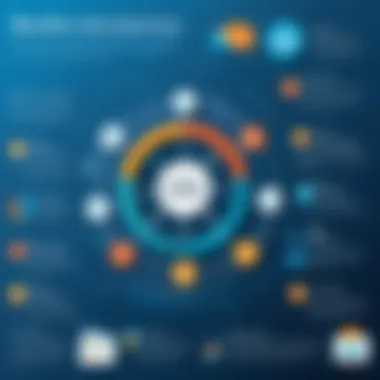

"Efficiency isn’t just a goal; it’s the framework that supports a thriving business model."
Organizations that adopt Workday often see noticeable improvements in their performance metrics, resulting in cost savings and higher employee satisfaction. The software's analytics tools play a key role in identifying areas for improvement, ensuring that operational efficiency remains in focus.
Scalability for Growing Enterprises
Scalability is another significant advantage provided by Workday Software, especially for growing enterprises. As businesses evolve, their needs change. Workday's flexible architecture allows organizations to adapt as they grow without needing extensive system overhauls. This adaptability is crucial for businesses that experience fluctuations in workforce size or market demands.
Workday offers solutions suitable for organizations of various sizes. Whether a startup or an established enterprise, the software can grow alongside its users. New features and functionalities can be added seamlessly, ensuring continual alignment with organizational objectives. This scalability is beneficial not just in terms of resources but also in managing compliance with changing regulations that vary across markets.
The ability to scale without hindrance means that organizations can focus on growth strategies instead of underlying software concerns. This competitive edge helps companies remain agile and responsive to market shifts.
In summary, the advantages of Workday Software extend far beyond surface-level functionalities. Improved operational efficiency and scalability form the backbone of its value proposition, making it indispensable for forward-thinking organizations.
Challenges and Drawbacks
Understanding the challenges and drawbacks of Workday software is crucial for informed decision-making. Even though it offers numerous benefits, users must acknowledge potential hurdles that come with implementing and utilizing this platform. By identifying these challenges, organizations can plan accordingly to mitigate risks and maximize returns.
Cost Considerations
A significant aspect to examine is the cost associated with Workday software. Initial investment can be considerable, which includes licensing fees, implementation costs, and potential ongoing expenses. Companies often find that their total cost of ownership might exceed the initial budget.
- Licensing Fees: The cost may vary widely based on the number of users and modules selected. Understanding the pricing model is essential for financial planning.
- Implementation Costs: These can include hiring consultants, training staff, and integrating with existing systems. Careful planning during the implementation phase can save money.
- Ongoing Expenses: Organizations should budget for support, maintenance, and periodic updates. These elements contribute to long-term costs.
Ultimately, a comprehensive cost analysis should be a vital part of the evaluation process.
User Adoption Issues
Another notable challenge is user adoption. Transitioning to Workday can be met with resistance from employees. Change management is a critical component of successful adoption. Ensuring that employees are comfortable and skilled in using the software is necessary for realizing its full potential.
Several factors may impact user adoption:
- Training: Inadequate training can lead to frustration and decreased productivity. Organizations must invest in thorough training programs to facilitate smoother transitions.
- Cultural Resistance: Employees accustomed to legacy systems may hesitate to embrace new technology. Clear communication of the benefits can help counter this resistance.
- Support Mechanisms: Ongoing support is essential for addressing user concerns and fostering a positive experience. A designated help desk or user community can enhance satisfaction.
Addressing user adoption issues thoughtfully can transform initial skepticism into a valuable buy-in from the very people who will use the software.
In summary, understanding the challenges associated with Workday software—particularly cost considerations and user adoption issues—allows organizations to prepare effectively. These insights help create strategies to maximize return on investment, ensuring the software meets its intended purpose in the workplace.
Future Developments in Workday Software
As organizations increasingly depend on technology to streamline operations, understanding Future Developments in Workday Software becomes essential. This area focuses on innovations that can enhance efficiency and foster data-driven decision-making. As customer needs evolve, so do the features and functionality of Workday, tailored to meet the demands of modern workplaces. Companies adopting these advancements can gain a competitive edge.
Upcoming Features and Enhancements
Workday continuously innovates to embrace upcoming features that improve user experiences and operational functionalities. Some notable upcoming features include:
- Enhanced AI Capabilities: Workday is investing in artificial intelligence to automate complex tasks. Features such as predictive analytics can lead to better employee engagement strategies.
- Expanded Integration Options: The software is likely to introduce more integration capabilities with external platforms, thus simplifying data synchronization across various applications, making it easier for firms to leverage existing software alongside Workday.
- User-Centric Design Updates: Future updates will probably place even greater emphasis on a user-friendly interface, focusing on personalized dashboards that adapt to individual user needs. This approach can enhance the overall experience and efficiency for HR and finance teams.
"Embracing innovative features is crucial for staying relevant in today’s fast-paced business landscape."
Trends Shaping the Industry
The landscape of enterprise software is constantly shifting. Several trends are influencing the development of Workday and similar platforms:
- Focus on Data Privacy: As businesses collect vast amounts of data, there is an increasing emphasis on security and privacy measures. Workday's developments may include strengthened compliance frameworks to protect sensitive information.
- Remote Work Solutions: Organizations continue to adapt to the remote work environment. Workday is expected to enhance features that support team collaboration and project management from remote locations.
- Emphasis on Employee Wellbeing: Modern platforms are evolving toward promoting employee health and wellbeing. Workday may integrate features such as health analytics or wellness programs, recognizing the importance of workforce care in productivity.
In summary, the future developments of Workday Software will likely encompass a mix of technological advancements and shifts in workplace dynamics. Keeping an eye on these trends is crucial for decision-makers and IT professionals as they plan for long-term strategic goals.
Closure
The analysis provided in this article emphasizes the significance of effectively understanding Workday software. As enterprises navigate the complexities of modern business operations, the role of robust software solutions like Workday becomes increasingly essential. This platform integrates multiple functionalities, allowing organizations to streamline their processes in a cohesive manner.
One of the critical elements discussed is the comprehensive nature of Workday's modules. These include Human Capital Management, Financial Management, and the various aspects of Analytics and Reporting. Understanding these functionalities not only aids in decision-making but also supports overall operational efficiency.
The benefits of choosing Workday for its all-encompassing nature arise from its ability to scale according to business size and specific needs. Moreover, the integration capabilities evident in Workday foster seamless connections with legacy systems and third-party applications, making it a versatile choice.
However, there are important considerations to bear in mind, such as costs associated with implementation and training for end-users. Organizations must weigh these factors against the significant long-term advantages presented by adopting such a solution.
In closing, grasping the intricacies of Workday is vital for decision-makers and IT professionals. An informed approach can lead to meaningful improvements in productivity and business performance.
Final Thoughts on Workday Implementation
Implementing Workday requires careful planning, as outlined in this article. The emphasis on preparation and training cannot be overstated. For successful implementation, organizations should focus on creating a clear roadmap that addresses each stage of the process.
It is also important to involve stakeholders from various departments to ensure the software aligns with the specific operational needs across the board. Open communication during the process can lead to higher success rates of user adoption.
In summary, the implementation of Workday is not only about software installation; it is about integrating a strategic asset into the fabric of an organization. Without a streamlined approach during implementation, the risks of failure can increase significantly.
Successful implementation of Workday can transform operational capabilities and drive value.
Therefore, organizations should take the necessary steps to prepare themselves not just for the software itself, but for the holistic change it brings to their business practices.







