Xero and Power BI Integration: Benefits and Best Practices
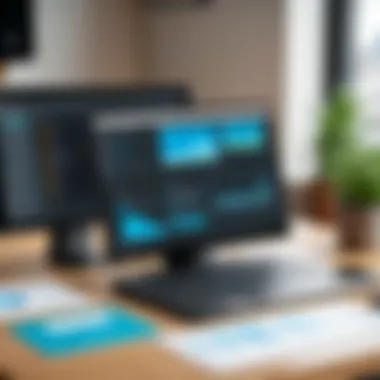

Intro
In the ever-evolving digital landscape, data holds immense power for businesses. Companies are increasingly harnessing insights derived from data to drive decision-making and improve operational efficiency. Among the tools available, Xero and Power BI stand out due to their robust functionalities. Xero provides powerful accounting solutions while Power BI excels in data visualization and analytical capabilities. When these two platforms integrate, they create a formidable combination, enhancing the way organizations interpret and utilize their financial data.
This article offers a comprehensive overview of how Xero and Power BI can work together, highlighting the integration’s importance and practical implications for businesses seeking to optimize their data processing capabilities. It will delve into methods of integration, analyze its advantages, and outline best practices for implementation. By understanding these elements, organizations will be better equipped to navigate the challenges that might arise during integration and maximize the benefits of these tools.
Understanding Xero
Understanding Xero is critical in the context of integrating it with Power BI. Xero is a cloud-based accounting software that is widely used by businesses of different sizes. This section captures the essence of what Xero offers and its significance in business management. Effective understanding of its functionalities can enhance data analysis and decision making when paired with Power BI.
Overview of Xero
Xero emerged in 2006 and has rapidly gained traction among businesses seeking efficient financial management solutions. It caters primarily to small and medium-sized enterprises, offering a user-friendly platform that simplifies complex accounting processes. The software allows users to manage finances more effortlessly by providing cloud-based access, enabling real-time reporting and collaboration.
Core Features of Xero
Xero is designed with several key features that serve its user base:
- Real-Time Financial Reporting: Xero provides access to live data, allowing businesses to make informed decisions based on the latest figures.
- Invoicing and Billing: Users can create professional invoices, automate billing processes, and manage customer payments seamlessly.
- Bank Reconciliation: A critical feature that enables automatic reconciliation of bank transactions, saving time and reducing errors.
- Expense Tracking: The ability to track expenses helps in budgeting and understanding spending habits.
- Multi-Currency Transactions: Essential for businesses operating internationally, allowing transactions in various currencies.
With these features, Xero elevates financial management, making it an essential tool for business leaders.
Benefits of Using Xero for Business Management
Selecting Xero for business management comes with multiple benefits:
- Enhanced Financial Transparency: Real-time access to financial data aids in monitoring business health.
- Improved Efficiency: Automation of routine tasks like invoicing and expense tracking reduces manual work and optimizes flow.
- Collaboration and Accessibility: Being cloud-based, it allows multiple users to access data anytime and from any device, fostering collaboration.
- Scalability: Xero grows with the business, adapting to increased transaction volumes and additional features as needed.
- Customizable Dashboard: Users can create personalized views, making reporting tailored to specific needs.
"Leveraging Xero can significantly streamline accounting processes, making financial management easier and more accessible for companies of all sizes."
Intro to Power BI
In the context of integrating with Xero, understanding Power BI is crucial. Power BI serves as a powerful business analytics tool, enabling organizations to visualize their data and share insights across their teams. This integration can significantly enhance decision-making processes by providing access to real-time data analytics. It allows users to transform data into actionable information through intuitive dashboards and reports.
Power BI’s capabilities extend beyond mere reporting. It helps businesses identify trends, pinpoint opportunities, and streamline workflows. When combined with Xero, the integration forms a formidable ecosystem for financial and operational intelligence.
What is Power BI?
Power BI is a business analytics service by Microsoft. Its main purpose is to help users create interactive visualizations and business intelligence capabilities with a simple interface. Users do not require extensive technical skills to navigate the features. It connects to various data sources, making it versatile in handling a wide range of data types.
The platform operates on cloud technology, which helps organizations to store and access data from anywhere. By harnessing Power BI, businesses gain insights into their operational performance, financial health, and customer engagement.
Key Features of Power BI
Power BI is packed with features that enhance data processing and visualization. Some of the key features include:
- Data Connectivity: Power BI supports various data sources like Excel, SQL databases, and even cloud services such as Azure.
- Interactive Dashboards: Users can create dashboards that offer a real-time view of key metrics.
- Custom Visualizations: The tool allows users to create custom visuals tailored to their needs.
- Collaboration Tools: Power BI enhances teamwork with real-time collaboration on reports and dashboards.
These features position Power BI as a comprehensive tool for businesses aiming to derive value from their data efficiently.
Importance of Data Visualization
Data visualization is at the heart of effective data analysis. With Power BI, it changes complex data into visual formats, making it easier for decision-makers to understand insights quickly. Visual representations, such as graphs and charts, highlight trends that may be missed in raw data formats. Moreover, data visualization enhances data retention by allowing users to grasp information faster than with traditional reporting methods.
"Data visualization is more than just making charts. It’s about making data accessible, enabling informed decisions."
This underscores the essence of using Power BI for data analytics in conjunction with Xero.
The Significance of Xero and Power BI Integration
Integrating Xero with Power BI has essential significance in the contemporary landscape of business intelligence and financial management. Businesses are persistently looking for ways to streamline operations and improve decision-making through accessible and comprehensive data analysis. The merger of these two potent tools enhances the capacity of organizations to gain insights from their financial and operational data. This integration enables a seamless flow of information, promoting more informed choices.
The Need for Integrated Software Solutions
In today’s digital environment, businesses face increasing complexity. Single software applications are often inadequate for fully capturing and analyzing operational data. Integrated software solutions bridge this gap, changing how organizations view and manage their data. The key advantages include:
- Holistic View of Data: Integration allows users to see all their data in one place. This saves time and reduces the chances of error.
- Improved Efficiency: Manual data entry is reduced or eliminated, minimizing human errors and freeing up time for strategic tasks.
- Better Collaboration: Teams can work more efficiently when everyone accesses the same data in real-time.
Organizations that adopt integrated solutions can better meet their analytical needs, ensuring that decisions are based on real data rather than estimates.
How Integration Boosts Business Intelligence
Business intelligence thrives on accurate data, and the integration of Xero and Power BI creates a rich data environment that allows businesses to dive deeper into their performance metrics. Specifically, integration boosts business intelligence in several critical ways:
- Real-Time Analytics: By pooling data from Xero into Power BI, businesses can track their financial health in real-time. This responsiveness is critical in today’s fast-paced market.
- Comprehensive Reporting: Power BI’s reporting capabilities provide depth and detail that enhance the financial insights drawn from Xero data. Reports can be tailored to meet specific stakeholder needs.
- Enhanced Forecasting: Utilizing historical data can lead to better forecasts. Patterns discovered in past data enable companies to make better predictions regarding cash flow and other financial metrics.
"The integration transforms raw numbers into meaningful insights for strategic decision-making."
Key Advantages of Integrating Xero with Power BI
The combination of Xero and Power BI offers a range of advantages tailored to improve business operations. Some of the primary benefits include:


- Automation of Data Entry: Automatic data syncing reduces the workload for finance teams, allowing them to concentrate on higher-value tasks.
- Advanced Data Visualization: Power BI transforms accounting data from Xero into visual formats that enhance understanding and communication with stakeholders.
- Scalability: As a business grows, integration can adapt without significant changes to existing processes.
- Custom Dashboard Creation: Users can create dashboards in Power BI that directly reflect the metrics important to their business, aligning reporting with organizational goals.
Methods of Integration
Understanding the methods of integration between Xero and Power BI is crucial for businesses aiming to maximize their data analytics capabilities. Integration facilitates seamless data transfer and real-time reporting. The chosen method can significantly affect how data is processed and visualized. Efficient integration ensures that business decisions are based on timely and accurate information. Thus, familiarizing oneself with the available options helps in selecting the right approach tailored to specific organizational needs.
Using Xero's API for Integration
Xero provides a robust API that allows for custom integration solutions. Utilizing Xero’s API enables developers to access and manipulate data directly from Xero. This method is particularly advantageous for businesses with unique requirements or those wanting a tailored solution.
Benefits of using Xero’s API:
- Flexibility: Developers can create custom reports or dashboards specific to their business needs.
- Real-time data: Access to live data ensures that insights are current, enhancing decision-making.
- Automation: Streamlining data fetching processes reduces manual labor.
However, employing the API requires programming knowledge and development resources. It may pose challenges for smaller organizations without a dedicated tech team.
Power BI Connector for Xero
Power BI offers a dedicated connector for Xero, which simplifies the integration process. This connector streamlines data import from Xero into Power BI, facilitating straightforward report creation.
Advantages of the Power BI connector:
- User-friendly interface: This method provides a graphical interface, making it accessible for non-technical users.
- Quick setup: The connector allows for quick configuration, enabling organizations to start analyzing data swiftly.
- Standardized reporting: It ensures consistency in the data formats and structures being pulled in from Xero.
The ease of use makes this connector a preferred option for many small to medium-sized enterprises. However, it may not offer the same level of customization as the API approach.
Third-Party Integration Tools
There are several third-party tools available that can facilitate the integration of Xero and Power BI. Applications like Zapier or Integromat allow users to create automated workflows without extensive coding.
Key benefits of third-party tools include:
- Cost-effective solutions: Often, third-party tools provide budget-friendly options for businesses looking to integrate without heavy investment in development.
- Diverse integrations: These tools can connect not only Xero with Power BI but also with other platforms, creating a more comprehensive data ecosystem.
- Customization through templates: Many of these solutions offer pre-built templates for common tasks, reducing setup time.
Yet, relying on third-party solutions may introduce risks concerning data security and compliance, which businesses must weigh carefully.
Overall, each method of integration has its strengths and weaknesses, and organizations should consider their specific needs, technical capabilities, and long-term goals before deciding on the best integration method.
By understanding these methods, organizations can better navigate the integration landscape, ensuring they derive maximum value from both Xero and Power BI.
Setting Up the Integration
Setting up the integration between Xero and Power BI is a pivotal step in leveraging the full potential of these powerful tools. This process not only facilitates seamless data flow but also enhances business intelligence capabilities. Successful integration will help organizations to analyze data efficiently and draw meaningful insights for strategic decision-making. Understanding the components and steps involved in this integration is essential for maximizing its benefits.
Initial Requirements and Preparations
Before diving into the setup, there are several initial requirements that one needs to address. These include:
- Access to Xero Account: Users must have an active Xero account with the necessary permissions to generate API keys.
- Power BI License: A valid Power BI subscription is required to utilize the integration features effectively.
- Technical Skills: Basic knowledge of APIs and data management can greatly ease the setup process.
- Integration Tools: Familiarity with tools like Power BI Desktop and Xero’s API documentation is beneficial for the integration task.
It is recommended to create a checklist of these requirements, ensuring nothing is overlooked in the planning stage. Proper preparation minimizes obstacles during the transition.
Step-by-Step Setup Process
The integration process can be broken down into several clear steps:
- Log in to Xero: Begin by logging into your Xero account and navigate to the API section. Here, you can create a new application.
- Generate API Keys: Follow the prompts to obtain your API keys. This key is essential for authentication when connecting with Power BI.
- Open Power BI: Launch Power BI Desktop and select the option to get data.
- Choose Xero: Search for Xero in the data sources list and select it.
- Enter API Details: Input the API keys and other necessary details from Xero into the Power BI interface.
- Connect: Click on the connect button to establish the link between Power BI and Xero.
- Data Load: Once connected, load the desired datasets into Power BI for analysis.
This straightforward approach allows for a stepwise integration that even individuals with moderate technical skills can follow. Proper adherence to each step is crucial to avoid common pitfalls that could derail the integration.
Testing the Integration
After setting up the integration, testing is a necessary phase to ensure that everything operates as expected. This step safeguards the integrity of data and identifies possible issues early on. Consider the following:
- Run Sample Queries: Conduct queries in Power BI to check if data reflects correctly from Xero.
- Verify Data Accuracy: Cross-reference results with Xero’s reports to confirm data accuracy and consistency.
- Check Refresh Rates: Ensure that the data refresh rates align with organizational needs and that updates from Xero are reflected in Power BI without delays.
Testing should not be a one-time task; regular checks help in maintaining the setup’s efficiency and addressing any arising issues proactively.
The integration of Xero and Power BI transforms raw data into structured information, driving smarter business decisions.
Practical Applications of Xero and Power BI Integration
The integration of Xero and Power BI not only supports basic accounting and data analysis, but it also opens up a realm of practical applications that can transform a business's operational strategy. Organizations that leverage this integration often find considerable benefits in terms of efficiency, insights, and decision-making. Understanding the practical applications is essential in grasping how this technology can be effectively utilized in daily operations and long-term planning.
Financial Reporting
Financial reporting is a vital aspect of any business. With the integration of Xero into Power BI, organizations can automate and enhance their reporting processes. Users can pull real-time data from Xero directly into Power BI dashboards. This integration minimizes manual data entry, reduces errors, and improves accuracy.
Dashboards can be customized according to business needs. Key performance indicators (KPIs) such as revenue, expenses, and profit margins can be visually tracked. This facilitates quick assessments of financial health.


Furthermore, Xero's extensive financial data can be analyzed in depth. Organizations can slice and dice information based on various parameters, like time periods and departments. This granularity helps in generating insightful financial reports that support strategic planning. The use of visual elements like graphs or pie charts offers an immediate understanding of complex data, which is valuable for stakeholders and decision-makers.
Sales Analysis
Sales analysis is another critical application of integrating Xero with Power BI. Companies can analyze sales trends over time, evaluate seasonal patterns, and identify high-performing products or services. This integration allows for a seamless flow of sales data from Xero into Power BI, where it can be manipulated for deeper insights.
Visual representations of sales data can point out areas for improvement and growth. For instance, businesses can segment sales by region to determine strongholds or underperforming areas. Predictive analytics tools available in Power BI can project future sales based on historical data, helping organizations anticipate market demands.
Additionally, integrating customer data from Xero can enable businesses to analyze customer behavior and preferences. This information is invaluable for tailoring marketing campaigns and improving customer relationship management.
Expense Management
Effective expense management is crucial for ensuring profitability and sustainability in business operations. By integrating Xero with Power BI, organizations can achieve a heightened level of control over expenditures. Users can effortlessly track expenses across different categories, helping identify where costs can be trimmed.
The real-time tracking of expenses allows businesses to spot trends that may lead to overspending. Dashboards can highlight discrepancies and outliers in spending, providing actionable insights. This aids in aligning financial strategies with business goals and can even facilitate compliance with budgeting policies.
"Integrating financial systems with analytical tools not only saves time but also transforms how organizations view their financial health."
Moreover, historical expense data can be analyzed to predict future needs. This forward-looking approach supports proactive financial planning and resource allocation. It enhances the overall financial intelligence of a business, empowering managers to make better-informed decisions.
Challenges in Integration
Integrating Xero with Power BI can yield significant benefits for business intelligence and data management. However, it is essential to acknowledge the challenges that can arise during this process. Understanding these challenges is vital for organizations aiming to make informed decisions and optimize their integration efforts. By addressing integration challenges, businesses can maximize their return on investment and ensure a seamless data experience.
Common Integration Issues
Several common issues can arise when integrating Xero with Power BI. These problems often stem from system incompatibilities, misconfigurations, or user error. Here are some of the notable issues to be aware of:
- Data Sync Problems: Sometimes data may not sync accurately between Xero and Power BI. This can lead to discrepancies in reports and dashboards.
- Authentication Errors: Errors related to user credentials can hinder access to necessary data. This often requires additional troubleshooting.
- API Limitations: The Xero API has rate limits that can affect the volume of data transferred, requiring careful planning to avoid disruptions.
These issues can create bottlenecks in workflows. Awareness and preparation can mitigate such challenges.
Data Quality Concerns
Data quality is an essential facet of successful integration between Xero and Power BI. Poor data quality can result in misleading insights and impact decision-making processes. Organizations should pay attention to the following:
- Incomplete Data: Missing information from Xero can lead to gaps in reports generated in Power BI.
- Inconsistencies: Variability in data entries, such as different formats for dates or currency, can produce errors in analyses.
- Duplicate Entries: Overlapping data can skew analytics results, leading organizations to erroneous conclusions.
To ensure quality, businesses should establish clear data governance protocols and regularly perform audits on the data being sourced from Xero.
Technical Limitations
Technical constraints can also pose challenges in integrating Xero and Power BI. These limitations may stem from the tools themselves or from the organizational infrastructure. Key technical considerations include:
- Software Compatibility: Not all versions of Power BI may support the latest features of Xero, which can hinder functionality.
- Performance Issues: Large datasets can slow down Power BI dashboards, making it difficult to analyze data in real-time.
- Server Downtime: Both Xero and Power BI rely on internet access. Periods of downtime can disrupt data access and synchronization.
Best Practices for Integration
Integrating Xero with Power BI is a significant step to harness the full potential of both tools for enhanced business insights. Understanding and applying best practices in this integration process ensures that organizations maximize their resources efficiently and effectively. Best practices not only streamline the integration process but also mitigate common issues that may arise. They provide a solid foundation for ongoing management and adaptation of the integrated systems as business needs change.
Strategic Planning
Strategic planning is an essential first step in the integration of Xero and Power BI. It involves defining the goals and objectives of the integration. Organizations should consider what specific insights they want to gain from their data. Are they looking for improved financial analysis or enhanced sales reporting? By clearly identifying these goals, companies can ensure that the integration aligns with their broader business objectives.
Key considerations in the planning phase include:
- Assessing Data Requirements: Determine what data from Xero is necessary for analysis in Power BI. This could involve financial data, customer information, or operational metrics.
- Identifying Stakeholders: Engage relevant stakeholders early in the process. Their input can provide valuable perspectives on data needs and reporting requirements.
- Understanding Resources: Evaluate the technical resources available for integration, including personnel skills, software tools, and budget constraints.
By investing time in strategic planning, organizations can reduce risks associated with integration and ensure that the outcomes are deliverables that meet user requirements.
Regular Maintenance and Updates
Once the integration between Xero and Power BI is established, regular maintenance is crucial. This involves routine checks and updates to both systems to ensure they remain synchronized. As software updates roll out for either platform, it is important to assess their impact on the integration.
Regular maintenance activities might include:
- Monitoring Data Accuracy: Consistent checks should be in place to monitor the accuracy of data transferred from Xero to Power BI. Discrepancies can lead to misinformed business decisions.
- Updating Connections: Ensure that any connections established between the two platforms, such as API connections, are functioning correctly. This can involve troubleshooting potential issues and re-establishing connections as necessary.
- Incorporating New Features: Keep abreast of new features or enhancements released for either software. Utilizing these updates can improve performance and expand analytical capabilities.
By committing to regular maintenance, businesses can sustain the integrity of their integrated systems and adapt to changes in their data environment effectively.
Training Users for Effective Utilization
Training users is one of the most important best practices in maximizing the benefits of the Xero and Power BI integration. Users who understand how to leverage the tools can significantly enhance their organization's decision-making processes. Effective training fosters user confidence and competence, leading to better utilization of the data.
Key aspects of user training should include:
- Comprehensive Training Programs: Develop training sessions that cover the functionalities of both Xero and Power BI integrally. This should address how to navigate both platforms and analyze integrated data.
- Continuous Learning Opportunities: Offer ongoing learning resources such as tutorials, webinars, or documentation. This adaptability helps users stay current with updates and improves proficiency over time.
- Feedback Mechanisms: Establish channels for users to provide feedback on their training experience. Understanding user challenges can direct improvements in training programs.
In summary, investing in user training is necessary to ensure that employees can extract maximum value from the integrated systems, leading to enhanced operational efficiency and informed decision-making.


By focusing on these best practices, organizations can create a robust framework that supports the ongoing success of their Xero and Power BI integration.
Future Trends in Integration Technologies
The realm of software integration is constantly evolving. Businesses must stay ahead of the curve in adopting technologies that improve efficiency and streamline processes. Integration technologies such as Xero and Power BI are crucial to crafting a more data-driven environment. Understanding their future trends is essential. These insights help businesses recognize emerging opportunities, prepare for transitions, and enhance their data strategy.
Emerging Technologies in Business Intelligence
Business Intelligence (BI) continues to grow. Emerging technologies are reshaping how organizations leverage data. Cloud computing is at the forefront, offering scalable resources. This enables businesses to analyze large data sets without significant investments in hardware.
Key Emerging Technologies:
- Predictive Analytics: Predictive tools help businesses forecast outcomes based on historical data. This is vital for strategic planning.
- Real-time Data Processing: Systems that process data in real-time allow businesses to make immediate and informed decisions. This is increasingly critical in competitive markets.
- Natural Language Processing (NLP): NLP enables users to interact with data using conversational language, simplifying the analysis process.
The convergence of these technologies with existing tools like Xero and Power BI can enhance insights immensely. For instance, predictive analytics within Power BI can deliver forecasts directly from financial data pulled from Xero.
Artificial Intelligence and Data Analytics
Artificial Intelligence (AI) holds significant promise in transforming data analytics. AI can automate complex data analysis tasks that would otherwise require extensive manual effort.
This includes:
- Automated Data Cleansing: AI can identify errors and inconsistencies in data, improving overall data quality.
- Enhanced Data Visualization: AI algorithms can create more effective visualizations tailored to user needs, making it easier to interpret data.
- Intelligent Reporting: AI can generate reports automatically, summarizing the essential findings from data.
As organizations integrate AI with Power BI and Xero, the potential for improved decision-making grows. For example, predictive models can be built using historical financial data from Xero to advise on budget forecasts through Power BI.
The Role of Automation in Integrations
Automation is a critical trend in integration technologies. It eliminates repetitive tasks, allowing employees to focus on strategic activities that add value. In the context of Xero and Power BI, automation offers several advantages:
- Streamlined Data Transfer: Automated data transfer between Xero and Power BI reduces the risk of manual errors. This leads to more accurate and timely reports.
- Scheduling Reports: Users can automate the generation and distribution of reports in Power BI to ensure stakeholders receive timely insights.
- Real-time Updates: Automated systems can provide real-time updates for metrics across different platforms, ensuring data is always current.
Incorporating automation into Xero and Power BI integrations exemplifies how technology can transform operational efficiencies.
"The integration of emerging technologies with automation can redefine how businesses operate in the era of digital transformation."
Looking forward, these trends highlight the need for adaptable business strategies that incorporate evolving technologies. Staying informed about these developments is crucial for organizations seeking to leverage the full potential of their data.
Case Studies of Successful Integrations
Understanding real-world applications of Xero and Power BI integration significantly enhances the value of this discussion. Case studies shine a light on specific implementations, illustrating how businesses have leveraged these powerful tools to optimize their operations. By analyzing industry examples, we grasp the potential impacts on business workflows and extract lessons learned that can guide future endeavors.
Industry Examples
Several organizations across various sectors have successfully integrated Xero with Power BI. For instance, a retail company implemented this integration to improve its financial reporting. By utilizing Power BI’s advanced analytics capabilities alongside Xero’s accounting features, they created comprehensive dashboards that provided real-time insights into sales trends and inventory levels. This led to more informed decision-making and agile responses to market changes.
Another example can be found in the healthcare sector. A small clinic utilized Xero's billing and invoicing functions integrated with Power BI to analyze patient payments and outstanding balances. This not only streamlined their processes but also enhanced their cash flow management. The integration of data from these two systems allowed for effective performance monitoring and the identification of areas requiring operational improvements.
Impact on Business Operations
The case studies reveal a marked improvement in operational efficiency as a result of Xero and Power BI integration. Businesses reported a significant decrease in the time spent on report generation. With automated data updates and visualizations from Power BI, reporting became more accurate and rapid, freeing up time for strategic planning.
"Integration between Xero and Power BI transformed our reporting process, allowing us to focus on growth rather than data compilation."
— CEO of a successful retail chain
Moreover, organizations witnessed enhanced financial visibility. This is critical for decision-makers who rely on precise and timely information to guide investments and resource allocation. The ability to monitor KPIs in real-time also fosters a culture of accountability, helping teams work toward common goals.
Lessons Learned
Implementing these integrations is not without challenges. Many of the mentioned companies discovered that staff training was essential. The transition to a more data-driven environment necessitated upskilling team members to leverage the analytical capabilities of Power BI effectively.
It’s also important to consider data quality during integration. Several organizations faced issues related to inconsistent data entries in Xero. They learned that a clean data set is crucial to achieving meaningful insights. Regular auditing of data accuracy became part of their standard operating procedures.
In summary, the exploration of successful case studies highlights various benefits and strategies in integrating Xero with Power BI. The examples serve as evidence of the potential improvements in operational efficiency and decision-making capabilities. As businesses consider this integration, they should examine these lessons learned to navigate the landscape more effectively.
Epilogue
In an era where data-driven decision-making is paramount, the integration of Xero and Power BI emerges as an invaluable asset for businesses. This integration not only facilitates better data management but also enhances the analytical capabilities of organizations. It allows companies to pull insights from their financial data seamlessly, driving informed strategic choices.
When reviewing the previous sections, several key insights stand out. First, the need for integrated software systems becomes increasingly clear; businesses that leverage integrated solutions can respond faster to market changes. Additionally, integration fosters improved business intelligence. By combining Xero's accounting capabilities with Power BI's robust analytics, organizations gain a significant competitive edge.
There are practical applications of this integration that have been outlined. From financial reporting to sales analysis and expense management, integrating these two powerful tools creates a comprehensive business intelligence environment. However, potential challenges such as data quality issues and technical limitations should not be overlooked. Understanding these challenges equips businesses to navigate and mitigate risks effectively.
The best practices discussed in the article offer a pathway for smooth integration and are focused on strategic planning, regular updates, and user training. These practices ensure that the integration process aligns with business goals, thus maximizing the return on investment.
Lastly, attention to emerging technologies and the role of automation provides a glimpse into future trends that will further enhance data integration capabilities. Organizations that stay ahead of the curve by embracing these trends will likely see significant benefits in operational efficiency and decision-making.
The conclusion emphasizes the importance of Xero and Power BI integration as a transformative approach for modern businesses striving for data excellence. This integration not only streamlines operations but also fosters a culture where data drives results.
Recap of Key Insights
To summarize, the importance of integrating Xero and Power BI cannot be overstated. The core takeaways include:
- Enhanced Data Management: Seamless access to financial data enables better decision-making.
- Improved Analytical Capabilities: Organizations can extract actionable insights through analytics.
- Operational Efficiency: Increases productivity by automating manual reporting and analysis.
- Strategic Advantages: Businesses can adapt quickly to market changes when relying on integrated systems.
- Future Readiness: Staying abreast of technology trends ensures continued relevance and competitive edge.
Final Thoughts on Xero Power BI Integration
Ultimately, the integration of Xero with Power BI represents a significant opportunity for businesses aiming to harness the full potential of their data. Those who implement this integration thoughtfully will find themselves well-equipped to make data-driven decisions that enhance operational performance and foster long-term success. As both tools evolve, businesses are encouraged to continually explore new features and capabilities to maintain and refine their integration strategy.







