Top Video Editors for PC: Features and Comparisons


Intro
In today's fast-paced digital world, video content reigns supreme. Whether you're a budding YouTuber, a seasoned filmmaker, or just someone who enjoys making home movies, the need for efficient and powerful video editing software can't be overstated. Choosing the right video editor for your PC can be a game changer in how your content resonates with your audience. Here, we embark on an exploration of various video editing tools, weighing their strengths and weaknesses. This journey aims to provide clarity in a crowded market, ensuring that your choice aligns perfectly with your creative vision.
Software Category Overview
Definition and Importance
Video editing software serves as the backbone of any visual storytelling endeavor. It empowers users to assemble raw footage, add effects, and create a polished final product. From basic trimming to advanced color grading and special effects, these tools define not just the quality of your content but also your efficiency in producing it. The selection of an appropriate video editor can significantly influence the workflow and the overall aesthetic of your projects.
Choosing the right software may seem daunting, particularly with the myriad of options available today. Yet, it's essential to pinpoint what features are fundamental to your needs. This could vary widely depending on your expertise level, the type of projects you're working on, and the specific features that matter most to you.
Key Characteristics
When evaluating video editing software, some characteristics stand out:
- User Interface: A clean, intuitive interface can make the editing process smoother and less frustrating. Intuitive design matters, especially for newbies.
- Performance: Good software needs to handle high-resolution footage without lagging or crashing. Performance should meet at least 4K editing standards.
- Features: Advanced options like multi-layer editing, keyframe animations, and effects libraries are invaluable for high-quality production.
- Support and Updates: Ongoing support can be a lifesaver. Regular updates ensure your software keeps up with new trends and types of content.
- Compatibility: Consider whether it plays well with your hardware and other software tools you might be using.
Comparative Analysis of Top Software Options
As we delve deeper into the world of video editors for PC, a side-by-side comparison of feature sets and pricing models will aid in making an informed decision. Each option we review comes with its unique selling points, and understanding these will allow content creators to select the ideal tool for their editing style.
Feature Comparison
Not all video editors are created equal. Here are some of the standout features offered by notable software:
- Adobe Premiere Pro: Comprehensive, with advanced editing tools and seamless integration with other Adobe products.
- Final Cut Pro: Renowned for its magnetic timeline and professional-grade features, particularly favored by Mac users.
- DaVinci Resolve: Exceptional color correction tools make it a favorite among filmmakers; it also supports collaborative workflows.
- Filmora: A user-friendly interface with a variety of templates, popular among amateurs and casual users.
Each software brings its unique flavor to the table, making it crucial to assess which features add real value to your specific editing tasks.
Pricing Models
When it comes to cost, the landscape varies widely. Here’s a brief overview of what you might encounter:
- Adobe Premiere Pro: Monthly subscription model, might seem steep but includes constant updates and support.
- Final Cut Pro: One-time purchase which can ultimately be cost-effective for long-term users.
- DaVinci Resolve: Offers a free version that still packs a punch, with a paid upgrade available for advanced features.
- Filmora: Offers an affordable option with a one-time purchase or subscription choice.
Each pricing model has its merits. Knowing whether you’ll be undertaking more short-term projects or investing in longer-term content can influence your choice.
"Choosing the right video editor is more than just picking a tool; it's about enhancing your creative process and achieving your goals effectively."
As we transition into the complete exploration of each software's advantages and potential pitfalls next, keep your specific needs in mind. This understanding is key to navigating the world of video editing effectively.
Understanding the Importance of Video Editing Software
In today's fast-paced digital landscape, video content reigns supreme. It's not just an option but a necessity for individuals and organizations alike to embrace video editing software. This software serves as the bridge between raw footage and the polished product shared on various platforms. Why bother, you might ask? Because effective video editing transcends mere cuts and transitions. It shapes the narrative, enhances emotional engagement, and ultimately turns a collection of clips into a coherent story.
Consider the attention span of an online viewer; it’s shorter than a hiccup. This makes it crucial for video editors to have tools that help capture and retain viewer attention. Good software facilitates creating impactful content that resonates with the audience. Moreover, with competition at an all-time high across social media networks, just being present isn’t enough. Quality editing gives content the professional edge needed to stand out.
A solid video editing solution offers flexibility and a range of features tailored to different types of creators. Be it an amateur filmmaker or a seasoned marketing team, this software can be the game changer. For those crafting personal vlogs or corporate tutorials, understanding how to leverage editing tools makes a world of difference. Investing time in selecting the right software pays off in the quality of the final product, which, let’s be honest, reflects on the creator’s brand.
The Role of Video Editing in Modern Media
The essence of video editing in today’s media landscape cannot be overstated. It’s integral to everything from movie productions to YouTube channels. Have you ever marveled at how certain videos just grab you? Behind that captivating experience is the meticulous work of a skilled editor. This role goes beyond mere assembly; it involves crafting a narrative that flows seamlessly, punctuated by visuals that enhance the story.
Video editing has evolved significantly, driven by technological advances. Modern editors harness tools that automate tedious tasks, allowing them to focus more on creativity and less on logistics. In an era dominated by short-form content, editors are tasked with delivering results quickly while maintaining quality, putting them at the forefront of media production.
Common Use Cases for Video Editing Software
When it comes to video editing, different users have different needs. Here’s a closer look at some prevalent use cases:
- Social Media Creators: For those sharing content on platforms like Instagram and TikTok, being able to produce quick yet engaging videos is crucial. Features like filters, transitions, and overlays become essential tools for grabbing the fleeting attention of viewers.
- Content Marketing Teams: Many businesses rely heavily on video to convey their message. Editing software tailored for marketing helps in stitching together promotional materials that are persuasive and visually appealing.
- Educational Institutions: From online courses to promotional materials, video editing finds its application in education as well. Well-edited videos can make complex topics more digestible, engaging students in ways traditional materials sometimes fall short.
- Film Makers: On the higher end, film productions demand sophisticated editing solutions that allow for extensive sound design, color correction, and special effects. Here, the software serves not just as a tool, but a canvas for intricate storytelling.
In summary, video editing software has become a cornerstone in the media ecosystem, serving a multitude of purposes and users. Each category of editor has unique needs, making it imperative to understand the vast offerings available in the market.
The right video editing tools can elevate content from basic to extraordinary, bridging the gap between ideas and impactful media.
Choosing the appropriate software sets the foundation for creating visually stunning and engaging videos, making it an essential consideration for anyone serious about their craft.
Key Features to Consider in Video Editors
Choosing the right video editing software is no small feat. Besides picking one that looks pretty, you also need to dive deep into the nitty-gritty of what each editor can really do. You could say that understanding the key features is like having a good map before you embark on a road trip.
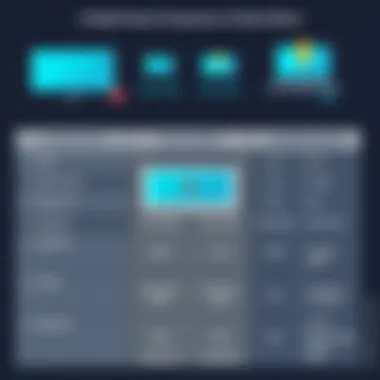

User Interface and Usability
The user interface can make or break your editing experience. A clunky, convoluted setup might leave your head spinning like a record on a jukebox. When checking out a video editor, look for a clean, intuitive layout that promotes ease of use. Everyone’s got to start somewhere, right? If a beginner struggles to find an editing tool, they’re likely to throw in the towel quicker than a cat in water.
Key Points to Look For:
- Drag-and-Drop Functionality: This can save time and frustration.
- Customizable Workspace: Allows you to organize tools however you want, tailored to your workflow.
- Tutorials and Help Resources: Comprehensive guides can really give you a leg-up if you're just starting out.
Importing and Exporting Formats
File formats might seem like a boring detail, but they are vital to your video editing process. Imagine putting your heart and soul into a project only to discover that your chosen software can’t handle the file type. That would be a headache no one wants!
It’s best to choose software that supports a wide range of importing and exporting formats. Look for compatibility with popular video formats like MP4, MOV, and AVI, as well as lesser-known ones if you ever have the need. Not only does this save time, but ensures you can share your creations across different platforms without any hiccups.
"A versatile video editor is like an all-season vehicle; you want it to handle various situations without breaking down."
Editing Tools and Effects
Editing tools are the bread and butter of video editing software. Whether it's trimming, cutting, cropping, or adding effects, having a robust set of tools can really enhance your production. Look for features like:
- Multi-Track Editing: This allows for layering different media tracks, enabling a more complex final product.
- Transitions and Visual Effects: Built-in effects can save you money and time when you're looking to make your projects stand out.
- Audio Editing Tools: Good sound can elevate an average video to something truly special.
Performance and System Requirements
Last but certainly not least, be sure to consider the software’s performance and the system requirements. An editor that runs smoothly on a powerful PC may crawl like molasses on an older machine. Before committing, check the specs needed for optimal performance. You wouldn’t want to experience lag or crashes, especially when you're in the heat of a creative flow.
To avoid disappointment later on, ensure your hardware meets—or even exceeds—the recommended system requirements provided by the software vendor. This is more than just a precaution; it’s about ensuring an uninterrupted workflow.
In summary, being informed about these key features makes it easier to choose the ideal video editor for your needs. A combination of a user-friendly interface, broad format compatibility, powerful editing tools, and adequate performance can set you on the path to successful video projects.
Popular Video Editors for PC
In the crowded market of video editing software, understanding the popular video editors for PC is critical for anyone looking to create compelling visual narratives. Each piece of software has unique features and capabilities that cater to different user needs. Evaluating these tools can be akin to finding a needle in a haystack; therefore, knowing what’s out there helps streamline your choice. With the right knowledge, you can avoid winding up with software that doesn’t meet your expectations or suit your projects.
From aspiring YouTubers to seasoned filmmakers, the right editor can make all the difference. Ease of use, a rich set of features, and effective community support are just some factors to consider. This section aims to disentangle the complexities of video editing software by examining popular choices, pinpointing their strengths and weaknesses, and explaining how they can fulfill various editing aspirations.
Adobe Premiere Pro
Overview and Features
Adobe Premiere Pro stands tall among video editing software, cherished for its robust feature set. This software offers endless editing possibilities—from simple cuts to intricate timelines laden with effects and transitions. One of the standout characteristics of Premiere Pro is its real-time performance during playback, which allows for a more fluid editing experience. The integration with the wider Adobe ecosystem, including Photoshop and After Effects, enhances its capabilities tremendously.
The unique feature of essential graphics allows customization of titles and graphics effortlessly, catering to both novice users and experts. However, its steep learning curve could pose challenges. A user diving in without prior experience might find themselves feeling a bit overwhelmed at first.
Pros and Cons
The pros are aplenty with Adobe Premiere Pro. Its extensive range of editing tools makes it suitable for almost any project. The key characteristic here is versatility, as it accommodates everything from vlog-style videos to high-end commercial projects.
On the flip side, the cons cannot be ignored. The subscription model often leads users questioning the value they receive, considering the ongoing costs. Coupled with system requirements that demand a powerful PC, it might not be the most accessible choice for all.
Best Use Cases
Adobe Premiere Pro shines brightest in scenarios requiring extensive post-production capabilities. Ideal for documentary filmmakers, music video creators, and anyone aiming for a professional finish. The software’s versatility in handling mixed media types comes as a boon, allowing creators to engage in various tasks, from timeline editing to color grading, all in one place.
Final Cut Pro
Overview and Features
Final Cut Pro X, offered by Apple, is tailored for Mac users seeking a sleek and intuitive editing experience. Its magnetic timeline feature streamlines the editing process significantly. Users find the interface clean and easy to navigate, which reduces the likelihood of getting lost in the software’s depths.
What sets it apart is its optimized performance on macOS, allowing edits and playback that feel almost instantaneous, a significant perk for users editing high-resolution footage.
Pros and Cons
Final Cut Pro X’s pros lie in its quick rendering times and seamless integration with other Apple products, which can save creators a lot of time and hassle. However, its cons include a lack of cross-platform compatibility—Windows users are out of luck here, meaning their ability to collaborate with other professionals may be hindered.
Best Use Cases
Best suited for independent filmmakers and content creators who primarily operate within the Apple ecosystem. Its user-friendly design, combined with professional capabilities, makes it perfect for fast-paced projects requiring quick turnaround times. Such necessity is common in today’s content-heavy environment.
Camtasia Studio


Overview and Features
Camtasia Studio caters to a specific audience—those needing robust screen recording and video editing features in one platform. Its focus on educational content and tutorials sets it apart from traditional editing software. Users can easily capture their screen, making it an effective tool for instructional videos or product demonstrations.
One unique aspect is the built-in assets, including royalty-free music and graphics, which helps streamline the content creation process.
Pros and Cons
The clear pros involve ease of use; even newbies can produce high-quality videos without extensive prior knowledge. Additionally, its ability to quickly generate a polished product makes it appealing. Nevertheless, the cons surface when it comes to more advanced editing needs, as it lacks some of the comprehensive editing functions seen in higher-tier software.
Best Use Cases
Camtasia is particularly effective for educators and corporate trainers, allowing them to create engaging training materials quickly and effectively. The emphasis on ease of content creation keeps the focus on delivering information rather than struggling with complex editing tasks.
DaVinci Resolve
Overview and Features
DaVinci Resolve has gained traction for its powerful color grading capabilities, a boon for professionals who prioritize aesthetics. It combines editing, color correction, visual effects, and audio post-production all in one toolbox, making it a favorite among serious filmmakers.
Its fusion feature allows users to integrate visual effects smoothly, something that can elevate a project nonsensically on a budget compared to more expensive software.
Pros and Cons
Among the pros, the software’s powerful features give it an edge for those willing to invest the time to learn it. However, the cons relate to its complex interface, which can deter beginners who may feel they’ve stepped into a labyrinth without a map.
Best Use Cases
DaVinci Resolve is ideal for indie filmmakers and cinematographers focusing on achieving cinematic quality. Anyone preparing to deliver visually striking content will greatly benefit from its extensive features.
Filmora
Overview and Features
Filmora presents itself as a friendly option for beginners or those on a budget. Its intuitive interface makes it easy for anyone to dive in and start editing right away. Furthermore, the wide range of pre-built templates and effects simplifies the process of kickstarting inspiration.
While not as feature-rich as others, its simplicity and affordability make it a viable option for casual users.
Pros and Cons
The pros are its affordability and user-friendly design. This aspect enables even the most novice editor to navigate the software without headaches. However, the range of advanced features is limited, which might be a deal-breaker for more serious projects.
Best Use Cases
Filmora shines brightly for vloggers and hobbyist filmmakers who want accessible yet effective editing software. It suits casual content creation where professional-level tools are not required.
HitFilm Express
Overview and Features
HitFilm Express brings a unique combination of visual effects and editing capabilities. It caters to those wanting to delve into VFX without the hefty price tag. The free version includes a wide variety of built-in special effects that rival paid software.
However, aspects like its user interface can feel cluttered at times, particularly when juggling various features.
Pros and Cons
The significant pros include being free, making it a great entry point for beginners. The ability to branch into effects without needing separate software is also advantageous. But, the cons entail occasional performance issues on less powerful systems, which may be frustrating during rendering.
Best Use Cases
HitFilm Express is ideal for YouTubers and indie filmmakers looking to add flare to their videos without spending a fortune. This makes it a solid choice for creative projects that require a pinch of magic without breaking the bank.
Comparative Analysis of Video Editing Software
A thorough comparative analysis of video editing software serves a crucial role in guiding users toward the best choice for their unique circumstances. Selecting the right software is as vital as the editing itself since different tools cater to varying skill levels and project requirements. In this section, we break down critical elements such as cost versus features, ease of learning, and the strength of community support that can significantly influence a user's experience.
Cost vs. Features
When discussing video editing software, the balance between cost and features often takes center stage. The price tag on software can range widely, from entirely free options with limited capabilities to comprehensive professional-grade programs like Adobe Premiere Pro that come with a hefty subscription fee.
- Free options: Software like HitFilm Express offers robust features without financial commitment, ideal for hobbyists or students. However, users may encounter limitations on advanced functionalities or may have to pay for extra features.
- Mid-range solutions: Programs like Filmora provide a step up, featuring more extensive options like advanced effects and a user-friendly interface. The cost for these tools is typically reasonable, making them appealing for semi-professionals or those venturing into more serious work.
- Professional tools: Investing in software such as Final Cut Pro X might seem daunting financial ly, but the features offered can justify the expense for professionals looking to elevate their work.
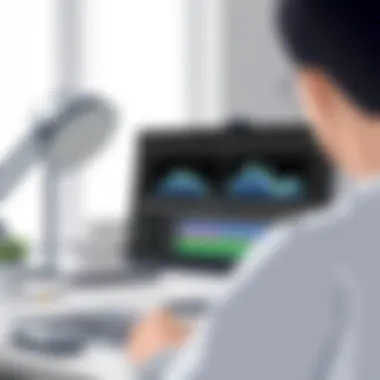

In essence, understanding what you need versus what you get is key. Some may find that a less expensive option might deliver all necessary tools, while others could benefit from the high-end features of pricier options. It's worth creating a checklist of required features and comparing multiple software options before making a financial commitment.
Ease of Learning
Video editing can be a steep learning curve. Not everyone has a background in filmmaking or graphic design, so the software's ease of learning is critical. Some platforms are designed with the novice in mind, featuring intuitive interfaces that help users get started quickly.
- User-friendly interfaces: Camtasia Studio is well-known for its clear layout and ease of navigation, making it suitable for educators or marketers beginning their video editing journey.
- Advanced platforms: On the flip side, professional tools like DaVinci Resolve often pack in numerous features that could overwhelm new users at first glance. While the potentials are vast, the learning process might be more gradual, requiring time to master the intricate functionalities.
Many editors also provide tutorials or built-in help options. But not every tool offers the same depth of resources. Therefore, check out user reviews and community forums, as they can provide insight into how easy or hard it is to learn a specific piece of software.
Community and Support
Support systems play a significant role in the user experience. A robust community can provide answers, tips, and motivation. Looking for a video editing software with an active community and sufficient support can save time and frustration.
- Active forums: Software like Adobe Premiere Pro benefits from vast online communities across various platforms, including Reddit and Facebook, where users exchange knowledge and support one another.
- Official support channels: Some software offers customer support that can assist in troubleshooting or guiding through complex features—something worth considering if you foresee needing help along your editing journey.
To highlight the importance of community support, consider the following:
"Surround yourself with an encouraging environment, and don't hesitate to seek advice when tackling new challenges in video editing."
Choosing the Right Video Editor for Your Needs
Selecting a video editor tailored to your precise needs is not a task to be taken lightly. The landscape of video editing software is expansive, each seemingly shouting its features louder than the last. However, not every tool is a perfect fit, and finding the right one can make a significant difference in your workflow and the quality of your final product.
When considering which video editor to choose, the first thing to reflect on is your unique requirements. Whether you're a budding YouTuber, a small business owner creating promotional videos, or a professional filmmaker, your editing goals can vastly dictate which software aligns best with your vision.
Identifying Your Editing Goals
Before diving into the technical aspects, it’s vital to pin down what you want to achieve with your videos. Are you looking to create simple tutorials, or do you plan on producing high-octane cinematic masterpieces? For example, if your focus is on quick editing for social media, tools like Filmora might be the way to go due to its user-friendly interface. On the other hand, if you’re aiming for complex visual effects, Adobe Premiere Pro may be more suited to your needs.
This clarity on your objectives will keep you from getting lost in technical jargon and unnecessary features that don’t serve your purpose.
"The path to a perfect video editing choice begins with defining your goals."
Assessing Your Hardware Capabilities
Next up, consider the capabilities of your hardware. The most robust editing software often comes with hefty system requirements. Running DaVinci Resolve on a machine that barely meets its minimum specifications is likely to lead to frustrating slowdowns and crashes. Review your PC's specifications—CPU, GPU, RAM, and storage—before committing to any software.
For many users, it's not just about whether they'll run it; it's about how smoothly they can work. An editor that runs like a dream on an underpowered device can be more trouble than it’s worth. Keep in mind that 4K editing, for instance, generally requires a much more powerful setup compared to editing standard HD footage.
Trial Versions and Demos
Finally, don’t underestimate the value of trial versions and demos. Many software providers, such as HitFilm Express, offer free versions that let you test drive their product before pulling out your wallet. Check how intuitive the interface is, what kinds of tools are at your disposal, and whether the performance meets your expectations.
By utilizing these trial versions, you can avoid the buyer’s remorse that comes from investing in software that doesn’t mesh with your style or needs. Take some time to experiment with different editors; you might find one program has that perfect editing tool you didn’t even know you needed.
Choosing the right video editor is more than just a financial investment; it's about enhancing your creative process and ultimately producing content that resonates. By understanding your goals, evaluating your hardware, and testing software through demos, you can make an informed choice that sets you on a path to editing success.
Future Trends in Video Editing Software
As we march forward in the era of digital storytelling, understanding the future of video editing excites both creators and technologists alike. The trends shaping video editing software are influenced by the ever-evolving demands of content consumers. These developments not only redefine how we approach video production but also enhance the tools we use for editing. Looking ahead, the integration of cutting-edge technology is vital for staying relevant in a competitive landscape where quality and efficiency are paramount.
AI and Automation in Video Editing
In recent years, AI (Artificial Intelligence) has started making substantial inroads into video editing software. The promise of automation offers significant advantages, reducing the time and effort involved in processing and enhancing video content. Automated editing systems can analyze footage, identify highlight moments, and even suggest transitions and effects tailored to the style of the content creator.
Consider the following points regarding AI in video editing:
- Time-Efficiency: Crafting compelling videos typically demands meticulous attention. AI algorithms analyze footage faster than any human could, saving precious hours on video edits.
- Streamlined Workflows: Automation tools can assist in routine tasks such as color correction, sound balancing, and subtitle generation, allowing editors to focus on creative decisions.
- Personalization: Some software uses machine learning to understand a creator’s preferences over time, making intelligent suggestions based on past projects.
The potential drawbacks, however, must be acknowledged. Relying too heavily on automated processes runs the risk of diluting creative expression. Balancing automation with human intuition is crucial for quality outcomes.
"AI will not replace editors but will revolutionize their workflows."
This technology is still maturing, but the future appears bright. Editors who embrace these advancements will likely find themselves at a significant advantage.
Cloud-Based Solutions
Cloud technology has paved an exciting path for video editing. Remote access, collaborative editing, and enhanced storage capabilities are just some of the features that cloud-based solutions offer. In an industry where teamwork often involves multiple stakeholders, cloud solutions rise to the occasion neatly.
Key benefits of cloud-based video editing include:
- Accessibility: As long as you have an internet connection, you can work on your projects from virtually anywhere, freeing you from the constraints of high-end hardware.
- Collaboration: Multiple users can work on a project simultaneously, enabling teams to share frames, feedback, and progress without cumbersome file transfers.
- Cost-Effectiveness: Many cloud platforms adopt a subscription-based model, allowing users to pay only for what they need, making it easier to manage budgets.
It's essential to weigh data security and internet dependency when considering cloud solutions. Security breaches can expose sensitive content, while unreliable internet access can hamper productivity.
As we look to the horizon, the trends in video editing software sharpen the lens through which we create and consume media. Embracing both AI and cloud technologies can empower creators, providing them with tools to craft unparalleled video experiences.





