Choosing the Right App Coding Software for You


Intro
In today’s fast-paced digital world, choosing the right app coding software can feel like searching for a needle in a haystack. Whether you’re a newcomer eager to write your first line of code or a seasoned professional looking to enhance your existing toolkit, the options can be overwhelming. The landscape is dotted with platforms, each boasting various features, capabilities, and price points. This guide aims to shed light on the intricate maze of app coding software, providing essential insights that make the decision-making process less daunting.
By focusing on key components—such as software categories, feature comparisons, and pricing models—we strive to equip readers with a solid foundation for understanding the tools that best align with their needs. Let’s unravel these complexities together, enabling you to navigate the software selection process with confidence.
Software Category Overview
Definition and Importance
When we talk about app coding software, we refer to a broad range of tools designed to facilitate the development process, allowing users to create applications efficiently. The selection of an appropriate coding environment is critical, as it influences not just the development speed but also the overall quality of the end product.
For instance, a beginner might benefit from a user-friendly interface found in platforms like AppGyver or Thunkable, while an experienced coder may lean towards more robust environments like Visual Studio or Xcode. Understanding these categories is vital to selecting the software that matches your skill level and project requirements.
Key Characteristics
- User Interface: The design and intuitiveness can make or break your coding experience. A clean, organized interface often leads to higher productivity.
- Customization Options: Some software offers extensive customization, allowing developers to tweak settings, layouts, and other elements. This is crucial for those looking to create unique applications.
- Collaboration Tools: In an age where remote work is becoming the norm, having tools that enable seamless collaboration is not just a luxury; it’s a necessity. Software that supports real-time collaboration can significantly enhance teamwork.
- Integration Capabilities: The ability to integrate with other platforms and APIs can determine the flexibility of your software. Look for options that allow for easy integration if you plan on expanding your app's functionality.
"Choosing the right coding software can be the difference between a project that stalls or one that soars."
Comparative Analysis of Top Software Options
Feature Comparison
Now, let’s dig into a side-by-side comparison of some popular app coding platforms:
| Software | Key Features | Suitable For | | AppGyver | No-code environment, drag-and-drop UI | Beginners, non-developers | | Visual Studio | Extensive debugging tools, code editor | Professionals, experts | | Thunkable | Live testing, real-time updates | Hobbyists, small teams | | Xcode | Interface Builder, Swift support | iOS app developers |
Each of these platforms brings unique strengths to the table, catering to different audiences and project requirements.
Pricing Models
Lastly, pricing should always be a consideration when selecting app coding software. The pricing structure can vary considerably.
- Free Options: Several platforms, like Thunkable, offer free versions with basic features suitable for small projects or personal use.
- Subscription-Based: Many professional tools, such as Visual Studio, operate on a subscription model, charging monthly or yearly fees for access to advanced features and support.
- One-Time Purchase: Some software like Xcode can be downloaded for free initially but may require purchases for advanced features, depending on the technology used.
By understanding the different software categories and evaluating the features alongside pricing models, users can make more informed choices. This foundational knowledge is essential for navigating the expansive world of app coding software effectively.
Understanding App Coding Software
Navigating the realm of app development demands a clear comprehension of app coding software. Whether you’re a developer tinkering with few lines of code, or a business owner with grand visions for your mobile applications, understanding the nuances of coding software is vital. It's not just about writing code; it’s about choosing the right tools that align with your project’s requirements and goals.
In this section, we’ll explore not just what app coding software entails, but also dive into its significance in today’s competitive landscape.
Defining Coding Software
At its core, coding software refers to a suite of tools or applications that enable developers to create, test, and maintain software applications. It’s a broad classification that typically encompasses everything from Integrated Development Environments (IDEs) to simple text editors. In simpler terms, think of coding software as your toolbox. Just as a carpenter needs hammers and saws to craft something from wood, a developer relies on coding software to sculpt his visions into functional applications.
Different types of coding software cater to different needs. For instance, IDEs like Visual Studio or Xcode provide an all-in-one environment, including debuggers and compilers, while simpler text editors like Sublime Text focus on streamlining the writing process without unnecessary distractions. The goal is to match the right tool with the developers' skill level and project demands.
Importance in App Development
Understanding app coding software is paramount in the modern world of app development for several reasons. First, the right software not only enhances efficiency but also boosts productivity. When developers work with tools that they are comfortable with, they can focus more on solving problems rather than grappling with software limitations.
Moreover, scalability is another key consideration. As a project grows—maybe it morphs from a small prototype into a full-fledged application—the ability to adapt and incorporate new features is crucial. Therefore, coding software that offers flexibility and support for various languages and frameworks can keep pace with evolving project needs.
Lastly, as collaboration becomes a cornerstone in software development, coding tools that facilitate teamwork can make a world of difference. Platforms like GitHub streamline version control, allowing multiple developers to work concurrently, share progress, and track changes efficiently, ensuring a cohesive workflow despite geographical boundaries.
"Choosing the right coding tool is like picking the right foundation for a house; get it right, and the structure stands strong."
In essence, a firm grasp of app coding software sets the stage for successful app development. It influences the way projects are developed, interactive, and managed. Armed with that knowledge, developers can better navigate the myriad of tools and features available, making informed choices that align with their specific project aspirations.
Criteria for Evaluation
Assessing app coding software is more than just checking off a list of features. It's about understanding how these elements fit together to enhance your overall development experience. Each criterion plays a crucial role in determining which coding software will best serve your needs.


User-Friendliness
User-friendliness stands at the forefront of importance when choosing coding software. A platform that is easy to navigate cuts down on the learning curve. First-time coders often feel overwhelmed; thus, intuitive design is key. A good user interface doesn't just make tasks easier; it builds confidence. The smoother the experience, the more likely newbies will dive deeper into coding.
Imagine a scenario where a budding developer spends hours sifting through a complicated interface. Frustration mounts as they struggle to find basic functions. Conversely, a user-friendly platform allows them to focus on innovation rather than bickering with the software.
Key aspects of user-friendliness include:
- Clear Navigation: Menus and tools should be logically organized.
- Help Documentation: Availability of guides or forums can be a lifeline for first-time users.
- Responsive Support Channels: Efficient support can greatly enhance user experience.
Feature Set
The feature set of any coding software is its backbone. A rich collection of tools doesn't just mark a product but sets benchmarks for performance and practicality. Features can range from syntax highlighting to debugging tools. For instance, some environments include integrated version control, which is a booning for collaboration.
Speaking of features, developers might wanna consider what they can gain from advanced options like code snippets and template libraries. This can result in increased productivity. Are there robust community plugins? Those can often fill gaps left by the core software.
Essential features to consider include:
- Code Autocompletion: Helps catch errors before code even runs.
- Debugging Tools: Essential for troubleshooting.
- Cross-Platform Compatibility: Useful for developers writing code for multiple environments.
Ultimately, the feature set has to align with the specific demands of the projects you aim to tackle. A rich feature set might shine for complex app development, whereas simpler needs might benefit from a more streamlined software.
Integration Capabilities
Integration capabilities can be the deal-maker or breaker for many developers. In a world where software often needs to play nice with others, the ability to integrate seamlessly with various tools and platforms is pivotal. For instance, consider a data analytics application that needs to pull in information from third-party APIs. If your coding software isn't equipped to handle such integrations, you're left in the lurch.
When looking at integration, consider:
- API Access: This allows developers to create custom functions that can interact with other software.
- Third-party Plugin Support: The ability to expand your toolset through plugins can enhance functionality significantly.
- Compatibility with Existing Systems: Integration with systems like Git can streamline version control processes.
Cost Considerations
Finally, cost considerations often reign supreme in software selection. You have to weigh your budget against the benefits that the software brings to the table. It’s crucial to look past the initial price tag. Consider what you’ll be getting in terms of support, updates, and additional features that might require extra fees.
It’s not uncommon for developers to get drawn into subscriptions that seem reasonable at the outset but accumulate hidden costs.
Cost considerations to keep in mind:
- Initial Costs vs. Long-term Investment: Evaluate how the software will serve your projects' longevity.
- License Structure: Some offer licenses for teams versus individual users.
- Availability of Free Options or Trials: It’s always beneficial to test the waters before committing.
Considering all these factors can significantly influence your choice of app coding software. Ensuring it aligns with your capabilities and expectations leads not only to smoother project execution but also to improved outcomes.
Popular App Coding Software Options
When it comes to developing applications, selecting the right coding software is crucial. The choices available today range widely, offering different features, user experiences, and capabilities. Understanding these available options allows developers—be they novices or seasoned pros—to streamline their workflows and boost productivity. It’s a crowded market, and a good grasp of each option will aid significantly in navigating this digital landscape.
Integrated Development Environments
Overview of IDEs
Integrated Development Environments (IDEs) are comprehensive tools that provide a suite of features designed to simplify the coding process. An IDE typically includes a code editor, compiler, and debugger, all rolled into one package. This combination allows developers to write, test, and debug their code in a single application.
The primary advantage of an IDE is that it centralizes the coding process, making it easier for users to manage their projects. A standout feature of many IDEs is their powerful code completion capabilities. This helps minimize errors and speeds up the coding process, proving beneficial, especially for beginners who are still learning the ropes.
However, the complexity of some IDEs can be overwhelming for new users. The rich feature set might seem like a double-edged sword, offering advanced tools that can be intimidating.
Top IDE Choices
Not all IDEs are created equal, and some have made their mark in the industry for their versatility and performance. Visual Studio, for instance, is a well-regarded choice among .NET developers, boasting robust debugging tools alongside strong coding support. It’s popular due to its extensive community resources and regular updates, making it reliable for ongoing projects.
On the flip side, tools like IntelliJ IDEA cater to Java developers with an intuitive user interface and powerful refactoring options. This makes the development experience less taxing, especially for larger applications. However, novice users might find it pricier, which could be a point of consideration when selecting software.
Text Editors
Features of Text Editors
Text editors, unlike IDEs, often offer a more streamlined coding environment. They focus on providing basic coding functionalities without additional overhead. Features like syntax highlighting, code folding, and simple debugging capabilities can be found in many modern editors such as Sublime Text or Atom. This minimalist approach allows for faster startup times and a more focused coding session.
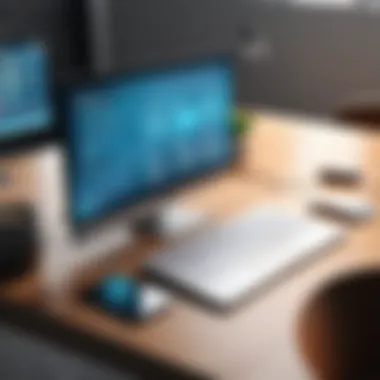

The attractiveness of text editors lies in their lightweight nature, enabling developers to quickly jump into coding without getting bogged down by unnecessary features. However, this lack of comprehensive tools might pose challenges for more complex projects, as users may need to integrate additional tools or plugins to meet their needs.
Best Text Editors for Coding
Among text editors, Visual Studio Code (VS Code) often stands out. It's free, highly customizable, and supports a broad array of programming languages. Its strength lies in its extension marketplace, which allows users to tailor the editor to their specific needs, an appealing feature for many.
Contrastingly, Notepad++ is favored for its simplicity and speed but lacks some more advanced features, making it less suitable for larger applications. While it excels in ease of use, it might not offer the comprehensive tools required by more complex development workflows.
Web-Based Platforms
Advantages of Web-Based Solutions
Web-based platforms have transformed the way developers interact with coding environments. The primary appeal lies in their accessibility; users can code from anywhere with an internet connection. Platforms like Glitch or Repl.it provide collaboration features, allowing multiple users to work on a single project in real-time. This flexibility fosters innovative teamwork styles that have become essential in many modern workflows.
Nevertheless, reliance on an internet connection can be a drawback. Developers might face speed issues or accessibility challenges, particularly in areas with poor internet coverage. Furthermore, while many platforms offer free tiers, advanced functionalities often require costly subscriptions.
Leading Web Platforms
Among the leaders, GitHub Codespaces offers a strong integrated experience with GitHub repositories, making it a seamless choice for those already entrenched in the GitHub ecosystem. It’s user-friendly and provides an instant setup for developing web applications.
Alternatively, CodeSandbox presents an excellent environment for front-end developers, combining simplicity with robust features. Its main feature—a live preview—allows for immediate feedback during the development process. However, users must be mindful that extensive reliance on online tools may necessitate additional safeguards concerning data privacy and storage.
In the realm of app coding software, understanding the nuances of each option empowers developers to select the right tools tailored to their specific projects and personal workflows.
Comparative Analysis of Key Players
The comparative analysis of key players in the app coding software arena serves as a compass for users navigating the often confusing landscape of available technologies. Given the plethora of options, a thorough assessment aids decision-makers, IT professionals, and entrepreneurs in identifying the best fit for their specific needs. This part of the guide not only highlights the strengths and weaknesses of major software contenders, but it also pinpoints critical features, cost implications, and user satisfaction metrics.
Feature Comparison
When comparing app coding software, the features play a significant role in determining which option can propel a project from conception to fruition. Some software stand out in functionality, ease of use, or integration capabilities. For instance, Visual Studio caters well to .NET developers with its extensive debugging tools but may feel overwhelming for beginners.
- Visual Studio Code: Lightweight, highly customizable, and supports numerous extensions.
- Xcode: An iOS-specific environment, packed with tools for Swift and Objective-C, perfect for Apple developers.
- IntelliJ IDEA: Favors Java programmers with smart features like code completion and refactoring.
While these software options have unique offerings, the ability to integrate with other tools is becoming increasingly paramount. A program that plays well with others can significantly reduce inefficiencies and create a more seamless development experience.
"A tool that integrates easily is like a good teammate on an important project—it helps you shine without overshadowing your own contributions."
Cost Analysis
Delving into the cost aspect demands a careful analysis of both initial investments and ongoing expenses. While some software options, like Eclipse or NetBeans, are free and open-source, that doesn't automatically make them the best choice depending on the project or development scale.
- Eclipse: Open-source and widely used, though it can require more technical know-how to get started.
- JetBrains IDEs: They charge a subscription fee but provide a high return on investment through enhanced productivity features.
Evaluating whether a more expensive option might save time in the long run can lead to a more profound impact on overall ROI. Often, opting for tools that reduce the need for additional plugins or features might help a budget stretch further, thus making knowing cost implications essential.
User Satisfaction Ratings
User satisfaction serves as a pivotal indicator of how well a tool meets the needs of its users. It encapsulates not just the technical capabilities of the software but also the overall experience associated with it. Popular forums, such as Reddit, often provide interesting insights into users' varied experiences from the community's pulse.
- Slack's integration within coding environments fosters communication and team collaboration, earning it rave reviews.
- GitHub remains a favorite for version control, though some users express frustration with its learning curve.
Research suggests that software with high user satisfaction ratings tends to keep evolving with user feedback, thus improving continuously. As such, checking reviews across platforms like Facebook, Reddit, and even direct testimonials on official sites can present a clearer picture of user experiences before making a choice.
Ultimately, a meticulous comparative analysis delivers the clarity necessary to navigate the crowded field of app coding software—making the selection process less of a guessing game and more an informed decision.
Best Practices for Choosing Coding Software
Selecting the right coding software can feel like finding a needle in a haystack, especially with the myriad of options available today. It’s not just about picking a tool; it’s about aligning that tool with your project goals, team capabilities, and future aspirations. With the tech landscape constantly shifting, adopting best practices when choosing coding software is essential for anyone involved in development—from amateur enthusiasts to seasoned IT professionals. Here are some vital considerations that can guide your choice and enhance efficiency and productivity in your projects.
Assessing Project Requirements
Before diving headfirst into the software selection pool, you need to have a clear picture of what your project demands. Not every solution fits every task, so take a moment to outline your specific needs. Think about the following:
- Project Type: Are you developing a mobile app, a web-based application, or perhaps a desktop solution? Different projects come with different requirements.
- Team Skill Level: Understand your team’s level of expertise. A beginner-friendly interface may be ideal for newer developers, while seasoned coders might prefer more complex environments.
- Expected Features: List down features you absolutely need, such as debugging tools, version control, and collaboration capabilities. Each project will prioritize certain functionalities that may not be needed for others.
- Timeline and Budget: Consider how quickly you need to deliver. Certain software may require more setup time or offer extensive features that could slow down immediate project progress.
By laying out these requirements clearly, you can avoid a common pitfall: choosing software that complicates rather than simplifies your workflow. This step sets the foundation for a thoughtful selection process, ensuring that what you choose aligns with your project goals.


Trial Versions and Demos
Once you've narrowed down your options, take advantage of trial versions and demos. Many coding software providers offer free trials—often ranging from a week to a month—allowing you to test run the software without financial commitment.
Using a trial version enables you to assess:
- User Experience: Is the interface intuitive? Can your team pick it up quickly?
- Performance: Does it operate smoothly under your typical workload?
- Compatibility: Does it integrate well with other tools your team uses already?
Don't hesitate to explore multiple products during this trial phase. It’s one thing to read about a software’s capabilities and quite another to experience them firsthand. Additionally, some platforms might even provide online demos, offering guided tours of their features to help you gauge if it fits your needs.
Tip: Pay attention to customer support during the trial periods. Reliable support can save you time and frustration down the line.
Seeking Expert Advice
Finally, when in doubt, don’t hesitate to seek advice from experts. Whether it’s industry colleagues or online forums, tapping into the experience of others can provide you with insight that trumps just surface-level research. Consider these resources:
- Professional Networks: Engage with peers on platforms like LinkedIn to gather recommendations based on their own experiences.
- Online Communities: Check out forums on Reddit or specialized coding communities for candid reviews and opinions on various coding software.
- Consultants: If budget allows, hiring a consultant who specializes in software selection can guide you tailored choices to maximize your project's success.
When you gather insights from people who have walked the path before you, it can significantly influence your decision. This practice can save you from potentially costly mistakes, steering you towards solutions that will not only meet your current needs but serve future projects as well.
In summary, choosing the right coding software isn’t a slipshod affair. It requires a strategic approach rooted in understanding both your project requirements and the tools that can best fulfill them. By assessing those needs, utilizing free trials, and consulting with experts, you pave the way for a selection process that is both informed and effective.
Future Trends in Coding Software
The landscape of app coding software is perpetually evolving, fueled by advancements in technology and shifting user needs. Understanding these future trends is essential for decision-makers and IT professionals alike as they navigate through a plethora of software options. Identifying upcoming technologies helps businesses stay ahead of the curve, ensuring that their development processes remain efficient and effective while meeting customer expectations.
Emerging Technologies
In the world of coding software, new technologies pop up all the time, bringing unique capabilities that can fundamentally change how developers work. Here are some key trends that are likely to shape the future:
- Low-Code and No-Code Development: These platforms, like Bubble and OutSystems, are simplifying the coding process, allowing individuals with minimal coding experience to create functional applications. This trend democratizes software development, enabling a broader pool of talent to contribute to tech advancements.
- Artificial Intelligence Integration: AI is no longer a futuristic concept; it's here, and coding software is increasingly harnessing its power. Tools that help with code suggestions, debugging, and even generating code snippets based on natural language inputs are becoming prevalent. For instance, GitHub Copilot is a great example of this phenomenon.
- Cloud-Based Solutions: The shift to cloud computing continues to gain traction. Tools like GitLab and AWS CodeCommit allow for seamless collaboration and version control, making it easier for teams to work together regardless of geographical barriers. This enhances flexibility and adaptiveness in the app development lifecycle.
"The future of coding software lies in technologies that enable speed, collaboration, and creativity in development."
These emerging technologies underscore a broader trend towards agility and accessibility, revolutionizing traditional coding practices.
Predictions for the Next Decade
Looking ahead, several predictions may likely come to fruition as the coding software industry continues to change:
- Rise of Quantum Computing: As researchers make strides towards practical quantum computers, coding software will need to evolve to leverage quantum algorithms. This could open up new possibilities for complex computations and significantly speed up processes that would take classical computers an age.
- Increased Focus on Security and Compliance: As cybersecurity threats continue to escalate, app coding tools will likely put more emphasis on built-in security features. Expect tools that automatically scan for vulnerabilities and suggest compliance measures to be more commonplace.
- Collaboration with IoT Devices: As the Internet of Things expands, coding tools will adapt to facilitate the development of applications that communicate seamlessly with myriad devices. This integration can boost the efficiency of app functionalities, making them more user-centric.
- Personalization and Customized Development Experiences: Developers will expect tailored experiences in coding software, reflecting their preferences and repetitive tasks. From customizable dashboards to tailored code libraries, personalization will provide a more efficient workflow.
The next decade promises a revolution in coding software, driven by these trends. Keeping an eye on the horizon will be key to maintaining competitive advantage in an increasingly digital world.
End
In navigating the complex world of app coding software, reaching a solid conclusion is essential for making informed decisions. This article aimed to present an extensive overview of critical factors that influence software selection. Ultimately, understanding these facets can significantly impact the efficiency and satisfaction of both developers and stakeholders involved in projects.
One of the foremost elements discussed is how user-friendliness can set the stage for success. Users are more likely to delve into the depths of programming when they can easily navigate the software interface without feeling overwhelmed. Tools that simplify coding not only enhance productivity but also elevate the user experience across various skill levels.
Moreover, the feature set of a platform is paramount. Features enable developers to perform tasks that address specific project needs, from debugging tools to collaborative functions. Likewise, integration capabilities can streamline workflows, allowing developers to incorporate third-party applications effortlessly. These functionalities can greatly reduce the back-and-forth often seen during the development process, allowing projects to come to fruition quicker and with fewer bumps along the way.
Cost is another significant consideration. While some may lean towards free software, hidden costs such as inadequate support or limited features can hinder long-term success. Evaluating a software in terms of return on investment is crucial, especially for organizations committed to innovation and quality.
The insights laid out throughout this article cater to decision-makers and professionals who must weigh their options carefully. Indeed, choosing the right app coding software can make or break the success of an application, shaping both immediate outcomes and future potential.
Summary of Key Points
- User-friendliness is crucial for engagement and productivity.
- A rich feature set empowers developers to meet diverse project needs.
- Integration capabilities enhance workflows, allowing for seamless collaborations.
- Carefully consider costs versus potential returns to ensure sustainable choices.
The convergence of these factors offers a holistic perspective that serves as a guiding framework in the often crowded landscape of app coding software. Achieving clarity on each element aids in identifying which software aligns best with your objectives.
Final Thoughts on Software Selection
When it comes to selecting software for app development, the decision-making process shouldn't be rushed. As the landscape continues to evolve, staying informed about the latest trends, user feedback, and technological advancements is vital.
Consider testing trial versions of software before committing. This hands-on experience can elucidate which tools mesh well with your preferred working style and project demands. Feedback from peers and experts can also illuminate angles you might not have considered, potentially saving you time and resources in the long run.
As industries shift and adapt, the right app coding software becomes an ever-more critical asset in fostering innovation and success. Being methodical in your approach ensures that the solutions you choose not only meet the current needs but also scale with your ambitions for the future.
"Choosing the right coding software is not just about the present; it's a strategic decision for future growth and capability."
With a comprehensive understanding of the options available, you’re better equipped to make a choice that aligns with your vision and goals.







