Comprehensive Guide to Task Management Software


Intro
In the evolving digital workspace, staying organized is vital for success. Task management software serves as a crucial tool for individuals and teams to prioritize, assign, and track tasks effectively. A well-implemented solution can enhance productivity and streamline processes, making it easier to achieve objectives.
This article explores the ins and outs of task management software, offering a thorough understanding tailored for decision-makers, IT professionals, and entrepreneurs. It discusses key features, selection criteria, and insight into proven options, aiming to empower readers in their software decisions.
Software Category Overview
Definition and Importance
Task management software encompasses a variety of applications that help users plan, organize, and manage tasks efficiently. These tools facilitate collaboration, increase transparency, and ensure accountability within teams. This is particularly important as remote work becomes a norm, highlighting the need for cohesive systems that support successful project execution.
The significance of task management software lies in its ability to enable better communication and enhance workflow. Decision-makers who adopt such tools often find that the alignment of individual and team responsibilities leads to better outcomes.
Key Characteristics
Not all task management software is created equal. Various tools offer different functionalities and features. However, key characteristics often define high-quality software:
- Task Creation and Assignment: The ability to create tasks, assign them to individuals, and set deadlines is fundamental.
- Progress Tracking: Monitoring the current status of tasks aids in identifying bottlenecks and ensuring timely completion.
- Integration with Other Tools: Seamless integration with other applications, like calendar systems or communication platforms, boosts usability and information flow.
- Reporting and Analytics: Insights into performance and productivity enhance decision-making capabilities.
Comparative Analysis of Top Software Options
Choosing the right task management software can be challenging due to the myriad of options available. Here is a comparative analysis of several popular choices:
Feature Comparison
When evaluating task management software, users should consider core functionalities.
- Asana: Known for its user-friendly interface, it offers excellent task tracking and project visualization features.
- Trello: Utilizes a card-based system for easy organization. It is ideal for small teams and simple projects.
- Monday.com: Highly customizable, making it suitable for diverse project types with robust analytics tools.
- Microsoft Teams: Combines task management with collaboration tools, ideal for larger organizations already using Microsoft products.
Pricing Models
Understanding pricing models can also influence decisions. Here are some common options:
- Freemium: Offers basic features for free, charging for advanced functionalities.
- Subscription-Based: Requires monthly or yearly payments based on user count or features.
- One-Time Fee: Less common now, but some software offers a lifetime purchase option.
Selecting a model that aligns with budget and needs is vital for maximizing the return on investment.
"Effective task management is not just about assigning tasks; it's about creating an environment where teams thrive and meet their goals consistently."
As you navigate the complexities of task management software, keep in mind that informed decision-making is key to enhancing your team's productivity and achieving professional objectives.
Understanding Task Management Software
Task management software plays a crucial role in today’s organizational landscape. It is more than just a tool; it serves as a framework for productivity. The increasing demands of the digital workspace necessitate efficient management of tasks, projects, and resources. Understanding this software is essential to improve workflow, maintain accountability, and achieve business goals.
Definition and Purpose
Task management software is designed to help individuals and teams organize, track, and manage their tasks and projects effectively. It streamlines the process of task allocation, scheduling, and progress tracking. This software usually provides features like task lists, deadline reminders, and collaboration tools, allowing team members to engage and communicate on various projects.
The main purpose of task management software is to bring clarity and structure to the chaos of daily operations. By utilizing such software, businesses can enhance visibility into ongoing tasks, improve prioritization, and ultimately, optimize productivity. It allows users to break down larger projects into manageable tasks, fostering an environment where achievement is tangible and measurable.
Importance in Modern Workplaces
The significance of task management software in modern workplaces cannot be understated. As remote work becomes more prevalent, teams are increasingly spread across different locations. This software facilitates seamless communication, ensuring that all members remain aligned with the project objectives regardless of their physical location.
Moreover, an increase in collaboration promotes a shared understanding and accountability among team members. Statistics show that organizations that employ robust task management tools report 20-25% higher productivity rates. With data-driven insights, businesses can make informed decisions about resource allocation and project timelines.
In essence, understanding task management software equips decision-makers with the knowledge to choose suitable tools that cater to their specific needs. It empowers teams to navigate complexities and adapt more readily to the ever-changing demands of the market.
By investing in the right task management software, organizations can significantly minimize project risks and maximize their chances for success.
Key Features of Task Management Software


Understanding the key features of task management software is critical for decision-makers and IT professionals. These features dictate how effectively a tool can address the unique needs of an organization. With increasing demand for productivity, well-planned task management systems become indispensable. Below, we will discuss four essential features: task allocation and assignment, progress tracking and reporting, collaboration tools, and integration with other applications.
Task Allocation and Assignment
Task allocation and assignment feature is among the core functionalities of task management software. It allows managers to delegate tasks according to team members' skills and availability. This ability ensures that workload distribution is even, which can enhance overall productivity.
Moreover, clear task assignments help reduce confusion. Team members know what is expected of them. The software ideally allows for setting deadlines and priorities. This systematic approach enhances accountability within the team. Features that support reminders and notifications can also promote timely task completion and engagement.
Progress Tracking and Reporting
An effective task management tool offers robust progress tracking and reporting features. These capabilities provide insight into project timelines and team performance. Through the visual representation of data, such as Gantt charts or Kanban boards, stakeholders can easily assess the current status of tasks.
Reporting tools enable the generation of various types of reports. These reports can highlight bottlenecks, resource utilization, and task completion rates. Having access to this data empowers managers to make informed decisions. It ultimately fosters a culture of transparency where team members are aware of their contributions to larger goals.
Collaboration Tools
Collaboration tools integrated within task management software can significantly enhance teamwork. Features like shared to-do lists, real-time discussions, and file sharing create an interactive environment. Such tools allow team members to communicate more effectively. They address misunderstandings promptly, which might otherwise hamper progress.
Furthermore, collaboration tools foster a sense of community. When team members can see each other's tasks, they are more likely to support each other. This connection can lead to improved morale and synergy, which are vital in achieving project objectives.
Integration with Other Applications
Lastly, the ability to integrate with other applications amplifies the usefulness of task management software. Many organizations use various tools, such as CRM systems, email platforms, and calendars. A good task management system should seamlessly connect with these existing tools.
Integration allows for a smoother workflow. For instance, task creation can automatically sync with a team’s calendar, ensuring that deadlines are not missed. Such features reduce the need for manual data entry, saving time and minimizing the risk of errors.
In summary, the key features of task management software are crucial elements that facilitate efficient project management, enhance collaboration among teams, and provide valuable insights into productivity. Understanding these features helps organizations to select the right software tailored to their needs, ultimately driving better outcomes.
Assessing Your Needs
Assessing your needs is a fundamental step in selecting the right task management software. This process is about understanding your organization’s unique requirements, which can significantly influence productivity and create an efficient workflow. By clarifying what features and functionalities are crucial to your specific context, you can avoid the common pitfall of adopting a one-size-fits-all solution. Here, we delve into various aspects involved in this assessment, shedding light on its importance and the benefits it can confer.
Identifying Key Requirements
To effectively identify key requirements, it is essential to engage stakeholders across different levels of your organization. Conducting interviews or surveys can provide insight into the specific tasks and challenges that teams face. Are there repetitive tasks that could be streamlined? Is there a need for enhanced collaboration? Identifying these needs allows you to prioritize features that tackle your team's concerns.
Some key requirements to consider include:
- User Interface: Ensure the software interface is user-friendly for all team members.
- Task Delegation: Confirm if the software allows clear task allocation and responsibility delineation.
- Integration: Look for tools that can integrate with existing systems, such as Slack or Google Drive, to ensure cohesive workflows.
Understanding Team Dynamics
Every team has its own dynamics, influenced by factors like size, structure, and culture. Understanding these dynamics is vital when assessing your needs for task management software.
For example, smaller teams might appreciate simple tools that promote transparency. Larger teams may require more robust solutions to handle complexity. Furthermore, consider the communication style within your team. A team that thrives on collaboration may benefit from features that enhance communication, while a more independent team might need a solution that emphasizes personal task management.
Defining Workflow Processes
Defining your workflow processes is crucial in ensuring task management software aligns with how your team operates. This involves mapping out existing workflows to identify pain points and opportunities for optimization.
Do you have a distinct process for project management, or is it more fluid? Consider whether your team requires a straightforward approach or more flexibility within processes.
Using flowcharts can be beneficial in visualizing these processes. Once clear workflows are established, you can align software features with these activities. Key aspects to consider in this section include:
- Task dependencies: Whether tasks rely on one another can affect how you set up your software.
- Approval Processes: Know if any tasks require sign-offs, as this will dictate functionality.
- Reporting Needs: Be clear on what metrics and reports are necessary to measure progress and results.
In summary, assessing your needs is not merely an initial step but an ongoing process that requires continual evaluation. It offers profound insights into making informed, strategic decisions for task management software that suits your organization. With these considerations in mind, you position your team for enhanced productivity and success.
Evaluating Software Options
Evaluating software options is a crucial step in the selection of task management software. The right choice can improve productivity, enhance collaboration, and streamline processes in any organization. This section outlines various aspects to consider when assessing different tools, ensuring that decision-makers make informed choices based on their unique needs.
Criteria for Selection
When selecting task management software, it is essential to establish clear criteria. Each organization will have its requirements based on workflows, team size, and budget. Common factors to consider include:
- Ease of Use: A user friendy interface can facilitate adoption by team members.
- Scalability: The software should support future growth as the organization expands.
- Integration: Compatibility with existing tools (like email and calendars) is vital for smooth workflow.
- Cost: Budget considerations include both upfront and recurring costs, including subscription plans.
- Customization Options: Ability to tailor the software to meet specific team needs offers significant value.
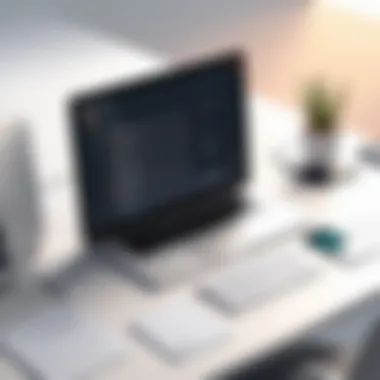

Comparative Analysis of Features
A comparative analysis of specific features across different software options helps gauge what each tool offers. Important features can include:
- Task Assignment: How easily can tasks be assigned and monitored?
- Progress Tracking: Does the software provide visual indicators (like Gantt charts) for tracking progress?
- Collaboration Features: Look for features such as chat, file sharing, and commenting directly within tasks.
- Reporting Tools: Ensure the software offers comprehensive reporting capabilities to analyze team performance and project timelines.
By directly comparing these features, organizations can identify which software most closely aligns with their needs.
User Reviews and Feedback
User reviews provide a wealth of information about a software’s actual performance. Feedback from existing users often highlights the strengths and weaknesses of a tool. Here are points to focus on when looking for user feedback:
- User Experience: Consider how users describe their experiences with the software’s interface and ease of use.
- Customer Support: Insight into the responsiveness and effectiveness of customer service can be crucial.
- Comparison to Competitors: Users often mention how the software stacks up against other tools they have used.
"User experiences are invaluable. They can reveal potential issues that may not be apparent during a demo."
Implementation Strategies
Implementing task management software is a crucial step for any organization aiming to enhance productivity and streamline workflows. Effective implementation not only facilitates smoother transitions but also ensures that all team members are aligned and equipped to utilize the software to its full potential. A well-thought-out implementation strategy can lead to significant improvements in efficiency and team collaboration.
Training Your Team
Training your team is essential for the success of any new software. Without proper training, employees may feel overwhelmed or resistant to using the new system. A clear training program should cover the basics of the software and its key features.
Consider breaking the training into several sessions. Focus on hands-on learning, where team members can practice using the software in real-time scenarios. This method allows employees to build confidence in their abilities before fully relying on the system in their work. Prepare supporting materials, such as cheat sheets, video tutorials, or FAQs, to provide continuous access to information.
Setting Up and Customizing the Tool
Every organization has distinct needs and workflows. Therefore, it’s crucial to spend time setting up and customizing the task management software accordingly. Start by defining the structure of projects and tasks within the software. Customize features like labels, priorities, and notifications to fit the way your team works.
Involve team members in this process. Their insights can help shape the configurations to better align with daily operations. Customization not only improves usability but can significantly enhance overall satisfaction with the tool. Additionally, ensure that all integrations with other tools used by the organization, such as calendars or communication platforms, are properly established.
Setting Goals and Metrics
After the software is in place, it’s important to establish clear objectives. Setting specific, measurable goals provides direction and purpose. This might include reducing project turnaround times, improving task completion rates, or enhancing overall team collaboration.
Metrics should be regularly evaluated to assess the effectiveness of the task management software. Use software analytics to track how often tasks are created, completed, and monitored. Gather feedback from team members to gauge their experiences and identify areas for improvement. Regular reviews of goals and metrics will also promote accountability and encourage a culture of continuous improvement within the organization.
"A successful implementation strategy involves not just setting up a tool but fostering an environment where it can thrive and be utilized effectively."
By approaching implementation with strategic thinking and involving your team throughout the process, you can maximize the benefits of task management software, leading to improved productivity and a more cohesive work environment.
Challenges of Task Management Software
Embracing task management software can greatly enhance efficiency in various work settings. However, certain challenges can undermine the very benefits that such tools provide. It’s essential to understand these challenges as they can affect user adoption, productivity, and the overall effectiveness of the software. Identifying these hurdles allows organizations to develop strategies for better implementation and use, ensuring that task management tools serve their intended purpose and fulfill the demands of modern workflows.
Common Pitfalls
When deploying task management software, some common pitfalls can emerge. Organizations may fail to customize the software according to their specific needs. Properly aligning the software features with the team’s workflow is crucial. If tools are used in generic terms, rather than tailored to enhance existing processes, the result can be confusion among team members, leading to missed deadlines or duplicate work.
Another pitfall is inadequate training. Users may not fully utilize the software’s features without a proper understanding of its functionalities. Lack of training can lead to mistakes or inefficient usage, diminishing the potential benefits of the tool.
Lastly, overcomplication can sabotage the aim of such software. A tool that is cumbersome or overly complex may deter team members from using it. Keeping the interface user-friendly is vital for fostering broader acceptance among staff.
Resistance to Change
Resistance to change is a significant barrier to the successful implementation of task management software. People are often set in their ways, relying on familiar methods and processes. Transitioning to a new system can create anxiety among employees, particularly if they don’t see immediate benefits. To counter this resistance, it is crucial to communicate why the new software is being introduced. Highlighting tangible benefits such as increased efficiency or better collaboration can help alleviate fears.
Involving team members early in the process can also help. When employees are included in the decision-making and implementation phases, they might feel a sense of ownership over the transition. This participative approach can lead to a more positive outlook toward adopting new tools.
Managing Overload
Another challenge of task management software is managing overload effectively. With numerous tools to capture tasks and track progress, teams may become overwhelmed with information. The potential for information overload exists, where too many tasks and notifications can lead to confusion rather than clarity.
To manage this effectively, it’s important to set clear priorities. Teams should regularly review tasks to identify what is urgent or essential, which can help minimize unnecessary load. In addition, customizing notification settings can reduce distractions, allowing users to focus on what truly matters rather than being bombarded with every new task or update. Establishing a structured workflow and limiting the number of active tasks at any one time can help maintain a manageable workload.


Effective task management is not just about tools; it is about people. Addressing human factors can turn challenges into opportunities.
Optimization Techniques
Optimizing the use of task management software is essential for maximizing its effectiveness in any organization. These techniques are crucial for enhancing team productivity and aligning software capabilities with evolving business needs. Prioritizing optimization ensures that tools not only meet current demands but also adapt to future challenges. Understanding how to implement these techniques can significantly impact overall operational efficiency.
Maximizing Efficiency with Integrations
Integrating task management software with other applications can vastly increase its functionality. For instance, tools like Asana or Trello often provide integration options with platforms such as Slack, Google Drive, or Microsoft Teams. This seamless connection allows team members to communicate and share resources without leaving their primary workspace.
Benefits of integrations include:
- Streamlined Communication: Reduce time spent switching between applications.
- Centralized Information: Have all relevant data in one place for easier access and management.
- Improved Collaboration: Encourage teamwork by connecting specialists through shared tools.
To achieve maximum efficiency with integrations, it is key to select software that best fits existing systems. Consider what tools your team already uses and ensure compatibility to implement these integrations smoothly.
Adapting to Changing Needs
In today’s rapidly evolving work environment, the ability to adapt is vital. Businesses face constant change due to factors like market dynamics, technology upgrades, or shifts in team structures. Task management software should provide flexibility to accommodate these changes efficiently.
Adapting to changing needs can be achieved by:
- Regularly Reviewing Goals: Set recurring intervals to reflect on objectives and adjust priorities.
- Collecting Team Feedback: Encourage input from team members on the software’s usability and features they need.
- Investing in Upgrades: Always keep the software updated to incorporate new functionalities that may enhance workflow.
This proactive approach ensures that the task management systems remain effective, even as business needs evolve.
Continuous Performance Evaluation
To ensure the long-term effectiveness of task management software, continuous performance evaluation is necessary. This involves regular assessments of how well the software is meeting defined goals and objectives. It provides critical insights that can lead to further optimization.
Key steps for continuous performance evaluation include:
- Establishing Clear Metrics: Define what success looks like for your team's use of the software.
- Conducting Regular Reviews: Schedule evaluations to monitor task completion rates, user satisfaction, and integration effectiveness.
- Leveraging Analytics: Use built-in analytics and reporting features to gather data about usage patterns and bottlenecks.
By actively engaging in performance evaluations, teams can make informed decisions that enhance both productivity and user experience. This iterative process ensures that the tools evolve alongside the organization’s needs, optimizing task management outcomes.
In summary, focusing on these optimization techniques empowers organizations to fully harness the potential of their task management software, ensuring enhanced productivity and alignment with team objectives.
Future Trends in Task Management Software
The landscape of task management software is evolving rapidly. Keeping an eye on future trends is essential for any organization that wishes to stay adept and efficient. These trends shape not only how tasks are managed but also how teams collaborate and communicate in increasingly complex environments. By understanding these advancements, decision-makers, IT professionals, and entrepreneurs can harness them to enhance productivity and streamline operations.
AI and Automation
Artificial intelligence is set to revolutionize task management software. AI can analyze user behavior and provide insightful recommendations, thereby increasing productivity. Automation tools help in minimizing manual work by automating routine tasks. For example, software can automatically assign tasks based on team members' workload and skill level. This leads to a more efficient allocation of resources and ensures timely completion of projects.
- Benefits of AI and Automation:
- Reduces human error by automating repetitive tasks.
- Smart scheduling aids in better time management.
- Enhanced predictive analytics for workload forecasting.
The integration of AI also leads to personalized user experiences. Custom dashboards, tailored task suggestions, and reminders can optimize individual and team workflow. However, it's vital to consider data privacy and security when implementing these advanced technologies.
Remote Work Adaptations
The rise of remote work has initiated changes and adaptations in task management software. Tools that support remote collaboration are now paramount. Features such as real-time collaboration, video conferencing integrations, and cloud accessibility allow teams working from different locations to stay connected and productive.
- Key Adaptations for Remote Work:Adjusting existing software to accommodate remote environments is critical. Organizations should seek solutions that offer strong support for asynchronous work, facilitating communication without the constraints of traditional office hours.
- Virtual project boards: These provide a visual representation of progress and tasks.
- Integrated communication tools: Ensures seamless interaction among team members.
- Mobile access: Allows team members to manage tasks on the go.
User-Centric Innovations
Creating software focused on user needs drives better engagement and usability. User-centric innovations prioritize the experience of the end-user. Feedback loops, where users can express their thoughts and experience, are becoming crucial. This leads to constant improvement of the software based on actual user needs.
- Innovative Features to Look For:
- Intuitive interfaces: Simplify navigation and task management.
- Customizable workflows: Allow teams to tailor processes to their preferences.
- Gamified elements: Motivate users through achievements and rewards.
Adopting these innovations will enhance not only usability but also overall satisfaction with the software. By focusing on what users genuinely need, companies can improve task management practices and make team collaborations more effective.
Understanding these trends is crucial for future-proofing your task management strategies. Organizations that embrace innovation will maintain a competitive edge in their industries.







