In-Depth Look at Creative Cloud Customer Service


Intro
In the realm of digital creativity, Adobe's Creative Cloud stands out as a juggernaut. It offers an extensive suite of tools catering to graphic design, video editing, web development, and beyond. However, the value of this cloud-based platform does not merely stem from its robust features and innovative applications; rather, a critical aspect is its customer service. For both professionals and amateurs navigating through the intricate world of creative needs, efficient customer support can make or break a user's experience. Understanding how to leverage these support systems effectively is crucial.
This article aims to provide a comprehensive insight into Creative Cloud customer service. We'll explore what constitutes effective service in this arena, clarify its structure and functionalities, and unveil common pitfalls users encounter when seeking assistance. Additionally, practical tips will be provided for engaging with customer support representatives, ensuring rapid resolutions, and enhancing overall user satisfaction.
Software Category Overview
Definition and Importance
Creative Cloud can be classified under the broader category of software as a service (SaaS). This model allows users access to applications hosted in the cloud, enabling seamless updates and collaborations. The significance of this lies in its flexibility, allowing users to work from anywhere and on various devices.
Consider this: in a world where outputs need to be delivered faster than ever, having access to a suite of tools that can be updated regularly without the hassle of manual installations is a game-changer. This capability not only promotes efficiency but also often leads to increased innovation, as users can seamlessly integrate the latest features into their workflows.
Key Characteristics
There are several key characteristics defining Creative Cloud services:
- Flexibility: Subscription-based access allows users to choose packages that meet their needs.
- Accessibility: Cross-platform compatibility ensures work can be done on various devices.
- Continuous Updates: Adobe regularly releases new features and improvements without additional costs, keeping the software cutting-edge.
- Integrated Ecosystem: The interconnectivity between apps like Photoshop, Illustrator, and Premiere Pro enhances productivity.
- User Support: A strong customer service presence provides assistance and guidance at all levels of expertise.
The Importance of Customer Service in Creative Cloud
With the many complexities and functionalities of Creative Cloud, efficient customer service assumes a pivotal role. Users may face a myriad of issues, ranging from software installation hiccups to more intricate inquiries regarding feature use. Without a responsive and knowledgeable support team, frustration can quickly overshadow the creativity Adobe aims to inspire:
"Customer service shouldn’t just be a department; it should be the entire company." - Tony Hsieh
Common Challenges Users Face
While Adobe has established various support channels, users often encounter challenges such as long wait times or difficulty in obtaining the right help. These experiences can lead to diminished satisfaction and hinder creativity. Understanding these pain points makes it easier to navigate through service challenges more effectively.
Engaging with Customer Support
To make the most out of Adobe Creative Cloud customer service, individuals should consider a few best practices:
- Understand the Support Channels: Knowing whether to use chat, phone, or email can save time.
- Prepare Necessary Information: Having your Adobe ID, purchase details, and a detailed description of your issue can expedite the process.
- Be Patient and Polite: Remember that the representatives are there to help you. Patience and politeness foster a more productive dialogue.
- Follow Up if Necessary: If you feel your issue hasn't been resolved, don’t hesitate to reach out again.
Navigating the customer service landscape of Creative Cloud doesn't have to be a maze. By understanding the structure, strengthening engagement with support teams, and arming oneself with knowledge about common issues, users can indeed foster a more enjoyable and effective experience.
Understanding Creative Cloud
In today's fast-paced digital world, having a firm grasp of Creative Cloud is crucial for anyone dipping their toes into creative projects. Adobe's Creative Cloud isn't just another software suite; it is a comprehensive toolbox that brings together a multitude of applications tailored for different aspects of design, video production, and digital art. Understanding this platform goes beyond merely knowing the applications available; it involves comprehending how these tools integrate and enhance the creative process.
Portfolio of Services
The portfolio of services offered by Creative Cloud is extensive and caters to a wide array of creative needs. At the core, it provides access to industry-leading applications like Photoshop, Illustrator, and Premiere Pro—all heavyweights in their respective fields. What sets Creative Cloud apart is its ability to offer these applications in a cohesive package, complete with cloud storage and collaborative features.
However, it’s the integration between these services that often proves to be the most valuable. For example, one can create stunning graphics in Illustrator, then seamlessly import these assets into Premiere Pro for video editing. This interconnected workflow is a boon for professionals who prioritize efficiency and creativity.
Moreover, Creative Cloud also provides additional services such as Adobe Fonts, which offers a plethora of typefaces, and Adobe Stock, granting access to millions of images and videos. This vast selection allows artists, marketers, and other professionals to create polished content quickly and efficiently. It’s like having an entire creative agency at your fingertips.
Target Audience
Understanding the target audience for Creative Cloud is essential for tailoring its services to meet specific needs. From independent freelancers to large marketing agencies, the umbrella of users varies significantly, each with their unique requirements and expectations.
- Freelancers and Solopreneurs: These individuals often need versatile tools that allow for quick learning curves and adaptability. Features like cloud access and collaborative tools provide a significant advantage, enabling them to work with clients and teams regardless of location.
- Small and Medium Businesses: For these entities, Creative Cloud proves to be an economical solution. It allows teams to leverage professional-grade tools without the heftier price tag of traditional software licenses or the costs of hiring dedicated creative experts.
- Educational Institutions: With Adobe’s commitment to education, students and professors benefit immensely from the access to innovative tools. This not only aids in learning but also prepares students for real-world application in a predominantly digital and visual marketplace.
As a result, understanding Creative Cloud’s audience emphasizes its flexibility and adaptability across various sectors. The ability to meet different needs—from crafting intricate graphic designs to managing comprehensive marketing campaigns—illustrates the strength of this platform. It is not just about using software; it's about creating possibilities within a unified space.
The Importance of Customer Service in Software
Customer service in software, particularly within platforms like Adobe’s Creative Cloud, is more than just a support mechanism; it's a pivotal element that can dictate user satisfaction and brand loyalty. For decision-makers, IT professionals, and entrepreneurs, understanding this aspect becomes crucial in fostering productive user experiences and operational efficiencies.
Customer service holds the power to create a significant impact on overall user satisfaction. When an individual encounters an issue, whether it’s a billing inquiry or a technical glitch, knowing that effective support is at hand can alleviate frustration. A robust support structure not only assists in resolving problems but also builds trust in the software being utilized. It's all about keeping the user engaged, and ensuring that they feel valued.


Furthermore, with the rapidly evolving digital landscape, where software is often used as a service, having a responsive customer service system allows users to adapt quickly. They're not just using a tool; they're aligning it with their objectives, and any hiccup can shift their view on the software and its effectiveness.
Impact on User Experience
The user experience is at the heart of any software solution's success. When users interface with Creative Cloud, they expect seamless functionality and immediate assistance when obstacles arise. Here’s how effective customer service enhances this experience:
- Quick Resolution of Issues: Notorious for frustration among users are delays in support response times. Effective customer service channels ensure that these snafus are rectified swiftly, allowing users to get back to their creative tasks without undue interruption.
- User Empowerment: Customer service goes beyond simply fixing problems. Providing comprehensive resources, such as tutorials or FAQs, empowers users. When they feel equipped to handle challenges independently, their confidence in using the platform increases, enhancing overall satisfaction.
- Feedback Loop: Engaging actively with customers not only helps in solving immediate issues but also gathers valuable insights into user needs. Feedback mechanisms allow Adobe to adapt its services to better meet user expectations, creating a more responsive and user-focused environment over time.
"A responsive support system acts as a safety net, allowing users to focus on what they do best—creating."
Customer Retention Strategies
In a market that’s rife with competitors, retaining existing users is as critical as acquiring new ones. Here are some customer retention strategies that leverage the importance of exceptional support:
- Proactive Engagement: Reaching out to users rather than waiting for them to come to you fosters a sense of community and support. This can be done through webinar invitations or feedback surveys.
- Building a Knowledge Base: A well-organized, easily accessible support portal not only helps users quickly find solutions but also encourages them to explore features of Creative Cloud they may not have otherwise utilized.
- Personalized Support Experiences: Tailoring customer interactions based on user behavior can make a difference. Understanding a user's prior issues and preferences allows support personnel to provide quicker and more effective solutions.
- Community Forums and Peer Support: Establishing a platform where users can share their experiences or solutions can lead to organic support systems. It not only enhances user engagement but also reduces the pressure on formal support channels.
- Regular Updates and Communication: Keeping users in the loop with updates about features, potential issues being recognized, or changes in service policies can help maintain transparency and trust.
In summary, the importance of customer service in software like Creative Cloud cannot be understated. It’s about creating sustaining relationships that transform users from casual consumers into loyal advocates.
Creative Cloud Customer Service Channels
Creative Cloud's approach to customer support is multifaceted, reflecting the diverse needs of its user base. The various service channels available serve as lifelines, enabling users to seek help tailored to their specific situations. When troubleshooting becomes necessary, these channels play a crucial role in minimizing disruption and enhancing the overall user experience. The availability of multiple communication modes ensures that assistance is just a tap or click away, making it essential for effectively navigating any challenges.
Online Chat Support
One of the most dynamic features of Adobe's support system is its online chat feature. This channel offers users the opportunity to engage with customer support agents in real-time, allowing for immediate assistance. It is especially beneficial for those who prefer a swift resolution without waiting on hold. The chat interface is user-friendly, often embedded directly into the Adobe website, making it easy to find and access. Users can share screenshots and other information quickly, enhancing the clarity of their issues which can lead to faster solutions.
Benefits of Online Chat Support:
- Speedy Responses: Most queries can be handled promptly, reducing downtime for critical projects.
- Accessibility: Available on the Creative Cloud website, ensuring that support is reachable from anywhere.
- Convenience: Users can continue working while chatting, making it an efficient use of time.
Email Assistance
For those who prefer a more detailed approach, email assistance represents a valuable option. Users can articulate their issues thoroughly, attaching documents or screenshots for clarity. This channel may not provide immediate feedback but gives space to elaborate on complex problems. Furthermore, email correspondence allows customers to receive structured responses, which can be helpful for future reference.
Considerations for Email Assistance:
- Document Attachments: Users can attach necessary files and detailed descriptions, which might not be feasible in a chat.
- Asynchronous Communication: It doesn't require users to wait for agent availability, allowing them to manage their time effectively.
Telephone Support
Speaking directly to a support agent can often clarify problems quickly. Telephone support is typically advantageous for urgent issues that require immediate attention. Users can explain their concerns succinctly, and agents can provide instant feedback or solutions. While some may find navigating through phone menus tedious, the direct communication can sometimes uncover information that may not surface in other formats.
Key Features of Telephone Support:
- Real-Time Interaction: Users can receive answers as they speak, reducing the back-and-forth that might elongate resolution times.
- Complex Problem Handling: Certain issues are better suited to verbal explanation, allowing nuances of the problem to be conveyed effectively.
Community Forums
Adobe has cultivated a vibrant online community through its forums, where users can exchange knowledge and solutions. These platforms offer an archive of past discussions, which can be invaluable for troubleshooting commonly encountered issues. Not only can community members seek help, but they also contribute by offering their solutions, fostering a helpful environment.
Benefits of Community Forums:
- Peer Support: Users often find answers from others who have experienced similar issues, creating a wealth of shared knowledge.
- Engagement: Being part of a community can enhance the sense of belonging among users, encouraging them to seek help actively.
"In a world where technology can be isolating, community forums connect users, turning individual struggles into collective problem-solving."
Understanding and utilizing these various customer service channels can greatly enhance the overall experience with Creative Cloud. By selecting the appropriate mode of communication based on urgency and complexity, users can ensure they receive the assistance they need to navigate their creative journey.
Navigating Adobe's Support Portal
Navigating Adobe's support portal is like charting your course through a vast ocean of information and assistance. This section emphasizes the importance of understanding the portal; it not only serves as a hub for customer support but also acts as a comprehensive resource for users seeking to maximize their Creative Cloud experience. Knowing how to effectively navigate this space can save time, reduce frustration, and improve overall satisfaction. By utilizing various features offered in the portal, users can overcome hurdles that come with software challenges, making the journey smoother.
Accessing the Knowledge Base


The knowledge base is the cornerstone of Adobe's support portal. Here, users can dive into an extensive library of articles, tutorials, and troubleshooting guides. Accessing this resource is often the first step in solving common issues users face with Creative Cloud applications. In many cases, a simple keyword search can yield a plethora of solutions tailored to specific problems, from installation snags to feature inquiries.
"The knowledge base is like having a 24/7 librarian at your disposal, ready to pull information at a moment’s notice."
Benefits:
- Quick solutions: Most inquiries can be resolved in minutes.
- Comprehensive coverage: Topics range from basic setup to advanced features.
- Updated regularly: New articles reflect the latest software updates and user concerns.
For those opting to explore the knowledge base, it's worth noting that good search terms can make all the difference. Instead of generic phrases like "how to fix Creative Cloud," try more specific queries such as "Creative Cloud installation error 43." This targeted approach helps in honing in on relevant articles.
Utilizing Commonly Asked Questionss
The FAQ section acts as a safety net for users who want immediate answers to common questions. This part of the portal condenses the most frequently encountered queries into digestible snippets, making it easier for users to find help without sifting through lengthy articles. Engaging with FAQs provides clarity on billing inquiries, software compatibility, account management, and myriad other topics.
- Concise answers: FAQs provide straightforward responses to clear questions, allowing users to get back to their work faster.
- User-driven insights: The section is often refined based on user feedback, ensuring relevance.
- Accessibility: Easily visible on the support portal, guiding users quickly to what they need.
Engaging with User Guides
User guides are another funamentally valuable resource. These comprehensive documents walk users through various Creative Cloud applications in detail. Engaging with these guides can prove essential for both new and experienced users who wish to unlock the full potential of the software.
User guides typically include:
- Step-by-step instructions: Easy to follow, these instructions help in mastering essential features.
- Visual aids: Screenshots and diagrams break down complex processes into manageable steps.
- Tips and tricks: Many guides offer insider knowledge to improve productivity.
Incorporating a proactive approach when engaging with user guides allows users to familiarize themselves with features they might not have fully explored before. This enhances users' overall experience, allowing them to fully leverage Adobe's suite of tools to their advantage.
Common Challenges with Creative Cloud Support
Navigating the realm of customer support, especially for a platform as multifaceted as Creative Cloud, can indeed be a double-edged sword. On one side, users enjoy a plethora of tools designed to facilitate creativity and streamline productivity. On the flip side, engaging with support can feel like being in a labyrinth, where even small obstacles can become daunting hurdles. This section explores the most common challenges users face with Creative Cloud support, shedding light on the implications these issues hold for user experience, engagement, and overall satisfaction.
Response Times
One of the first noticeable hurdles many users encounter is the response time from customer support. Slow replies can sow frustration. Imagine, you’re in the zone, making magic with Adobe Photoshop, and suddenly, an issue hits you like a ton of bricks. Whether it’s crashing software or a forgotten password, waiting around for a solution can feel like an eternity.
While quick responses are crucial to resolving issues, many factors influence these times. For instance, during peak hours or when a new product drops, support teams can find themselves inundated with requests. Consequently, this may extend wait times, pushing users to explore other methods for help.
- Tip: It may help to seek assistance during off-peak hours. Early mornings or late evenings sometimes yield quicker responses.
Technical Difficulties
Perhaps nothing is more frustrating than facing technical difficulties when working on a project that demands your undivided attention. Creative Cloud is sophisticated, and with that sophistication often comes the occasional hiccup. Users can find their workflow interrupted by software bugs or crashes which can put a damper on creativity.
When technical support is needed, the clarity of communication with the support team plays a vital role. Many users feel lost when the instructions provided are too technical or vague. This disconnect can lead to a prolonged back-and-forth exchange, further compounding frustration.
- Example: Someone might report a crashing issue on Adobe Premiere Pro. Instead of an in-depth technical resolution, they receive generalized troubleshooting steps—like clearing the cache—which might not address the root of the problem.
Understanding Support Limitations
The final challenge worth mentioning is the limitations inherent in the support frameworks offered by Adobe. Users may often find themselves grappling with a lack of clarity about what kinds of issues the support team can assist with, leading to misunderstanding and, at times, disappointment.
Adobe’s customer support outlines specific areas they cover, but this information can get lost in the shuffle or seem ambiguous at best. This often leaves users to their own devices when dealing with more specialized concerns, like third-party integrations or functionality that strays outside of Adobe's core applications. Thus, users might inadvertently end up spending hours sifting through community forums or trial-and-error approaches.
"Many users waste precious time seeking solutions that might fall outside the scope of official support, leading to frustration but also self-learning opportunities."
In summary, addressing these common challenges with Creative Cloud support is crucial for enhancing user experience. By understanding response backlogs, technical issues, and the boundaries of support, users can better prepare for engaging with support and mitigate frustrations that could hinder their creative pursuits.
Best Practices for Engaging with Customer Support
Engaging with customer support can be a bit of a minefield, especially for those who aren’t accustomed to dealing with tech issues. Creative Cloud users often encounter challenges, and the way they approach customer service can significantly affect the outcome. Following best practices can not only ensure a smoother experience but also hasten the resolution of issues.
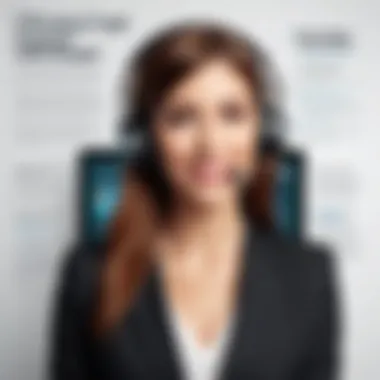

Preparing Your Support Request
When you find yourself needing help, how you prepare your request matters greatly. First and foremost, gather all relevant information regarding your problem. This includes your Adobe account details, subscription type, and any error messages you’ve encountered. The more precise you are, the easier it becomes for the support team to identify the root of the problem.
Here's a quick checklist to assist in your preparations:
- Write down error messages: If something unexpected pops up on your screen, jot it down.
- Detail the steps taken: Explain what you did that led to the issue, providing context.
- Screenshots can be invaluable: A picture is worth a thousand words, especially if it illustrates an error.
Creating a clear, concise support request can help customer service representatives respond more effectively. Sometimes, users express frustration in vague terms. Putting into words the specific problem can save a lot of back-and-forth queries.
Leveraging Available Resources
Before reaching out for direct help, consider tapping into the wealth of resources provided by Adobe. They’ve made efforts to build a solid library of information that can address many common issues without needing to contact a representative.
- Knowledge Base: This is a comprehensive archive of articles that can help in troubleshooting various Creative Cloud applications. Search terms related to your issue can lead you to immediate solutions.
- Community Forums: Other users are often your best allies. Engaging in these platforms can shed light on your issue and might even offer workarounds that official support doesn’t list. You can ask questions or read through similar concerns faced by other users.
- Webinars and Tutorials: Adobe frequently offers online sessions that delve into specific topics. Participating can enhance product understanding.
Utilizing these resources not only empowers users but also reduces wait times for one-on-one support when it’s genuinely needed.
"Knowledge is power, especially in customer service. Users who do their homework often find quicker solutions."
Through these practices, users bolster their chances for a successful interaction with customer support, ultimately saving time and enhancing overall satisfaction with the Creative Cloud experience.
Feedback and Continuous Improvement
Customer service is not just a one-way street; it thrives on the exchange of ideas and experiences between users and providers. In the realm of Creative Cloud, where design and creativity run rampant, feedback becomes integral to the evolution of support mechanisms. This section delves into two pivotal aspects: the Importance of User Feedback and Monitoring Service Quality. These elements are vital not only for enhancing customer satisfaction but also for driving innovation and efficiency in the service provided by Adobe.
Importance of User Feedback
User feedback serves as a compass for Adobe, guiding its customer service departments toward areas that demand attention or improvement. When users share their experiences—whether they hit a home run with a new tool or trip over a glitch—Adobe gains invaluable insights into what works and what doesn’t. It’s like handing over a magnifying glass to the service team, enabling them to see through the eyes of their users.
Benefits of gathering user feedback include:
- Highlighting Areas for Development: Frequent user experiences can reveal patterns, like if multiple customers struggle with the same issue, it indicates a need for improvement.
- Enhancing User Experience: Knowing what users appreciate about the service allows Adobe to amplify those elements, fostering a positive cycle of satisfaction.
- Building Trust and Loyalty: Active listening shows users that their opinions matter, instilling trust and encouraging continued use of Creative Cloud products.
Feedback is often gathered through surveys, user interviews, and community forums. By incorporating this data analysis into their decision-making process, Adobe can adapt to ever-changing user needs and expectations efficiently. In this digital age, where preferences shift faster than the wind, responsiveness to feedback is non-negotiable.
Monitoring Service Quality
Monitoring service quality is like keeping an ear to the ground. It helps Adobe ascertain if its support team is hitting the mark or if there are gaps that need bridging. This is where data-driven evaluation comes into play. Tools like customer satisfaction scores (CSAT) and net promoter scores (NPS) offer quantifiable insights into user experiences.
"Feedback is the breakfast of champions." – Anonymous
Continuous monitoring can involve several methods:
- Performance Metrics: Evaluating response times, resolution rates, and customer satisfaction.
- Regular Audits: Conducting scheduled reviews of support interactions to ensure quality standards are being upheld.
- User Satisfaction Surveys: Tracking sentiments post-engagement, measuring how users feel about the service they received.
By actively monitoring service quality, Creative Cloud can proactively address shortcomings before they become widespread issues. It’s about refining processes and ensuring that support remains not just reactive but also anticipatory of customer needs.
This approach necessitates diligent tracking and adaptability, as the landscape of customer expectations is ever-shifting. By incorporating user feedback and maintaining a keen eye on service quality metrics, Adobe sets itself on a course for sustained improvement in its customer service strategy.
Future Trends in Creative Cloud Support
As we look to the future, the landscape of Creative Cloud customer service is poised to undergo significant transformations. The importance of understanding upcoming trends cannot be overstated for users ranging from creatives to corporate professionals. Staying informed about these changes can not only enhance the overall user experience but can also streamline problem resolution processes. Moreover, these trends reflect the shifting dynamics in technology and user expectations, making it critical for stakeholders to adapt accordingly.
Integration of AI Technologies
Artificial Intelligence is no longer a futuristic concept; it is an everyday reality that is rapidly shaping how customer service operates. For Creative Cloud users, the integration of AI technologies presents a bouquet of possibilities. Here are a few key benefits:
- 24/7 Availability: AI-powered chatbots and virtual assistants can provide support at any hour, breaking the shackles of traditional business hours. Users can receive immediate assistance regardless of the time zone they’re in.
- Faster Response Times: Automation helps in efficiently handling low-level queries, ensuring that customer service representatives can focus on more complex issues. This leads to shorter waiting times for users seeking help.
- Personalization: Through data analysis, AI can tailor recommendations for users based on their past interactions. This means users may not just receive generic help; instead, support can be more relevant to individual needs.
Integrating AI is not just about saving time; it’s about creating a more agile support environment. As AI technologies become more sophisticated, they are expected to handle increasingly complex tasks, provided they’re trained with the right sets of data.
"AI has the potential to transform customer service by making it not only efficient but also more personalized, something the Creative Cloud community can greatly benefit from."
Enhancements in Self-Service Options
Increasingly, users prefer to explore solutions independently before seeking assistance. Enhancements in self-service options can fundamentally change the customer support paradigm for Creative Cloud. Here’s what users can look forward to:
- Upgraded Knowledge Bases: Expect a more comprehensive and user-friendly knowledge base filled with articles, tutorials, and troubleshooting steps. The more informative the knowledge base, the more empowered users feel, reducing frustration.
- Interactive Guides: With advancements in technology, interactive guides that walk users through processes step-by-step could become commonplace. This would help prevent common pitfalls and improve user confidence.
- Community Contributions: More robust community forums may emerge, lending a platform for users to exchange ideas, share experiences, and troubleshoot collectively. These forums can act as invaluable resources for users seeking solutions from those who have faced similar challenges.
The self-service approach not only saves time for users and support teams but also fosters a sense of community among Creative Cloud users.







