Exam Writer Software: Key Benefits and Features
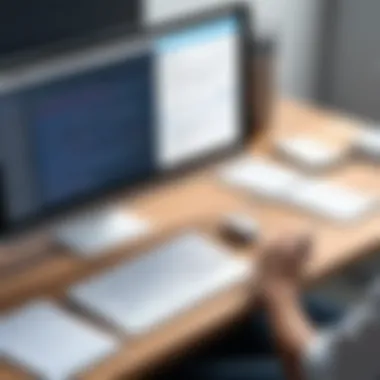

Intro
In today’s educational and corporate environments, assessments have become a cornerstone of measuring effectiveness and growth. Traditionally, crafting exams relied heavily on manual processes, leading to inefficiencies and a lack of standardization. However, with the advent of exam writer software, these issues are being addressed head-on. It not only minimizes the time spent on test creation but also enhances the quality and reliability of assessments.
Software Category Overview
Definition and Importance
Exam writer software refers to specialized tools designed to facilitate the creation, management, administration, and evaluation of various types of assessments. In other words, it's a digital ally for educators and corporate trainers trying to streamline their assessment processes. The importance of such software cannot be overstated— it promotes fair testing, optimizes resource allocation, and provides valuable insights into learner performance.
Key Characteristics
Understanding the key characteristics of exam writer software helps to shed light on its functionality. Key features generally include:
- Question Bank Management: Efficient storage and retrieval of questions.
- Customization Options: Tailoring exams to specific needs or subjects.
- Analytics and Reporting: Gathering data on test performance for informed decision-making.
- User-Friendly Interface: Easy navigation ensures that even the less tech-savvy can use it effectively.
These features are vital for ensuring that assessments are not only effective but also user-friendly and reliable.
Comparative Analysis of Top Software Options
With a slew of exam writer software available, comparison can help decision-makers pinpoint the right fit for their needs.
Feature Comparison
When examining various software options, it’s crucial to compare functionalities. For example, let’s consider:
- ProProfs Quiz Maker: Features extensive quiz customization, but may lack advanced analytical reporting.
- ClassMarker: Offers customizable tests alongside a straightforward grading system.
- Google Forms: A free yet simple option, while limited in advanced features like analytics.
Pricing Models
Pricing varies widely among providers, accommodating different budgets and institutional needs. Some may offer:
- Subscription-Based Pricing: Monthly or annual fees commonly apply.
- One-Time Payment Models: A fixed fee, typically advantageous for long-term use.
- Freemium Versions: Basic functionality without cost but with optional upgrades.
Understanding these dynamics can empower users to make informed choices that align with their objectives.
"The right exam writer software can change the game, making assessments not just easier, but smarter."
In summary, the examination landscape is shifting from traditional methods to more efficient, digital solutions. Keeping abreast of the options on the market allows educators and trainers to select tools that enhance their testing processes, ultimately benefiting all parties involved.
For more information about digital assessment tools, you may explore Wikipedia or join discussions on platforms like Reddit and Facebook.
Preamble to Exam Writer Software
In today’s educational and professional landscape, exam writer software has become an essential tool. It plays a pivotal role in shaping how assessments are created, distributed, and evaluated. By automating these tasks, organizations can significantly reduce the time spent, allowing educators and administrators to focus more on teaching and less on logistics.
Moreover, as the global emphasis on standardized testing increases, this software brings the capability to craft exams with variability and complexity that manual methods can seldom match. The ability to easily tailor questions to suit specific learning objectives or competency standards provides an edge at every level of assessment.
Defining Exam Writer Software
Exam writer software refers to a digital platform designed to assist in the creation, management, and evaluation of examinations. Its functionality can range from straightforward question generation to comprehensive test administration systems integrating grading and analytical tools. In essence, it helps streamline the entire examination process.
Common features include:
- Question banks that allow users to store, organize, and reuse questions.
- Customizable templates that facilitate diverse question formats.
- Integrated grading systems for immediate feedback and results.
This software is designed to cater to various sectors, including education institutions, corporate training facilities, and certification bodies. The flexibility and scalability of these tools allow organizations of any size to adopt exam writer solutions without worrying about the fit.
Historical Context and Evolution
The origins of exam writer software trace back to the rise of computer-assisted learning in the late 20th century. Initially, these tools were rudimentary, focusing mainly on multiple-choice questions and basic scoring. However, as technology advanced, so did the software's capabilities.
By the turn of the century, educational institutions began to notice the benefits of incorporating technology into assessment processes. This sparks a shift towards more sophisticated systems that included adaptive testing features and detailed data analytics.
Today, we see a rich diversity of exam writer software solutions that are specifically tailored to meet the needs of different audiences. From academic institutions aiming for higher accountability to enterprises focusing on staff performance, the evolution of this niche technology reflects the changing dynamics in assessment practices.
"The march of technology is relentless, and those who do not adapt will be left behind. The creation and implementation of tailored examination solutions are no exception to this rule."
The integration of artificial intelligence and data analysis continues to drive innovation in this area, making exam writer software an exciting field to watch. Organizations that embrace these changes stand to gain not only in efficiency but also in the overall quality of their assessments.
Key Features of Exam Writer Software
When considering exam writer software, understanding its key features is pivotal. These functionalities not only streamline the exam creation process but also enhance the overall testing experience for both administrators and examinees. With a variety of software options available, identifying the right features can make a world of difference in achieving educational goals and meeting corporate assessment needs.
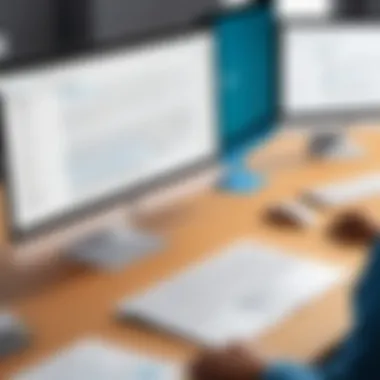

Question Bank Management
One of the standout features of exam writer software is Question Bank Management. This feature enables users to create, store, and categorize numerous questions for future use. Imagine you are preparing several assessments throughout the year; a well-structured question bank allows for efficient reusability of questions, saving a considerable amount of time. Users can often tag questions by type, difficulty level, or subject area, making it easy to pull relevant questions as needed.
Additionally, this feature supports the incorporation of various question formats—multiple choice, true/false, essay, etc. This flexibility caters to different learning styles, promoting a more inclusive environment. Many software solutions even allow for randomization of questions during the exam, reducing the potential for cheating and encouraging originality in responses.
Customizable Templates
Another vital component is Customizable Templates. School administrators and corporate trainers often face situations where exams require specific branding or formatting requirements. Customizable templates provide the means to tailor the look and feel of each assessment.
For instance, instructors can design an exam that aligns with their institution's branding, incorporating logos and color schemes effortlessly. Moreover, these templates can be adjusted to meet varying standards—be it a formal assessment or a more casual quiz. This adaptability not only saves time but also helps in maintaining consistency across various assessments. A familiar layout can reduce test anxiety for students as they navigate the exam interface.
Integrated Grading Systems
Moving on to Integrated Grading Systems, this feature revolutionizes how exams are evaluated. With built-in grading tools, it streamlines the process from exam submission to results analysis. For multiple-choice questions, answers can be graded automatically, allowing for swift feedback. This promotes an efficient turnaround, which is particularly crucial in fast-paced environments.
Furthermore, integrated systems can maintain a record of the scores, providing analytics on student performance. Such insights are invaluable for educators aiming to identify trends, develop personalized learning paths, or further enhance their curriculum. Grading systems that integrate with existing learning management systems (LMS) make for a seamless transition, ensuring that all user data is centralized and manageable.
Analytics and Reporting Tools
Lastly, let’s delve into Analytics and Reporting Tools. This feature empowers users with actionable insights derived from exam results. It encapsulates data visualization of student performance, making it easier to identify both individual and group trends.
Educators can track metrics such as question performance over time, common wrong answers, or even assess the difficulty of specific questions—all vital for making data-driven decisions. For corporate trainers, understanding how employees perform on assessments can guide future training initiatives. In a nutshell, robust analytics and reporting tools transform raw data into strategic insights, enhancing the overall learning or evaluation process.
"Using effective features in exam software can bridge the gap between assessment and learning outcomes, driving improvement over time."
In the landscape of exam writer software, these key features do not act in isolation; they complement one another to create a cohesive and effective assessment environment. Understanding them thoroughly helps decision-makers select software tailored to their specific needs, ensuring that the benefits of this technology can be fully realized.
Types of Exam Writer Software
Understanding the different types of exam writer software is crucial for any organization that aims to optimize its assessment processes. Various sectors deploy these tools, each designed to cater to specific requirements, making it essential to discern which type aligns best with their objectives. Organizations can improve their testing procedures, enhance security, and provide tailored learning experiences by selecting suitable software.
Education-Focused Solutions
Education-focused exam writer software targets institutions like schools and universities. These platforms are crafted with educators’ needs in mind, aiming to simplify the test creation and management process. An essential feature includes robust question bank management, which allows educators to assemble questions from differing topics easily. This adaptability aids in crafting assessments that are more relevant to students' learning objectives.
These solutions often support various question formats—multiple choice, essay, and true/false—enabling teachers to create diverse examinations. Moreover, they typically integrate features that streamline grading processes, giving educators more time to focus on teaching rather than evaluating tests.
Another benefit worth noting is the reports on students’ performance that these platforms provide. By analyzing test results, educators can gain insights into individual and collective strengths and weaknesses, guiding their instructional strategies. For example, if a considerable number of students falter on a specific section, the teacher can adjust their focus in upcoming lessons.
Corporate Assessment Tools
Corporate assessment tools present a different perspective on exam writer software. Businesses utilize these applications to gauge employee skills, knowledge, and competencies. A well-designed tool can help illustrate an employee’s progress, offering insights into areas that may require further development.
The features commonly found in corporate tools include customizable assessments, which allow companies to align tests closely with their training objectives. Organizations can develop situational judgment tests, role-playing scenarios, or skill assessments tailored specifically to their operational needs. This specificity can significantly enhance employee training effectiveness and retention of knowledge.
Moreover, data analytics is often a highlight of these solutions. Companies can track progression over multiple assessments, spotting trends that can guide future training programs. For instance, if employees consistently perform better in one area versus another, the company can adjust resources accordingly, ensuring they invest in the right skills for their workforce.
Certification and Licensing Platforms
Certification and licensing platforms focus on providing rigorous assessments in fields requiring formal qualifications, like medical or technical industries. Such software is designed to comply with industry standards and regulations, ensuring exams meet the necessary criteria.
These platforms typically feature high-stakes testing environments—their security and integrity are paramount. Such software often includes options for proctoring, verification of identity, and various countermeasures to prevent cheating. This fortified trust in the testing process ensures that certification results accurately reflect an individual's capabilities.
It's also worth noting the adaptive testing technologies incorporated into these platforms. As test-takers answer questions, the software adjusts the difficulty level based on their responses, creating a personalized experience that defines competency more accurately. This approach not only enhances engagement but provides a more thorough assessment of an individual's knowledge base.
Assessments in high-stakes environments must prioritize security to maintain the value of certifications and licenses.
Benefits of Using Exam Writer Software
Exam writer software has carved out a significant niche in both educational and professional sectors. Its primary role is to streamline the assessment process—from creation to grading—driving home the importance of selecting the right tool for your needs. These tools are not only a time saver but also a game changer when it comes to how assessments are administered. Here’s a closer look at some of the prominent benefits provided by these software solutions.
Efficiency in Test Creation
One of the most celebrated advantages of exam writer software is its ability to significantly enhance the efficiency of test creation. Gone are the days of struggling with spreadsheets or inconsistently formatted documents. With exam writer software, you can swiftly pull questions from established question banks or create fresh content in a few clicks.
Users gain access to customizable templates, allowing the creation of a variety of exam formats, from multiple choice to essay questions. This flexibility means that a team can quickly adapt assessments to fit evolving educational standards or corporate training needs.
Moreover, because of automated tools for randomizing questions, you minimize the risk of cheating while also adding an extra layer of security to your exams. All of this culminates in a more organized and tidy approach; educators or trainers can focus on what really matters—the quality of their assessments, instead of getting bogged down in administrative tasks.
Enhanced Security Features
In an age where information security has become paramount, exam writer software provides robust features designed to protect the integrity of assessments. For instance, many platforms offer secure access protocols that authenticate users before allowing entry to any exam.
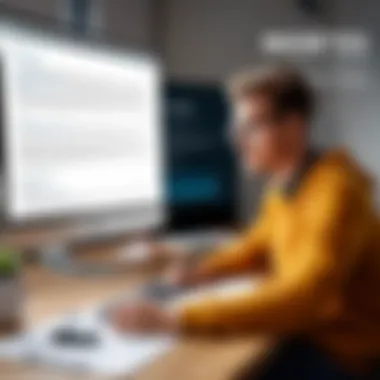

Additionally, software can track user activity, ensuring that each exam is adequately monitored. Some systems even incorporate biometrics or face recognition to further bolster security. This is especially critical in professional testing environments where the stakes may be incredibly high.
Finally, it’s crucial to note how these measures help maintain confidentiality and data protection. By utilizing features like encrypted data storage and secure sharing options, organizations can feel secure that their exam content and user information are well safeguarded.
"When it comes to assessments, security isn’t just a bonus; it’s a fundamental requirement to maintain the trust of those involved."
Improved Accessibility and Flexibility
Accessibility and flexibility are two more pillars that underscore the efficacy of exam writer software. Today’s solutions often come equipped with features allowing exams to be administered online, which is a boon for remote learning and businesses with a global reach.
With this capability, individuals can access exams from various devices at their convenience, making the process inclusive for those who may have difficulties with traditional testing formats. Furthermore, software usually offers functionality for various question types, catering to different learning styles, and ensuring that assessments are more comprehensive.
Flexibility also extends to exam timing and scheduling. Educators can create timed tests or open-book assessments tailored to their specific contexts, rather than sticking to rigid formats. This adaptability allows trainers the ability to customize assessments according to the varied paces of learners, enhancing evaluation accuracy.
Challenges in Implementing Exam Writer Software
Implementing exam writer software comes with its own set of challenges that must be navigated to capture the true benefits of these tools. Understanding these hurdles is crucial for organizations and educational institutions aiming to enhance their assessment processes. The road to successful adoption is not always smooth, yet being aware of potential issues can help in developing strategies to overcome them. Here are some key challenges worth keeping in mind:
Technical Barriers
Technical barriers can stand in the way of effective utilization of exam writer software. Whether due to outdated systems, lack of proper infrastructure, or compatibility issues, these hurdles can be significant. It's not uncommon for organizations to struggle with slow internet connections or insufficient hardware, which can lead to frustration during exam creation or administration.
Furthermore, if the software doesn't integrate well with existing systems, it could lead to glitches that hinder user experience. For instance, a school using a specific student information system might find it difficult to import student data into the exam writer software, causing delays and additional manual work.
User Adaptation and Training
Transitioning to new software requires not only technical adjustments but also a change in user behavior. The resistance to change can be strong among educators and administrators who are accustomed to traditional methods. They may view the new technology with skepticism, unsure of whether it will genuinely make their lives easier or add complexity.
Training is paramount in this context. Ensuring that users are comfortable and proficient with the software hinges on adequate training programs. However, finding time for such training amidst an already packed schedule can be a daunting task. To alleviate this, organizations might consider tailored training sessions that accommodate different learning paces and provide on-demand resources for reference.
Cost Considerations
Another critical factor to weigh is the cost associated with adopting exam writer software. The investment is not solely about the initial purchase or subscription fees. Ongoing costs for maintenance, updates, and possible technical support can add up quickly, particularly for smaller institutions with limited budgets. Having to budget not only for the software itself but also for associated training and technical support often leads to tough discussions among decision-makers.
It’s important to perform a cost-benefit analysis to evaluate whether the benefits accrued from the implementation justify the financial outlay. Organizations need to understand the long-term gains, like improved efficiency in test creation and administration, which should eclipse the initial hurdles.
"Each challenge presents an opportunity to learn and adapt. Addressing these hurdles head-on is vital for maximizing the potential of exam writer software."
Recognizing these challenges helps shape a more strategic approach to implementation. By preparing for potential technical difficulties, facilitating the transition for users, and understanding the financial implications, organizations can pave the way for a smoother adoption process. Solutions to these challenges often come from proactive planning and continuous adaptation.
Future Trends in Exam Writer Software
The landscape of exam writer software is not stagnant; it is evolving at a breakneck pace. Keeping up with these future trends is essential for organizations and institutions that want to stay ahead of the curve. By harnessing new technologies and methodologies, stakeholders can improve educational outcomes and streamline assessment processes. What was once a multistep slog through tedious paperwork has now the potential to transform into a dynamic and interactive experience.
Integration of Artificial Intelligence
One of the most promising advancements in exam writer software is the integration of artificial intelligence (AI). The role of AI in education has become a hot topic, and rightfully so. By utilizing AI, exam software can analyze vast amounts of data from past assessments to help create more effective examinations.
Imagine a software that learns from student performance trends and tailors questions to suit their learning pace. It’s akin to having a personal tutor who understands a student's strengths and weaknesses. This level of personalization can be a game changer in crafting assessments that truly reflect a learner’s capability.
Furthermore, AI can assist in automating grading processes. With machine learning algorithms, exams can be graded in real-time, thereby reducing the workload for educators. This not only saves time but also boosts the integrity of the grading system, as AI can be programmed to adhere to specific grading rubrics without bias.
Adaptive Testing Technologies
Adaptive testing technologies represent a significant shift in how assessments are conducted. Rather than one-size-fits-all tests, adaptive technology allows questions to adjust in real time based on the test-taker’s abilities.
For example, if a student answers a question correctly, the next question presented could be more challenging, whereas an incorrect answer would lead to an easier question. This adaptive approach provides a more accurate picture of a learner’s abilities, enabling educators to make informed decisions about instructional strategies.
The implications for larger organizations are also substantial. Businesses can utilize adaptive tests during hiring processes, ensuring candidates are evaluated fairly and accurately according to their skill level. Such tailored assessments are replacing traditional standardized tests, which often fail to account for individual differences in cognitive capabilities.
Increased Data Privacy Measures
As the reliance on technology grows, so does the responsibility to protect sensitive information. Increased data privacy measures in exam writer software are vital as institutions must safeguard both institutional data and student personal information.
Modern software solutions are implementing robust encryption methods and data segregation techniques to keep user information secure. In this age where data breaches have become commonplace, prioritizing privacy is not just a recommendation, but a necessity.
Moreover, compliance with regulations such as the GDPR (General Data Protection Regulation) is of utmost importance for software developers. This kind of accountability fosters trust among users, which is a critical component when selecting an assessment platform. A system that inherently values data privacy encourages more organizations to make the leap into digital assessments.
“The future of exam writer software lies in harnessing technology responsibly while upholding the highest standards of data privacy.”
Comparative Analysis of Leading Exam Writer Software
When it comes to selecting exam writer software, a comparative analysis emerges as an invaluable step in the decision-making process. This not just pinpoints the features each software offers but also helps to unveil the best fit for individual needs. The market is teeming with options, and understanding the nuances between them can make or break the efficiency of your testing processes.
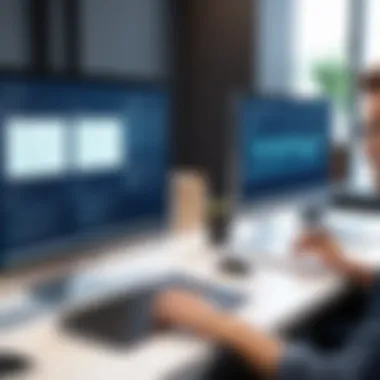

A thorough comparison aids educators, corporate trainers, and administrators in grasping how software options stack up against one another. This analysis generally covers multiple facets—features, user experiences, and pricing structures—allowing a well-rounded view of what each platform can deliver.
Feature Comparison
An apples-to-apples feature comparison is essential. Different software packages offer a variety of functionalities, which can range from simple question bank management to advanced analytics. A few key features to consider include:
- Question Bank Management: The ability to create, categorize, and manage a bank of questions is foundational. Some software allows for automated question generation, while others require manual entry, which could affect efficiency.
- Customizable Templates: The variety in exam templates can drastically influence how an exam is perceived. Some solutions provide robust customization options, while others might restrict users to basic layouts.
- Grading Systems: Features like automated grading or support for grading rubrics can simplify the evaluation process. Comparative insights can highlight which platforms excel in this area.
Analyzing these features can help make the decision clearer. It can also indicate whether a solution is adaptable to the needs of an educational institution versus the preferences of a corporate environment.
User Experience Reviews
In addition to features, user experience plays a pivotal role in the overall satisfaction with exam writer software. Reviews from fellow users can shed light on important aspects that might not be apparent from a feature list alone. Key points include:
- Interface Usability: Is the software intuitive and easy to navigate? A steep learning curve can delay implementation and decrease productivity.
- Customer Support: The availability and quality of support can either ease the challenges faced during onboarding or exacerbate them. Many platforms vary in responsiveness and helpfulness.
- Compatibility: Compatibility with various devices and operating systems can affect accessibility for users, especially in environments where laptops, tablets, or smartphones are employed.
Understanding these user experiences can be a good gauge of what to expect down the line, especially in a collaborative environment.
Pricing Structures
Finally, the elephant in the room is the cost. Each software package comes with its own pricing structure, and sometimes, what appears cheaper in theory might turn out to be more expensive in the long run. Here are a few considerations to keep in mind:
- Licensing Models: Different platforms may offer yearly subscriptions or one-time fees. It's crucial to assess which aligns with your budget and forecasted usage.
- Hidden Costs: Some services might have additional fees for features that seem standard elsewhere, such as integrations or premium support services.
- Trial Periods: Utilizing a trial period can be an excellent way to gauge if the software meets your needs without the financial commitment. Always look for testimonials from users who have done the same.
“Understanding pricing is more than just knowing numbers; it's about anticipating how those numbers align with your long-term goals.”
In summary, a comprehensive comparative analysis not only elucidates what is available in the market but also enhances decision-making. By focusing on features, user experiences, and pricing structures, decision-makers can feel more confident in their selections, ultimately leading to a more effective testing environment.
Best Practices for Choosing Exam Writer Software
Choosing the right exam writer software might feel like picking a needle from a haystack. With so many options available, it’s crucial to have a well-thought-out approach. Distilling the right software to suit your specific needs can make a world of difference in how effectively assessments are created, managed, and evaluated in your organization. Here are some best practices to keep in mind while navigating this landscape.
Defining Requirements
First things first, defining requirements is like laying a solid foundation before building a house. If you don’t know what you need, the search can quickly become overwhelming.
- Identify Your Objectives: What are the primary functions you want from the software? For instance, if your goal is to generate multiple-choice questions on the fly, ensure that the software has a robust question bank feature.
- Consider User Experience: Think about the end-users of the software—educators, students, or corporate trainers. Assess how intuitive the interface is and whether the user journey aligns with their skill levels.
- Integration Needs: If your organization already uses certain platforms for learning management or data analysis, check whether the new software integrates seamlessly. Compatibility can save a ton of headaches later.
By thoroughly laying out these requirements, you’ll narrow your options significantly and be on the path to finding the right software fit.
Seeking Expert Recommendations
When it comes to making decisions, sometimes it’s wise to lean on the experience of others. Seeking expert recommendations can provide valuable insights and save time.
- Consult Industry Peers: Engaging with other educators or corporate trainers who have experience with exam writer software can shed light on what has worked for them and what hasn’t.
- Online Reviews: Websites like Reddit or specialized forums can offer unfiltered opinions from real users. These platforms are treasure troves of information about specific features, usability, and support services.
- Professional Networks: Consider connecting with professionals in your field who are knowledgeable about exam software. They may offer insights into vendor reputation and reliability that you might not find online.
Expert recommendations can arm you with knowledge that isn’t just from the horse's mouth; it’s real-world experience you won’t get from marketing materials.
Trial and Feedback Mechanisms
After narrowing down your selection, don’t overlook the importance of trials and feedback mechanisms. Think of this phase as test-driving a car before you buy.
- Utilize Free Trials: Many software providers offer free trials or demo versions. Take full advantage of these; dive in and see how well it meets your requirements.
- Gather User Feedback: Create an internal committee or solicit feedback from actual users regarding their experiences. This input could highlight areas you hadn’t considered, whether technical issues or usability concerns.
- Iterate Your Choice: If the finale users express challenges or shortcomings, don’t be afraid to go back to the drawing board. Software choices shouldn’t be set in stone—this is replacing a tool and you want to be sure it’ll serve everyone.
In summary, remember the importance of defining your needs, seeking guidance from those in-the-know, and trialing software before committing. This way, you give yourself the best shot at making a well-informed decision, ultimately optimizing your assessment processes.
"An investment in knowledge always pays the best interest." - Benjamin Franklin.
Closure
The conclusion of this article ties together the salient features and concepts discussed throughout the exploration of exam writer software. Emphasizing its importance, it crystallizes various themes such as the evolving needs in assessment, efficiency gains, and the impetus toward digital solutions in both educational and corporate settings.
In today’s dynamic environment where the stakes are high for effective evaluation, exam writer software stands as a beacon for innovation. It has not only streamlined the process of test creation but also fostered a culture of integrity through enhanced security measures. Systematic features such as customizable templates and integrated grading systems have made it significantly easier for educators and corporate trainers to cater assessments to diverse needs.
"Going digital in assessment isn't just a trend; it's a necessary evolution for effective and efficient evaluation."
Recap of Essential Insights
To summarize, the significance of exam writer software cannot be overstated. From managing question banks to producing tailored assessments, the potential benefits are substantial. A few essential insights include:
- Efficiency and Time-Saving: Automation reduces manual effort, allowing for faster test compilation and grading processes.
- Adaptability: Different environments—from schools to businesses—have specific needs, and software offers customization to meet these demands.
- Data Analysis Capabilities: Analytics tools provide insights that help in understanding student or employee performance, which can guide future learning paths or corporate training strategies.
By grasping these insights, decision-makers can fully appreciate the power of these platforms in enhancing educational outcomes and organizational effectiveness.
Final Thoughts on Adoption
The decision to implement exam writer software should not be taken lightly. Several considerations matter:
- Training and Onboarding: Ensuring users are well-versed with the software to fully utilize its features is crucial for effective adoption.
- Cost-Benefit Analysis: Weighing the initial investment against the long-term benefits can foster an informed decision. Many organizations often overlook potential gains, such as improved satisfaction and better performance metrics.
- Feedback Mechanisms: Implementing trial runs and gathering user feedback will help in fine-tuning the software, aligning it more closely with specific user needs.
Ultimately, the adoption of exam writer software can transform assessment strategies, tailoring them more aptly to the audience's requirements, enhancing both learning and evaluation processes. Engaging stakeholders early in the process will ensure that the shift toward this solution is smooth and effective, paving the way for future advancements.







