Exploring ERP System Brands: An In-Depth Analysis


Intro
In today's dynamic business landscape, organizations increasingly rely on Enterprise Resource Planning (ERP) systems to streamline operations and enhance productivity. The selection of an ERP system often determines how effectively an enterprise can manage processes such as finance, supply chain, and customer relationship management. This exploration provides a thorough examination of various ERP brands, elucidating their features, strengths, and limitations.
By assessing leading ERP solutions, this analysis enables decision-makers, IT professionals, and entrepreneurs to make informed decisions about software investments that align with their organizational needs.
Software Category Overview
Definition and Importance
Enterprise Resource Planning (ERP) is a type of software that organizations use to manage day-to-day activities. These can include finance, HR, manufacturing, supply chain, and project management. ERP systems support business processes by providing a centralized platform for data and operations. It enhances collaboration and efficiency by integrating various functions into a single system.
Choosing the right ERP system is paramount. It influences not just operational efficiency, but also the overall agility of the organization. The right ERP solution can lead to a more data-driven approach to management and foster quicker decision-making.
Key Characteristics
Effective ERP systems share several key characteristics:
- Integration: They consolidate various business functions. This ensures that all departments can access and share relevant data.
- Automation: ERP systems automate repetitive tasks, reducing the likelihood of human errors and freeing up valuable employee time.
- Real-time Data Monitoring: They provide insights into business processes through real-time analytics, enabling quick adjustments to operations.
- Scalability: ERP systems can scale with business growth, supporting additional users and functionalities as needed.
Understanding these characteristics makes it easier for businesses to evaluate ERP offerings.
Comparative Analysis of Top Software Options
When assessing different ERP systems, it is crucial to compare features and pricing models. This helps organizations identify which system will best meet their unique requirements.
Feature Comparison
Different ERP brands offer various functionality. Key features often include:
- Financial Management: Tools for budgeting, accounting, and reporting, essential for effective financial oversight.
- Supply Chain Management: Capabilities that track inventory levels, order processing, and logistics to streamline supply chain interactions.
- Customer Relationship Management (CRM): Features to manage customer data and interactions effectively.
- Human Resources Management: Tools to oversee employee records, payroll, and performance evaluations.
Pricing Models
Pricing can vary significantly across ERP solutions. Organizations should consider different pricing models:
- Subscription-Based: A monthly or annual fee, providing flexibility for changing business needs and minimizing upfront costs.
- One-Time License Fee: Typically involves a large upfront cost but may be more economical in the long run.
- Usage-Based: Pricing is based on the number of users or level of utilization, ideal for businesses with fluctuating needs.
"Choosing the right ERP system is not just about features. It's about finding a partner that understands your business."
By understanding these aspects, decision-makers can align their priorities with the right ERP solution to drive their organization forward.
Preamble to ERP Systems
In an era where businesses seek greater efficiency and data-driven insights, understanding Enterprise Resource Planning (ERP) systems becomes critical. These systems integrate various functions across an organization, streamlining processes and providing a unified view of business operations. This article navigates through the world of ERP systems, focusing on prominent brands and their features.
Definition and Scope
Enterprise Resource Planning (ERP) systems are software solutions that help organizations manage their core business processes in real-time. By facilitating the flow of information across functions such as finance, human resources, and supply chain management, ERP systems enhance coordination and decision-making.
The scope of an ERP system is vast. It encompasses a wide range of functionalities including, but not limited to, accounting, inventory management, order processing, and customer relationship management. This means that regardless of the industry, ERP systems can adapt to meet unique business needs. Companies often customize ERP solutions to align with specific operational requirements.
Importance in Modern Business
The necessity of ERP systems in today's business environment cannot be overstated. Their importance is highlighted through several factors:
- Increased Efficiency: Automating routine tasks reduces manual effort. This leads to better time management for staff across departments.
- Improved Data Accuracy: With a centralized database, organizations significantly reduce errors that can arise from duplicated data entry.
- Better Reporting and Analysis: ERP systems offer advanced reporting tools, enabling businesses to make informed decisions based on real-time data.
- Enhanced Collaboration: By providing a unified platform, ERP systems foster collaboration among different departments, ensuring everyone is aligned towards common goals.
"The integration of ERP systems is not merely a convenience; it is a strategic necessity for any organization aiming to thrive in a competitive market."
Investing in an ERP solution is a substantial choice for any organization. It requires careful consideration of both requirements and potential impacts on operations. Understanding what ERP systems offer empowers businesses to navigate this dynamic marketplace more effectively.
Key Features of ERP Systems
Understanding the key features of ERP systems is essential for decision-makers aiming to optimize operations within their organizations. These features not only enhance functionality but also determine how the ERP solutions align with business objectives. Organizations should consider how each feature can contribute to improved efficiency, data accuracy, and overall strategic goals.
Core Functionalities
Core functionalities are the heart of any ERP system. These include modules that support critical business processes such as finance, human resources, supply chain management, and customer relationship management. Each module provides specific capabilities tailored to the needs of various departments.
- Financial Management: Facilitates budgeting, forecasting, and financial reporting.
- Human Resource Management: Streamlines recruitment, payroll, and performance management.
- Supply Chain Management: Monitors inventory levels and improves order fulfillment processes.
- Customer Relationship Management: Enhances customer interaction through streamlined communication tools.
Having an integrated system allows departments to function collaboratively, ensuring data is consistent and accessible.


Customization and Flexibility
Customization and flexibility are vital for organizations with unique operational needs. Different industries may require different functionalities; hence, the ability to adjust the software accordingly is important.
- User Interface Customization: Tailoring dashboards and reports to meet specific user needs.
- Modular Architecture: Allows organizations to implement only those modules that are necessary while enabling future expansion.
- Business Process Configuration: Adapts the ERP system to align with existing processes without major overhauls.
This adaptability helps businesses remain competitive and agile in a constantly changing market environment.
Integration Capabilities
Integration capabilities allow an ERP system to connect with other applications and databases. This feature is crucial for organizations that utilize multiple software solutions to execute their operations effectively.
- API Access: Provides accessibility for third-party applications and services, enhancing data flow between systems.
- Data Synchronization: Ensures that real-time data is reflected across all platforms, improving decision-making.
- Legacy System Compatibility: Facilitates the incorporation of existing software without disrupting business operations.
Having robust integration capabilities means organizations can leverage current technologies while adopting innovative solutions, ultimately leading to improved operational efficiency.
"Implementing an ERP system with strong core functionalities, customization, and integration capabilities can dramatically enhance organizational efficiency."
Understanding these key features provides a foundation for selecting the right ERP brand that fits the specific needs of an organization.
Overview of Popular ERP Brands
Understanding the landscape of ERP systems is critical for decision-makers in modern organizations. Each ERP brand brings its distinct features, capabilities, and target industries, making the choice far from trivial. Exploring these brands helps in grasping their relevance and performance across various business environments. Thus, an overview of popular ERP brands sheds light on options available, aiding companies in making informed choices tailored to their needs.
SAP
Key Features
SAP is known for its comprehensive suite of integrated applications that cover areas like finance, supply chain, and customer relationship management. One prominent characteristic is its high configurability, which allows organizations to tailor functionalities according to their specific requirements. Companies appreciate its real-time data analysis capabilities, enabling proactive decision-making. However, its complexity can be a downside, potentially requiring substantial time and resources for implementation and ongoing maintenance.
Target Industries
SAP serves a wide array of industries including manufacturing, retail, and finance. This versatility makes it a popular choice amongst large organizations looking for robust solutions. Its industry-specific modules cater to specialized needs, providing enhanced relevance in these sectors. Despite its broad appeal, some smaller businesses may find it less practical due to its scale and associated costs.
Pros and Cons
The strengths of SAP include its comprehensive functionality and strong analytics features. It is highly customizable, making it a favorable choice for organizations with distinct processes. However, its complexity and high cost may deter smaller enterprises or those with simpler needs. Additional challenges can arise during user training and adaptation to the system.
Oracle
Key Features
Oracle's ERP system is recognized for its cloud capabilities, delivering scalability that businesses require as they grow. Its database management features are well regarded. Key characteristics center on advanced security measures and integrated analytics, which can significantly benefit organizations managing sensitive data. Yet, users may experience a steep learning curve, impacting the speed of adoption.
Target Industries
Target industries for Oracle include technology, healthcare, and financial services. Its strengths in data management make it particularly attractive for organizations dealing with extensive data and regulatory compliance. Oracle's solutions are often favored by large enterprises looking to unify diverse operations. Smaller firms might feel overwhelmed by its extensive features and pricing.
Pros and Cons
Oracle offers robust cloud integration and security, appealing to organizations focused on protecting data. It supports automation, which enhances productivity. Nevertheless, costs can be high, and some organizations report complexity in system navigation, making user onboarding a potential hurdle.
Microsoft Dynamics
Key Features
Microsoft Dynamics stands out with its user-friendly interface, which can lead to faster adoption of the system. Its integration with other Microsoft products is a notable advantage for businesses already employing tools such as Microsoft Office. In addition, it offers customizable modules that support specific operational needs. Still, limited features in certain advanced areas can make it less suitable for complex businesses.
Target Industries
This ERP brand is commonly used in sectors like retail, manufacturing, and nonprofit organizations. Its adaptability and ease of use make it attractive for small to mid-sized companies seeking efficient solutions. However, it may not satisfy the demanding requirements of larger corporations due to its limited functionalities.
Pros and Cons
The intuitive design of Microsoft Dynamics helps facilitate training and user adoption. Its cost-effectiveness appeals to smaller enterprises. On the other hand, it can lack features important for larger or more complex organizations, possibly leading to compromises in customization and functionality.
Infor
Key Features
Infor offers industry-specific ERP solutions that are designed to meet the unique needs of various sectors, including manufacturing and healthcare. Its focus on usability and design enhances user experience, facilitating daily operations. A key feature is its cloud-based architecture, which provides flexibility and scalability. The downside is that those seeking broader functionalities may find Infor’s offerings somewhat limited compared to competitors.
Target Industries
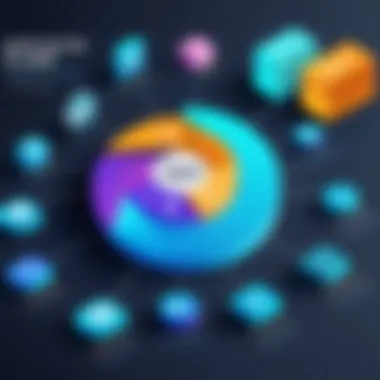

Infor targets specialized industries such as food and beverage, distribution, and aerospace. Its tailored solutions resonate well with businesses seeking to streamline their unique processes. However, organizations outside these niches may not find the same depth of customization or features necessary for their operations.
Pros and Cons
Infor’s focus on specific industries allows for deeper functionalities in those areas. Its aesthetic interface is another plus. However, it might be less appealing for industries not specifically covered, which could lead to shortcomings in crucial functionalities.
NetSuite
Key Features
NetSuite is known for its cloud-based ERP application tailored for fast-growing companies. It emphasizes automation, which can significantly enhance operational efficiency. Key features include scalable financial management and CRM capabilities. One drawback, however, is that the system can be overwhelming for new users, which might lead to some initial resistance during adoption.
Target Industries
NetSuite finds its place primarily in technology, retail, and service sectors. Its flexible architecture and strong financial management tools cater particularly well to growth-oriented businesses. On the other hand, organizations with specific needs outside its primary focus areas may find it less satisfactory.
Pros and Cons
The strong automation features of NetSuite facilitate efficiency and growth. Its strong focus on financials makes it a great choice for businesses aiming for rapid expansion. Yet, the complexity of implementation and steep learning curve may present challenges for some users, particularly those with limited ERP experience.
Comparison of ERP System Brands
The comparison of ERP system brands is central to this article as it serves as a guide for decision-makers navigating the vast landscape of enterprise resource planning solutions. In the rapidly evolving business environment, selecting the right ERP system can dictate organizational efficiency and adaptability. Companies face diverse needs based on industry, size, and specific operational demands. Hence, understanding the nuances between different ERP solutions can lead to better strategic investments.
Key elements to consider in this comparison include:
- Market Presence: This refers to the reputation and credibility of each ERP brand in the market. Established brands often have proven track records.
- Feature Set: Each system comes with its unique features that serve different business functions, from accounting to supply chain management. Decision-makers must align their functional requirements with the capabilities of the ERP systems.
- User Experience: An intuitive interface can enhance productivity and user adoption. Systems that prioritize user experience often result in shorter training times and faster integration.
- Support and Maintenance: Post-implementation support is crucial. Brands that offer comprehensive support services can significantly reduce downtime and ensure smooth operation.
- Vendor Reputation: The credibility of the vendor can affect long-term satisfaction with the product. A reputable vendor is likely to respond positively to feedback and provide ongoing updates.
By examining these considerations, organizations can make informed decisions that cater adequately to their needs, ultimately fostering growth and efficiency.
Market Share Analysis
Market share analysis provides insight into the popularity and competitive positioning of different ERP systems. Understanding how each brand performs in terms of market penetration helps businesses gauge reliability and industry acceptance. For instance, SAP and Oracle are giants in the ERP space, often noted for their extensive functionality and robust integration features. Organizations that prioritize stability and a wide range of features might find these brands appealing.
Furthermore, companies like Microsoft Dynamics and NetSuite are also growing, particularly among small to medium enterprises. These systems often deliver flexibility and scalability, which might suit businesses facing rapid changes or growth.
Some important points include:
- Dominant Players: SAP, Oracle, Microsoft Dynamics, and Infor commonly lead market share statistics.
- Emerging Trends: New entrants or specialized solutions focusing on niche markets may offer compelling alternatives.
- Regional Preferences: Different geographical markets may show varying preferences based on local business practices and economic conditions.
Understanding market shares can help companies align their choices with industry standards and avoid investing in less robust options.
Scalability and Adaptability
Scalability and adaptability are paramount when comparing ERP solutions. As businesses grow or change, their operational requirements evolve. An ERP system that does not scale effectively can hinder growth and operational efficiency.
Scalability generally refers to how well a system can handle increased loads, whether through data volume, user count, or geographical spread. Businesses planning for growth should ensure the ERP they select can handle increased complexity without needing a complete overhaul.
Adaptability, on the other hand, refers to how easily the system can adjust to changes in business processes or market demands. This includes:
- Customization Options: Can the ERP be tailored to fit specific workflows and functionalities?
- Integration with Other Systems: Does it easily integrate with existing software and tools?
- Updates and Upgrades: Is the vendor committed to continuous improvement and innovation?
Investing in a scalable and adaptable ERP system empowers organizations to remain resilient in an ever-changing environment. It ensures that they can respond swiftly to new challenges, keeping them competitive in their respective markets.
Choosing the Right ERP System
Choosing an ERP system is a critical decision for any organization. This choice impacts operational efficiency, business growth, and overall productivity. As businesses evolve, the need for streamlined processes and integrated systems becomes more apparent. Thus, understanding how to select the right ERP system can save time and resources, leading to better outcomes.
Consideration of specific elements is vital when navigating this complex landscape. It is not merely about selecting software but understanding the unique requirements of your organization. Companies need to reflect on their growth strategies, existing systems, and the type of data they handle. Only by being clear on these points can a leader make a suitable choice.
Assessing Organizational Needs
Before diving into software solutions, organizations must assess their internal needs. This assessment includes understanding what specific processes the ERP system must support.
- Workflow Analysis: Start by examining how your current workflows function. What are the bottlenecks? Where do data silos exist? Identifying these issues will help in selecting an ERP system that addresses them effectively.
- User Requirements: Different departments may have varied needs. For instance, the finance team might prioritize budgeting features, while sales require CRM integration. Engage stakeholders from various departments to get a holistic view.
- Scalability: Consider future growth. Will the system adapt as the business expands? A suitable ERP should accommodate an increase in users and data without significant overhauls.
Evaluating Vendor Reputation
Vendor reputation plays a key role in the selection process. A system's success relies not just on its features, but also on the vendor’s reliability and support.
- Customer Feedback: Review testimonials and case studies. Research online platforms like Reddit or specialized forums where users discuss their experiences with vendors.
- Market Presence: A vendor’s longevity can be an indicator of their reliability. Established vendors such as SAP or Oracle have built trust in the market, though newer players may also deliver innovative solutions.
- Support and Training: Look for vendors that offer robust customer support and training sessions. This is critical for successful adoption and long-term use of the ERP system.
Cost Considerations
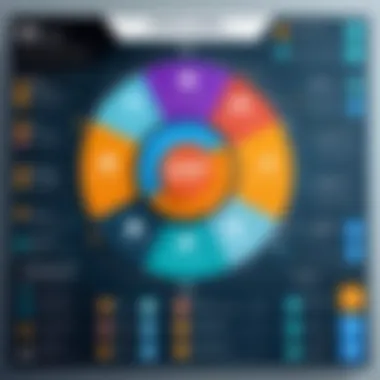

Cost is usually a determining factor in ERP selection. However, focusing merely on the price of software may lead to misguided decisions. Understanding total cost of ownership is crucial.
- Licensing Fees: Consider both initial and recurring licensing costs. Sometimes, lower upfront costs can lead to higher costs later due to hidden fees.
- Implementation Costs: These often exceed the software costs themselves. Factor in the expenses of integrating the system with existing processes and training staff.
- ROI Estimates: Assess potential ROI through efficiency gains and productivity improvements. An expensive system that enhances performance significantly may still be a better investment than a cheap one that does not meet needs.
Thorough assessment of organizational needs, vendor repute, and comprehensive cost analysis ensures that businesses don't just buy software. Instead, they choose a partner that aligns with their growth and mission.
Implementation Challenges
Implementation of ERP systems is a crucial step that businesses often overlook. Understanding these challenges can significantly impact the success of an ERP adoption. Challenges can vary in nature, encompassing technical, organizational, and operational aspects. Addressing these challenges ensures that the ERP system meets its intended functions and delivers benefits to the organization.
One major element in this area is the resistance to change among employees. Many employees fear that a new system will alter their roles or make their jobs obsolete. This fear can lead to decreased morale and engagement during the transition. Additionally, failing to involve staff early in the implementation process can result in pushback when adopting the ERP solution. Communication about the changes is therefore essential.
Another important consideration involves data migration. Data corruption or loss during the transfer from legacy systems to a new ERP platform is a real risk. Companies need to ensure that comprehensive data validation processes are in place to prevent inaccuracies in the new system. It is advisable for organizations to conduct trials before the complete migration.
Moreover, insufficient training can hinder the effective use of the ERP system. Employees must adapt quickly to new processes and interfaces. Failure to provide adequate training can lead to misuse of the system and suboptimal performance.
Ultimately, identifying these challenges early can aid in devising solutions that maximize the effectiveness of the ERP investment.
Common Pitfalls
Organizations face numerous pitfalls during the ERP implementation process. One significant risk is the selection of inappropriate software. If a system does not align with the company's needs, it can lead to wasted resources. Companies must assess their requirements thoroughly before commencement.
Additionally, rushing through the implementation process can be detrimental. Underestimating the time required for each step can result in incomplete deployments. A phased approach is essential for ensuring that each component of the ERP is operational before transitioning to the next.
Some common pitfalls include:
- Ineffective project management: Lack of clear direction can derail the implementation process.
- Overlooking customization needs: Failing to adapt the system to unique business procedures can limit ROI.
- Neglecting future scalability: Choosing a system that cannot grow with the business can result in further investments down the line.
Addressing these potential pitfalls involves focusing on a thorough planning phase, as well as engaging experienced personnel who understand both the technology and organizational dynamics.
Change Management Strategies
Implementing effective change management strategies is vital for ensuring a smooth transition to an ERP system. A structured approach in managing the emotional and operational transitions of staff can ease the implementation process.
First, it is crucial to develop buy-in from all levels of the organization. This involves creating a clear vision of how the ERP system will improve processes. Leadership must actively communicate this vision to inspire employees to embrace change.
Additionally, training programs designed specifically for employees can significantly reduce resistance. Tailored training sessions can address the specific needs and concerns of different user groups. Providing ongoing support post-implementation also contributes to greater acceptance of the new system.
Including stakeholders in decision-making fosters a sense of ownership. Feedback from users can also help further refine processes and improve the ERP system. Ultimately, prioritizing change management will enhance user engagement, optimize system use, and promote organizational success.
Effective change management not only supports the transition but aligns it with overall business objectives. It transforms potential resistance into active collaboration, key to successful ERP implementation.
Future Trends in ERP Systems
In the continually evolving business landscape, understanding future trends in ERP systems is vital. As organizations strive for agility and efficiency, ERP systems must adapt to support these objectives. Identifying key trends will guide decision-makers in choosing solutions that not only meet current needs but also prepare for future growth.
Artificial Intelligence and Automation
Artificial Intelligence (AI) holds great potential for ERP systems. By integrating AI, ERP can streamline operations, enhance decision-making, and automate routine tasks. For instance, using AI algorithms can help in predicting trends, analyzing performance indicators, and improving customer relationship management.
Automation, on the other hand, reduces manual work, increases accuracy, and accelerates workflows. For example, automated invoicing and data entry minimize human errors and enhance efficiency. Companies that adopt these technologies will likely see improved productivity and a better return on their software investments.
"Investing in AI and automation within ERP systems transforms how businesses operate by yielding more data-driven decisions and more efficient work processes."
Cloud-Based Solutions
Cloud-based ERP solutions are becoming increasingly popular among businesses of various sizes. This shift offers several advantages. Firstly, cloud systems provide accessibility. Staff can access essential data and applications from anywhere, allowing for flexibility and remote work. Secondly, the cost structure is often favorable. Instead of large upfront capital expenditures, organizations can leverage subscription models that align with their budgets and needs.
Cloud solutions also allow for easy updates and scalability. As businesses grow, their ERP systems can be adjusted without significant infrastructure changes. Overall, moving to a cloud-based ERP system can enhance operational efficiency and foster innovation.
Finale
The Conclusion of this article serves as a pivotal section, synthesizing the insights gained from the exploration of various ERP system brands. It distills the key findings, ensuring clarity for decision-makers navigating the complex landscape of enterprise resource planning.
Summary of Insights
Through a meticulous examination of prominent ERP brands, several critical insights emerge:
- Feature Diversity: Each ERP brand, be it SAP, Oracle, or Microsoft Dynamics, offers unique features tailored for various industries. This customization empowers organizations to select a system aligning closely with their operational requirements.
- Strengths and Limitations: Comprehensive pros and cons analyses for each system provide a balanced view. Understanding both strengths and limitations helps businesses mitigate potential risks during implementation and maximize the ROI on their ERP investments.
- Industry Applications: Identifying how different ERP brands cater to specific sectors allows decision-makers to align their software choices with their industry standards and expectations. For example, Infor may excel in manufacturing solutions while NetSuite is often favored by small to medium businesses seeking cloud capabilities.
Through these insights, organizations can appreciate not only the differences among ERP systems but also the broader implications of their choices on enterprise efficiency and performance.
Final Recommendations
In light of the findings presented in this article, several recommendations can be made for organizations considering an ERP solution:
- Conduct a Needs Assessment: Before making decisions, organizations must assess their unique requirements. This evaluation should include inputs from various departments to ensure a comprehensive understanding of the needs across the enterprise.
- Prioritize Scalability: Choose an ERP system that can grow with the organization. Scalability ensures that the system can adapt to future business expansions or changes in industry demands.
- Focus on Integration: Ensure the selected ERP solution integrates smoothly with existing systems. Poor integration can cause significant disruptions, undermining the potential benefits of the new software.
- Consider Vendor Stability and Support: Research the vendor’s market reputation and history. An established vendor offering strong support and training can significantly influence the successful deployment and use of the ERP system.
- Budget Wisely: While cost is a critical factor, it should not be the sole consideration. Evaluate the total cost of ownership, including implementation, training, and ongoing maintenance, to make an informed decision.
By following these recommendations, decision-makers can navigate the complexities of the ERP selection process, ultimately leading to a solution that enhances operational capabilities and aligns with strategic objectives.





