A Comprehensive Guide to Basic Video Editing Software


Intro
Software Category Overview
Definition and Importance
Basic video editing software refers to programs that enable users to perform simple edits on video footage. These can include cutting, trimming, adding transitions, and integrating audio. Their importance lies in democratizing content creation, making it accessible for individuals without formal training in film or media production. As social media demand for video content surges, basic editing software provides a powerful tool for engagement and expression.
Key Characteristics
When assessing video editing software, several key characteristics are noteworthy:
- User Interface: A clear and intuitive layout allows users to navigate easily through the software without feeling overwhelmed.
- Editing Features: The ability to perform essential functions such as cutting, merging clips, and adjusting audio levels.
- Compatibility: Support for various file formats ensures that users can work with a wide range of media.
- Export Options: Options to export videos in different resolutions and formats are vital for sharing content across platforms.
Comparative Analysis of Top Software Options
Feature Comparison
In this section, we will look at some popular software solutions. For instance, applications like Adobe Premiere Rush and Filmora stand out for providing user-friendly interfaces combined with a robust set of features. On the other hand, iMovie is a popular choice for Mac users, known for its seamless integration with the Apple ecosystem.
When comparing features:
- Adobe Premiere Rush: Offers cloud syncing and multi-device editing.
- Filmora: Known for its rich library of visual effects and templates.
- iMovie: Provides impressive functionality with a straightforward interface.
Selecting software over another often boils down to specific needs — whether that is advanced features or simplicity.
Pricing Models
Understanding pricing structures can be complex but essential for decision-making. Many software options offer different pricing models, which can include:
- One-Time Purchase: A single fee for lifetime access, seen in alternatives like Filmora.
- Subscription-Based: Monthly or yearly fees, common with Adobe Premiere Pro.
- Free Versions: Some programs, like DaVinci Resolve, offer extensive features at no cost.
Evaluating the pricing model in relation to your usage frequency will guide the choice you make.
Making an informed choice about video editing software can significantly impact the quality and effectiveness of your content.
Prelude to Video Editing Software
Video editing software is an essential tool in today’s digital landscape. Understanding the basics of this software is crucial for anyone looking to create or enhance video content. This article aims to provide a clear and insightful explanation of basic video editing software, illuminating its role, features, and how it differs from more advanced tools.
The primary benefit of using basic video editing software lies in its accessibility. For beginners and those not familiar with technology, these tools offer a user-friendly interface that simplifies the editing process. This ease of use encourages creativity and helps users produce quality videos without needing technical expertise.
As we explore the distinctions between basic and advanced software options, it is vital to recognize how the former serves as an entry point for novice editors.
The Role of Video Editing in Content Creation
Video editing plays a pivotal role in transforming raw footage into a polished final product. By connecting various media, basic editing enhances storytelling and fulfills specific goals like educating, entertaining, or promoting a brand. In content creation, the video serves as a crucial medium to capture attention and convey messages efficiently.
Many platforms like social media and websites thrive on video content, making effective editing skills increasingly valuable. Engaging through well-edited videos can lead to higher viewer retention and improved interactions. Another aspect is the emotional impact of well-paced edits. They can invoke feelings that resonate with audiences, which raw footage simply cannot achieve.
How Basic Software Differs from Advanced Options
The landscape of video editing software is diverse. Basic editing software focuses on essential functions, making it more suited for casual users or beginners. Features often include simple cutting, trimming, and adding text. This software prioritizes usability over extensive capabilities, allowing novice users to navigate intuitively without a steep learning curve.


On the other hand, advanced video editing software, such as Adobe Premiere Pro or Final Cut Pro, offers a plethora of functions for professional editors. These tools allow for intricate editing, like color grading, multiple audio tracks, and advanced effects. They are designed for users who require detailed control over the editing process, thus increasing complexity and required technical skill.
In summary, while basic video editing software is a great starting point for anyone interested in video content creation, understanding its limitations compared to more powerful options is essential. This knowledge enables users to make educated decisions based on their specific editing needs, goals, and experience levels.
"Basic video editing software opens the door for creativity without intimidating the novice editor."
The differences between basic and advanced options consequently shape the learning journey for aspiring editors. As you continue to explore this article, you will learn about key features of basic software, popular options available, and recommendations based on user needs. Understanding these aspects will better equip you to navigate your video editing endeavors.
Key Features of Basic Video Editing Software
Basic video editing software serves to facilitate the crafting of visual narratives. Understanding its key features is crucial for maximizing its utility. The right software can streamline the editing process, enhance creativity, and ultimately fulfill the user’s vision. It is essential to weigh various functionalities, as they directly impact productivity and the final output quality.
User Interface and Usability
The user interface of video editing software plays a significant role in user experience. A clean and intuitive design can help both beginners and veterans navigate features with ease. An effective UI allows for easy access to tools and functionalities without overwhelming the user. Usability also encompasses the software's responsiveness and how well it performs on the user's device. For instance, software that requires high processing power might not function effectively on older hardware. Therefore, it is wise to consider personal comfort with different interfaces before making a choice.
Importing and Exporting Videos
Importing and exporting videos are fundamental tasks in any editing workflow. The simplicity and speed of these processes can significantly influence user satisfaction. Software must support various formats for both input and output. Basic editing software typically enables the import of commonly used files like MP4, AVI, and MOV. Knowing this functionality ensures that users can work with their desired media seamlessly. Additionally, efficient export options are critical for finalizing projects.
Basic Editing Tools and Functions
At the heart of any editing software are its tools. Basic video editing software usually offers timeline editing features, trimming capabilities, and simple transitions to cut through footage. Users should look for tool sets that allow for basic cuts, splits, and merges as they are the foundation of any project. Moreover, an intuitive implementation of these tools is necessary for quick adjustments and edits, ultimately enhancing the overall editing experience.
Audio Editing Capabilities
Sound is an integral component of video production. Basic video editing software should provide essential audio editing functions. Users should be able to adjust volume levels, sync audio tracks with video, and incorporate sound effects. The range of audio tools varies; however, even basic software should allow for some level of audio manipulation to create a cohesive final product. Understanding these features is vital for anyone who wants their video to resonate effectively.
Basic Effects and Transitions
Visual appeal in video content often hinges on effective transitions and effects. Basic video editing software typically includes a selection of transitions between clips, such as fades, wipes, or cuts. Additionally, simple effects can be applied to enhance the visual presentation. Features like color correction, brightness adjustments, and filters are standard in many programs. Mastering these basic effects can significantly elevate the quality of a user’s video, allowing for a more polished and engaging final result.
"The editing software a user selects can shape not only the editing experience but also the outcome of their video project."
In summary, the key features of basic video editing software encompass a range of functionalities that collectively improve the editing process. Understanding these elements allows users to make informed choices, thus ensuring a smoother and more productive video creation journey.
Popular Basic Video Editing Software
Video editing software plays a critical role in the digital content landscape. By understanding the popular basic video editing software, one can make more informed choices that align with specific needs and projects. These tools offer essential utilities without overwhelming new users with complex functionalities. This section discusses key software, their unique aspects, and how they can benefit different types of users.
Overview of Leading Software Options
There are various software choices available that cater to those seeking basic video editing capabilities. Some of the leading options include iMovie, Windows Movie Maker, HitFilm Express, and Filmora. Each of these applications comes with a set of features aimed at different user experiences.
- iMovie is an intuitive choice for Mac users, providing a clean interface with essential editing tools.
- Windows Movie Maker, although discontinued, was a staple for many users, providing basic functions for quick projects.
- HitFilm Express offers a combination of basic and advanced tools, attracting users who might want to grow into more complex editing.
- Filmora boasts an engaging interface and supports various effects, making it appealing to beginners and casual users.
Understanding these options helps demystify the purchasing decision, allowing users to select software that corresponds to their level of expertise and required functionalities.
Comparison of Tools and Features
When comparing tools, it is important to consider several key features that influence user experience and project outcome. Here are some elements to look for:
- User Interface: How easy is it to navigate? Software like iMovie offers simplicity, while HitFilm provides depth but may overwhelm novices.
- Editing Functions: Basic trimming and splitting tools are essential. All mentioned software supports these, but the ease of accessing them varies.
- Audio Editing Capabilities: This is crucial for video production. iMovie and Filmora provide robust audio editing options compared to others.
- Effects and Transitions: Some software offers rich libraries of effects. Users should assess if the options provided align with their style and project goals.
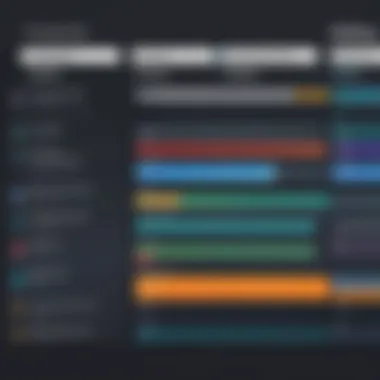

"Choosing the right video editing software is not just about features, but also about how comfortable you feel using it."
Price can also be a determinant factor. As these basic options vary in price, understanding your budget constraints is vital. Films and iMovie are generally lower-cost solutions, whereas HitFilm may include some paid features for advanced options.
Recommendations for Specific Uses
Depending on the goals of the project, certain software may be better suited than others:
- For Personal Projects: iMovie is advisable for casual users aiming for straightforward edits. Its simplicity ensures anyone can produce quality videos without steep learning curves.
- For Beginners Exploring More Complex Editing: HitFilm Express stands out. It offers advanced tools as users grow, providing opportunities for experimentation.
- For Budget-Conscious Creatives: Filmora provides a good balance of features at a reasonable price. Users get a solid collection of assets for enhancing their videos without heavy investment.
- For Social Media Content: Software that emphasizes quick edits, such as Filmora, is ideal for those focused on platforms like Instagram or Facebook. It features tailored options for engaging with online audiences effectively.
Evaluating these recommendations can guide users to select the right software that enhances their video editing journey without unnecessary hurdles.
Choosing the Right Software for Your Needs
Selecting the appropriate video editing software is vital for achieving desired outcomes in any video project. The correct tool can bridge the gap between creative intentions and technical execution. Understanding your unique needs is essential, as it will dictate the software's functionalities required to transform raw footage into polished content. This section outlines critical factors to consider when making your choice, emphasizing how these decisions impact overall editing experience and results.
Assessing Your Editing Requirements
Before you make a decision, examine what you need from a video editing software. Consider your experience level, the types of projects you will undertake, and your specific goals. For beginners, a simple interface with basic editing tools is crucial to avoid overwhelming complexities. As tasks become more sophisticated, features like multi-layer editing, keyframing, and advanced color grading may become necessary.
Some questions to ponder include:
- What types of videos will you edit—vlogs, presentations, short films?
- Do you require advanced tools for audio synchronization or color correction?
- Will you be collaborating with others, necessitating software that supports teamwork?
Answering these questions can help tailor your selection to software that meets your editorial demands without unnecessary distractions.
Budget Considerations
Budget constraints play a crucial role in selecting video editing software. Options range from free and open-source programs to expensive professional suites. Knowing how much you can allocate introduces a practical framework for your search.
Free or low-cost options can be great for newcomers. Software like DaVinci Resolve and Shotcut provide solid features without financial commitment. However, investing in more specialized software, such as Adobe Premiere Pro or Final Cut Pro, may deliver better performance and a wider array of tools for serious creators.
When weighing costs, remember that some products offer subscription models versus one-time purchase prices. Assess potential long-term costs versus upfront expenses. A well-structured budget will significantly influence the quality and capabilities of your selected software.
Software Accessibility and Compatibility
Software accessibility is another essential consideration. Ensure that your chosen video editing software is compatible with your operating system—Windows, macOS, or Linux. Additionally, frame your decision around whether you prefer cloud-based editing or downloadable applications.
Cloud-based solutions often provide flexibility, enabling you to access your projects from various locations. However, they rely heavily on internet speed. Desktop solutions, on the other hand, tend to offer better performance with larger files and complex applications while being constrained to specific devices.
Lastly, take note of hardware requirements. Video editing software might demand powerful processors and a significant amount of RAM. Before committing to any software, ensure that your computer can handle the operational demands without lagging.
"The decision you make in choosing software will shape not just your editing process but also the quality of your final product. Take the time to evaluate every aspect before you commit."
Choosing the right video editing software is a multifactorial decision that can significantly influence both the creative process and the production outcome. Assessing your editing needs, minding your budget, and ensuring compatibility will equip you with the necessary tools to excel in video editing.
User Experience and Feedback
Feedback from actual users can illuminate experiences that specifications may not convey. It is essential for developers to consider user reviews and feedback to improve features and enhance usability. A positive user experience often translates into higher retention and evolving capabilities based on real needs.
Additionally, understanding common user challenges sheds light on areas where developers must focus on enhancement. The benefits of prioritizing user experience include increased satisfaction, lower support costs, and the fostering of a community around the software.
"User experience is not just about usability; it's about understanding the user's journey from start to finish."


Common User Challenges
While innovative basic video editing software aims to cater to various user needs, many face challenges that hinder their experience. Common issues include the following:
- Steep Learning Curve: Many users report difficulty with interfaces that are not user-friendly. Complex layouts can be intimidating, making it hard for new users to initiate projects.
- Limited Features: Users often encounter software that lacks essential tools needed for comprehensive editing tasks. An absence of such features can lead frustrated users to seek better alternatives.
- Performance Issues: Lagging and crashing during editing can significantly impact productivity. Users expect smooth performance even when handling larger video files.
- Inadequate Support: Lack of sufficient documentation or responsive support teams can leave users stranded when they need help. Users favor software that provides ample resources for troubleshooting.
Identifying these challenges is essential for both users and developers. Understanding typical obstacles allows for better preparations to overcome them, enhancing the overall experience.
Success Stories from Everyday Users
Despite awareness of common challenges, many everyday users have found remarkable success with basic video editing software. Their stories reflect how the right tool can empower creativity and enhance personal or professional projects. Here are some notable instances:
- Social Media Content Creators: Many everyday users have leveraged basic video editing software to boost their presence on social media platforms. For instance, creators on TikTok or Instagram often cite their success stories as a direct result of using user-friendly editing tools that allow quick edits and enhancements.
- Students and Educators: Video projects in educational settings have become more prevalent. Students have reported how simple editing software has enabled them to produce high-quality content for presentations and projects without the hassle of complex interfaces.
- Small Business Owners: Entrepreneurs often share how utilizing basic video editing software has improved their marketing strategies. Through tutorials and user-friendly features, they successfully create engaging promotional videos, which significantly improved their traffic and customer interaction.
These success stories, whether in personal or professional realms, reinforce the idea that knowledge of basic video editing software can lead to creative empowerment and practical benefits. Users who find the right software for their unique needs often experience significant transformations in how they express their ideas and reach their audiences.
Future Trends in Video Editing Software
The landscape of video editing software is shifting rapidly. As content creation becomes pervasive, understanding the future trends is imperative for both users and developers. This section identifies the significant changes that are anticipated, along with the benefits and considerations regarding these advancements.
Emerging Technologies and Their Impact
Emerging technologies are poised to reshape the way we edit videos. Notably, artificial intelligence (AI) plays a leading role. AI algorithms are increasingly capable of automating repetitive tasks, such as cutting footage or color correction. This not only saves time but also allows editors to focus on the creative aspects of their work.
For example, advanced motion tracking can differentiate between subjects in a video and apply edits accordingly. Further, machine learning models can learn a user’s editing style, creating personalized suggestions over time. Such integration of AI leads to enhanced efficiency and can vastly improve workflow.
Another technological development is cloud-based editing. This makes collaboration seamless. Teams can access projects from any location, fostering remote work capabilities. This trend is crucial, especially for businesses adapting to a global workforce. The ability to edit videos in real-time with others enhances communication and productivity.
Predictions for Software Development
Future software development is expected to focus on increased user experience and interactivity. As editing becomes more geared towards immersive experiences, features allowing real-time feedback and more robust editing tools will emerge. More intuitive interfaces that cater to both novice and seasoned editors will likely be a hallmark of new software.
Additionally, there will likely be a greater emphasis on cross-platform compatibility. Users want consistency between devices, whether they are editing on a laptop, tablet, or smartphone. Mobile video editing tools are expected to grow in sophistication to match their desktop counterparts.
Moreover, video resolutions such as 4K and 8K will continue to gain traction. Software will need to support higher resolutions, demanding more powerful processing capabilities. This will push the development of faster hardware solutions that can handle intensive tasks without compromising efficiency.
"The evolution of video editing software is not just about tools, but about enhancing the content creation experience across various platforms."
As looking toward the future, it’s clear that adaptability is essential. Innovations that align with user demands and technological advancements will set the pace for next-generation video editing solutions.
Ending
In this article, we explored the various dimensions surrounding basic video editing software and its relevance in today’s content creation landscape. Understanding what types of editing tools are available is crucial for anyone looking to craft quality videos, be it for personal, professional, or educational purposes.
Summary of Key Points
- Role of Video Editing: Video editing is essential in shaping raw footage into compelling narratives. It is not merely about cutting clips but enhancing the overall experience of the audience. Understanding this will help in selecting the right tools.
- Key Features: Basic video editing software often incorporates tools and features such as an intuitive user interface, options for importing/exporting files, and fundamental editing capabilities. Each software varies in its offerings, which is critical to evaluate based on your individual needs.
- Popular Software Options: Familiarity with prominent software such as iMovie, Windows Movie Maker, and Blender can aid in decision-making. These platforms cater to different user needs and preferences, thus requiring an informed choice based on personal requirements.
- User Experiences: Insights from user experiences reveal both challenges and successes, underscoring the importance of user feedback in improving software applications.
- Future Trends: As technologies advance, the evolution of video editing tools is anticipated. Keeping an eye on emerging trends assists users in preparing for new capabilities that could enhance their creativity and productivity.
Final Thoughts on Choosing Basic Video Editing Software
Selecting the right basic video editing software demands careful consideration of various factors. First, assess your specific editing needs and objectives. This requires a clear understanding of the types of projects you will undertake. In addition, budget constraints should not be overlooked; some commendable options are free or low-cost, yet they must suit your essential requirements. Moreover, check for accessibility and compatibility with your operating systems.
When decided, take the time to explore the software capabilities firsthand. Often, the initial impression can vary significantly from actual user experience. Hence, look for tutorials and user reviews to gauge usability and effectiveness.
By synthesizing the above information and embracing a thoughtful approach, you can choose the basic video editing software that aligns with your individual goals, ultimately enhancing your content creation journey.
"The professional landscape of video editing is becoming increasingly accessible, making it vital for users to understand their tools effectively."
This comprehensive understanding fosters better editing outcomes and cultivates creativity in the long run.







